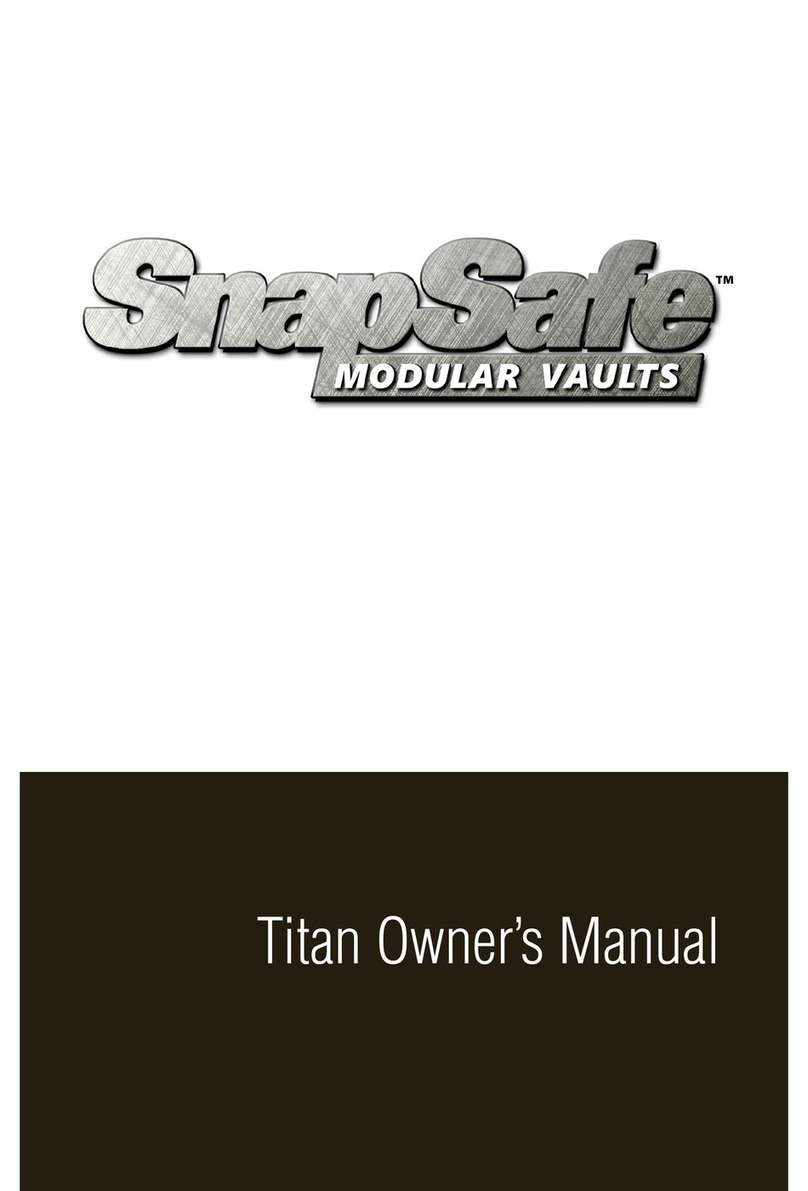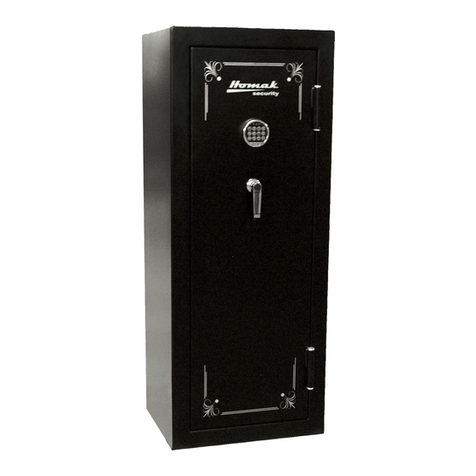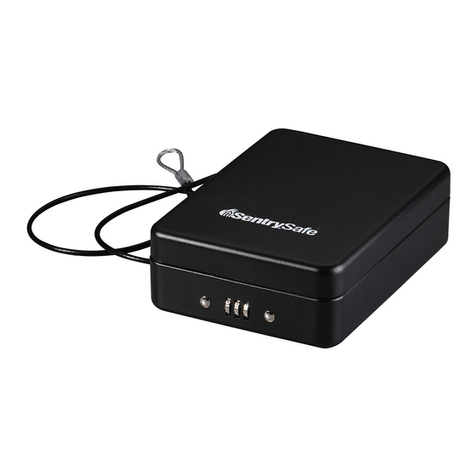Barska BAR-AX13094 User manual
Other Barska Safe manuals

Barska
Barska AX11224 User manual

Barska
Barska AX12672 User manual

Barska
Barska Digital Keypad Safe User manual
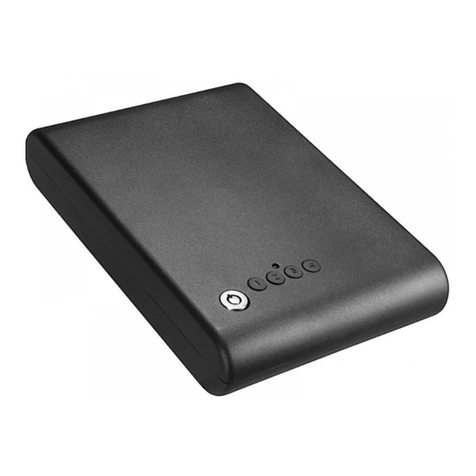
Barska
Barska AX11968 User manual

Barska
Barska AX13104 User manual
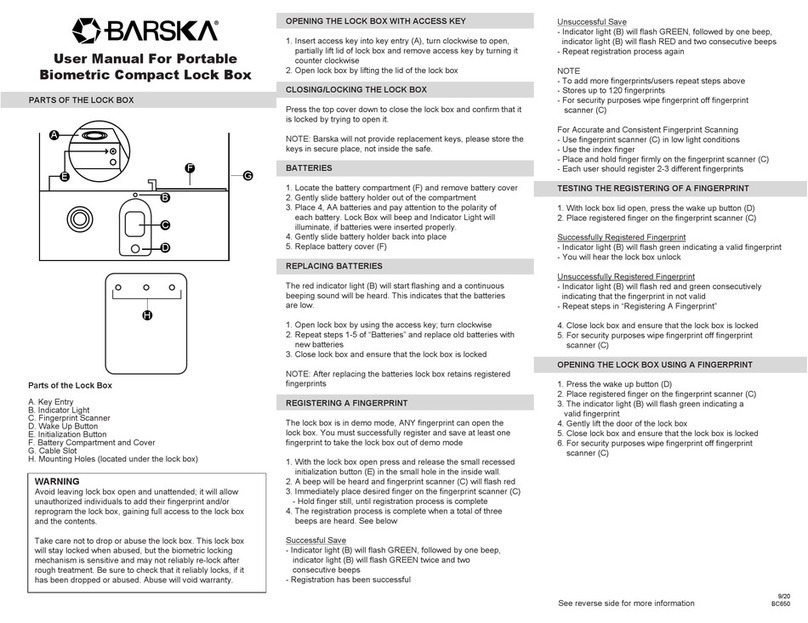
Barska
Barska AX11970 User manual
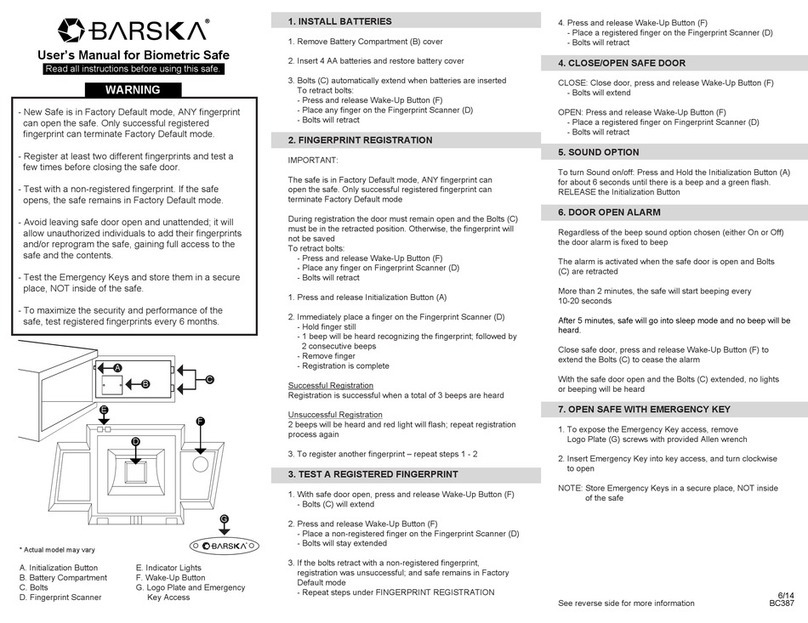
Barska
Barska AX12404 User manual
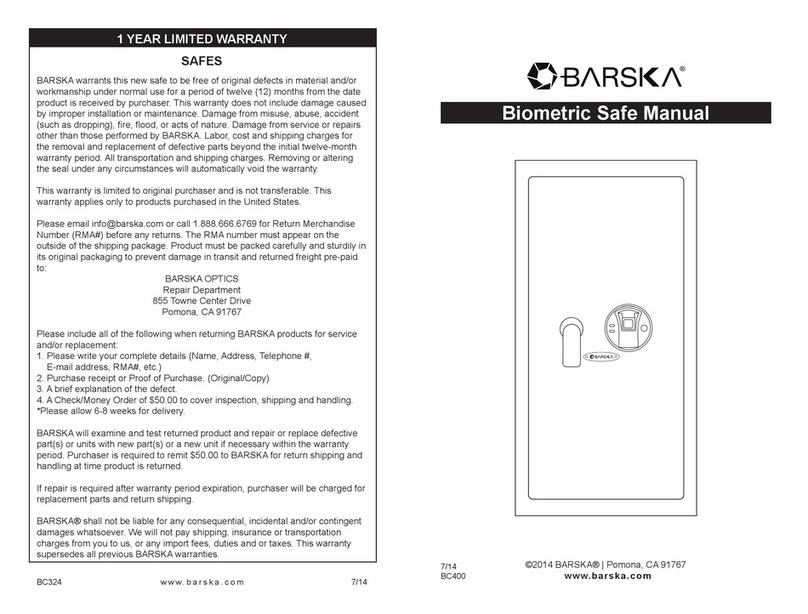
Barska
Barska Biometric Safe User manual

Barska
Barska AX13500 User manual
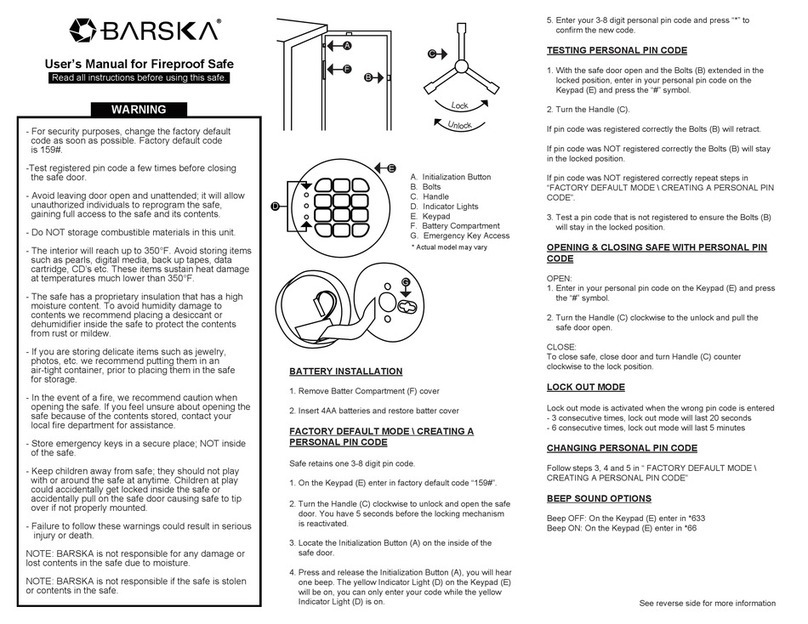
Barska
Barska AX12218 User manual

Barska
Barska AX11652 User manual

Barska
Barska AX13262 User manual

Barska
Barska AX12476 User manual
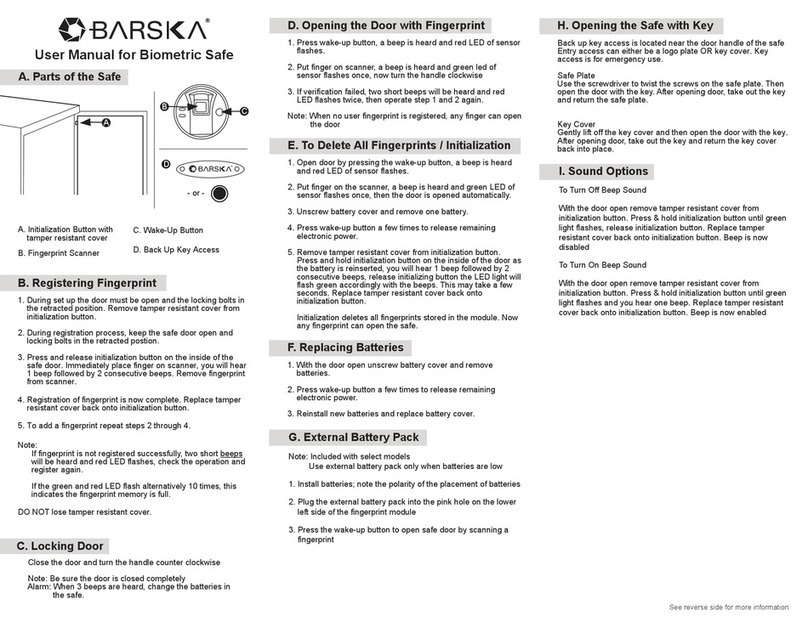
Barska
Barska Biometric Safe User manual

Barska
Barska AX11556 User manual

Barska
Barska AX11648 User manual

Barska
Barska DX Series User manual

Barska
Barska AX11934 User manual

Barska
Barska AX11970 User manual

Barska
Barska AX11644 User manual
Popular Safe manuals by other brands

Phoenix
Phoenix SS0100E Operating Instructions & Guarantee Registration

RICHTER CZECH
RICHTER CZECH LA Instructions for use and installation
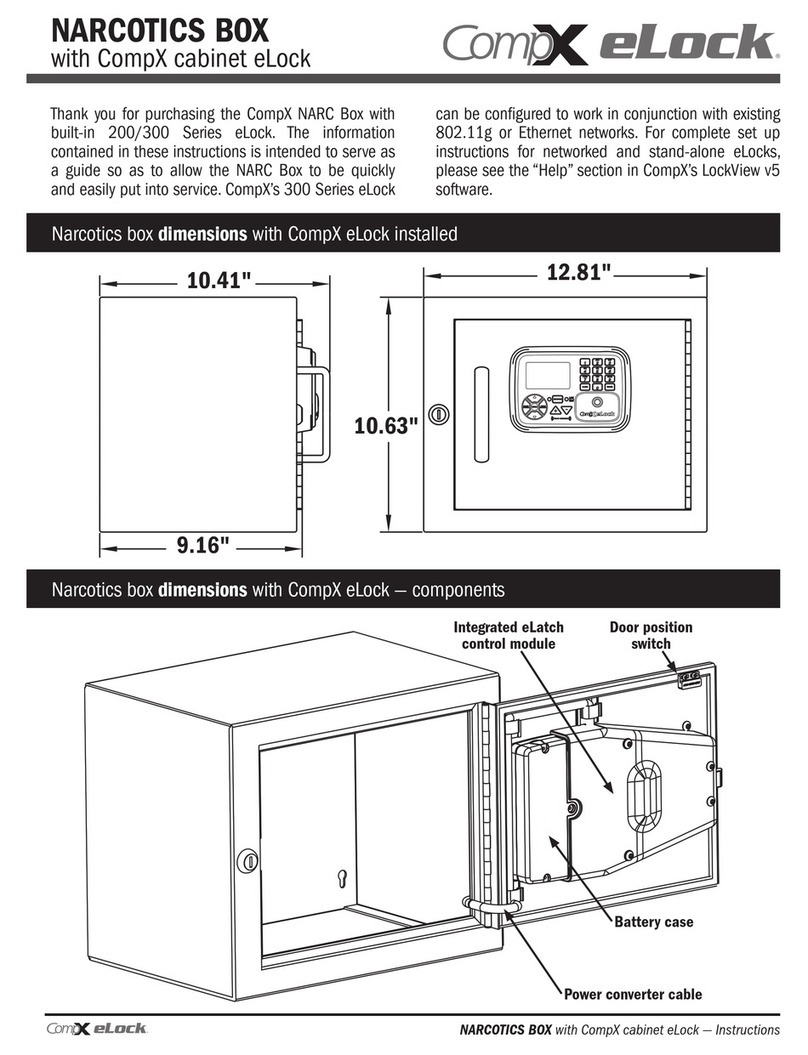
COMPX
COMPX NARC Box quick start guide

BURG-WACHTER
BURG-WACHTER SecuTronic TRSE 12H operating instructions

Avanti
Avanti RS88B Installation and usage instructions

Tidel
Tidel TACC-VI Operator's manual