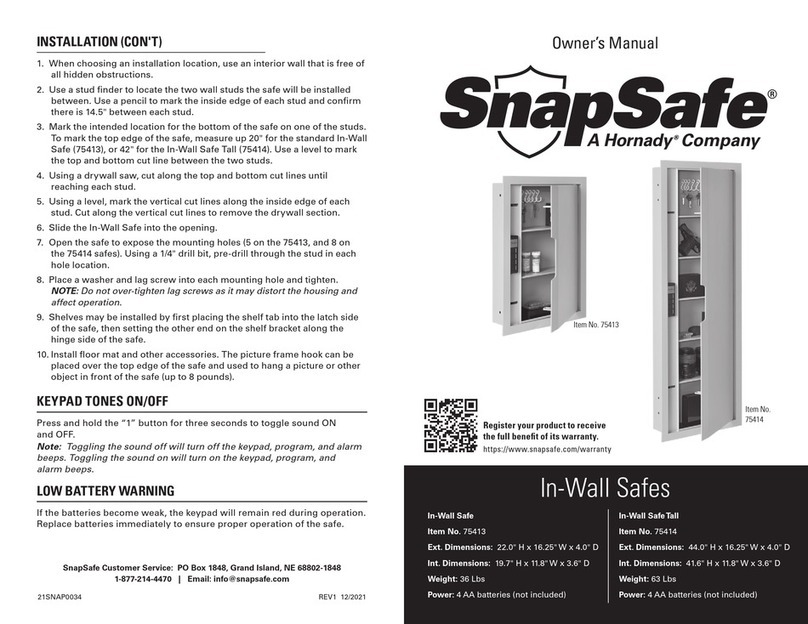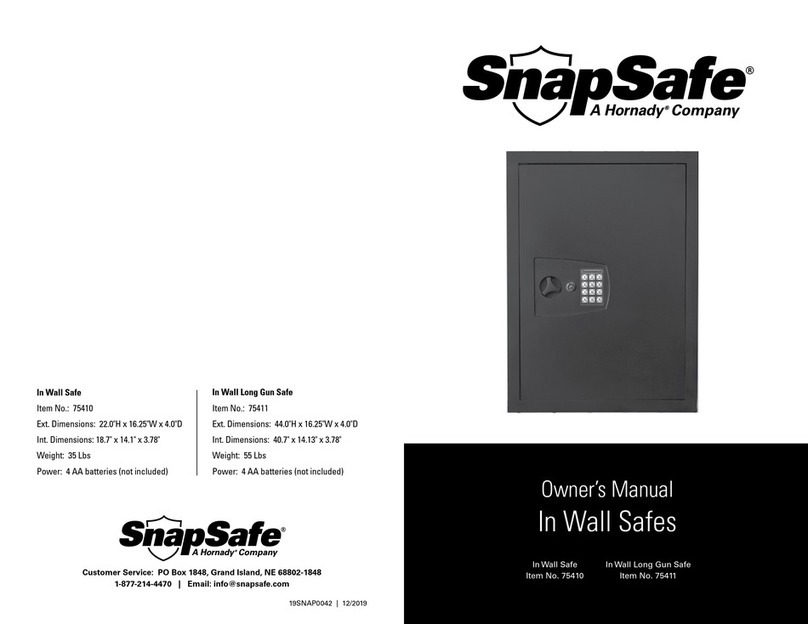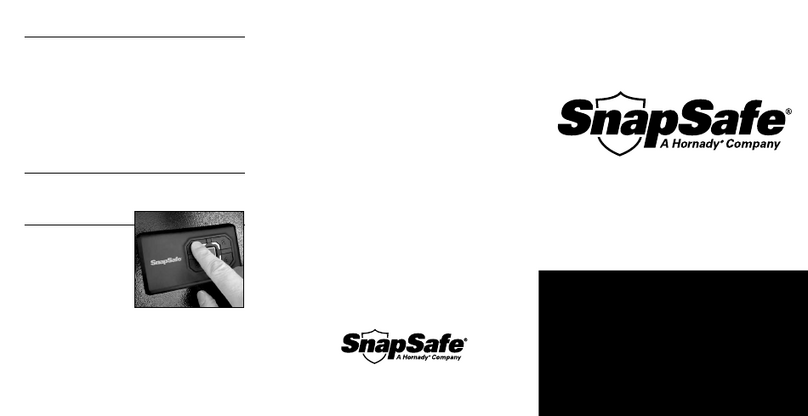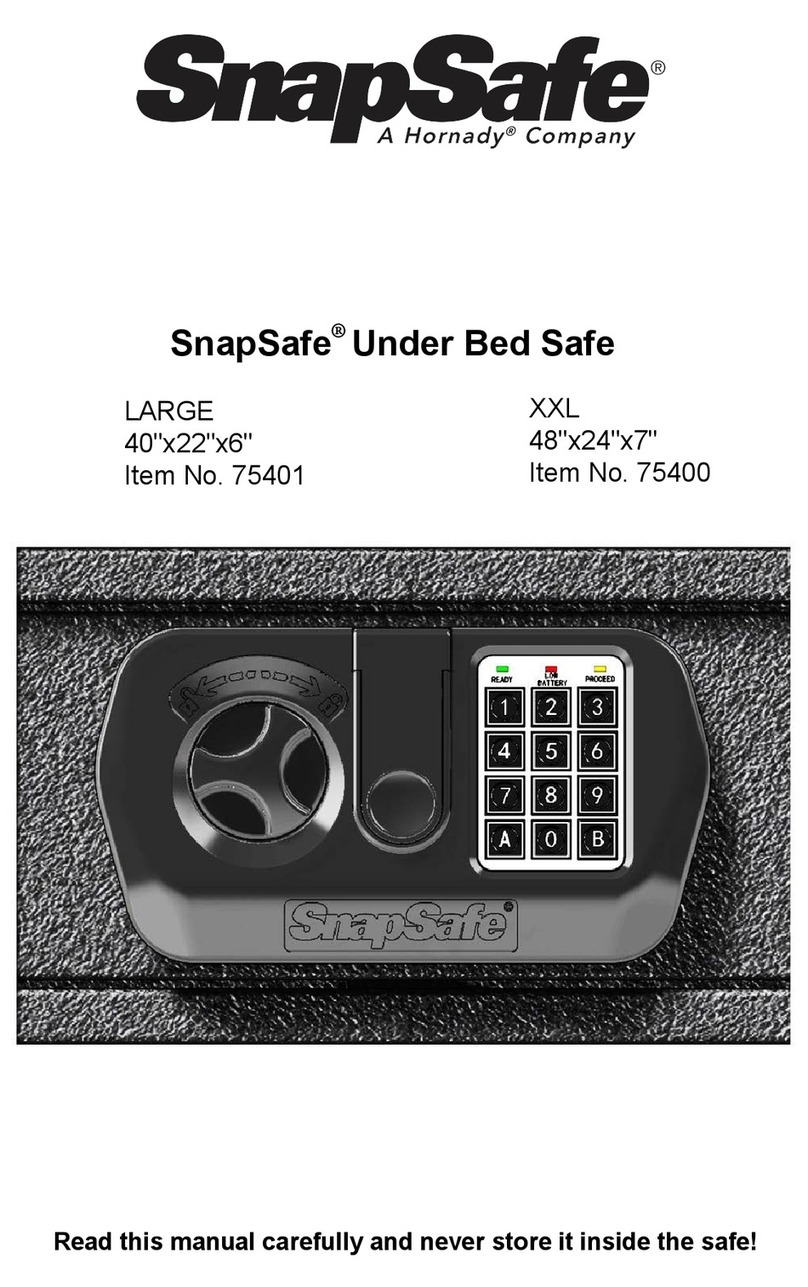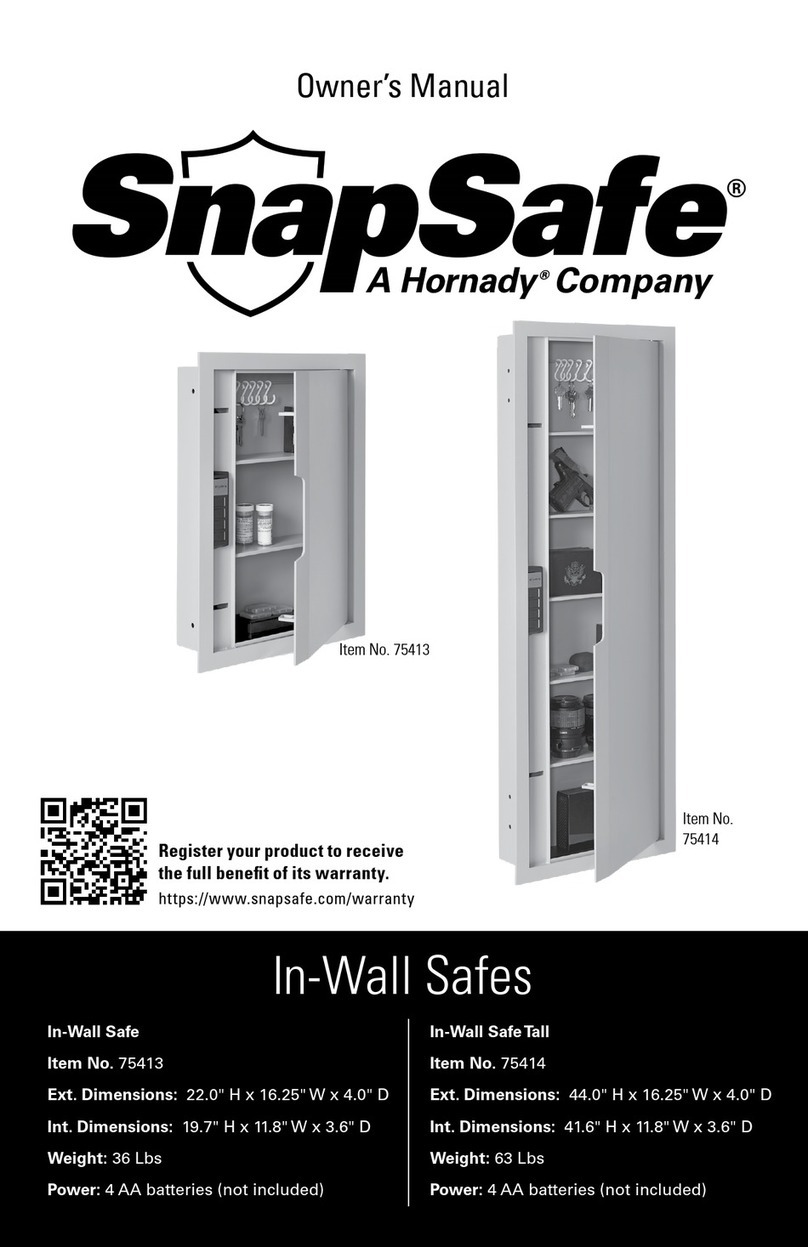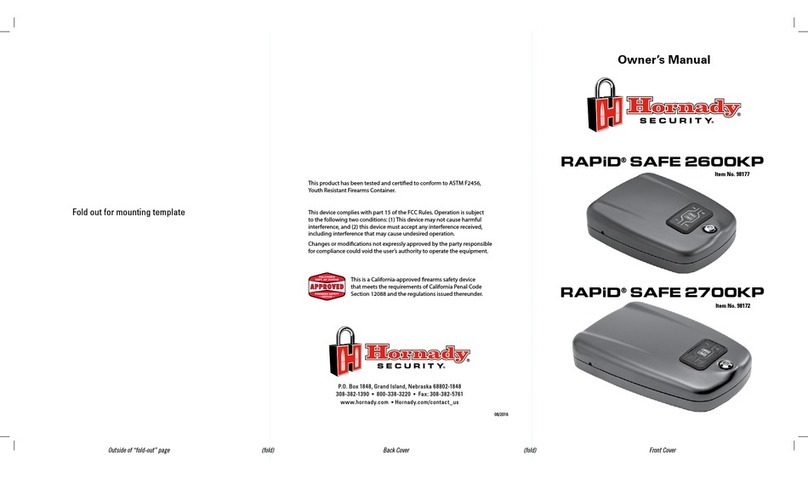Override Keys
The safe is pre-programmed with
default code 1-2-3-4-ENTER.You
must change this code before
storing valuables to ensure the
security of the product.
POWER
1. Open the safe with the barrel override
key. Lock found on back of safe.
2. Remove battery cover inside the
drawer.
3. Insert four AAA batteries and replace
the battery cover.
4. Do not close the door before testing
digital lock.
MICRO-USB BACKUP PORT
The GlideVault includes a micro-USB
port on the front of the drawer. If the
batteries become too weak to open
the safe, use either the mechanical key
override on the back of the safe, or plug
in a battery backup into the front
micro-USB port.To access the micro-
USB port, pry up on the bottom center
of the SnapSafe plastic cover.
After plugging in the battery backup the
safe should power on and open with
the programmed combination code.
Replace all batteries immediately to
ensure proper function.
PROGRAMMING/RESET
COMBINATION CODE
1. Open the safe with either the barrel
override key or default code.
2. Press and hold the yellow program
button inside the drawer for about 3
seconds until the safe beeps.
3. Enter the new 4 to 6 digits code
then press and release the program
button.The safe should beep three
times.
4. Re-enter the same new 4 to 6 digit code then press and release the
program button.The safe should beep three times.
Note: If a mismatched code is entered during programming, the keypad
will blink red and beep three times. Return to step 2 to enter a new code.
5. With the safe open, enter the new code followed by ENTER to confirm the
safe is working properly.The motor should cycle after each correct entry.
Note: Become comfortable with the operation of your safe before storing
anything of value inside.
OPEN SAFE BY COMBINATION CODE
Note: To save batteries, the keypad lights turn off after approximately 10
seconds of inactivity.To enter a code, the keypad must first be turned on by
pressing any of the buttons in the center of the front panel.
• With the keypad on, enter the programmed code followed by ENTER.
• When a correct code is entered, the keypad will beep and blink
blue one time.
• When an incorrect code is entered, the keypad will beep and blink red
two times. After five incorrect entries, the safe will beep and lock out
for 3 minutes.
• The safe drawer should open a few inches automatically under
spring tension.
• If five incorrect codes are entered, the safe will beep and the keypad will
deactivate for 5 minutes.The safe can only be opened with the manual key
during this time.
Note: If the safe does not open automatically, make sure the drawer front
is not blocked by an object (i.e. carpet, bedding, clothes, etc.) and check
to make sure the internal contents are not interfering with the top inside
of the safe.
TO CLOSE THE SAFE
• Push the center of the drawer until you hear the locking lugs engage and
the drawer locks into place.
Note: The drawer is placed under spring tension, so the last few inches
can be a little more difficult to close. Press firmly on the drawer front, but
excessive force should not be used as it may damage the drawer slides or
spring mechanism.
KEYPAD TONES ON/OFF
Press and hold the “1” button for three seconds to toggle sound ON
and OFF.
Note: Toggling the sound off will turn the keypad, program, and alarm
beeps off.Toggling the sound on will turn the keypad, program, and
alarm beeps on.
Program
Button
Plastic
Cover
Micro-USB
Port
Battery
Backup