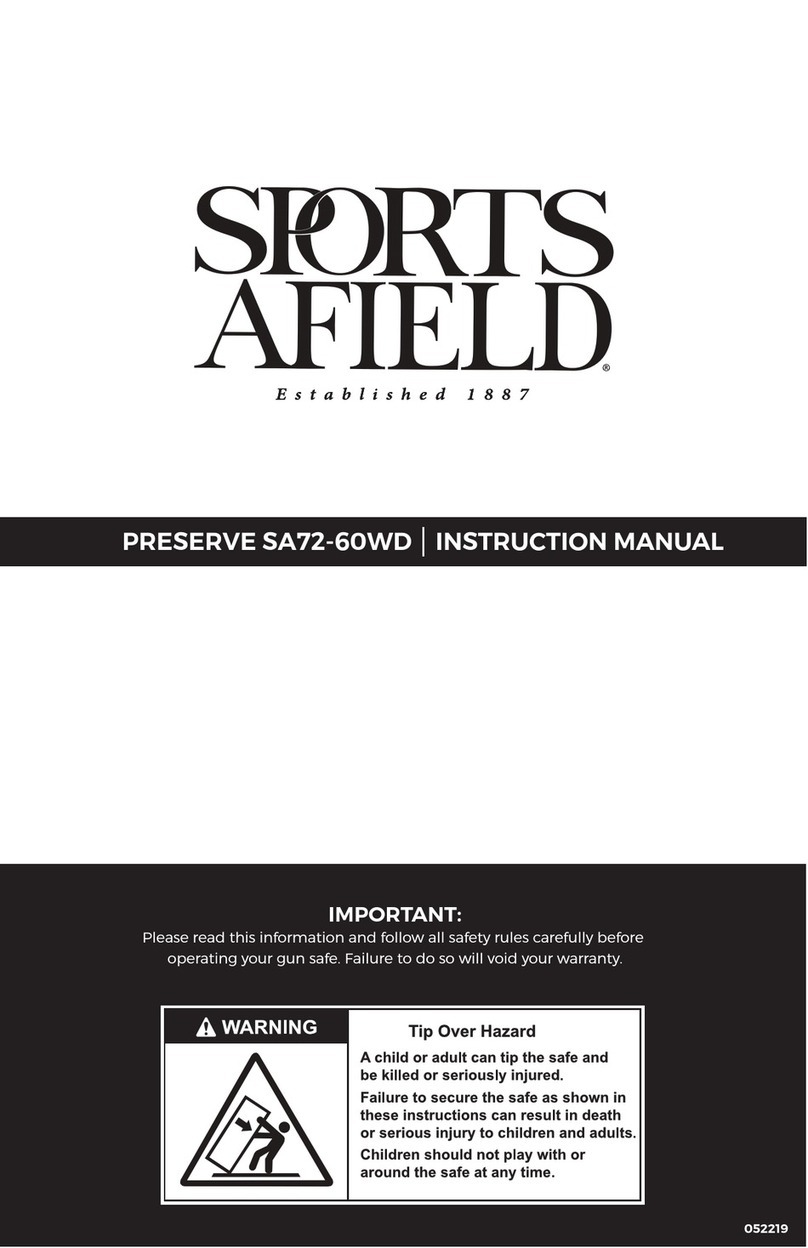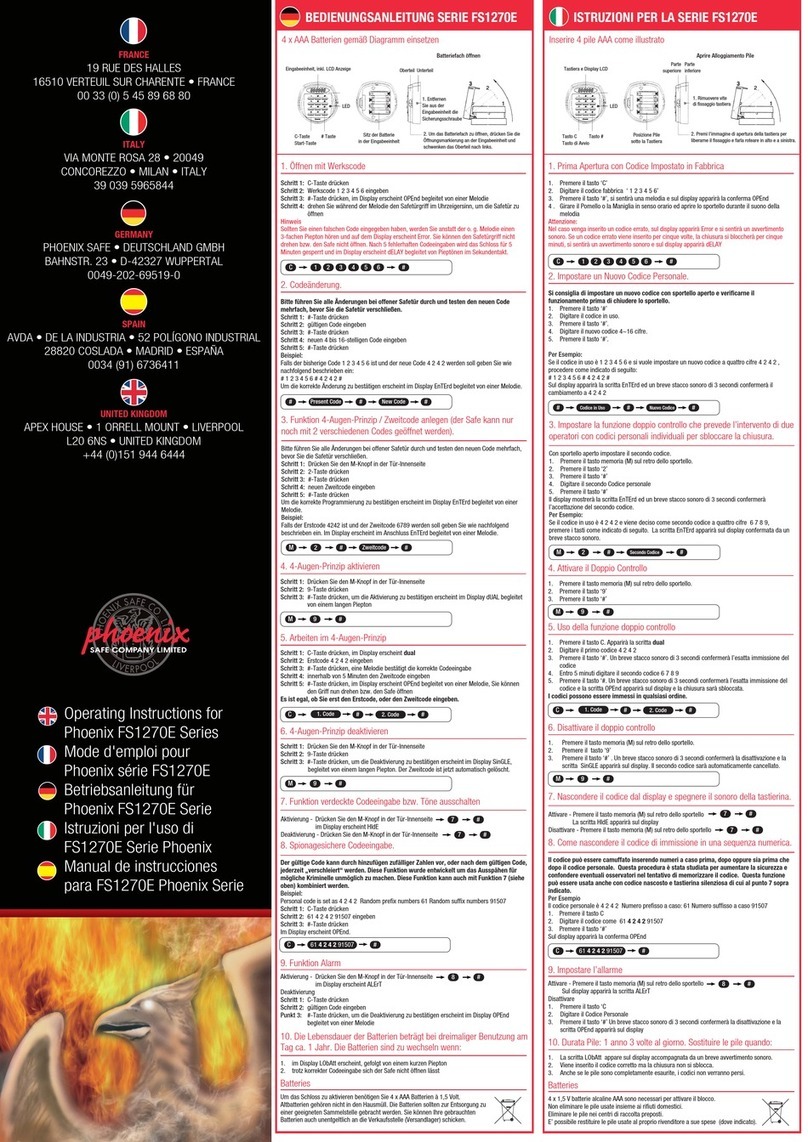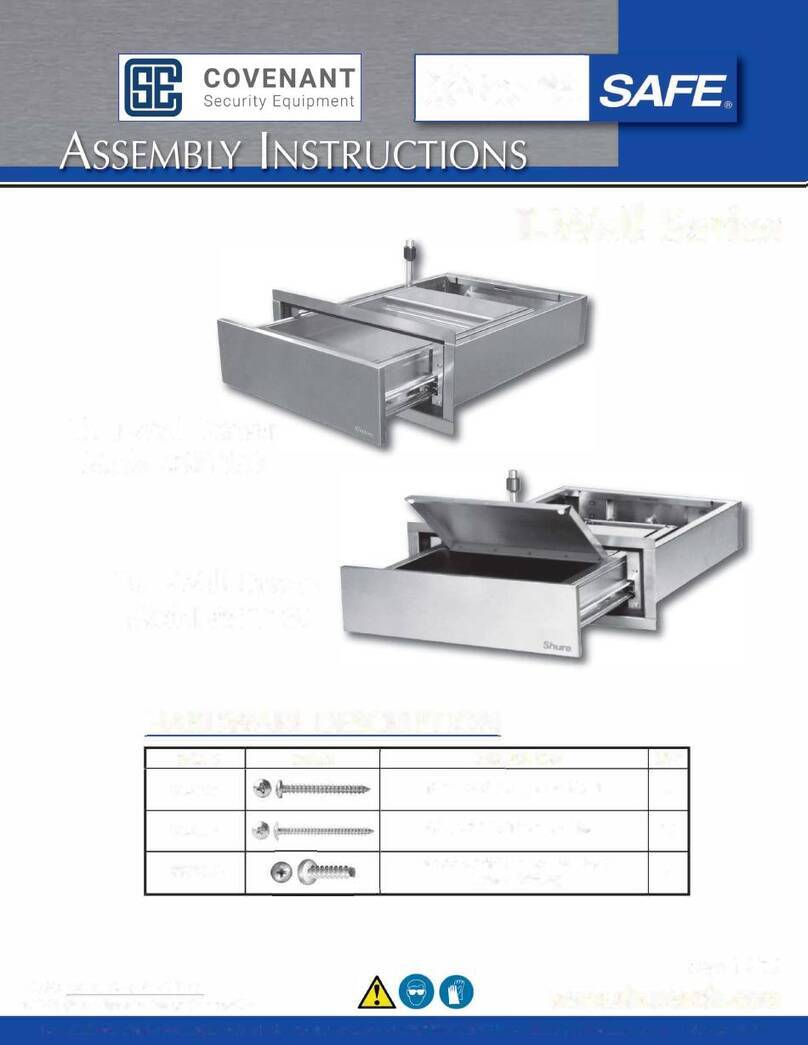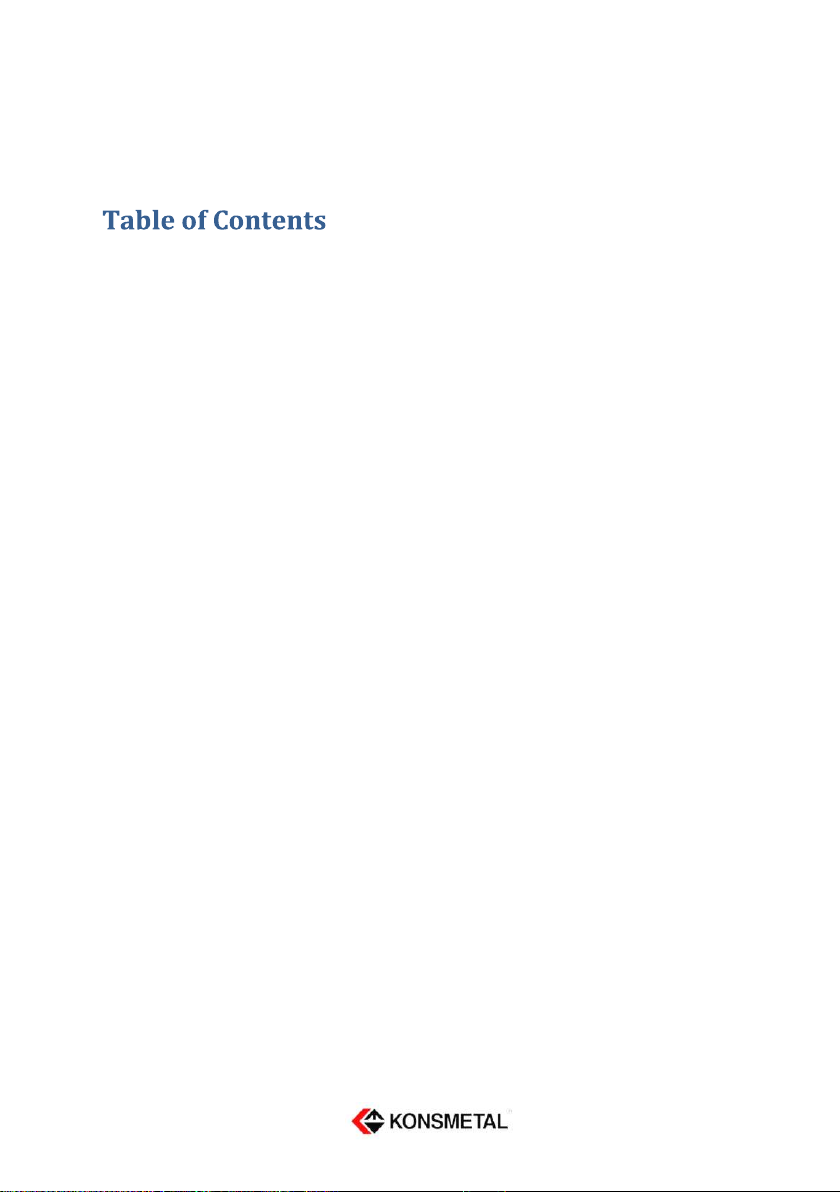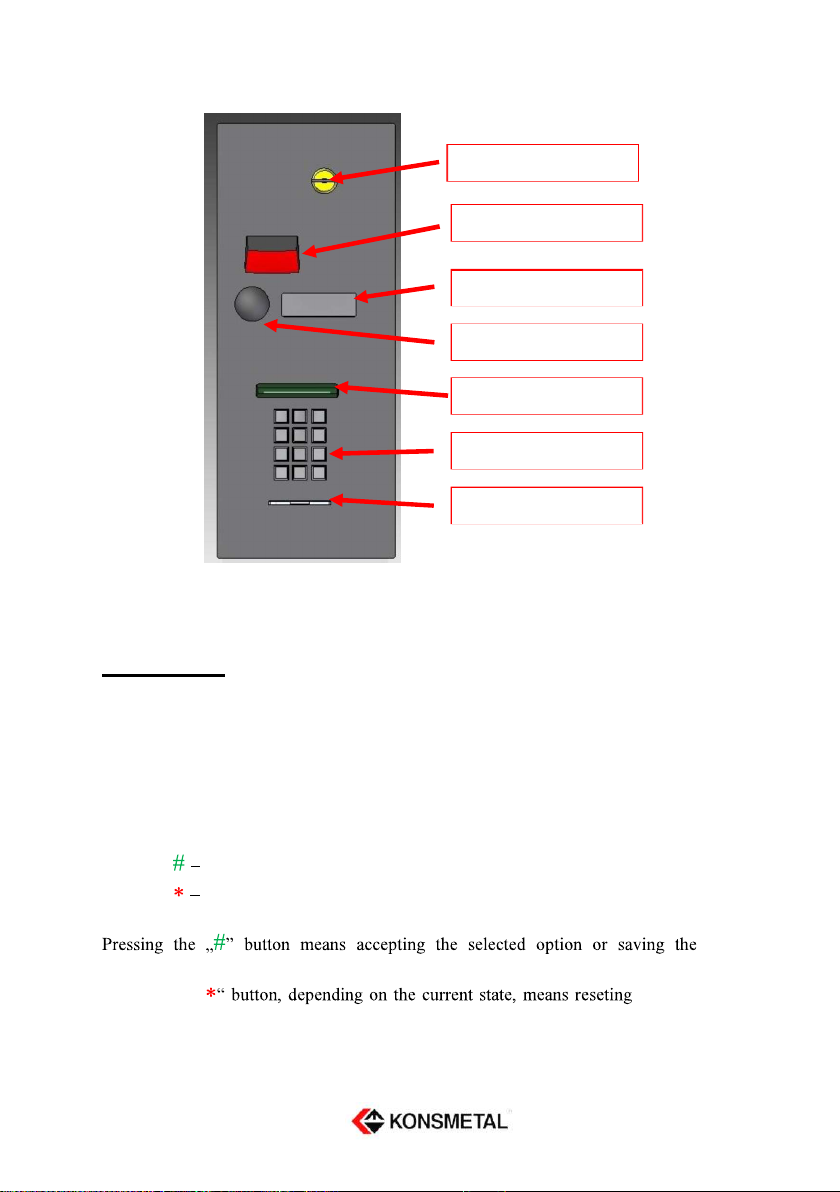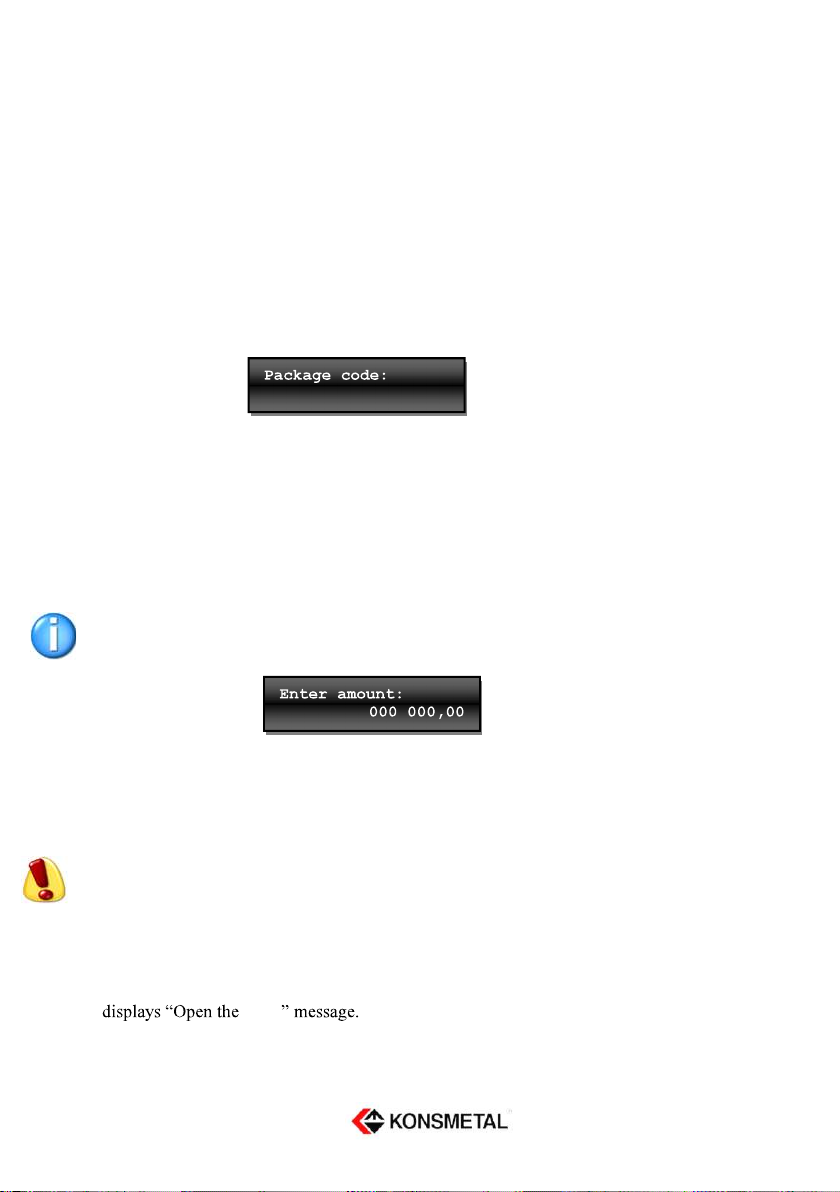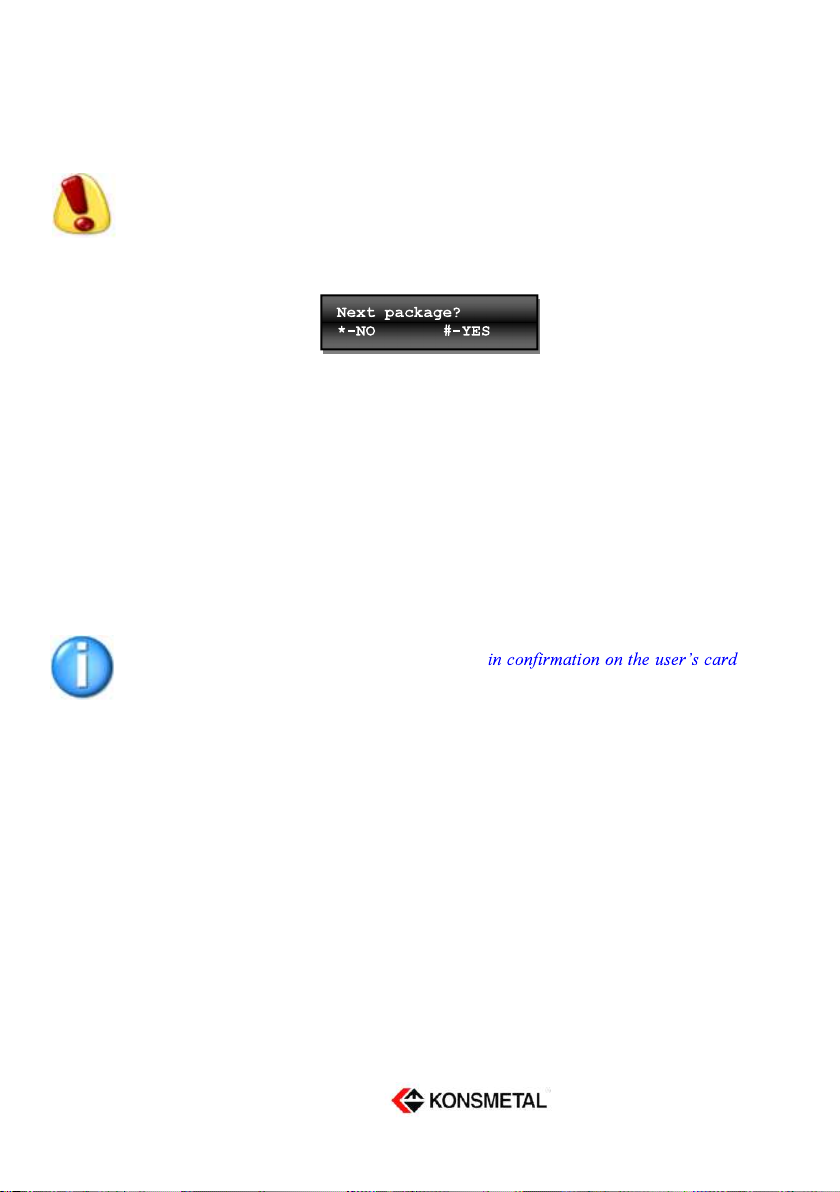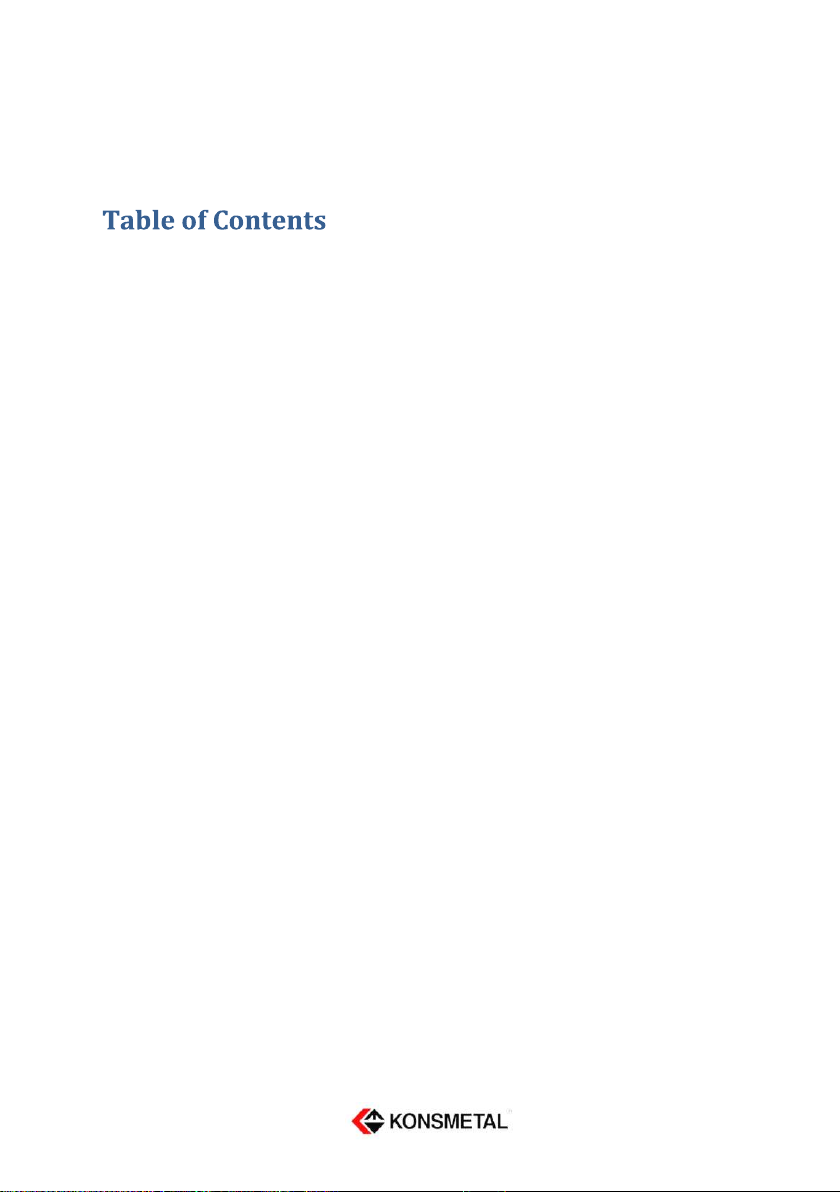
2
INSTALLATION AND STARTING UP............................................................ 3
DEPOSIT STRONG SAFE FEATURES ........................................................... 4
DEPOSIT STRONG SAFE ELEMENTS LAYOUT: ....................................... 5
OPERATION ....................................................................................................... 6
OPENING THE ELECTRONIC DEPOSIT STRONG SAFE ............................................. 7
LOGGING IN ........................................................................................................ 7
DEPOSITING THE PACKAGES ................................................................................ 7
Package code scanning - optional ................................................................. 8
Entering the package code using the keypad ................................................. 8
Declaring the package amount (optional) ..................................................... 8
Drop-in .......................................................................................................... 8
DEPOSITS REMOVAL .......................................................................................... 10
OPENING THE DEPOSIT CABINET ........................................................................ 11
CLOSING THE DEPOSIT CABINET ......................................................................... 11
DEPOSIT STRONG SAFE PROGRAMMING AND CONFIGURATION . 12
ADMINISTRATOR MENU .................................................................................... 12
1. Changing the PIN code. .......................................................................... 12
2. User management .................................................................................... 14
3. Setting the time and the date ................................................................... 18
4. Setting the LAN network (Ethernet) parameters...................................... 19
5. Changing the user interface language..................................................... 22
6. Setting the deposit strong safe ID ............................................................ 22
7. Resetting the deposit strong safe settings ................................................ 23
REPLACING THE PAPER IN THE PRINTER .............................................................. 24
REMOVING THE PAPER SCRAPS FROM THE PRINTER. ............................................ 25
MAINTENANCE ............................................................................................... 25
MANUFACTURER ........................................................................................... 26