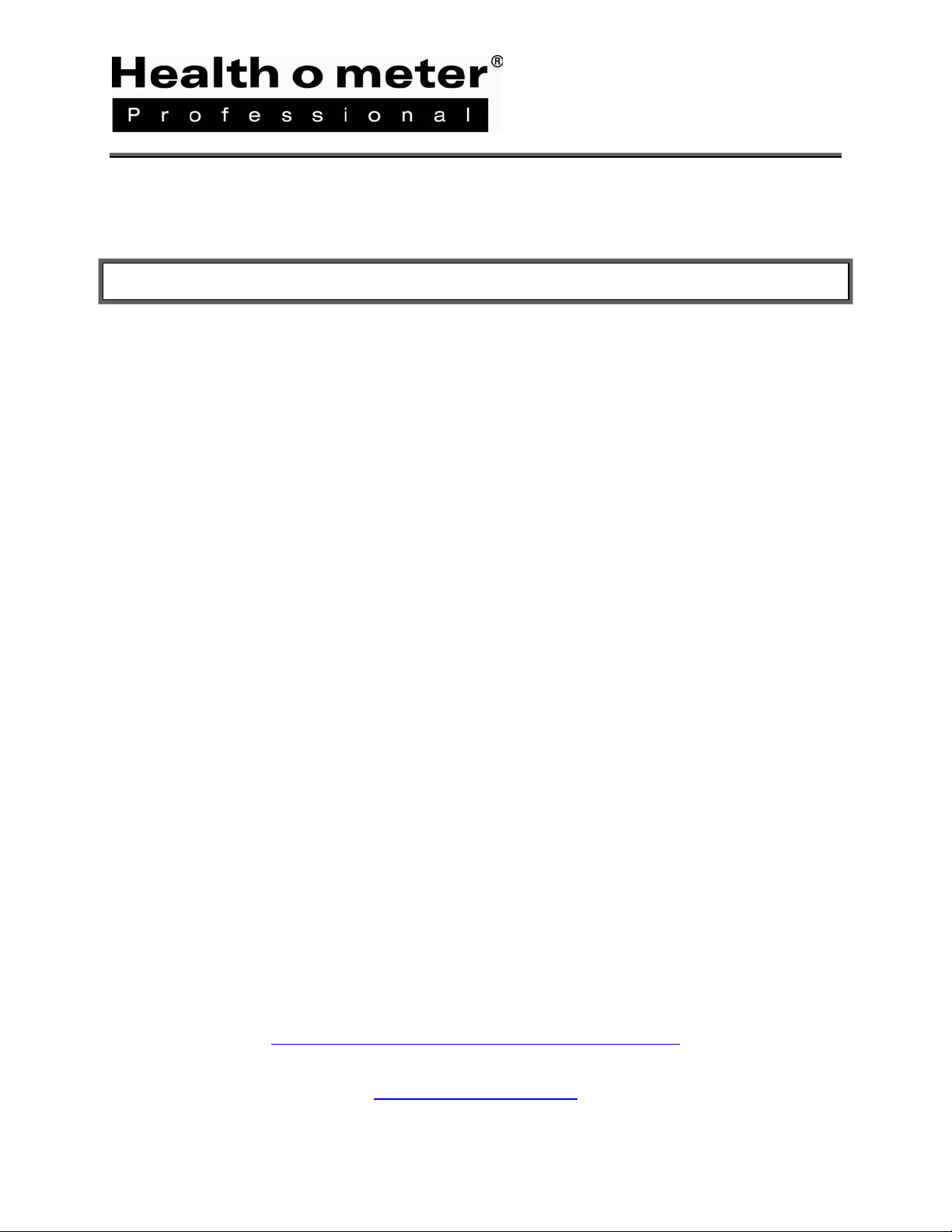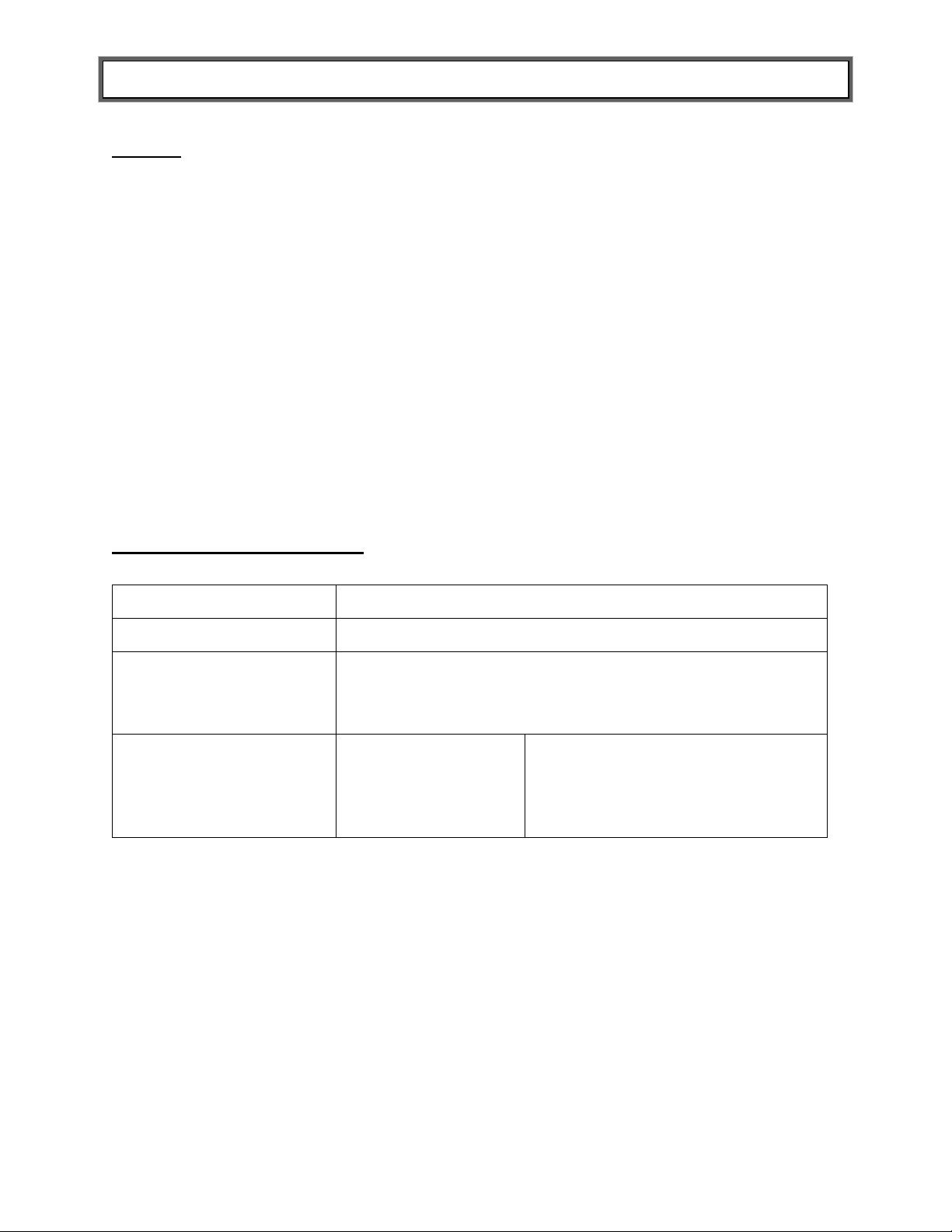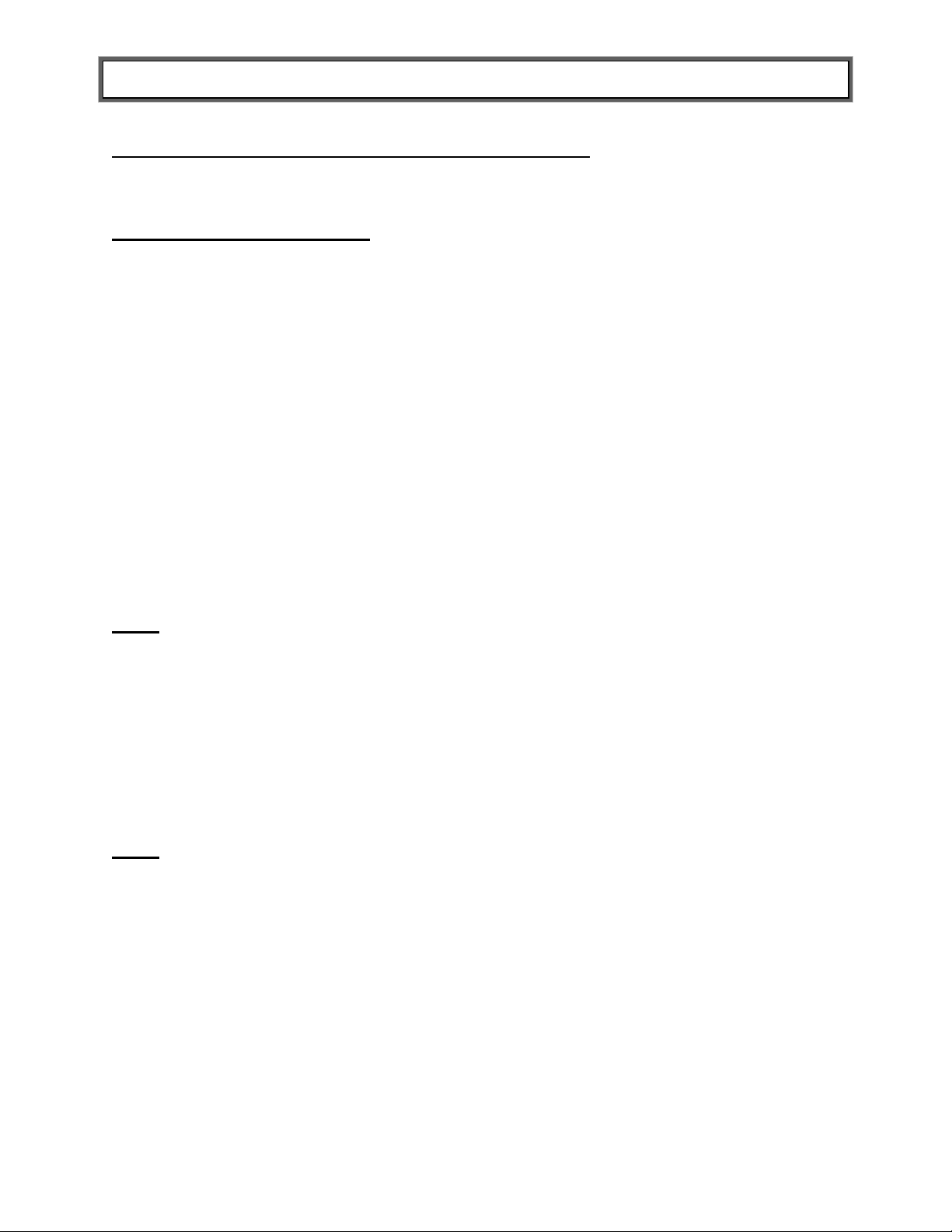9
2000KL ASSEMBLY INSTRUCTIONS (CONTINUED)
17. To adjust the lifter base with casters, unlock the legs by pulling back on the adjustment lever.
Move the lever to the right in order to widen the base (see Figures 5 & 8).
18. A caster lock is provided on the lifter base to prevent movement. To lock caster, step on
caster lock lever on side of caster. To unlock, step on higher cam lever (see Figure 7).
Warning: Never lock caster lock or block casters when lifting a patient.
Note: Caster lock is provided for preventing mobility only.
19. To operate the hydraulic pump, pump the handle in an upward and downward motion to
elevate the lifter boom. Make certain the control valve knob (located on the hydraulic pump
near the handle) is fully tightened clockwise. This enables the hydraulic pump to be
operational (see Figure 6).
20. To lower the lifter boom, slowly turn the control valve knob counterclockwise. The rate of
descent can be controlled by varying the knob’s position. The lifter boom may not lower
readily without weight. To test, simply apply downward force to the lifter boom (see Figures 6
& 8).
Note: If screws, mounting pump, or lifter mast are too tight, the lifter boom may not lower
properly.
Assembling the Display Assembly
21. Position the display assembly close to the display support. Connect the load cell cable
connector to the load cell port on the rear of the display assembly (see Figures 2, 4 & 10).
22. Align the four mounting holes on the back of the display assembly with the four mounting
holes in the display support. Fasten the display assembly onto the metal display support by
using (4) Phillips pan head M4 screws (VIII). Use Phillips head screwdriver to tighten the
screws (see Figures 1 & 9).
23. Place the pivot bracket screw covers over the pivot screws. Fasten the covers to the back of
the display using (4) Phillips pan head M4 screws (VIII). Use Phillips head screwdriver to
tighten the screws (see Figures 1 & 9).
24. Connect the AC adapter to the power port in the display. Do not plug the scale into a power
source until the scale is fully assembled (see Figure 10).
Assembling the Stretcher
25. Hang the load cell beam assembly on the two hooks at the end of the lifter boom, using the
loops on top of the load cell beam assembly (see Figure 11).
26. Connect the end of the load cell beam cable coming out of the center of the load cell beam
assembly to its port on the side of the lifter boom (see Figures 11 & 12).
27. Connect the lock rings (IV) onto the two hooks at the end of the lifter boom, using a
screwdriver to tighten the set screws (see Figures 1 & 11).
28. Use the hexagon shoulder screws (III) to connect the fork joint to the load cell beam assembly
(see Figure 11).