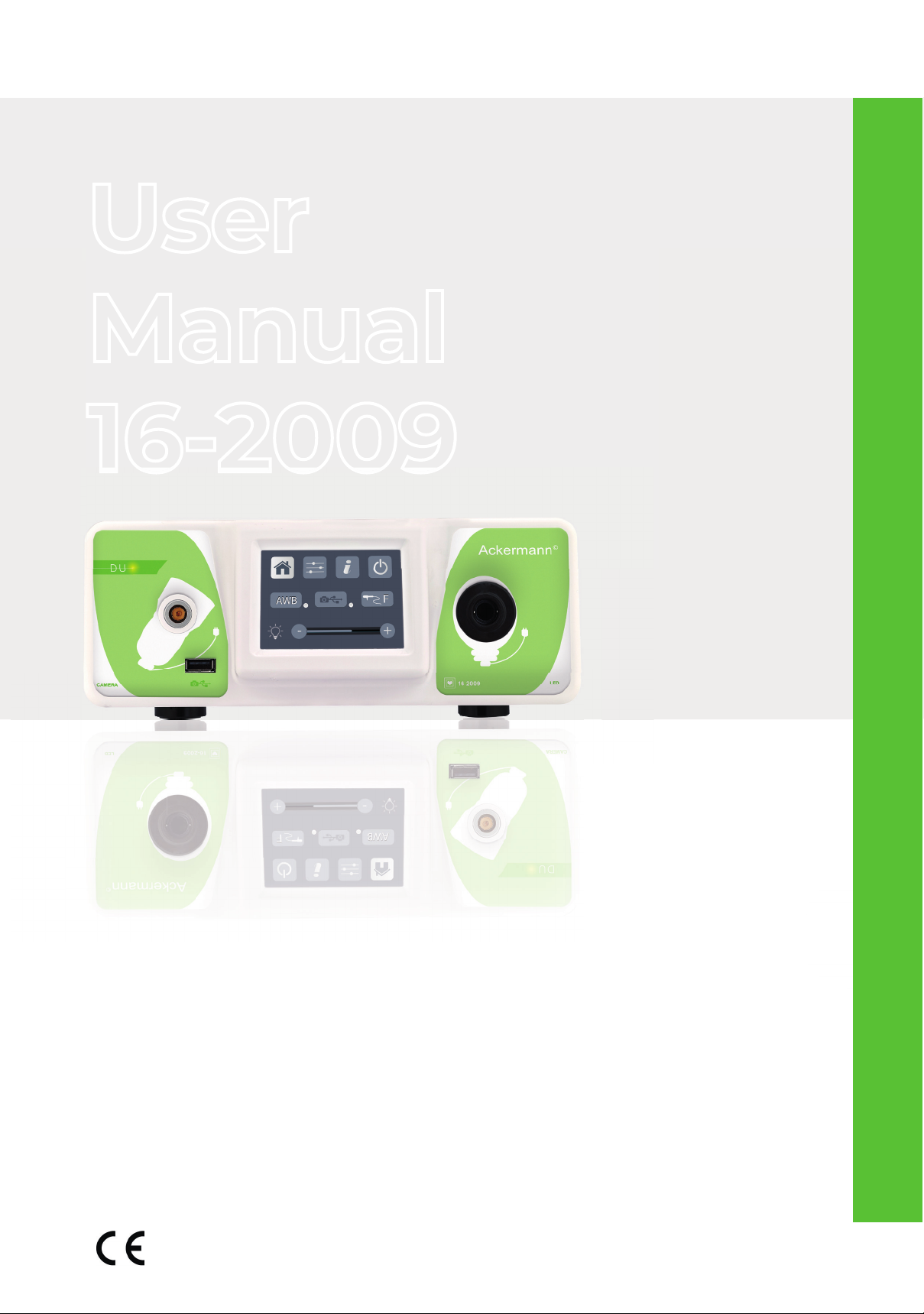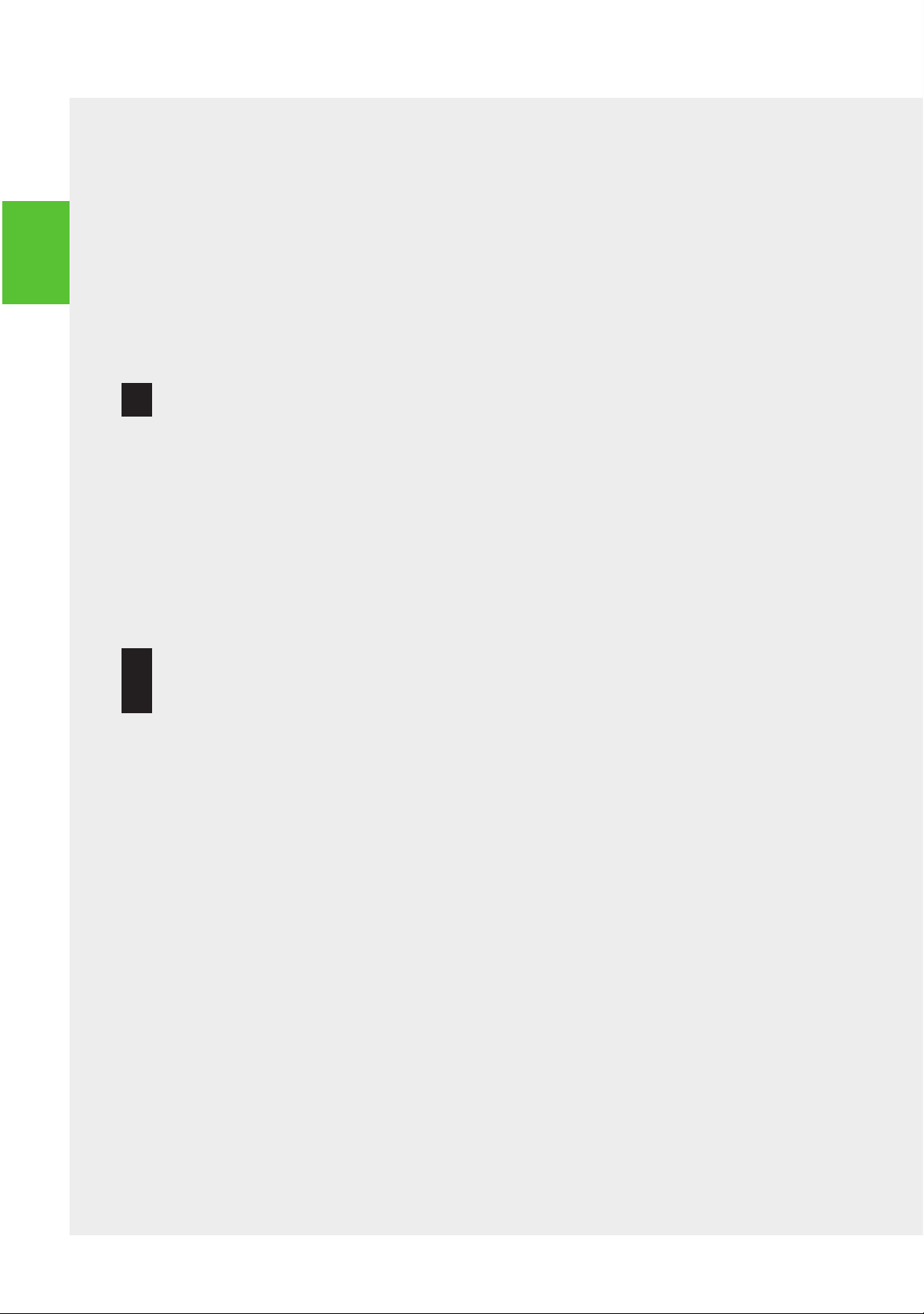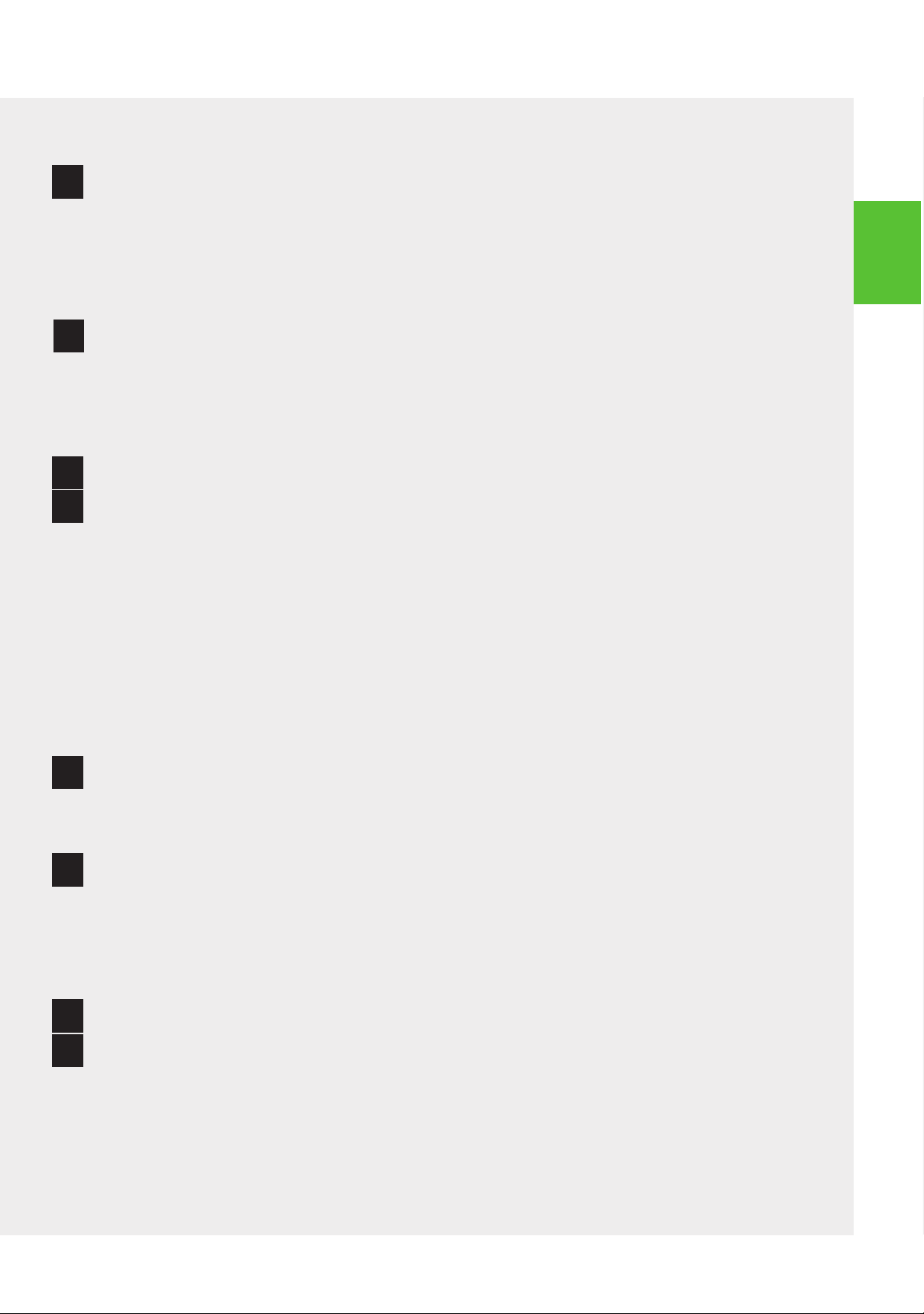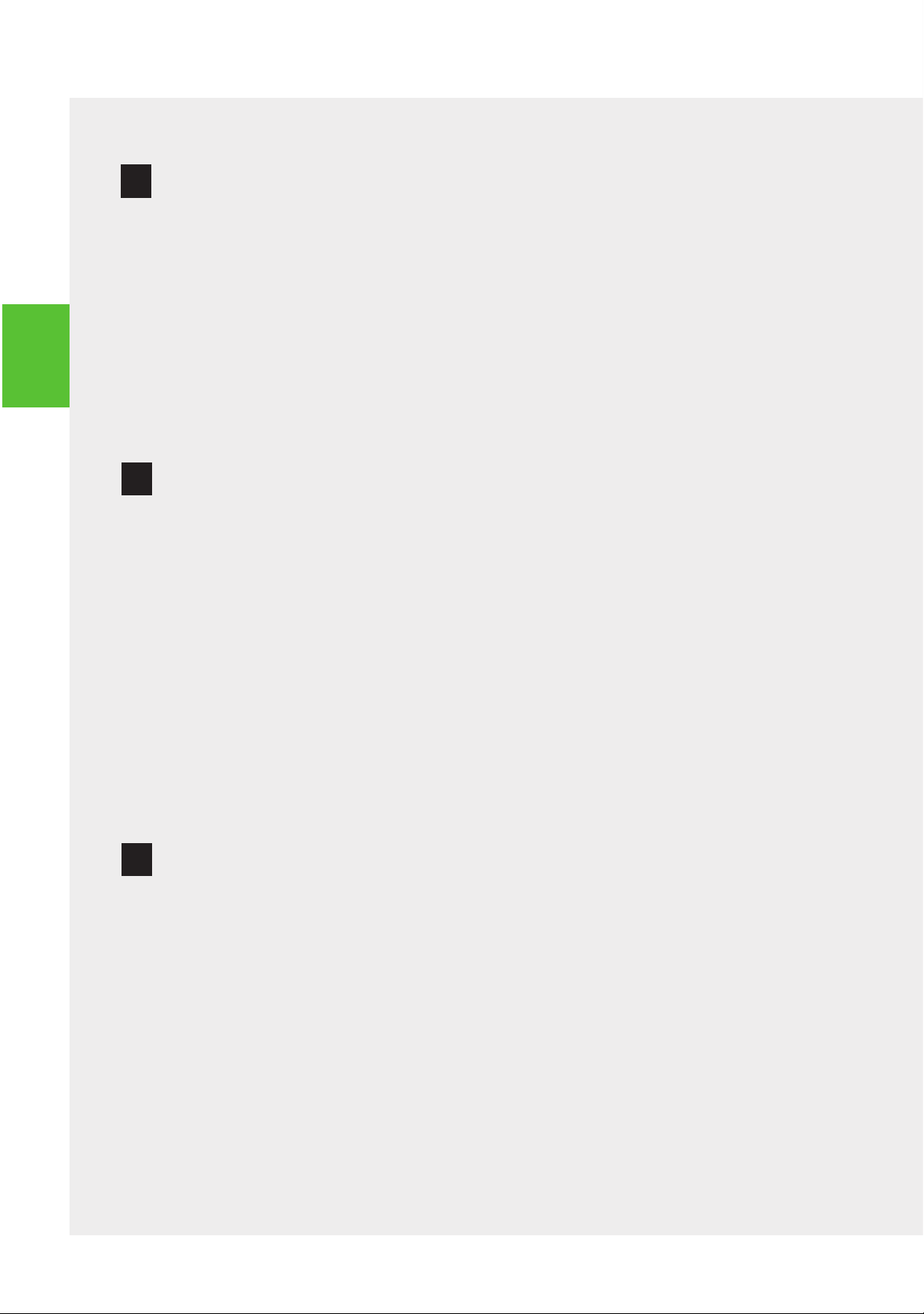PAGE: 6// 40
iNNOVATING TRADITION.
2.3
2.4
2.4.1
PRINCIPLE OF OPERATION
The lens, light cable (both optional) and camera head are sterilised in accordance with the manufacturer’s
user manual. The control unit is used outside the sterile field, unlike the proximal end of the camera head and
light cable.
A compatible lens is fitted to the DUO Full HD camera head and the light cable is equipped with compatible
adaptors at the two ends. The camera head and light cable are connected to the DUO Full HD control unit. The
other end of the light cable and camera head are connected to the endoscope. It is recommended to use a
sterile, single-use protective cover over the camera head and its cable for the duration of the procedure.
The diagnostic or surgical procedure may now be performed. The cavity is illuminated and video camera
images are displayed on the monitor screen. The images may be stored on a USB key connected to the front
of the DUO Full HD control unit.
USER POPULATION RECOMMENDATIONS
This medical device is intended for use by a skilled and capable surgeon qualified for endoscopy explorations.
This device may also be used by an assistant or nurse under the supervision of the practitioner.
This device is suitable for use in a professional healthcare facility environment.
Users must know and comply with the rules of endoscopy practice in compliance with knowledge acquired
in the field and the key medical hygiene principles including cleaning, disinfection and sterilisation of MDs.
The user must wear gloves.
The user is not the patient.
The medical device can be used by any adult dental practitioner of any weight, age, height, gender and
nationality.
The user must not be prone to any of the following:
Visual impairments: any vision problems must be corrected by glasses or lenses.
Infirmity of the upper limbs which could prevent manual manipulation of a hand-held device.
Hearing diiculties that could prevent the user hearing audible alarms depending on medical devices;
Diiculty in memorising or concentrating that could aect the setting of sequences or the performance of
treatment protocols.
USER POPULATION
CAMERA HEAD
The camera head included in the DUO Full HD unit is designed to relay the image captured at the examination
sitetoamonitorviathecontrolchannel.It isdesignedforusebyhealthpractitionersqualified indiagnosticsand
surgical endoscopy procedures (gynaecology, laparoscopy, arthroscopy, ENT, urology or spinal endoscopy).
The practitioner can also control the image settings using three buttons on the camera head: adjust the LED
brightness, or zoom in/out, correct the white balance, move from flexible to rigid mode and vice versa, and
capture photos. The camera head is designed for connection to the DUO Full HD control unit and to a rigid or
flexible endoscope via a lens (endoscope and lens not included). The camera head is equipped with a sterile
protective cover (not included) for the duration of the diagnostic/surgical procedure.
Chapter
2