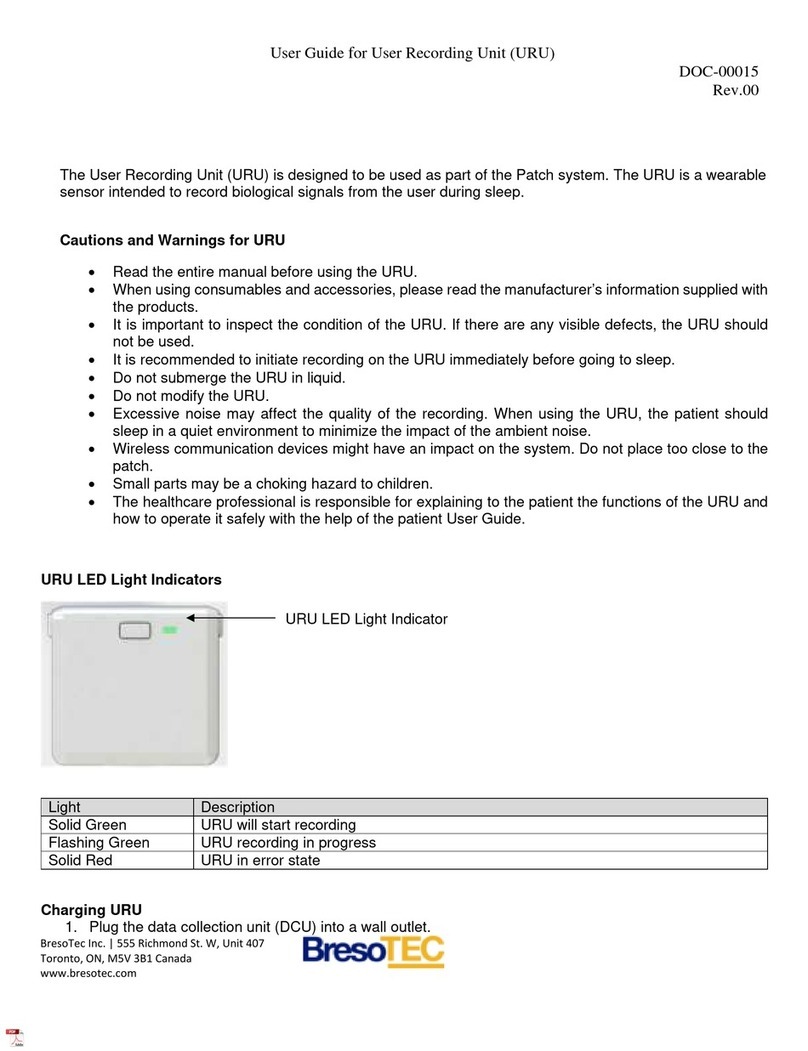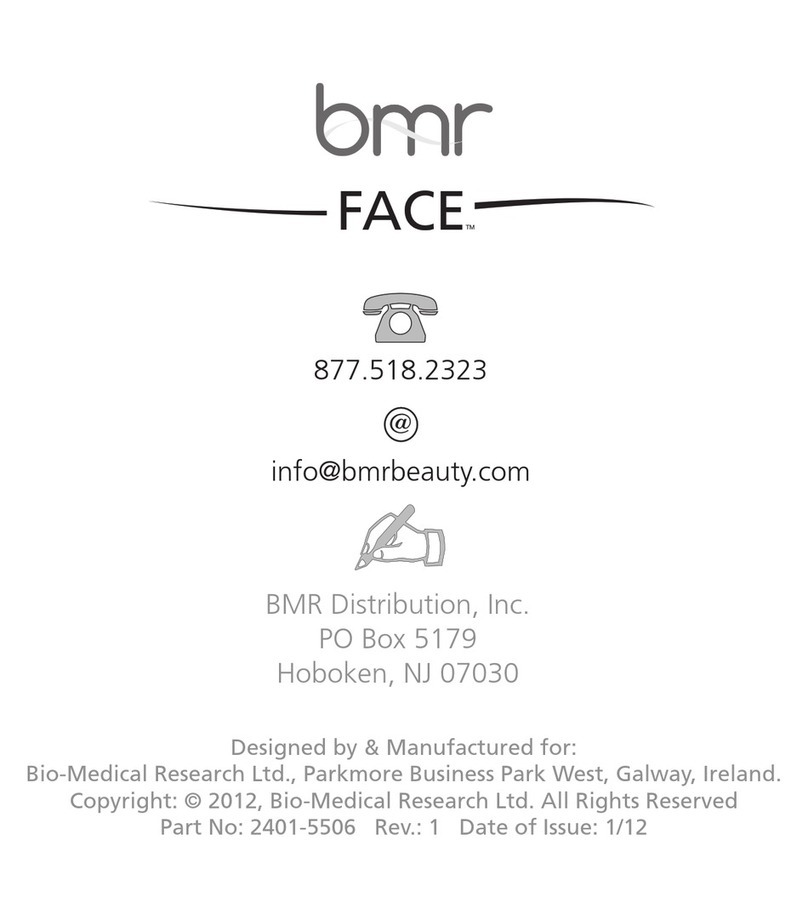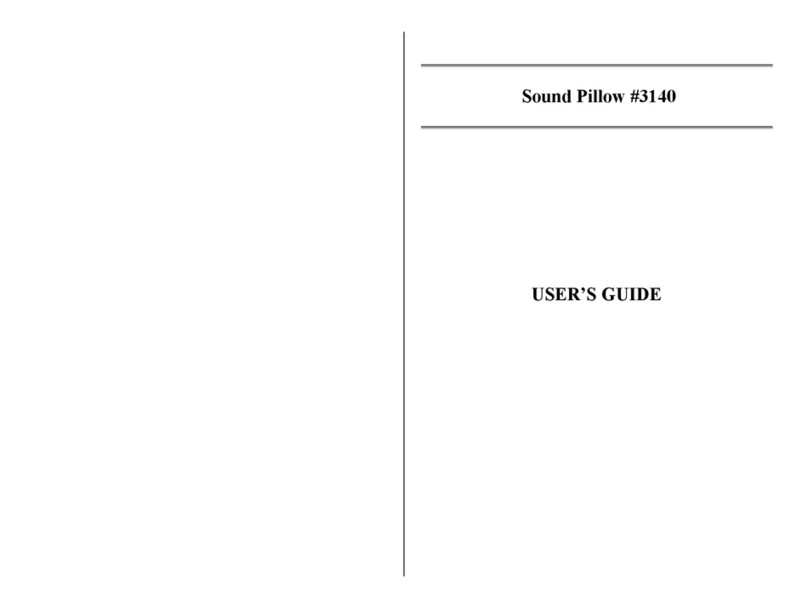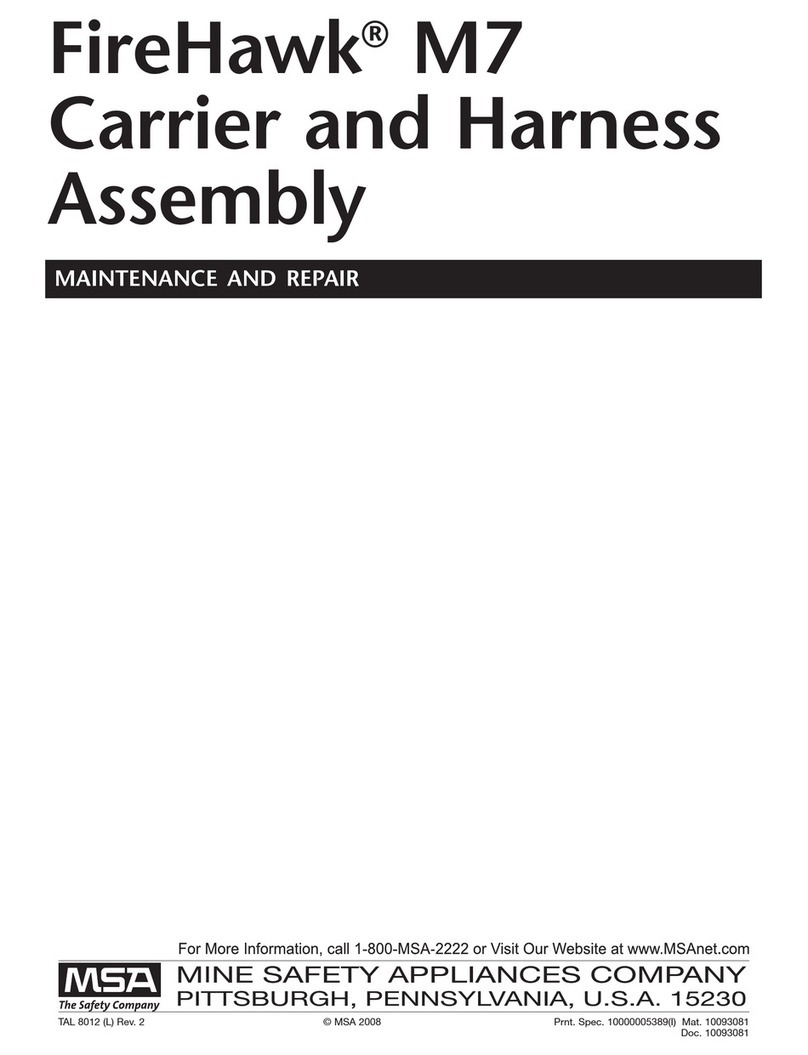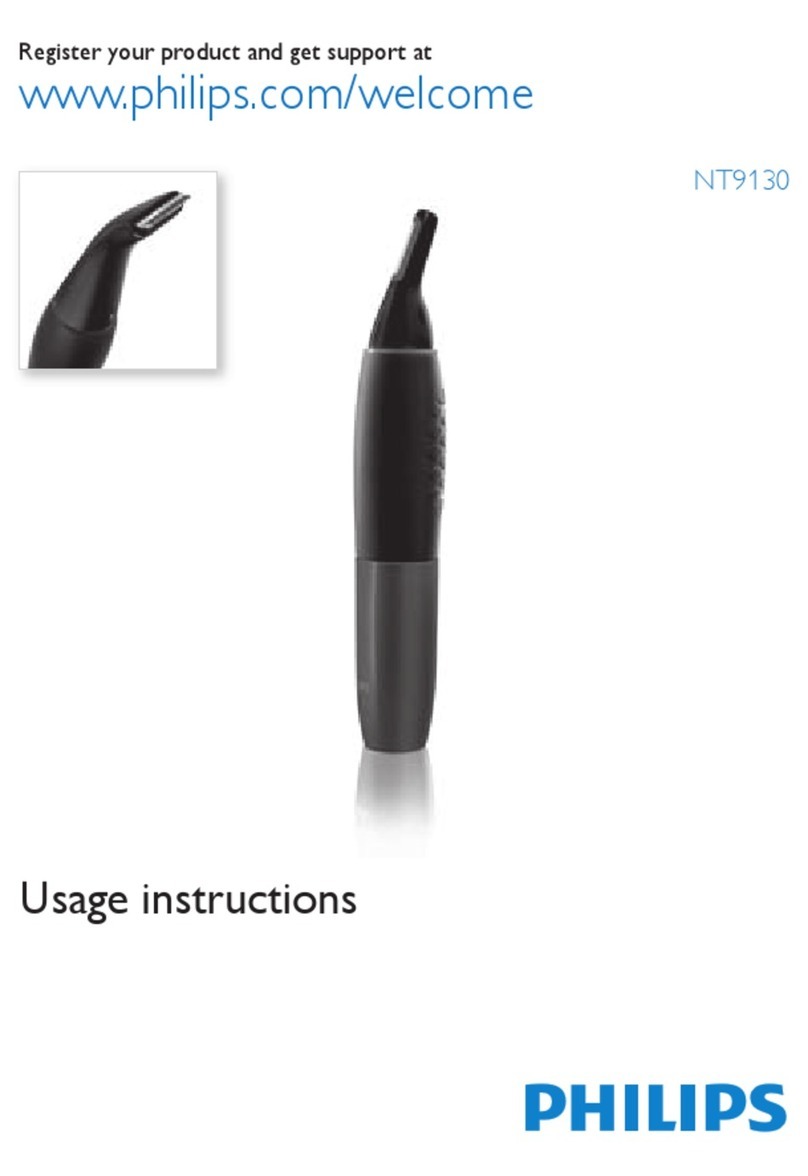HEALTHENTIRE KOLIBRI User manual

KOLIBRI.TF.16. FAST GUIDE
PERSONAL HEALTH SCREENING
SYSTEM KOLIBRI® medical system
for noninvasive screening of
human health based on the
analysis of heart activity (HA) and
heart rate variability (HRV).

KOLIBRI.TF.16. FAST GUIDE
1
Welcome to PERSONAL HEALTH
SCREENING SYSTEM KOLIBRI® medical
system for noninvasive screening of
human health based on the analysis of
heart activity (HA) and heart rate
variability (HRV). realized under the trade
name:
KOLIBRI®
Health screening system designed to help
prevent potential health risks for individuals
and assist doctors with decision-making

KOLIBRI.TF.16. FAST GUIDE
2
Please note that current KOLIBRI platform is in the demo version
and are expected to be upgraded.
1. Download APK.
The mobile application KOLIBRI® works on
ANDROID OS version 6.0 and higher
(recommended version 9 or higher).
Download the mobile application from
https://kolibri.healthentire.com/ or QR-code:
On each page at the bottom, there are links to
the Google Play store, the Huawei AppGallery
and a link to directly download the application.
Google Play
AppGallery
Install the mobile application on your gadget.

KOLIBRI.TF.16. FAST GUIDE
3
2. Setting up.
You must register in the system. You can do
this using the mobile application or using
https://kolibri.one/auth/signup
Register at https://kolibri.one. Confirm your
email address at the end of the registration
(check spam folder).

KOLIBRI.TF.16. FAST GUIDE
4

KOLIBRI.TF.16. FAST GUIDE
5
3. Activation of the system.
When logging in for the first time, you will be
asked to enter the activation code, which we
will provide.
Your account is now active.
4. Upgrade your account.
To upgrade to a doctor/hospital account, go to
Plans>tariff plans. Go to “Corporate” section
and select any of the plans.

KOLIBRI.TF.16. FAST GUIDE
6
and select any of the plans (Example “First
corporate plan” and press button:
For the payment method, please select
“payment wall” and press button “Order plan”
When presented with payment options,
choose “Test”.
Your doctor account is now active and you can
add users and run tests.
The system goto to the invoice payment
menu.
Press button “Pay”.

KOLIBRI.TF.16. FAST GUIDE
7
When presented with payment options,
choose “Test”.
Note: Account replenishment will be free for
you.
Your doctor account is now active and you can
add users and run tests.
To test a patient, a pair must be created
between the KOLIBRI medical device and a
mobile gadget. To do this, use BLUETOOTH.
5. Pairing the MD KOLIBRI
KOLIBRI is connected to the phone via
Bluetooth and therefore it must be paired
before using.
To pair the device, on your phone go to
Bluetooth settings on your phone.
Turn on the medical device KOLIBRI and press
“refresh” button on the phone.

KOLIBRI.TF.16. FAST GUIDE
8
KOLIBRI device should appear in the list of
available devices for pairing. Select the
medical device KOLIBRI.
From now on, when you will turn on KOLIBRI,
it will pair automatically with that phone.
KOLIBRI device should appear in the list of
available devices for pairing. Select the
medical device KOLIBRI from the list of
available devices. Confirm pairing.

KOLIBRI.TF.16. FAST GUIDE
9
6. Patient testing
Check that your mobile gadget is connected to
the Internet and Bluetooth is turned on.
Swith-on medical device KOLIBRI.
Run mobile app.
Log in to the app.
Enter login and
password.
Login into the App

KOLIBRI.TF.16. FAST GUIDE
10

KOLIBRI.TF.16. FAST GUIDE
11
Check that
your mobile
gadget is
connected to
the Internet
(not hotspot)
and
Bluetooth is
turned on.
Log in to the
mobile app.
To add a new
patient, click
“Self-
Patient”.
Then select
“+” on the
bottom right
corner.

KOLIBRI.TF.16. FAST GUIDE
12
Fill out the
patient card.
Please make
sure to fill all
the details
about a
patient
correctly, as
it will have an
impact on the
results.
After filling
out the
patient's
card, click
"Confirm".
After this
process is
complete, the
patient will
appear in the
“Self-Patient”
list.

KOLIBRI.TF.16. FAST GUIDE
13
7. Doing the test
To moisturize your palms, wash your hands
before testing.
Switch on the medical device KOLIBRI. Make
sure you have paired via BLUETOOTH it with
this phone before.
In mobile application find the patient in the
"Self-Patient" list.
Take the medical device KOLIBRI correctly in
the palm of your hand.
Make sure that two silver plates are pressed
against the skin surface of the right palm and
one silver plate is pressed against the skin
surface of the left palm.

KOLIBRI.TF.16. FAST GUIDE
14
Choose menu "Test" and the next "Full Test".
Relax during the test and try not to talk.
If the colour of the filling circle turns yellow or
red for a short time, this will not significantly
affect the quality of the test.
If the system automatically cancels the test,
wash your hands and try again. Relax your
arms.
After completing the test, the results will be
generated automatically and are available in
the mobile application and in a more complete
version in your account at https://kolibri.one/
The medical device KOLIBRI will automatically
turn off after a successful test.
You can additionally watch the video.

KOLIBRI.TF.16. FAST GUIDE
15
8. Useful information.
When looking at patient’s results, description
of each parameter can be accessed via
Actions>Medical Handbook.
Statistics for each patient can be accessed by
clicking on patient’s name in the main menu
and selecting “charts & statistics” (Desktop
version).
NOTE: The RL Index is a service index that
shows the percentage of the total number of
patients to the number of patients whom we
have previously tested for this indicator in
preclinical studies. This option is for system
testing and will be removed soon.
9. Thank you
For us to develop the best possible solution,
we are counting on your feedback. Please
ensure you keep a track record of using the
device, so we can take into account your
experience when making final changes to the
cloud platform before the official product
launch.

KOLIBRI.TF.16. FAST GUIDE
16
10. USER MANUAL FOR MEDICAL
SYSTEM KOLIBRI.
The user manual for the medical system
KOLIBRI is available digital at
https://help.kolibri.one/or via QR-code.
If required, you may request a full user manual
from the producer or a distributor in electronic
or as a hard copy.
Table of contents
Popular Personal Care Product manuals by other brands

Climax
Climax Vesta Series installation guide
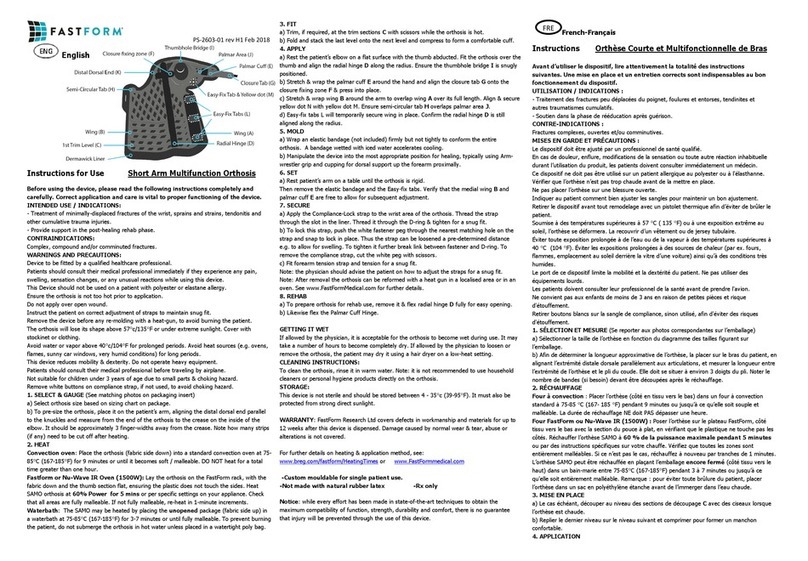
FastForm
FastForm 3001 Instructions for use
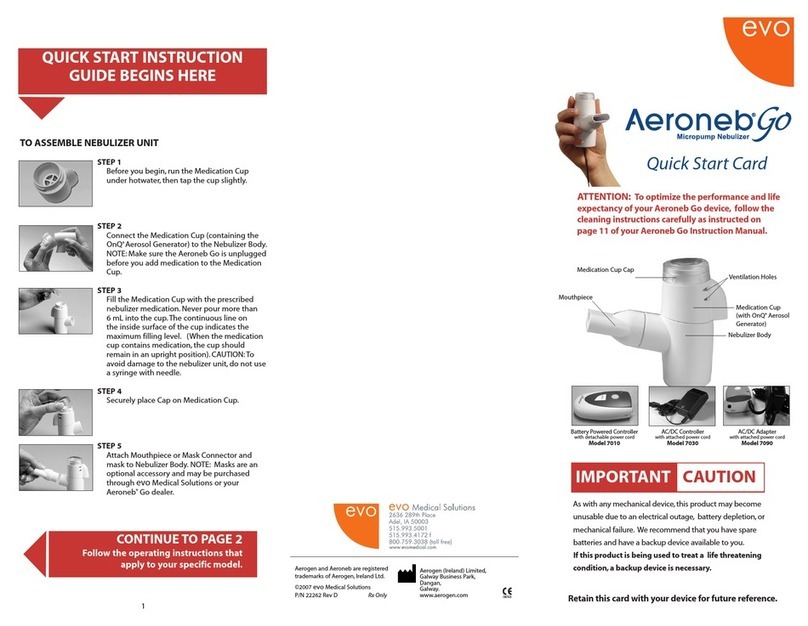
evo Medical Solutions
evo Medical Solutions Aeroneb GO 7010 quick start guide

Waterpik
Waterpik WF-20 Series instruction manual
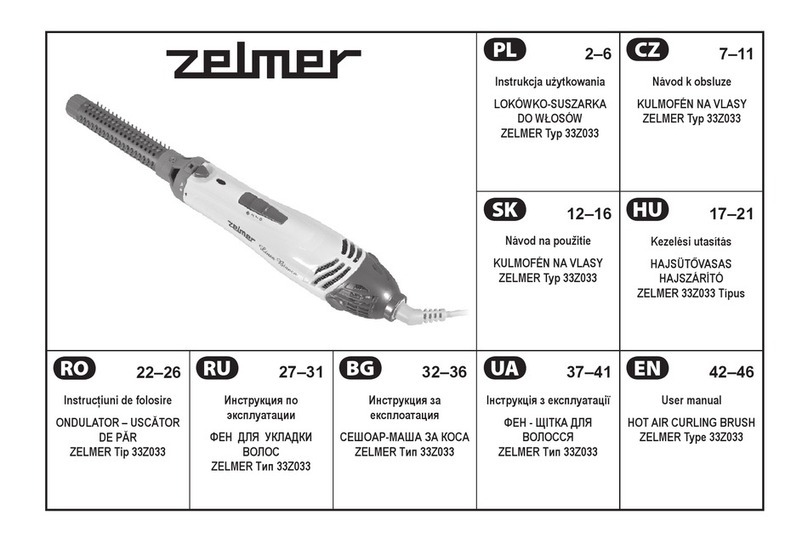
Zelmer
Zelmer 33Z033 user manual
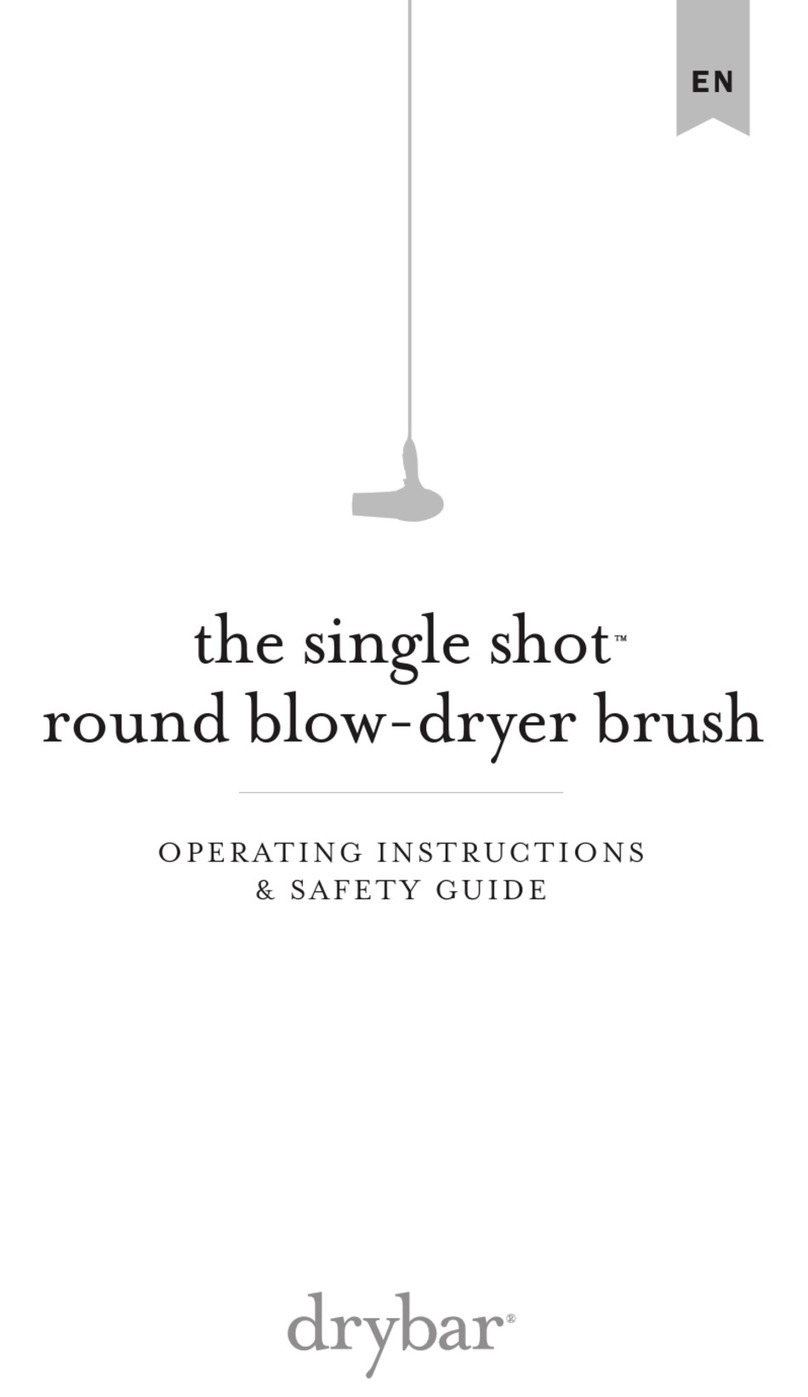
drybar
drybar The Single Shot 900-2840-4 Operating instructions & safety guide