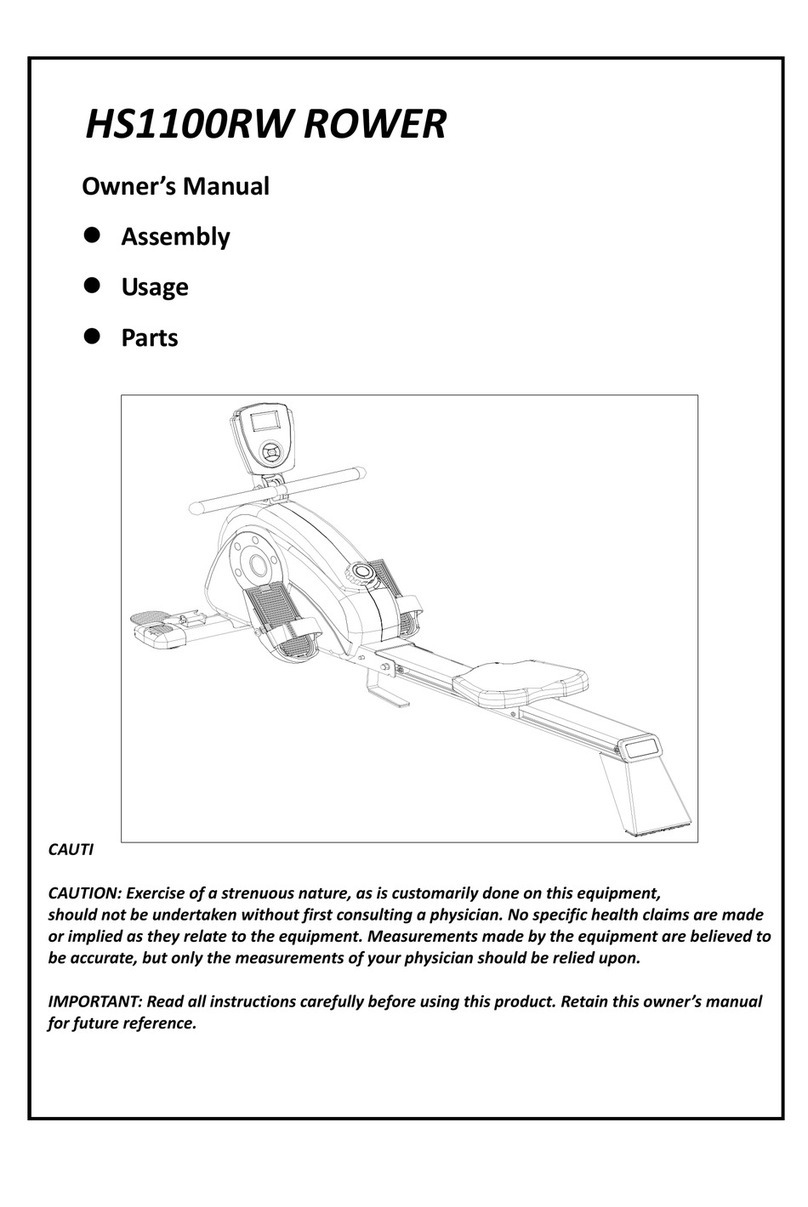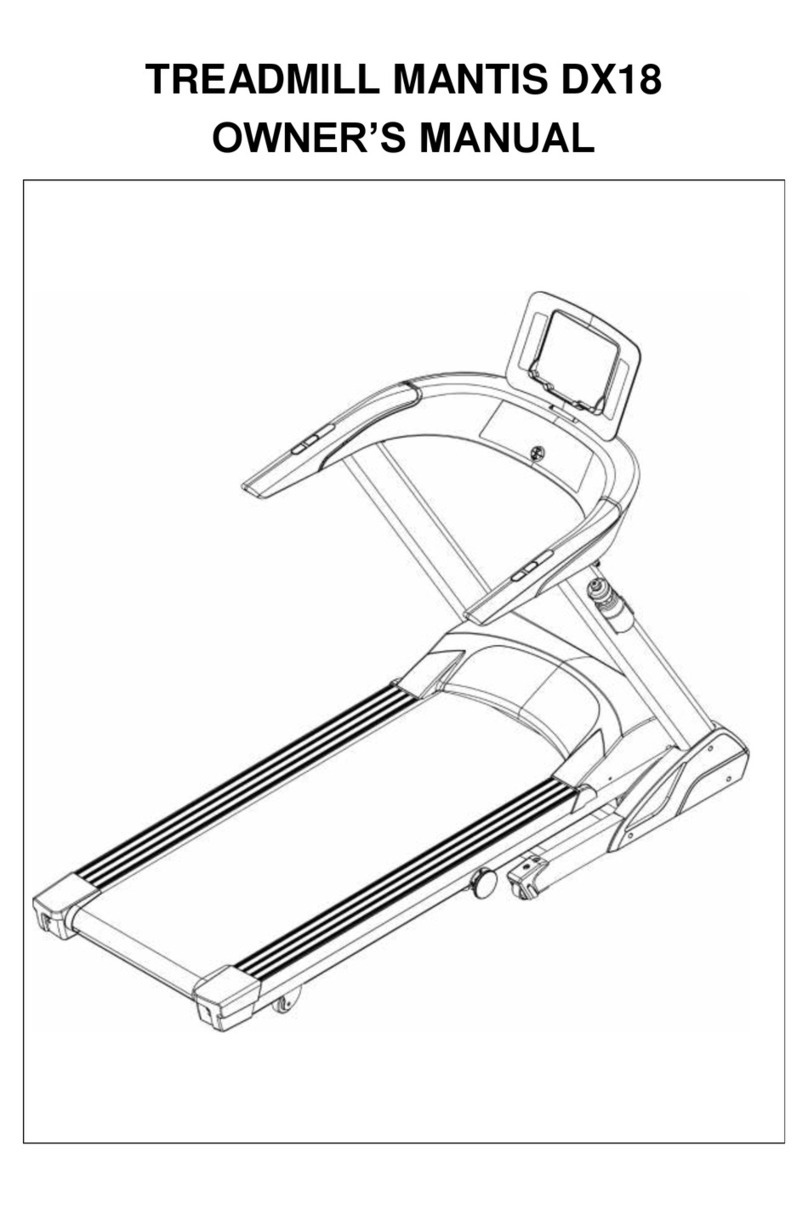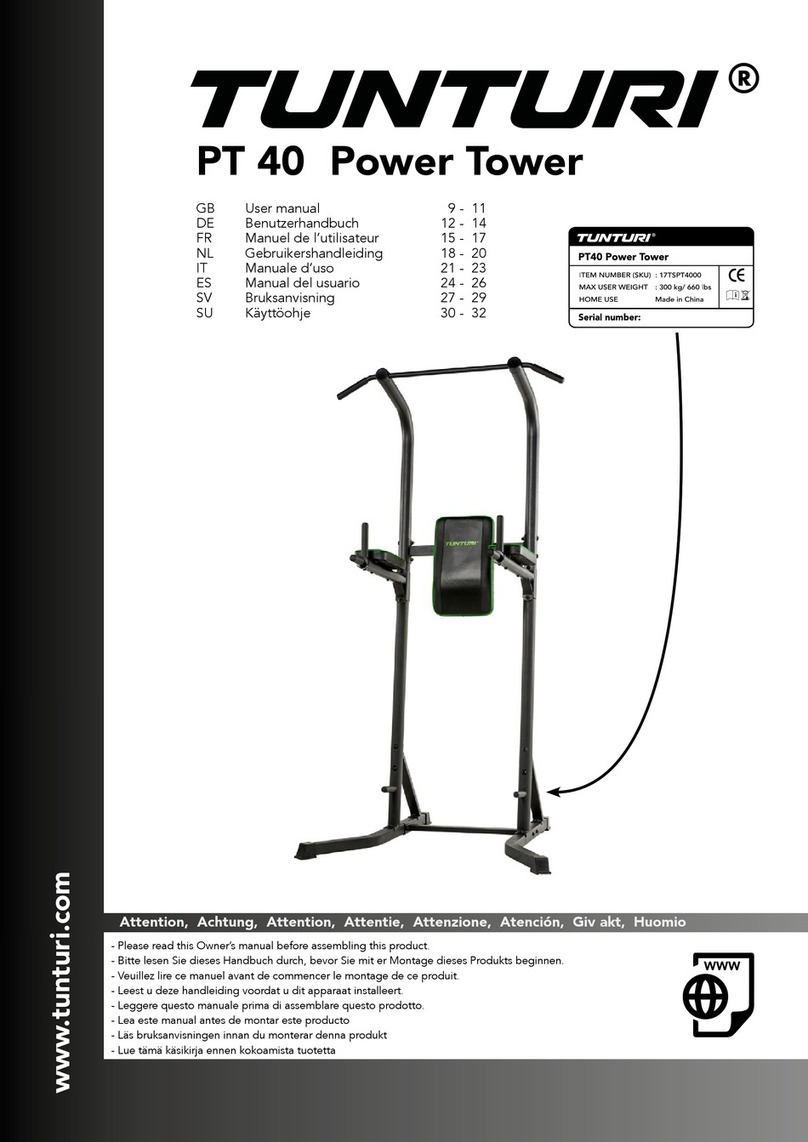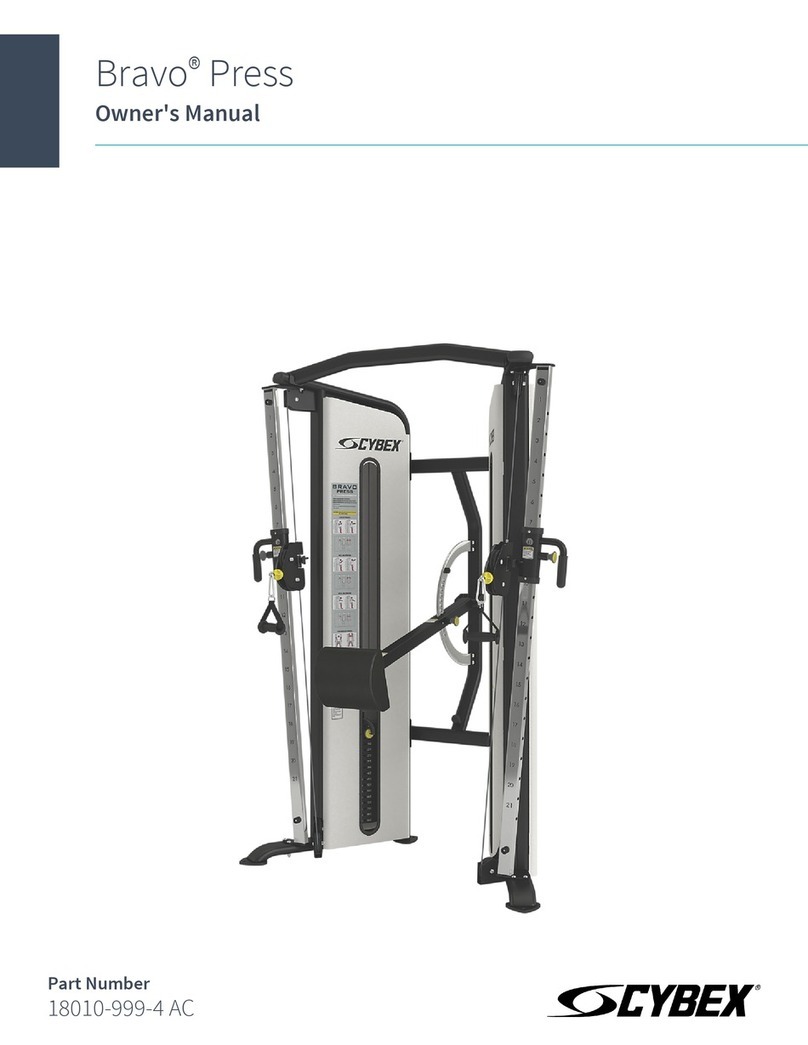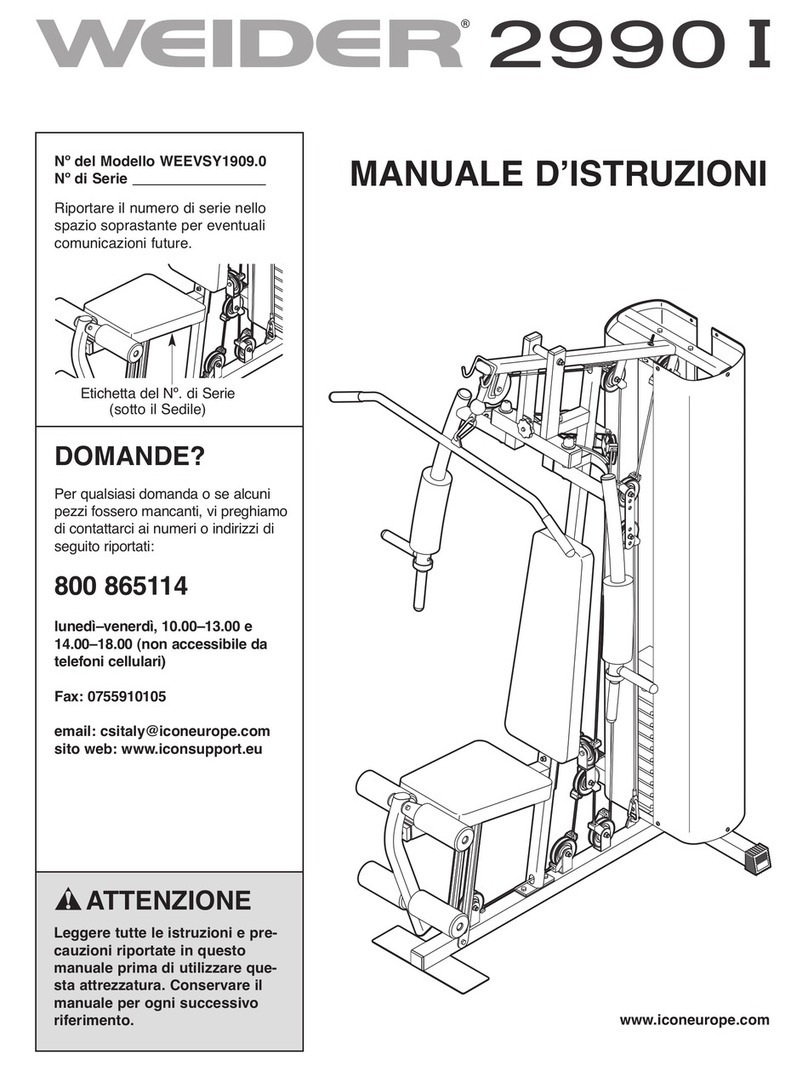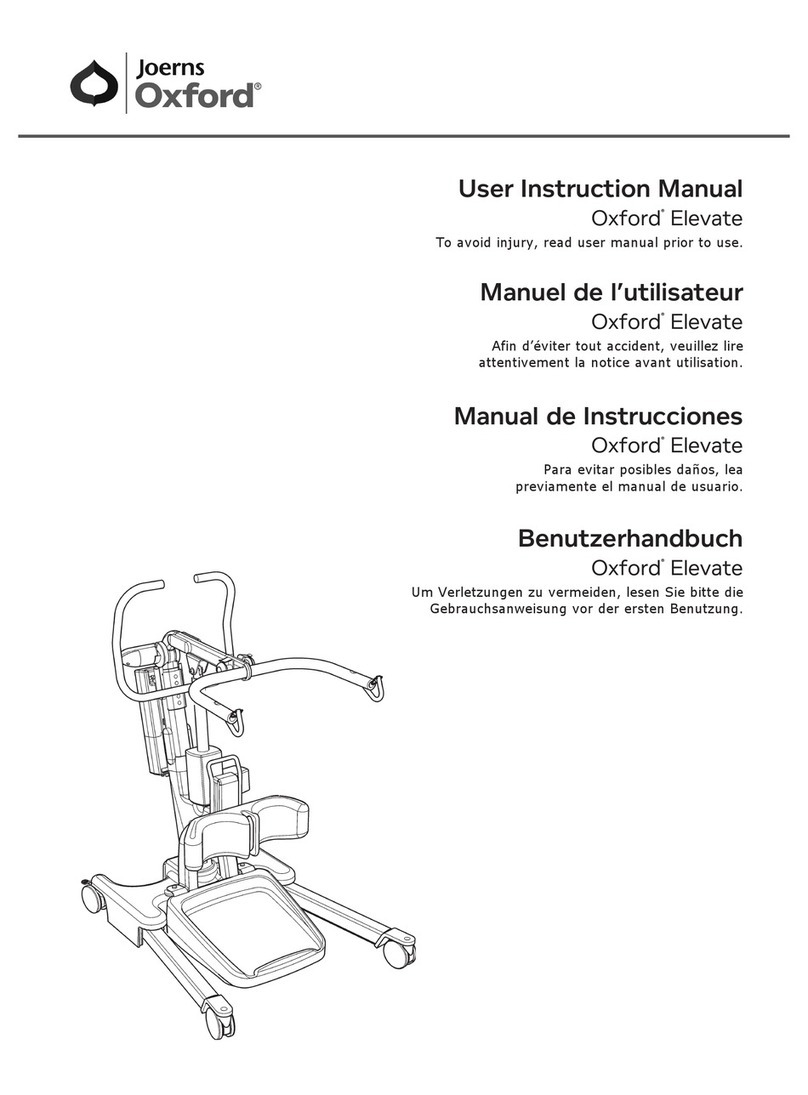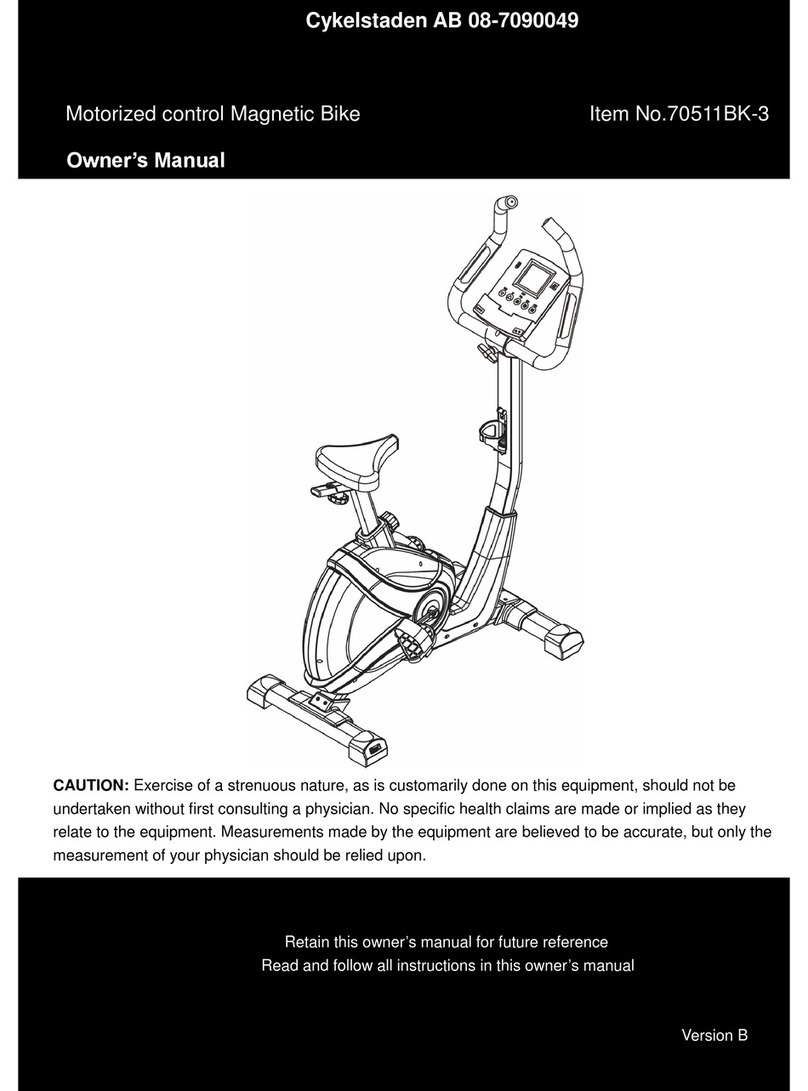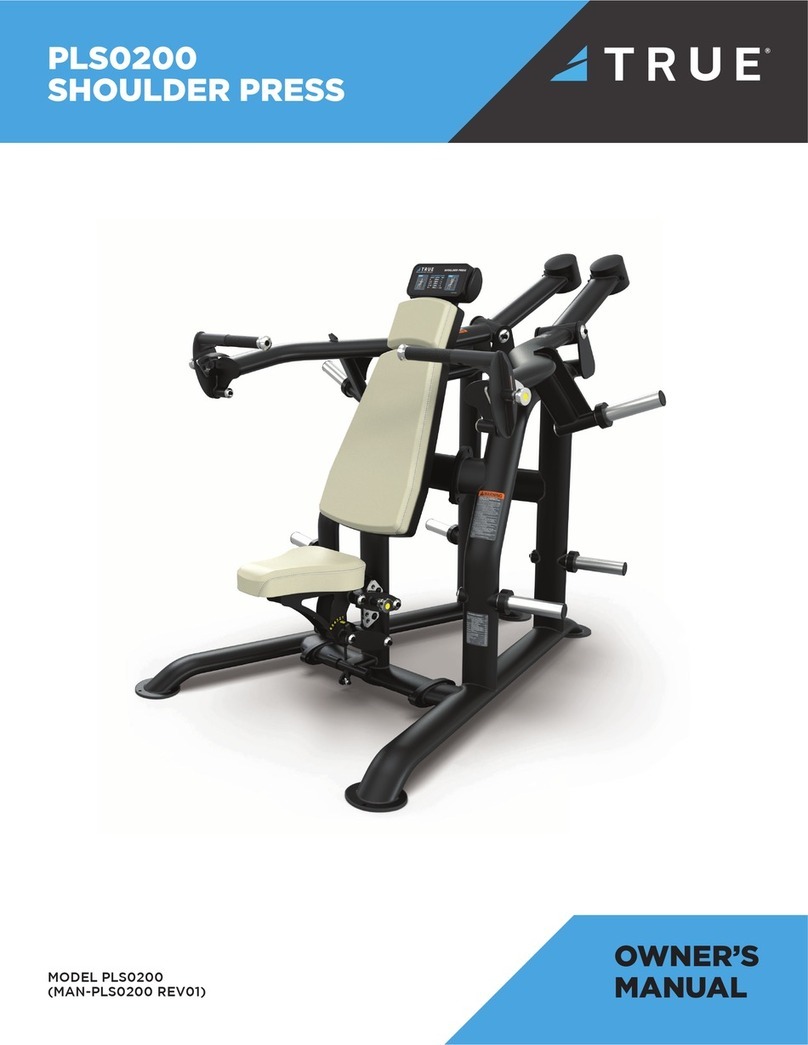Healthstream HS 1050R User manual


Important Safety Information
Please keep this manual in a safe place for reference.
1. It is important to read this entire manual before assembling and using the equipment. Safe
and efficient use can only be achieved if the equipment is assembled, maintained and used
properly. It is your responsibility to ensure that all users of the equipment are informed of all
warnings and precautions.
2. Before starting any exercise program you should consult your doctor to determine if you
have any physical or health conditions that could create a risk to your health and safety, or
prevent you from using the equipment properly. Your doctor's advice is essential if you are
taking medication that affects your heart rate, blood pressure or cholesterol level.
3. Be aware of your body's signals. Incorrect or excessive exercise can damage your health.
Stop exercising if you experience any of the following symptoms: Pain, tightness in your
chest, irregular heartbeat, extreme shortness of breath, feeling light headed, dizzy or
nauseous. If you do experience any of these conditions you should consult your doctor
before continuing with your exercise program.
4. Keep children and pets away from the equipment. The equipment is designed for adult use
only.
5. Use the equipment on a solid, flat level surface with a protective cover for your floor or
carpet. For safety, the equipment should have at least 0.75 meter of free space all around
it.
6. Before using the equipment, check the nuts and bolts are securely tightened.
7. The safety level of the equipment can only be maintained if it is regularly examined for
damage and/or wear and tear.
8. Always use the equipment as indicated. If you find any defective components while
assembling or checking the equipment, or if you hear any unusual noise coming from the
equipment during use, stop. Do not use the equipment until the problem has been rectified.
9. Wear suitable clothing whilst using the equipment. Avoid wearing loose clothing which may
get caught in the equipment or that may restrict or prevent movement.
10. The equipment is not suitable for therapeutic use.
11. Care must be taken when lifting or moving the equipment so as not to injure your back.
Always use proper lifting techniques and/or use assistance.
1

2
Exploded Drawing

3
Parts Drawing

4
Parts List

5
Assembly Instructions
Remove all the parts of HS1050 ROWER from the carton and place them on the floor carefully.
INSTRUCTION 1
Rotate the FRONT PULLING WHEEL BRACKET (12) and align the holes on the bracket to the holes on the SEAT
TRACK BRACKET (1).
Secure the FRONT PULLING WHEEL BRACKET (12) to the SEAT TRACK (1) by using ALLEN HEAD BOLT(11-
2pcs), FLAT WASHER (27-2pcs) and NYLON LOCK NUT(25-2pcs).
INSTRUCTION 2
Fix the FRONT STABILIZER (2 ) to the main frame and Secure ,using CARRIAGE BOLT (15-2pcs), FLAT
WASHER (29-2pcs) and NYLON LOCK NUT (24-2PCS).
Fix the PLASTIC NUT CAP (43) onto the NYLON LOCK NUT (24-2PCS).
Fix the REAR STABILIZER (3 ) to the main frame and Secure ,using CARRIAGE BOLT (15-2pcs), FLAT WASHER
(29-2pcs) and NYLON LOCK NUT (24-2PCS).
Fix the PLASTIC NUT CAP (43) onto the NYLON LOCK NUT (24-2PCS).

6
INSTRUCTION 3
Attach the ROWER SEAT(14) to the SEAT CARRIAGE BRACKET(4) and secure, using HEX HEAD BOLT(17) and
FLAT WASHER(27).
INSTRUCTION 4
Slide the SEAT WITH CARRIAGE(4) onto the ROWER SEAT TRACK(1).
NOTE:MAKE SURE the high part of the seat is towards the back
Attach the STOP BRACKET (5) to the ROWER SEAT TRACK(1) and secure using ALLEN HEAD BOLT(11)
FLAT WASHER(27)and NYLON LOCK NUT(25).
NOTE:MAKE SURE the bolt and seat stop bracket goes through the last hole at the end of the main frame.
Attach the ROWER SEAT TRACK END CAP(36) onto the MAIN FRAME.
MAKE SURE the high part of
the seat is towards the back

7
INSTRUCTION 5
INSTRUCTION 4
Attach the BOTTOM CONSOLE (50B) to the FRONT PULLING WHEEL BRACKET (12) and secure using
MACHINE SCREW(22-2pcs).
Insert two batteries (AA size 1.5V) into the compartment of the COMPUTER CONSOLE (50A).
Connect the sensor wire socket that comes out of the main frame to the computer wire plugs on the back of
computer console.
Attach the COMPUTER CONSOLE (50A) onto the BOTTOM CONSOLE (50B) securely.
COMPUTER WIRE
SENSOR WIRE SOCKET
Slide the FOOT PEDAL PIVOT ROD(7) through the hole of the FRONT PULLING WHEEL BRACKET (12) until
an equal amount of the rod protrudes from each side.
Slide the FOOT PEDAL ROD SPACER(30) and FOOT PEDAL REST (L&R)(39) to the Foot Pedal Pivot Rod(7)
from both ends and secure, using FLAT WASHER(28-2pcs) and ALLEN HEAD BOLT(21-2pcs)
NOTE: The STRAP LOOPS should be fitted to the inside edge of the pedal for easy adjustment of the strap.
STRAP LOOPS

8
COMPUTER INSTRUCTION
Your computer is ideal for monitoring your performance and setting yourself targets .
By measuring your performance you can ensure you exercise within your range.
At the same time you can monitor closely your improving condition and fitness.
TO START: Press SET key to activate the computer.
The computer will automatically start when you exercise.
FUNCTION BUTTON
MODE Press this button to select each function for setting.
SET Press this button to preset target value for functions, COUNT, TIME, PULSE,
DISTANCE,CALORIE in STOP condition.
RESET Press this button to clear current setting value back to 0 in each function setting mode.
Hold this button for 4 seconds to reset all value.
SETTING FUNCTIONS
STROKE Count stroke up from 0 to 9990 when target value is not preset.
Or count stroke down from presetting target value to 0.
TOTAL COUNT Accumulates stroke up from 0 to 9990 till power off.
TIME Count the exercising time up from 0:00 to 99:59 if target time is not preset.
Or count exercising time down from presetting target value to 0.
DISTANCE Count distance up from 0.00 to 99.99 when target value is not preset.
Count distance down from presetting target value to 0.
CALORIES Accumulates calories consumption up from 0 to 999.9 during exercising if target
vale is preset. Or count calories consumption down from presetting value to 0.
STROKE/MIN Monitor will display stroke value per minute during exercising.
NOTE
1. The computer is auto start with signal in and stop without signal.
2. Without any signal for 4 minutes, the LCD display will shut off automatically and all values
are reserved. Press any button to get back to exercise with existing values.
3. When target value of STROKE,TIME,DISTANCE, and CALORIE count down to 0, alarm
will remind user with Bi-Bi…sound for 8 seconds. Press any button to turn the alarm
off and the values will keep to count up from 0.

9
4. If the monitor displays abnormally, please re-install the battery and try again.
5. Battery spec : 1.5V UM-3 or AA (2 pcs)
Table of contents
Other Healthstream Fitness Equipment manuals