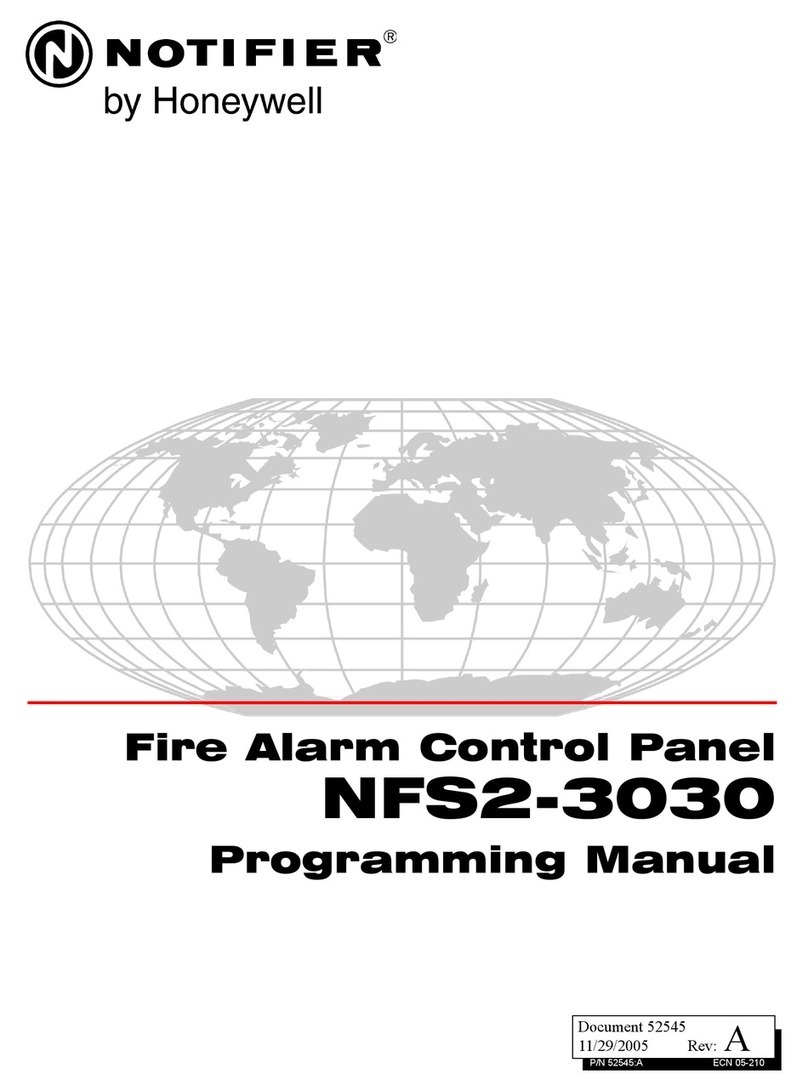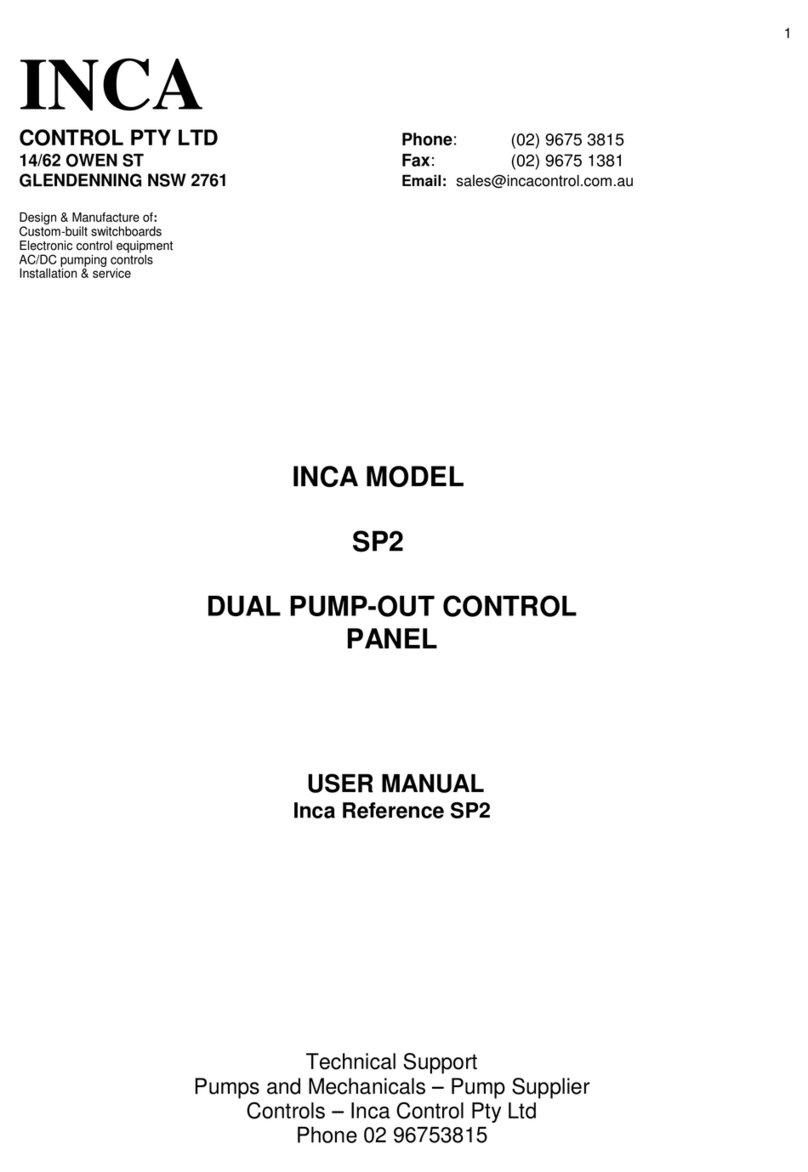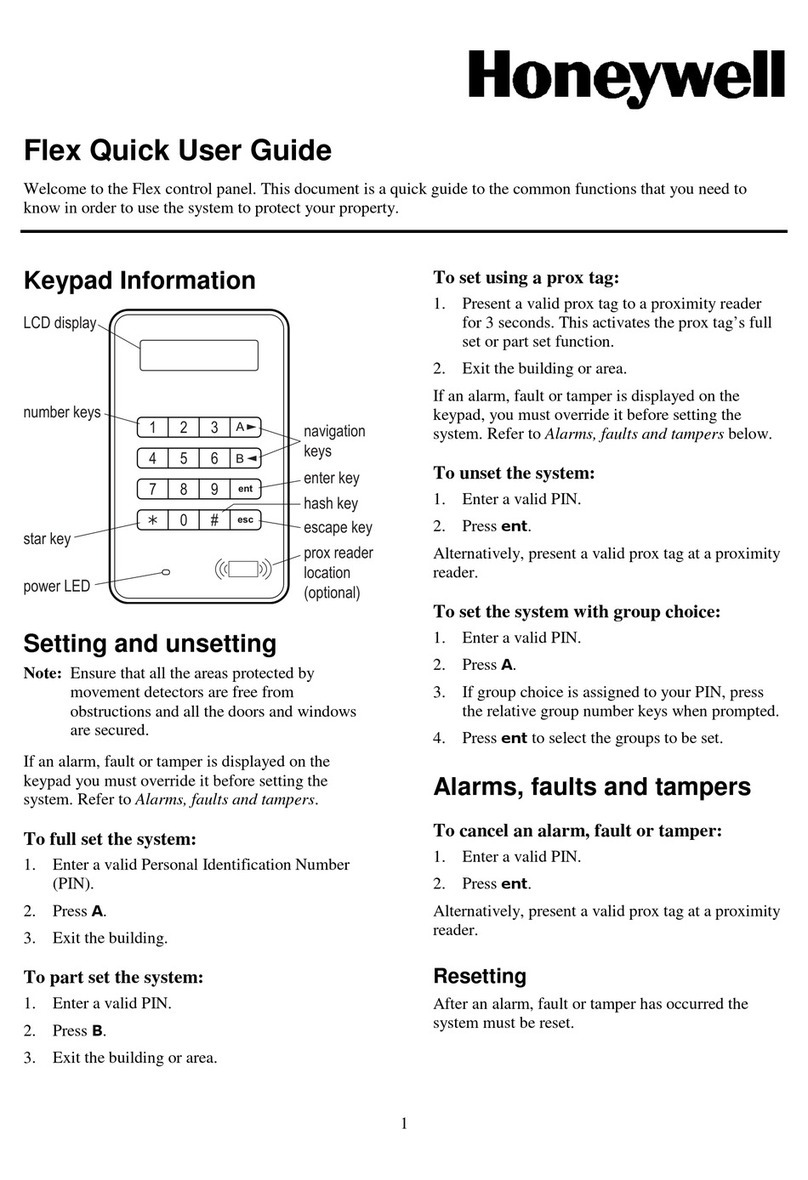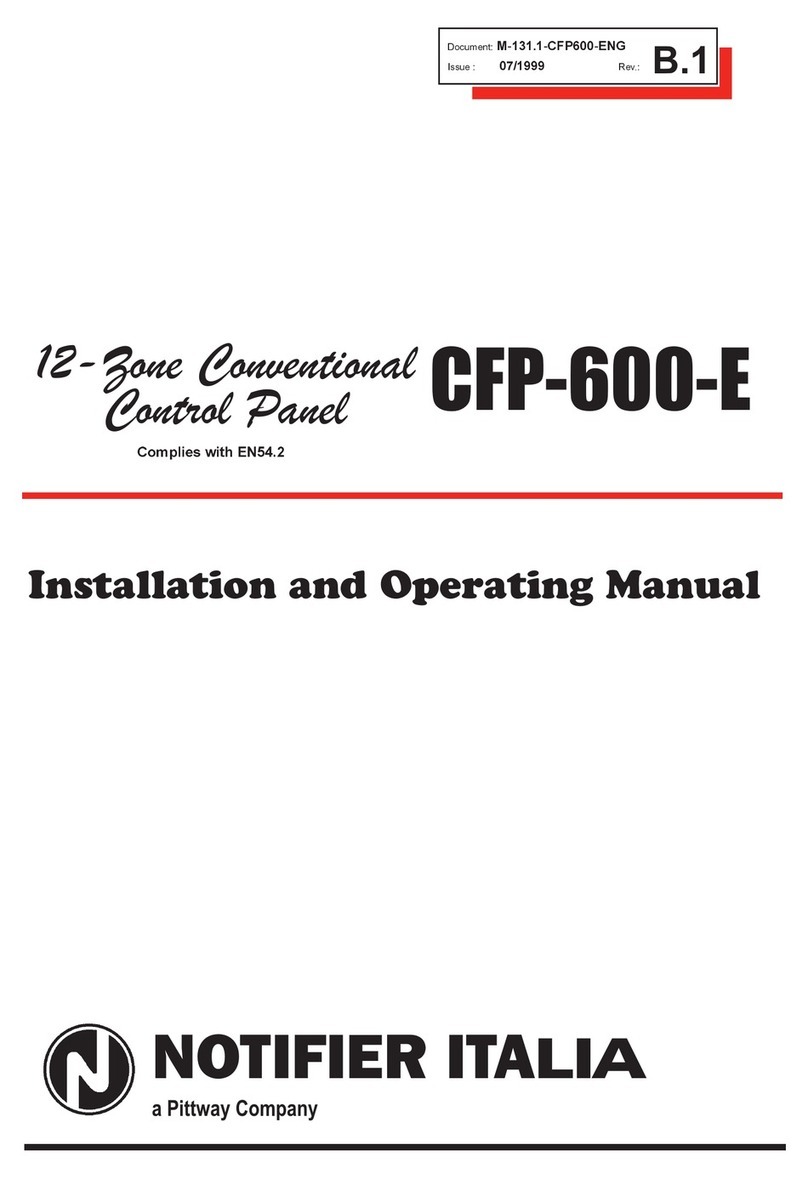Heart Interface LINK 1000 User manual

02/11/98
1
Manual Part # 890030
INSTALLERNOTE: LEAVETHISMANUALWITHTHEOWNER.
ITCONTAINSIMPORTANTOPERATING INFORMATION.
This manual applies to Link 1000 with serial number above 1900.
APPLICATIONS: The
Link 1000
is an instrumentation and control panel
designed for use with Heart Interface
Freedom
series inverter/chargers
operated with a single battery bank. For installations with a
Freedom
inverter/charger and two battery banks, the
Link 2000
is recommended.
For instrumentation of a single battery bank (no inverter control) the
Link 10
is recommended, while the
Link 20
is recommended for instrumention of a
two battery bank system (no inverter control).
OPERATION: Instructionshowtooperateyour
Link1000
beginonpage4
of this manual.
INSTALLATION: Thismanualcontainseasytofollowinstallationinstructions
beginning on Page 37.
WARRANTY ISSUES: WarrantyissuesshouldbedirectedtoHeartInterface.
Please do not route warranty issues through your dealer. See Page 36.
21440 68th Ave. So. Kent, WA 98032
(253) 872-7225 Toll Free 1-800-446-6180
Link1000Revc.pm6
OWNER'SMANUAL
LINK1000
TC2+2
COMPATIBLE

02/11/98
2
TABLEOFCONTENTS
Introduction,BatteryFacts Page 3
MonitoringFunctions Page 4
Reading the Light Bar Page 5
InverterandChargerFunctions Page 6,7
How to use your
Link 1000
Page 8
BatteryCapacity Testing Page 9
Ideal Charge Curve Page 10
SynchronizingtheBattery Page 11
Equalizing Page 12
Set Up Page 13-24
SettingUpFunctions Page 19-24
How to RESET your unit Page 25
DATA:YourBattery History Page 26
LOCK: Kid proofing Page 27
High Discharge Rates and Peukert's Equation Page 28-32
TypicalPeukert'sExponents Page 31-32
Error Codes and Trouble shooting Page 33-34
Set Up and Historical Data Page 35
Warranty Page 36
Required Reading Prior to Installation Page 37-38
WiringConnections Page 39-40
Wire By Wire Check Page 41
Mounting the Link 1000 Page 42-43
Start Up Procedure Page 44
LINK1000
SPECIFICATIONS
Power Supply Voltage 8-40 Volts DC (Not for use with 32V Systems)
PowerConsumption 90*mA (Typical) 170 mA (Full display brightness)
25* mA (Sleep mode; light bar only on.)
* @12VDC. Values are about half on 24V systems.
Voltage Measurement Range 0.1-50 Volts DC
VoltageResolution 0.05 Volts DC
VoltageAccuracy + 0.10 Volts DC at full scale.
CurrentMeasurementRange + 500 Amps DC
CurrentResolution 0.1 Amp DC (From 0 to+ 42.0 Amps)
1 Amp DC (From + 42 to + 500)
CurrentAccuracy + 0.1 Amp DC at full scale low range
+ 1 Amp DC at full scale high range
CurrentShunt + 0.25% Ratio: 50mV @ 500A
AmpHour Range + 1,999 Amp Hours
TimeRemainingRange 255Hoursmaximum
ChargerVoltageRegulation + 0.2 Volts DC
Product overall size: 4.725" x 2.975 x 1.075" deep"
Weight: Approx. 4.6 oz. (excluding current sensing shunt)

02/11/98
3
Link1000
INTRODUCTION
Congratulations! Youhavepurchasedapowerfulinstrumentationandcontrolsystem. In
ordertounderstand,use,andinstallit,PLEASEreadthismanual!! Itisasshortaspossible
andprovidesimportantinformation. Pleasecontactuswithsuggestedimprovements. For
Link1000
installationandoperationquestionspleasecallHeartInterface. Forwarranty
support and repair please call Cruising Equipment.
Thissymbolisusedtopointoutveryimportantsectionsofthismanualortoindicate
items that may need to be changed through Set Up routines. Please take the time to read
these sections.
The following warnings must be considered during the installation of the
Link
1000
. Failure to read and follow these special notes can lead to damage to the
Link
1000
, the
Freedom
inverter, or other electrical equipment.
POWERCONNECTIONWARNINGS
1. Donotdisconnectthenegativebatterycabletothe
Freedom
inverter/chargerwith
AC present or with either the inverter or charger functions operating.
2. When installing your
Link 1000
, make all DC power and shunt connections
BEFOREplugginginthephonecabletothe
Freedom
inverter/charger. Similarly,
unplugthephonecordtothe
Freedom
beforeremoving DCandshuntconnections.
3. The On/Off switch on the front of the
Freedom
unit must be OFF.
IMPORTANTBATTERYFACTS
1. An Amp-hour (A hr) is 1 Amp of current flowing for one hour, or 2 Amps for
1/2 hour, or 4 Amps for 1/4 hour, etc.
2. Deep cycle battery capacity in Amp-hours is generally stated at the20 hour rate.
This meansa 12 Volt, 100 A hr batterywillsustain5 amps for 20 hours before its
voltage under load drops to 10.5 volts. A 12 Volt lead-acid battery which cannot
maintain 10.5 Volts under load is considered "dead" - it's completely discharged.
3. OurMid-Capacity Rule says discharging more than 50% of a battery's capacity
shortenscyclelife. Chargingmore than85%takes too longwith anenginedriven
chargingsystem. So, 35%of thebattery capacityisall that isnormallyavailable.
For example, if you regularly need 100 Amp-hours of energy between charging
sessions, your battery capacity should be about 300 Amp-hours.

02/11/98
4
USING YOUR
LINK1000
DISPLAY LIGHTS
Press SEL
The green light which is on
tells you which units are
presently displayed.
Volts is the electric potential to do work. Voltage is useful to
assesstheapproximatestate-of-charge andtocheckforproper
charging. Examples: An at rest, fully charged battery will
show about 12.8V. A 12 V battery is 100% discharged when
it reachs 10.5Volts with a 20 hr. rated load applied. A typical
charging voltage would be 14.2V.
Amps is the present flow of current in or out of the battery.
Forexample, a refrigeratormaydraw6Ampsof current. This
is displayed as - 6.0 (6 Amps are being consumed from the
battery). Dischargeis shown asanegativenumberandcharg-
ing is shown as a positive (unsigned) number.
Amp-hours (A hrs) consumed represents the amount of en-
ergy removed from the battery. If you run a 10 Amp load for
one hour, 10 Amp-hours are consumed. Your
Link 1000
will show -I0 in the display. During charging the
Link
1000
compensates for charging efficiency as it counts back
up toward 0.
Time is an estimate of how long (in hours) the battery will
sustain a load before it is completely discharged. It is based
on a selectable, time averaged, rate of discharge. Default is
the average of the last four minutes of use. During charging
the numeric display will read CCC, indicating the battery is
charging (Amps is a positive number).
For theTIME function to operate correctly, you must correctly enter your battery
capacity (if different than the default 200 Amp-hours), battery Type, and an appropriate
Peukert Exponent through theSET UP routines.

02/11/98
5
Four lights green means a nearly full battery.
A single flashing red light means it's nearly discharged.
The light bar scaling is adjustable. As your
Link 1000
comes from
the factory, it is set to show a flashing red light whenever your bat-
tery is more than 80% discharged (20% charged). The default set-
ting usually indicates enough energy remains with two yellow lights
showing to start an engine driven charging source. If desired, you
may scale the light bar to show a flashing red light when your battery
is more than 40% discharged, however, this is not recommended. To
adjust the discharge floor, see Page 22, Function F09.
READINGTHELIGHTBAR
Above the
Link 1000
numeric dis-
play are four lights. They show you
battery state-of-charge at a glance.
EMPTY Symbol FULL Symbol
Percent Full
Default Optional
100% 100%
80-99.9 90-99.9
60-79.9 80-89.9
40-59.9 70-79.9
20-39.9 60-69.9
0-19.9 50-59.9
The Light Bar operates on rate corrected Amp-hours.
If you have quickly
dischargedyourbattery,thelightbarmaytellyoutochargebeforeyouwouldnormallymake
that decision based on the Amp-hour display. The light bar israte compensated.
REMEMBER: Charge your battery when the Light Bar tells you to!

02/11/98
6
INVERTERFUNCTIONS
MARINEANDRVOPERATINGTIP
When external AC power is available, loads normally supplied by the inverter are
automaticallytransferredtoexternalACpowerby the
Freedom
'sinternaltransferswitch.
WithnoexternalACavailable, inverterloadsrunonenergystoredinthebattery. Ifyouhave
a big load, such as an electric water heater running on a circuit that is automatically
transferred,youruntheriskofquicklydischargingyourbatteryifexternalpowerfails. To
avoidthis,turntheinverterfunctionOFFwhenleavingtheboatorRVunattended. Leaving
the charger function ON helps to assure a full battery when you return.
The
Link1000
communicateswiththe
Freedom
inverter/chargervia
a telephone cable. When the CHARGE button is pressed, the
Link
1000
sendsa"chargeron"commandtothe
Freedom
inverter/charger.
The green light above the button is lit when the "charger on" command
is sent. The charge function will only operate when the inverter is
connectedtoabatteryandexternalACisavailable.Theinitialpowerup
condition is with the charger turned ON. On inverters prior to serial
number 100,000 charging is enabled when the INVERT button is on.
WhentheINVERT switchispressed, theinverteriscommandedonand
the green light above the button is lit. The inverter function will only
operateifitishookeduptothebatteryandthereisnoexternalACpower
available. TheINVERTONswitch does not indicate actualoperation,
onlythattheinverterfunctionisenabled. Theinitialpowerupcondition
is with the inverter turnedOFF.
STATUSLIGHTS
PUSHBUTTONS
FLOAT: Green lightON when charger isinFLOATmode.
ACCEPT: Orange light ON when charger is in
ACCEPTANCE mode.
CHARGE: Red lightON when charger is in bulk CHARGE mode.
Flashes Red when charger is in EQUALIZE mode.
AC IN: Green light ON when AC is present.
CHARGER
STATUS LIGHTS

02/11/98
7
IDLEMODEANDPOWERSHARING
PWR SHARE:Power Share automatically reduces the
Freedom
's charger out-
put if the AC load through the automatic transfer switch exceeds a settable current limit.
This load management feature helps prevent external source AC supply breakers from
tripping when the charger, water heater, and perhaps other loads, all come on at once. The
default value is 30Amps (or OFF for
Freedom
25).
ThefollowingPowerSharingrangesapplytoinverterswithserial#'sgreaterthan100,000:
Freedom
10 & 20 Range: 5, 15,20, 30A;
Freedom
25 & 30 Range: 5, 20, 30A,OFF;
Freedom
10E & 20E Range: 2.5, 7.5, 10, 15A;
Freedom
25E Range: 2.5, 10, 15A, OFF
For
Freedom
serial numbers prior to100,000 use this table:
Model F10 F10 F10E F10E F20 F20 F25 F25
Serial# <70759 >70760 <71746 >71747 <70699 >70700 <70801 >70802
Display Amps Amps Amps Amps Amps Amps Amps Amps
0 30 30 15 15 30 30 OFF OFF
1 20201010 20 20 50 30
2 15 15 7.5 7.5 15 15 30 20
3 10 5 5 2.5 10 5 20 5
TO SET OR CHANGE PWR SHARE
NOTE: The CHARGE button must be ON to set Power Share.
1. Press and hold SET. Note
SEL
appears in the display.
2. Press the CHARGE/PWR Share button. The present value will appear.
3. If you press and hold SET 3 seconds, the display will scroll through other values.
4. Release the button when the desired value appears.
5. The new value is displayed for 5 seconds.
6. When the display returns to normal, the new value has been stored in memory.
IDLEMODE: IdlemodedefineshowlargeanACloadisneededtowaketheinverter
from its idle (or "standby") mode. The default value is 4 Watts. Setting Idel Mode to 0
WattsforcestheinverterONatalltimes. Butwhenon,theinverterwilldrawabout0.5Amp.
In Idle mode, current consumption is 0.12 Amps. Available Idle Mode settings are 0W,
4W, 6W, and 15W.
TO SET OR CHANGE IDLE MODE
NOTE: The INVERT button must be ON to set Idle Mode.
1. Press and hold SET. Note
SEL
appears in the display. Release button.
2. Press the INVERT/Idle Mode button. The present value will appear.
3. If you press and hold SET 3 seconds, the display will scroll through other values.
4. Release the button when the desired value appears.
5. The new value is displayed for 5 seconds.
6. When the display returns to normal, the new value has been stored in memory.

02/11/98
8
HOW TO USE YOUR
Link1000
SIMPLE BATTERY MANAGEMENT RULE:
Recharge When the Battery is 50% Discharged!
The
Link1000
isaguidetothe battery's stateofcharge. OurMid-CapacityRule
saysyoushouldbeginchargingwhenyour
Link1000
showsthat50%(ormore)of battery
capacity has been consumed. In Marine and RV systems, which are trying to minimize
chargingtimewithanenginedrivenalternator,orgeneratorpoweredcharging, thebattery
is normally charged only to the 85% level. This means only 35% of the battery capacity
is actually available for use. The Mid-Capacity rule is a very conservative approach to
batteryuse. Occasionallydischargingabatterymoredeeply isperfectlyacceptable. The
Mid-Capacity rule is intended as a design and operating guideline, not a law which must
be obeyed without exception.
We recommend synchronizing your
Link 1000
to the 100% charged level of the
battery. You should begin recharging when 50% of the your battery capacity has been
consumed.Whenrechargingfromanenginedrivensource, youdonotneedtocharge
until the meter reads 0 Amp-hours consumed. You may cease charging even though
15% of capacity has not been returned by charging. See example below. When you plug
back into AC power, or when a long drive provides power which exceeds demand, the
remaining Amp-hours consumed will be replaced. Periodic conditioning or Equalizing
should be used to remove any negative Amp-hours that are not replaced during normal
charging.
OVERCHARGEAMP-HOURS
If the battery is 100% charged, and the
Link 1000
is in sync with the battery,
overcharge A hrs are displayed as a positive Amp-hour number. Some accumulation of
overcharge A hrs is normal with systems continuously connected to a charger. For
example: A 100 A hr battery at Float voltage, will normally have a little less than 0.1
Amp flowing into it. This means you would expect about 2.4 A hrs of overcharge to
accumulateeachday. If yourbatterysystemis larger,proportionatelymorecurrentflows
and more overcharge A hrs will accumulate.
Ifthecharging systemisa constantvoltagetypesetat14.2volts,asmuchas1Amp
ofcurrentmaybeflowingallthetimeafterthebatteryhasreachedthe chargedparameters.
Prolonged high voltage applied to a fully charged battery will likely cause gassing. You
would expect to see a large A hr overcharge every day. This is a clear indication that you
aredestroyingyourbatterybyovercharging. Check your
Link1000
beforeturning off
achargingsourcetoseethatyou havenot accumulatedtoo manyover-chargeAhrs. When
discharging begins, overcharge A hrs are erased and the
Link 1000
resets to zero and
begins to report Amp-hours consumed.
If you Equalize your batteries using a Heart Interface
Freedom
inverter/charger,
youwillaccumulate someoverchargeAhrsduring Equalizing.This isnormal andinsures
that the
Link 1000
stays synchronized with the battery state of charge.

02/11/98
9
BATTERYCAPACITYTESTING
Your
Link 1000
can be used to conduct periodic capacity tests that tell you the
actualamount ofenergyyour batteriescanstore. Acapacitytestshould startwith abattery
that has been properly charged and equalized. The objective is to find the maximum
availablecapacity.
Deep cycle battery capacity is usually stated as a 20 hour discharge rate. A 100
Ahrbatterywillprovide5ampsfor20hours. Atdischarge ratesabove5 amps,the battery
will not supply 100 A hr. For example: If you are drawing 100 amps out of the battery
it will last less than half an hour. Consider the following table:
CAPACITYATVARIOUSDISCHARGERATES
(As a percent of 20 hour rate)
Hours to Discharge Capacity (percent of rating)
20 100%
10 89%
5 78%
3 66%
1 45%
Totestbatterycapacity,chargebatteryuntilchargeparametersaremet. Thisresets
Amp-hours to zero. Positive Amp-hours will be zeroed when you begin to discharge.
Turn on a load that draws approximately 5% of the expected battery capacity.
Check the current with the Amps display. The load should be constant, such as
incandescent lighting. Now put the
Link 1000
in the Volts display mode. When the
battery voltagedrops to 10.5 volts (or21volts if you're testinga24V system), hopefully
about 20 hours later, turn off the load and look at the A hrs display on your
Link 1000
.
The A hrs displayed is your actual battery capacity.
If less than 20 hours passed before the battery voltage fell to 10.5V you can still
determine the capacity with some arithmetic. For example: Assume a 12V battery rated
at 100 A hr. Apply a 5 amp load. Suppose it only took 10 hours for the voltage to reach
10.50volts.The
Link1000
woulddisplay -50Ahr. This isthe10hourcapacity. Dividing
50 by 89% (10 hour rate) from the table above, you determine that the actual 20 hour
capacityis56Amp-hours.You could repeat thetestat5%ofthetestedcapacity(2.8A)to
verify the actual capacity.
USINGYOUR
TOTESTBATTERYCAPACITY
Your
Freedom
invertermakestestingthebatterycapacityeasy. First,fullycharge
(and Equalize if necessary) the battery to be tested. Use a load like incandescent lights
runningontheinverterwhoseamperageconsumptionis5%orlessofthebatterycapacity.
Let the load run until the inverter shuts down on low voltage (about 10.2V). Read the
number of Amp-hours that have been consumed from the battery. If it is not close to the
expected number use the procedure outlined above to estimate the capacity.
CAUTION! Besuretocompletelyrechargeyourbatteryafteradischargetest.

02/11/98
10
.
IDEAL CHARGE STATE TABLE
CYCLE VOLTAGE BATTERY CURRENT STATUS LIGHT
CHARGE 12.0 - 14.4 (Rising) Maximum
Freedom
rating RED
ACCEPTANCE 14.4 (Constant) Falling YELLOW
FLOAT 13.5 (Constant) Small, less than 2% of Capacity GREEN
EQUALIZE 13.2 - 16.0 (Rising) Constant until 16V SLOW FLASH RED
Link1000
FACTORYDEFAULT VALUES:
Batterycapacity = 200 Ahrs
Acceptance Voltage = 14.4 Volts for 12 Volt systems
= 28.8 Volts for 24 Volt systems
Charged Current % = 2% (of battery capacity)
FloatVoltage: 0.9V below the Acceptance Voltage for Liquid electrolyte batteries.
0.6V below the Acceptance Voltage for Gelled electrolyte batteries.
AmbientTemp. = 700F (See Temperature Compensation Table, Page 20)
IDEALCHARGECURVE
CHARGINGAMPS
EQUALIZE
(8 hrs Max.)
Time
BATTERYVOLTAGE(2X for 24V)
EQUAL-
IZE
ACCEPTANCE
FLOAT
DELAY
ON
RAMP
UP
CHARGE
FLOAT
ACCEPTANCE
ACCEP-
TANCE
HOLD
Time
THEIDEALCHARGECURVE
The
Link 1000
transmits critical battery state of charge information to the
Freedom
inverter/charger. This enables the charger to conform to our proven Ideal
Charge Curve with four basic cycles; CHARGE, ACCEPTANCE, FLOAT, and
EQUALIZE.
TheCHARGE cyclesuppliesfull chargeroutputcurrentuntil thebatteryreaches
the Acceptancechargingvoltage(14.4Vtyp.). TheACCEPTANCEcyclecontinuesuntil
the battery is accepting only a small amount of current. The battery is now full. During
the FLOAT cycle the voltage is lowered to maintain the batteries, without water
consumption, for long life. The EQUALIZE cycle allows for periodic "equalizing" of
liquid electrolyte batteries for maximum capacity and life. The batteries should be
Equalized every 30 days during deep cycling service.
FLOAT
TRANSI-
TION
100%
16
15
13
12
14

02/11/98
11
SYNCHRONIZINGTOYOURBATTERY
Achargedbattery has zero Ahrsremoved. Synchronizingyour
Link1000
to read zero when the battery is charged insures that you always know the net number of
A hrs removed.
There are two ways to synchronize your
Link 1000
:
1) Install the
Link 1000
on a fully charged battery and it will be in sync.
2) If the
Link 1000
is installed on a partially charged battery, simply charge
withyour
Freedom
inverter/chargeruntil thechargedparametersaremet.The
Link1000
will begin counting up and will display overcharging A hrs as a positive number. When
the battery is fully charged, turn off the charging source. When discharging begins the
Link 1000
resets Amp-hours to zero, starts counting down, and is in sync.
If the
Link1000
shouldevergetoutofsyncwith thebatterystate-of-chargeitmust
be resynchronized. The best way is to discharge the battery at least 10% of the declared
battery capacity and then recharged until the charged parameters are met and the meter
resetstheAmp-hoursdisplayto0. OverchargeAmp-hourswillbedisplayedasapositive
(unsigned)number. Whenthenextdischargecyclebegins,anyoverchargeAmp-hourswill
reset to zero.
Rememberoccasionalcontrolled overcharginginsuresthatthe
Link1000
remains
in sync with the battery's state-of-charge.

02/11/98
12
EQUALIZING
Equalizing is controlled overcharging of a lead-acid battery (or battery bank) to
remove lead sulfate that is not removed during normal charging. The
Link 1000
can
invokethe equalizing cycle availablein
Freedom
series inverter/chargers. Liquid batter-
ies should be equalized every 30 days when in cycling service or every 30 deep cycles.
CAUTION:
TURN OFF ALL DC LOADS!!!
Equalizing requires voltages which
can damage sensitive equipment.
To start the EQUALIZE Cycle, insure the Charger is ON and the batteries are
fully charged. Press and hold the SET button until SEL is displayed. Release button.
Now, press both the SET and CHARGE buttons simultaneously. "
00E
" will be dis-
played. Continue to hold both buttons for five seconds, until the red CHARGE
Free-
dom
status light begins to flash and the "
00E
" goes out.
To end equalizing, repeat same procedure. The red CHARGE light goes out and
the
Freedom
inverter/charger is forced to FLOAT when equalizing ends. If you don't
manually end equalizing, the cycle automatically ends after eight hours, or if external AC
power is interrupted. To terminate EQUALIZE early on
Freedom
sprior to serial
#100,000,you must turn off both theCHARGE andINVERT buttons on the
Link 1000
.
Equalizing causes your battery to gas. You should check your battery
electrolyte ("water") level before and after Equalizing. Do not overfill before
equalizationas the electrolyte may expandandoverflow. You should always be
present during equalizing. Make sure there is plenty of ventilation. Leave the
filler caps loosely on or cover opened cell tops with a folded paper towel.
EQUALIZING GEL BATTERIES
Gelled batteries are not normally equalized. However, if they have been severely
discharged, it may be the only way to get them to begin to accept a charge. The voltage is
limited to the ACCEPTANCE charging level but the cycle lasts for 8 hours.
Be sure that the battery TYPE # is set to #2 before using this cycle on gelled batteries.

02/11/98
13
Your
Link 1000
comes with
default values chosen to work with most
systems. Normally the only values that
mayneedto be changed are: The battery
capacity, battery type (liquid or gelled),
temperature,andhighdischargeratecom-
pensation (Peukert)exponent. Pleasebe
sureyouunderstandeachfunctionbefore
changingthefactory default values.
Holding theSETbutton until the numeric display reports
SEL
accesses theSet Up
andAdvanced Functionsmodes. If you pressSELonce, youwilldisplaythe first Set Up
variable: Charged Voltage. Pressing SEL repeatedly will step through more variables:
Charged Current, battery Amp-hour capacity, and Time Remaining averaging. Corre-
sponding status lights come on for each. If you change any settings, please note them in
the spaces provided on Page 35.
IfyoucontinuepressingSEL,youwillstepthroughthefunctionsnamedinsmalltext
beloweachofthelightsontheLightBar. Somefunctionshavemultipledisplays.RESET,
DATA, and LOCKing of your meter are described on Pages 25-27, while Advanced
FUNCtions being on Page 19.
When a desired variable or function is displayed, pressing the SET button will
displaythe presentvalueofthefunction. PressingSETagainwilldisplaythenextchoice.
IfyouholdtheSETbuttonfor3seconds,thedisplaywillbeginscrolling. Whenthedesired
value appears, release the button. If the button is held down longer, the display will
incrementtotheendofitsrange,thenrollovertoitsminimumvalueandcontinuetoscroll.
If this sounds complicated, relax! It's not. Once you go through it a few times, it
will become second nature. On the next page, we'll go through this again step-by-step.
FACTORY DEFAULT VALUES
Invert/ChargeControls:
CHARGE = ON
INVERT = OFF
Idle Mode = 4 Watts
PowerSharing = 30 Amps (Off for Freedom 25 units)
MonitoringFunctions:
Charged Voltage = 13.2 Volts for 12 Volt systems
= 26.4 Volts for 24 Volt systems
ChargedCurrent = 2% (of battery capacity, 4 Amps @ 200 A hrs)
Battery Capacity = 200 A hrs
CEF = 95% (ChargeEfficiencyFactor)
Ambient Temp. = 70oF
Battery Type = #0 (Liquid cells)
Peukert Exponent = 1.25
SETUP PROCEDURES

02/11/98
14
Advanced Functions. See Page 19.
LocksoutSETbutton&AdvancedFunctions.
See Page 27.
Displays:CEF,#CEFRecalc's,Avg.Depthof
Discharge, Deepest Discharge.
Resets Ahrs & allows Reset of everything to
Factory Default values (bottom of Page 25).
USINGSET ANDSELBUTTONS
Press and hold the SET button until
SEL
is displayed to access the Set Up and
Advanced Functions modes. With SEL displayed, press the SEL button to choose the
function you want toSELect.
PressingSELchoosesavariable orfunction. TheSetUpmodealwaysbeginsatthe
(Volts) function. Each press of the SEL button scrolls to the next item. When a
variable or function is selected, its corresponding light and present value is displayed. To
change a variable, press theSET button until the value appears that you wish. The order
displayed and brief descriptions are below.
LIGHT DESCRIPTION
Charged Voltage ( The Voltage above which the battery must remain when
charging in order to be considered "full".)
ChargedCurrent% (Chargingcurrent[inAmps]mustbebelowthispercentage
of the battery capacity [in Amp-hours] to be considered full).
BatteryCapacityin Amp-hours
Time interval overwhichcurrent is averaged fortimeremaining function.
Pressing SEL in the Set Up mode steps through the following:
Now let's SET UP your system! We'll explain Charged
Voltage, Charged Current Percentage, Battery Capacity, Time
of Operation Remaining averaging, and set an appropriate rate
compensation(Peukert)exponent.

02/11/98
15
The C
The
Link 1000
depends on correctly set Charged Parameters to stay in sync with
battery state-of-charge, to automatically reset to zero, and to automatically calculate the
ChargingEfficiency Factor(CEF)ofyourbattery. The two numberswhichdefineCharged
Parameters are: Charged Voltage and Charged Current Percent.
Whatthese Charged Parameters meanissimply this: If you charge a battery above
a given charging voltage and hold it there until the charging current drops below a few
percent of battery capacity, the battery is effectively FULL. Although you could continue
charging, once voltage is held high and charging current drops to a few percent, any addi-
tional energy going into the battery will be turned into heat or hydrogen and oxygen gas.
Basedonextensivestudies,wehaveselectedadefaultChargedVoltageof13.2volts
for "12 Volt " systems (26.4V on "24 Volt" systems) and a Charged Current of 2% of
declared battery capacity. This means a 200 Amp-hour liquid cell battery held over 13.2
volts until charging current drops below 4 amps, is effectively full. (4 amps is 2% of 200
Amp-hours.) Onceyoursystemisabletofullyrechargeyourbattery,wecanthencalculate
battery efficiency when five conditions are met:
CONDITIONS TO RESET AMP-HOURS TO ZERO
1. Discharge 10% of declared battery capacity to trigger algorithm.
2. Recharge until kWhrs becomes a positive number.
3. The voltage must be above the Charged Voltage Parameter.
4. The current must be below the Charge Current Parameter.
5. Conditions 3 & 4 must be met for 5 minutes (1 min. for AE [F05] mode).
Ifyourbatteryvoltageisotherthan12or24Volts,youmustsetupan appropriate
Charged Voltage. 2.2 volts/cell is appropriate at normal temperatures for liquid cell
batteries.
Ifthechargedparametersarenotsetcorrectly,the
Link1000
may neverrecalculate
the CEF! If you accumulate negative A hrs, check your charged parameters.
Pleaseconsiderchangingonlythebattery capacityunlessyour systemfallsintooneofthe
followingcategories:
1) Battery chemistry other than lead acid.
12 Volt NiCad (and NiFe) systems would normally use 15.5 to 15.7 as the Charged
Voltage. See your battery specifications for guidance. The Charged Current % can
probably stay at 2% of declared battery capacity.
2) Charging normally ends before current drops below 2%.
If the charging system is normally shut down before charging current drops below
2%, the Charged Current % will have to be changed.
3) Your system operates at extremes of temperature.
WHEN TO SET UP AND

02/11/98
16
HOW TO SET (Charged Voltage)
Your
Link 1000
automatically selects an appropriate Charged Voltage for 12 or
24 Volt liquid cells on power up. If you have gel cells, see Page 20 to set Battery Type.
An appropriate Charged Voltage for gel cells will be selected. If extremes of tempera-
ture are involved, or you have exotic batteries, here's how to change Charged Voltage:
1. Press SETfor 5 seconds. SEL will appear in the numeric display.
2. Press SEL once. The light will come on and 13.2
[or 26.4*] will appear in the numeric display.
3. Press and holdSET. The numeric display will move up in 0.1 Volt
steps until 50.0 volts is displayed. The
display will then "wrap around" and
start counting up from 8.5 Volts. Stop at the
desiredvoltage.
4. After 10 seconds, the displayed
setting is stored in memory and
normaloperationresumes.
HOW TO SET (Charged Current)
The
Link 1000
is factory set to use 2% of battery capacity as its Charging
Current Percentage. If you normally end charging before 2% is reached, or use a very
large battery bank, such as might be encountered in an alternative energy installation, a
different value may be appropriate. Here's how to change it:
1. Press SETfor 5 seconds. SEL will appear in the numeric display.
2. Press SELtwice. The light will come on and 2will
appear in the numeric display.
3. Press and holdSET. The numeric display will move up in 1percent
steps until 7 percent is displayed. The
display will then "wrap around" and
start counting up from1 percent.
4. After 10 seconds, the displayed
setting is stored in memory and
normaloperationresumes.

02/11/98
17
HOW TO SET (BATTERY CAPACITY)
The first time you apply power to a
Link 1000
, it assumes you have 200 Amp-
hours of battery capacity. 200 Amp-hours is the factory default capacity. If your battery
capacity is different (and it probably is) you must change the declared battery capacity.
Before you try to set battery capacity, you'll need to know what your battery (or battery
bank) should deliver.
Thesurest way is toaskfor the manufacturer's 20hourrating. If that's missing, remember
that for 12 Voltliquid cells, a Group 24 battery has about 85 Amp-hours, a Group 27 size
has about 100 Amp-hours, a Group 30 has about 130 Amp-hours, while 4D's hold about
160Amp-hours and the heavier 8D isgenerallyabout220Amp-hours. Gelcells generally
hold about 15% fewer Amp-hours for a given size. A Group 27 case gel cell stores about
85Amp-hours.
If you use two batteries in parallel, as a single bank, use twice the Amp-hour capacity of a
single battery. For three batteries in parallel, use three times the Amp-hour capacity. If
you parallel batteries, use the same size and same age batteries. If you use two batteries in
series, such as two 6 Volt golf cart batteries, use the Amp-hour capacity of one battery.
For example, if you have three 12 Volt Group 27 batteries inparallel, you would use (100
A hrs x 3 ) 300 Ahrs for your battery capacity. Two Trojan T-105 6 Volt golf cart
batteries inserieswould use the factory default 200 Amp-hours for capacity.
If you need to change the default setting, here's how you do it:
1. Press SET for 5 seconds.
SEL
will appear in the numeric display.
2. Release. Press SEL 3 times. The light will come on and 200 (default)
will appear in the numeric display.
3. Press and holdSET. The display will move in 20 Amp-hour steps over
(Release at desired value) 100 Amp-hours of capacity. 1 Amp-hour incre-
mentsareshownfrom20-40Amp-hoursofcapac-
ity, 5 Amp-hour steps from 40-100 Amp-hours
capacity. If you continue to hold SET, after 4
increments the display scrolls faster. When the
valueyouwantappears,releasetheSETbutton. If
youovershootyourcapacityyouwillhavetoscroll
allthewayto1980Ahrsafterwhichthedisplaywill
roll over and begin scrolling up starting from 20
Amp-hours.
4. After 10 seconds, the displayed
setting is stored to memory and
normaloperationresumes.

02/11/98
18
HOWTOSET
There are four different ways the
Link 1000
can calculate the time of operation
remaining. You may select present consumption level, a four minute rolling average, a
sixteen minute, or a 32 minute rolling average. Which method is best for you depends
on your installation. Most installations will find the four minute average appropriate.
1. Press SETfor 5 seconds. SEL will appear in the numeric display.
2. PressSEL four times. The light will come on and 001 will
appear in the
Link 1000
numeric display.
3. Press and holdSET. The numeric display will move up in 1 unit
steps with choices of:
Instant: Display: 000
4 Minute Avg: Display: 00I
16 Minute Avg: Display: 002
32 Minute Avg: Display: 003
4. After 10 seconds, the displayed
setting is stored in memory and
normaloperationresumes.

02/11/98
19
1) Hold down the SET button until the numeric display saysSEL.
2) Now press the SEL button 11 times until F0i appears in the display. You are
now at F01 in the FUNCtion mode.
3) Press SEL again until the function you wish to set up appears.
4) Press the SET button to show the current value of the function you have selected.
5) To change the function value, pressSET. The display will scroll through the range of
available values. Stop scrolling when the value you wish appears in the display.
6) Ifyou are only changingonefunction, simply leave theunitalone and in 3 seconds,the
display will return to normal and the choice you have made for the function selected will
be stored in memory.
7) If you wish to set up other functions, press the SEL button right away after making
your selection in Step 5. You'll now scroll on to the next function, which can be changed
the same way. When you have made all the changes desired, simply leave the unit alone
for 3 seconds and the values will be memorized and the display returned to normal opera-
tion.
FUNCTIONSTABLE
The above section gave you the general approach to changing an Advanced Function
setting. Now, we'll go through each of the Advanced Functions and explain what each
does and how you may wish to use it. If you ever get "lost" and want to restore all factory
default settings, simply follow the RESET procedure on Page 25!
F01 - AUTO DISPLAY SCANNING
DEFAULT = OFF RANGE: OFF, ON
Automaticallyscansthroughthemajordisplays:Volts,Amps,Amp-hours,andTime
of Operation remaining. Each value is displayed for 4 seconds.
If second battery voltage sensing (F11) is ON, 2 voltages are shown: The flashing
Volts status light indicates the voltage displayed is that of the second battery bank.
HOWTOSETUPFUNCTIONS
WhentheFUNClightis on,
you can access Advanced
Functionsofthe
Link1000
.
Thevaluesforeachfunction
are changed using the SET
and SEL keys.

02/11/98
20
F02 - DISPLAY SLEEP
DEFAULT: ON RANGE: ON, OFF
Turnsoff alllightsonthefrontpanelexceptforthelightbar,ACindicator,charging
status lights, and invert and charge status lights.
F03 -
SET OR DISPLAY AMBIENT BATTERY TEMPERATURE
THISFUNCTIONDEPENDSONTHESETTINGOFF16,PAGE23.
IF F16 IS ON, F03 DISPLAYS PRESENT BATTERY TEMP. (
O
F.)
ThisfunctionisonlyavailableifyourFreedominverter/chargerisequipped
withaHeartInterfaceTC2+2temperaturesensingunit. Turn offscanning(F01)to
see the reportedtemperaturecontinously.
Aftertimeout,the time indicatorlight willblinkduringthiscontinous
display.
IF F16 IS OFF, F03 DISPLAYS DECLARED BATTERY TEMP. (
O
F.)
DEFAULT = 70F RANGE = 30-120F STEP = 10F
The
Link 1000
defaultambient temperature setting is700F. The ambienttempera-
tureof the battery may besetup to select the appropriateCharge and FloatVoltages for the
Freedom
inverter/charger. The temperature may be set in 100F increments.
Settingup a differentvalueshould only be done ifthebattery operates at a tempera-
ture significantly different from 700Fwhenthey arebeing charged from the
Freedom
Inverter/Charger. If the batteries are located in a hot engine room, but are not normally
charged from the
Freedom
charger when the engine is running, do not adjust the tem-
perature to the engine room level. You may need to adjust engine alternator output volt-
age. Remember: Temperatures above 1000F are damaging to batteries. Relocate them
or supply forced fresh air ventilation. Charge hot batteries at a lower voltage.
CAUTIONS!
1)Do not adjust to extremes unless the battery is normally at that
temperature. Destructive over or under charging may occur.
2)Multiply values by 2 for 24 Volt systems.
3)Voltages are typical, charger regulation + 0.2 Volts DC.
NOTE
At temperatures of 120 degrees F or above , either reported
by the Heart Freedom TC2+2 or if manually set, the Freedom
Charger will go to a high temperature, voltage limited charge
mode to protect the battery.
Table of contents
Popular Control Panel manuals by other brands

Genius
Genius JA592 Use and Installation Instructions

PEDROLLO
PEDROLLO E1 MONO Original instructions for use

Kramer
Kramer RC-76M user manual
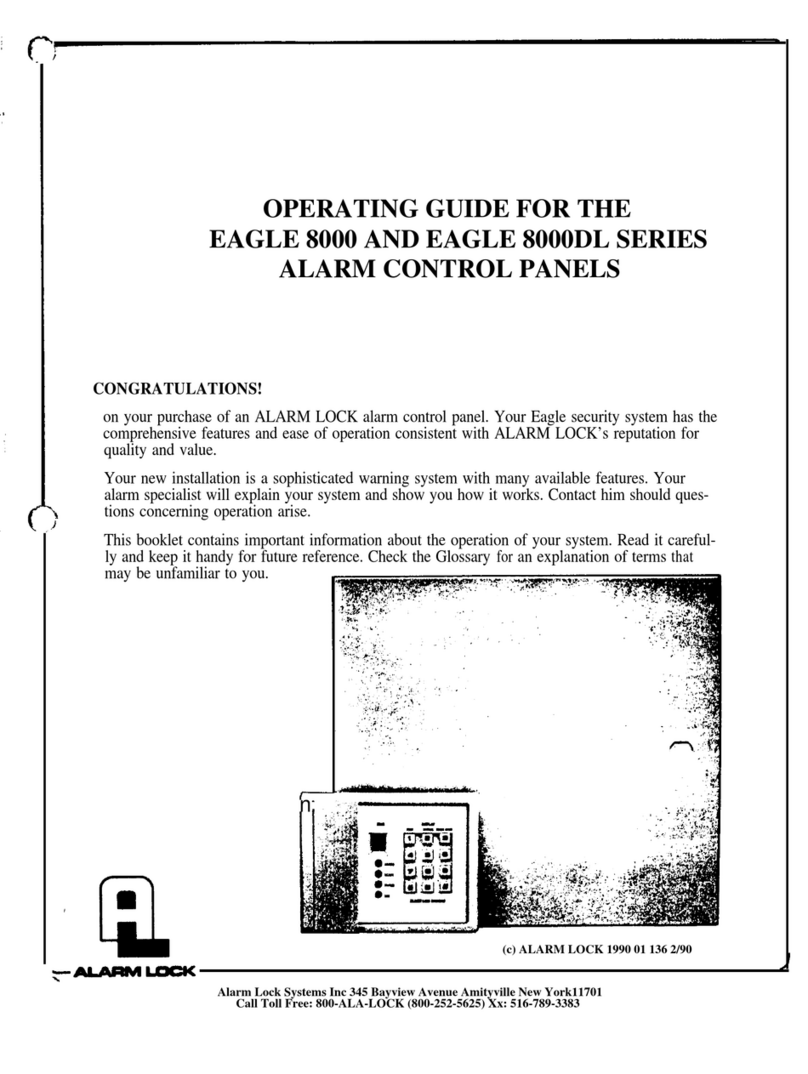
Alarm Lock
Alarm Lock Eagle 8000 Series operating guide

Chamberlain
Chamberlain LiftMaster Professional CB22 Instructions and electrical set up

Mitsubishi Electric
Mitsubishi Electric E1000 series Service and maintenance manual

Prestel
Prestel MFCP-6 user manual
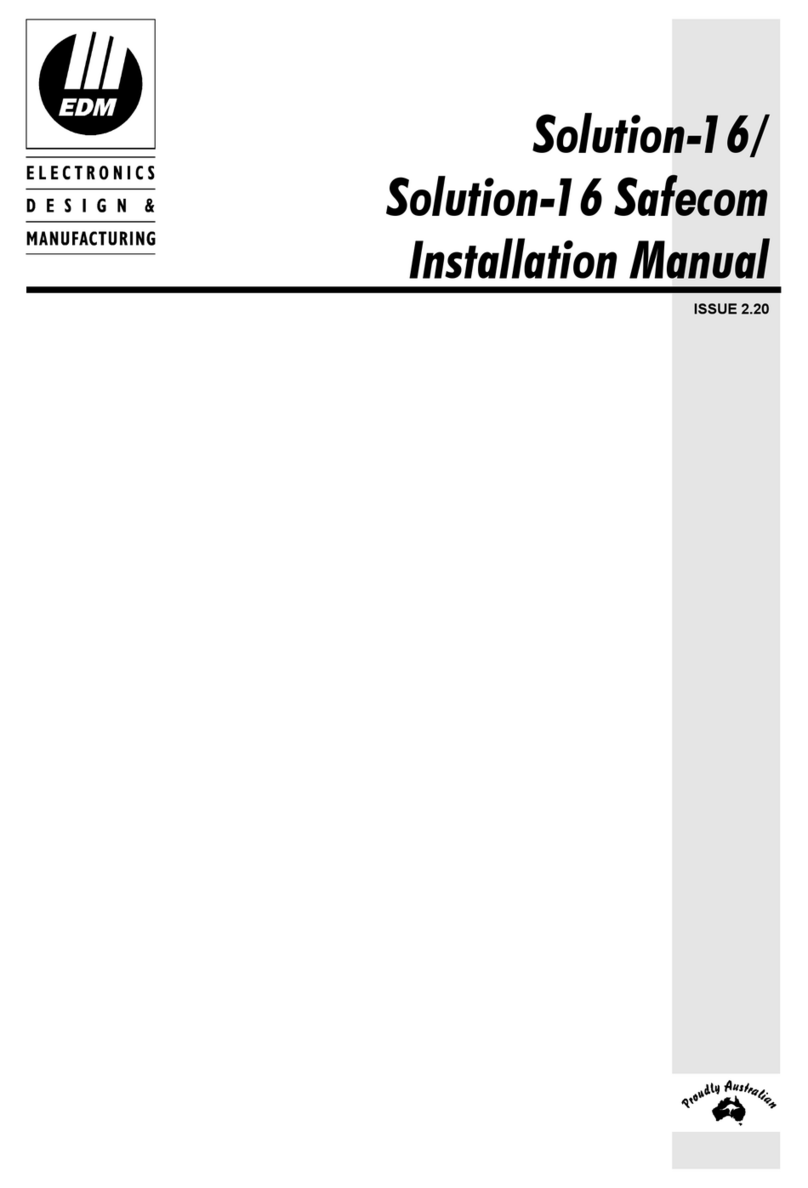
EDM
EDM Solution-16 Safecom installation manual
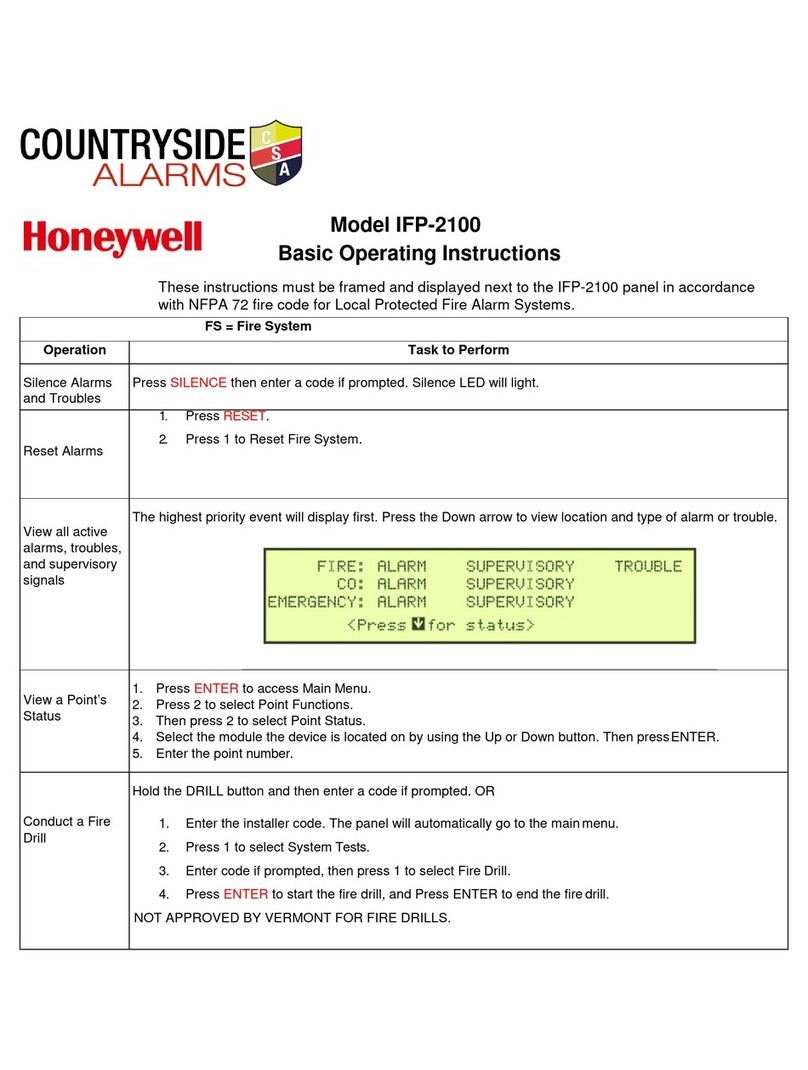
Honeywell
Honeywell IFP-2100 Basic operating instructions

SALUPO
SALUPO EVO 3 MULTI Instruction and installation manual

Eaton
Eaton Crouse-Hinds SynergEX EZFlex Series Installation & maintenance information
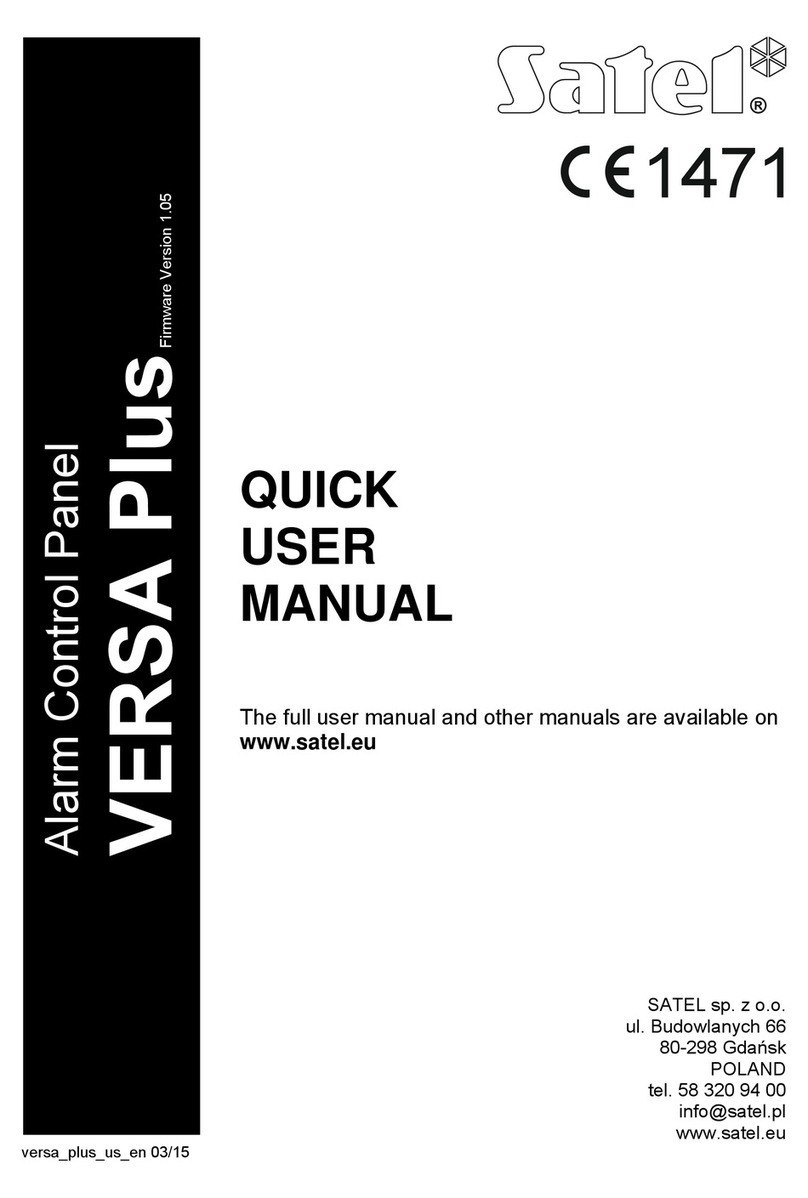
Satel
Satel Versa Plus Quick user manual