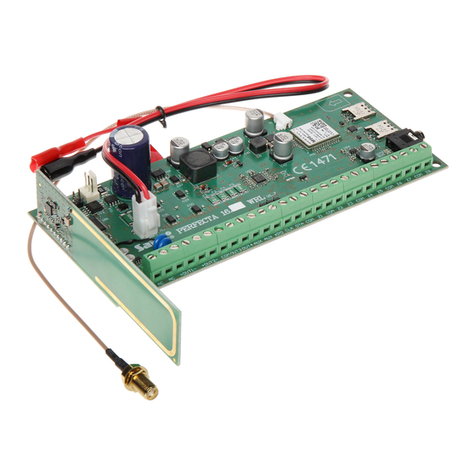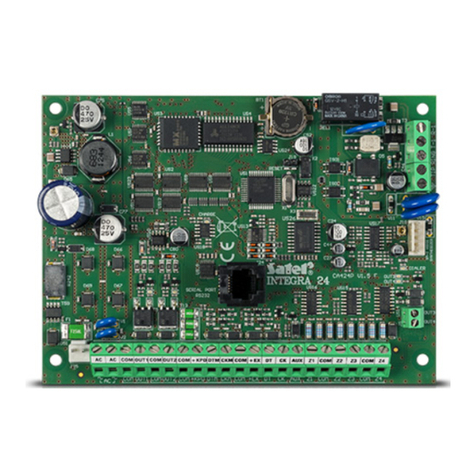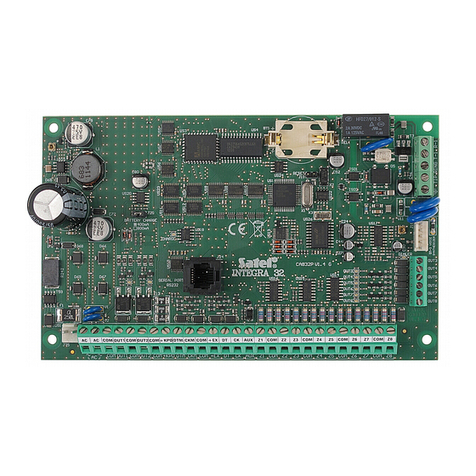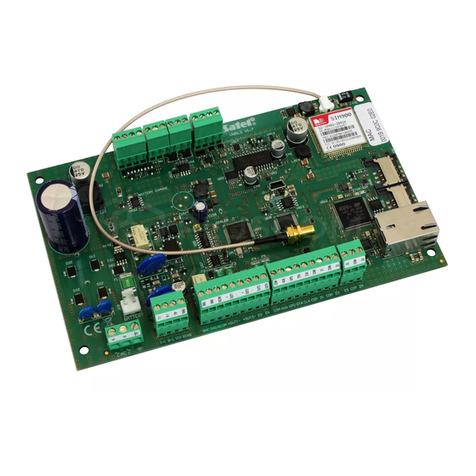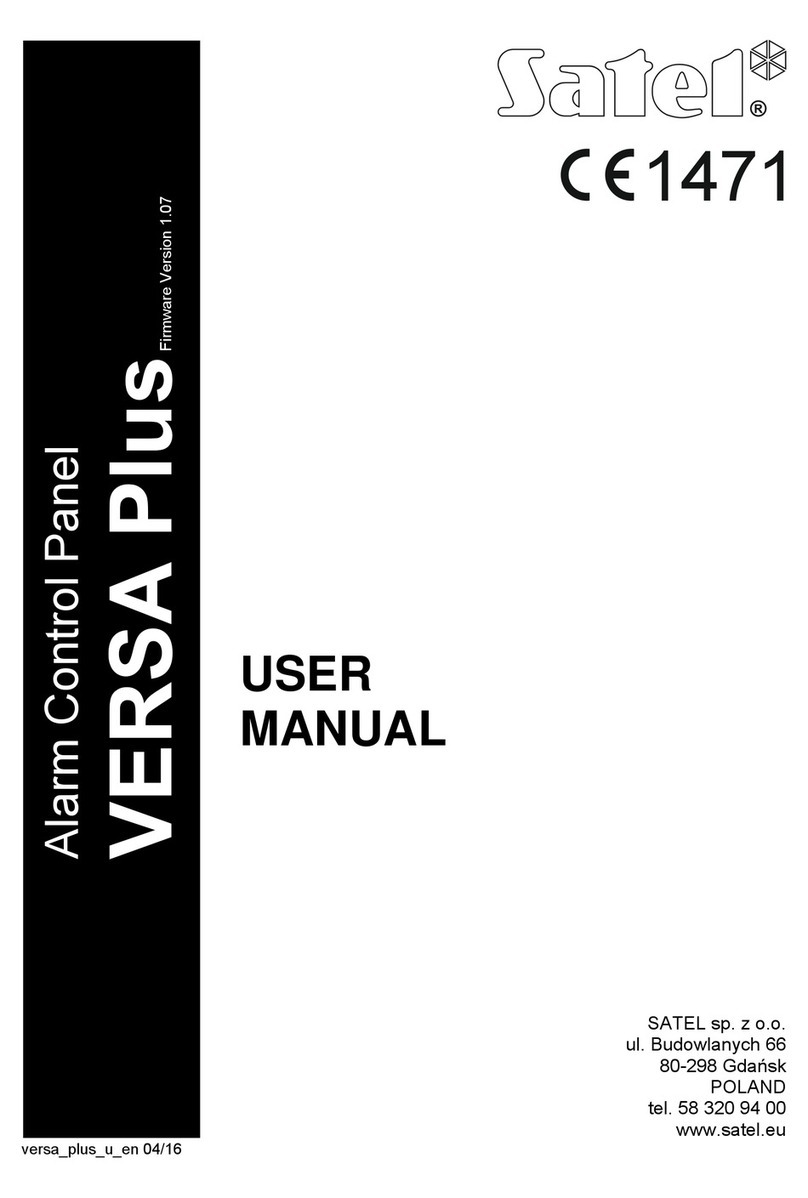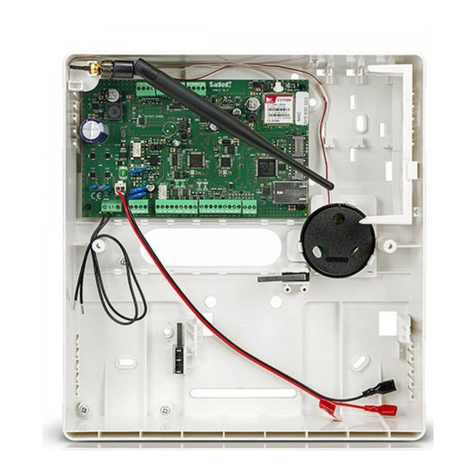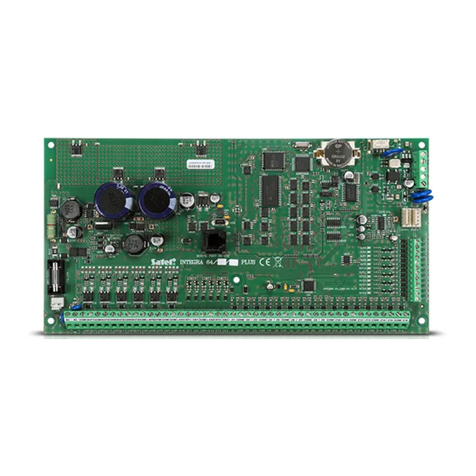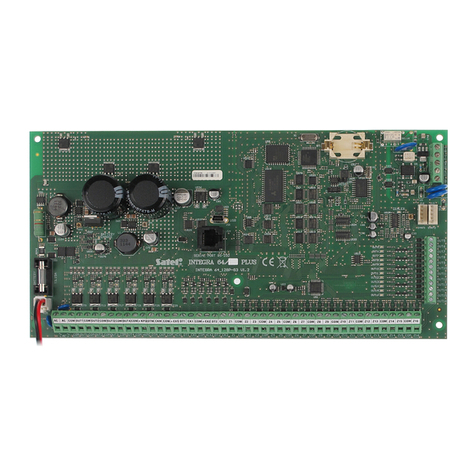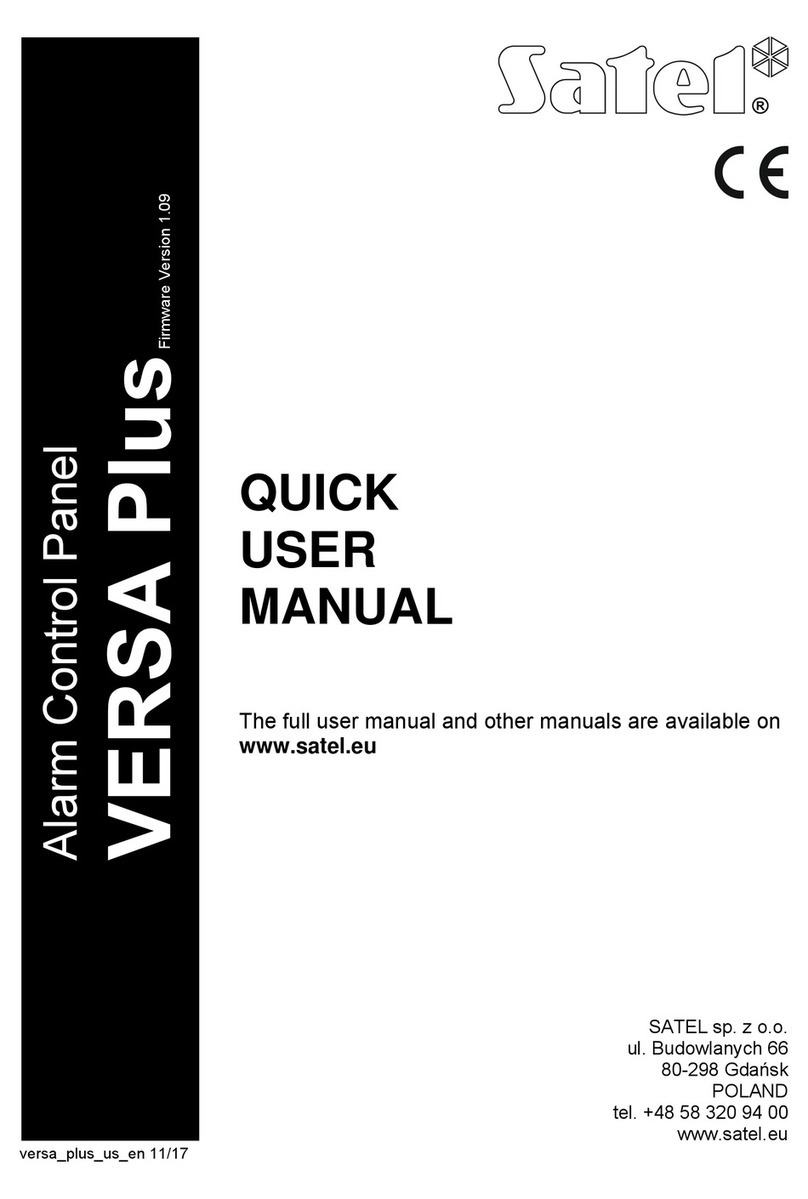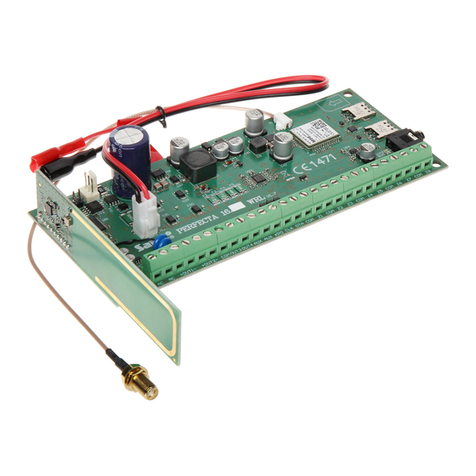SATEL VERSA Plus 7
– the zone is to be unbypassed.
LED keypad
The way of indicating the zone status and the procedure are identical to those used for zone
inhibiting.
1.7.3 Viewing the event log
The function is only available in the LCD keypad.
Enter the user menu and press in turn . The last event that occurred in the
system will be displayed. The event description includes the time of its occurrence, its name
and additional information, e.g. the partition in which the event took place, the zone which
caused the event, etc. The additional information appears automatically a few seconds after
the event is displayed. Press or for the additional information to be displayed
sooner. To scroll through the event log, use the and keys.
1.7.4 Checking the troubles / system state
When the LED is blinking, you can check what caused this signaling. Enter the user
menu and press in turn . The LCD keypad presents information on the display.
To scroll through the list, use the and keys. In the LED keypad, information on
troubles will be presented by means of LEDs (for description of the LEDs, please refer to the
LED keypad user manual).
2. Operating the alarm system by means of keyfob
The alarm system can be operated by means of keyfobs, if the 433 MHz keyfobs receiver
expansion module (INT-RX-S / INT-RX), 433 MHz wireless system controller (VERSA-MCU)
or ABAX wireless system controller (ACU-120 / ACU-270 / ACU-100 / ACU-250) is
connected to the control panel.
The user can have two keyfobs:
433 MHz keyfob – supported by the 433 MHz keyfobs receiver expansion module or 433
MHz wireless system controller,
APT-100 bidirectional keyfob – supported by the ABAX wireless system controller.
A single keyfob enables up to 6 functions to be executed. The list of functions assigned to the
buttons / combination of buttons should be obtained from the person who configured the
keyfob settings when adding / editing a user. In the case of APT-100 keyfob, that person
should also provide information about functionality of the LEDs. The keyfob LEDs can be
used to confirm execution of functions, as well as to indicate the system status (pressing
a button on the APT-100 keyfob is accompanied by the LEDs flashing rapidly three times,
and in a little while the LED(s) may come on for 3 seconds to provide information).
3. Operating the alarm system by telephone
You can operate the alarm system by using a touch-tone (DTMF) telephone. The voice menu
makes the operation an easy job. To access the voice menu, call the phone number of the
control panel. Establish, in consultation with the installer, the phone number to call to get
access to the voice menu.
3.1 Starting the operating by telephone
1. Call the control panel phone number. After the call is received, you will hear three short
beeps.