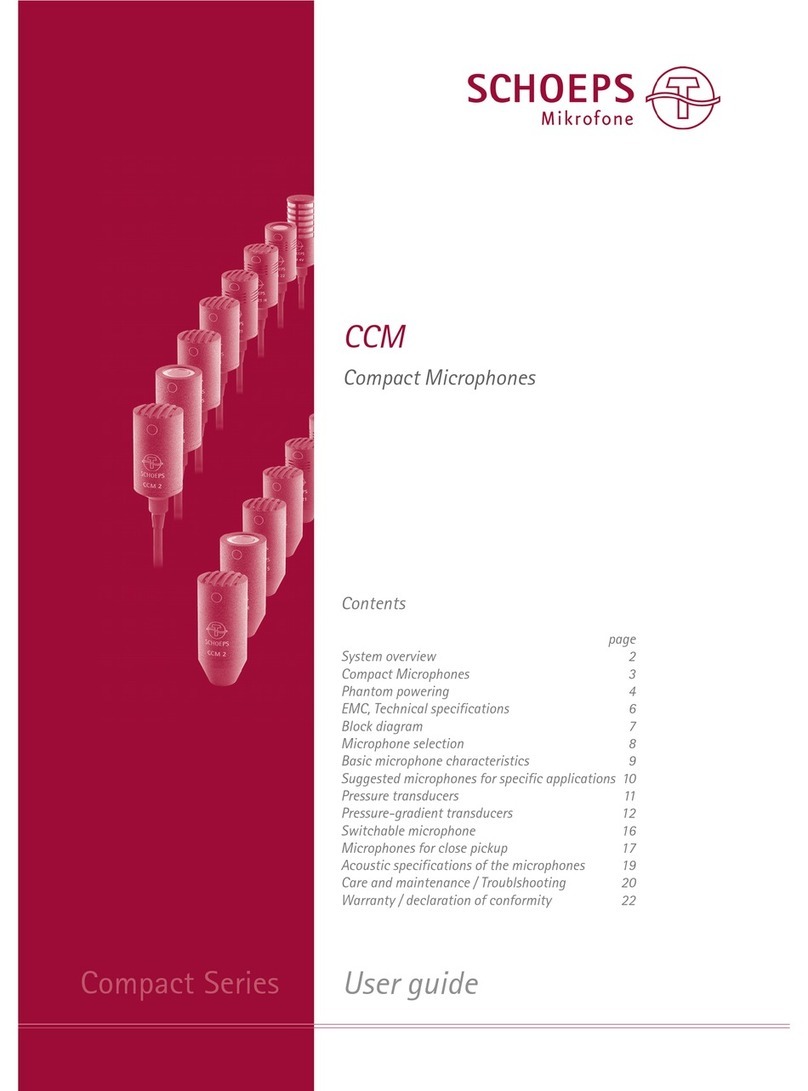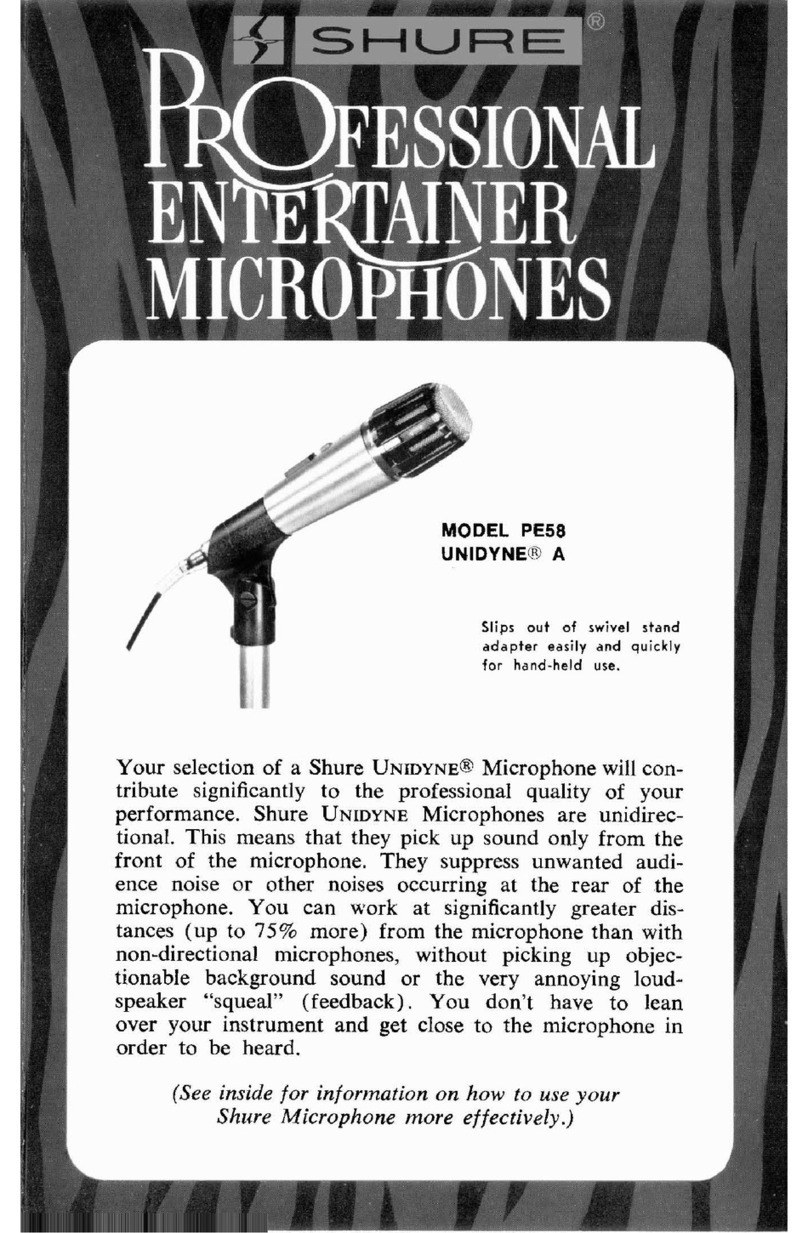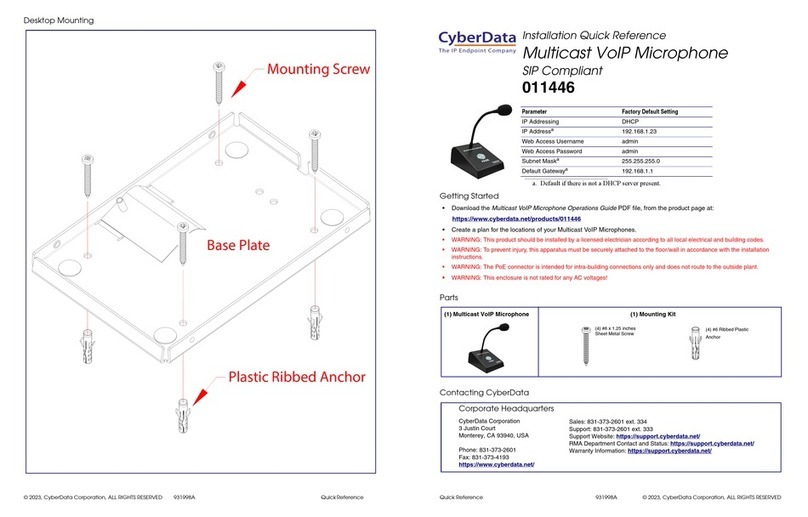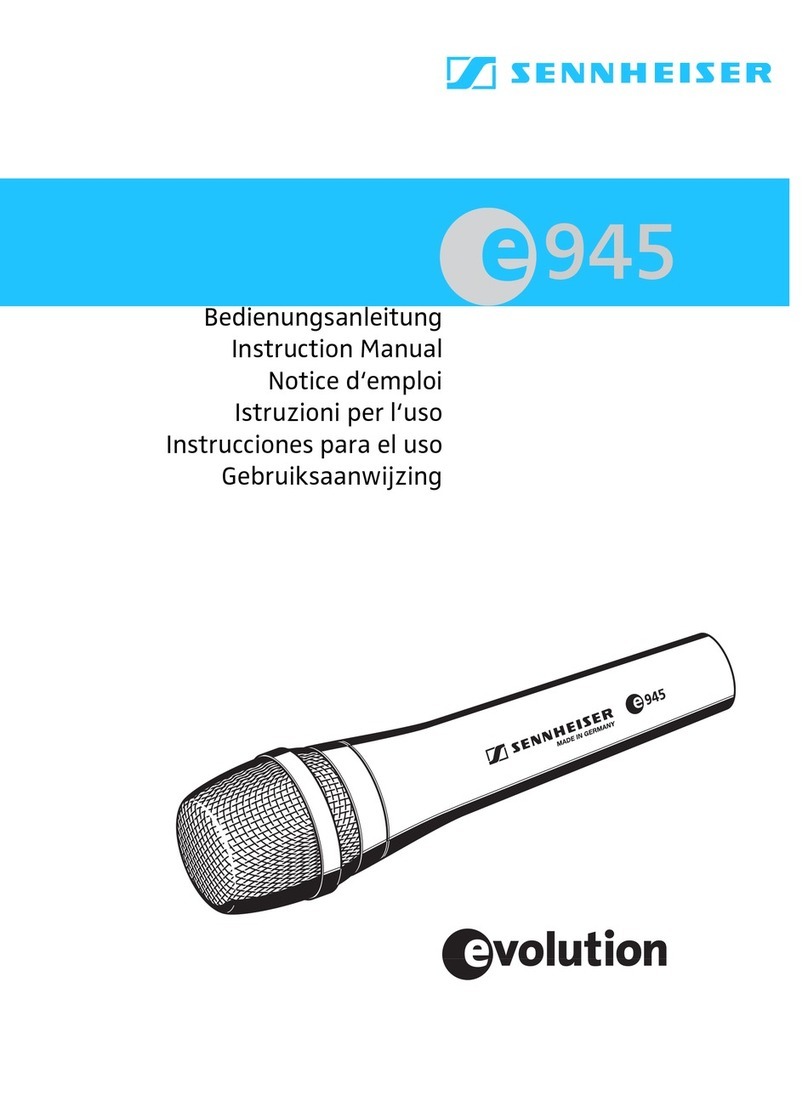Heart Interface LINK 2000-R User manual

1
6/21/96
ONLINE OWNERS MANUAL
LINK 2000-R IDEAL REGULATOR OPTION
Part # 890012Copyright 1991-96
INSTALLERS!!! THIS DOCUMENT IS IMPORTANT FOR
OPERATION, PLEASE LEAVE IT WITH THE OWNER!!!
The LINK 2000-Ris an integrated battery monitor, inverter/charger
control,andadvancedalternatorregulator. Thismanualonlypertains
to the alternator regulator features. All other features and functions
aredescribedintheLINK2000OwnersManual(Part#890024). You
must be familiar with that manual before using the LINK 2000-R.
For use only with externally regulated
"P" Field type alternators.
See Required Reading page 8.
FAST START: For installation details skip to the Required
Reading section on page 8. Please read manual prior to using.
All warranty issues must be resolved through Heart Interface or Cruising
EquipmentCo. Pleasedonotreturntotheretailer,orroutewarrantyissues
through the retailer.
21440 68th Ave. So. Kent, WA 98032
(206) 872-7225 Toll Free 1-800-446-6180
Mfg. by Cruising Equipment Co. 6315 Seaview Ave. NW Seattle, WA 98107 (206) 782-8100
C:\WORK\LINK\NEWLINK2000\NEWREGINSTALL.PM6

6/21/96
2
TABLE OF CONTENTS
Front Panel and Status Lights Page 3
How the LINK 2000-R Charges Page 4-5
EqualizingCautions! Page 6
Special Set Up for the LINK 2000-R Page 7
RequiredReading Page 8
Wire by Wire Instructions Page 9-14
StandbyRegulators Page 14
Trouble ShootingFlowChart
WiringDiagrams
TheHelpingHandisusedtodrawyourattentiontoveryimportantsectionsofthismanual
or to indicate items of special interest. Please take the time to read these sections.

3
6/21/96
FRONT PANEL SWITCHES
The operation of the front panel is the same as theLINK 2000with the exception
oftheTIMEswitch. Whenthealternatorregulatorison(REGONenergized)andTIME
is selected, the alternator current is displayed. It is preceded with the character "A". For
exampleanalternatorcurrentof100AmpswouldbedisplayedasAI00.
CYCLE STATUS LIGHTS
TheChargeCyclestatuslightsonthe front of LINK2000-R indicatewhichcycle
the alternator regulator is in during charging. The meaning of the lights is the same as
describedintheLINK2000installationmanual. Theonlydifferenceisthatwhenthereis
noACpower available, andthe regulator is turned on, the cycle lights indicate the charge
cycle for the alternator regulator. If AC power is available, the charger is turned on, and
the alternator is also charging the battery, the cycle lights indicate the cycle of both the
charger and the alternator regulator.
SelectingTIMEwhenthealternatorregula-
tor is operating displays the alternator out-
putcurrent. Thecurrentisdisplayedwithan
"A"precedingthevalue.
Charge Cycle status lights indicate which
cycletheregulator(andorthecharger)isin.
The AC light will be off if there is no AC
input and therefore no charger operation.
FRONT PANEL AND STATUS LIGHTS
The front panel operation of theLINK 2000-R is exactly the same as described in
the LINK 2000 owners manual with the exceptions noted below.
AC IN: Green LED on when AC is present.
CHARGE: Red LED on when charger is in bulk Charge mode.
Flashes Red when charger is in Equalize mode.
ACCEPT: Orange LED on when charger is in Acceptance mode.
FLOAT: Green LED on when charger is in Float mode.

6/21/96
4
HOW THE LINK 2000-R CHARGES
See page 18 of LINK 2000 manual for details of the Ideal Charge Curve.
The LINK 2000-R uses our Ideal Regulator Output Module to control the
alternator to conform to the Ideal Charge Curve’s four defining cycles; Charge, Accep-
tance, Float, and Equalize. The following discusses details of each of the cycles.
NOTES: 1) Terminal number references are for the Regulator Terminal Board.
2) Voltage values given for 700F and liquid lead acid batteries.
TURNING THE REGULATOR ON
The regulator is turned on by supplying 12V to the REG ON (Brown wire)
terminal. It must be on only when the engine is running. See Page 12.
DELAY START-UP
Behavior: No Output on the Field Terminal (Blue wire).
Two second delay allows time for the engine to start.
RAMPING UP
Behavior: Output of Alternator increases over a 20 second period.
Ramping up the alternator output avoids shock-loading the belts with full
alternatoroutput. TheoutputontheFIELDterminalisincreasedovera20second
perioduntil theAlternatorCurrentLimit(DefaultValue100A)isreached. The
Charge Cycle now begins
CHARGE CYCLE
Behavior: Alternator at max and Battery Voltage is increasing.
TheChargeCycleinsuresfastcharging withoutoverloadingthealternator. The
AlternatorCurrentlimitwillnotbeexceeded.TheFIELDoutputisvariedtohold
thealternatoratitscurrentlimituntiltheChargedVoltageisreached. WhenThe
Charged Voltage has been attained by either battery #1 or #2, the Acceptance
Cyclebegins.
CYCLE
STATUS
L.E.D.
RED
L.E.D.
ON
YEL-
LOW
L.E.D.
ON
ACCEPTANCE CYCLE
Behavior: Battery Amps falling, Voltage at 14.4V (Voltage depends on
ambienttemperaturesetting).
TheAcceptanceCycleguaranteesthoroughchargingbycontinuingtocharge
the battery until the charging current becomes a small percentage of battery
capacity (2%). The alternator output is varied to maintain the battery at the
AcceptanceVoltage. Duringthe Acceptance Cycle the alternator current limit
will not be exceeded, even if a heavy load is placed on the system.
When the batteries have reached the Acceptance Voltage and the current is
below 2%, the Acceptance Hold Cycle begins. If the Acceptance Cycle has
lasted3.5hours,theFloattransitioncyclebegins,evenifthechargedparameters
have not been met. If the voltage of the batteries falls below the Acceptance
Voltage for more than 2 minutes, the charge cycle starts again.

5
6/21/96
ACCEPTANCE HOLD CYCLE
Behavior: Voltage at 14.4V. Battery Amps below 2%;
The Acceptance Hold Cycle insures that the battery has accepted as much
charge as it can. During the Acceptance Hold cycle the Charged Voltage is
maintainedandchargingcurrentismonitored. BoththeChargedVoltageandthe
Charged Current % must continue to be satisfied for 10 minutes for the
Acceptance Hold Cycle to end. The Acceptance Hold Cycle is also terminated
after 20 minutes from its beginning even if the battery current has not stayed
below the Charged Current for the entire time.
If the voltage of the batteries falls below the Charged Voltage for more than
2 minutes the charge cycle starts again.
GREEN
L.E.D.
ON
RED
FLASH
L.E.D.
ON
YEL-
LOW
L.E.D.
ON
FLOAT TRANSITION CYCLE
Behavior:BatteryAmpsbelow2%; Voltageisfallingfrom14.4Vto13.5V.
TheFloatTransitionCycleisintendedtoprovidecontinuousalternatoroutput
duringthecyclechangefromAcceptancetoFloat. Avoidinganabrupttransition
between these voltages insures that electronic tachometers supplied from the
alternator continue to work during the transition.
Once the Float Voltage value is reached, the Float Cycle begins.
FLOAT CYCLE
Behavior: Battery Amps below 2%, Voltage constant at 13.5V.
During the Float cycle the Float Voltage is maintained. The alternator will
supply up to its current limit to maintain the Float Voltage.
RESTARTING THE CHARGE CYCLE
MANUALLY: The Ramp Up Cycle may be manually restarted by turning
off the REG ON terminal and turning it back on again.
AUTOMATICALLY: The Charge Cycle is automatically restarted if the
voltage of the battery being charged drops 0.2V below the Float Voltage (0.3V
when charging with the inverter/charger) for more than 2 minutes.
EQUALIZE CYCLE
Behavior: Battery Amps constant at 4%, (16A max) Voltage is rising to a
maximum of 16.0V. (Limited to Acceptance voltage for Gelled Batteries.)
TostarttheEqualizeCyclepresstheSETUPBUTTONforfivesecondsuntil
theLEDbeginstoflash. NowpressboththeVOLTS andtheAHRSBUTTON
simultaneously. HoldthembothdownforfivesecondsuntiltheRedCHARGE
LEDbeginstoflashandthe“E”inthedisplaygoesout. ToterminatetheEqualize
CycleandforcethesystemintotheFloatmoderepeatsameprocedure. Thecycle
automaticallyterminatesafter3.5hoursinitiationorwhenthecurrentdropsto2%
of capacity at 16.0V. (Equalize terminated in eight hours if using the Freedom
charger.)
TheEqualizeCycleisacontrolledoverchargetoremoveLeadSulfatewhich
is not removed during normal charging. Liquid batteries should be Equalized
every 30 days when in cycling service.

6/21/96
6
EQUALIZING CAUTIONS!
Turn off sensitive electronics before Equalizing !!!
Equalizing causes the battery to gas. You should check the battery electrolyte
before and after equalization. Do not over-fill before equalization as the electrolyte may
expand and cause it to flow over the tops. You should be present during this type of
charging. Hydrogen and Oxygen gas is generated during equalization!! Make sure there
is adequate ventilation.
Batteries should not be equalized every charge/discharge cycle. Normally, the
batteryiscycledbetween50%charged and the 85%to95%charged levelreachedbythe
normal Charge and Acceptance cycle. Every 30 days, though, the batteries should be
equalized to regain full capacity and extend life.
ToEqualize, firstgothrougha completeCharge andAcceptanceCycle. Checkthe
electrolytelevelbutdonotoverfill. Re-checkandtopofftheelectrolyteafter Equalizing.
Remember, Equalizing is constant current charging with a small regulated
current that allows a higher maximum voltage. The goal is to use a small current,
not a high voltage.
Equalizing and Gelled Batteries
Gelled batteries are not normally equalized. However, if the battery has been
severelydischarged, thevoltageofthebatterymayeasilyreachtheAcceptancelevelwith
averysmall current. Infact,thecurrentmay belessthanthe 2% requiredtoterminatethe
AcceptanceCycle. Thiscancausethesystemtobelievethatthebatteryisfullandswitch
to the Float mode. Equalization may be the only way to get the battery to accept a charge.
BesurethatthebatteryTYPE#issetto#2beforeusingthiscycleongelledbatteries. The
equalizationvoltage is limited to the Acceptance level but the cycle lasts for 3.5 hours.
(Eight hours if using the Freedom charger.) Please consult your battery manufacturer
regarding the appropriateness of this cycle for their batteries.

7
6/21/96
SPECIAL SET UP FOR LINK 2000-R
The following is a list of special set ups that may be necessary to tailor the LINK
2000-R to your system. Please see Pages 10-13 of the LINK 2000 Owners Manual for
details on how to use the FUNC mode.
F10 - ALTERNATOR CURRENT LIMIT
DEFAULT = 100 RANGE = OFF, 30 - 220 AMPS STEP = 10 A
This function is only used with the Link 2000-R (Alternator Regulator Model). It
setsasafetycurrentlimitforthealternator. Thislimitsthemaximumamountofcurrentthat
the alternator can ever deliver. This value is reset to 100Amps in the event of a reset to
factorydefaultvalues.
CAUTION: OFF defeats this safety feature and the alternator will be ran at
full output until the Acceptance Voltage is reached.
F11 - BATTERY #2 USED FOR CONTROL
DEFAULT ON = BATTERY #2 USED FOR CONTROL
OFF = BATTERY #2 IS NOT USED FOR CONTROL.
ThisfunctionisusedtodefeatBattery#2asapartofthechargercontrolfunctionof
theLink2000. Thisisnecessaryforsystemsthathaveboth12Vand24Vbatteries. Battery
#1 must be the battery that is used by the Freedom inverter (or charged by the alternator
when controlled by the Link 2000R). You may also wish to use this function if the main
housebatteryissubstantiallylargerthanaseparateenginebatterythatisalsomonitoredby
theLink2000. ThiswillpreventtheLink2000frommakingaprematuretransitiontofloat
basedonthesmallerenginebatterymeetingthechargedparameterssubstantiallybeforethe
house battery.
NOTE: FunctionF11isnotchangedinaresettofactorydefaultvalues. Ifyou
wish to change this function you must use the set up routine to change it.

6/21/96
8
REQUIRED READING
1) See also the Required Reading section of the LINK 2000 owners manual.
2) All wiring to the terminal boards should be #16 AWG (#14 may be used).
3) The same cable recommended in the LINK 2000 manual may be used for the
LINK 2000-R. The wiring diagram is color coded to this cable.
CAUTION! YOU MUST READ THIS SECTION!
4) TheLINK2000-R isdesignedtoreplaceexternal"P"typeregulators. If youralternator
is internally regulated,modification willbenecessary. TheLINK2000-Risnotdesigned
toregulateN-typealternators,thatisalternatorsthatsupplyregulationbyswitchinginthe
negative supply to the field. This includes most Japanese and internally regulated
alternators. If these alternators are to be converted to external regulation you must
disconnecttheinternal regulatorand thediodetriointhe alternator. Thisshould be
performedby a qualifiedalternatorshop. Thewarrantydoesnotcoverthealternator,
batteries,oranyotherdevices,orequipmentinthesystem.Animproperlyconverted
alternatormaycausedamaginghighvoltages. Pleasebesuretochecktheregulation
voltage during initial operation to verify that the LINK 2000-R is in control of the
system.
5) The LINK 2000-R can regulate alternators up to 230 Amps. The field current may
notexceed10Ampstotal. (Itcanalsoregulatetwo alternatorsinparallel,chargingthesame
battery, if they are the same size with a combined total capacity of less than 230 amps,
andcombinedfieldcurrentlessthan10Amps. Ifthealternatorsareondifferentengines you
must install a normally open oil pressure switch, or a relay activated by the key switch, in
serieswiththefieldofeachalternatortoavoidsupplyingfieldcurrenttoanalternatorwhose
engineisnot running.
6) The alternator shunt isinserieswiththealternatoroutputandcarriesthefullalternator
current. The brass portions of the shunt are at +12V and should be protected from
accidental contact to grounded objects or battery negative.
7) Ifthealternatorisbeingupgraded,withahighoutputalternator,youmustincrease
thesizeofthealternator wiring. Use the table belowtofindtheappropriatewiresize.The
total length of both the positive and negative runs must be measured.
ALTERNATOR MAXIMUM OUTPUT CABLE SIZE (AWG)
10 FT OR LESS 11 TO 20 FT
35 A #8 #8
60 A #6 #4
75 A #6 #4
100 A #4 #2
130 A #4 #1
170 A #2 #1/0
200 A #1 #2/0
8) Battery temperature must never exceed 1200F. We recommend a 1100F limit.

9
6/21/96
4) TheMonitorTerminalBoard: The
wiringforbatterymonitoringterminates
here. The ribbon cable from the meter
plugsintothisboard. Italsohasaphone
jack on it for the Ideal Regulator op-
tion.
1) The LINK 2000-R
Meter:Containsthemicro-
processor and display. The
actual regulation program
inthemeter. Itisterminated
with a ribbon cable. It also
has a phone jack for the
remote cord to the inverter.
WIRE BY WIRE INSTRUCTIONS
Refer to the wiring diagram while using these instructions.
There are several components to LINK 2000-R METERS:
2) The Ideal Regulator
Output Module: Sup-
plied with a harness that
connects to the alternator.
There is also a phone jack
andplugsforthealternator
shunt wiring and a red and
a green LED used for
trouble shooting.
3) The Battery Shunt:
Dual 500A 50mV shunt
used to measure current
flowing in or out of batter-
ies.
5) TheAlternator Shunt: Single 500A
50mV shunt used to measure current
flowing out of alternator.
6) Four Conductor Phone Cord: This 20' long
phonecordconnectstheLINKtotheinverter. This
is the smaller of the two cords.
7) Eight Conductor Phone Cord: This 20' long
phone cord connects the Monitor Terminal Board
totheRegulatorTerminalboard. Thisis the larger
of the two phone cords.
Our Customer Service Manager says, "Be a genius, insure a
successful installation by following our wire by wire instructions
and please do the two progress and final start up tests."
BEGIN WITH THE MONITOR TERMINAL BOARD
Be sure the shunt is installed before proceeding.
The Monitor Terminal board should be secured behind or adjacent to the meter. It
should be accessible and easy to see during hook up. The meter comes standard with an
18" ribbon cable. Ribbon cables 48" long are available.
Wiringissimplifiedbyusingourcustommultipleconductortwistedpaircable
availablefromyourdealer. SeeLINK2000manual. If you supply your own cable we
recommend 16 AWG. Larger is OK but not necessary. Do not use larger than #14 AWG,
it will make terminating the wires difficult. Use twisted pairs where specified.
Begin hooking up from the bottom of the terminal strip toward the top.
Terminal #1 BLACK WIRE (AGND) is the Analog Ground. It is the reference for all
measurements. It must be connected on the BSHG (Grounded) side of the shunt. The
BSHGsideoftheshuntisthesideoppositeofthenegativebatteryterminals.Itmusthave
a good connection to one of the two #10 screws on the top of the battery shunt.
Terminal #2 is not used.
Thesetwocordsarenotinterchangeable.

6/21/96
10
Terminal #3LITE turns on the display backlighting. It may be supplied from a switch
thatcontrols other instrument lighting or itmaybe connected to Terminal #4 ifyouwish
the lighting to be on all the time. Set at the default lighting intensity the backlighting
consumesabout8mA(.008A). Ifleftonallthetimeitwoulduselessthan.2Ahrsperday.
Consider the options for the next wire.
Terminal #4 theRED WIRE (+12V) is the +12V supply. (In a 24V system supply with
+24V.) Thewiringdiagramshowstwooptions. Thepreferredoptionisto jumpertogether
terminals #4 and #5 as shown. Wired this way, the meter cannot accidentally be de-
powered. It has the disadvantage of always consuming a little bit of power from the #1
Battery. Themeterconsumesabout 28mA(.028A). Ifleftonallthetimeitwoulduseabout
0.7 A hrs per day.
Ifthesystemisleftonfor long periods, (long enough to significantly dischargethe
battery) with no charging sources, then you should consider the option shown with the
dotted line. In this case the RED wire is not jumped to the BLUE but supplied from the
commonof the battery switch. (Be sure toinstall the 2A fuseas near the batteryswitch as
possible.) Whichever battery is selected is the battery that supplies the power.
Caution:Withthisoptionifthebatteryswitchisturnedoffthemeterisde-powered
and resets to zero, therefore battery switch must never be turned off except when leaving
the system for a long period of time. When the system is returned to service you must
resynchronize the meter by fully charging the battery.
Another option for the red wire is to install a separate on/off switch in it before it
landsontheterminal board. Just remembertoturnoffthemeter when leaving thesystem
unattended.
Terminal#5theBLUEWIRE(B1V)suppliesBattery#1Voltageforsensing.Itshouldbe
supplieddirectly from Battery#1. Besure toinstallthe 2Ampfuseshown inthedrawing
as near the battery as possible.
Terminal #6 the VIOLET WIRE supplies Battery #2 Voltage for sensing. It should be
supplieddirectlyfrom Battery#2. Besuretoinstallthe2Ampfuseshowninthedrawing.
Note:Ifonlyonebatteryistobemonitoredjumperterminal#4together.
PROGRESS CHECK #1
The wires hooked upso farallow youtocheck thevoltagemonitoring functions.
Install the fuse that supplies Terminal #4 and carefully plug the ribbon cable into the
Monitor Terminal board, make sure the pins are lined up correctly.
Fromnow onyou may de-powerthe meterbyunplugging theribbon cable.If
you remove the fuse that supplies terminal #4, +12V, with the ribbon cable plugged
in youmustbecarefulwhenreinstallingit. Itmustbeadeliberateaction. Ifthepower
to the meter is turned on and off in less than 5 second intervals it can cause the
microprocessortointerruptitsinitializationprocess. De-poweringandre-powering
by using the ribbon cable avoids this problem.
Check each of the battery voltages. It is best to have a separate, accurate digital
voltmeterto comparethevoltagesshownagainsttheactualbattery voltage. They should
bewithin afewhundredthsofavolt. It they arenot, checkyour voltagesenseleadfuses

11
6/21/96
and fuse holders. Any problems must be resolved before proceeding. If you have
questions call your dealer or us. Unplug the ribbon cable before proceeding, or remove
the fuses in the wires to terminals #4, 5, & 6 before continuing.
The next four wires are for the battery shunts sense leads.
See Required Reading LINK 2000installation manual regarding the special care
required in the installation of the shunts and their wiring.
Terminal#7istheGREENWIRE(B1SHG)whichisconnectedtotheSMALL SCREW
ONTHE GROUNDSIDE,ORLOADSIDE,ofthebattery#1shunt(B1SHG). Thiswire
must be located exactly as described to ensure accuracy of current measurements. The
wires that run from the Battery shunt sense terminals to the GREEN AND ORANGE
wires should be a twisted pair.
Terminal#8istheORANGEWIRE(B1SHB)whichisconnectedtotheSMALLSCREW
ONTHEBATTERYSIDEofthebattery#1shunt(B1SHB). Thiswireshould belocated
exactly as described to ensure accuracy in current measurements.
NOTE: If only one current input is used, jumper terminals #7 & #9 together
and terminals #8 & #10 together. This hookup will display the same current
information for both the battery #1 and #2 selection.
Terminal #9 is the BROWNWIRE(B2SHG) is connectedto the SMALL SCREW ON
THE GROUNDED, OR LOAD SIDE, of the battery #2 shunt (B2SHG). SEE ABOVE
CAUTIONS.
Terminal #10 is the YELLOW WIRE(B2SHB) is connected to the SMALL SCREW
ON THE BATTERY SIDE of the Battery #2 shunt (B2SHB). The YELLOW and
BROWN wires should be a twisted pair. SEE ABOVE CAUTIONS.
PROGRESS CHECK #2
Plug the meter's ribbon cable back into the Monitor Terminal Board.
NowitistimetochecktheBatteryCurrentfunction. Turnoffallloadsandsources.
Witheverything off, theLINK2000-R shouldread0.0,-0.0,or nomorethan-0.1A. The
meteruses lessthan0.1A. If there is alargercurrentdraw itnormallymeans thatnot all
the loads are turned off. There may be an alarm system, a clock, or other
instrumentationthatis left on all the timeintentionally. Thatis OK, as long as you find
each load and decide that it is an acceptable continuous current draw. Once your base-
line current is known, remember it. If you cannot always turn off loads and reach that
numberyoushouldfindoutwhy.Turnonvariousloadsandmakesurethereisaminussign
infrontofthedisplaywhichindicatesdischarge. Ifthenumberhasnominussignandthere
arenochargingsourceson,itmeansthatthebatteryshuntsenseleadsarereversed. Ifyou
havea problemcallyourdealerorus. Themonitoringfunctionsofthemeternowarefully
operational.
Themonitoringandinverter/chargerfunctionsoftheLINK2000-Rmaybeoperated
independently of the alternator regulator functions. Unplug the phone cord between the
Monitor Terminal Board and the Ideal Regulator Output Module to disable the regulator.

6/21/96
12
WIRING THE IDEAL REGULATOR OUTPUT MODULE
The Ideal Regulator Output Module may be located anywhere convenient to the
alternator that is not subject to salt, or fresh water, spray. The components in this module
havebeencoated toresistcorrosionbutarenotimmuneto,norwarrantiedagainst,abuse.
This module has on it the FET (Field Effect Transistor) that actually does the work of
supplyingpowerto the alternatorfield. Whilethereliabilityof this moduleisveryhighit
also does all of the real work. The system has been designed with on site repairability in
mind, a spare should be considered for long distance cruising.
The harness that is supplied with this module is a standard alternator harness. It is
keyedsothatitcannotbeimproperlypluggedintothemodule. Thecolorsmentionedbelow
correspondtothecolorcodeofthewiringharness. Thereisalsoa20'phonecordsupplied
tointerconnecttheMonitorTerminalBoardandtheIdeal RegulatorOutputModule. The
following discusses each of the wires connected to the Ideal Regulator Output Module
beginning from the left side of the module.
FIELD WIRE, BLUE: The BLUE FIELD WIRE is connected to the FIELD
TERMINAL on the back of the alternator and supplies field current. The gray insulated
plugconnectormaybepluggeddirectlyintostandardhighoutputalternators.(NOTE: The
white wire that is stubbed out of the gray plug is for electronic tachometers and has no
function related to alternator regulation.) If the plug will not fit into the alternator it may
be cut off and the blue wire may be terminated with an insulated spade terminal or other
appropriate connection for the alternator field terminal. The RED LED, on the Ideal
RegulatorOutputModule,labeledCHGindicatesfieldcurrentisflowing TheREDLED
glows more brightly as the alternator output increases.
The RED LED shouldNOTbe lit when the engine is off!!! If the RED LED is
lit,andthegreenLED(labeledON)isnotlit,itisanindicationthattheFETisshorted.
DO NOT OPERATE THE SYSTEM UNTIL THIS IS RESOLVED!
CAUTION: The gray plug will fit into the typical DELCO internally regulated
alternatorbuttheinternalregulatormustbe disabled. DONOTattempttousetheLink
2000-R with an internally regulated alternator without modifying it to use external
regulation!
REG ON WIRE, BROWN: The BROWN REG ON WIRE turns on the regulator. It
shouldbe terminatedonthe recommendedoilpressure switch, or someother switch (i.e.
ignition switchorrelay),that is hot (+12V) when the engine is running andoffwhenthe
engineisoff. Ifthesystemhasanisolatororseparateenginestartingbattery theBROWN
WIRE should be supplied from a stable 12V source. This wire must not be connected to
theoilpressuresensorfortheoilpressuregaugeor totheoilpressureswitchforthealarm
system. AseparateN.O.OilPressureswitchshouldbeused.Whenthiswireisenergized
the GREEN LED labeled ON is lit.
The GREEN LED must NOT be lit when the engine is off!!! If the regulator
is left continuously ON it may destroy the Ideal Regulator Output Module, damage
the alternator, discharge the battery, and cause system failure.
+12V RED WIRE: The RED WIRE is the +12V supply. It is shown connected to the

13
6/21/96
alternatorsideofthealternatorshunt(ASHA). Connectingithereinsuresastablevoltage
withlittlevoltagedroptosupplythealternatorfieldpower. The10Ampfuseshownshould
be installed to protect the wiring.
Ifanisolatorisusedinthesystemthiswiremustbeconnectedtotheoutputside
of the isolator.
GND WIRE BLACK: The BLACK GND wire is the power ground. It is shown
connected to the alternator ground.
ASHB WIRE GRN: The GREEN ASHB (Alternator SHunt Battery side) must be
terminatedon thesmallscrewon theBatteryside ofthe Alternatorshunt. Thiswiremust
beconnected exactlyas shown.. Since this wireisatbatteryvoltageitshouldbeprotected
with a fuseat the shunt as shown; install the fuse after the wiring is connected. No other
wires should be connected here.
ASHAWIREYEL: The YELLOW ASHA (AlternatorSHuntAlternatorside) must be
terminated on the small screw on the alternator side of the Alternator shunt. This wire
should be connected exactly as described to ensure proper operation. Since this wire
isatbatteryvoltageitshouldbeprotectedwithafuseattheshuntasshown; installthefuse
after the wiring is connected. No other wires should be connected here.
FINAL TEST AND START UP
Do this test with the engine OFF!
Thisisthefinalcheckout. Carefully plugthe8conductorphonecord(thelargerof
thetwophone cords)intotheMonitorTerminal BoardandtheRegulator Output Module.
ChecktheBattery Ampsscale,youshould see the samelownumberas inprogress check
#2. The green ON LED on the Output Module must be off.
Nowwewanttosimulatetheenginerunning,soturnontheregulatorbyturningthe
key switch to the on position, or if an oil pressure switch is used, jumper together its two
terminals.Forthistest only we want to supply voltage to theREGONterminalwhilethe
engineisoff. ThegreenON LED shouldbeon. TheredChargeCycleStatuslight on the
Link 2000-R front panel should also be on. The red CHG LED on the Output Module,
whichindicatesthatfieldvoltageisbeingsupplied,shouldgraduallyincreaseinbrightness
during the next 30 seconds.
ToverifythatcurrentisactuallyflowingintothealternatorfieldusetheLINK2000-
R to check the number of amps flowing from which ever battery has been selected by the
mainbatteryswitch. Youshould see-3to -5ampsofcurrentflowing. Thiscurrentisbeing
supplied to the alternator field, and perhaps to other instrumentation that is also turned
onwith the key switch if youarenot using an oil pressureswitch. To verify that it is the
alternator field consuming the current, turn off the power to the REG ON terminal and
disconnectthe FIELD(orREGOUT)wirefromthealternatorfield. Repeat thetest. The
current should now be about 2 to 4 amps less than it was. This test assures you that the
regulator is supplying the field current. Another easy way to test if the field is energized
isto checkthemagnetism oftherotorbytouchingtheendoftheshaftwith ascrewdriver.
Do it with the regulator turned on, and with it turned off, there should be a noticeable
difference.

6/21/96
14
If you cannot pass this test do not start the engine!
See the Trouble Shooting Flow Chart.
It is now time to start up the engine and see how everything works. For this test
makesurethebatterychargeroranyothersourcesareturnedoff. Partiallydischarge
the batteries (remove at least 20% of the capacity, it may take a few hours at a relativity
highdischargerate). Starttheengineandwatchthebatteryvoltagetoseethatitlevelsoff
atabout 14.4voltsin theAcceptanceCycle. Withthedefaultvalues,whenthebatterycurrent
falls to about 4 amps ( 2% of the battery capacity) the regulator will shift into the Float Cycle
andmaintainthebatteriesattheFloatvoltage. Alsocheckthealternatorcurrentbypressingthe
TIMEbuttonandusingamillivoltmetertomeasurethevoltagedropacrossthealternatorshunt
andcomparingittothe reading on theLINK2000-R. The millivoltreadingmultipliedbyten
shouldaboutequaltheLINK2000-Rreading. Thealternatorcurrentmeasurementisinherently
more inaccurate than the battery current measurement you may expect up to+ 3 amps error.
STANDBY REGULATORS
Part of Heart Interface and Cruising Equipment’s power system design
philosophyistoconsidersparesandbackupsystemsbeforetheyareneeded. Wehave
designedtheIdealRegulatorwiththisinmind. Inourpreviousmanualswehaveshown
awiringdiagramthatshowshowtowireastandbyregulatorandaswitchtochoosebetween
theLINK2000-Randastandbyregulator. With the Ideal Regulator Output Modulethis
isnolongernecessarysinceitswiringharnessiscompatiblewithstandardP-Fieldexternal
regulators.Nowyousimplycarryaspareregulatorthatisplugcompatibleandjustunplug
the Ideal Regulator Module and plug in your standby regulator. You may us a simple,
adjustable, constant voltage regulator or we would suggest that you consider the Heart
InchargeRegulator(AlphaRegulatorfromCruisingEquipment)whichprovidesthreestage
charging,plug compatibility, and it isfullyadjustable.
Table of contents