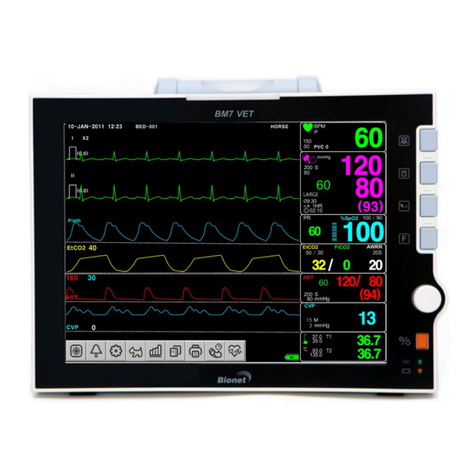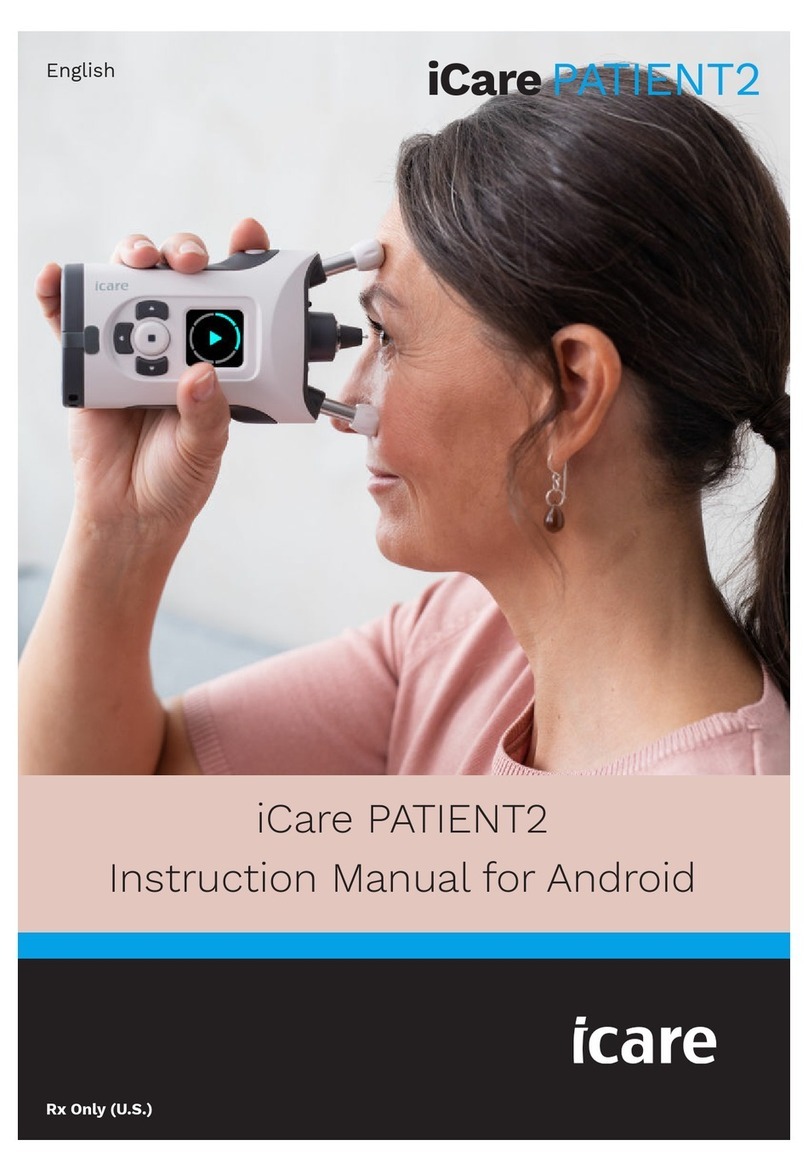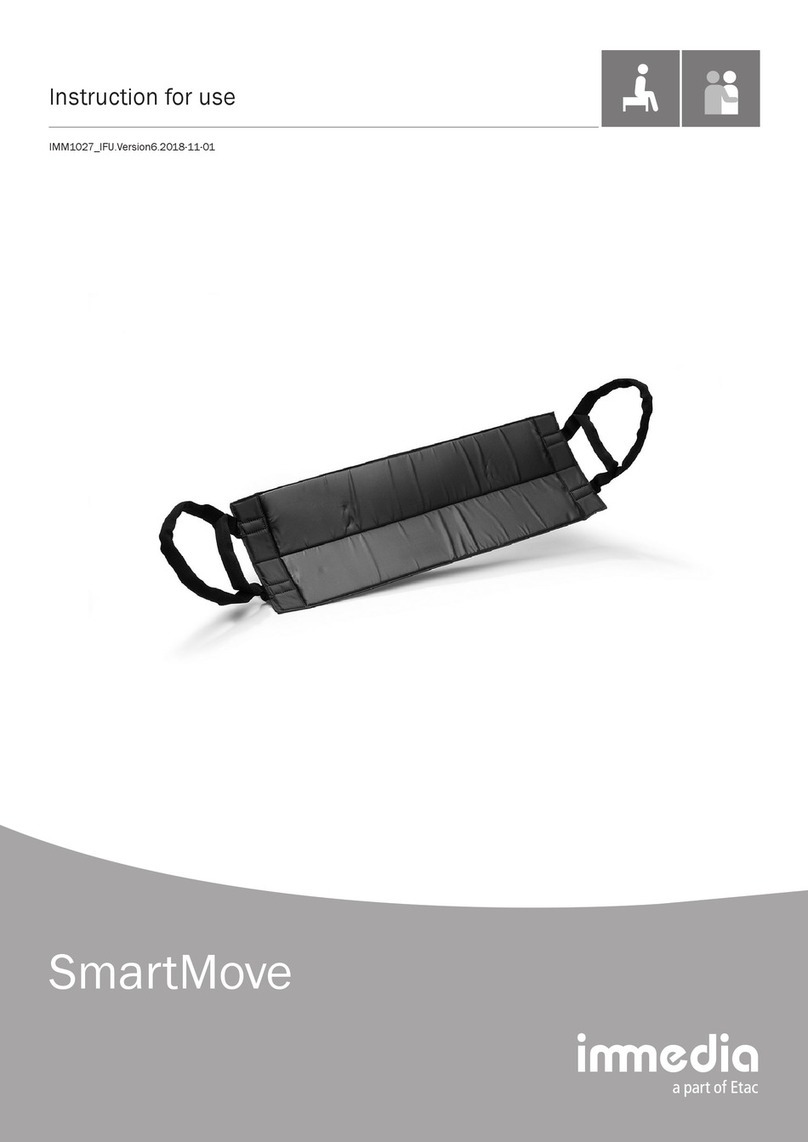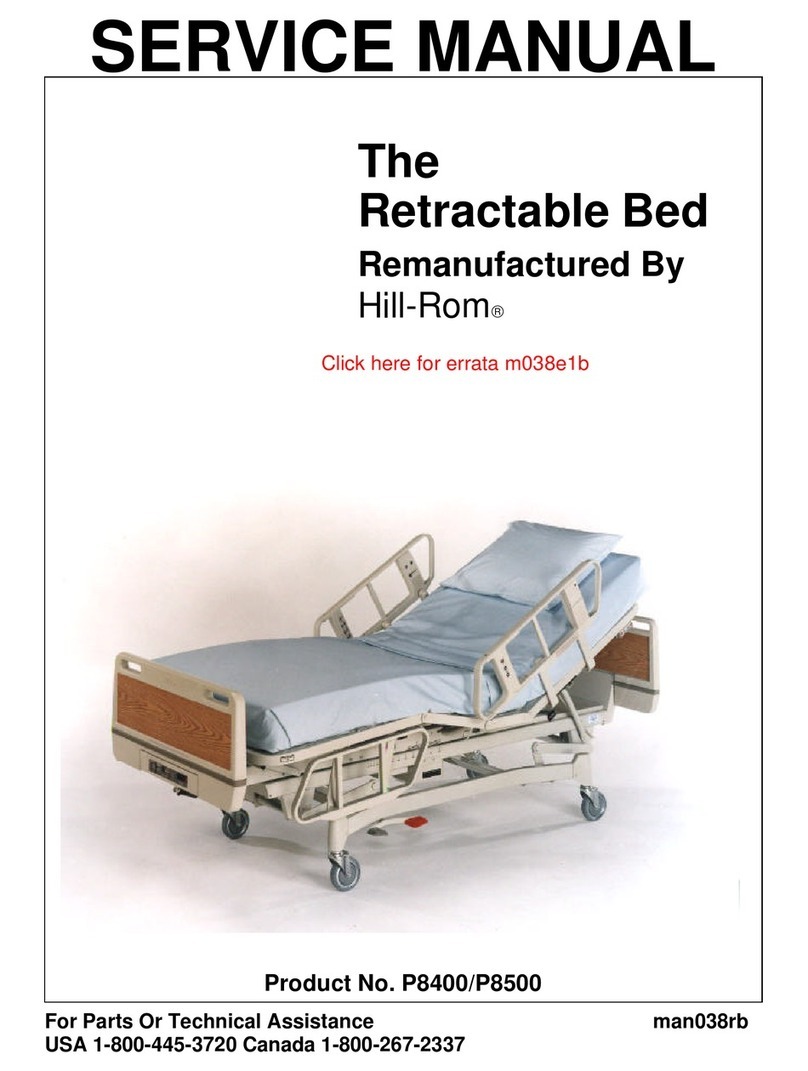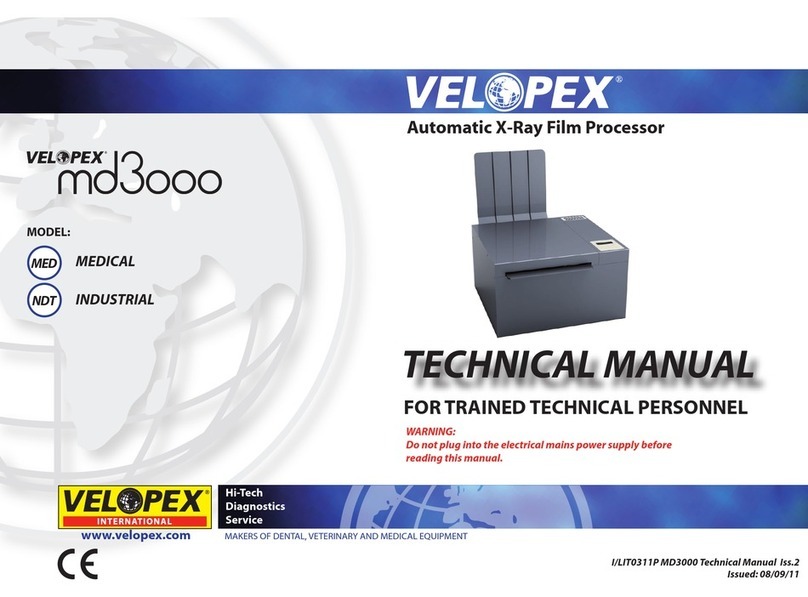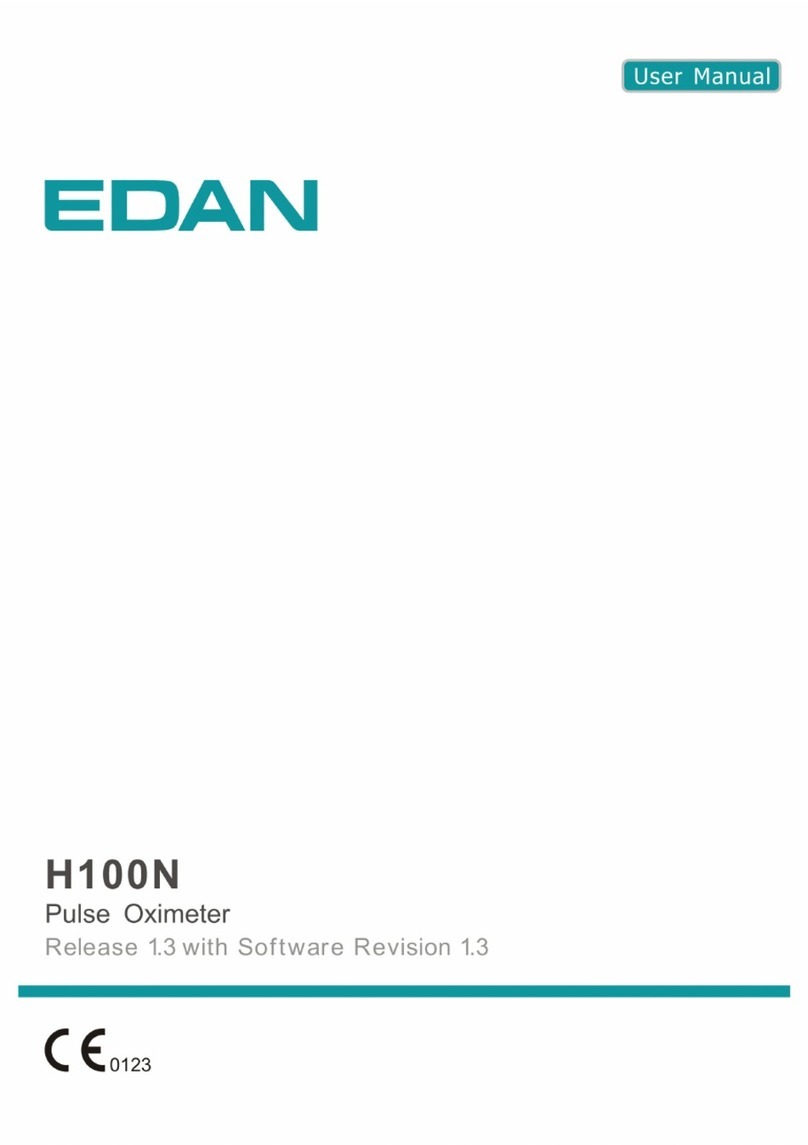Heart Sure A380 Instruction Manual

MODEL A380
Pulse Oximeter
Instruction Manual & Warranty Information
Read Instructions Carefully Before Use

2 Heart Sure Bluetooth Pulse Oximeter
BEFORE YOU START
Note: Connect to a smartphone for complete functionality.
Download and install the JUMPER Health App
using the QR code or search ‘JUMPER Health’
on the App Store or Google Play.
Thank you for purchasing this
Heart Sure Bluetooth® Pulse Oximeter.
Please keep this instruction
manual in a safe place where
it is readily available.
Note: The illustrations in this manual
may differ slightly from the product itself.
Model: A380

Instruction Manual & Warranty Information 3
Contents
Important Safety Information . . . . . . . . . . . . . . . . . . . .4
Features . . . . . . . . . . . . . . . . . . . . . . . . . . . . . . . . 7
Package Contents . . . . . . . . . . . . . . . . . . . . . . . . . . .7
Before Using the Pulse Oximeter . . . . . . . . . . . . . . . . . . 8
Components. . . . . . . . . . . . . . . . . . . . . . . . . . . . . .8
OLED Display . . . . . . . . . . . . . . . . . . . . . . . . . . . . . 9
Installation and Setup . . . . . . . . . . . . . . . . . . . . . . . 10
Using the Pulse Oximeter . . . . . . . . . . . . . . . . . . . . . 18
Parameter Settings . . . . . . . . . . . . . . . . . . . . . . . . . 19
Cleaning and Maintenance . . . . . . . . . . . . . . . . . . . . 23
Storage. . . . . . . . . . . . . . . . . . . . . . . . . . . . . . . . 23
Troubleshooting. . . . . . . . . . . . . . . . . . . . . . . . . . . 24
Specifications . . . . . . . . . . . . . . . . . . . . . . . . . . . . 25
ProductWarranty . . . . . . . . . . . . . . . . . . . . . . . . . . 27
Warranty Form . . . . . . . . . . . . . . . . . . . . . . . . . . . 29

4 Heart Sure Bluetooth Pulse Oximeter
Important Safety Information
Read this section thoroughly before using the product.
Please ensure you observe the safety instructions to avoid
accidents, injury and damage.
Intended purpose
The Heart Sure Bluetooth Pulse Oximeter is intended to be used for non-invasive spot-
check measurements of functional oxygen saturation of arterial haemoglobin (SpO2)
using a Bluetooth® connected App.The advanced DSP algorithm can minimise the
influence of motion and improve measurement accuracy of low perfusion.
The Pulse Oximeter can be used to measure human oxygen saturation and pulse rate
through the finger.
This product is suitable for use by individuals and healthcare professionals in multiple
situations, including; home, clinical and sporting environments including pre/post-
exercise, pre/post-operative conditions.
This product is not intended for use by persons (including children) with limited
physical, sensory, or mental abilities or lacking experience and/or knowledge, unless
they are supervised by a person responsible for their safety or have received and
understand the instructions/safety warnings for use of the product from this person
in advance.

Instruction Manual & Warranty Information 5
Important Safety Information - continued
Safety Warnings
If you feel any discomfort such as a pain during the measurement, stop using the
product immediately.
DO NOT use the Pulse Oximeter for prolonged periods of time. It is designed for
spot-check use only.
DO NOT use on children less than 1 year old as the results may not be accurate.
Seek for medical care if the measured value goes beyond the normal range.
DO NOT directly expose eyes to light-emitting components of the Pulse Oximeter, as
this could cause harm to the eyes.
The following factors may cause disturbance to or affect the accuracy of examination:
• If used in an environment involving high-frequency electrosurgical equipment.
• If placement of the sensor on an extremity with blood pressure cuff, arterial
catheter, or intravenous injection.
• If the user suffers from hypotension, severe vascular atrophy, severe anaemia, or
low oxygen.
• If the patient is in sudden cardiac arrest or shock.
• Fingernail polish or a fake fingernail may cause wrong readings of pulse oxygen
saturation.

6 Heart Sure Bluetooth Pulse Oximeter
Important Safety Information - continued
Cautions & Warnings
• The unit measurements may be adversely affected in the presence of high ambient
light. Shield the sensor area if necessary.
• DO NOT use in MRI, CT, or high-care environments.
• DO NOT attempt to open or disassemble the product.
• DO NOT attempt measurements when the thermometer is wet, as inaccurate
readings may result.
• DO NOT let children play with the product - it is not a toy.
• Contains small parts that may cause a choking hazard. Keep children away
from packaging, product, and its components.
• DO NOT throw batteries into a fire. The batteries may explode.
• Remove the batteries from the device when not in operation for a long time, to
prolong the battery life.
• DO NOT put the unit in direct sunlight or expose to extreme temperatures.
• During a measurement, ensure that no mobile phone or any other electrical
devices that emit electromagnetic field is within 30cm of this device. This may
result in incorrect operation of the device and/or cause an inaccurate reading.
• Avoid using the Pulse Oximeter in an environment with inflammable gases or
using it in an environment where the temperature or humidity is excessively high
or low.
• DO NOT use in a flammable atmosphere where concentrations of flammable
products exist.
• DO NOT immerse any part of the instrument into any liquid.

Instruction Manual & Warranty Information 7
Features
• Bluetooth® connectivity (via App)
• Colour OLED display
• Large font display
• 6 display modes
• Perfusion index display
• Multi-directional display
• Portable and convenient
• Battery DC3V (2x AAA battery)
Package Contents
1 x Pulse Oximeter
1 x Carry Bag
1 x Lanyard
1 x User Manual andWarranty Information
2 x AAA Batteries
MODEL A380
Pulse Oximeter
Instruction Manual & Warranty Information
Read Instructions CarefullyBefore Use
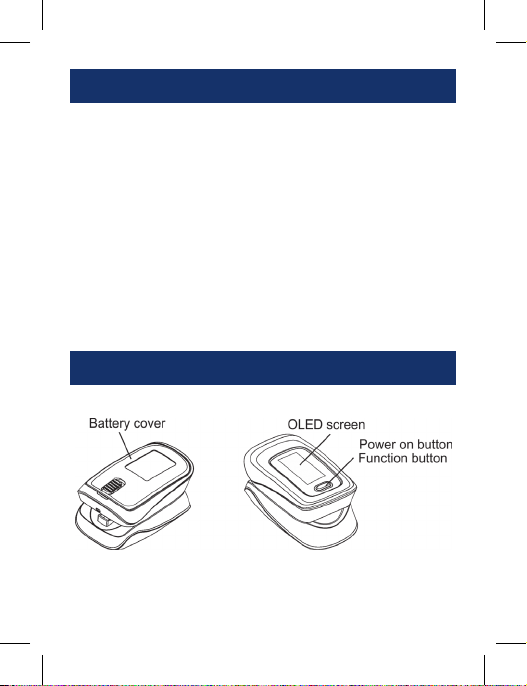
8 Heart Sure Bluetooth Pulse Oximeter
Before Using the Pulse Oximeter
• Carefully remove all packaging materials and keep the enclosed documents in a
safe place.
• Keep the packaging, product, and its components out of reach of children.This
product contains small parts, which are a choking hazard if swallowed.
• Check the product is intact. DO NOT use if broken.
If any abnormalities are detected, please contact our service centre:
In Australia - 1800 807 464
In New Zealand - 0800 523 583
Components

Instruction Manual & Warranty Information 9
%SpO
2
bpmPR
75
PI%
10.1
98
%SpO
2
bpmPR
75
PI%
10.1
98
%SpO
2
bpmPR
75
PI% 10.1
98
%SpO
2
bpmPR
75
PI% 10.1
98
%SpO
2
bpmPR
75
PI% 10.1
98
%SpO
2
bpmPR
75
PI% 10.1
98
OLED Display
The following figure shows the information display on the OLED screen of the Pulse
Oximeter in normal detection state:
%SpO
2
bpmPR
75
PI%
10.1
98
Symbol of
oxygen saturation
Measured value of
oxygen saturation
Bar graph
Plethysmogram
Battery power indication
Symbol of pulse rate
Perfusion Index
Measured value of pulse rate
Note: Battery power indication and Bluetooth® symbol will be alternately displayed.
Display Modes
The measuring data cyclically display on the OLED screen in Large Font and
Plethysmography.
The OLED screen can rotate for directions with 6 different displays.
1
4
2
5
3
6

10 Heart Sure Bluetooth Pulse Oximeter
Installation and Setup
Battery Installation & Replacement
When using the Pulse Oximeter for the first time, install the 2 x AAA batteries into
the unit.
Installing batteries
1. Slide the Battery Cover Lock downwards.
2. Open the Battery Cover using your fingertip. DO NOT use any tools as it may
damage the Pulse Oximeter.
3. Install 2 x AAA alkaline batteries into the battery compartment in correct polarity
as shown below.
4. Place cover back on the unit.
Battery Replacement
The battery indicator symbol ( ) will flicker on the OLED display when the battery
is low.
Replace with 2 new AAA batteries. Repeat steps 1-4 above.

Instruction Manual & Warranty Information 11
Installation and Setup - continued
Connecting the Device
Download and Install JUMPER Health App.
Scan the following QR code to download and install.
iPhone users may search JUMPER Health in the App Store to download.
Android phone users may search JUMPER Health in Google Play to download.
Note:This APP requires phones with system versions of iOS8 or above or Android 4.4
or above to download and install.

12 Heart Sure Bluetooth Pulse Oximeter
Installation and Setup - continued
User Registration and Login
1. User Registration
Setup the account according to the guided steps
in the App by entering an email address and send
verification code.
Login your registered email to receive the
verification code.
Enter the verification code sent to your registered
email address.
Enter the user information setting page, to setup
your personal details.
2. User Login
Upon completion of registration, the registered
email will become the login account.
Enter the email account and password and click
“Login”.
Note: If the password is forgotten, you can retrieve
the password via email. Upon completion of the first
login, you can directly login again without entering
the account and password.

Instruction Manual & Warranty Information 13
Installation and Setup - continued
APP Homepage
Once successfully logged in, you will enter the
APP homepage, which displays the weight, BMI,
FHR and Oximeter data.
Users of different genders will have different
homepages.
To switch, edit, add, or delete the home users, click
the icon in the upper left corner.
Oximeter Measurement
1. Select to Measure the Oximeter
Click“Measure”to enter the measurement page
and select to measure the Oximeter.

14 Heart Sure Bluetooth Pulse Oximeter
Installation and Setup - continued
2. Connect the Pulse Oximeter
(a) If Bluetooth function of mobile phone is not chosen, a pop-up will appear as a
reminder to choose the Bluetooth function of mobile phone.
Click“My Oximeter”to connect.
You can click ?“How to use“ to check the instructions:
• About Product
• How to use
• FAQ

Instruction Manual & Warranty Information 15
Installation and Setup - continued
Oximeter Recording
When the Oximeter data is stable, click“Start”to record the Oximeter.
Upon completion of measurement, click the button“Save”to save the measurement
record.
You can view the corresponding report in the record.
If changing to another device, click the icon in the upper right corner to
choose the different device.
Note: If the SpO2, pulse rate, and PI value exceeds the range, the phone will send an
alert sound. Please consult a doctor as soon as possible.

16 Heart Sure Bluetooth Pulse Oximeter
Installation and Setup - continued
View the Oximeter Record
1. Click“History”to enter
the records page,
where you can view the
Oximeter recorded data.
2. Click the“Oximeter
Record”to view the
detailed record. Click
the“View Report”to
view the record report.
3. Click the corresponding
record, and you can
view the Oximeter
changes. Click the icon
on the upper right
corner, and you can
share the record on a
social platform such as
Facebook, Twitter etc.

Instruction Manual & Warranty Information 17
Installation and Setup - continued
Setting
1.To view the user’s profile, health standard, system setting, APP version and logout
in the setting.
2. Click“My Profile”, and you can set the portrait and country, or revise the name,
birthday and height; except registered email-box and gender.
Click“system settings”to set the alert range.
Tips
• Make sure the phone’s Bluetooth is turned on.
• Make sure the Pulse Oximeter is turned on and batteries have adequate power.
• Make sure the Pulse Oximeter is within a 50cm range while connecting with the
phone.

18 Heart Sure Bluetooth Pulse Oximeter
Using the Pulse Oximeter
1. Open the clamp of the unit and place 1 finger completely into the rubber
measuring cavity.
2. Keep the fingernail surface upward and release the clamp to shut.
3. Short Press the ON Button/Function Button to start the measurement.
4. Short Press the ON Button/Function Button repeatedly to change the Display
Mode at any stage during or after measurement.The measured data will appear
on the screen for approx. 7 seconds.
5. The Pulse Oximeter will automatically shut down 10 seconds after your finger is
taken out.
Note: Keep the body still and ensure no movement while taking the reading.
The data may take a few minutes to appear while a reading is obtained.
Note: Consult with your doctor for the
interpretation of results. Self-diagnosis may
lead to the worsening of medical conditions.
Fingernail facing upwards
1.
2.
3.

Instruction Manual & Warranty Information 19
Parameter Settings
In the Parameter Setting Menu you can set high/low notification values for both
Blood Oxygen Levels (SpO2)and Pulse Rate (PR) as well and turning the sound
ON/OFF and setting the Brightness range.
There are 2 types of submenus :
Menu 1: Alert Setup Menu 2: Notify Setup
To access the parameter setting:
• Short Press the ON Button/Function Button to turn the unit ON.
• Press and hold the ON Button/Function Button for approx. 2 seconds to enter
the Parameter Setting Menu’s.
• To switch between the 2 submenus, ensure the“*”is next to the word Alert Setup
or Sounds Setup.
Press the ON Button/Function Button for approx. 2 seconds to alternate
between each screen.
• Short Press ON Button/Function Button to scroll“*”through menu.
• Press and hold ON Button/Function Button for approx. 2 seconds to set an item.
V2.12
Alert setup *
Alert on
Beep off
Demo off
Restore ok
Brightness 4
Exit
V2.12
Sound Setup *
SpO2 Alert Hi 100
SpO2 Alert Lo 94
PR Alert Hi 130
PR Alert Lo 50
+/- +
Exit

20 Heart Sure Bluetooth Pulse Oximeter
Parameter Settings - continued
Parameter Setting Menu 1: Alert setup *
V2.12
Alert setup *
Alert on
Beep off
Demo off
Restore ok
Brightness 4
Exit
V2.12
Sound Setup *
SpO2 Alert Hi 100
SpO2 Alert Lo 94
PR Alert Hi 130
PR Alert Lo 50
+/- +
Exit
Sound Setting (Alert & Beep)
•
When the unit is turned ON Parameter Setting Menu 1 is displayed Alert setup *.
• Short Press ON Button/Function Button to scroll“*”through to Alert option
and set the alert to on.
• Short Press ON Button/Function Button to scroll“*”through to Beep option
and set to off.
• When Alert is set to on and the measured values of the blood oxygen saturation
and pulse rate go beyond the upper limit or lower limit, the Oximeter gives off an
alert sound.
• When Alert is set to off and the measured values go beyond the limit, the
Oximeter will not give any alert sound.
• When Beep is set to on, a tick will be heard along with pulse beats during pulse
rate measurement.
• When Beep is set to off, no sound will be output along with pulse beats during
pulse rate measurement.
Table of contents
Other Heart Sure Medical Equipment manuals