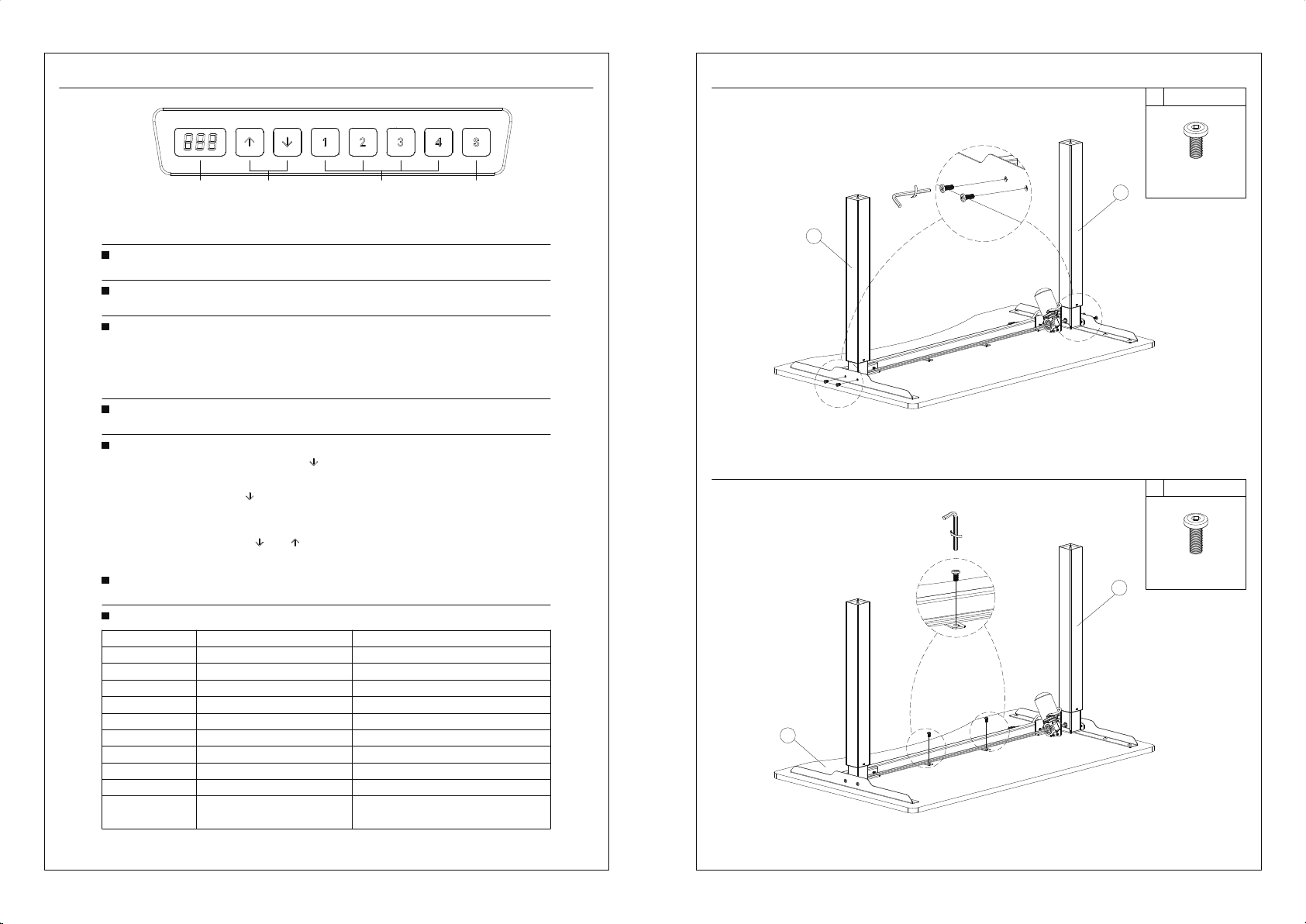2
5
INSTALLATION INSTRUCTIONINSTALLATION INSTRUCTION
STEP 1
STEP 2
2
Up & Down Keys
Please keep pressing UP/DOWN key to adjust desk height until you get an optimum height.
Display Screen
Display the height value of the desk.
Display Screen
The whole handset surface is a button panel. If there is no press within 30 seconds, the screen is locked
and 1/2/3/4/S keys are locked correspondingly, you should press Up or Down key first,it can be used
when the display screen light up.
Memory Key (1/2/3/4)
After seting memory keys, the desk can lift automatically to memory height.
※ How to set memory mode
Click the "S" key when running to a specific point. The display screen displays "S-" and "-" flashes.
At this time, press "1-4" button to store the position to the corresponding label. the memory height is
successfully saved,Then light press 1/2/3/4, the desk moves to memory height automatically.
Set Key(S)
Press the "S" key when memory bits and internal parameters need to be set.
Initialization
Safety Function
When the desktop is on the rise or down, encountered reverse resistance,the desk will rebound.
Error code Fault cause Solution
E1,E6,E7
E2
E4
E5
E8
E11,E21
E12,E22
E14~E17,E24~E27
E18,E28
change power
Unplug and replug the cable of hand set
Anticollision alert
desktop sloping check the desktop
Motor defect inspect the motor wire
controller fault Exchange the controller
motor fault change motor
overloading reduce the loading
overtime operation Automatic recovery after
stop using for 20 minutes
HOT
power fault
Implement the initialization operation 1
nsynchronous height over 1cm
handset fault
1.When"RST”is on the display screen, press the" "button until the desk frame reaches its lowest point.
After hearing the "di" sound and desk frame rebounds, initialization is completed.
(P.S. The button cannot be released during this operation, otherwise the initialization will fail)
2.Forced initialization: Press the" "button until the desk frame reaches its lowest point, then release
the button and press it again for about 5 seconds until hear the "di" sound and desk frame rebound,
and the initialization is completed.
3.Restore the factory settings: When new controller is changed or the parameters need to be restored
to the factory settings, press the" "and" "buttons simultaneously, you will hear the first “di” sound
after about 5 seconds and second “di” sound after 10 seconds. When the display screen shows "RST",
please operate refer to the No.1 item.
Handset shows error code and solution
Rebound reminder , normal condition
DIRECTIONS FOR USE
Up&Down key Memory key Set key
M4
M4
1
2
1
A
M6*12
QTY:4
B
M6*16
QTY:2