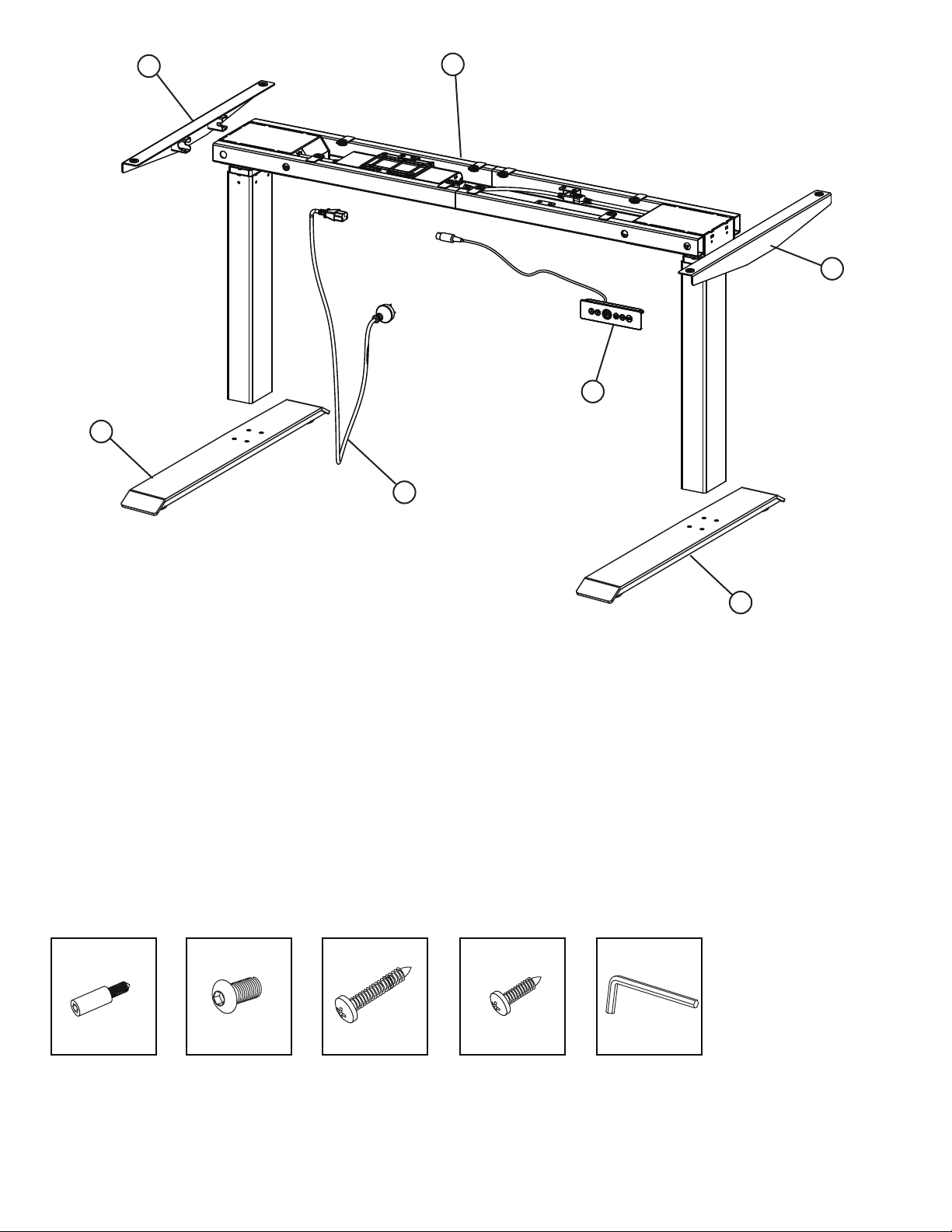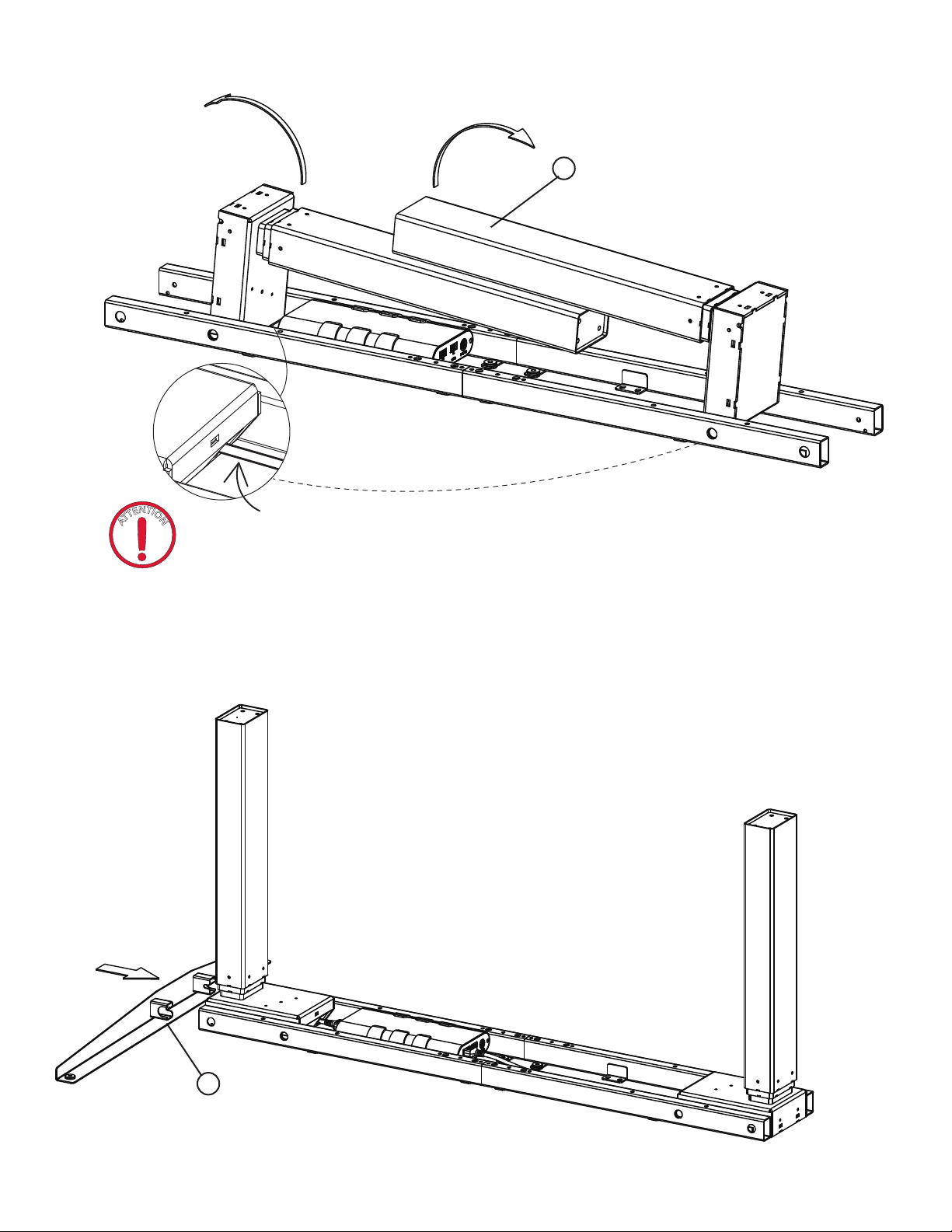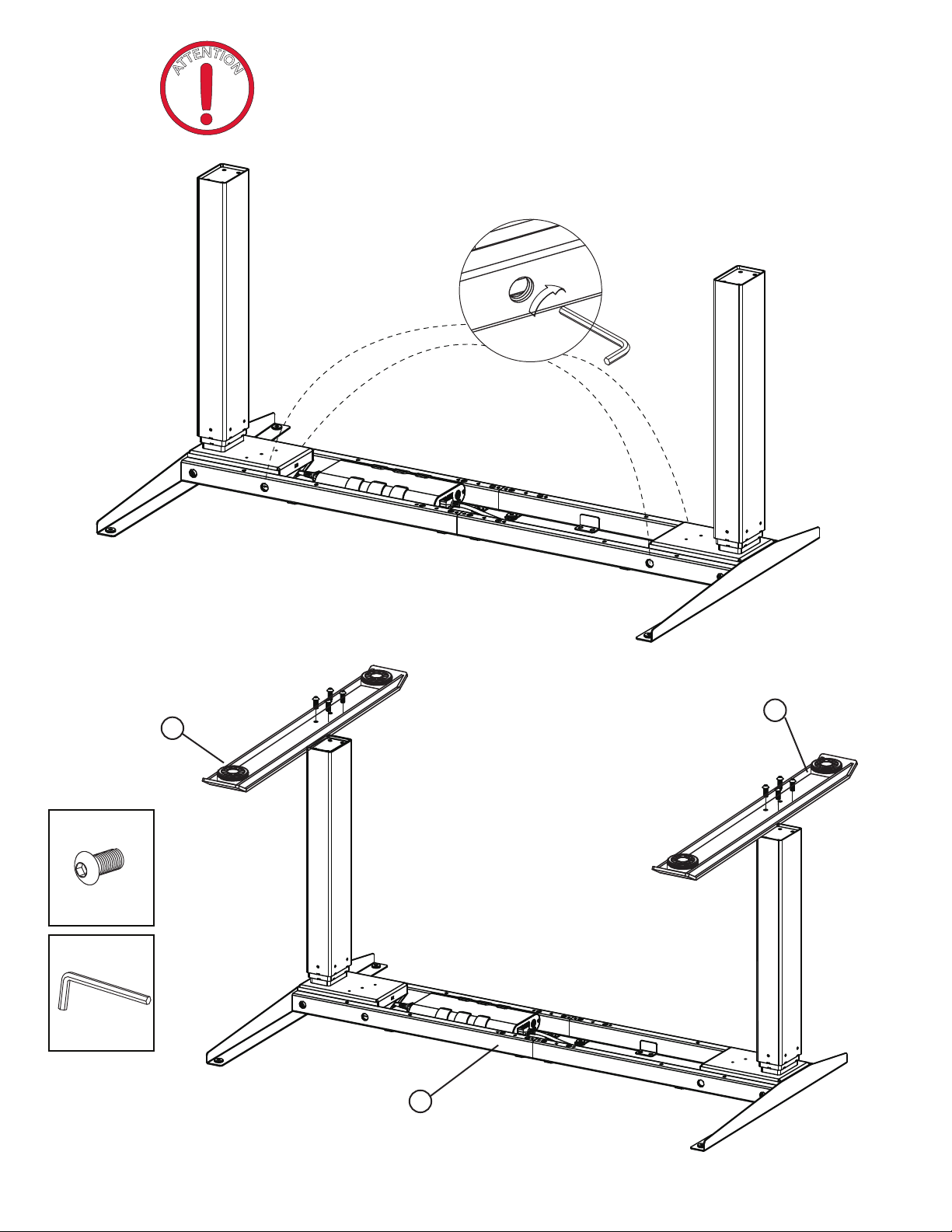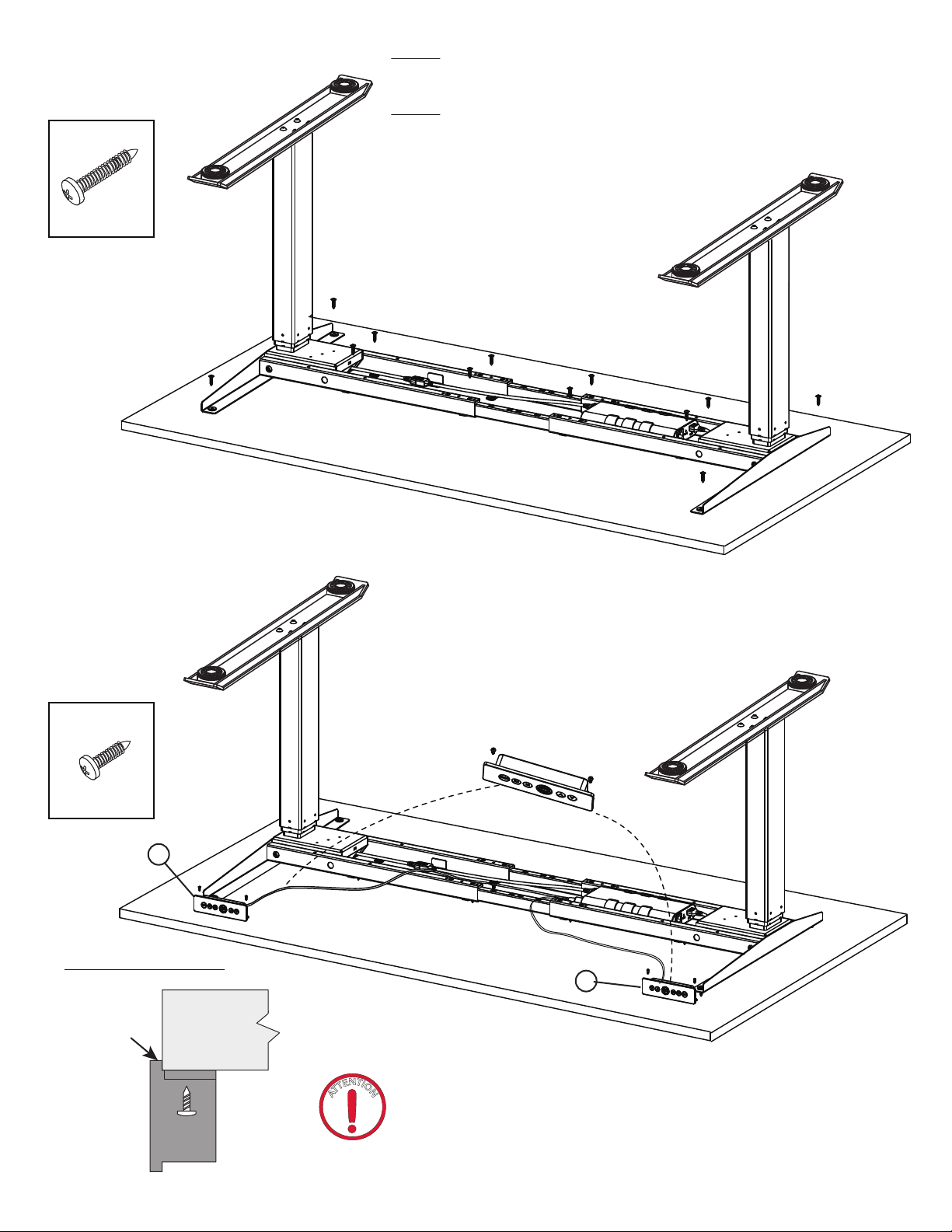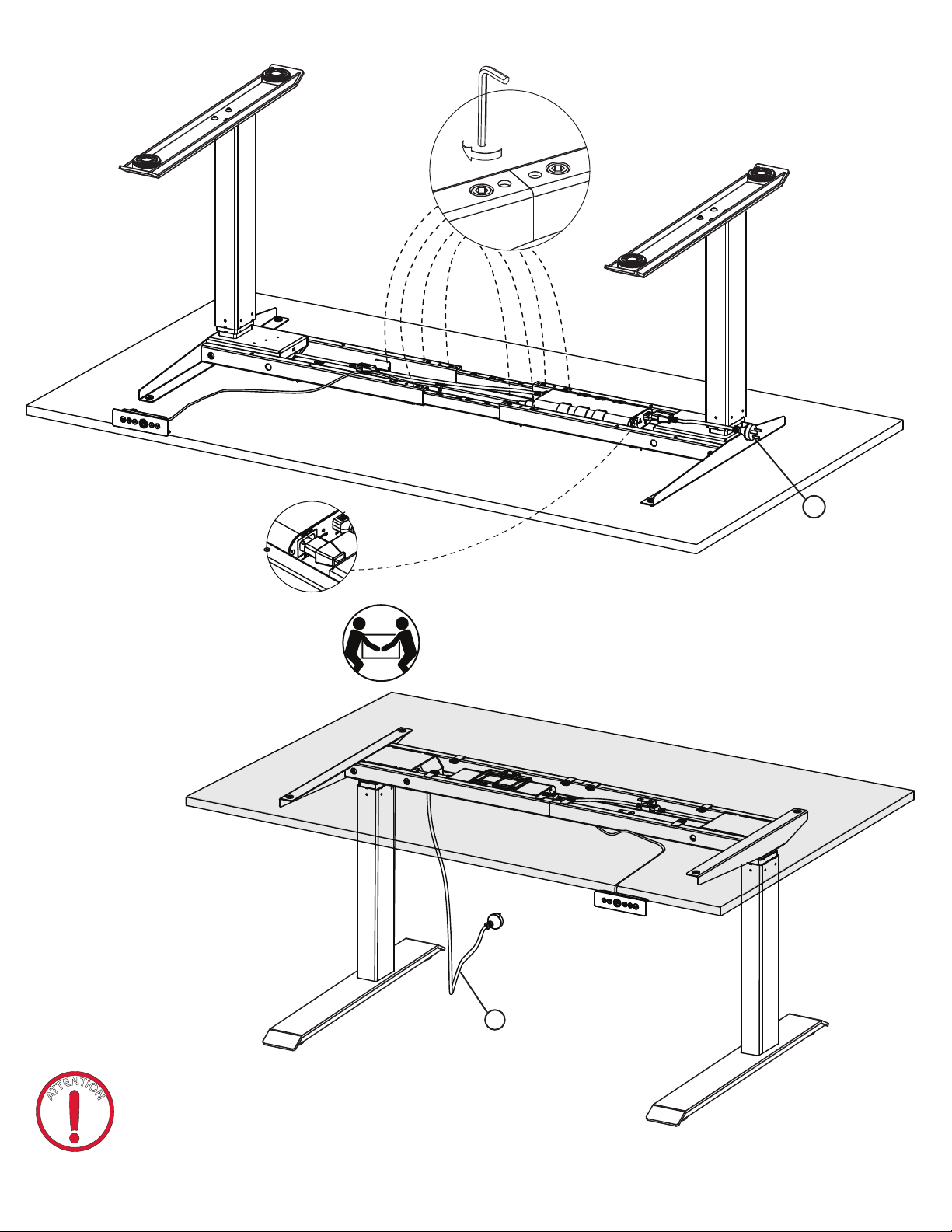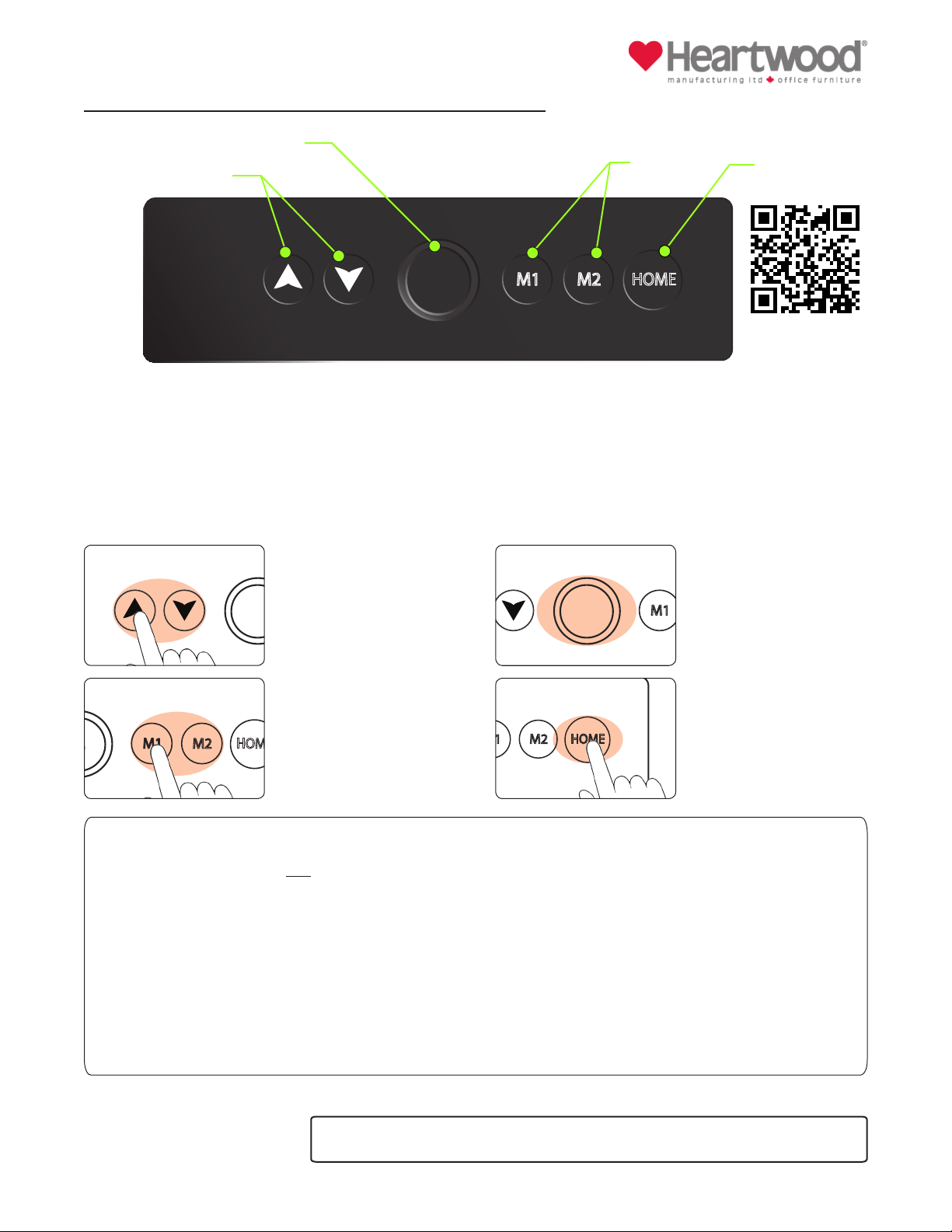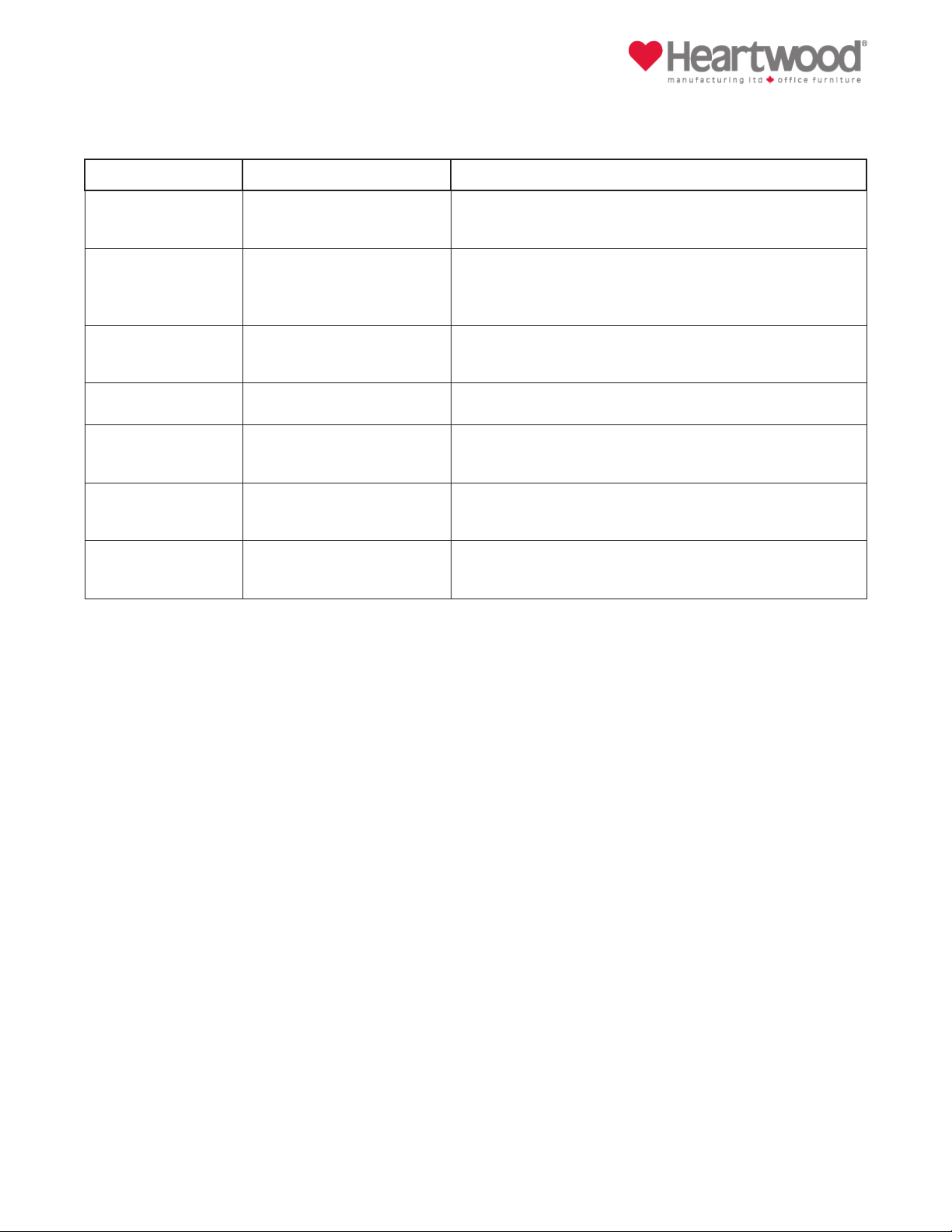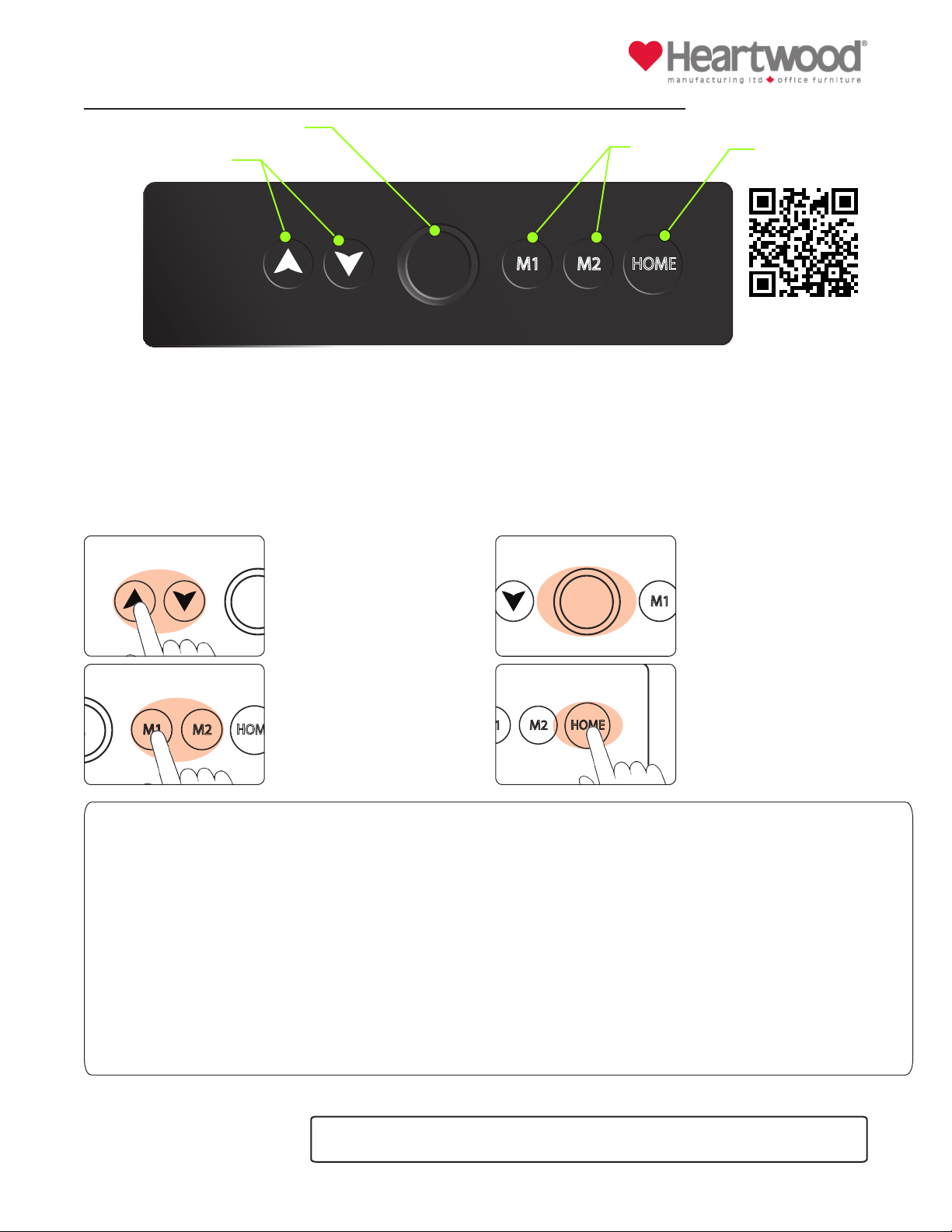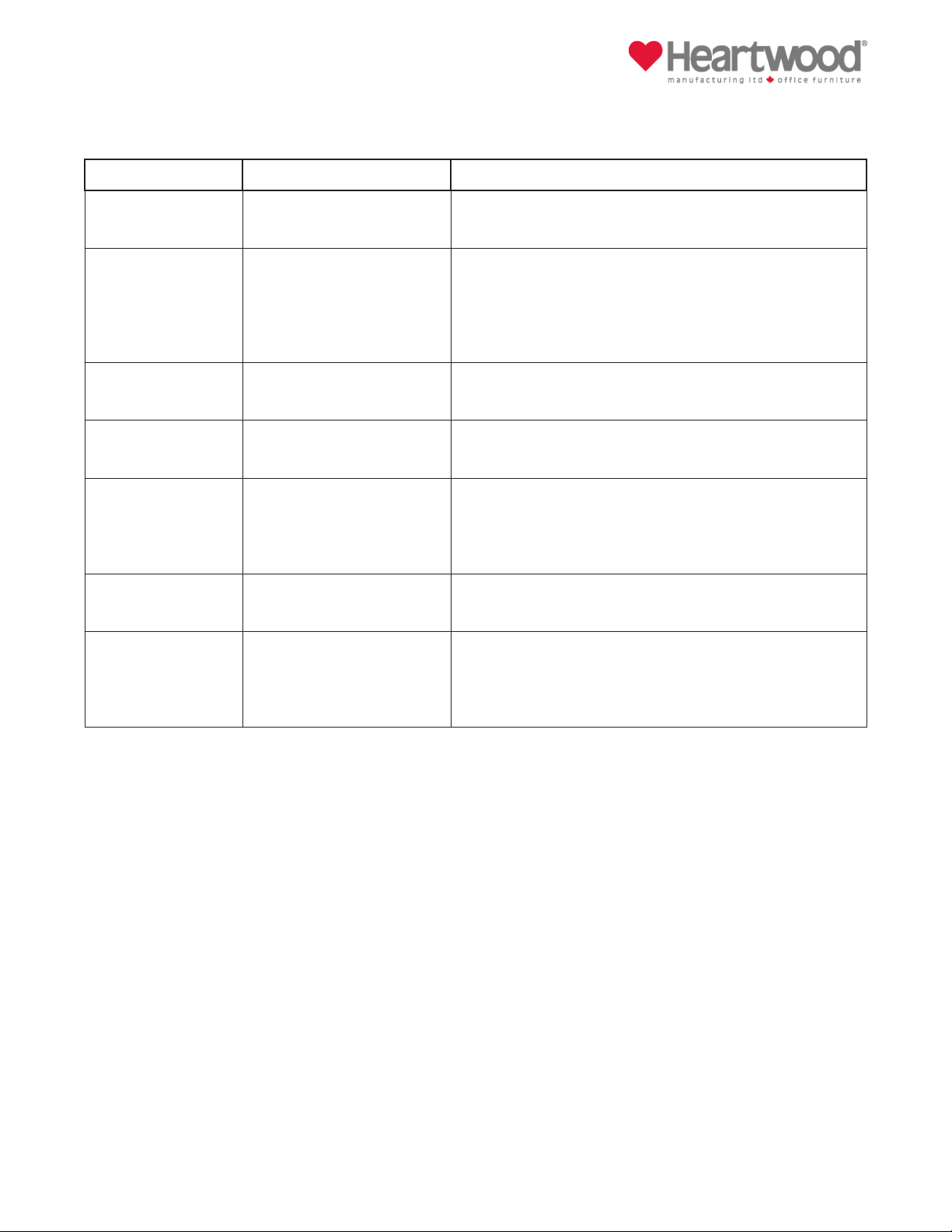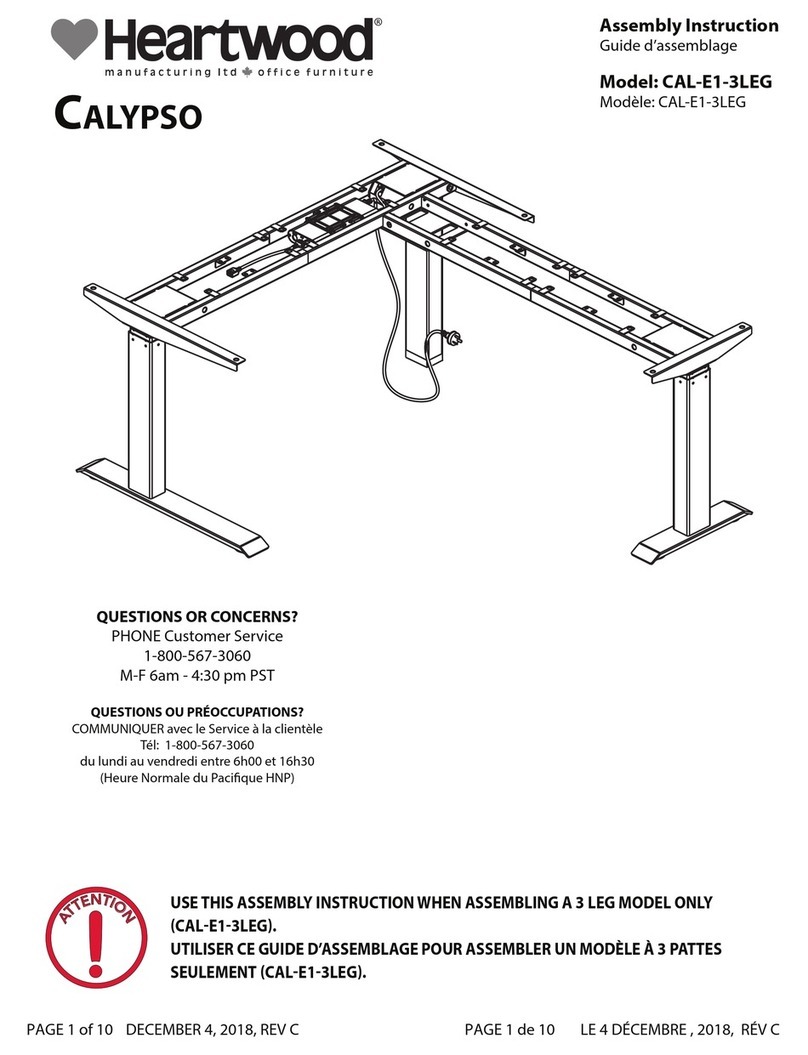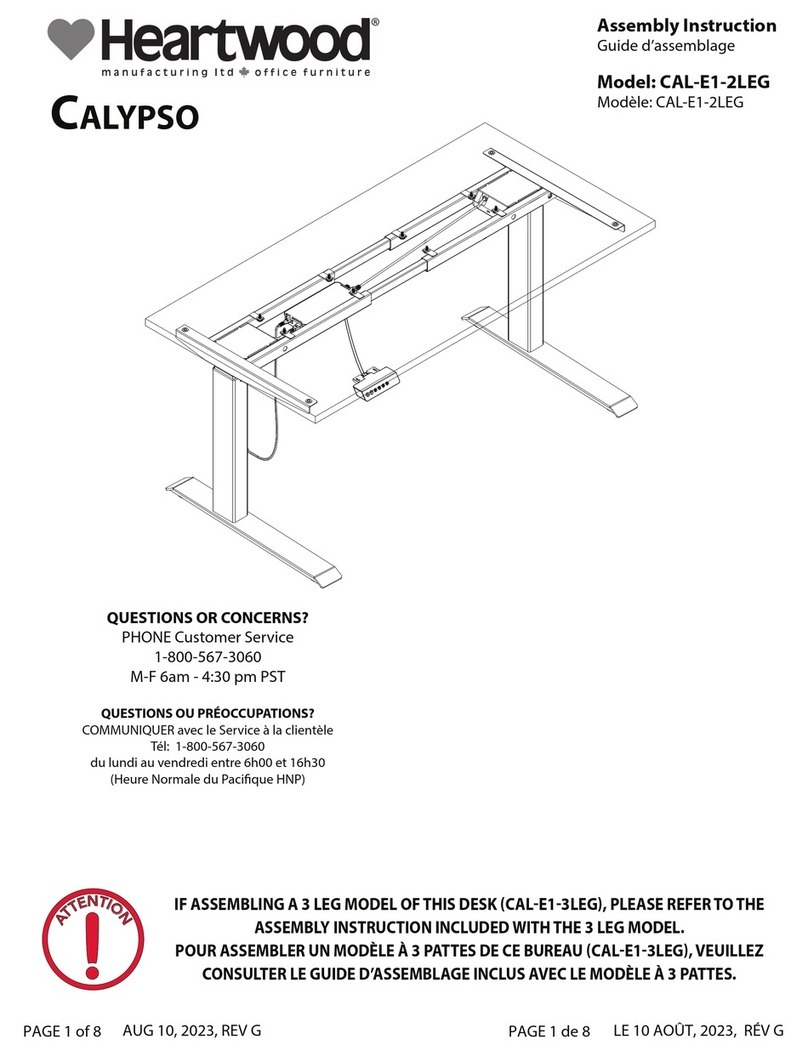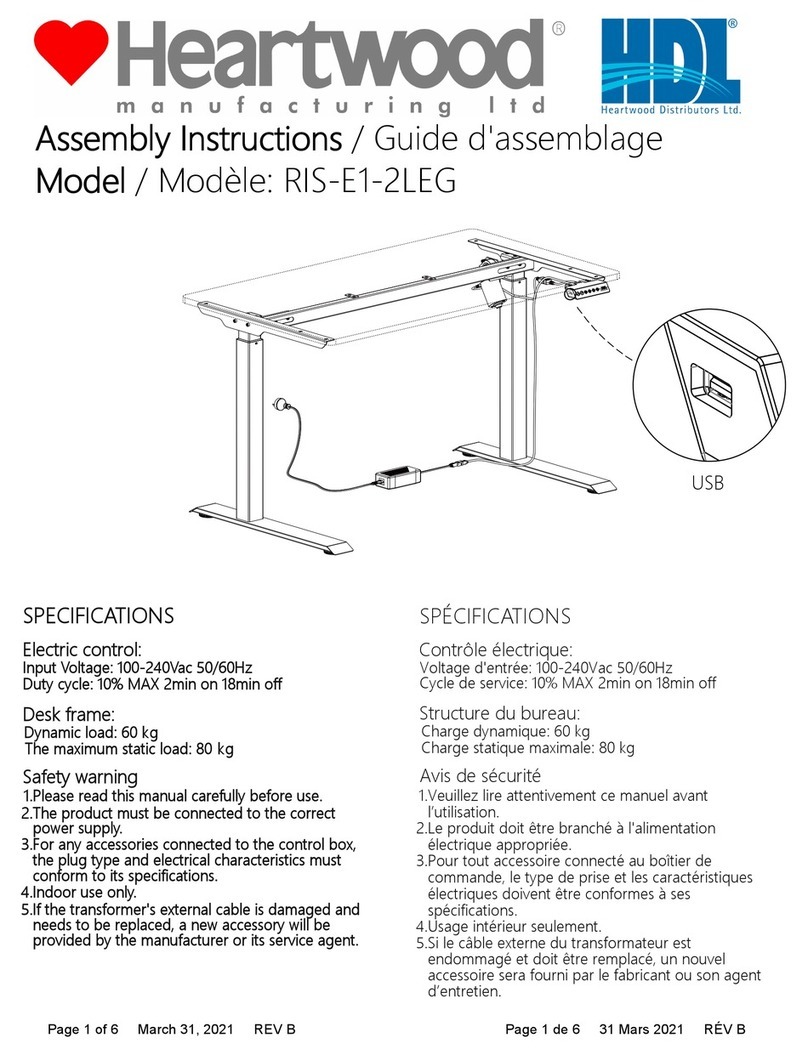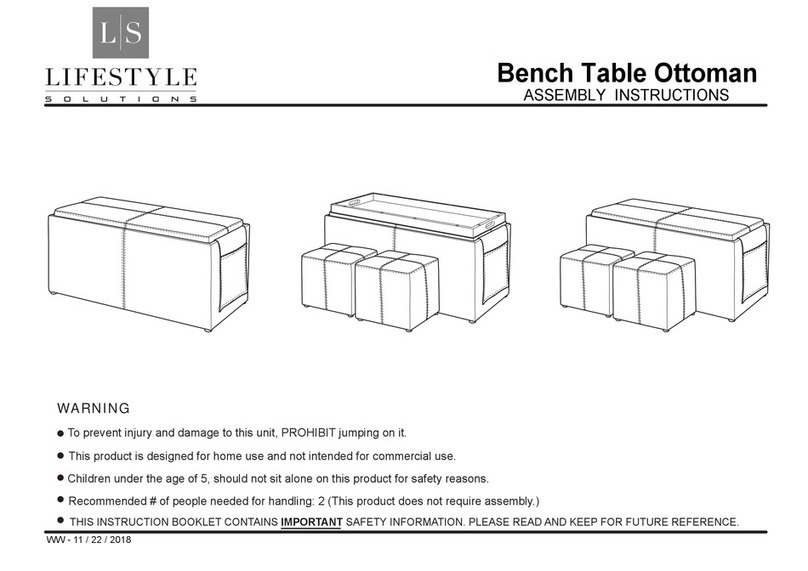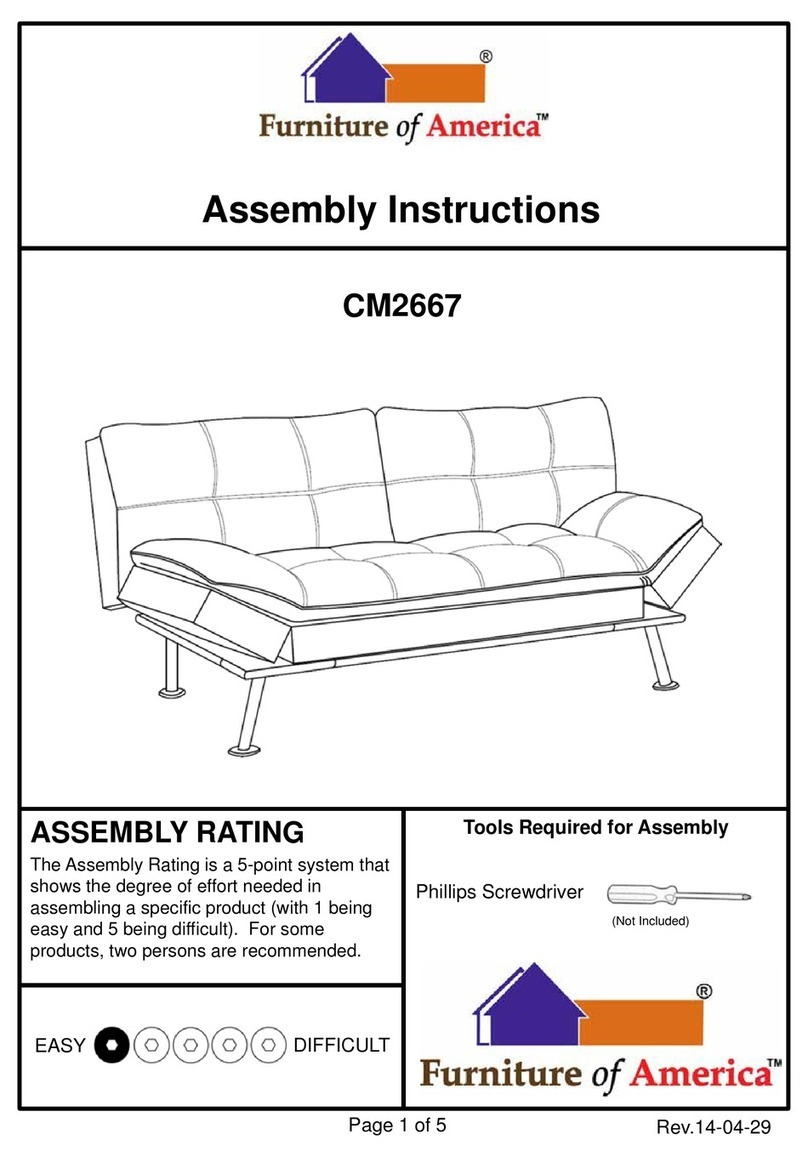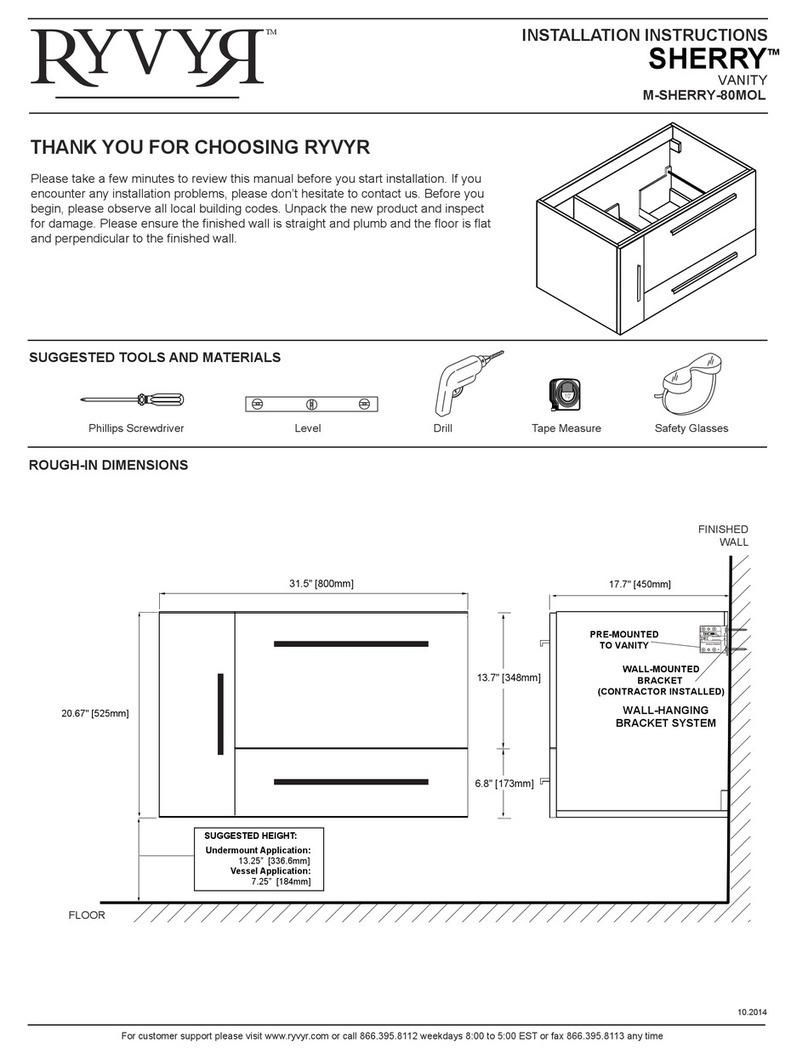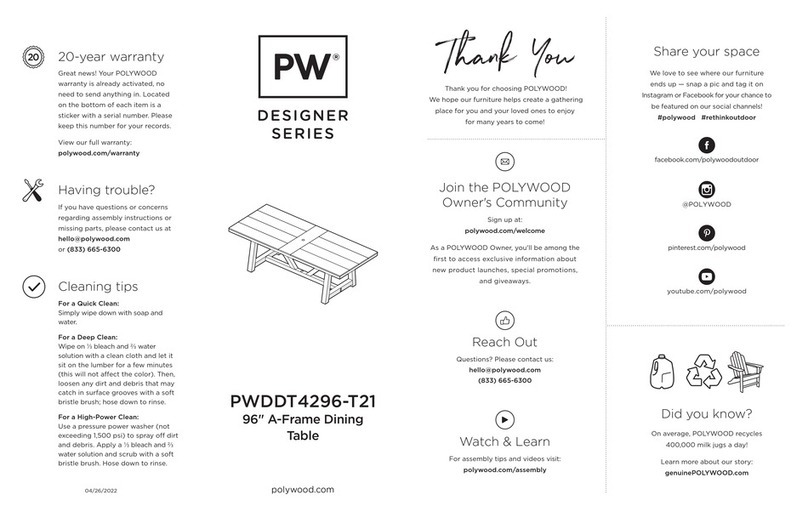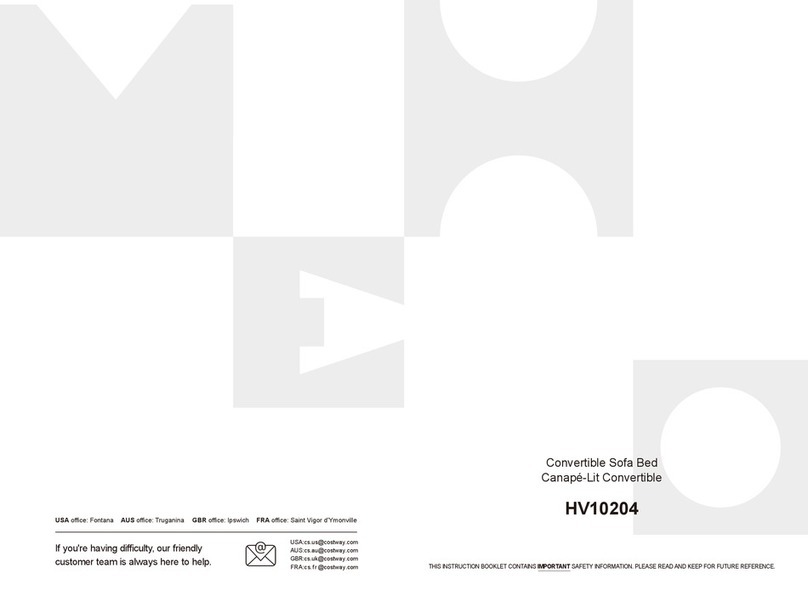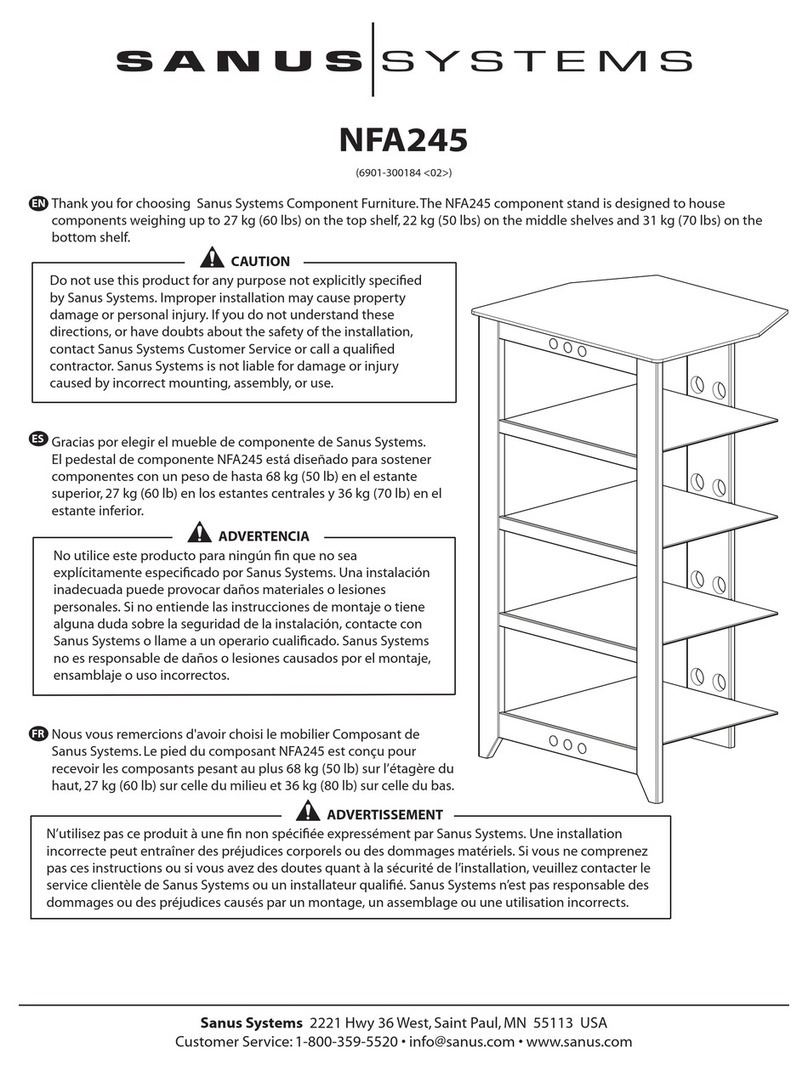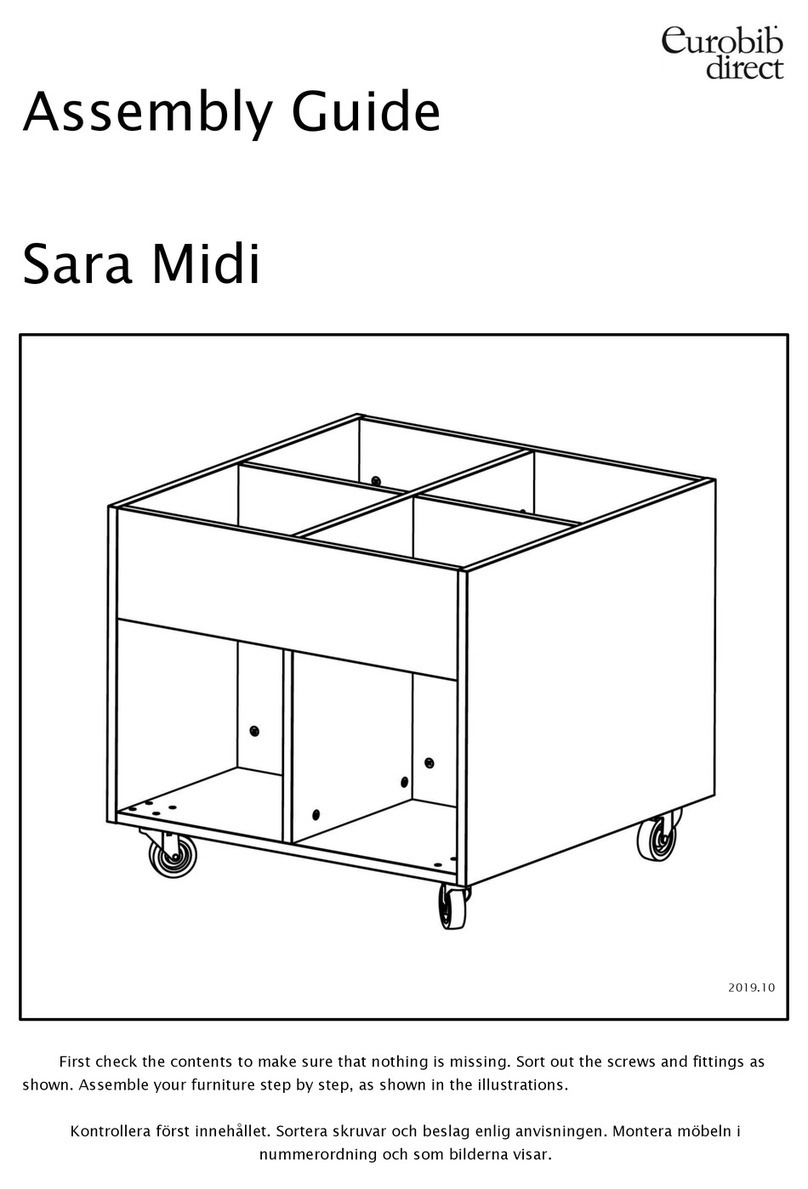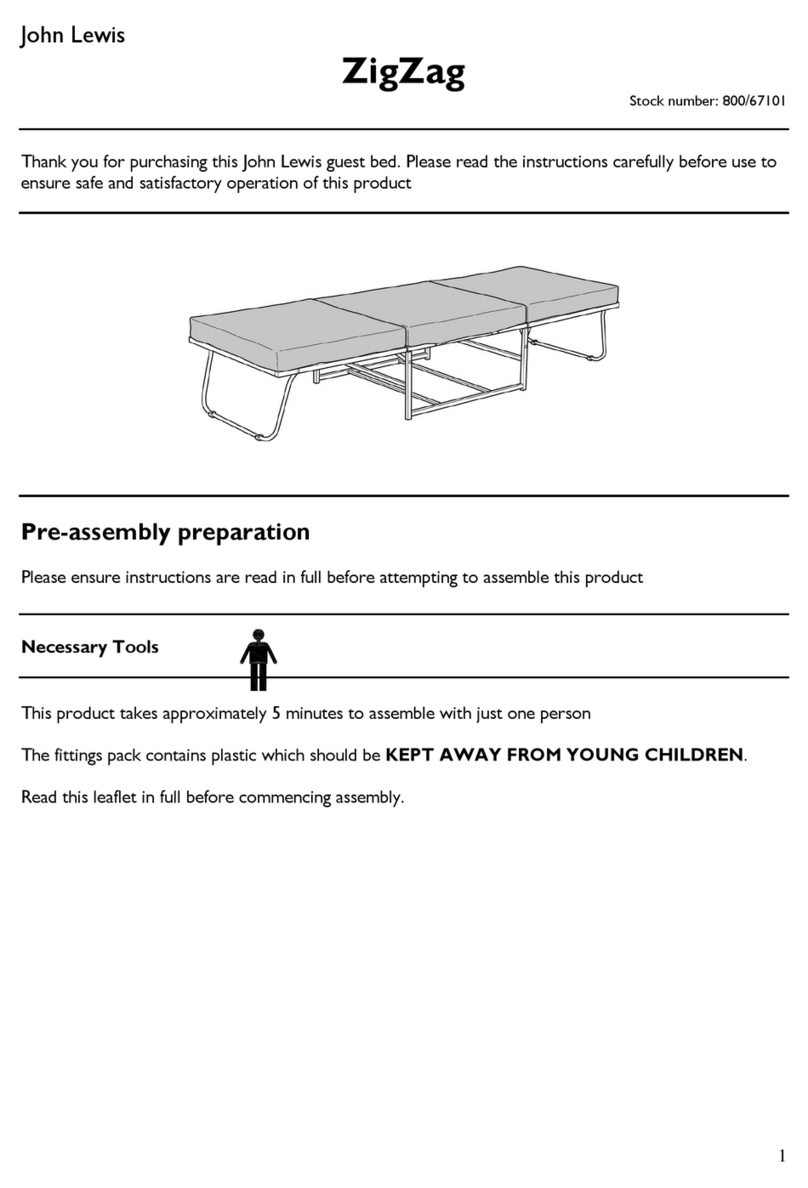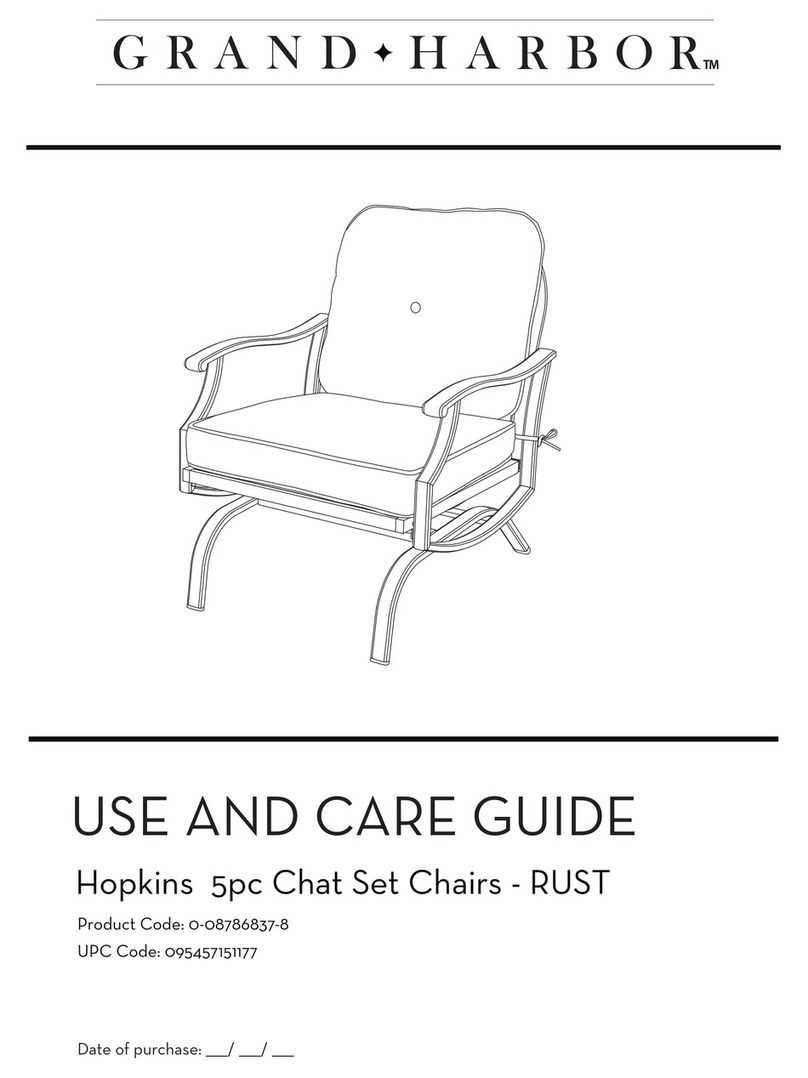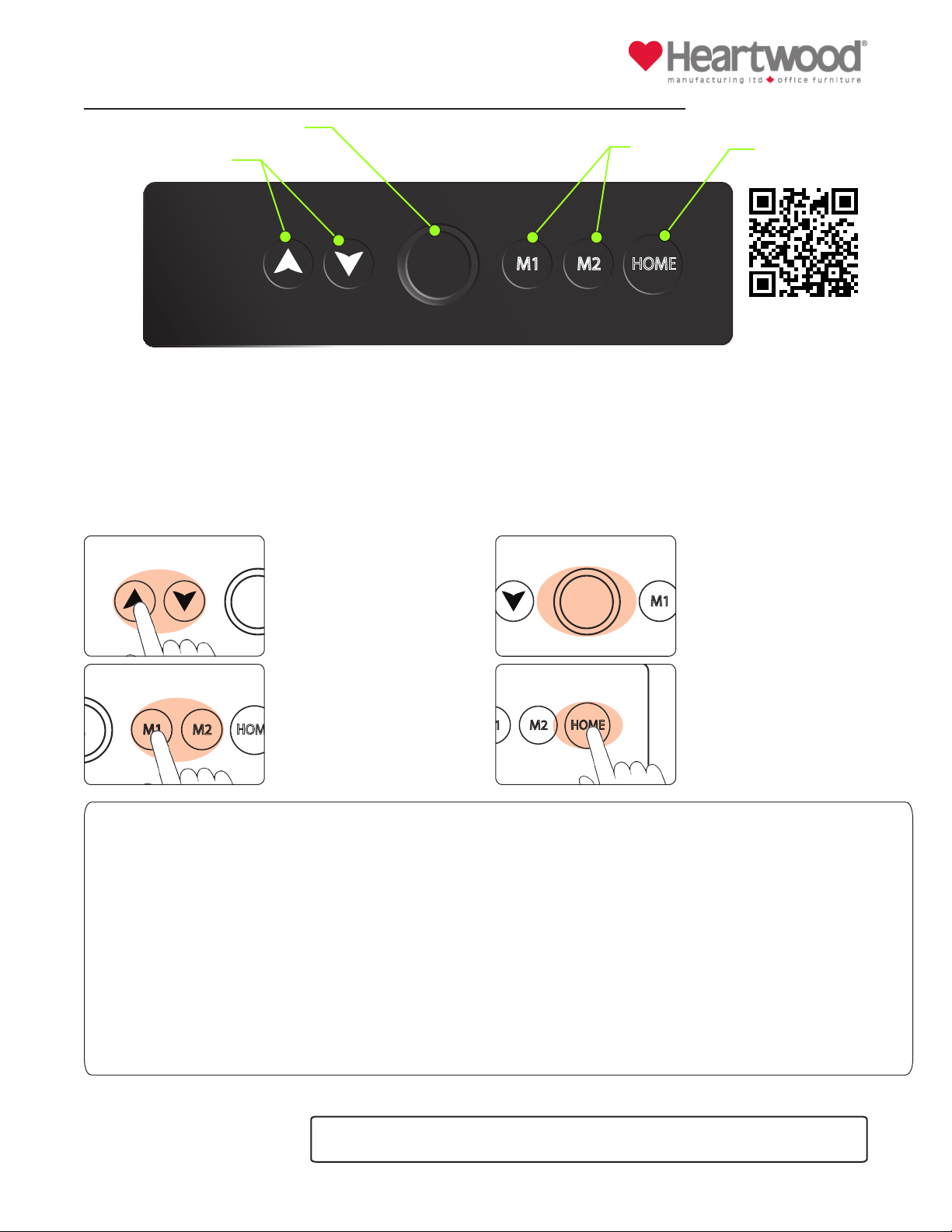
Série CALYPSO
Guide rapide du clavier d’ajustement de la hauteur
Opération de base du clavier
• Les boutons du clavier se verrouillent après être inactifs. Si les boutons ne sont pas touchés après 30 secondes, les
boutons M1, M2 et Home seront verrouillés. Pour déverrouiller, toucher soit le bouton haut ou bas et tous les boutons
seront réactivés.
• Deux hauteurs préférées peuvent être choisies en utilisant les boutons de mémoire M1 et M2.
• Le bouton Home a été préprogrammé à la hauteur optimale de 28,3’’ (72cm) et n’est pas réglable.
• Cette base réglable en hauteur est munie d’une fonction anti-collision. Si le bureau rencontre un obstacle en montant ou
en descendant, l’action s’inversera automatiquement.
Boutons haut et bas
Quand vous touchez les
boutons haut ou bas, le bureau
sera en mouvement tant que
vous presserez les boutons.
Boutons de mémoire (M1
& M2)
En utilisant les boutons haut et
bas, vous obtenez la hauteur de
bureau désirée. Pressez et tenez
le bouton M1 ou M2 pendant 5
secondes. Après le ‘’beep’’, la
hauteur est enregistrée.
Bouton Home
Pressez le bouton Home pour
obtenir la hauteur optimale de
28,3’’.
Afficheur
Affiche la hauteur actuelle du
bureau.
22 NOVEMBRE, 2019 REV C Page 1 d 2
M1
28.3 M2
HOME
HAUT & BAS MÉMOIRE
AFFICHEUR
HOME
QUESTIONS OU PRÉOCCUPATIONS?
COMMUNIQUER avec le Service à la clientèle
Tél: 1-800-567-3060
du lundi au vendredi entre 6h00 et 16h30
(Heure Normale du Pacifique HNP)
Note/Mise en garde
• Si vous rencontrez un problème avec votre bureau, débranchez-le pendant 2 minutes, puis rebranchez-le à une source
d’alimentation fonctionnelle.
• Les hauteurs enregistrées ne seront pas perdues dans l’éventualité d’une panne de courant.
• Ne pas excéder la limite de poids recommandée:
MODÈLE 2 PATTES (CAL-E1-2LEG) – 120kg (265lbs)
MODÈLE 3 PATTES (CAL-E1-3LEG) – 145kg (320lbs)
• La limite de poids recommandée doit aussi inclure le poids de la surface de travail.
• Conserver 2,5cm (1’’) d’espace libre autour de la surface de travail pour prévenir de se pincer les doigts.
• S’assurer que l’espace vertical est libre de toute obstruction.
• Cycle d’utilisation: Le standard d’utilisation de l’industrie est de 10%. Par exemple, deux minutes d’opération devraient être
suivies par 18 minutes d’inactivité.
• Le design de Calypso ne supporte pas la levée de poids extrêmes comme une personne par exemple.
• Ne pas ouvrir les composantes électriques (contrôle, moteur ou clavier).
• Calypso est conçu pour usage interne seulement.
• Dans l’éventualité que le bureau devient instable, vérier toutes les vis et les écrous pour qu’ils soient serrés en toute sécurité.
Le guide rapide devrait demeurer à la portée de la
main après l’assemblage pour référence.
Video Instruction /
Instruction
vidéo