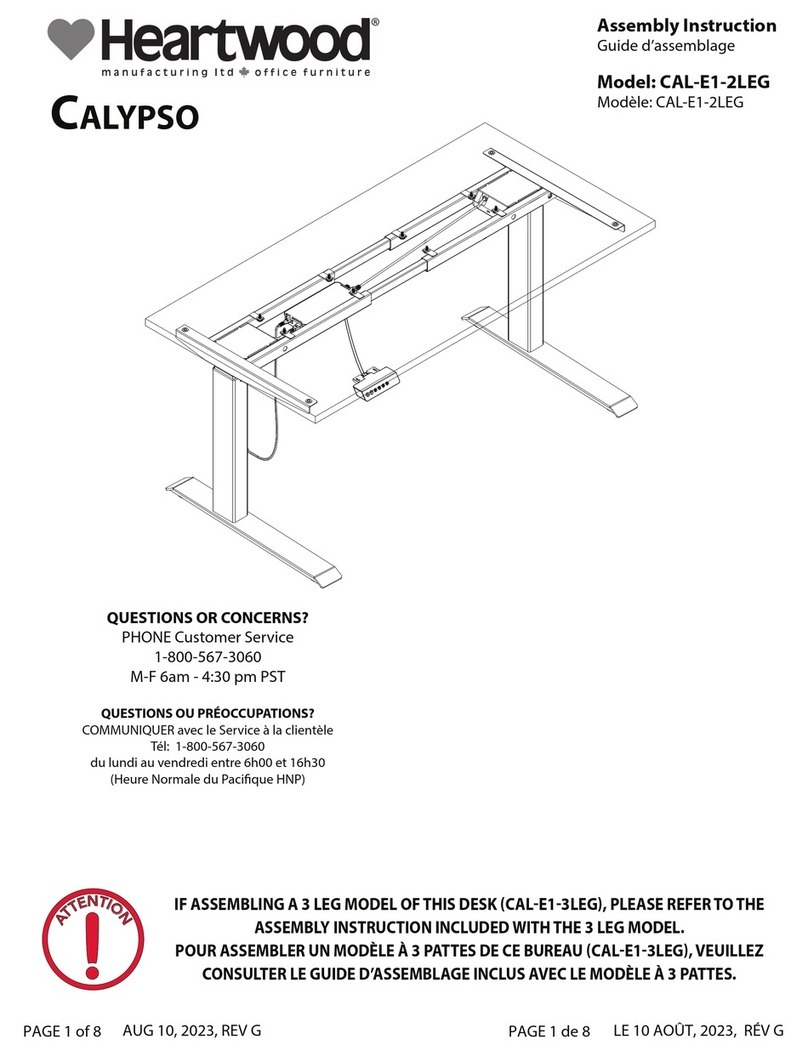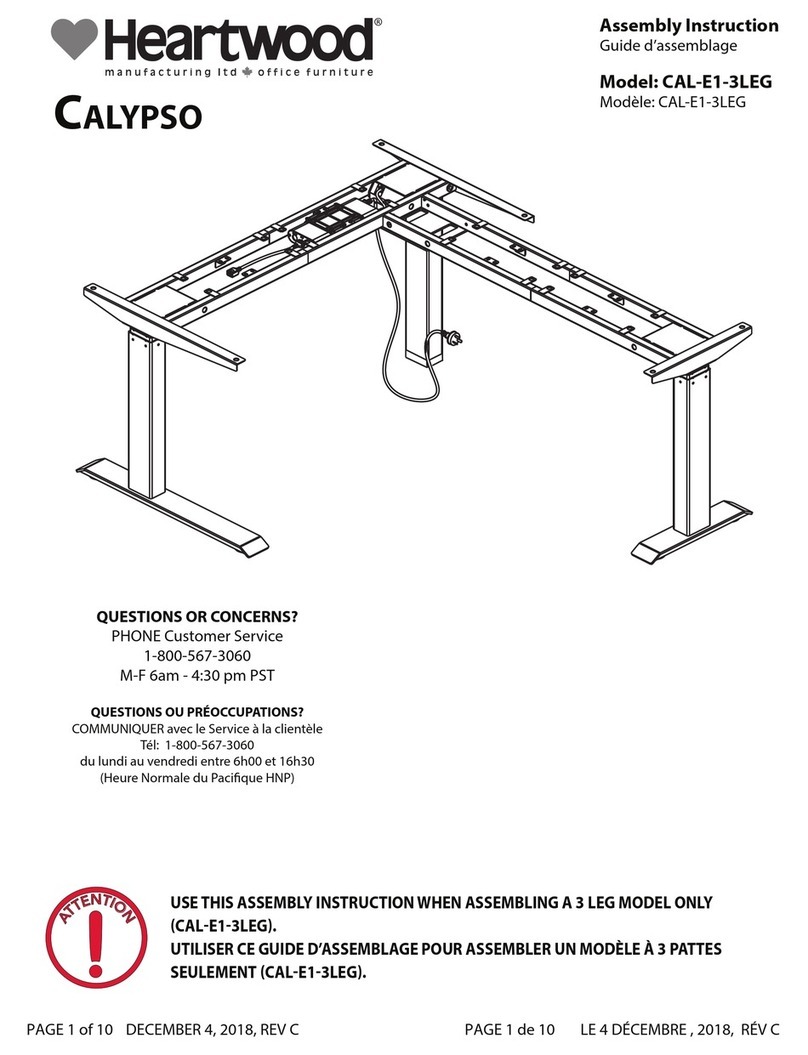Display Screen /
Écran d’affichage
The whole handset surface is a button panel. If there is no press within 30 seconds, the screen becomes locked and M1/M2/M3/M4 keys are locked
correspondingly, you should press Up or Down key first, it can then be used when the display screen lights up.
Toute la surface du combiné est un panneau de boutons. S'il n'y a pas de pression dans les 30 secondes, l'écran est verrouillé et les touches M1/M2/
M3/M4 sont verrouillées en conséquence, vous devez d'abord appuyer sur la touche Monter ou Descendre, elle peut être utilisée lorsque l'écran
d'affichage s'allume.
Memory Key M1/M2/M3/M4 / Touche mémoire M1/M2/M3/M4
After setting memory keys, the desk can lift automatically to memory height. /
Après avoir défini les touches de mémoire, le bureau peut se soulever automatiquement à la hauteur mémorisée.
※How to set memory mode / Comment régler le mode mémoire
Press and hold M1/M2/M3/M4 key for 5 seconds, until the "beep" sound, the memory height is successfully saved. Lightly press M1/M2/M3/M4
for the desk to automatically move to the memorized height. /
Continuer à appuyer sur la touche M1/M2/M3/M4 pendant 5 secondes, jusqu'à ce que le son "bip", la hauteur mémorisée est réussie Ensuite,
appuyez légèrement sur M1/M2/M3/M4, le bureau passe automatiquement à la hauteur mémorisée.
DIRECTIONS FOR USE / DIRECTIVES D’USAGE
Up & Down key /
Touche Monter & Descendre Memory key /
Touche mémoire
Display Screen / Écran d’affichage
Display the height value of the desk. / Affiche la hauteur du bureau
Set Key (M4) / Touche réglage (M4)
Press the set key when internal parameters need to be set. /
Appuyez sur la touche réglage lorsque les paramètres internes doivent être définis.
Initialization / Initialisation
Error code / Code d’erreur Fault cause / Raison Solution / Solution
E01,E06,E07
E04
E05
E08
E11
E12
E14~E17
E18
Change power /
Modifier la puissance
Unplug and re-plug the cable of hand set /
Débrancher et rebrancher le câble du combiné
Anti-collision alert /
Alerte anticollision
Desktop sloping /
Dessus du bureau en pente Check the desktop /
Vérifier le dessus du bureau
Connection cable failure /
Défaillance du câble de connexion Check the connecting cable /
Vérifiez le câble de raccordement
Controller fault /
Défaut du contrôle
Exchange the controller /
Changer le contrôle
Motor fault /
Défaut du moteur Change the motor /
Changer le moteur
Overloading /
Usage excessif Reduce the loading /
Réduire le chargement
Overtime operation /
Fonctionnement excessif
Automatic recovery after not using for 20 minutes /
Récupération automatique après un arrêt d'utilisation de 20
minutes
HOT
Power fault /
Panne d’alimentation
Handset fault /
Défaut du combiné
1. When "RST” is on the display screen, press the " " button until the desk frame reaches its lowest point.
After hearing the "beep" sound and desk frame rebounds. Initialization is completed.
(P.S. The button cannot be released during this operation, otherwise the initialization will fail). /
Lorsque "RST" s’affiche sur l’écran, appuyer sur le bouton " " jusqu'à ce que la structure du bureau atteigne son point le plus bas. Après avoir
2.
entendu le son "bip" et les rebonds de la structure, l'initialisation est terminée.
(PS Le bouton ne peut pas être relâché pendant cette opération, sinon l'initialisation échouera).
Forced initialization: Press the " " button until the desk frame reaches its lowest point, then release the button and press it again for about 5
seconds until you hear the "beep" sound and the desk frame rebounds. Initialization is completed. /
Initialisation forcée: Appuyer sur le bouton " " jusqu'à ce que la structure du bureau atteigne son point le plus bas, puis relâcher le bouton et
3. appuyer à nouveau pendant environ 5 secondes jusqu'à entendre le son "bip" et le rebond de la structure. L'initialisation est terminée.
Restore the factory settings: When the controller is changed or the parameters need to be restored to factory settings, press the " " and " "
buttons simultaneously. You will hear the first "beep" sound after about 5 seconds and a second "beep" sound after 10 seconds. When the
display screen shows "RST", please refer to no 1. /
Restaurer les paramètres d'usine: Lorsque le nouveau contrôle est changé ou que les paramètres doivent être restaurés aux paramètres d'usine,
appuyer simultanément sur les boutons " " et " ", vous entendrez le premier son "bip" après environ 5 secondes et le second "bip" après 10
secondes. Lorsque l'écran affiche "RST", veuillez vous référer à l'item no 1.
Handset error codes and solutions / Le combiné affiche le code d'erreur et la solution
Rebound reminder, normal condition /
Rappel de rebond, état normal
Set key /
Touche réglage
Up & Down Keys / Touches Monter et Descendre
Please keep pressing UP/DOWN key to adjust desk height until you get an optimum height. /
Continuer à appuyer sur la touche MONTER / DESCENDRE pour régler la hauteur du bureau jusqu'à ce que vous obteniez une hauteur optimale.
Safety Function / Fonction sécuritaire
When the desktop is rising or lowering, encountered reverse resistance will result in rebound. /
Lorsque le bureau monte ou descend, rencontrer une résistance inverse entraînera un rebond du bureau.
o
R
QUESTIONS OR CONCERNS?
Please contact Customer Service
Tel 1-800-567-3060
M-F 6am - 4:30 pm PST
QUESTIONS OU PRÉOCCUPATIONS?
Communiquer avec le Service à la clientèle
Tél 1-800-567-3060
Du lundi au vendredi entre 6h00 et 16h30 (Heure Normale du Pacifique HNP)
Page 6of 6March 31, 2021REV BPage 6de 631 Mars 2021RÉV B