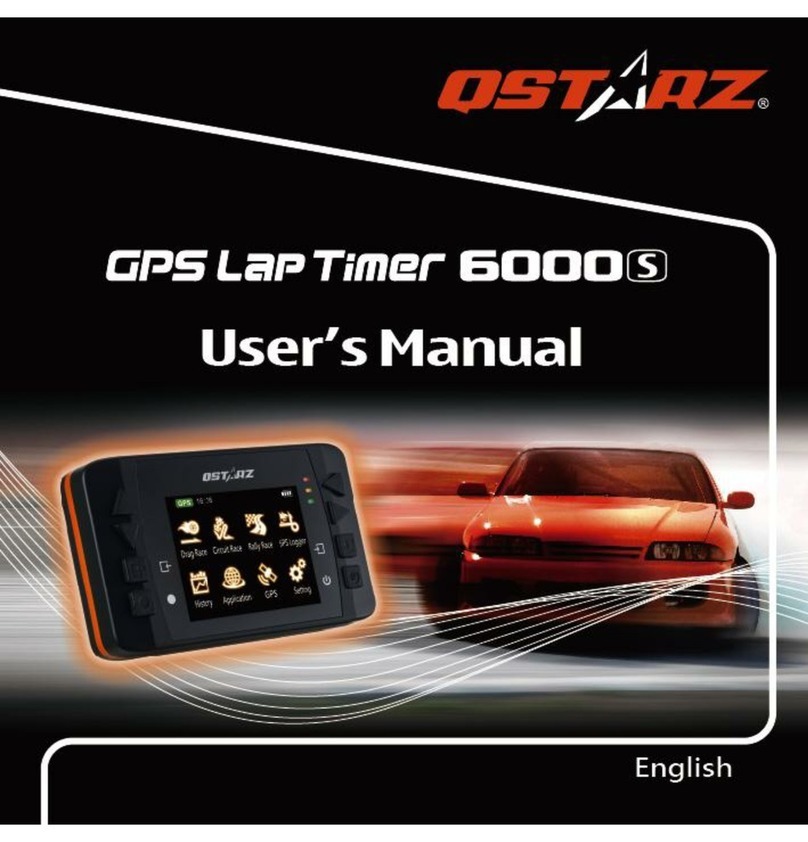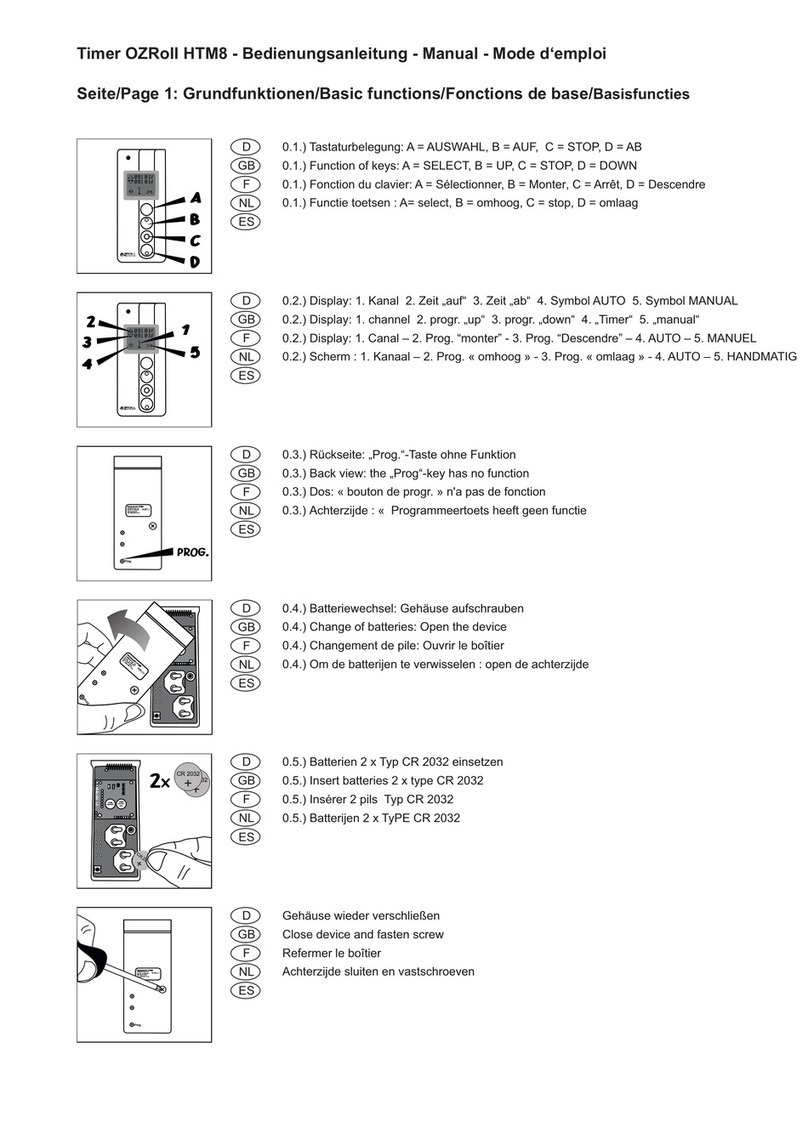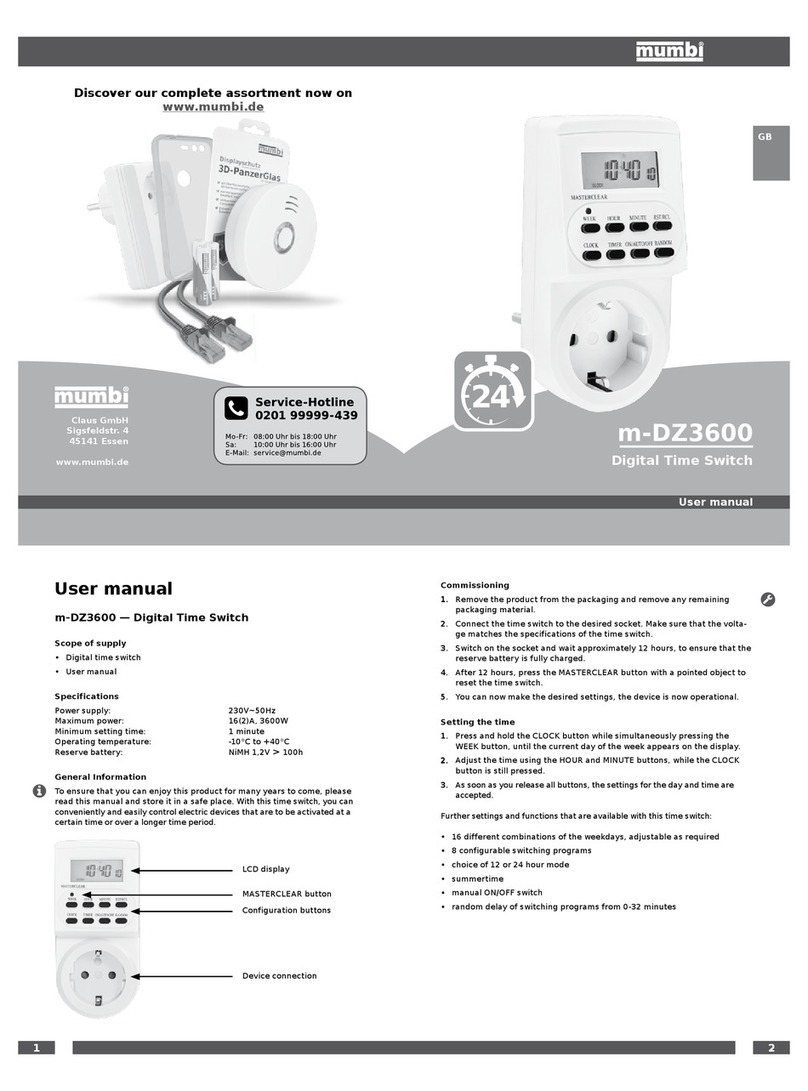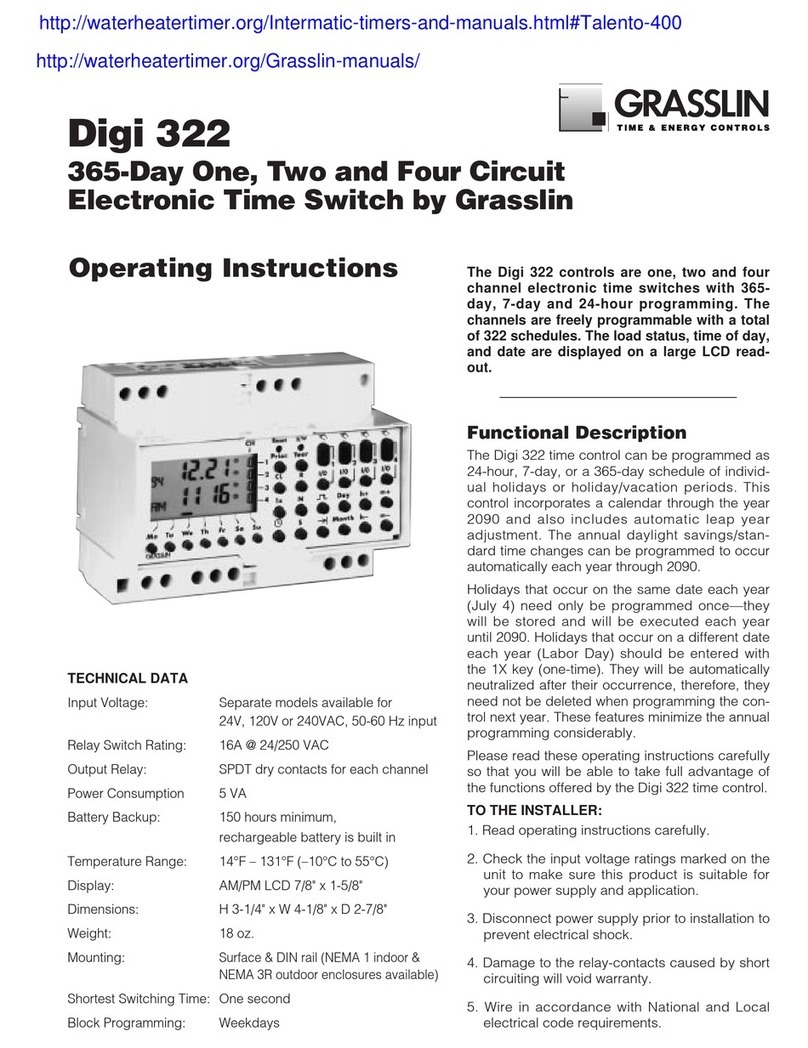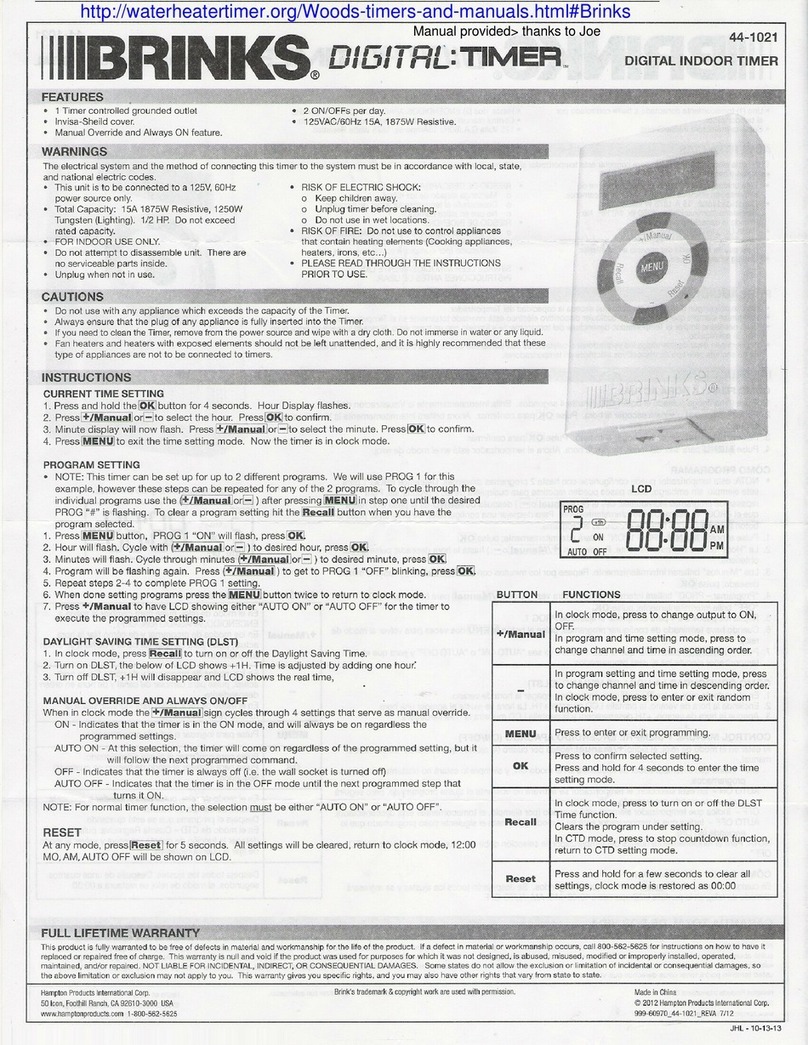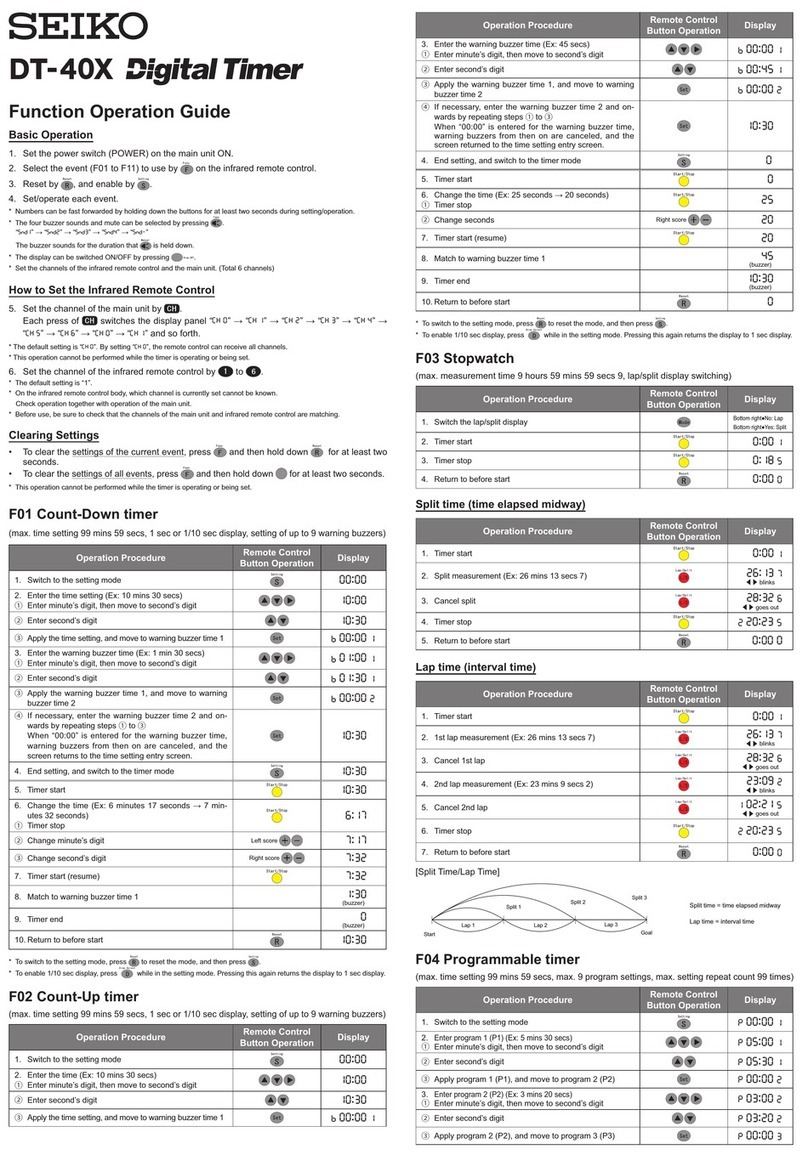Heat Siphon T-POD Instruction Manual

NOTE: There are two T-POD versions depending on your pump voltage - 110volt and
220 volt. MAKE SURE YOU HAVE THE RIGHT VOLTAGE T-POD FOR YOUR PUMP.
Using software and hardware ALREADY BUILT INTO your DIGITAL D or DX series
HEAT SIPHON’s PLAYER CONTROL BOARD, your T-POD Accessory Kit minimizes
your pump operating cost by providing a one-event-per-day pump timer with off cycle heat-
ing (PumpJump™) to maintain your pool at temperature 24 hours/day - 7 days/week.
T-POD is designed to let you control your pool or spa pump’s daily start-up and run times in 6 minute in-
crements from OFF to 24 hrs ON. You set the “On In” - “X.X HRS” and the “For” X.X” hours using the Player
“UP” and “DOWN” Keys on your Heat Siphon. (X.X represents the hour numbers you set such as 10.2 or 4.5
etc.)
In addition, the T-POD enables the “PumpJump™” feature built into your Heat Siphon Player Control to
ensure that your pool temperature will be maintained even when you scheduled your pump to be off. It does
this by turning your pool pump on every 30 minutes and briey running it long enough to clear the plumbing
lines and check the temperature. If the water is still warm, the pump is shut off. If the pool water is more than
1.5° F below set-point, the pool pump will continue to run and your Heat Siphon will turn on and run until the
pool reaches temperature. Then both Heat Siphon and pump will shut off. To enable PumpJump™ just PRESS
BOTH KEYS once and the blue LED will light indicating it is in PumpJump™. Repeat keypress to disable it.
Installing your T-POD Timer kit is EASY however we recommend that you contract a licensed Electrician
for the electric power wiring. Here are the ve basic steps:
A
Mount your T-POD on a wall next to your pool pump power wires and within 8-10
feet of Heat Siphon Player Control so the supplied cable will reach it.
B
Cut into the pool pump power supply wiring and connect your T-POD between the
breaker and your pump. Your T-POD has 4 screw-down terminals and two 1/2” con-
duit nipples to make wiring easy.
C
Run the attached 24 volt control wire to Your Heat Siphon and screw down the pre-
stripped leads into the POD terminals on your Player Board.
D
Install your Easy-Clock plug-in board into the D-sub connector on the back of your
Heat Siphon’s Player Board.
E
Program your Pump on time and run time using your Player Up and Down keys.
POOL
MAIN
POWER
BREAKER
BOX
24 VOLT
220 volt
POOL PUMP
Installing Your T-POD Timer Kit
Hard-wired Pump Timer/ PumpJump™ on Your D/DX Series Digital HEAT SIPHON®

Installing Your T-POD Timer Kit
Hard-wired Pump Timer/ PumpJump™ on Your D/DX Series Digital HEAT SIPHON®
PART A - Mounting your T-POD
Tools Required:
Cordless Drill
Phillips Head Screw Driver
1
Chose a wall mounting location between your breaker box and pool pump and within 8-10 feet of your
Heat Siphon if possible (the 24 volt control wire can be extended as necessary). You will need free wall
space approximately 12 inches wide by 24 inches high to mount the T-POD and it
should be directly over or in line with the power wires going from your pool pump to
your AC power supply. T-POD comes with two 1/2” conduit nipples installed to permit
the use of conduit between the breaker and the pump.
2
Remove the T-POD cover from the base and fasten the base to the wall using the
TWO (2) mounting holes in the center sides of the base. Use appropriate fasten-
ers for the wall material - deck screws if wood or concrete anchor screws etc.
PART B - Power/ Pump Wiring
NOTE: It is strongly recommended that a Licensed
Electrician perform all Power Wiring
1
TURN OFF ALL POWER to your Pool Pump (circuit breaker) and prepare the wir-
ing to be cut and spliced or run new wire from your pump breaker/disconnect switch
to the T-POD and from the T-POD to the pump as shown.
2
Connect the two wires from the breaker to the two screw down terminals ON THE
RIGHT SIDE of the T-POD marked “FROM POWER LINE BREAKER”. This en-
sures that the T-POD’s 24 volt transformer will be powered all the time so the “ON OFF
AUTO” toggle switch will work properly and to enable the POD terminals on the Player
to complete the control circuit.
3
Connect the two POWER wires from your pool pump to the two screw down terminals ON THE LEFT
SIDE of the T-POD marked “FROM PUMP”.
NOTE: If the wrong terminals are used your T-POD will not turn on or function properly
PART C - Heat Siphon Control Wiring
Tools Required:
Small Flat Blade Screw Driver
Phillips Head Screw Driver
1
TURN OFF ALL POWER to your Heat Siphon (circuit breaker) and remove the
5 digital door screws. Tilt the door forward until you can access the back of the
Player board.
Remove Screws and tilt door forward
ACCESS HOLE FOR CONTROL WIRE

2
Remove the Heat Siphon fan grille by removing the three
stainless steel 3/8”-18 acorn nuts and lifting the grille off the
studs. This allows access to the back inside of the Player pocket
from above.
3
Run the brown sheathed control wire
from the T-POD to your Heat Siphon
and thread it through the access hole (after
removing the plastic cap) and through the
rubber grommet into the 3/4 inch diameter
hole in the Player
pocket from behind
the backpanel.
4Replace the cork tape on the wires and loom coming out of
the backside hole or if no tape exists use duct tape to reseal
the wires from the inside. This is necessary so that rain water
ung from the fan blades horizontally against the backpanel
will be prevented from getting into the Player pocket.
5Loosen the set screw on the two POD terminals
on the Player board. Insert the
red and white wires into the POD
terminals and screw down the set
screws Pull on the wires to make
sure they are securely fastened to
the Player board.
6
Leave the door open to per-
form the next steps
PART D - Installing the Easy-Clock Board
Tools Required:
Small Flat Blade Screw Driver
Phillips Head Screw Driver
1
With the door hanging down locate and
remove the green protective cover on the
9 pin connector Player board.
2
Push the Easy-Clock board onto the mat-
ing 9-pin connector making sure it is all
the way on. Using a small at blade screw
driver tighten the two small screws on the
connector to securely hold it to the Player board.
Installing Your T-POD Timer Kit
Hard-wired Pump Timer/ PumpJump™ on Your D/DX Series Digital HEAT SIPHON®
TOP OF PLAYER DOOR

Installing Your T-POD Timer Kit
Hard-wired Pump Timer/ PumpJump™ on Your D/DX Series Digital HEAT SIPHON®
3
Replace the door screws and turn power on to your pump and check for proper
operation of the T-POD without the Heat Siphon running. When you place the the
toggle switch in each of the three positions, it should read as follows:
“ON” position - turns pump on
“OFF” position - turns pump off
“AUTO” does nothing
•
•
•
4
Turn Power on to Heat Siphon. The Player should reboot and LEDs should dis-
play the status menu including the following ( . . represents 1 second delay):
Pool . . 85F . . . . (pool is at 85F)
HEAt . .SEt . . 86 F . . . . (Heat Siphon is on)
tPod . . . .
run . . For . .
12.5H . . . . (pump will run for 12.5 hours)
On In . . -12.0 . . . . (minus = turned on 12 hours ago)
•
•
•
•
•
•
Troubleshooting
You don’t see “tPod” on the LED display after pressing either the “UP” or “DOWN” key.
Make sure the Easy-Clock Card is rmly seated in the connector
Reboot the software by (1) pressing both keys then while ashing, then (2) pressing either key until
“OFF” is displayed and stops ashing, then (3) pressing either key
You can’t access the T-POD pump schedule routine
press either key and wait for the messages to cycle as noted above in PART D step 4
press either key when the “run” “For” is being displayed and it will ash.
press up or down while it is ashing to change the length of pump on time.
do the same for “On In” when displayed to change the time to the next pump on event.
✪
•
•
✪
•
•
•
•
Table of contents
Popular Timer manuals by other brands

Black & Decker
Black & Decker BDXPA0022 instruction manual
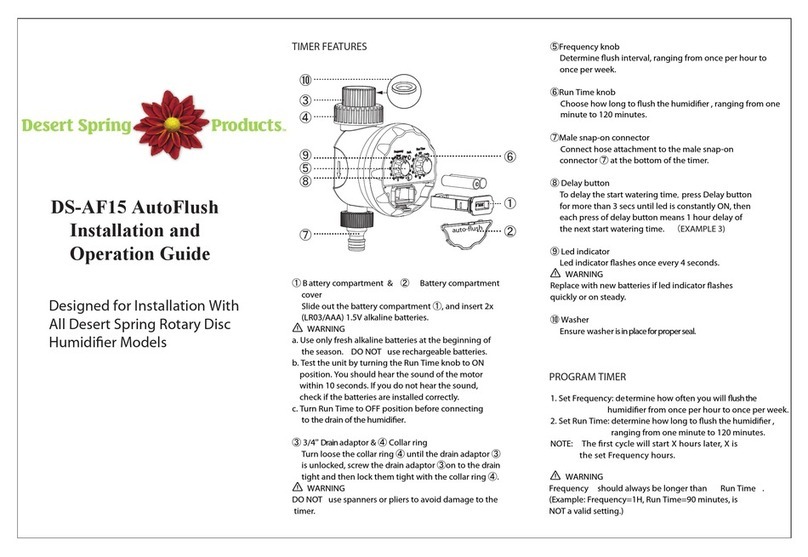
Desert Spring
Desert Spring DS-AF15 Installation and operation guide

Intermatic
Intermatic Grasslin talento smart B15 operating manual
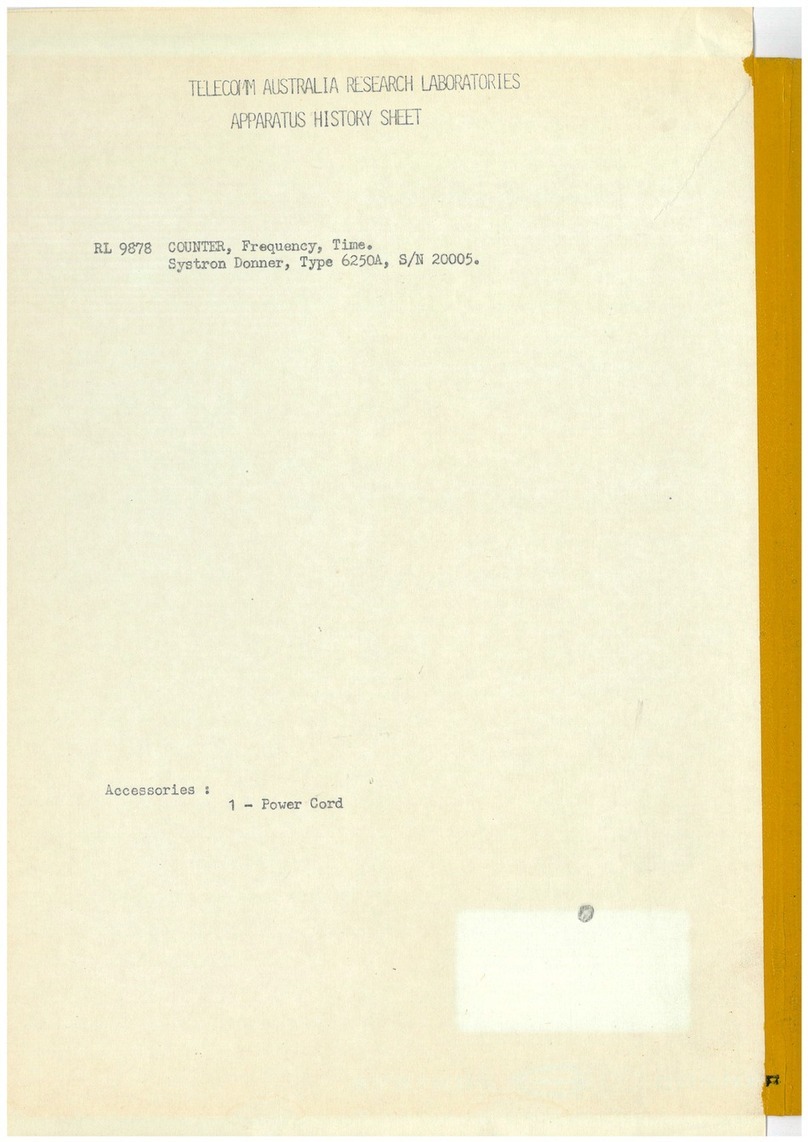
SYSTRON DONNER
SYSTRON DONNER 6250A instruction manual
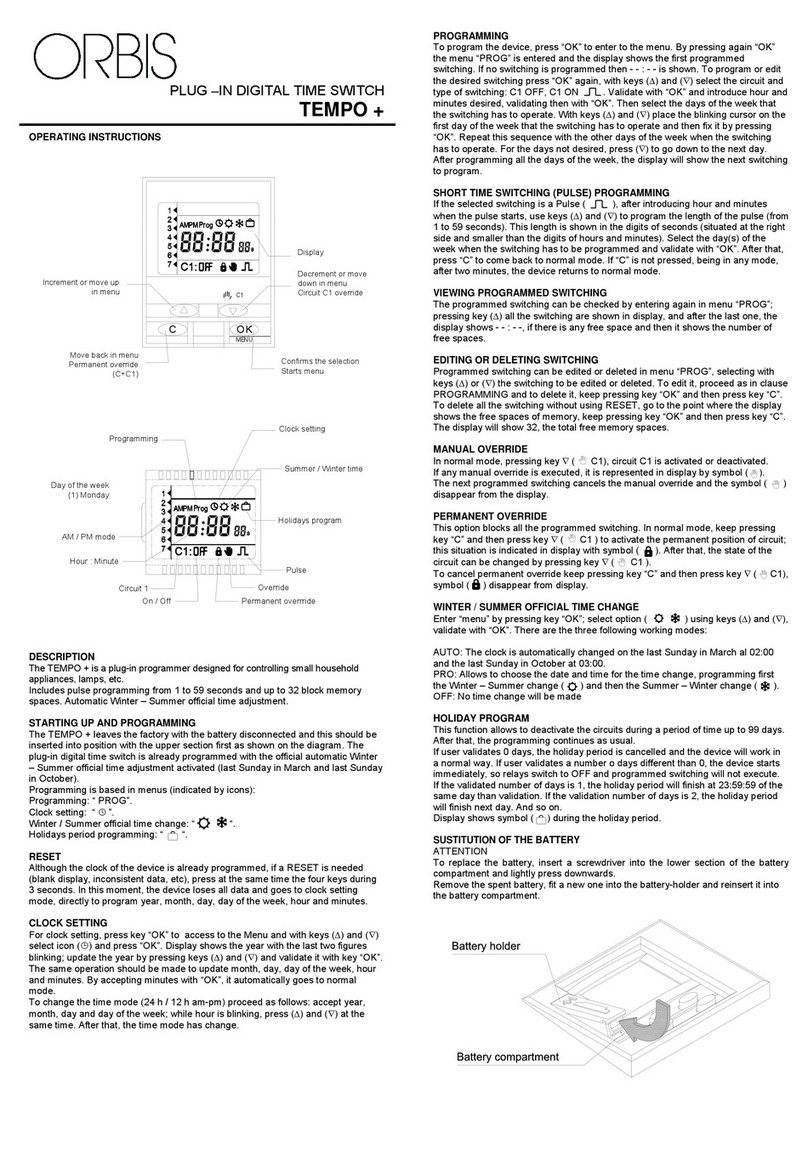
Orbis
Orbis TEMPO + operating instructions

Perry Electric
Perry Electric 1IOIAWF0102 Installation