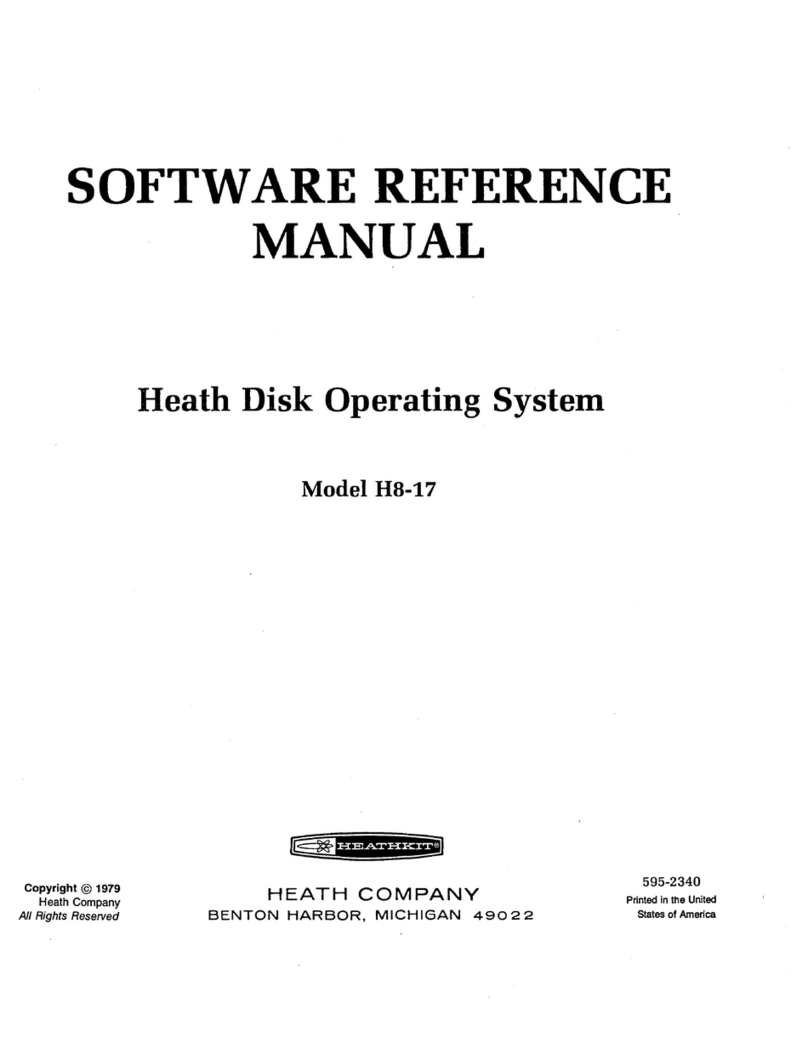TABLE
OF
CONTENTS
Introduction
..................................................................
2
Assembly
Notes
............................................................
3
Parts
List
........................................................................
6
Step-by-Step
Assembly
..............................................
8
ircuit
Board
Assembly
....................................
8
ircuit
Board
heckout
....................................
19
jumper
Wire
Assembly
....................................
19
Installation
and
Operation
......................................
20
Initial
Tests
.........................................................
21
Status
Port
...........................................................
23
ROM
Disable
(ORG
0)
.......................................
24
Side
Select
...........................................................
28
Modification
Tests
.............................................
30
ircuit
Description
.
...................................................
31
ircuit
Board
X-Ray
View
......................................
32
Integrated
ircuit
Identification
............................
33
Schematic
..........................................................
Fold-in
Warranty
..........................................
Inside
front
cover
ustomer
Service
............................
Inside
rear
cover
INTRODUCTION
The
Heathkit
Model
HA8-8
Extended
onfiguration
Board
is
designed
to
operate
with
the
Model
H8
om
puter
to
provide
a
general
purpose
status
port,
ROM
disable
(ORGfl),
and
side
select
for
double-sided
disk
drives.