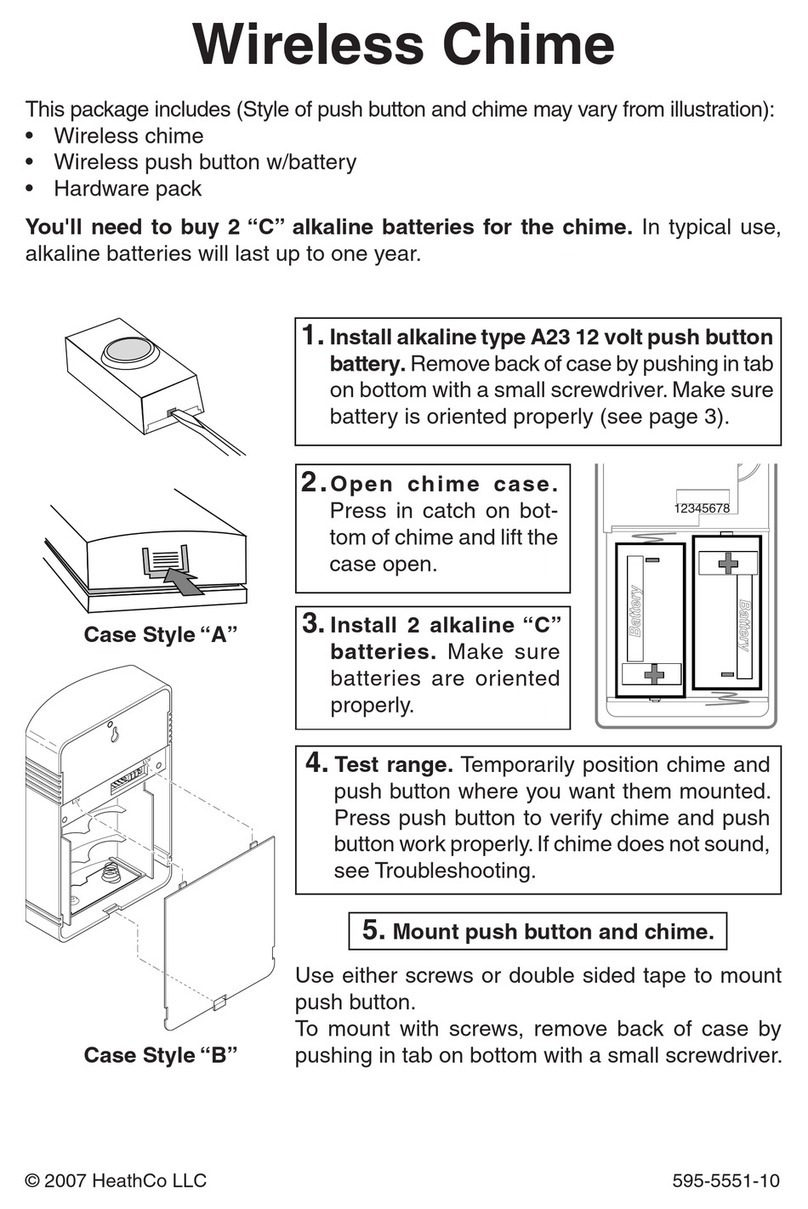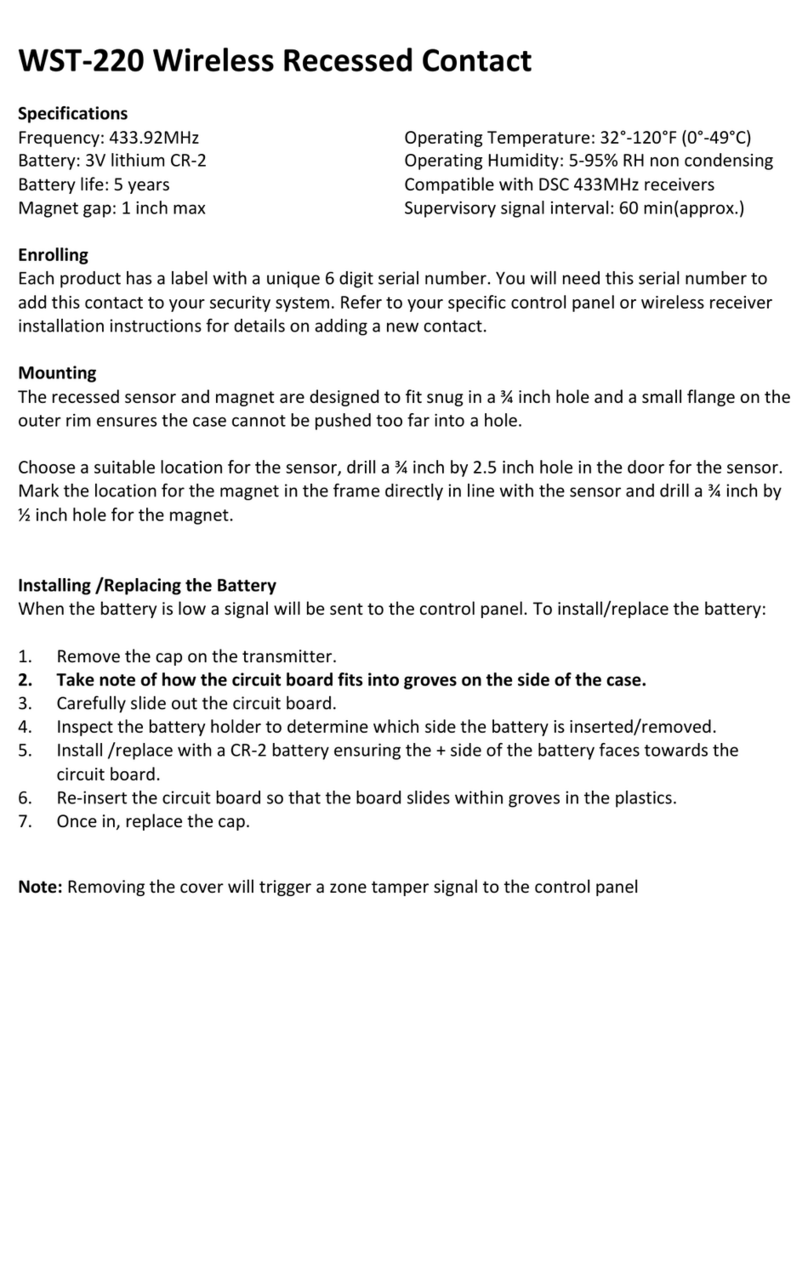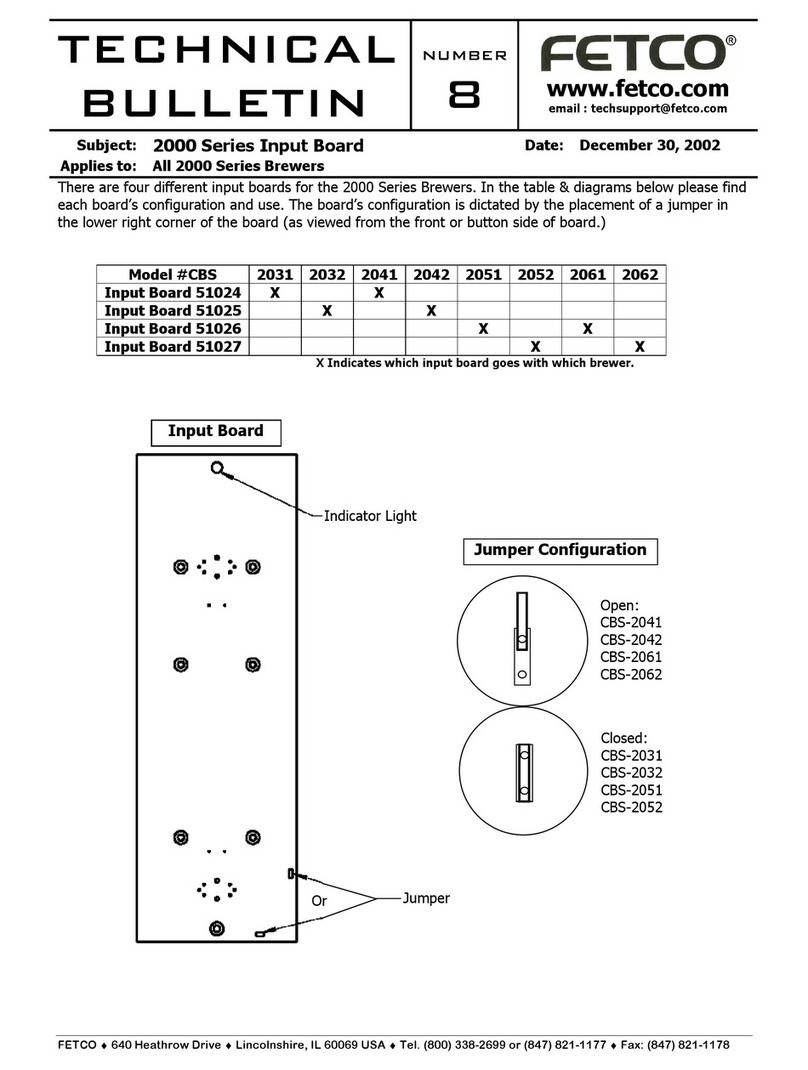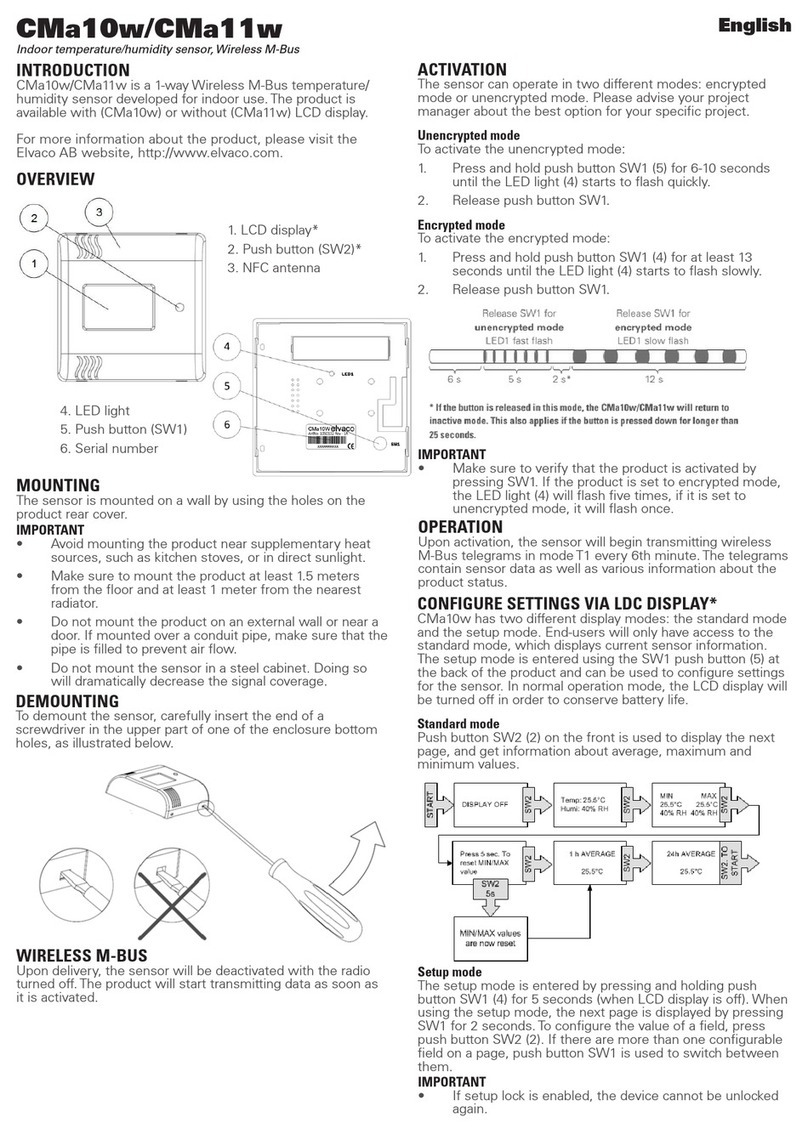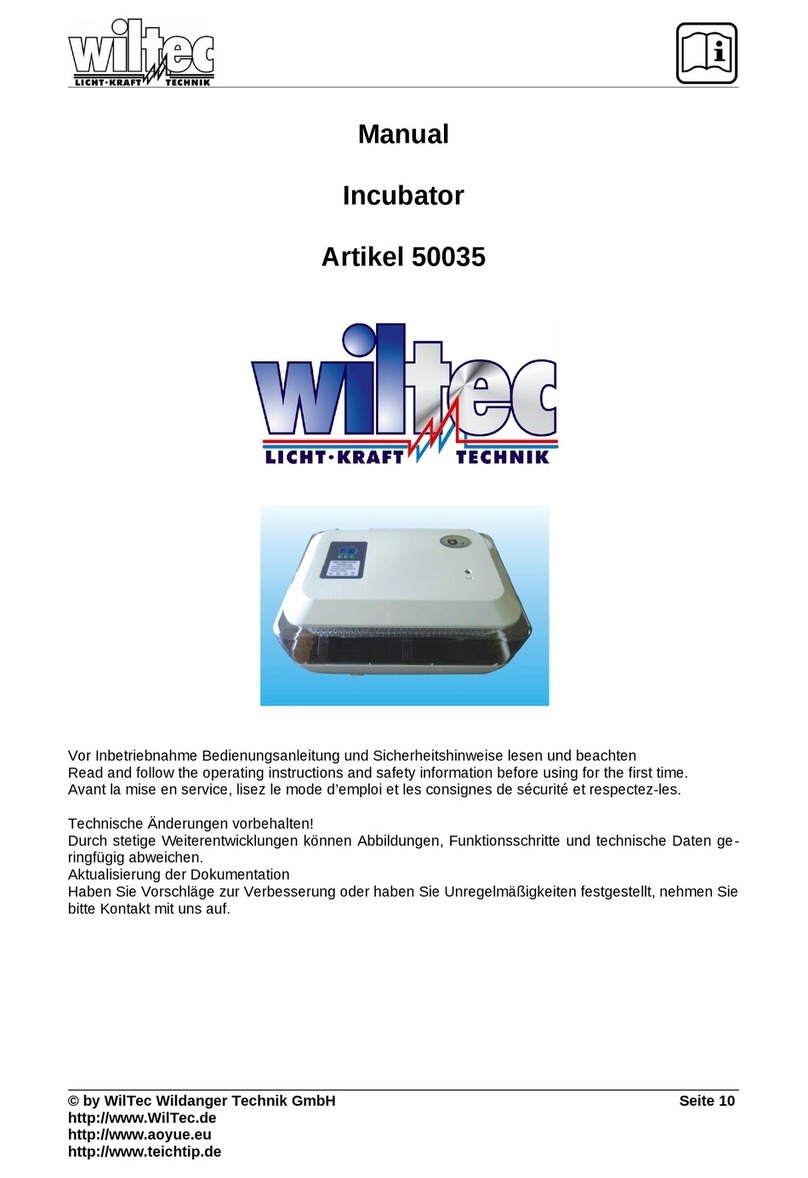HeathCo Heath Zenith 7303 User manual

Wireless Push Button
Accessory
© 2014 HeathCo LLC 207351-01A
Model
Wireless
push
button
Hardware
pack
7303 ✔ ✔
The Heath®/Zenith wireless push button accessory works with any Heath®/Zenith
wireless chime.This package includes (Style of push button may vary from illustration):

-2- 207351-01
Figure 1
WARNING:To prevent possible SERIOUS INJURY or DEATH:
• NEVER allow small children near batteries.
• If battery is swallowed, immediately notify doctor.
Figure 2
1 2 3 4 5 6 7 8
A
MODEL: WL-4B
1 – MODE
2 – TUNE
C
H
I
M
E
V
O
L
U
M
E
3x - “C” TYPE BATTERIES
TYPE “C”
TYPE “C”
TYPE “C”
ON
1 2
B
C
TUNE – HOLD
1 SECOND
.
SYNC – HOLD
3 SECONDS.
RESET – HOLD
10 SECONDS.
C
H
I
M
E
V
O
L
U
M
E
1. Remove orange battery tab from push button. Remove
back of case by pushing in tab on bottom with a small
screwdriver (see Figure 1). Remove orange battery tab.
2. Determine chime type. Look at the chime and determine
which type of chime will be connected to the push button
(see Figure 2).
• Chime < A > (2 Switches): The chime has only two
switches similar to the push button.
• Chime < B > (1 Button):The chime has a multi-function
button.
• Chime < C > (7 or 8 Jumpers or Switches):The chime
has a row of 7 or 8 jumpers or switches.
3. Sync the push button and chime.
Syncing Chime < A >
Step A1 (see Figure 3)
• If chime switch 1 is set to OFF, ensure push button
switch is set to OFF. Go to step A2.
• If chime switch 1 is set to ON, set push button switch
1 to ON. Go to step 4.

-3-
207351-01
Step A2 (see Figure 4)
• Unplug chime or remove chime batteries. Wait 30
seconds.
• Press and hold the push button within 20 seconds
after restoring power to the chime (plug in the chime
or install chime batteries). When the “Ding-Dong” tune
is played, the push button is synced with the chime.
• Go to step 4.
Syncing Chime < B >
Step B1 (see Figure 5)
• Set push button switch 1 to ON. Go to step B2.
Step B2 (see Figure 6)
• Press and hold the button on the chime until the chime
sounds a “Beep-Beep”.
• Press the push button within 30 seconds.The chime will
sound a “Beep-Beep” tone to indicate the push button
is synced. Wait 30 seconds before pressing the push
button to ensure operation.
• Go to step 4.
Syncing Chime < C >
Step C1 (see Figure 7)
• Set push button switch 1 to ON. Remove all jumpers
from positions 1 through 7 on the chime and place
jumpers only on positions 1 and 2, or set switches 1
and 2 to the ON position and switches 3 through 7 to
the OFF position.
• Go to step 4.
Figure 3
Figure 4
Chime
Setting
Push
Button
Setting
ON
1 2
ON
1 2
ON
1 2
ON
1 2
0
30 Sec.
0
20 Sec.
Continued

-4- 207351-01
4. Test range. Temporarily position push button where you
want it mounted. Press push button to verify chime and
push button work properly. If chime does not sound, see
Troubleshooting.
5. Mount push button. Use either screws or double sided
tape to mount push button.
• Screw Mounting: To mount with screws, remove
back of case by pushing in tab on bottom with a small
screwdriver (see Figure 1). Note: Remove material in
screw holes (if needed) before mounting with screws.
Attach back of case to door jamb or wall (see Figure
8). Snap front of push button on.
• Tape Mounting: When attaching push button using
double sided tape, make sure the surface of the door
jamb or wall is clean.
ON
1 2
Figure 5
Figure 6
Figure 7
Chime
Setting
Push
Button
Setting
0
30 Sec.
Chime Setting
Push Button Setting
ON
1 2
ON
1 2 3 4 5 6 7 8
TYPE “C”
TYPE “C”
1 2 3 4 5 6 7 8
Figure 8

-5-
207351-01
Push Button Chime < A > 2-Sounds
Chime
3-Sounds
Chime
Switch 2 - ON Switch 2 - ON Ding Ding
Switch 2 - OFF Switch 2 - ON Ding-Dong Ding-Dong
Switch 2 - OFF Switch 2 - OFF Ding-Dong Ding-Dong
Switch 2 - ON Switch 2 - OFF Ding Westminster
Push Button Chime < B > 2-Sounds
Chime
3-Sounds
Chime
Switch 2 - ON ——— Ding Ding
Switch 2 - OFF Push button on
chime to select
tune
Ding-Dong Ding-Dong or
Westminster
Tune Setting Table – Chime < A > and Push Button Settings*
Tune Setting Table – Chime < B > and Push Button Settings*
*For musical chimes, refer to the chime manual when selecting tune.
*For musical chimes, refer to the chime manual when selecting tune.
Tune Settings
Wireless chimes have different selectable tunes: Ding (one note tune) and Ding-Dong
(two note tune). Some models include Westminster (eight note tune) or musical
tunes. The factory setting is for the Ding-Dong (or Westminster if applicable) tune.
This tune can be changed by following the instructions in the Tune Setting Table.
Note: Only use switch 2 when changing the chime tune.
Continued

-6- 207351-01
Push Button Chime < C > 2-Sounds
Chime
3-Sounds
Chime
Switch 2 - ON Jumper 8 or
Switch 8 - OFF
Ding Ding
Switch 2 - OFF Jumper 8 or
Switch 8 - OFF
Ding-Dong Ding-Dong
Switch 2 - OFF Jumper 8 or
Switch 8 - ON
Ding-Dong Westminster
Switch 2 - ON Jumper 8 or
Switch 8 - ON
Ding Ding
Tune Setting Table – Chime < C > and Push Button Settings*
*For musical chimes, refer to the chime manual when selecting tune.

-7-
207351-01
Troubleshooting
1. PROBLEM:Chime does not sound or rang one time and quit.
A. POSSIBLE CAUSE: Batteries not installed correctly.
A. CORRECTIVE ACTION:Make sure batteries are installed according to
the diagram inside the push button and chime (if applicable).
B. POSSIBLE CAUSE: Batteries are dead.
B. CORRECTIVE ACTION:Check charge of push button and chime batteries
(if applicable) and replace if necessary.
C. POSSIBLE CAUSE: Push button and chime are not synced.
C. CORRECTIVE ACTION: Follow steps 2 and 3, page 2, to sync.
2. PROBLEM:
Batteries seem okay, but the chime does not work after installation.
A. POSSIBLE CAUSE:Chime or push button is mounted on metal or near
metal studs. Note: Metal reduces transmission range.
A. CORRECTIVE ACTION:Use 1/4 in. to 1/2 in. (6 to 13 mm) wood shims
to move chime or push button away from metal surface.
B. POSSIBLE CAUSE:Chime is mounted near concrete floor or wall. Note:
Concrete may reduce range.
B. CORRECTIVE ACTION: Move chime away from concrete surface.
C. POSSIBLE CAUSE: Chime and push button are installed too far apart.
C. CORRECTIVE ACTION: Locate chime closer to push button.
Note: The range of the wireless chime can vary with location, temperature, and
battery condition.

-8- 207351-01
Please contact us for assistance
before returning product to the
store or to HeathCo LLC.
If you experience a problem, follow this
guide.You may also contact us between
8:00 AM to 5:00 PM CST (M-F).
When contacting Technical Service,
please include the following informa-
tion: Name, Street Address, Daytime
Phone Number, Email Address, Model
Number, Date of Purchase, Place of
Purchase, Product Issue, and DATED
SALES RECEIPT FOR WARRANTY
REQUESTS.
Technical Service
No Service Parts Available for this
Product
HeathCo LLC
2445 Nashville Road
Bowling Green, KY 42101, USA
ATTN: Technical Service
Internet: www.hzsupport.com
Phone: 1-800-858-8501 (English Only)
Fax: 1-800-846-8500
Regulatory Information
This device complies with Part 15 of the FCC Rules and RSS-210 of Industry Canada.
Operation is subject to the following two conditions: (1) this device may not cause
harmful interference, and (2) this device must accept any interference received,
including interference that may cause undesired operation.
The user is cautioned that changes or modifications not expressly approved by
the party responsible for regulatory compliance could void the user’s authority to
operate the equipment.

-9-
207351-01
HeathCo LLC reserves the right to discontinue and to change specifications at any
time without notice without incurring any obligation to incorporate new features in
previously sold products.
ONE YEAR LIMITED WARRANTY
This is a “Limited Warranty” which gives you specific legal rights. You may
also have other rights which vary from state to state or province to province.
For a period of one year from the date of purchase, any malfunction caused by
factory defective parts or workmanship will be corrected at no charge to you.
Not Covered - Repair service, adjustment and calibration due to misuse,
abuse or negligence, light bulbs, batteries, and other expendable items are not
covered by this warranty.Unauthorized service or modification of the product or
of any furnished component will void this warranty in its entirety.This warranty
does not include reimbursement for inconvenience, installation, setup time,
loss of use, unauthorized service, or return shipping charges.
This warranty covers only HeathCo LLC assembled products and is not
extended to other equipment and components that a customer uses in con-
junction with our products.
THIS WARRANTY IS EXPRESSLY IN LIEU OF ALL OTHER WARRANTIES,
EXPRESS OR IMPLIED, INCLUDING ANY WARRANTY, REPRESENTATION
OR CONDITION OF MERCHANT ABILITY ORTHATTHE PRODUCTS ARE FIT
FOR ANY PARTICULAR PURPOSE OR USE, AND SPECIFICALLY IN LIEU OF
ALL SPECIAL, INDIRECT, INCIDENTAL, OR CONSEQUENTIAL DAMAGES.
REPAIR OR REPLACEMENT SHALL BE THE SOLE REMEDY OF THE CUS-
TOMER AND THERE SHALL BE NO LIABILITY ON THE PART OF HEATHCO
LLC FOR ANY SPECIAL, INDIRECT, INCIDENTAL, OR CONSEQUENTIAL
DAMAGES, INCLUDING BUT NOT LIMITED TO ANY LOSS OF BUSINESS
OR PROFITS, WHETHER OR NOT FORESEEABLE. Some states or prov-
inces do not allow the exclusion or limitation of incidental or consequential
damages, so the above limitation or exclusion may not apply to you.
Please keep your dated sales receipt, it is required for all warranty
requests.

-10- 207351-01
Accesorio de pulsador
inalámbrico
© 2014 HeathCo LLC 207351-01 S
Modelo
Pulsador
inalámbrico
Paquete de
ferretería
7303 ✔ ✔
El pulsador inalámbrico Heath®/Zenith funciona con cualquier campana inalám-
brica Heath®/Zenith. Este paquete tiene (El estilo del pulsador puede variar de la
ilustración):
ADVERTENCIA: Para prevenir una posible LESIÓN SERIA o LA
MUERTE:
• NUNCA deje que los niños estén cerca de las baterías.
• Si se traga una batería, notifique inmediatamente al doctor.

-11-
207351-01
1. Retire la pestaña naranja de la batería del botón pul-
sador. Extraer la parte posterior de la caja presionando
la aleta en el botón con un destornillador pequeño (vea
la Figura 1). Quite la aleta anaranjada de la batería.
2. Determine el tipo de timbre. Verifique y determine qué
tipo de campanilla se conectará al botón pulsador (vea
la Figura 2).
• Campanilla < A > (2 interruptores): La campanilla solo
cuenta con dos interruptores similares a los del botón
pulsador.
• Campanilla < B > (1 botón): La campanilla tiene un
botón multifunción.
•
Campanilla < C > (7 u 8 puentes o interruptores): La
campanilla tiene una fila de 7 u 8 puentes o interruptores.
3. Sincronice el botón pulsador y la campanilla.
Sincronización del timbre <A>
Paso A1 (vea la Figura 3)
•
Si el interruptor 1 de la campanilla está APAGADO, ase-
gúrese de que el interruptor del botón pulsador también
esté APAGADO. Vaya al paso A2.
• Si el interruptor 1 de la campanilla está ENCENDIDO,
ENCIENDA el interruptor 1 del botón pulsador.Vaya al
paso 4.
Figura 1
Figura 2
1 2 3 4 5 6 7 8
A
MODEL: WL-4B
1 – MODE
2 – TUNE
C
H
I
M
E
V
O
L
U
M
E
3x - “C” TYPE BATTERIES
TYPE “C”
TYPE “C”
TYPE “C”
ON
1 2
B
C
TUNE – HOLD
1 SECOND
.
SYNC – HOLD
3 SECONDS.
RESET – HOLD
10 SECONDS.
C
H
I
M
E
V
O
L
U
M
E
Continúa
Figura 3
Configuración
del timbre
Configuración
del pulsador
ON
1 2
ON
1 2
ON
1 2
ON
1 2

-12- 207351-01
Paso A2 (vea la Figura 4)
• Desenchufe o retire las baterías de la campanilla.
Espere 30 segundos.
• Mantenga presionado el botón pulsador durante 20
segundos luego de restablecer la energía a la cam-
panilla (enchufe la campanilla o instale sus baterías).
Cuando se escuche el “Ding-Dong”, el botón pulsador
y la campanilla estarán sincronizados.
• Vaya al paso 4.
Sincronización del timbre <B>
Paso B1 (vea la Figura 5)
• ENCIENDA el interruptor 1 del botón pulsador. Vaya
al paso B2.
Paso B2 (vea la Figura 6)
• Mantenga presionado el botón en la campanilla hasta
escuchar un “Beep-Beep”.
• Presione el botón pulsador durante 30 segundos.
Cuando el botón pulsador esté sincronizado, la cam-
panilla hará “Beep-Beep”. Para asegurar la operación,
espere 30 segundos antes de presionar el botón
pulsador.
• Vaya al paso 4.
Figura 4
0
30 Seg.
0
20 Seg.
Figura 5
Configuración
del timbre
Configuración
del pulsador
ON
1 2

-13-
207351-01
Sincronización del timbre <C>
Paso C1 (vea la Figura 7)
• ENCIENDA el interruptor 1 del botón pulsador. Re-
tire todos los puentes de las posiciones 1 a 7 en la
campanilla y colóquelos solo en las posiciones 1 y 2,
o ENCIENDA los interruptores 1 y 2 y APAGUE los
interruptores del 3 al 7.
• Vaya al paso 4.
4. Pruebe el alcance. Ponga provisionalmente la pulsador
en la posición donde lo quiera instalar. Presione el pulsa-
dor para verificar que la campanay el pulsador funcionen
apropiadamente. Si la campana no suena, vea Análisis
de Averías.
Figura 6
Figura 7
0
30 Seg.
ON
1 2
ON
1 2 3 4 5 6 7 8
TYPE “C”
TYPE “C”
1 2 3 4 5 6 7 8
Continúa
Configuración
del timbre
Configuración
del pulsador

-14- 207351-01
Figura 8
5. Instale el pulsador. Use ya sean tornillos o cinta adhesiva
por ambas caras para instalar el pulsador.
• Montaje con tornillos: Para montar con tornillos, quite
la parte de atrás de la caja empujando hacia adentro
la lengüeta de abajo con un destornillador pequeño
y girando la cuchilla (vea la Figura 1). Nota: Quite la
suciedad de los orificios para tornillos (si es necesario)
antes de poner los tornillos. Coloque la parte de atrás
de la caja contra la jamba o la pared (vea la Figura 8).
Encaje a presión la parte frontal del pulsador.
• Montaje con cinta adhesiva: Cuando fije el pulsador
usando cinta adhesiva por ambas caras, asegúrese
que la superficie de la pared o la del batiente de la
puerta estén limpias.

-15-
207351-01
Programación del tono
La campanilla tiene diferentes melodías que se pueden seleccionar: Ding (melo-
día de una nota) y Ding-Dong (melodía de dos notas). Algunos modelos incluyen
melodías musicales o melodías de Westminster (ocho melodías). La configuración
hecha en fábrica es para la melodía Ding-Dong (o Westminster si corresponde).Esta
melodía se puede cambiar siguiendo las instrucciones de la Tabla de Programación
de Melodías. Nota: Utilice sólo el interruptor 2 al cambiar la melodía del timbre.
*Para información sobre las campanillas musicales, consulte el manual de la cam-
panilla al seleccionar una melodía.
Botón pulsador Campanilla
< A >
Campanilla de
2 sonidos
Campanilla de 3
sonidos
Interruptor 2:
ENCENDIDO
Interruptor 2:
ENCENDIDO
Ding Ding
Interruptor 2:
APAGADO
Interruptor 2:
ENCENDIDO
Ding-Dong Ding-Dong
Interruptor 2:
APAGADO
Interruptor 2:
APAGADO
Ding-Dong Ding-Dong
Interruptor 2:
ENCENDIDO
Interruptor 2:
APAGADO
Ding Westminster
Tabla de ajuste de configuración: configuraciones de la campanilla < A > y
del botón pulsador*
Continúa

-16- 207351-01
*Para información sobre las campanillas musicales, consulte el manual de la cam-
panilla al seleccionar una melodía.
*Para información sobre las campanillas musicales, consulte el manual de la cam-
panilla al seleccionar una melodía.
Botón pulsador Campanilla < C > Campanilla
de 2 sonidos
Campanilla
de 3 sonidos
Interruptor 2:
ENCENDIDO
Puente 8 o interruptor 8:
APAGADO
Ding Ding
Interruptor 2:
APAGADO
Puente 8 o interruptor 8:
APAGADO
Ding-Dong Ding-Dong
Interruptor 2:
APAGADO
Puente 8 o interruptor 8:
ENCENDIDO
Ding-Dong Westminster
Interruptor 2:
ENCENDIDO
Puente 8 o interruptor 8:
ENCENDIDO
Ding Ding
Botón pulsador Campanilla < B > Campanilla
de 2 sonidos
Campanilla
de 3 sonidos
Interruptor 2:
ENCENDIDO ——— Ding Ding
Interruptor 2:
APAGADO
Presione el botón en
la campanilla para
seleccionar la melodía.
Ding-Dong Ding-Dong o
Westminster
Tabla de ajuste de configuración: configuraciones de la campanilla < C > y
del botón pulsador*
Tabla de ajuste de configuración: configuraciones de la campanilla < B > y
del botón pulsador*

-17-
207351-01
Análisis de Averías
1. PROBLEMA: La campanilla no suena o hace ruido una sola vez y se detiene.
A. CAUSA POSIBLE: Las baterías no están bien instaladas.
A. ACCIÓN CORRECTIVA: Asegúrese de que las baterías estén instaladas
de acuerdo con el diagrama dentro del botón pulsador y de la campanilla (si
corresponde).
B. CAUSA POSIBLE: Las baterías se acabaron.
B. ACCIÓN CORRECTIVA: Revise la carga de las baterías del botón pulsador
y de la campanilla (si corresponde) y reemplácelas si fuera necesario.
C. CAUSA POSIBLE: El botón pulsador y la campanilla no están sincronizados.
C. ACCIÓN CORRECTIVA: Siga los pasos 2 y 3, página 11, para sincronizar.
2. PROBLEMA: Las baterías parecen estar bien pero la campanilla no funciona
después de la instalación.
A. CAUSA POSIBLE: La campanilla o el botón pulsador están montados sobre
metal o cerca de montantes de metal. Nota: El metal reduce el alcance de
transmisión.
A. ACCIÓN CORRECTIVA: Use calzas de madera de 6 a 13 mm (1/4 a 1/2
pulg.) para sacar la campanilla o el botón pulsador de la superficie de metal.
B. CAUSA POSIBLE: La campanilla está montada cerca de un piso o pared
de concreto. Nota: El concreto puede reducir el alcance.
B. ACCIÓN CORRECTIVA: Aleje la campanilla de la superficie de concreto.
C. CAUSA POSIBLE: La campanilla y el botón pulsador están instalados
demasiado alejados.
C. ACCIÓN CORRECTIVA: Ubique la campanilla más cerca del botón pulsador.
Nota: El alcance de la campanilla inalámbrica puede variar con la ubicación, tem-
peratura y condición de la batería.
Continúa

-18- 207351-01
Por favor comuníquese con nosotros
antes de devolver el producto a la
tienda o a HeathCo LLC.
En caso de cualquier problema, siga
esta guía.Puede también comunicarse
con nosotros entre las 8:00 AM y las
5:00 PM (de lunes a viernes).
Cuando se comunique con el Servicio
Técnico, por favor dé la siguiente
información: nombre, dirección,
número de teléfono durante el día,
dirección de su email, número de
modelo, fecha de compra, lugar de
compra, problema del producto, y
RECIBO FECHADO DE COMPRA
PARA PETICIONES DE GARANTÍA.
Servicio Técnico
No hay piezas de servicio
disponibles para este producto.
HeathCo LLC
2445 Nashville Road
Bowling Green, KY 42101, USA
ATTN: Technical Service (Servicio
Técnic)
Internet: www.hzsupport.com
Teléfono: 1-800-858-8501 (solo inglés)
Fax: 1-800-846-8500
Información Regulatoria
Este aparato cumple con la Parte 15 de las Reglas de la FCC (Comisión Federal de
Comunicaciones) y con la RSS-210 de las Industrias del Canadá. El funcionamiento
está sujeto a las dos siguientes condiciones: (1) este aparato no puede causar inter-
ferencias dañinas, y (2) este aparato debe aceptar cualquier interferencia recibida,
incluyendo una interferencia que pueda causar un funcionamiento indeseable.
Se advierte al usuario que cambios o modificaciones no aprobadas expresamente
por la parte responsable de cumplir con los reglamentos podría invalidar la autoridad
del usuario para el uso de este equipo.

-19-
207351-01
HeathCo LLC se reserva el derecho de descontinuar y de cambiar las especificacio-
nes a cualquier momento, sin previo aviso, sin incurrir en ninguna obligación de tener
que incorporar nuevas características en los productos vendidos anteriormente.
GARANTÍA LIMITADA A 1 AÑO
Esta es una “Garantía Limitada” que le da a Ud. derechos legales específicos.
Usted puede también tener otros derechos que varían de estado a estado o de
provincia a provincia.
Por un período de 1 año desde la fecha de compra, cualquier mal funcionamiento
ocasionado por partes defectuosas de fábrica o mano de obra será corregido sin
cargo para Ud.
No cubierto - Servicio de reparación, ajuste y calibración debido al mal uso, abuso o
negligencia, bombillas, baterías, u otras partes fungibles no están cubiertas por esta
garantía.Los Servicios no autorizados o modificaciones del producto o de cualquier
componente que se provee invalidarán esta garantía en su totalidad. Esta garantía
no incluye reembolso por inconveniencia, instalación, tiempo de instalación, perdida
de uso, servicio no autorizado, o costos de transporte de retorno.
Esta garantía cubre solamente los productos ensamblados por HeathCo LLC y
no se extiende a otros equipos o componentes que el consumidor usa junto con
nuestros productos.
ESTA GARANTÍA ESTÁ EXPRESAMENTE EN LUGAR DE OTRAS GARANTÍAS,
EXPRESADAS O SOBREENTENDIDAS, INCLUYENDO CUALQUIER GARANTÍA,
REPRESENTACIÓN O CONDICIÓN DE COMERCIABILIDAD O QUE LOS PRO-
DUCTOS SE ADAPTEN PARA CUALQUIER PROPÓSITO O USO EN PARTICU-
LAR,Y ESPECIFICAMENTE EN LUGAR DE TODOS LOS DAÑOS ESPECIALES,
INDIRECTOS, INCIDENTALES Y CONSECUENTES.
LA REPARACIÓN O EL REEMPLAZO DEBERÍA SER LA ÚNICA SOLUCIÓN DEL
CLIENTEY NO HABRÁ RESPONSABILIDAD POR PARTE DE HEATHCO LLC POR
CUALQUIER DAÑO ESPECIAL, INDIRECTO, INCIDENTAL O CONSECUENTE,
INCLUIDOS PERO NO LIMITADOS A CUALQUIER PÉRDIDA DE NEGOCIO O
GANACIAS SEAN O NO PREVISIBLES. Algunos estados o provincias no permiten
la exclusión o limitación de daños incidentales o consecuentes, de modo que la limi-
tación o exclusión arriba indicada puede que no se aplique a Ud. Por favor guarde
su recibo de venta fechado; se lo requiere para cualquier solicitud de garantía.

-20- 207351-01
Accessoire de
bouton-poussoir sans fil
© 2014 HeathCo LLC 207351-01 F
Modèle
Bouton-
poussoir
sans fil
Ensemble
de ferrures
7303 ✔ ✔
Le bouton-poussoir sans fil HeathMD/Zenith fonctionne avec tous les carillons sans
fil HeathMD/Zenith. Cet emballage contient (Le style de bouton-poussoir peut varier
de l’illustration):
MISE EN GARDE : Pour éviter les risques de BLESSURES GRAVES,
voire de DÉCÈS :
• Ne laissez JAMAIS un enfant seul près des piles.
•
En cas d’ingestion d’une pile, avisez immédiatement un médecin.
Table of contents
Languages:
Other HeathCo Accessories manuals
Popular Accessories manuals by other brands

LYSON
LYSON W5014 manual

OUTXE
OUTXE PCPB24000WS user manual

Nice
Nice Moonbus Instructions and warnings for the fitter

Motorline professional
Motorline professional WIWEATHER User's and installer's manual

Lippert Components
Lippert Components Solera Slide Topper with Access Plates Installation and owner's manual

Kobold
Kobold NGR operating instructions