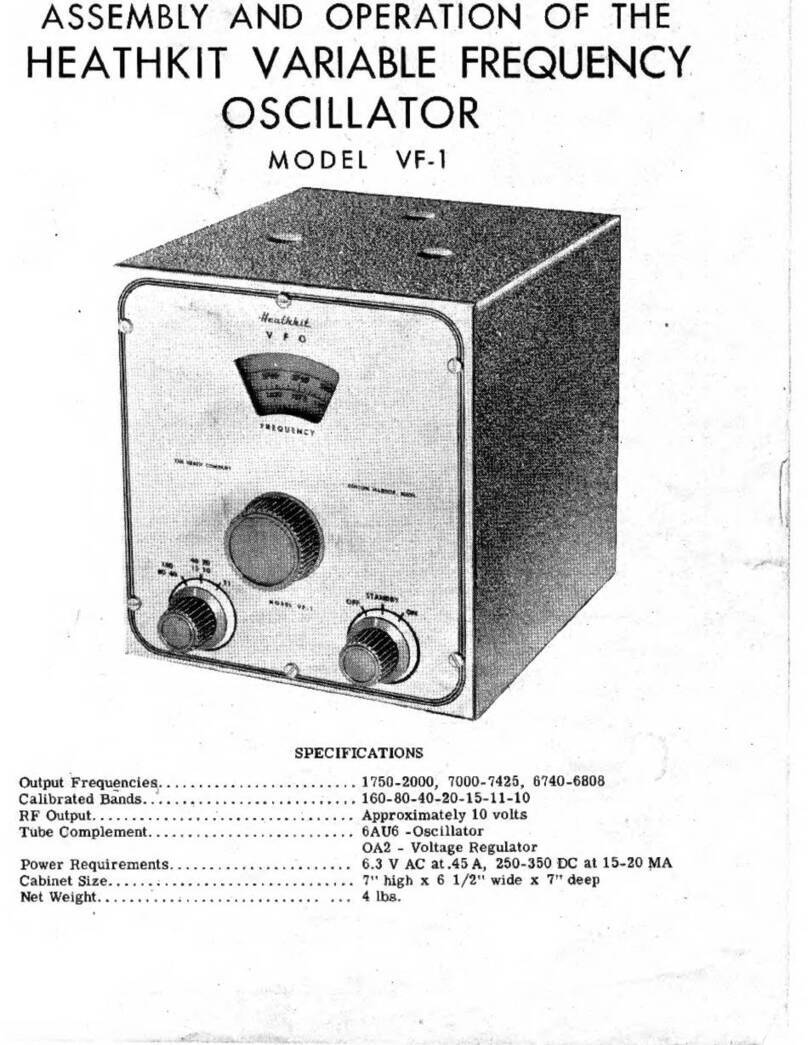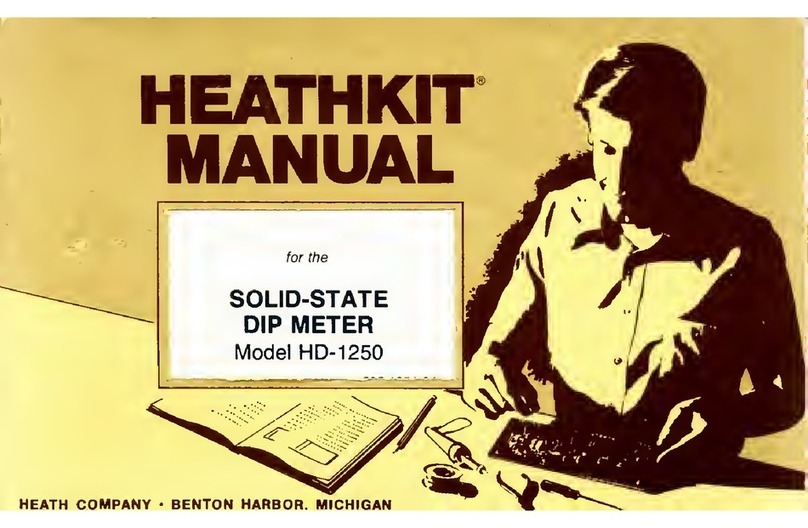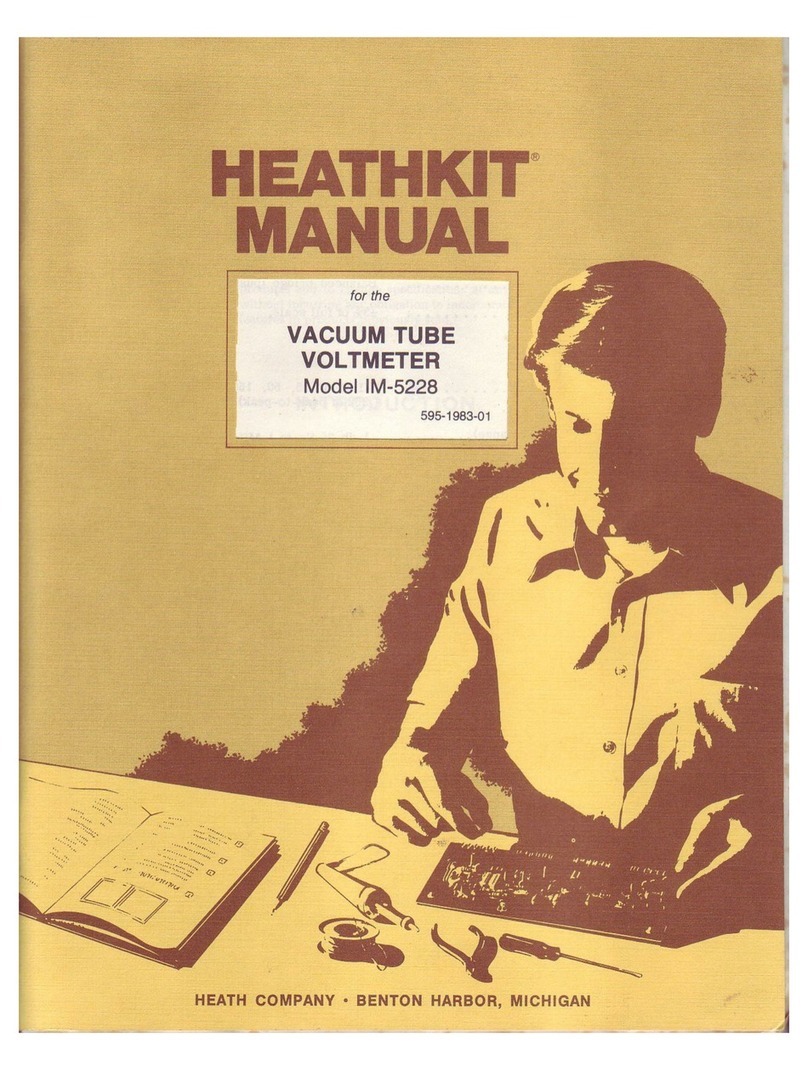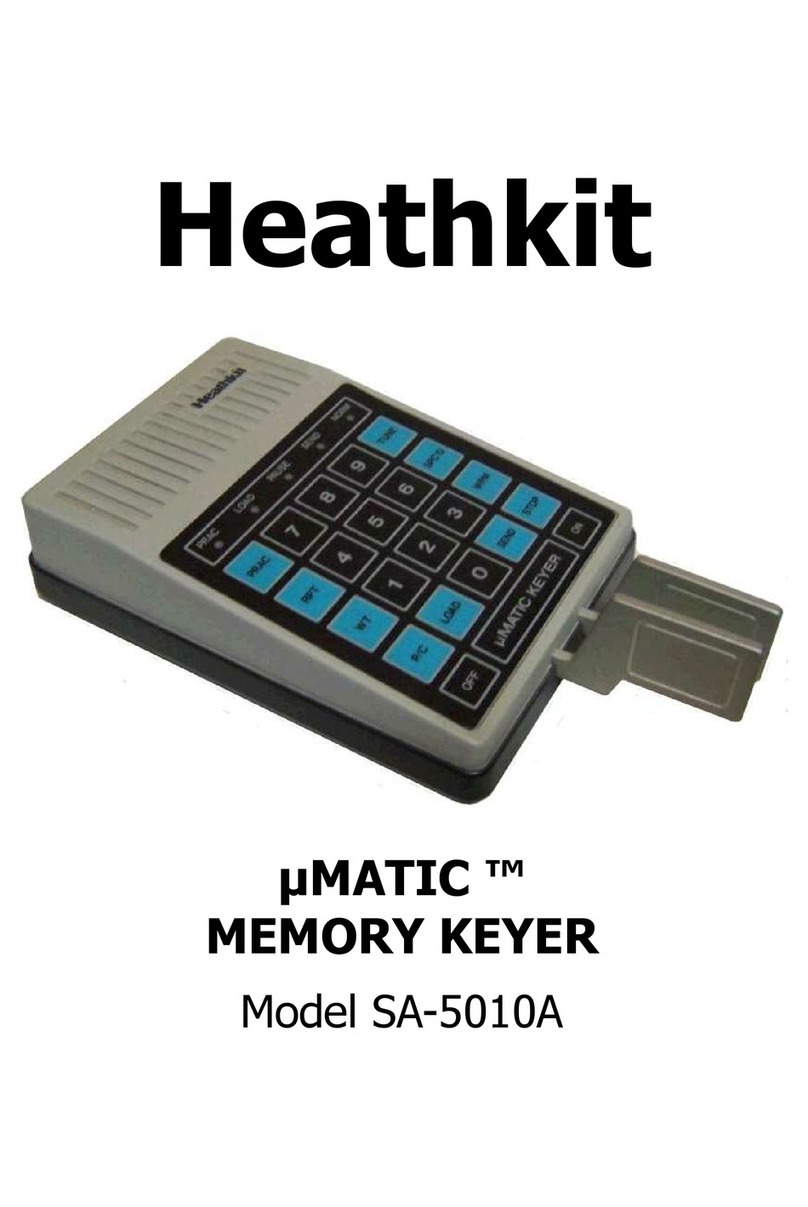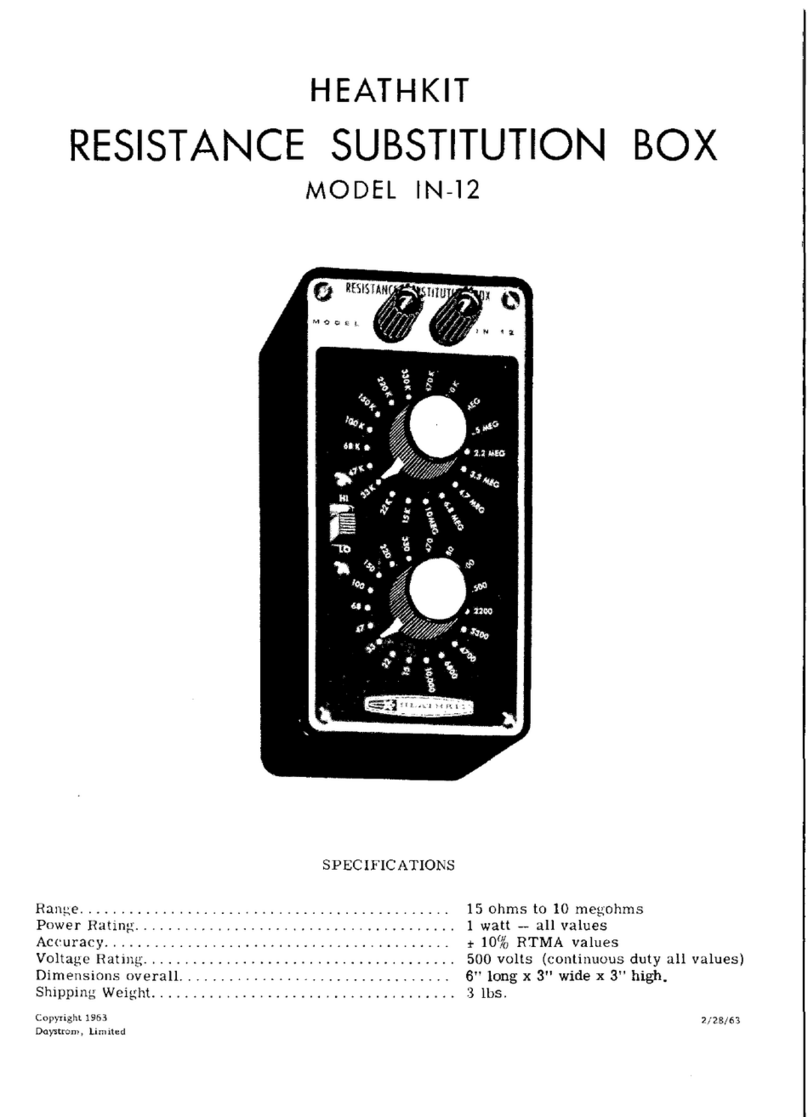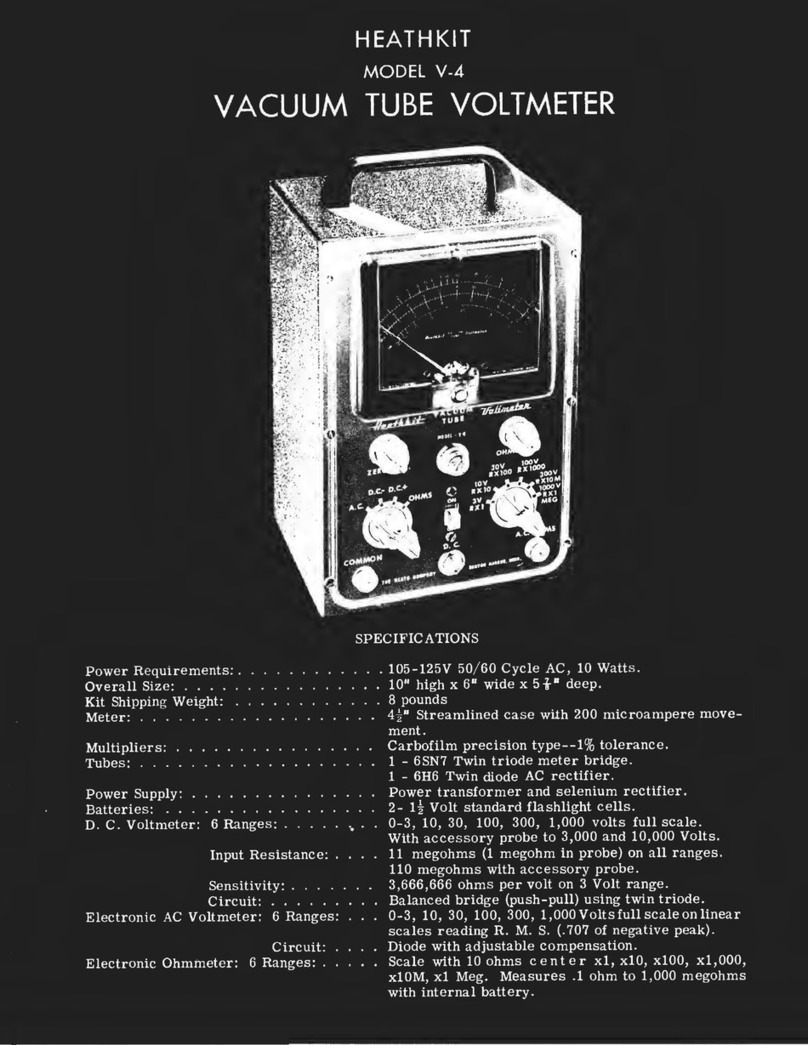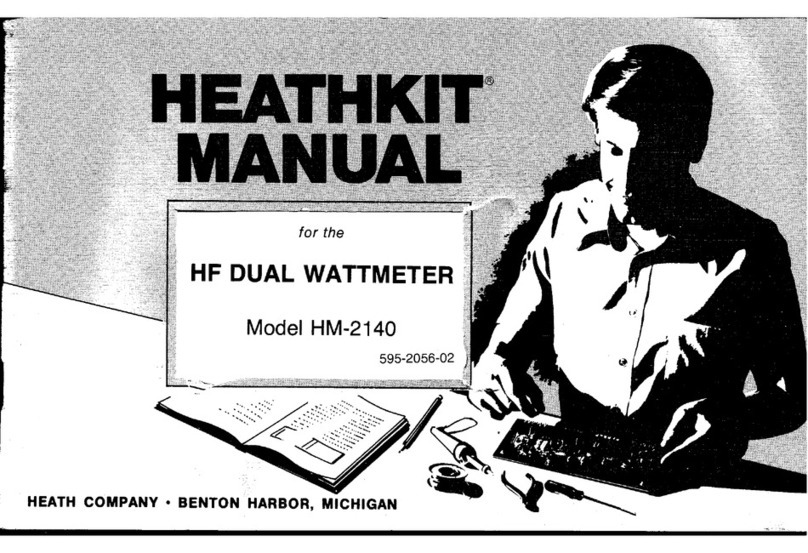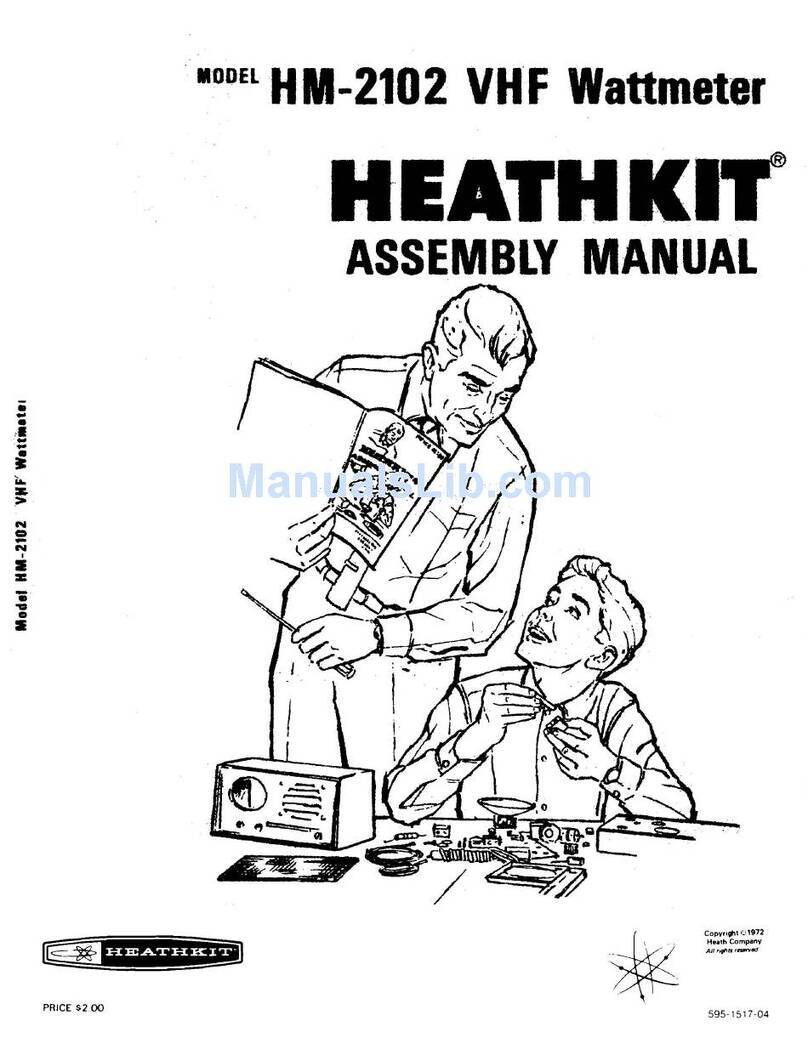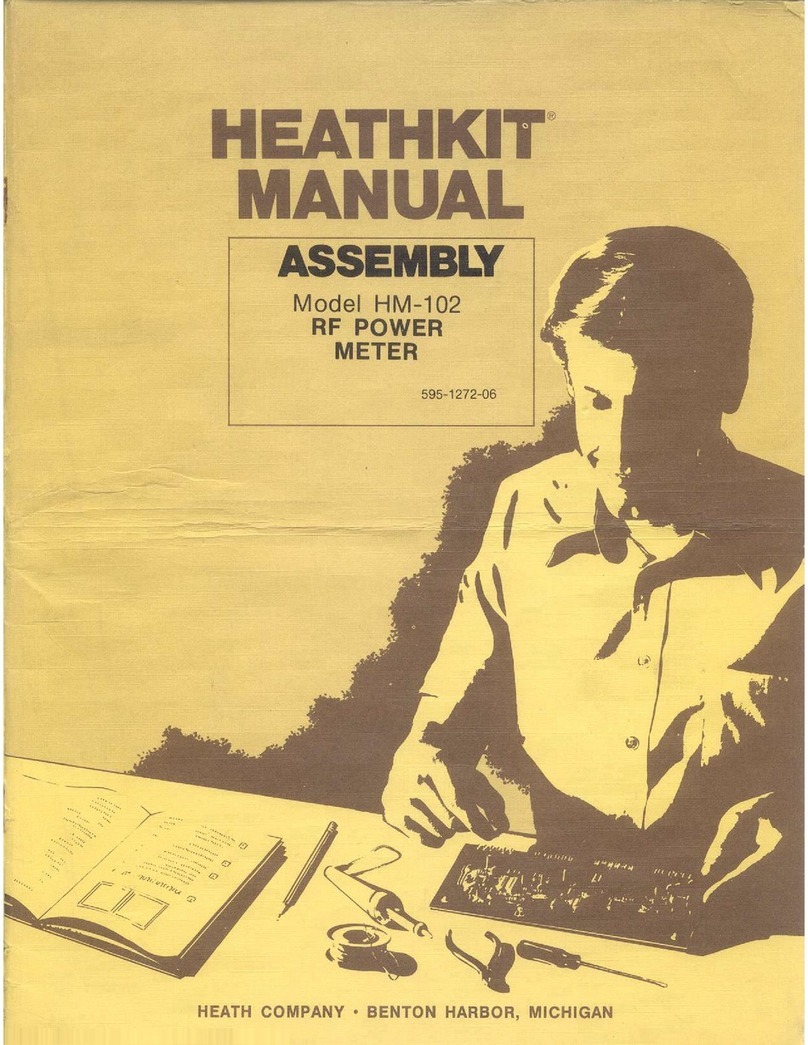@ n"r"u
CONT INUE
{...2
START
( ) Locate the circuit board (#85-
1?8-1) and position it lettered
side up as shown in Pictorial 1.
Then perform the following
steps. Do not solder or cut off
any leads until you are directed
to do so in a step.
( ) 100 KO (brown-black-yellow)
( ) 560Q (green-blue-brown).
( ) ZZOO Q (red-violet-red)"
NOTE: Precision resistors are
identiJied by resistance value.
MA = megohm = 1,000,000 ohm
KQ = kilohm = 1,000 ohm
Example: 2.162 Kf,) = 2162 n
NOTE: The Solid-State Voltmeter
can be wired for use with either a
120 volt AC power source or a 240
volt AC power source. Followeither
the 120 VOLT WIRING steps or the
240 VOLT WIRING step, whichever
applies to your needs. ( ) 6.838 MO 1% precision.
( ) 2.162lAlO L% precision.
I2O VOLT WIRING
( ) 1" bare wire. Use hookup wire
with insulation removed.
( ) 1" bare wire.
( ) 683.8 KO 1ft precision.
( ') 216.2 KQ 170 precision.
( ) 68.38 KO 1$ precision.
( ) ZL.AZ KQ 170 precision
240 VOLT WIRING
( ) 3/4" barewire.Usehookupwire
with insulation removed.
\_l u
,.+lr-J
I l. ,
( ) Solder all connections and cut
off the excess lead lengths.
( ) 6.838 KQ l/e precision.
( ) 2,162 KQ 170 precision.
( ) 10 KSl (brown-black-orange ( ) 900 Q lft precision.
( ) 10 KSl (brown-black-orange). ( ) 10 O 170 Precision.
( ) 90 f,) 170 precision.
( ) 3.3 MO (orange-orange-
( ) 22 Ka (red-red-orange).
( ) ss n (orange-orange-black).
( ) 4? KO (yellow-violet-orange
) 22 KA (red-red-orange). ( ) 270 KO (red-violet-yellow).
( ) 47 KO (yellow-violet-orange) ( ) Solder all connections and cut
off the excess lead lengths
PROCEED TO PICTORIAL 2
( ) Solder all connections and cut
off the excess lead lengths.
PICTORIAL I