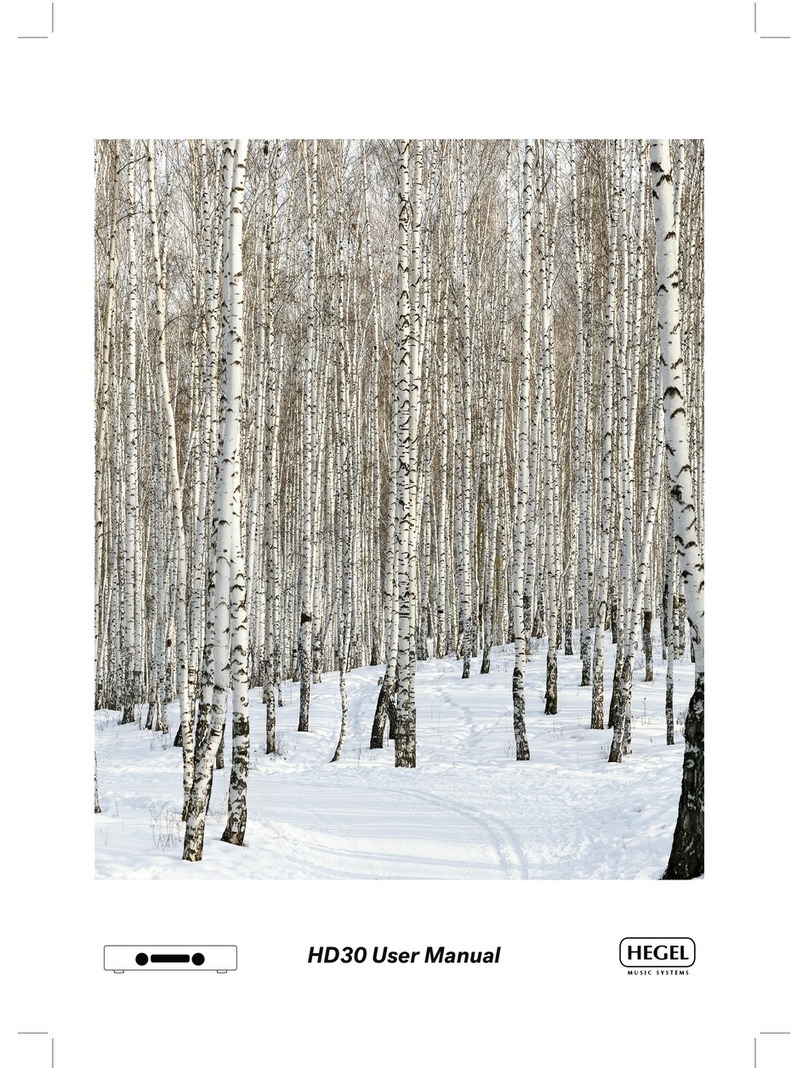Hegel HD12 User manual

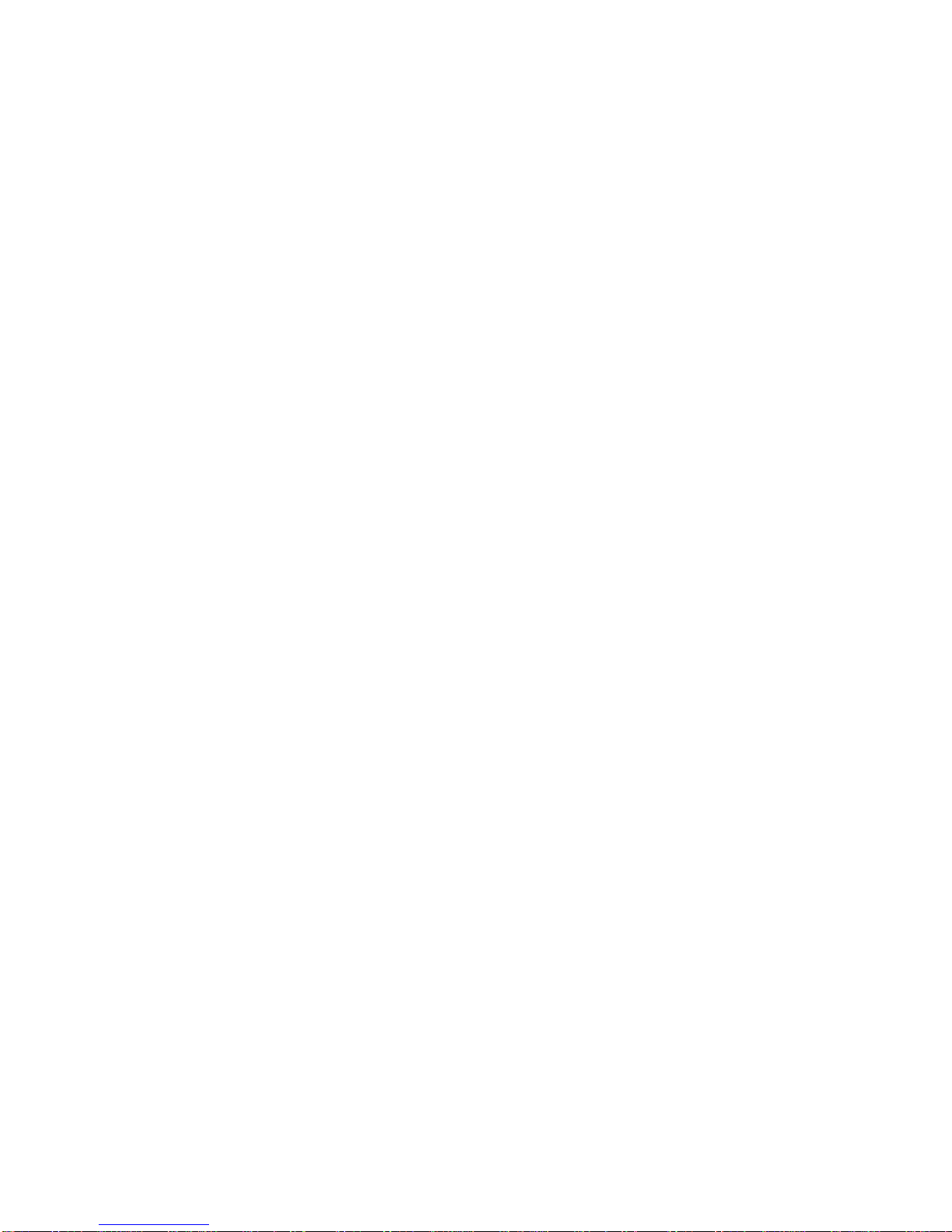
USER GUIDE
Congratulations on your new HEGEL product!
Every Hegel product is based on a simple philosophy:
The audio reproduction instrument shall reproduce the original musical sound, purely and naturally.
It shall use Scandinavian design reflecting natural music reproduction and styling to fit in with any
interior.
The products shall be easy to operate and shall be manufactured according to the best quality
principles.
All HEGEL products are created with acoustical instruments in a concert situation as point of
reference. The music is reproduced exactly like the original and is limited only by the quality of the
recording.
Our aim is to give you the best possible music experience!
SOUND ADVICE
The Hegel HD12 High End Digital to Analog converter is easy to connect and operate, and requires no
prior technical knowledge. However, to get the most out of the converter’s superior sound and music
quality, we have provided a brief description of how to use the device in order to provide a total music
experience.
We recommend keeping this user guide for future reference.

GENERAL USE –Front Panel
The HD12 DAC is controlled using the supplied Hegel system remote control
On/Off
The power switch is on the rear side of the D/A Converter, next to the mains input. When powered up,
the HD12will use a few seconds to calibrate. During this time, the outputs will be muted.
NOTE: When powered up the outputs will be muted and the display will flash for a few seconds. This
is normal, and is part of the start-up procedure.
Input Selection
The input selection can be changed by pressing the input selector button on the back of the right hand
side.
You can also use the INPUT button on the remote.

GENERAL USE –Remote Control
The top four rows of buttons are Hegel system remote control functions that can be used to control
most Hegel amplifiers and CD-players. Functionality may differ from model to model. The bottom two
rows are designated DAC and computer controls.
Remote control buttons (starting top left)
1. IN+ switches up to next input on your Hegel amplifier
2. Mute for Hegel amplifiers
3. VOL+ volume up for Hegel amplifiers
4. IN- switches down to previous input on your Hegel amplifier
5. ECO will put certain Hegel equipment in low power mode (sleep)
6. VOL- volume down for Hegel amplifiers
7. FILT filter selection button for HD12 and certain other Hegel products
8. Stop/Eject for Hegel CD-players
9. DISP display on/off for certain Hegel products
10. Skip. to previous track on Hegel CD-players
11. Play/Pause on Hegel CD-players
12. Skip to next track on Hegel CD-players
13. Skip to previous track on most computers/media players
14. Play/Pause on most computers/media players
15. Skip to next track on most computers/media players
16. INPUT source selector button for Hegel DAC’s
17. VOL- volume down for Hegel DAC’s
18. VOL+ volume up for Hegel DAC’s
Using the remote control to operate your HD12
The main buttons you will use to operate your HD12 are the buttons INPUT (16), VOL- (17) and
VOL+ (18).
Input:
When you press the INPUT-button (16), or the input selector button on the back of the right hand side,
the HD12 will switch to the next source input in the following sequence: COAX1 –OPTICAL1 –
OPTICAL2 –USB –COAX1 and so on. On power up the HD12will remember the last used input.
Volume control:
The HD12 includes a built-in high quality digital volume control. This means that it can be used as a
preamplifier and may be directly connected to a power amplifier. The volume can be increased or
decreased by pressing and holding the VOL- (17) and VOL+ (18) buttons. The minimum output
volume setting is 0 (mute) and the maximum is 100.
When used together with a pre amplifier or integrated amplifier with its own volume control, the
volume setting on the HD12 should be 100. This is also the default setting.
REMEMBER: Factory volume setting is 100. However, if the volume setting is lower than 100 when
power is turned off, the unit will start at a low-level default setting on the next power up. When you
power up the unit the display will flash the volume setting for a few seconds.

WARNING: The default volume setting is at maximum volume (100). If you plan to use the HD12 as
a pre amplifier you MUST turn the volume down before starting to play music. Not doing so may
cause severe damage to your amplifier and loudspeakers.
Display:
If you are listening in a dark room you may want to turn off the HD12’s display. Pressing and holding
the DISP-button (9) for approximately one second will turn the display off. A short press on the DISP-
button will turn the display on again. If the display is turned off, any use of the HD12function buttons
will turn the display on temporarily to express the current status of the HD12. After a few seconds it
will automatically turn off.
PC/MAC remote control functions and a word about USB
When you connect the HD12 to a computer with a USB cable (not included) it will automatically
install itself as a USB soundcard on all newer versions of Windows and MAC OS. We recommend that
your computer is connected to the internet during the installation process. We also suggest that you
close all media players, such as iTunes or Windows Media Player before connecting the HD12. Please
do not use a longer USB cable than necessary.
USB Mode Setting:
The USB mode selector switch on the rear panel determines the mode setting of the USB audio
interface. Please note that the USB connector must be disconnected before changing this setting.
With the switch set to “A” (default) the USB audio interface is set to plug & play mode, and up to
96kHz and 24bits resolution can be achieved.
With the switch set to “B” the USB audio interface can achieve up to 192kHz and 24bits resolution,
and native DSD64. This mode is plug & play when using MAC, with the exception of DSD. With
DSD you need additional software, please consult the HD12 section of the Hegel website. If you are
using a PC, running a Windows operating system, an additional driver has to be installed on the
computer on booth PCM and DSD. To download and install the driver, please consult the HD12
section of the Hegel website.
Troubleshooting:
MAC –After installation you may need to go to “System Preferences –Sound –Output” and choose
your USB Audio DAC as the output device.
24 bit Audio:
The HD12 can receive 24 bit music files through the USB interface. Getting 24 bit audio signals from
your computer may require set-up in your media player. This may vary depending the on operating
system and media player. Please consult the FAQ section for your software. For playing CD-quality
files (or lower) no additional set-up is acquired.
Table of contents
Other Hegel Media Converter manuals
Popular Media Converter manuals by other brands

H&B
H&B TX-100 Installation and instruction manual

Bolin Technology
Bolin Technology D Series user manual

IFM Electronic
IFM Electronic Efector 400 RN30 Series Device manual

GRASS VALLEY
GRASS VALLEY KUDOSPRO ULC2000 user manual

Linear Technology
Linear Technology DC1523A Demo Manual

Lika
Lika ROTAPULS I28 Series quick start guide

Weidmuller
Weidmuller IE-MC-VL Series Hardware installation guide

Optical Systems Design
Optical Systems Design OSD2139 Series Operator's manual

Tema Telecomunicazioni
Tema Telecomunicazioni AD615/S product manual

KTI Networks
KTI Networks KGC-352 Series installation guide

Gira
Gira 0588 Series operating instructions

Lika
Lika SFA-5000-FD user guide