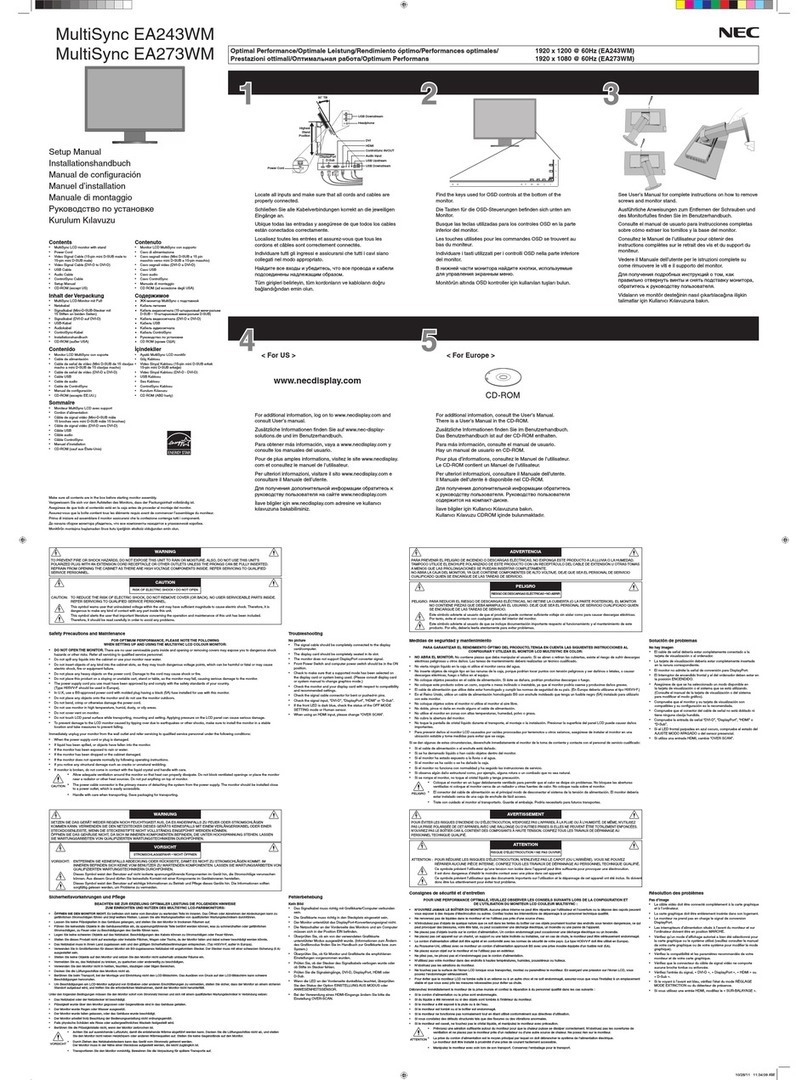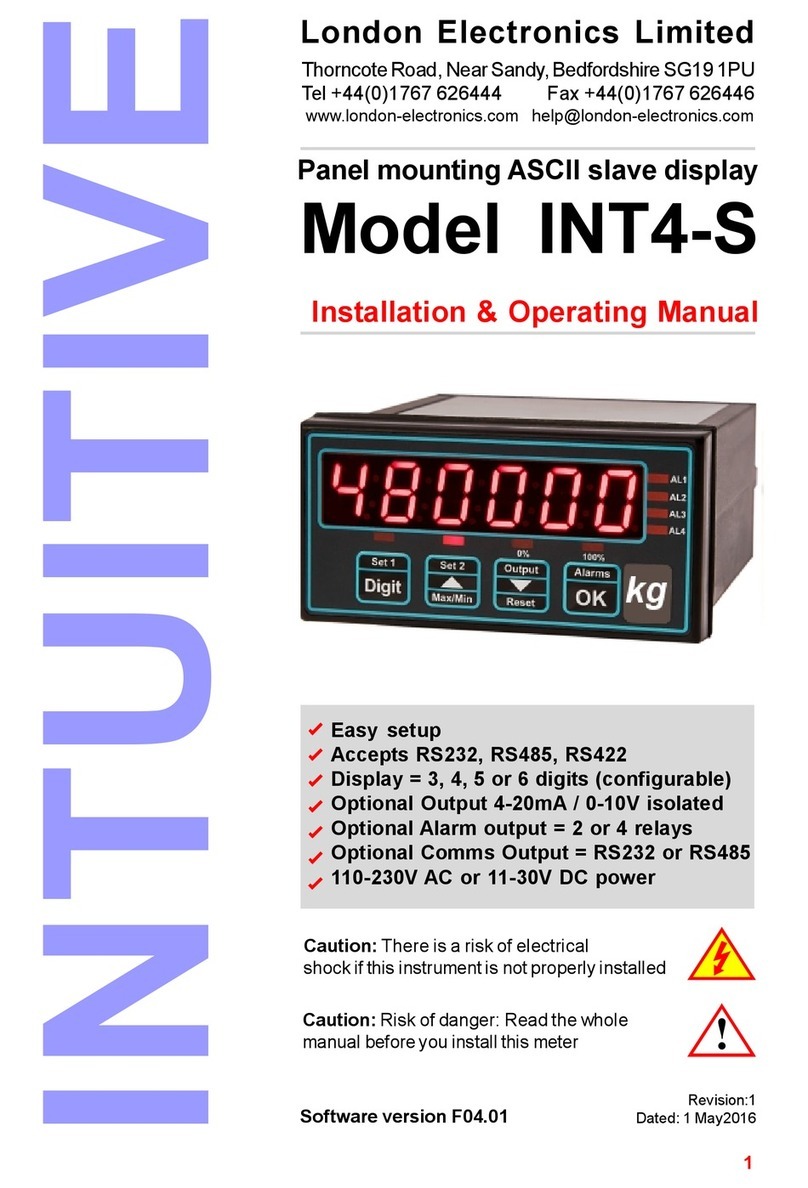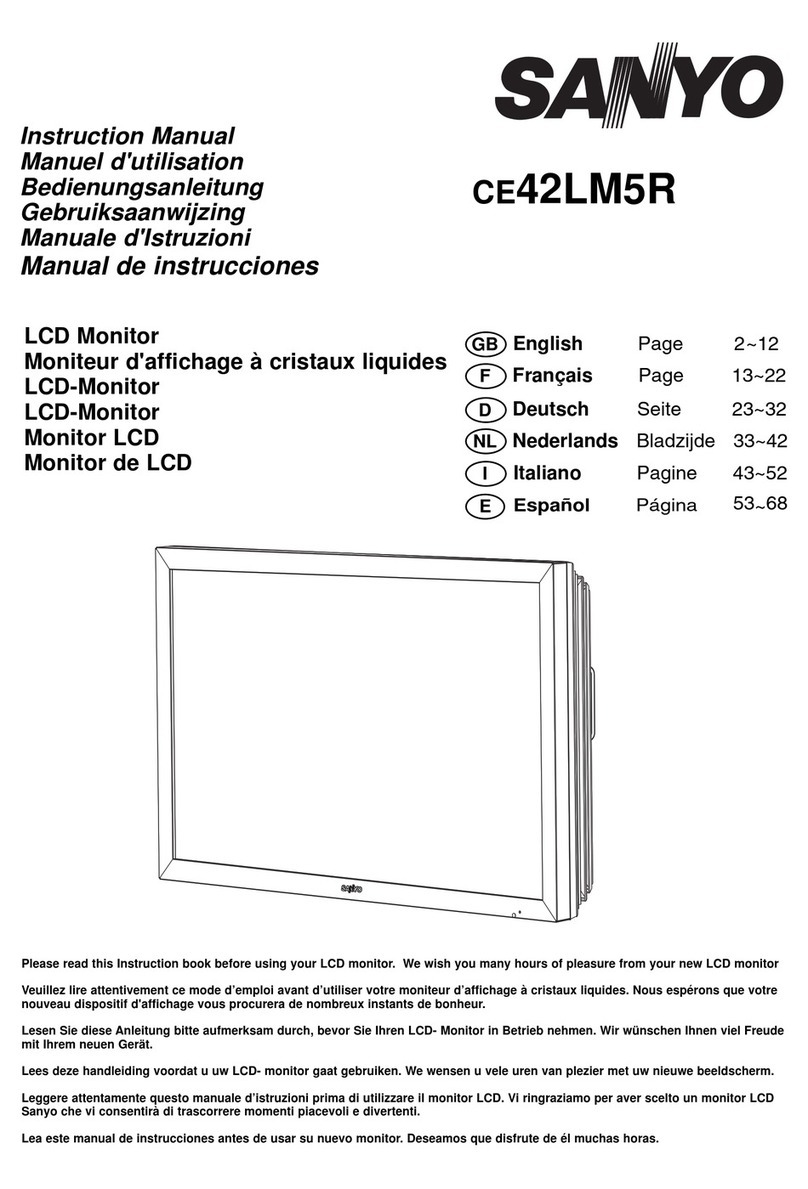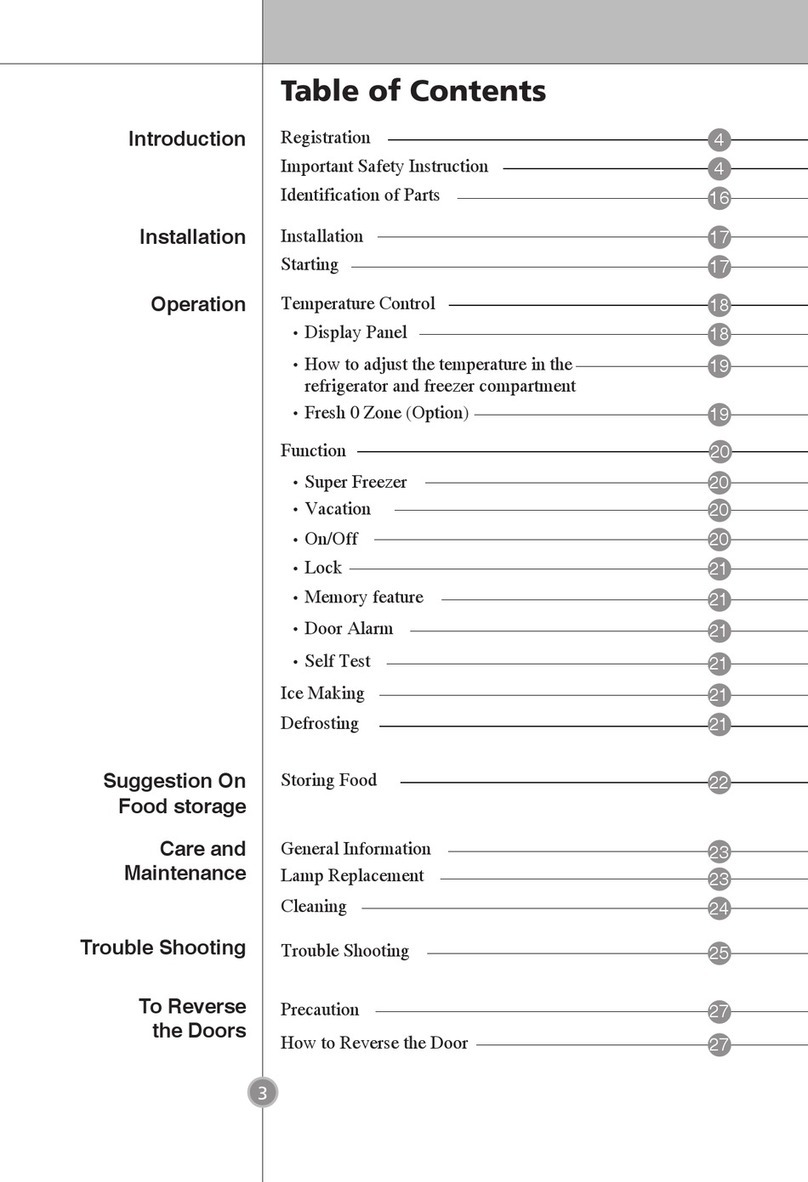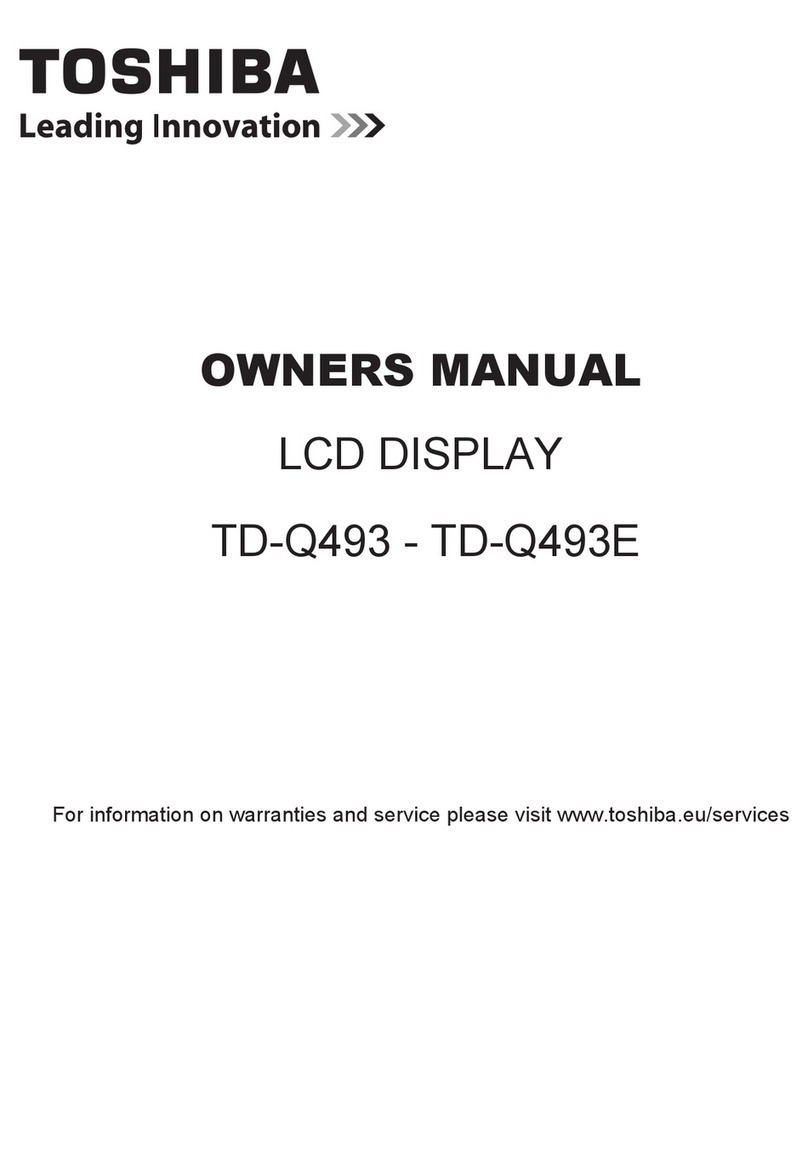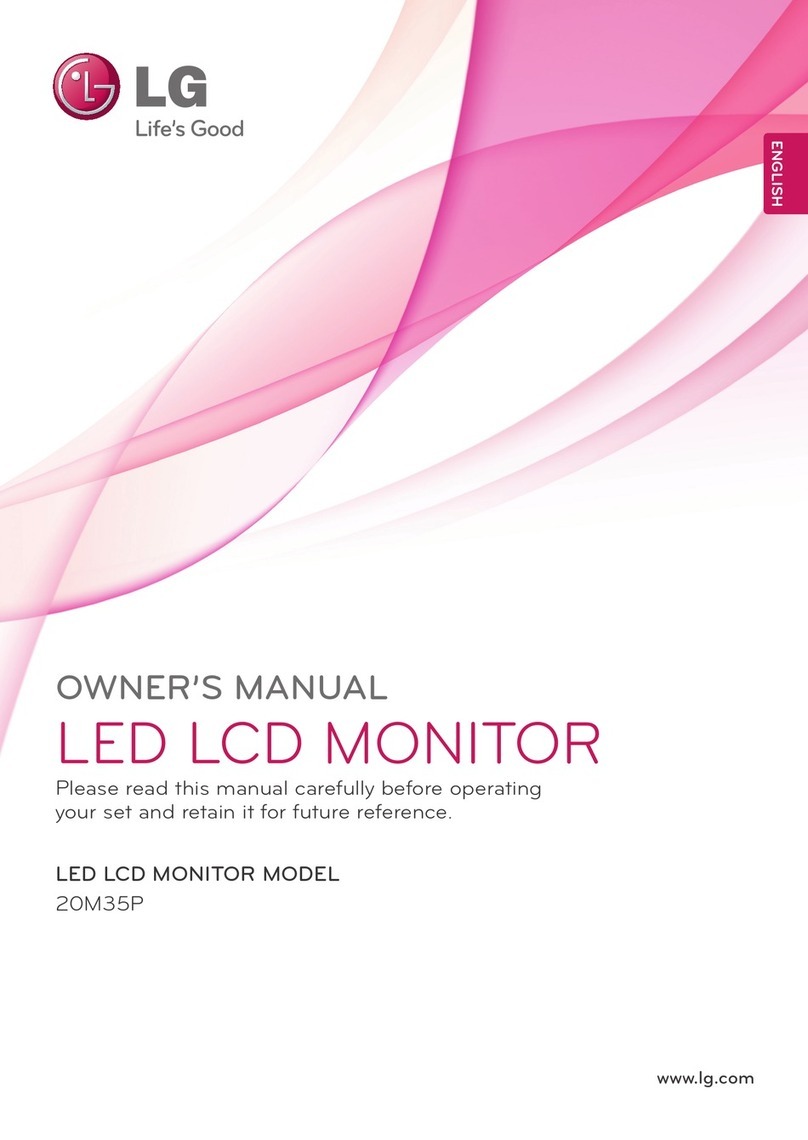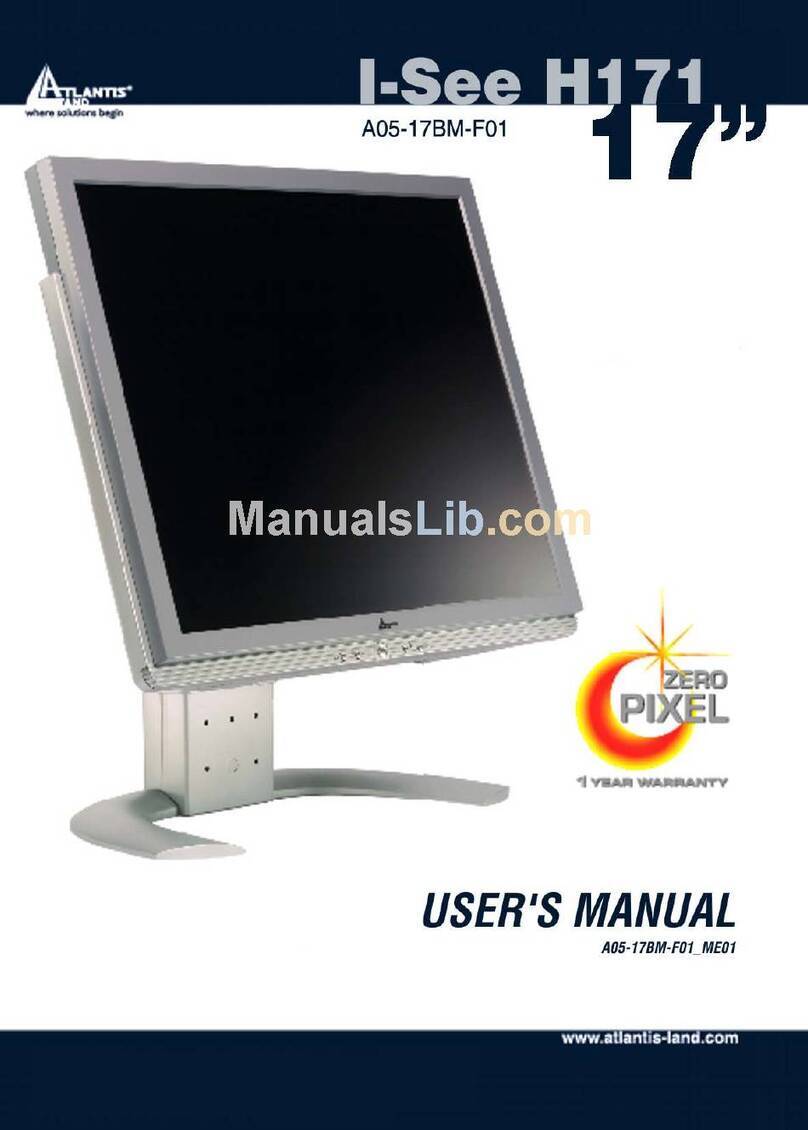Heidolph Hei-TORQUE Value 100 User manual

Leading Safety Standards Superior Ease of Use Reduced Cost of Ownership
Overhead Stirrers Hei-TORQUE
Operating manual must be read before initial start-up.
Please follow the safety instructions provided.
Please keep for future reference.
Laborrührer Hei-TORQUE
Betriebsanleitung vor Erstinbetriebnahme unbedingt lesen.
Sicherheitshinweise beachten.
Für künftige Verwendung aufbewahren.
Operating Manual 2
Original-Betriebsanleitung 46
Powerful
Stirring

Contents
Inhaltsverzeichnis
About this Document 4
Version and variants ...........................................................................................4
About this manual ..............................................................................................4
Terms and signs used..........................................................................................5
Safety Instructions 6
General safety instructions...................................................................................6
EC Declaration of Conformity.........................................................................6
Intended use...............................................................................................6
Installation / Electrical safety .......................................................................7
Personnel qualication..................................................................................7
Operating company’s obligations...........................................................................7
Installation site ...........................................................................................7
Changes to the unit .....................................................................................8
Safety for the personnel ...............................................................................8
Safety during use ...............................................................................................8
Disposal ............................................................................................................8
Device Description 9
Device overview .................................................................................................9
Hei-TORQUE Value overall view......................................................................9
Hei-TORQUE Value control panel ....................................................................9
Hei-TORQUE Precision overall view ...............................................................10
Hei-TORQUE Precision control panel .............................................................10
Start-Up 11
Connect / disconnect power cord ........................................................................11
Switch unit on and off .......................................................................................11
Operation ........................................................................................................12
Control knob .............................................................................................12
Control keys .............................................................................................13
Hei-TORQUE Precision: Additional Functions .........................................................14
Symbols used............................................................................................14
Menu navigation ........................................................................................15
Settings ...................................................................................................16
Edit prole................................................................................................17
Favorites ..................................................................................................19
Operation 21
Set gear stage .................................................................................................21
Set speed........................................................................................................22
Operating Manual

Contents
Rotation ..........................................................................................................23
Switch rotation on .....................................................................................23
Switch rotation off .....................................................................................23
Set rotation time .......................................................................................24
Start rotation via Favorites..........................................................................24
Set rotation start time................................................................................26
Display progression graph ..........................................................................26
Calibrate torque ........................................................................................27
Attach impellers ...............................................................................................28
Interface .........................................................................................................30
Connect and interlink interfaces...................................................................30
Schnittstellenbefehle* ................................................................................33
Cleaning and Maintenance 34
Cleaning..........................................................................................................34
Maintenance ....................................................................................................34
Troubleshooting 34
Malfunctions and clear up ..................................................................................34
Assembly 36
Electrical connections........................................................................................36
Support rod ....................................................................................................37
Shaft guard .....................................................................................................38
Disassembly and Storage 39
Dismantling, transportation and storage ..............................................................39
Dismantling ..............................................................................................39
Transportation and storage .........................................................................39
Accessories and Spare Parts 40
Scope of delivery..............................................................................................40
Accessories......................................................................................................40
Attachments 41
Technical data ..................................................................................................41
Recommended speed .................................................................................42
Performance range.....................................................................................42
Service 43
Contact / Technical Service ................................................................................43
Warranty.........................................................................................................44
Conrmation of condition of unit.........................................................................45

About this Document
4
About this Document
Version and variants
Version
This manual describes the function, operation and maintenance of the stirrer
Hei-TORQUE.
Version Alteration date
1.4 11/2015
Variants
The units are available in different con gurations. Certain features and functions apply to
speci c con gurations only. The varieties are documented in this manual.
About this manual
This operating manual is a component of the device described here.
➜Please read this manual carefully and obey all safety and warning
notices.
➜Ensure that every operator reads this manual.
➜Ensure that this manual is accessible for every operator.
➜Pass on the operating manual to the subsequent owner.
For the current version of this operating manual in pdf format, please
go to:
http://www.heidolph-instruments.com/Support/Operation Manuals/
Hei-TORQUE
In addition, please observe the regional regulations.

5
About this Document
Terms and signs used
In this manual you will nd standardized terms and signs to warn you of possible dangers
or give important hints. Please take special notice to these signs to avoid personal injury
or damage to the appliance.
The following terms and type of signs (basic drawing elements) are used:
Symbol Additional term / Description
Warning signs The yellow triangle indicates hazardous situations. It is used in
combination with the following terms:
DANGER:
Indicates a hazardous situation which, if not avoided, will result in
irreversible injury or death.
WARNING:
Indicates a hazardous situation which, if not avoided, could result in
serious injury or material damage.
CAUTION:
Indicates a hazardous situation which, if not avoided, may result in a
minor injury or material damage.
Prohibitory
signs
Not to do:
The red circle indicates a situation that should be avoided under all
circumstances to avoid injury or damage.
Mandatory
signs
To do:
The blue circle indicates important information. Please obey to avoid
property damage.
Other signs used
Symbol Description
➜Handling instruction, action required
✓Result of action
▪
▪
▪
List of information
a.
b.
c.
List of variants

Safety Instructions
6
Safety Instructions
General safety instructions
EC Declaration of Conformity
This device complies with the following EC-Directives*:
▪2006/42/EC Machinery Directive
▪2014/35/EU Low-Voltage Directive
▪2014/30/EU Electromagnetic Compatibility Directive
*Also see attachment „EC Declaration of Conformity”.
The device has been constructed according to state-of-the-art technology and recognized
safety regulations. However, risks may still arise during installation, operation and
maintenance.
➜Please ensure the operating manual is available at all times.
The device may only be used under the following circumstances:
➜Only operate the device, if it is in full working order.
➜Ensure all operators of the device possess the necessary safety and risk awareness.
➜Operate the device according to the instructions stipulated in this manual only.
➜If there is something you do not understand, or certain information is missing, ask
your manager or contact the manufacturer.
➜Do not do anything on the device without authorization.
➜Only use the device according to its intended use.
Intended use
The device is intended for use by trained and authorized personnel only.
The device is suitable for the
following use:
▪stirring
▪mixing
▪blending of solvents and/or solids
The operation of the device
is suitable in one of the
following locations:
in any research laboratory
Improper use
Any use which deviates from the device’s intended use is considered to be improper. The
manufacturer does not accept liability for any damages resulting from non-permitted
uses. The risk is carried by the operator alone.

7
Safety Instructions
Installation / Electrical safety
▪The device may only be connected when the mains voltage corresponds to the infor-
mation on the type plate of the unit.
▪The mains connection must be accessible at all times.
▪Repairs may only be performed by a qualied electrician.
▪Never operate the unit with a damaged power cord.
▪Always turn the unit OFF and disconnect mains power before performing any
maintenance or service.
Personnel qualication
▪The device may only be operated by qualied persons.
▪The device may only be operated by individuals who have been instructed in its
proper use by qualied persons.
▪The device may only be operated and maintained by persons who are of legal age.
▪Other personnel may only work with the unit under continuous supervision of an
experienced qualied operator.
▪This manual must be read and understood by all persons working with the device.
▪The personnel must have received special safety instructions in order to guarantee
responsible and safe work procedures.
Operating company’s obligations
Installation site
▪The device must be positioned in a suitable location.
▪The device must be installed sufciently stable.
▪All screw connections must be securely tightened.
▪Installation and operation of the device is only permitted in facilities which are tted
with the appropriate laboratory equipment (e.g. with air extraction units).
▪We recommend operation in fume hood enclosures.
▪The device may only be operated in enclosed spaces and under the following environ-
mental conditions:
Ambient temperature 5 - 31 °C at 80 % relative humidity, no condensation
32 - 40 °C decrease linearly till max. 50 % relative humidity
Installation altitude 0 - 2,000 m (6,500 feet) height above sea level
Depending on the medium used:
➜Only operate the device in conjunction with an extractor hood (at least 10-fold air
change, with error monitoring), see DIN EN 14175 and DIN 12924.

Safety Instructions
8
Changes to the unit
▪No unauthorized changes may be made to the unit.
▪No parts may be used which have not been approved by the manufacturer.
▪Unauthorized changes result in the EC Declaration of Conformity loosing its validity,
and the appliance may no longer be operated.
▪The manufacturer is not liable for any damage, danger or injuries that result from
unauthorized changes or from operating the unit other than described in this manual.
Safety for the personnel
➜Ensure that only qualied personnel operate the device.
➜Observe the following regulations:
- Laboratory guidelines
- Accident prevention regulation
- Ordinance on Hazardous Substances
- Other generally accepted rules of safety engineering and occupational health
- Local regulations
Safety during use
➜Wear the appropriate protective clothing when working on the device (protective
glasses and, if necessary, safety gloves).
➜Do not use the device in potentially explosive areas. The device is not protected
against explosion. There is no explosion or ATEX protection available.
➜Do not use substances, where the energy input of stirring might lead to danger.
➜Do not operate or assemble devices in the vicinity which are emission or radiation
sources (electromagnetic waves) for the frequency range (3*1011 Hz to 3*1015 Hz).
➜Avoid putting pressure on the display when you do not operate the device.
➜Eliminate errors immediately.
➜Do not use abrasive material to clean the glass surfaces. Only wipe with damp cloths.
➜Always switch the mains off after use.
Disposal
➜Check the device components for hazardous substances and solvents.
➜Clean all components before disposal.
➜Dispose of the device according to the valid national legal regulations.
➜Dispose of the packaging material in accordance with the valid national legal
regulations.

Device Description
9
Device Description
Device overview
Hei-TORQUE Value overall view
Slider
switch rotation On/Off
Speed adjustment
Display
Gear stage setting
(only Hei-TORQUE Value 400)
Chuck
ON/OFF switch
Hei-TORQUE Value control panel
Torque performance
Set rotation speed
Actual rotation speed
Gear stage
(only Hei-TORQUE Value 400)
Speed range (only
Hei-TORQUE Value 400)

Device Description
10
Hei-TORQUE Precision overall view
Slider
switch rotation On/Off
Speed and time
adjustment
Display
Hei-TORQUE Precision 400:
Control key gear
Hei-TORQUE Precision 100/200:
Control key graphic
to display progress
Chuck
ON/OFF switch
Control keys
Hei-TORQUE Precision control panel
Position indicator:
Change between
time and speed
Set
Actual
Gear stage
(only Hei-TORQUE
Precision 400)
Torque calibration
Set
Elapsed
Sub menu
Torque
Time
Speed
Timer

Start-Up
11
Start-Up
Connect / disconnect power cord
Connect power cord
The plug comes with a yellow clip on the
bottom side to ensure a rm attachment.
PlugPower cord Clip
➜Connect the plug to the socket on the
back side of the unit with the yellow
clip pointing downwards.
✓The plug is securely attached once the
yellow clip clicks in place.
➜Connect the power cord on the other
side to the electrical ground socket.
Device socket
Disconnect power cord
➜Disconnect plug from power socket rst.
➜Then press the yellow clip on the downside of the plug and hold it in this position.
➜Pull the plug simultaneously out of socket of the unit.
Switch unit on and off
Switch unit on
➜Press the ON/OFF switch.
✓The button locks in.
✓The display is illuminated.
✓The screen displays a short animation
on how the rotation is switched on.
✓The according touch panel ashes for
2 seconds.
Switch unit off
➜Press the ON/OFF switch.
✓The display powers off. ON/OFF switch

Start-Up
12
Operation
Control knob
The knob is attached to the panel
magnetically. Settings can be adjusted
without the knob by rotating your nger
on the touch screen.
As soon as the knob is removed a diagram
is displayed for 3 seconds showing how to
change parameters without the knob.
➜Adjust your settings by rotating your
nger clockwise to increase or counter-
clockwise to decrease the settings.
Each knob is calibrated by factory to a single device. If you
operate more than one unit, please take care not to switch knobs
accidentally.
Hei-TORQUE Value: speed adjustment
➜Turn control knob clockwise.
✓The speed increases.
➜Turn control knob counterclockwise.
✓The speed decreases.
Hei-TORQUE Precision: speed adjustment
▪to address and change settings: turn control knob
▪to select and con rm settings: push control knob
➜Turn control knob clockwise.
✓The indicator jumps to “Timer” or
“Speed”.
➜Push control knob to con rm selection.
✓Set gures change from white to
orange for approximately 2 seconds.
➜While gures are orange turn
control knob clockwise to increase
or counterclockwise to decrease the
setting.
➜Push control knob to con rm setting.
Timer
Settings can only be changed while gures are orange.

Start-Up
13
If the control knob is removed during operation, rotation stops
completely.
Check Parameters and restart rotation via slider.
Control keys
Hei-TORQUE Value 400
Speed gear is set via the touch-sensitive
control key.
➜Touch control key for gear stage.
✓The operating panel will display the
actual gear setting.
Control key
gear stage
Hei-TORQUE Precision
The unit is equipped with several touch-sensitive control keys.
The functions mentioned above the control
keys apply when touching the control key.
✓In the main menu adjacent three
control keys are touch-sensitive.
Hei-TORQUE Precision 400:
✓“Range I or II” is displayed. Control keys
Hei-TORQUE Precision 100 / 200
✓“Graph” is displayed.
➜Touch one of the control keys.
✓The above mentioned function applies.
Control keys
✓In the submenu adjacent two control
keys are touch-sensitive.
✓The control key “back” leads you
back to the previous step.
✓The control key “home” leads you
back to the main menu.
Control keys

Start-Up
14
Hei-TORQUE Precision: Additional
Functions
Symbols used
Symbol Naming Function
Home Back to main menu
Back Back to previous menu
Save Save setting or process
lRamp jump Rotation speed jumps immediately
to predened setting
l
Ramp slope Rotation speed increases or decreases gradually
to predened setting
Correction Deletes last input
Delete Deletes template
Continuous
operation
Activates repetition of process cycle
Activate ▪Activates single operation of prole
▪Activates input
Deactivate ▪Deactivates prole
▪Deactivates input
Prole cycle Prole cycle active:
Adjustment of time or speed not possible
Continuous
operation
Continuous operation active:
Adjustment of time or speed not possible
Start time Start time active
PC-Control Only when using interface and PC
(see separate instruction manual)

Start-Up
15
Menu navigation
Switch to submenu
➜Touch control key “Menu”.
Control key Menu
✓The rst submenu opens.
➜Turn control knob clockwise or
counterclockwise.
✓The position indicator jumps to a menu
item.
✓The color of addressed menu item
changes from white to orange.
Graph
Favorites
Edit Prole
Setup
Start Time
➜Push control knob.
➜The selected menu will be displayed. Time
Language
Quit submenu
➜Touch control key “Back”
✓You will return to the previous menu.
➜Touch control key “Home”
✓You return to the main menu.

Start-Up
16
Settings
You can set the time and language through the menu item “settings”.
Set language
➜Open the submenu “settings”.
➜Select menu item “language” and
choose your desired language.
➜Push control knob to conrm selection.
➜Leave the menu “settings” with the
control key “back” .
Time
Language
English
German
Set time
➜Select menu item “time”.
➜Push control knob to adjust time.
➜Turn control knob to change time.
➜Push control knob to complete setting.
➜Push control knob again to conrm and
save selection with “OK”.
➜Leave the menu “settings” with the
control key “back” .
08:30
OK

Start-Up
17
Edit pro le
Save up to seven pro les.
The timer of each pro le step always counts down to zero. That
means that each following pro le step must always be at least 1
minute higher than the previous step. – Exception: The last step of
one pro le.
Example:
▪1st step: Time = 00:02
Rotation = 200
Ramp =
l
Within 2 minutes speed increases to 200 rpm.
▪2nd step: Time = 00:03
Rotation = 400
Ramp =
l
Speed increases from 2nd to 3rd minute to 400 rpm.
▪3rd step: Time = 01:00
Rotation = 400
Ramp = l
From 3rd to 60th minute speed remains at 400 rpm.
➜Open the submenu.
➜Select menu item “Edit Pro le”. hh : mm rpm l
➜Push control knob and choose rotation
time by turning the control knob. 00 : 00 rpm l
➜Push control knob to con rm and
choose speed by turning the control
knob. 00 : 02 0l
➜Push control knob to con rm selection.
✓The pro le symbol is now visible in
orange color.
00 : 02 200 l
Pro le symbol
▪l: The speed ramps up immediately to the pre-programmed rpm-settings for the
pre-programmed time.
▪/: The speed increases (or decreases) gradually within the pre-programmed time
until it has reached the pre-programmed rpm-settings.
➜Choose your desired pro le by turning
the control knob left or right.
➜Push control knob to con rm selection.
00 : 02 200 l
00 : 02 200 /
✓The positioning indicator jumps into
the next row.
➜Enter next pro le.
00 : 02 200 /
hh : mm rpm l

Start-Up
18
Save pro le
All pro le steps are done:
➜Turn the control knob left until the
saving symbol is assigned in orange
color.
➜Push the control knob to con rm
selection.
✓An alphanumeric block appears to
enter the name of your Favorite.
➜Choose a letter or number by turning
the control knob.
➜Push the control knob to con rm
selection.
➜Delete accidental inputs through the
deletion symbol .
➜Save the selection with “OK”.
✓The con rmation “data saved” appears
shortly.
➜Leave the menu with to enter a
further Favorite.
Enter Name:
AB C D E F G H I J
K L M N O P Q R S T
U V W X Y Z _ 0 1 2
3 4 5 6 7 8 9
OK
✓The last saved pro le appears as a template.
➜Adjust settings and save pro le with a new name.
Choose your name accurately since it’s possible to assign a name
twice.
Change speed gear for the next pro le:
✓The last saved pro le appears as a template.
➜Choose and con rm the delete-symbol
✓The last saved pro le step is deleted from the template and you receive a free menu.
➜Leave the menu with the control key “home” .
➜Choose a different speed gear in the main menu.
➜Return to the menu “Edit Pro le”.
➜Enter a new pro le with changed speed gear.
▪One pro le can only be saved with either speed gear I or speed
gear II.
▪The speed gear for the pro le must be chosen in the main menu.
▪If the template for a new pro le is speed gear I (or II), the new
process has to be entered accordingly in speed gear I (or II).

Start-Up
19
Favorites
Display Favorites
➜Open menu item “Favorites” in the
submenu.
✓Saved Favorites from menu item
“Edit Pro le” are shown.
➜Choose a Favorite and con rm the
selection.
Lack R 01
Lack R 11
Gel 032
Gel 3602
➜You receive adjacent selection.
➜Choose “Show”.
➜The saved pro le is shown.
Gel 032
Show
Edit
Delete
The symbols for “single operation” and “continuous operation” are
displayed on the bottom part of the display. However, if you select
one of these symbols you will return to the previous pro le.
Choose a Favorite for a template
If you want to use a particular Favorite for a template, don’t go
to the menu “Edit Pro le” but to the menu “Favorites”. Save your
Favorite with a new name under the menu “Edit”.

Start-Up
20
Edit Favorites
Choose the following options:
▪Open an existing pro le as a template for a new pro le.
▪Delete pro le templates to edit a new pro le.
▪Start a pro le.
➜Open the Favorite you want to edit
➜Choose “Edit”.
✓The saved pro le appears in your
Favorites.
Edit
➜Choose the row you want to edit with
the cursor.
➜Push the control knob to release the
row for editing.
➜Change the desired data.
➜Save the changes with under a new
name.
Delete template
➜Click the delete symbol .
➜The template except the edit line is
deleted.
Start
➜Click the symbol “single operation”
or “continuous operation” .
✓The symbols appear on the upper part
of the display.
Show
Edit
Delete
00 : 01 1600 /
00 : 10 1600 l
00 : 11 0 /
hh : mm rpm l
An already saved Favorite can’t be changed supplementary.
If you want to change an existing pro le, open the pro le and save it
under a new name.
This manual suits for next models
5
Table of contents
Languages: