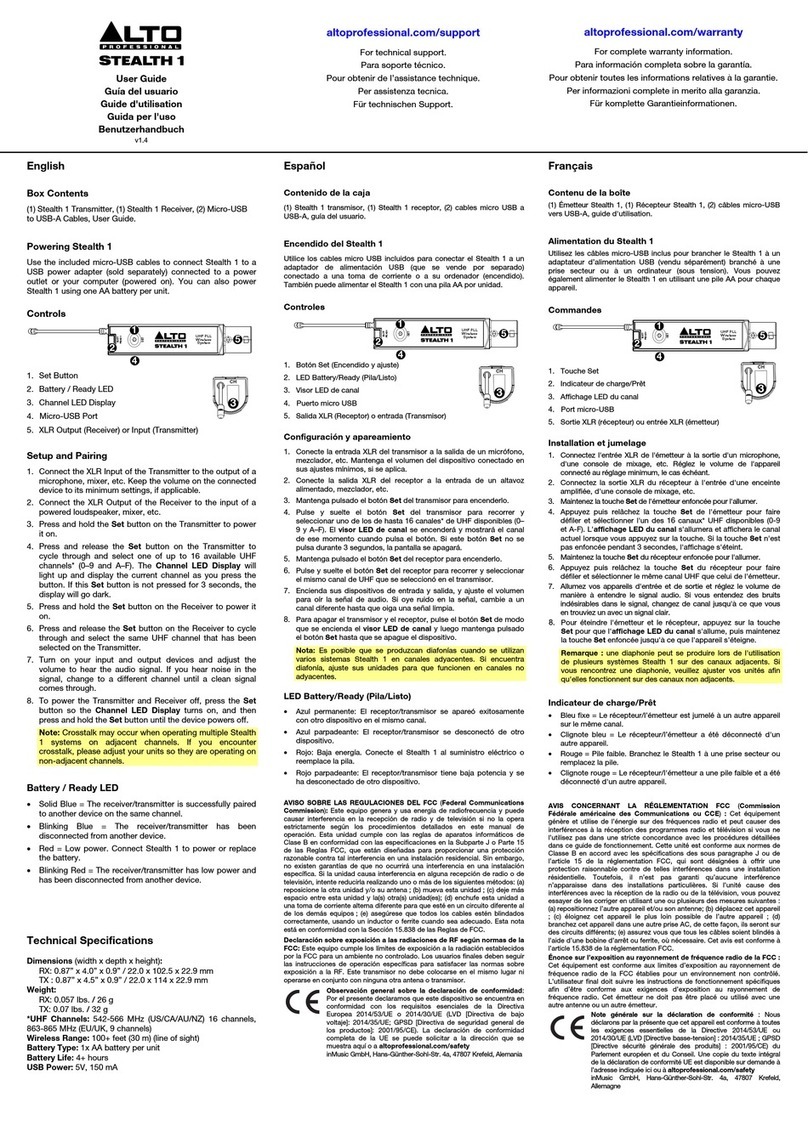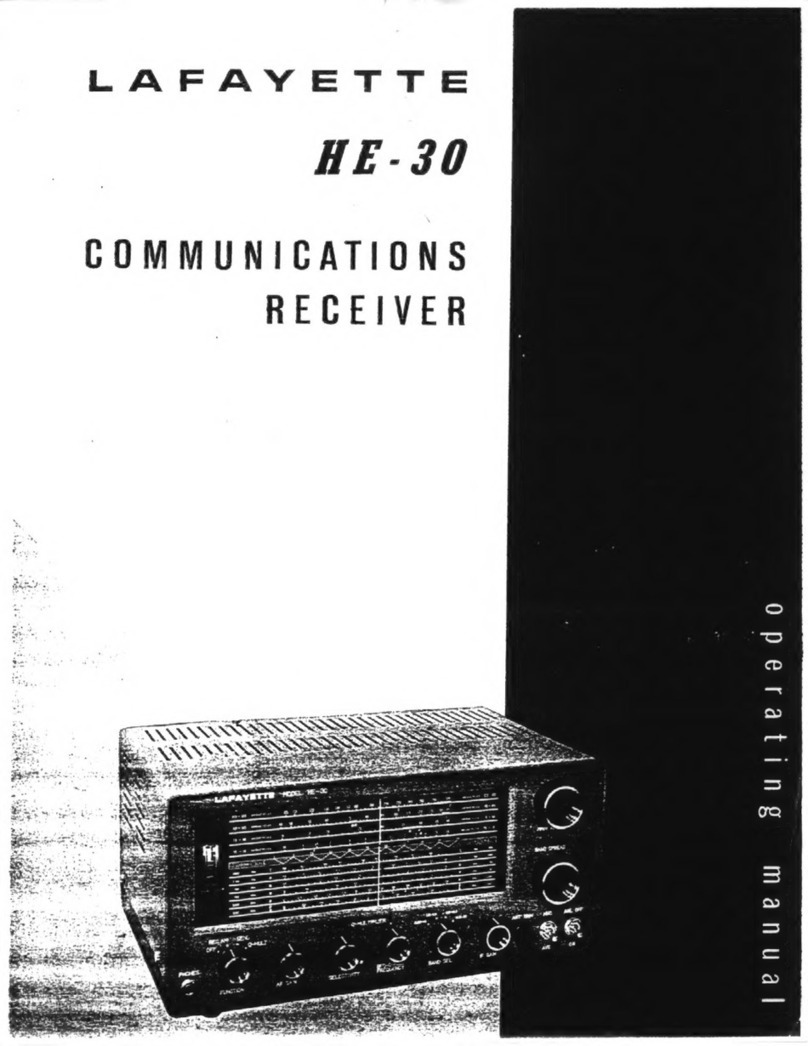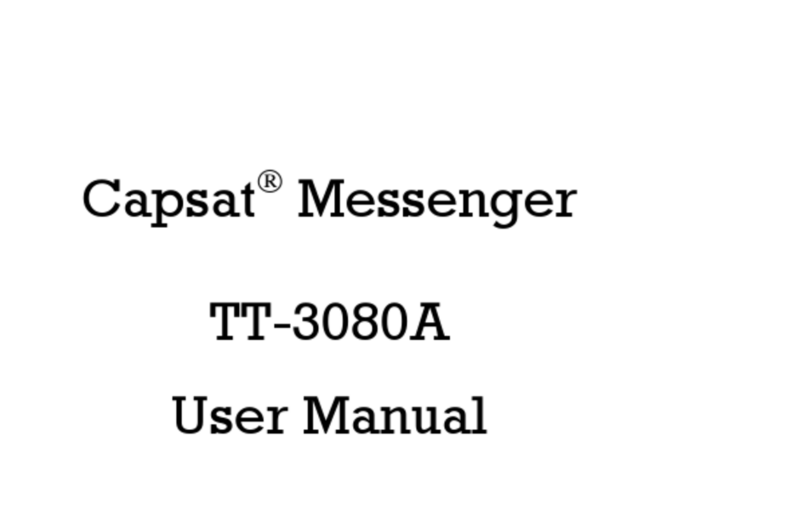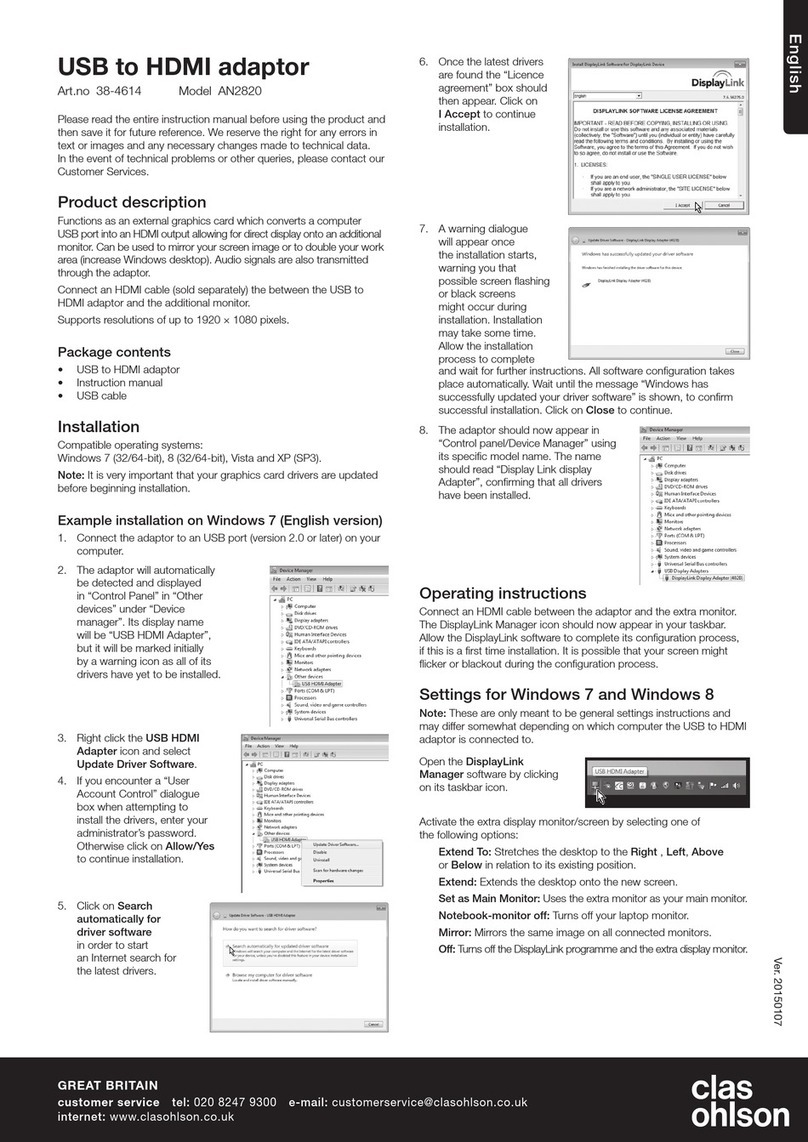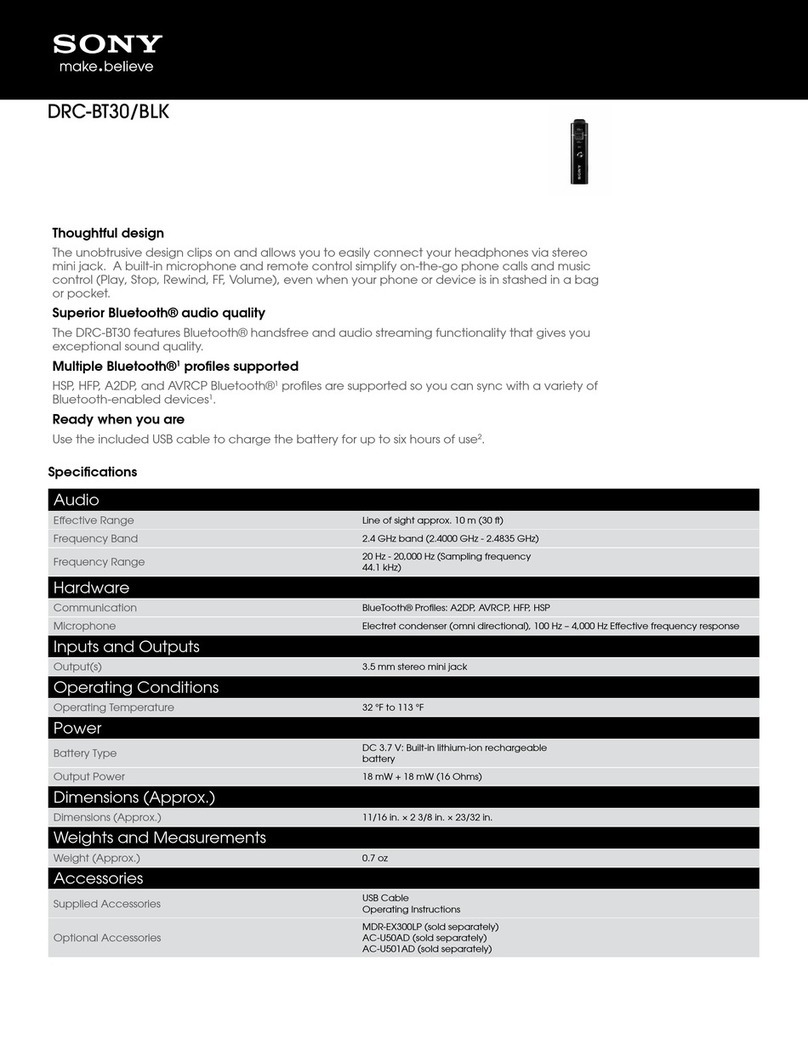HEINE DELTA 20 User manual

1
Camera settings for photographic documentation
with the HEINE DELTA®20 PLUS / DELTA®20 Dermatoscope and
HEINE SLR Photo adaptor
Digital high-resolution photography is the method of choice for optimum image documentation in dermatology. Through
observation and documentation, early biopsy can be avoided, and benign lesions can be checked and monitored over time.
Digital images allow the doctor and patient to discuss a diagnosis and the accurate therapy together. The combination of
the DELTA®20 Plus / DELTA®20 and a digital SLR camera allows for consistent high quality photographs.
This step-by-step guide will show you how to connect a DELTA®20 Plus / DELTA®20 to a Digital SLR camera, and which settings are
optimal for your camera. For proper use please read the DELTA®
20 Plus / DELTA®
20 user manual carefully.
1. The following digital SLR cameras can be used in connection with the DELTA®
20 Plus / DELTA®20 .
2. For best results, please assemble the following components: DELTA®20 Plus / DELTA®
20 Dermatoscope
with contact plate
and scale, BETA handle
as power source, HEINE Photo Accessory Set consisting of HEINE SLR Photo adaptor
(Canon, Nikon
or Olympus) adaptor cord X-000.99.231
, and belt clip
. The distance ring
is part of the adaptor set.
Canon
EOS 7D/50 D/ 60 D/60Da /70 D
EOS 350 D*
/ 400 D*/
450 D
EOS 500 D / 550 D / 600D
EOS 650 D /1000D / 110 0 D
Nikon
D 40* / D 80* / D 40X
D 60 / D 90 / D 200 / D 300 S
D 700 / D 7000
D 3000 / D 3100 / D 3200
D 5000 / D 5100 / D 5200
Olympus
E-5 / E-450 / E-510
E-520 / E-620
Recommended Cameras for the “DELTA 20 Plus / DELTA 20”
using HEINE SLR Photo Adaptor
* no longer available
Camera
SLR
Photo Adaptor
Distance ring
including
Contact plate
with scale
Manufacturer Type HEINE SLR
Photo Adaptor
DELTA 20
K-008.34.201
(K-000.34.204)
K-000.34.185
K-000.34.186
K-000.34.187

2
3. Connect one end of the adaptor cord to the DELTA®20 Plus / DELTA®20 Dermatoscope head and the other end to the BETA hand
le
by slightly turning the head of the handle. (Put the handle into your belt clip, it will give you more freedom of movement).
4. Connect the HEINE SLR Photo adaptor to the bayonet lock of the camera by placing the red or white spots on top of each other
and twist to lock.
5. Connect the distance ring onto the line marked “Camera” on the focusing ring of the DELTA®20 Plus / DELTA®20 Dermatoscope
head. Once attached, tighten the focus ring down until it makes contact with the distance ring.
6. Connect the DELTA®20 Plus / DELTA®20 to the SLR photo adaptor. Push the sliding ring of the adaptor with one hand down
towards the camera and hold it in this position. With your free hand, insert the DELTA®
20 Plus / DELTA®
20 Dermatoscope head
into the adaptor until it clicks in the housing. Now release the sliding ring of the adaptor to lock the DELTA®20 Plus / DELTA®20
onto the SLR photo adaptor. Check whether the dermatoscope can easily rotate on the adaptor and if it is locked in by gently
pulling the head away from the camera body.
7. Adjust the settings on your camera to optimize image quality.
Following are instructions on how to make the proper adjustments for the Nikon D90
and the Canon EOS 550. (Please note that “auto” settings do not lead to good results.)
"click"
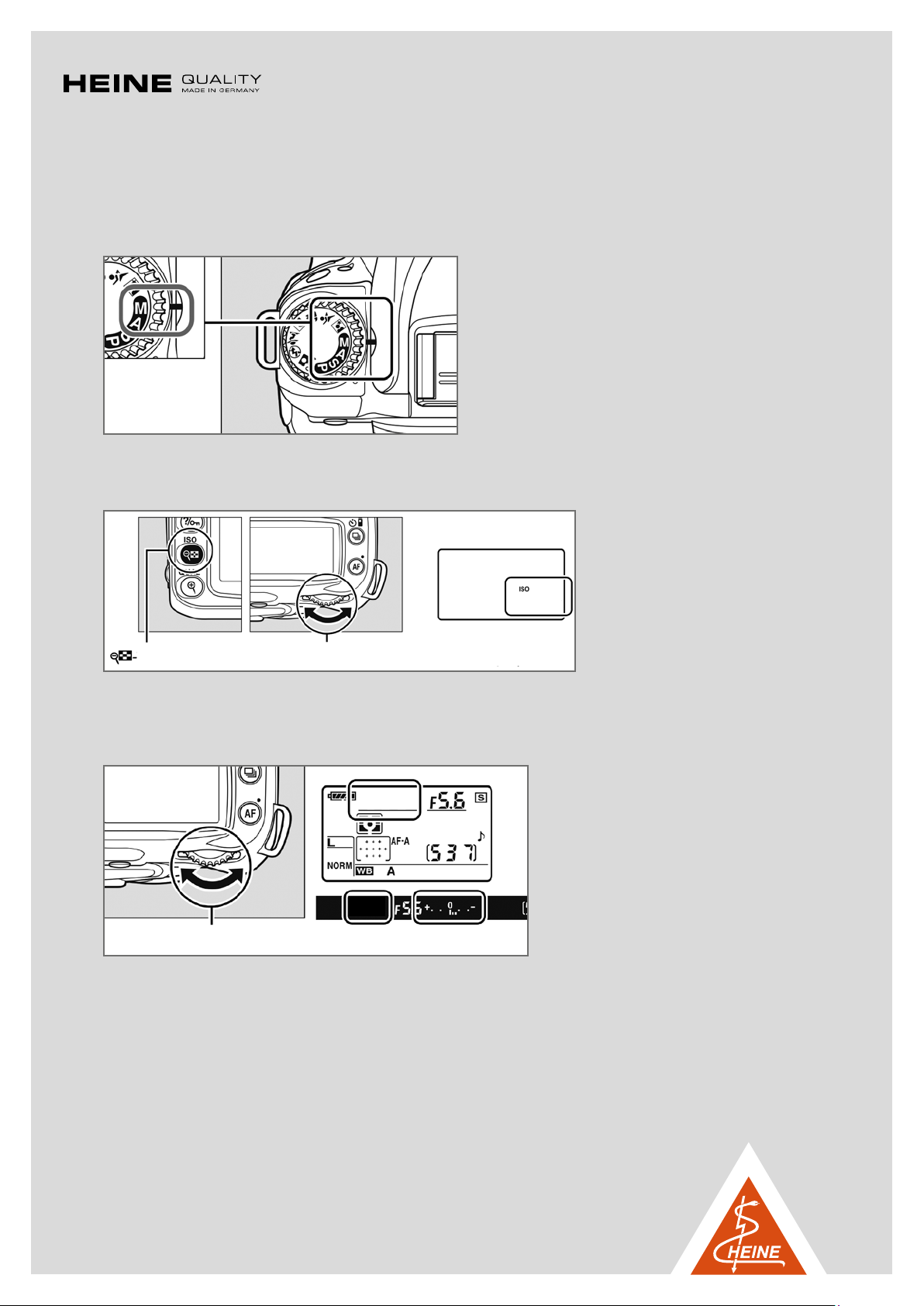
3
Example: Nikon D90
(pictures © Nikon)
1. Please turn the mode dial to program “M”.
2. Set the ISO sensitivity to 400 by pressing the ISO- button while turning the rear main command dial until the correct value is
displayed. The correct value appears on the bottom corner of the upper control panel.
3. Set the exposure time to 1 /40s. Press the shutter-release briey until the exposure time appears on the upper control panel.
Adjust the value by turning the rear main command dial.
400
40
40
ISO button Main command dial Control panel
Main command dial

4
4. The white balance needs to be set once. To do this press the WB - button and turn the rear main command dial until ”PRE“ is
displayed on the upper control panel.
Turn the WB button until the “PRE” symbol starts to blink.
Please point the camera with the adapted DELTA 20 head (switched on) on a white or neutral gray object like paper and press the
shutter-release button. The display will show “good” once the measuring was accurate.
In all other cases please repeat the process.
The manual white balance picture can be found in the menu. For using an already done white balance please also use the menu.
Please choose a white balance picture in the menu. We recommend naming the white balance picture taken with the
DELTA®20 Plus / DELTA®20 accordingly.
40
View nder button Main command dial Control panel
button
View nder
Control panel
Control panel
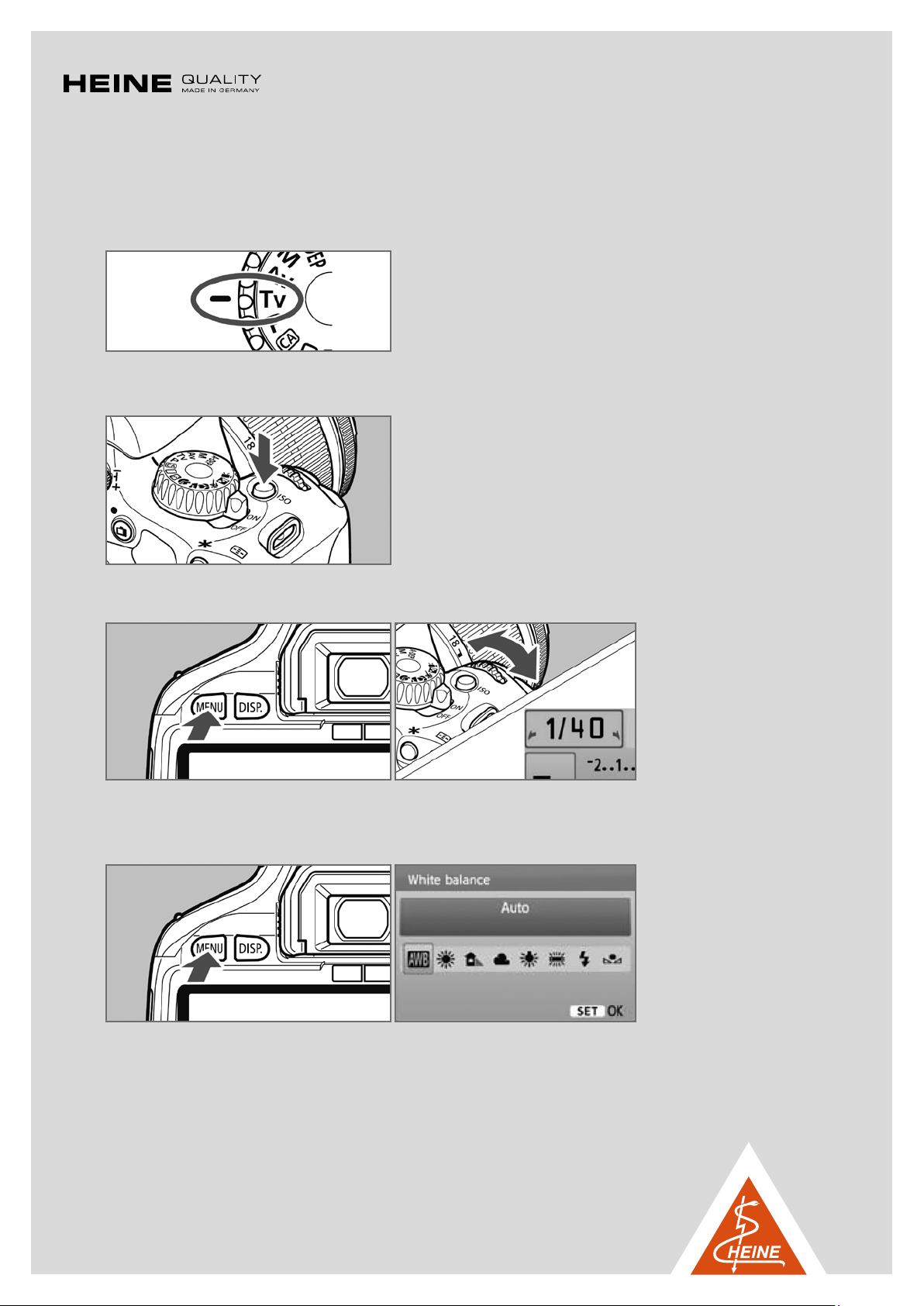
5
Example: EOS 550D
(pictures © Canon)
1. Please turn the mode dial to program Tv.
2. Set the ISO sensitivity to 400. To do this press the ISO- button and select the value over the display.
3. Adjust the exposure time to 1 / 40 s by pushing the menu button until the following menu appears:
The value can be set by turning the main dial (in the front)
4. The white balance needs to be set once. To do this please press the menu-button until the following menu is displayed:
Press WB button, select the customer white balance on the display
and conrm with the “set” button.

6
Point the camera with the adapted DELTA®20 Plus / DELTA®20 head (switched-on) on a white object like paper and press the shutter
button. To accept the white balance picture, please press the menu-button until the following screen is displayed.
Please select the custom WB with the set-button and conrm the chosen picture with the set-button. We recommend naming the
white balance picture taken with the DELTA®20 Plus / DELTA®20 accordingly.
Camera setup for Olympus SLR-Adaptor
- ISO: 400
- Program: S
- Exposure: 1 / 40 s
- White balance: manual

Canon Camera Name Chart
HEINE Optotechnik GmbH & Co.KG
Kientalstr. 7 · 82211 Herrsching · Germany · Tel +49 (0)8152 / 38 0
Fax +49 (0)8152 / 38 - 202 · E-Mail: info@heine.com · www.heine.com
Europe USA Japan MPixel
Canon EOS 300 D Digital Rebel Kiss Digital 6
350 D Rebel XT Kiss N 8
1000 D Rebel XS Kiss F 10
400 D Rebel XTi Kiss X 10
450 D Rebel XSi Kiss X2 12
500 D Rebel T1i Kiss X3 15
550 D Rebel T2i Kiss X4 18
600 D Rebel T3i Kiss X5 18
650 D Rebel T4i Kiss X6 18
700 D Rebel T5i Kiss X7 18
me d 0 911e 6 /12.13
Other manuals for DELTA 20
5
This manual suits for next models
1
Table of contents
Other HEINE Receiver manuals
Popular Receiver manuals by other brands

Hallicrafters
Hallicrafters S-85 Operating and service instructions

Philips
Philips HTR3465 Specifications

Harman Kardon
Harman Kardon BRUKSANVISNING AVR 255 Service manual

Monacor
Monacor ATS-80R instruction manual
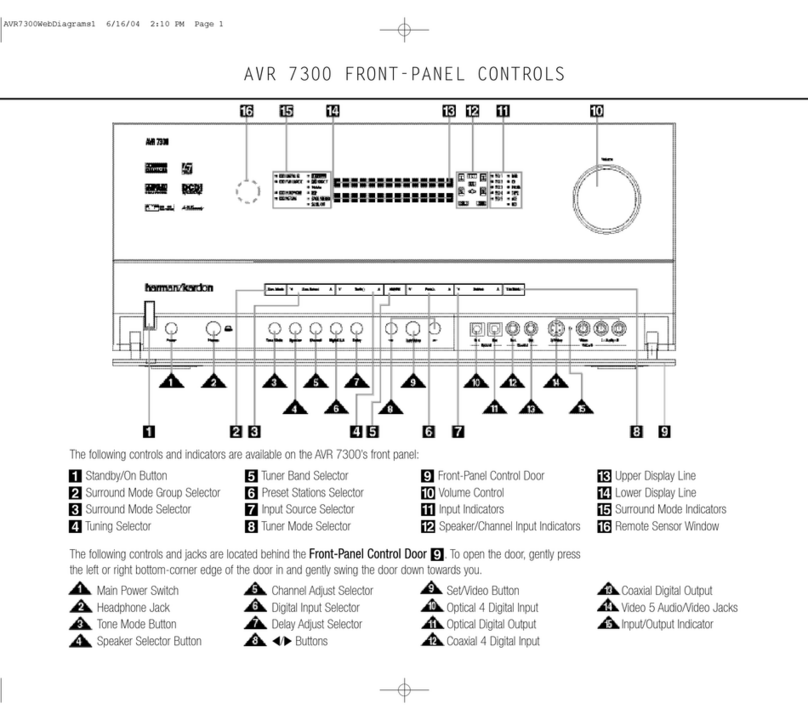
Harman Kardon
Harman Kardon AVR 7300 Front Panel Controls Guide

Wurlitzer
Wurlitzer 3020 Service Instructions and Parts Catalog