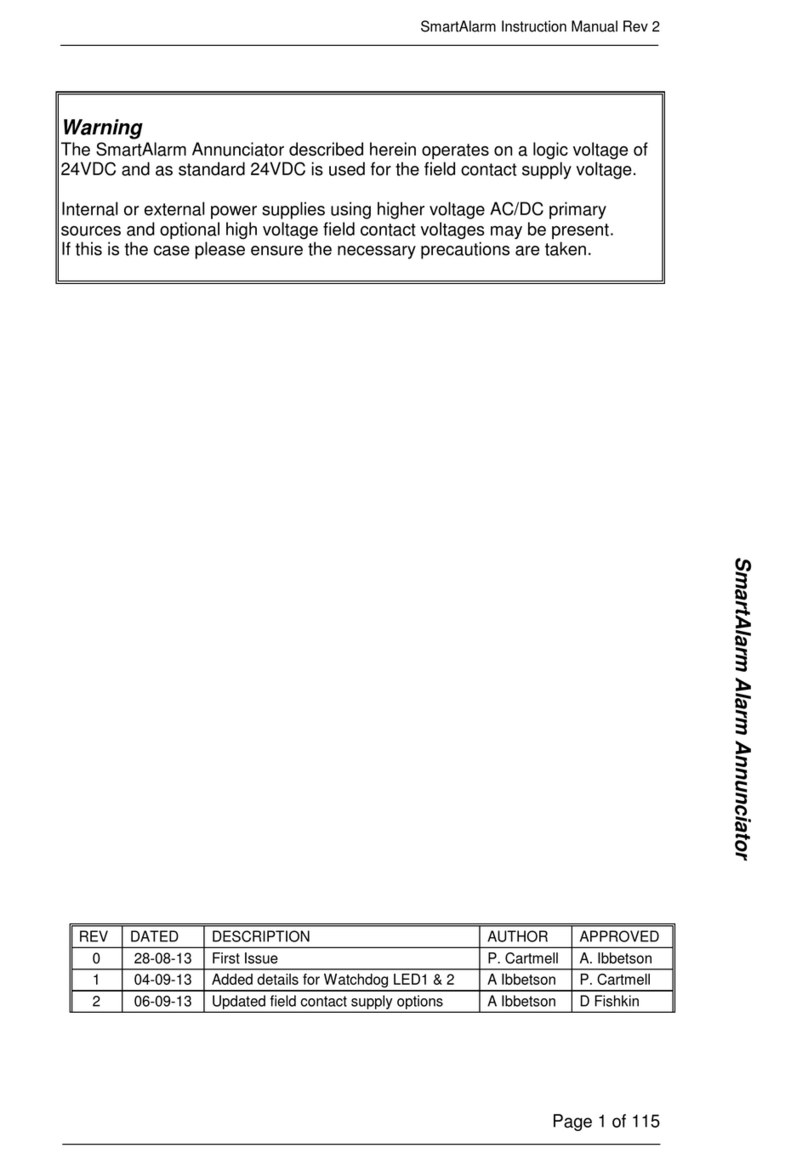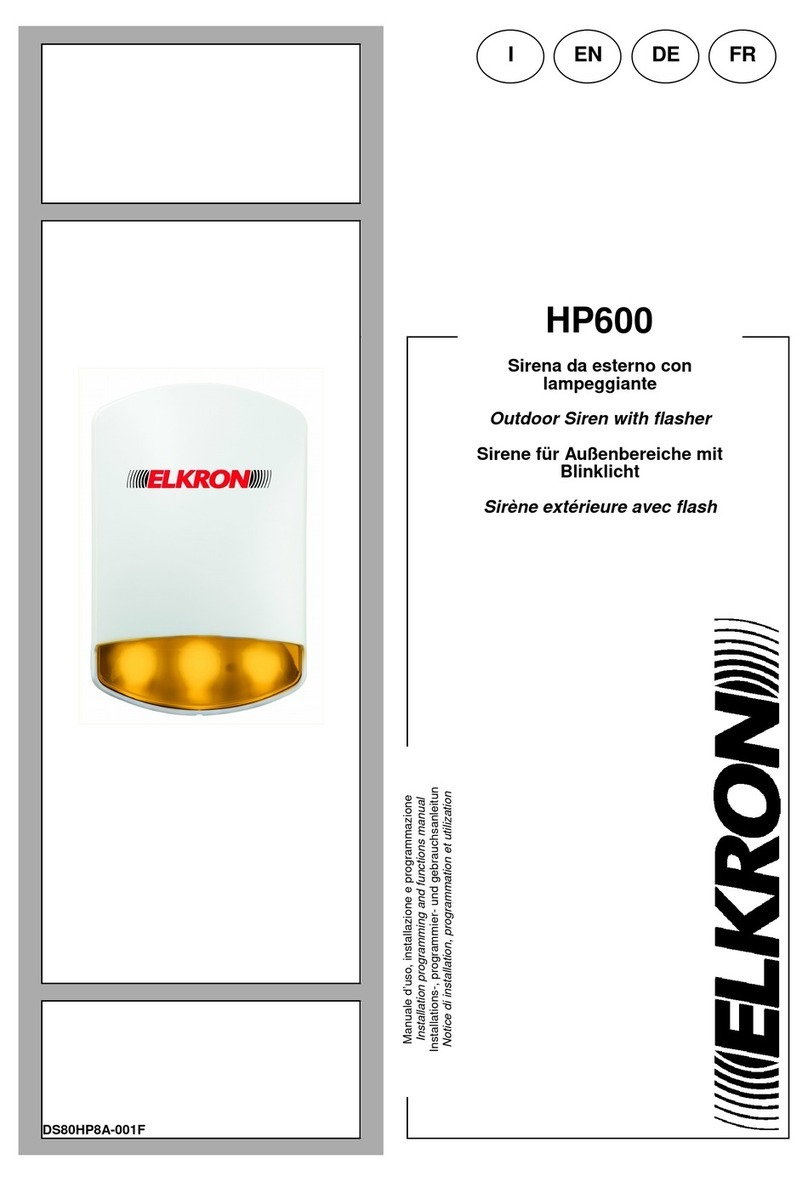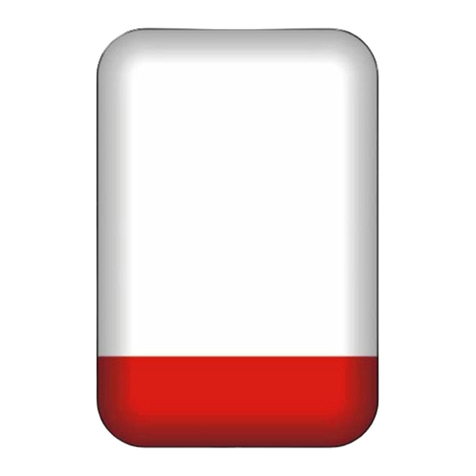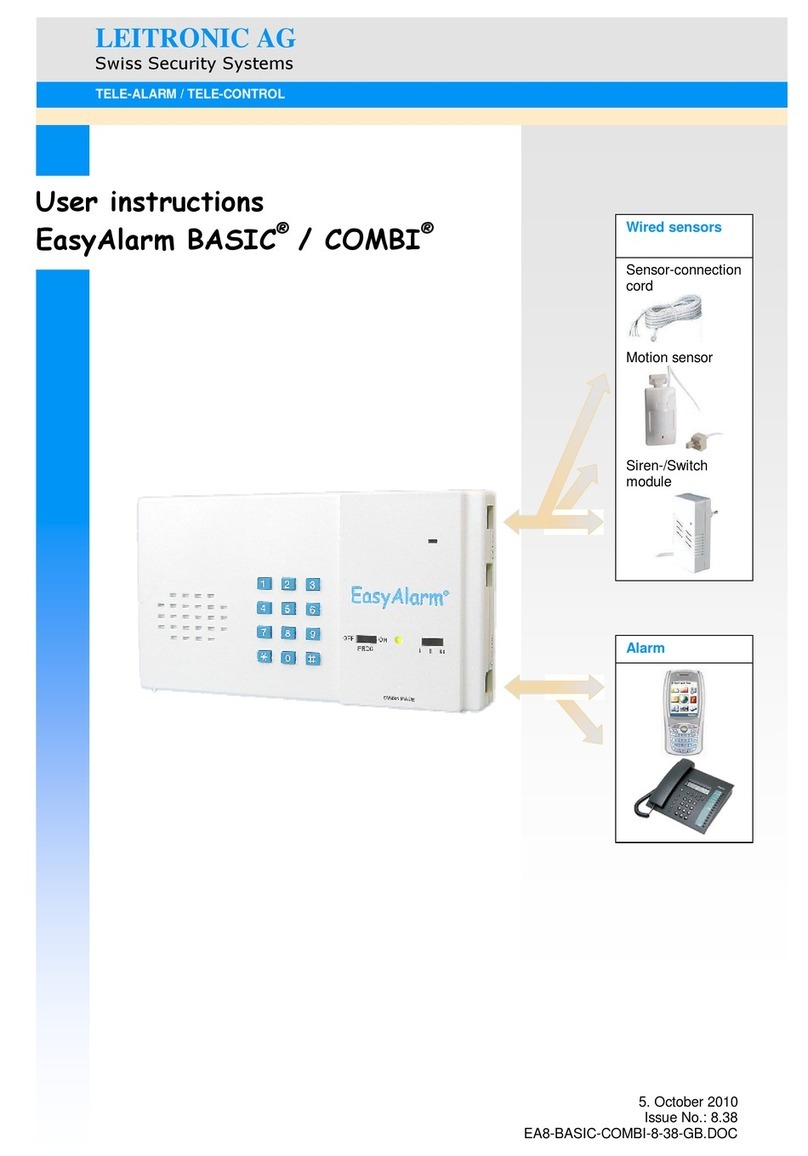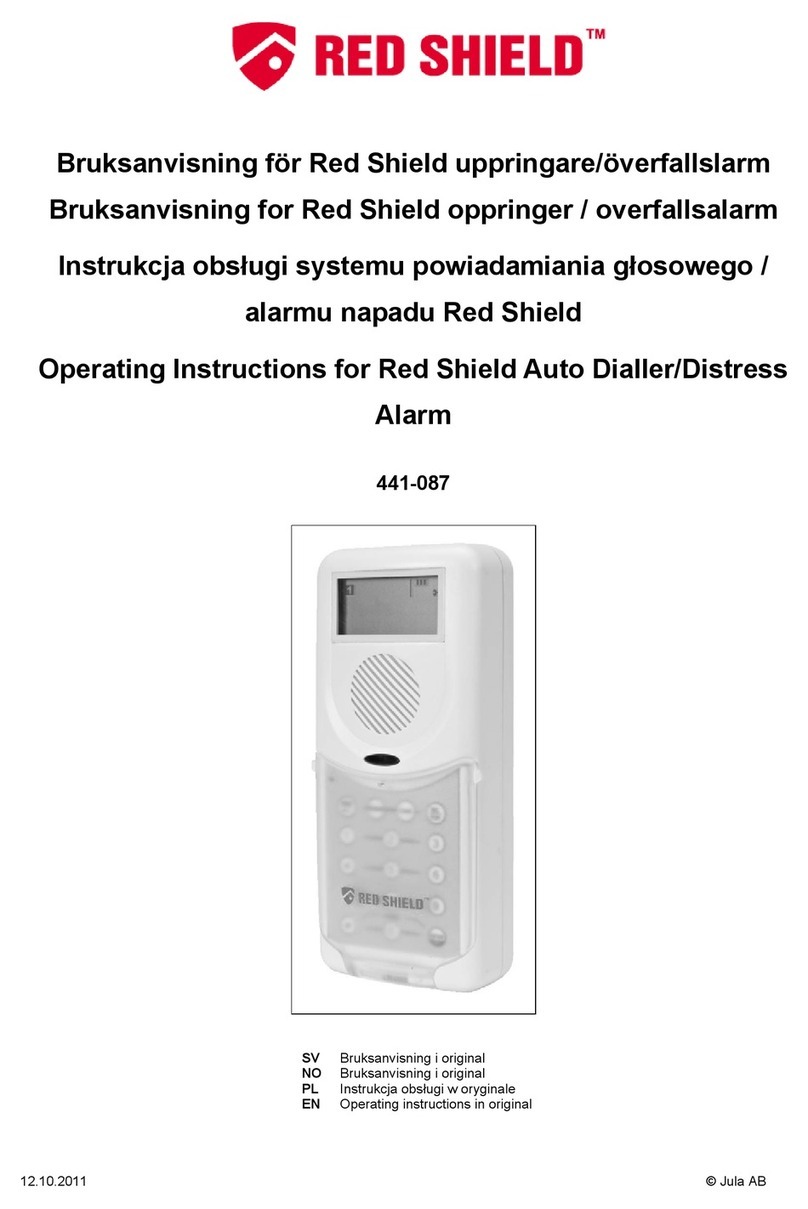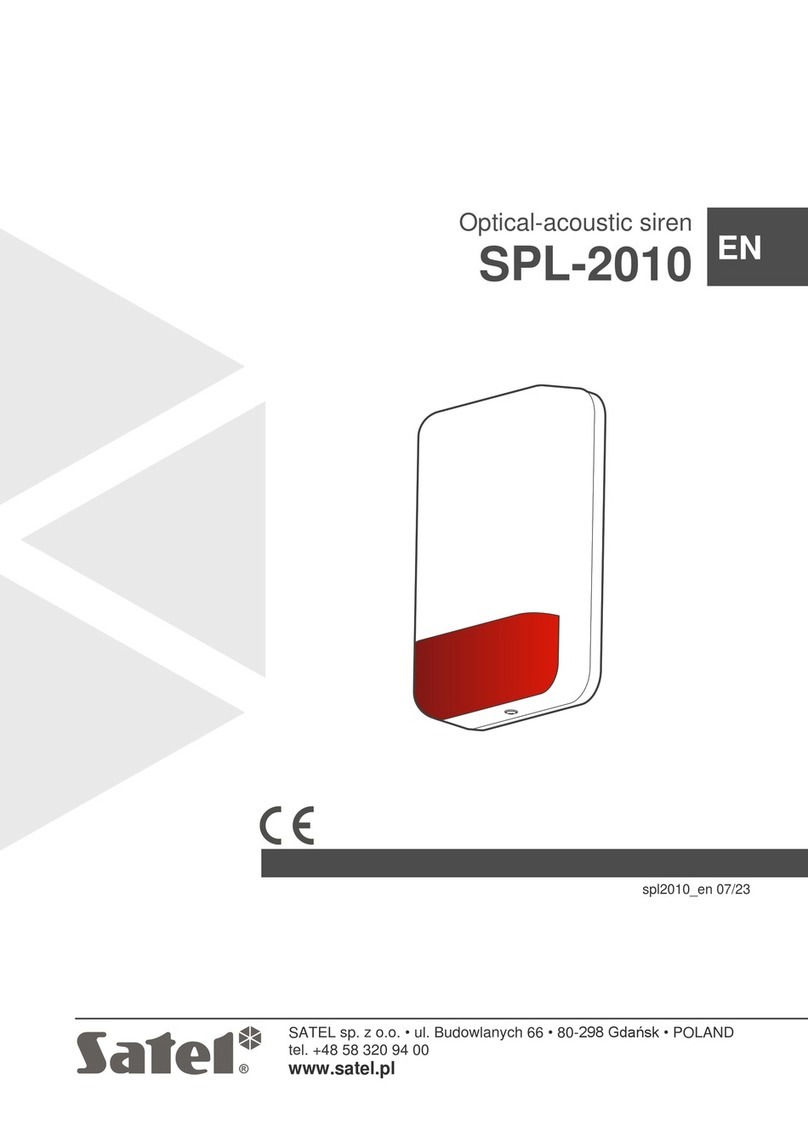HEINRICH VAC/C User manual

Digital Network
Public Address & Voice Alarm System
DIGITAL NETWORK PUBLIC ADDRESS
& VOICE ALARM SYSTEM
HEINRICH HEINRICH LIMITED, 71-75 SHELTON STREET COVENT GARDEN LONDON
T: +442032860291 W: www.heinrichlimited.com E: info@heinrichlimited.com
VAC/C
Thanks for using HEINRICH Digital Network Public Address & Voice Alarm System.
For better operation, please read this manual carefully before operating the system.

Digital Network Public Address & Voice Alarm System
HEINRICH HEINRICH LIMITED, 71-75 SHELTON STREET COVENT GARDEN LONDON
T: +442032860291 W: www.heinrichlimited.com E: info@heinrichlimited.com
1. Dear Readers
Thank you for using HEINRICH re voice broadcasting system, in order to facilitate your understanding
and the manual’s description, suggestion are as follows:
The mentioned "Voice information" in the manual includes
Built-in EVAC, ALERT voice.
Built-in paging and PSTN voice menu prompt tone.
Built-in BGM, line input audio and remote paging audio.
Note: The qty of voice information of EVAC / ALERT / BGM / PROMPT memory cards cannot exceed 100.
The system control priority
When conguring audio operation priority, please follow the principle that manual rst, then automatic,
local rst, then remote.
Recommend to make Mic PTT and EVAC voice conguration with a higher priority. It has total 39 kinds of audio signal
system, in consideration of the network bandwidth, only 24 dierent audio signal can be sent to the system partitions,
audio priority can be congured through software (when congured with backup host, the priority of the audio signals
come from one host can be the same, the priority of the audio signals come from diferent hosts must be dierent).
Some icons are described as belows
—Loop playback.
—Single cycle.
—Order play.
—Single player.
—Random Play.
—Click to adjust the output level of the current partition (It is invalid for EVAC voice and zone paging broadcasting).
—Represent the current partition output muted (volume output is 0).
—Click for monitoring audio signal of current partition.
—It means audio signal of current partition is monitored.
—Equipment or module fault appears in the system.
—It indicates that the system is currently operating in an emergency mode.
—It represents that the host is oine.
—It indicates that the network is connected.
—It represents the host starts the PSTN calling function.
—It indicates that MIC is calling.
—Green indicates that the module is working.
—Yellow indicates module failure.
—Grey indicates that the module is normal.

Digital Network Public Address & Voice Alarm System
HEINRICH HEINRICH LIMITED, 71-75 SHELTON STREET COVENT GARDEN LONDON
T: +442032860291 W: www.heinrichlimited.com E: info@heinrichlimited.com
LED Status Description of the Equipment
Yellow —Fault, system detect that some equipment is lost comparing to the current conguration, the normal opera-
tion of the system may be aected. O - indicates that the system according to the user's current conguration does
not detect the equipment, or equipments work abnormally, everything runs smoothly (in the case that module is not
congured, it is also o).
Green – 1. On ---- works normally; 2. Flashing ----- current partitions which are called are all switched to playing the audio
with the higher priority. Red – 1. On ---- warning; 2. Flashing ----- waiting.
The system partition status descriptions
Partition status means that the real-time job status of local speaker loop bus, which includes the loop bus open,
short-circuit, ground, normal and currently working audio. When system diagnostics speakers’partition bus that has
short circuit, in order to protect the power amplier, it will immediately stop outputting audio signal of the current
partition; when system diagnostics speakers’partition bus that has grounded and open, it does not stop outputting
audio signal of the current partition, but it will beep and fault indication to alert the user and record the time point
of failure and failure of the partition, for the specic view, please refer to the following sections.
Attention
1) Do not let the system equipment install in the sunlight or near a heater, because the device may become deformed
or fade into the protected status due to high temperature and stop working.
2) Do not install the system device or store in a dusty, humid place, otherwise it will aect stability or cause intermittent
fault when the system is working.
3) System equipment should be as far away from the strong magnetic eld generated by the device, in case of high
electromagnetic interferences system equipment normal operation.
4) System equipment are designed specically for cabinet installation, if you install two or more units on a cabinet,
between the device and the device you should set aside the corresponding space for ventilation to maintain good
heat dissipation.
5) In order to make the system work stably, please ensure the reliability of ground connection of the equipment.
6) The system does not allow parallel amplier, which may cause permanent failure.
7) Remote Microphone provides phantom power, real-time testing, please do not turn o the switch at work to avoid
system to report failures misjudgment.
8) The main equipment lines of the system all have back-up, please allocate according to the actual needs. If any
serious fault happens and lead to system disorder, please contact the sta for after-sales service. Do not attempt to
disassemble the internal portion for personal maintenance treatment , in order to prevent permanent damage to the
device or module and avoid electrical shock.
9) The product is the Class I device that must be connected to a power outlet with a grounding power outlet to ensure
adequate grounding device.
10) The equipment used the power plug is disconnected from the grid power supplies, to ensure security, please pull
out the power plug after using the equipment, and make sure complete loss of the power.
11) Because the appearance and functions of this system will continue to upgrade, but are backward compatible, any
discrepancy in kind, please in kind prevail.

Digital Network Public Address & Voice Alarm System
HEINRICH HEINRICH LIMITED, 71-75 SHELTON STREET COVENT GARDEN LONDON
T: +442032860291 W: www.heinrichlimited.com E: info@heinrichlimited.com
2. System Overview
Nowadays the building is higher and higher and the area need to be controlled at the same time is becoming
wider and wider. If EVAC System also is designed based on the traditional analog technology, there are problems
about signal attenuation from the long-distance, electromagnetic interference between dierent space, the cost
of construction and maintain, the system centralized control and monitor, the data backup, the more redundancy
and so on.
EVAC System is designed for solving all the above problems. It is a perfect PA system solution that meets the
demands of re alarm, public address and BGM. It is controlled by eective MPU Module without linkage problem
between dierent systems. The system contains our Independent developed ASD technology which system auto-
matically detect fault, SID technology which speakers circuit detect automatically, DLB technology which for data
lines Automatic redundancy. It is a more stable system with low maintenance cost in the future. If you are looking
for a perfect PA system, EVAC System is your best choice. It is widely used for ve-star hotel, oce building, super
market and stadium. Compared to EVAC System, it is more stable with better audio output which could bring you
perfect feeling.
3. Products Introduction
3.1 Voice alarm system controller - VAC/C
EVA system is a combination of leading electronic intelligent voice warning, alarm and public address system,
can not only alert and alarm (alarm mode and alarm voice can be done by programming), but also achieve refuge
guidance, It is an intelligent PA system in the absence of re.
• 4inches high denition graphical operation interface with true LCD color touch screen Display.
• Support 304 partitions control and management.
• Support zone selection and grouping operations, partition volume can be adjusted independently.
• Support events trigger control output.
• Support device status real-time view.
• Support system partition monitor.
• Support event-triggered telephone notication.
• Integrates 4 independent player (supports mp3 and wma audio format).
• Up to 1000 logging.
• Can connect max 4 remote microphone with distance of 600m at the same time.
• Support line redundant cabling.
FEATURES

Digital Network Public Address & Voice Alarm System
HEINRICH HEINRICH LIMITED, 71-75 SHELTON STREET COVENT GARDEN LONDON
T: +442032860291 W: www.heinrichlimited.com E: info@heinrichlimited.com
3.2 Front Panel
1. Installing hole(19” Cabinet).
2. Host main power indicator:
• Green - indicates the current host AC power supply is normal.
• Yellow - indicates the current host AC power is failure.
3. Host DC24V standby power indicator:
• Green - indicates the current host standby power supply is normal.
• O - indicates the current host standby power supply is not congured.
• Yellow - indicates the current host standby power is failure.
4. System Status Indicator:
• Yellow - indicates the current system has faulty, lasting light indicates the user excutes a manual reset, time
lasting about 1
• minute, if detects the system faulty has not ruled out, it will continue ash; when system faulty rule out, indicator
will automati
cally turn o. O - indicates the current system modules operate properly or the system does not open the
module testing.
• 5 &7. Panel emergency PTT (push to talk) MIC. “5”Color status explaination:
• O - PTT work normally.
• Green - PTT being broadcast.
• Yellow - Open circuit fault / PTT microphone internal short circuit fault.
“6”Aerial socket,can connect PTT MIC:
“7”PTT MIC hook. Before pressing PTT switch, the host will make the following judgment, the performed functions
as below
• for reference:
• If user selects partition, then it is zone selection broadcast.
• If user does not select partition, then it is all zone broadcast.
• If the system operates in emergency mode without zone selection, then broadcast from the current trigger
output partition.
• Digital Network Public Address & Voice Alarm System
8.Partition monitor speaker volume control knob: When user opens the monitor partition, adjusting appropriate
volume to
• monitor the audio output from the current partition.
9. Man-machine interface (5-inch TFT true color touch screen, please refer to related operations - User Manual).
10. System working mode switch:
• Red rapid ashing - the system is currently operating in a reset mode, prohibiting all manual operation.
• O - The system is currently operating in normal mode.
• Note: 1. When the light is ashing, press to exit the emergency mode.

Digital Network Public Address & Voice Alarm System
HEINRICH HEINRICH LIMITED, 71-75 SHELTON STREET COVENT GARDEN LONDON
T: +442032860291 W: www.heinrichlimited.com E: info@heinrichlimited.com
10. System working mode switch:
• Red rapid ashing - the system is currently operating in a reset mode, prohibiting all manual operation.
• Red slow ashing - the system is currently operating in emergency mode (can press the button tomanually enter
or triggered automatically enter, under this mode playing EVAC voice is alowed, under normal mode playing EVAC
voice message is prohibited).
• O - The system is currently operating in normal mode.
• Note: 1. When the light is ashing, press to exit the emergency mode.
2. When the light is o, press to enter the emergency mode.
11&12&13. Evacuation voice / warning voice / background music work status indicator:
• O - indicates the current evacuation voice / warning voice / background music work normally.
• Yellow - indicates the current evacuation voice/ warning voice/ background music has faulty.
14. The host feet.
15. Background music storage (SD)card,to store background music, can be mp3 and wma format (note the number
of song in the card can not be more than 100):
16. Multi-function reset button(RESET/OFF):
• Users can choose partition to close the current selected partition output.
• If panel PTT microphone is broadcasting, press this button can quickly nish the broadcast.
• When system has faulty, press this button to temporarily turn o the buzzer output (about 1 minute, in order to
turn o the
buzzer output, need to exclude the prohibition detection function of system all faulty or corresponding faulty
module).
• When system is under non-primary interface system, press this button to enter system log interface. Note: The
order of execution - PTT broadcast - Select Partition - System fault - return to the main interface.

Digital Network Public Address & Voice Alarm System
1. 8 programmable trigger input signal (which can be level signal or short-circuit signal,determined by the param-
eters of the machine conguration).
2. System network interface.
3. Tel-phone interface.
4. 8 channel programmable relay trigger output signal.
5. 4 remote MIC online interface(note the MIC’s address need to be corresponding to the remote MIC interface’s
number).
6. CAN bus interface, connect DC24V UPS power supply.
7&12. Voice SD card bezel and fastening screws.
8. DC24V/1A power output(can be programmable, manual and automatic controloutput).
9. From left to right: 1, system fault status output interface - when any module has fault, this interface is short-circuit-
ed output, otherwise disconnected; 2, system status output - when system work in emergency
• mode, this short circuit interfaces connect, it will be o in normal mode: 3, emergency reset input interface when
system is operating in emergency mode, this interface reset into normal operation mode if input a low-level signal
which is bigger than 0.5S.
10. Microphone / line input 1, for external users MIC / CD / MP3 / TUNER and some other audio signal
• (when input is unbalanced 6.3 plugs audio signal as MIC input; when input is XLR balanced audio signal, as line
input).
11. AUX2/AUX3/AUX4 line inputs for external user’s CD players, radios and other standard audio signal.
13. Unbalanced microphone audio output signal is recorded audio signal output.
14. Host DC 24V power input jack, the external power connector.
15. Host power switch.
16. Host chassis ground (Note: Please ensure reliable ground at this point).
17&18. AC Main power input socket (with fuse and power switch, check the voltage range before energizing).
HEINRICH HEINRICH LIMITED, 71-75 SHELTON STREET COVENT GARDEN LONDON
T: +442032860291 W: www.heinrichlimited.com E: info@heinrichlimited.com

SPECIFICATION:
Digital Network Public Address & Voice Alarm System
HEINRICH HEINRICH LIMITED, 71-75 SHELTON STREET COVENT GARDEN LONDON
T: +442032860291 W: www.heinrichlimited.com E: info@heinrichlimited.com
Model VAC/C
Voltage ~220V 50Hz
The maximum current Less than 0.2A
Fuse specifica�ons 250V/1A, slow type
Power consump�on 36W
Voltage 24V DC, ± 20%
Maximum current 1.5 A
Sensi�vity 5mV
Impedance 600Ω
Distor�on <.01%
(rated
output
power),
1kHz
Frequency Response 20Hz ~ 20kHz
Sensi�vity 350mV
Impedance 10kΩ
SNR >70dB
Record Output
Sensi�vity 200mV
SNR >70dB
Contact output
System fault relay output Short circuit, no voltage
Fire interlocking relay output Short circuit, no voltage
8 relay programmable output Short circuit, no voltage
Programmable DC24V power output +DC 24V, 1A
Level Mode Up to 3.3V
Short circuit mode No voltage, short-circuit
Fire reset input Contact ≥0.5S, no voltage
Line Input
Performance
Emergency microphone
AC power supply
DC power supply
8 programmable trigger input
Voice messages
Short circuit input
Connectivity Cat6 and fiber

Digital Network Public Address & Voice Alarm System
HEINRICH HEINRICH LIMITED, 71-75 SHELTON STREET COVENT GARDEN LONDON
T: +442032860291 W: www.heinrichlimited.com E: info@heinrichlimited.com
Data format MP3 or WMA format
Storage Type SD card
Message Number 65535 (programmable up to 255)
Save �me >10 years
Data format HEX
Storage Type Nand Flash
Message Number 1000
Save �me >10 years
Dimensions (L x W x D) 484*132*449 mm (19 inch width, 4U)
Net Weight About 8.0 kg
Installa�on Desktop or 19 inch rack
Color Black
Opera�ng temperature +5℃~+ 40℃
Storage temperature -20
℃
~+ 70
℃
Rela�ve temperature <95%
Environmental requirements
Mechanical specifica�ons
Log informa�on

Digital Network Public Address & Voice Alarm System
HEINRICH HEINRICH LIMITED, 71-75 SHELTON STREET COVENT GARDEN LONDON
T: +442032860291 W: www.heinrichlimited.com E: info@heinrichlimited.com
4. System Operating Instructions
Emergency Mode
Enter emergency mode method
1. Auto - Triggering emergency or re linkage bus linkage.
2. Manual -Press red button which is with cover in the panel (VAC/C or Microphone).
• Exit Emergency Mode method - Fire Reset
1. By pressing the red button in the panel (VAC/C or Microphone).
2. Through re linkage dry contact input control.
3. By re linkage system reset control.
Note: The system EVAC voice information must enter emergency mode. EVAC voice information playing
• Make sure the system is currently operating in emergency mode - red button indicator is lit (slow ashing).
• Select the partition.
• Select EVAC Voice.
Ordinary voice messages playing
• Select the partition.
• Select the voice message you want to play.
Note: When the selected partition is working, the selected voice must has a higher priority than the voice which is
playing, otherwise the selection is invalid. View the status of the device and module Description:
• For the optional devices which has not been congured, the corresponding devices will show gray and its opera-
tion is prohibited.
• To view the host voice information, you need to load into the sub menu "Emergency microphone PTT & voice
messages ..." of "host state Main Menu".
• Each device display on"Main Menu" ,once a fault is detected, the corresponding device icon will show ,
then you can click on the corresponding device menu, enter the lower sub-menu interface in conjunction with the
function keys on the right you can nd out specic fault module type.
• The status of each sub menu in "XX Status Menu" is shown by icons and text, icons indicates its current image of
the type of device, the text indicates its current working state, green font indicates normal operation, yellow font
indicates failure, white font is the default display font regardless of device module status, in addition to the text
description of all menu items have item after three small digital point indicates that you can click to enter a sub
menu again.
• Position System Charger connected decide its status attached to the corresponding device, such as a host VAC/C,
backup power have congured, want to know the current conguration of the charger working status, we need to
enter the corresponding DC power menu to view;
• System MIC (Microphone / Microphone) working status is determined by the host, the host can be determined
by the current host ID or host name, that means users can name the dierent hosts in one system dierent name to
dierentiate them by software EVAC, so that is easy to manage, of course, can also be in the main interface, click " "
to enter the "zone control" submenu View " " (behind the numbers is the current host number), or click "
" to enter submenu check " " where "EVAC host 01" in the "01" that is the rst host system, the name is the
default, you can modify its own host name, such as "total control Center" (the other system-related user-dened
name (such as: host name, partition name, group name) named character not more than six characters, 12 ASICC
yards, also recommended not to use punctuation characters mixed with ASICC denitions to not display properly,
you can not use the keyboard "| , ^ "symbol, the system for other purposes).
4.1 EVAC system controller status inquiries and operations
Click on any region Logo screen to enter the "Main Menu", click "EVAC Host" enter as shown below "EVAC host Main

Explanation:
In the "main menu", the rst three menu items displayed on LCD for the system equipment status, namely EVAC host,
amplier guide and zones amplier, click to view real-time status of the corresponding device. The other six menu
items are: "Date & Time" is used to calibrate the system calendar; "regular program" is used to view system timing
program and weekday settings; "System Settings" is used to view and congure system parameters; "zoning con-
trol "working for the system partition and the partition status to view the output speech control; the" background
music "for background music player control; system self-test six menu items, a total of nine main menu items, the
interface for the functional operation of the
rightmost keys, function interface associated with the current, such as the top " " means to return to the
previous menu on the current menu, " " indicates the page Up, " " indicates down, " "
stands directly into the "Main Menu", " "means direct access to the system" logo screen " which is standby
interface. Enter EVAC host,then enter the main menu to view status: Click on logo interface EVAC host
Logo Interface Main menu
Digital Network Public Address & Voice Alarm System
HEINRICH HEINRICH LIMITED, 71-75 SHELTON STREET COVENT GARDEN LONDON
T: +442032860291 W: www.heinrichlimited.com E: info@heinrichlimited.com

Digital Network Public Address & Voice Alarm System
Menu Instruction:
1. This icon shows physical and logical connection status between host and network. “Online”is displayed in
green letter and“Oine”is displayed in yellow letter.
2. This icon shows AC ~220V main power status:“Normal” or “Fault”; (It will show as“Normal”while working
without DC 24V backup power; it will show as“Fault” while system is powered by 24V backup power and main power
is disconnected.)
3. This icon shows backup power status: Normal/Fault/Uncongured. It will show as “Normal…”(in green) while
host has detected that DC 24V is connected; it will show as “Fault…”(in yellow) while battery voltage is low, battery is
disconnected, operating temperature exceeds the set value or charger is faulty; it will shown as“Uncongured” (in grey)
while there is not battery connected. It will show as below if system is equipped with battery: EVAC Host 01- Charger
Status
• Network Status: Online or Oine (detect communication connection of charger), it will show as Online when it’s
normal.
• AC Power: Normal or Fault (it will show as Fault while system is powered by 24V backup power and main power is
disconnected).
• Battery: 3 kinds of statuses: Connected, Normal-voltage; Connected, Low-voltage; Disconnected, Low-voltage (system
can detect battery voltage).
• Battery Operating Temp. Range: +80,-30 Celsius degree (Temp. unit has 2 modes: Celsius and Fahrenheit—congure in
software, default setting is Celsius).
• Battery Operating Temp: +00 Celsius degree (system detects battery’s operating temp.) Check other charger status by
pressing up and down icon when there is more than one charger.
HEINRICH HEINRICH LIMITED, 71-75 SHELTON STREET COVENT GARDEN LONDON
T: +442032860291 W: www.heinrichlimited.com E: info@heinrichlimited.com

Digital Network Public Address & Voice Alarm System
This submenu (Emergency Microphone PTT & Voice Messages) is shown below. Note: in order to prevent self-actuated,
output level of PTT microphone is set at 16.
Press and enter the submenu, and it will show all relative statuses in this submenu. PTT Paging & Prompt Tone
• Prompt tone: Open/Closed (congure in software)
• Tracks: 1, 2 (prompt tone list: the former is the tone before speech, the latter is the tone after speech) can be cong-
ured in software
• Input Volume: Adjust volume of emergency microphone by pressing left and right icon Voice & BGM Status:
• Evacuation-5 (gure represents voice quantity) the next line shows working status: Normal or Fault.
• Warning-2 (gure represents voice quantity) the next line shows working status: Normal or Fault.
• Prompt-00 (gure represents tones quantity) the next line shows working status: Normal or Fault.
• BGM-100 (gure represents songs quantity) the next line shows working status: Normal or Fault.
5. This icon shows current status of remote microphone: Normal/Fault… Note: system default setting doesn’t
congure it. Press this icon and enter the submenu to check current remote microphone status. The submenu (Host
01-Remote MIC01) is shown below:
Host 01-Remote MIC01 or Fireman MIC01 (Check other remote microphone status by pressing up and
down icon when there is more than one remote microphone)
• Network Status: Online/Oine (detect connection status between microphone and host)
• Prompt Tone: Open/Closed (congure in software)
• Tracks: 1, 2 (prompt tone list: the former is the tone before speech, the latter is the tone after speech) Congure in
software.
• Handheld MIC (Gooseneck MIC): Normal/Fault.
• Interface 1 (corresponding to remote microphone interface on rear panel)
HEINRICH HEINRICH LIMITED, 71-75 SHELTON STREET COVENT GARDEN LONDON
T: +442032860291 W: www.heinrichlimited.com E: info@heinrichlimited.com

Digital Network Public Address & Voice Alarm System
6. Line Input Volume… Enter submenu (Line Input Volume) by pressing this icon to adjust line input volume.
Check other line input status of other VAC/C by pressing up and down icon when there is more than one VAC/C. Note:
system default setting congures one VAC/C, the following is the same;
Introduction:
If want to adjust output volume of“MIC1/Line1”, please press gure“31” in the same line with “MIC1/Line1”, then turn
into operable status (shown below), press to adjust volume (maximum volume is 31 and minimum is 0).
The rest may be deduced by analogy.
7. Online Interface…Press this icon and enter the submenu to check online interface status of current host. The
submenu (EVAC Host 01-Online Interface) is shown below:
EVAC Host 01-Online Interface
• Trigger Mode: Electric Level or Short Circuit mode (mode can be congured in PC software)
• Channel: 01 02 03 04 05 06 07 08 (host 8-channel interface INPUTS MODE: LEVEL and SHORT).
• Inputs: In Electric Level mode: it will show as Normal when it’s normal, show as Open when it’s open-circuit, show as
Triggered when it’s in re alarm. In Short Circuit mode: it will show as Normal when it’s normal, show as Triggered when
there is short circuit signal input.
• Outputs: output interface can be controlled manually: short circuit or open circuit (automatic trigger output mode
can be congured in PC software).
• Emergency Output: output interface can be controlled manually: short circuit or open circuit (default setting is open
circuit).
• System Status Output: output interface can be controlled manually: short circuit or open circuit (default setting is
open circuit).
• DC 24V Output(<1A): output interface can be controlled manually: DC 24V or no-voltage (automatic trigger output
mode can be congured in PC software).
Line Input Volume Line Input Ports on Rear Panel
HEINRICH HEINRICH LIMITED, 71-75 SHELTON STREET COVENT GARDEN LONDON
T: +442032860291 W: www.heinrichlimited.com E: info@heinrichlimited.com

Instruction:
Trigger Mode: There are two options in software (system default mode is short circuit mode):
1) Electric Level Mode--Intelligently detect physical connection status: open, short, normal or triggered.
2) Short Circuit Mode—Just detect input-voltage: triggered and normal. Emergency Output: when the re breaks out
and actives re alarm, the relay will close. System Status Output: when there is any fault, the relay will open and cannot
close manually.
DC 24V Output (<1A): controled by software, can be started manually.
Note:
• SIf current system doesn’t equip this device (some devices in system is optional), the corresponding icon shows in grey
and inoperable.
• SAfter entering“Host Status Main Menu”by pressing , press
to check working status of current host voice messages and les total in SD card (Note: EVAC and
prompt voice can only be checked in this way). BGM also can be checked by pressing in Main Menu to enter
BGM control interface, then it will show BGM working status.
4.2 View Working Status of Device Physical Zone
View working status of 8 Channel Changeover (8 main/1 spare amplier switcher):
In Main Menu, press amplier controller to view submenu:
Main Menu Amplier Controller Menu
Status instruction for amplier controller menu (from top to bottom):
Digital Network Public Address & Voice Alarm System
HEINRICH HEINRICH LIMITED, 71-75 SHELTON STREET COVENT GARDEN LONDON
T: +442032860291 W: www.heinrichlimited.com E: info@heinrichlimited.com

1. Network Status: Online/Oine; this icon shows physical and logical connection state between host and
network. “Online”is displayed in green and“Oine”is displayed in yellow.
2. Audio Priority: Local/Network; this icon shows current audio priority status of amplier controller (congure
in PC software).
3. Sleep: Open/Closed. Closed: amplier controller won’t turn into power saving mode when there is not input
signal; Open: amplier will turn into power saving mode when there is not input signal (congure in PC software).
4. AC Power: Normal/Fault. This icon shows AC 220V main power status:“Normal” or“Fault”; (It will show as
“Normal” while working without DC 24V backup power; it will show as“Fault”while system is powered by 24V backup
power and main power is disconnected.)
5. DC 24V Backup Power: This icon shows backup power status: Normal/Fault/Uncongured. It will show as
“Normal…”(in green) while host has detected that DC 24V is connected; it will show as“Fault…”(in yellow) while battery
voltage is low, battery is disconnected, operating temperature exceeds the set value or charger is faulty; it will shown
as “Uncongured”(in grey) while there is not battery connected. (Only when system has equipped with backup power,
you can enter and view. To view working status of other amplier controller’s backup power, please press up and down
icon.)
Amplier Changeover 01-Charger Status 01:
•
Network Status: Online or Oine (detect connection to charger), it will show as online when it is normal
• AC Power: Normal or Fault (it will show as Fault while system is powered by 24V backup power and main power is
disconnected).
• Battery: 3 kinds of statuses: Connected, Normal-voltage; Connected, Low-voltage; Disconnected, Low-voltage (system
can detect battery voltage).
• Battery Operating Temp. Range: +80,-30 Celsius degree (Temp. unit has 2 modes: Celsius and Fahrenheit—congure
in software, default setting is Celsius).
• Battery Operating Temp.: +00 Celsius degree (system detects battery operating temp.) Check other charger status by
pressing up and down icon when there is more than one charger.
Digital Network Public Address & Voice Alarm System
HEINRICH HEINRICH LIMITED, 71-75 SHELTON STREET COVENT GARDEN LONDON
T: +442032860291 W: www.heinrichlimited.com E: info@heinrichlimited.com
Amplier Changeover Charger Menu Page on Host Touch Screen

6. Amplier Status & Zone Status: Normal/Fault…. Press to check current statuses of zone and amplier, and refer to
“Amplier & Zone Status”menu.
If system is equipped with amplier changeover, you can press this icon and enter the submenu shown below:
Amplier Changeover 01-Amplier & Zone Status.
• Conguration Status: 01 spare->-8 main (quantity of main & spare amplier can be set in PC software and it depends
on actual demand). For example: 01 spare—there is one piece spare amplier.
• 08 main—there are eight main amplier.
• Channel: 01 02 03 04 05 06 07 08 (it means that system is equipped with eight main ampliers. If system is just
equipped with four main ampliers, it will show: 01 02 03 04)
• Main Amplier: Normal/Fault/Sleep. It shows working status of main amplier: it shows as Normal when main
amplier works well; it shows Fault when amplier output AMP loop is short-circuited or faulty. If sleep function is on
and more than 3 minutes without input signal, it will switch to sleep-mode to save power (congure in software).
• Spare Amplier: Normal/Fault/Sleep. It shows working status of spare amplier: it shows as Normal when spare
amplier works well; it shows Fault when amplier output AMP loop is short-circuited or faulty. If sleep function is on
and more than 3 minutes without input signal, it will switch to sleep-mode to save power (congure in software).
• Physical Zone: Normal/Open/Short/Ground. It shows channels working status of current main amplier: it shows
as Normal when connection is good; it shows as Open when loop between H and C is open-circuit; is shows as Short
when loop between H and C is short-circuit; it shows as Ground when H and C of output terminal is grounded.
• Switch Instruction: How does amplier changeover switch main amplier to spare amplier automatically? For exam-
ple: If rst channel main amplier breaks down, rst spare amplier will be switched to main channel 01 output; if third
channel main amplier breaks down, rst spare amplier will be switched to main channel 03 output; if several main am-
pliers break down at the same time, system will switch in following order: CH1>CH2>CH3>CH4>CH5>CH6>CH7>CH8.
Digital Network Public Address & Voice Alarm System
HEINRICH HEINRICH LIMITED, 71-75 SHELTON STREET COVENT GARDEN LONDON
T: +442032860291 W: www.heinrichlimited.com E: info@heinrichlimited.com

7. Online Interface…: Press this icon and enter submenu to view online interface status of current amplier changeover.
This submenu (Amplier Changeover 01-Online Interface) is shown below:
Amplier Changeover 01-Online Interface
• Trigger Mode: Electric Level or Short Circuit mode (mode can be congured in PC software)
• Channel: 01 02 03 04 05 06 07 08 (host 8-channel interface INPUTS MODE: LEVEL and SHORT);
• Inputs: In Electric Level mode: it will show as Normal when connection of input circuit is normal; it will show as Open
when input circuit is open or there is no connection to input port; it will show as Short when connection of input circuit
is short-circuit; it will show as Trigger when emergency is triggered. In Short Circuit mode: it will show as Normal when
it’s normal; it will show as Trigger when there is short circuit input signal.
• Outputs: output interface can be controlled manually: short circuit or open circuit (automatic trigger
• output mode can be congured in PC software). Check other amplier changeover status by pressing up and down
icon when there are more than one amplier changeovers.
Amplier Changeover Online Interface on Rear Panel
Connecting diagram:
Digital Network Public Address & Voice Alarm System
HEINRICH HEINRICH LIMITED, 71-75 SHELTON STREET COVENT GARDEN LONDON
T: +442032860291 W: www.heinrichlimited.com E: info@heinrichlimited.com

How to trigger the re alarm?
How to trigger re emergency alarm?
There are two kinds of trigger mode on rear panel: Electric Level or Short Circuit. As diagram shown
above, in Electric Level mode, only when a short circuit occurs between two poles of the 10K resistor, it
will trigger the appropriate emergency; In Short Circuit mode, press the trigger switch, internal A and B
short-circuit is turned on, it will trigger the corresponding amplier to send out an emergency signal. (Note:
one input can trigger several output, it can be congured in PC software).
4.3 View Working Status of Zone Amplier
In Main Menu, press Zone Amplier to view submenu:
1. Network Status: Online/Oine; this icon shows physical and logical connection state between host and network.
“Online”is displayed in green and “Oine”is displayed in yellow.
2. AC Power: Normal/Fault. This icon shows AC ~220V main power status:“Normal”or “Fault”.
3. Sleep: Open/Closed. This icon shows working status of zone amplier when there is no input signal. Closed:
amplier controller won’t turn into power saving mode when there is not input signal; Open: amplier will turn into
power saving mode when there is not input signal.
4. DC 24V Backup Power: This icon shows backup power status: Normal/Fault/Uncongured. It will show as
“Normal…”(in green) while host has detected that DC 24V is connected; it will show as“Fault…” (in yellow) while
battery voltage is low, battery is disconnected, operating temperature exceeds the set value or charger is faulty; it
will shown as“Uncongured” (in grey) while there is not battery connected. (Only when system has equipped with
backup power, you can enter and view. To view working status of other zone ampliers’backup power, please press
up and down icon.) Zone Amplier 01-Charger Status 01
• Network Status: Online or Oine (detect communication connection of charger), it will show as Online when it’s
normal.
• AC Power: Normal or Fault (it will show as Fault while system is powered by 24V backup power and main power is
disconnected).
• Battery: 3 kinds of statuses: Connected, Normal-voltage/Disconnected, Low-voltage/Connected, Low-voltage (system
can detect accumulator’s voltage).
• Battery Operating Temp. Range: +80,-30 Celsius degree (Temp. unit has 2 modes: Celsius and Fahrenheit—congure
in software, default setting is Celsius).
• Battery Operating Temp.: +00 Celsius degree (system detects accumulator operating temp.) Check other charger
status by pressing up and down icon when there is more than one charger.
Digital Network Public Address & Voice Alarm System
HEINRICH HEINRICH LIMITED, 71-75 SHELTON STREET COVENT GARDEN LONDON
T: +442032860291 W: www.heinrichlimited.com E: info@heinrichlimited.com

Digital Network Public Address & Voice Alarm System
5. Amplier Status & Zone Status: Normal/Fault…. Press to check current statuses of zone and amplier,
and refer to“Amplier & Zone Status”menu.
If system is equipped with amplier controller, you can press this icon and enter the submenu shown
below (To view working status of other zone ampliers’backup power, please press up and down icon)
Zone Amplier 01-Amplier & Zone Status
• Conguration Status: 01 spare->-01 main. For example: 01 spare—there is one piece spare amplier; 01
main—there are one main amplier.
• Main Amplier: Normal/Fault/Sleep. It shows working status of main amplier: it shows as Normal when
main amplier works well; it shows Fault when amplier output AMP loop is short-circuited or faulty. If
sleep function is on and more than 3 minutes without input signal, it will switch to sleep-mode to save
power (congure in software).
• Spare Amplier: Normal/Fault/Sleep. It shows working status of spare amplier: it shows as Normal
when spare amplier works well; it shows Fault when amplier output AMP loop is short-circuited or
faulty. If sleep function is on and more than 3 minutes without input signal, it will switch to sleep-mode
to save power (congure in software).
• Physical Zone: 01 02 03 04 05 06 07 08 (it means that system is equipped with eight main ampliers. If
system is just equipped with four main ampliers, it will show: 01 02 03 04);
• Sub-Zone Status: Normal/Open/Short/Ground. It shows physical working status of current sub
amplier: it shows as Normal when connection is good; it shows as Open when loop between H and C
is open-circuit; is shows as Short when loop between H and C is short-circuit; it shows as Ground when
H and C of output terminal is grounded.
6. Audio Priority…: This icon shows priority level of zone amplier audio: when several audio
signals are inputted at the same time, the nal output audio is determined by these values. Please refer
to Audio Priority Menu. (Press up and down icon to view priority level of other zone amplier). Zone
Amplier 01-Audio Priority (Priority level can be congured in PC software).
HEINRICH HEINRICH LIMITED, 71-75 SHELTON STREET COVENT GARDEN LONDON
T: +442032860291 W: www.heinrichlimited.com E: info@heinrichlimited.com
Table of contents
Popular Security System manuals by other brands

Partizan
Partizan Outdoor Wireless Kit LCD 1MP 4xIP manual

Whelen Engineering Company
Whelen Engineering Company WS295HFS1 Series Installation & operating manual

Samsung
Samsung SDH-P4041 user manual
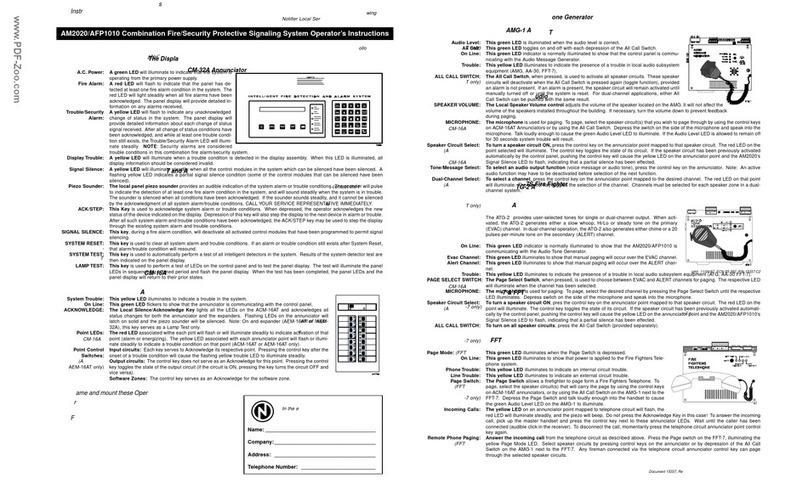
Notifier
Notifier AM2020 Operator instructions

Cooper Security
Cooper Security I-SD01 Installation and programming guide

LONEALERT
LONEALERT SOS Fob user guide