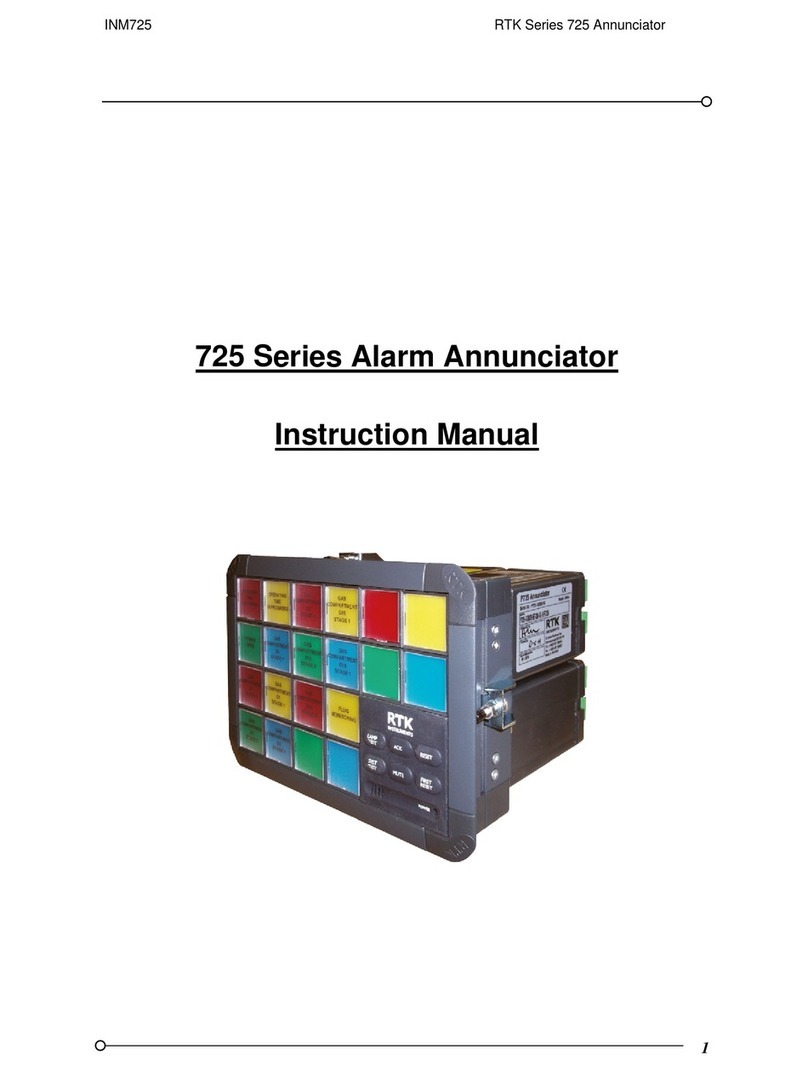SmartAlarm Instruction Manual Rev 2
Page 4 of 115
Assigning Channel to Inhibit Groups .............................................................................. 59
Assigning a Remote Pushbutton Input to Inhibit............................................................. 60
Sleep Mode..................................................................................................................... 61
Assigning a Remote Pushbutton Input to Sleep Mode................................................... 61
Common Relay Operating In Sleep Mode...................................................................... 63
Inhibiting Common Relays During Sleep Mode.............................................................. 63
Sleep Mode Heartbeat.................................................................................................... 64
Disabling Sleep Mode Heartbeat.................................................................................... 64
Horn ................................................................................................................................ 64
Auto Acknowledge .......................................................................................................... 66
Auto Silence.................................................................................................................... 67
Groups ............................................................................................................................ 68
Group Types ................................................................................................................... 68
First-Up Group ................................................................................................................ 68
Input Group..................................................................................................................... 68
Audible Group................................................................................................................. 69
Ring back Audible Group................................................................................................ 69
Grouping Example .......................................................................................................... 70
........................................................................................................................................ 70
........................................................................................................................................ 70
........................................................................................................................................ 71
........................................................................................................................................ 71
Comm’s ........................................................................................................................... 72
SECTION 17 –INDIVIDUAL CHANNEL SETTINGS.................................73
Configuring Individual Channels..................................................................................... 73
Configuring Selective channels ...................................................................................... 73
Configuring Multiple channels......................................................................................... 73
Channel........................................................................................................................... 74
Alarm Legend.................................................................................................................. 74
Manual Inhibit.................................................................................................................. 74
Group Inhibit ................................................................................................................... 74
Auto Shelving.................................................................................................................. 75
Input................................................................................................................................ 76
Contact Type................................................................................................................... 76
Delay Timers................................................................................................................... 76
Abnormal Delay (mS)...................................................................................................... 76
Normal Delay (mS) ......................................................................................................... 76
Remote............................................................................................................................ 77
Relay............................................................................................................................... 78
Coil Status....................................................................................................................... 78
Relay Function................................................................................................................ 78
Abnormal Delay .............................................................................................................. 79
Normal Delay .................................................................................................................. 79
Sequence........................................................................................................................ 80
ISA Sequences ............................................................................................................... 80
PB Groups ...................................................................................................................... 81
Global Pushbutton Group ............................................................................................... 81
Multiple Pushbutton Groups ........................................................................................... 81
Groups ............................................................................................................................ 82
SECTION 18 –ALARM SEQUENCES......................................................83
ISA A –Automatic Reset –Lock In................................................................................. 85
ISA A-1-2 –Automatic Reset –Silence Pushbutton Interlock........................................ 86
ISA A-4 –Automatic Reset –Non Lock In...................................................................... 87
ISA A-4-5 –Automatic Reset –No Flashing................................................................... 88
ISA A-4-5-6 –Status....................................................................................................... 89
ISA A-5 –Automatic Reset –No Flash........................................................................... 91
ISA M –Manual Reset –Lock In.................................................................................... 92
ISA M-1-2 –Manual Reset –Silence Pushbutton Interlock............................................ 93
ISA R –Ringback............................................................................................................ 94