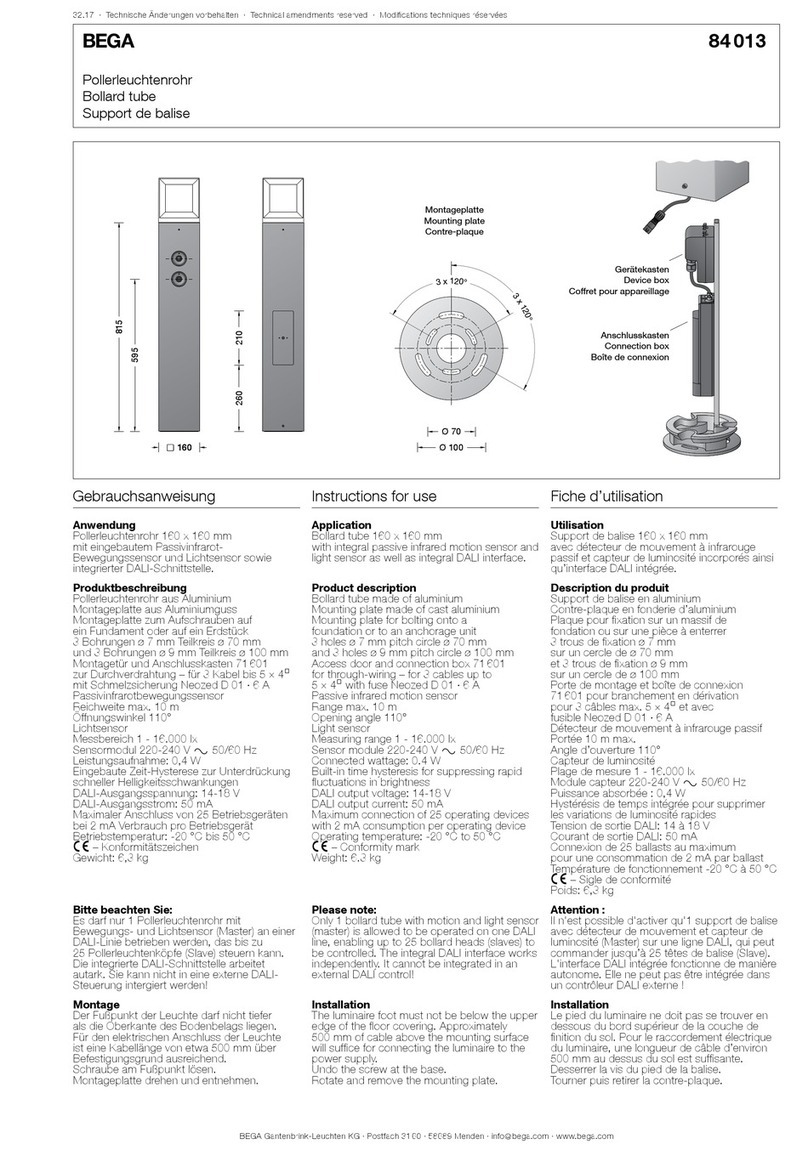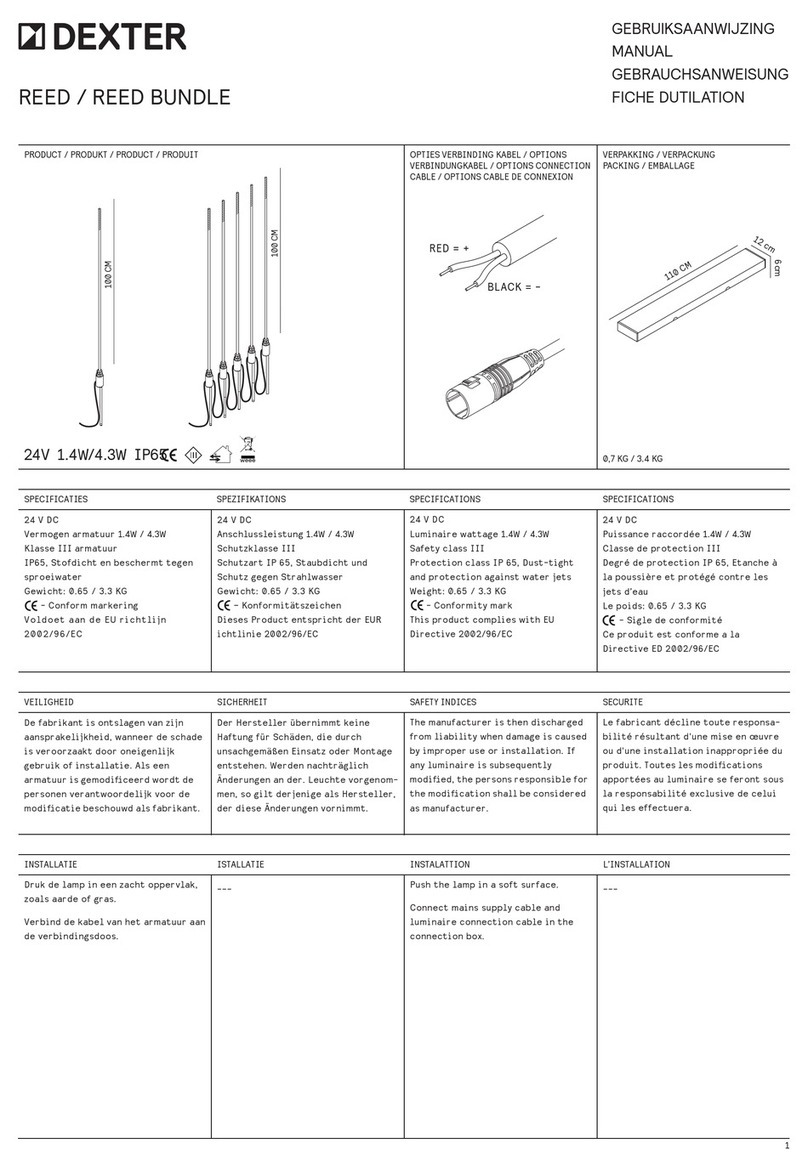Heliospectra SIERA User manual

User Manual
SIERA
Heliospectra
Horticulture
Fixtures
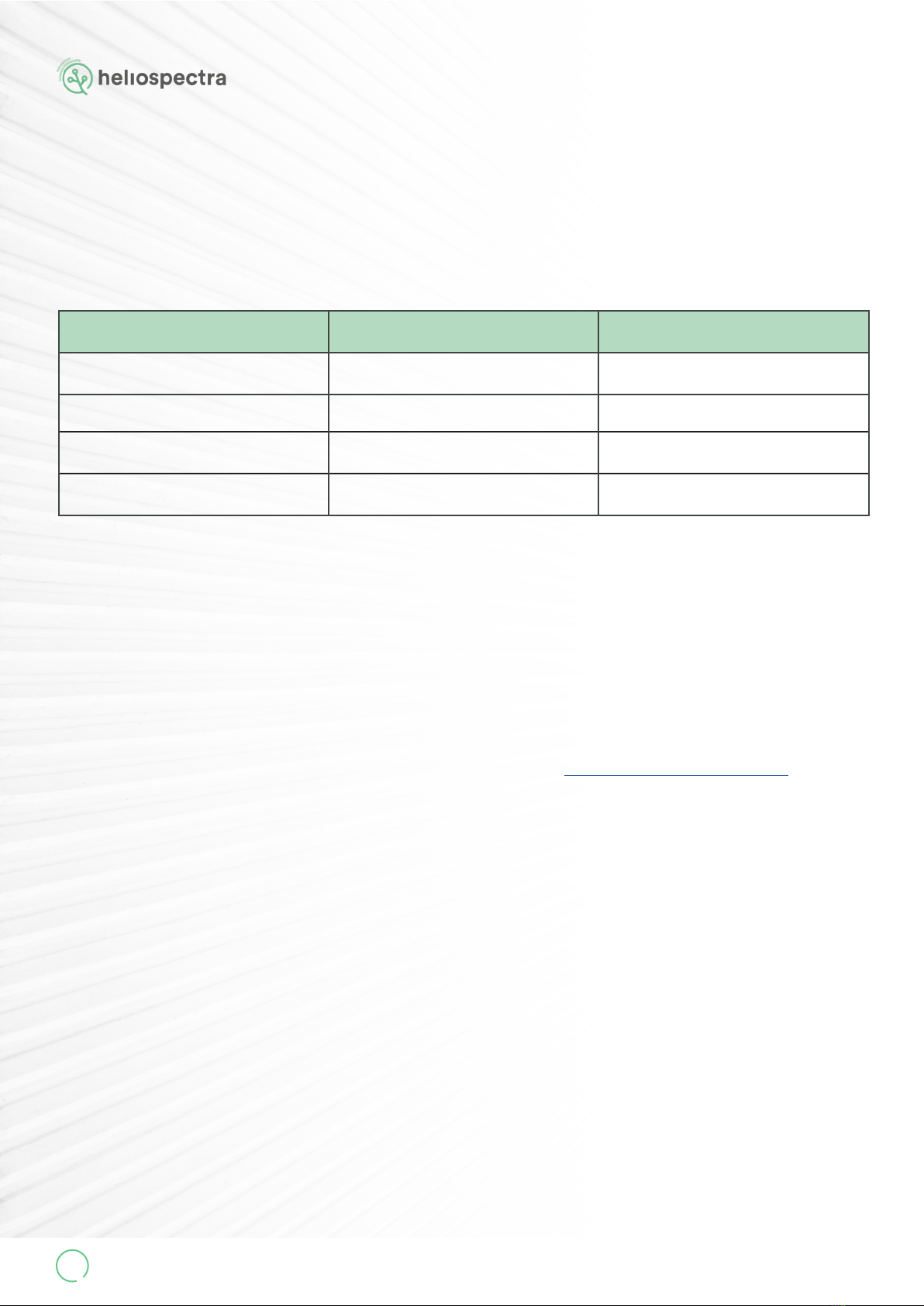
www.heliospectra.com
2
Revision History
Disclaimer
Copyright and
Trademarks
The contents of this document are subject to revision without notice, due to continued
progress in methodology, design and manufacturing. Heliospectra AB shall have no liability for any
error or damage resulting from the use of this document.
At Heliospectra AB we aim to continuously improve our product documentation. If you have com-
No part of this publication may be reproduced, stored in a retrieval system or transmitted in any
form or by any means, electronic, mechanical, photocopying, recording or otherwise, without prior
permission of Heliospectra AB.
©2011–2021 by Heliospectra AB. All rights reserved.
Revision/Date Author Changes
3,0 / 2021-01-28 RN New print Version
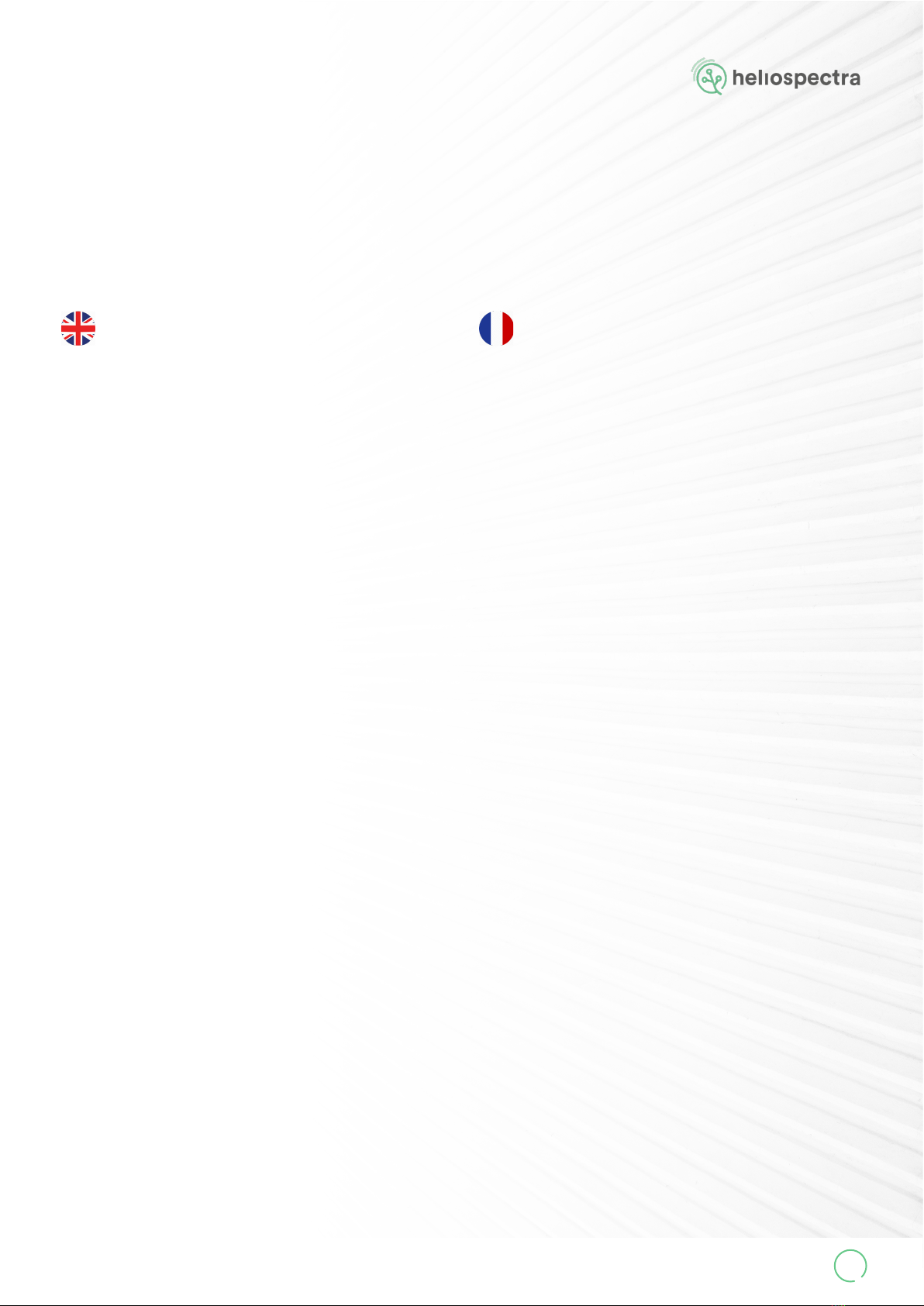
SIERA User Manual
V. 3,0
3
When unpacking the luminaire make sure to have a
sturdy surface to work on. Damage to the unit can occur if
dropped.
Do not immerse the xture in water or clean the xture with
a high pressure water jet or strong detergents.
Never operate the xture with the lens directly on a at
surface (e.g. table) as this may damage the lens. A
minimum distance of 0.2m/8in should be kept to other
objects.
The product is for indoor use only.
Always allow a free ow of air around the xture.
This xture may only be serviced by a trained technician. In
the case of a suspected malfunction contact your
distributor or Heliospectra directly.
The light source contained in this luminaire shall only be
replaced by the manufacturer or his service agent or a
similar qualied person.
The luminaire should be positioned so that prolonged
staring into the luminaire at a distance closer than 1 meter/
40 inches is avoided.
Do not stare into the light source. LED grow lights may
contain potentially harmful light radiation. Please use UV
blocking eye-wear when working in and around the
illuminated area.
Only connect the xture to properly grounded mains that
complies with the voltage rating on the xture (see power
label).
Only operate the xture with an undamaged power cord,
power plug and electrical outlet.
Never unplug the xture by pulling on the power cord.
For proper performance of the unit the ambient air
temperature shall be no higher than 40° C.
Quand vous déballez le luminaire assurez-vous d’avoir une
surface solide sur laquelle travailler. L’appareil peut être
endommagé si on le fait tomber.
N’immergez pas l’appareil dans l’eau et n’essayez pas de le
nettoyer avec un jet d’eau à haute pression.
Ne pas mettre en marche l’appareil avec la lentille posée à
plat sur quelconque surface (par exemple : une table), cela
pourrait l’endommager.
Le produit ne s’utilise qu’en intérieur.
Assurez-vous qu’il y ait un minimum d’air autour de
l’appareil.
Cet appareil ne peut être entretenu que par un technicien
expérimenté. Si vous avez un soupçon sur le mauvais
fonctionnement de celui-ci, contactez votre distributeur ou
Heliospectra directement.
La source de lumière contenue dans ce luminaire ne
doit-être remplacée que par le fabricant ou ses agents de
services ou une personne similaire qualiée pour le faire.
Le luminaire doit être positionné de telle sorte que le xer
longuement à une distance d’1 mètre/ 40 pouces soit évité.
Ne pas xer la source de lumière. Les éclairages LED
pourraient potentiellement contenir des radiations
lumineuses nocives. Portez des lunettes anti-rayons UV
quand vous travaillez sous ou à proximité de l’endroit
éclairé.
Ne connectez l’appareil que sur une prise reliée à la terre et
dont le voltage correspond à celui de l’appareil.
L’appareil doit être mis en marche avec rien d’autre qu’une
prise, un cordon électrique ou une prise secteur non
endommagés.
Ne jamais déconnecter l’appareil en tirant sur le cordon
électrique.
Pour une utilisation optimale de l’appareil, la température
ambiante ne doit pas dépasser 40°C.
Precautions
Our product is an advanced and safe LED
xture. However, for proper operation and for
your safety, please read and follow the below
precautions:
Le produit est un appareil moderne et sûr.
Mais pour une bonne utilisation et pour votre
sécurité, veuillez lire les informations ci-des-
sous :

www.heliospectra.com
4
1. Product Overview
1.1. SIERA Light Bar
1.2. SIERA Power Supply Unit
2. Installation
2.1. Mounting
2.2. Connecting light bars to the power supply unit
2.3. Electrical installation
2.3.1 Dimming Operations
2.4. Surge protection
3. Operation
4. Maintenance
4.1 Cleaning
5. Technical Specication
6. Warranty Information
6.1 Warranty
6.2 Terms and Conditions
6.2.1 Electrical Installation Quality Requirements and Conditions
6.2.2 Surge Protection Requirements
6.2.3 Warranty Limitations
6.2.4 Warranty Claim Process
6.3 Implied or Other Warranties
6.4 Disclaimers
Table of Contents
5
5
6
7
7
8
9
10
11
11
11
12
14
15
15
16
16
16
17
18
19
19

3
SIERA User Manual
V. 3,0
5
1.1. SIERA Light Bar
14
5
1. Heat sink
2. Clear plastic cover
3. Silicone potting material
4. T-Slot for mounting
5. Connection ports and separate
cables for serial connection
LEGEND
NOTE!
When unpacking and installing your SIERA light bars make sure to have a sturdy surface
to work on. Damage can occur to the light bar if dropped.
1. Product Overview
2

www.heliospectra.com
6
1.2. SIERA Power Supply Unit
6
1
7
4
8
1. Heat Sink
2. Vent
3. Fuse
4. Status Indicator LED
5. Mounting slot
6. Power cable with in-line connector
7. 0-10V dimming cable with in-line connector (not pictured)
8. SIERA light bar connection ports with protective caps
LEGEND
NOTE!
When unpacking and installing the SIERA power supply make sure to have a sturdy surface
to work on. Damage can occur to the unit if dropped.
2
3
5
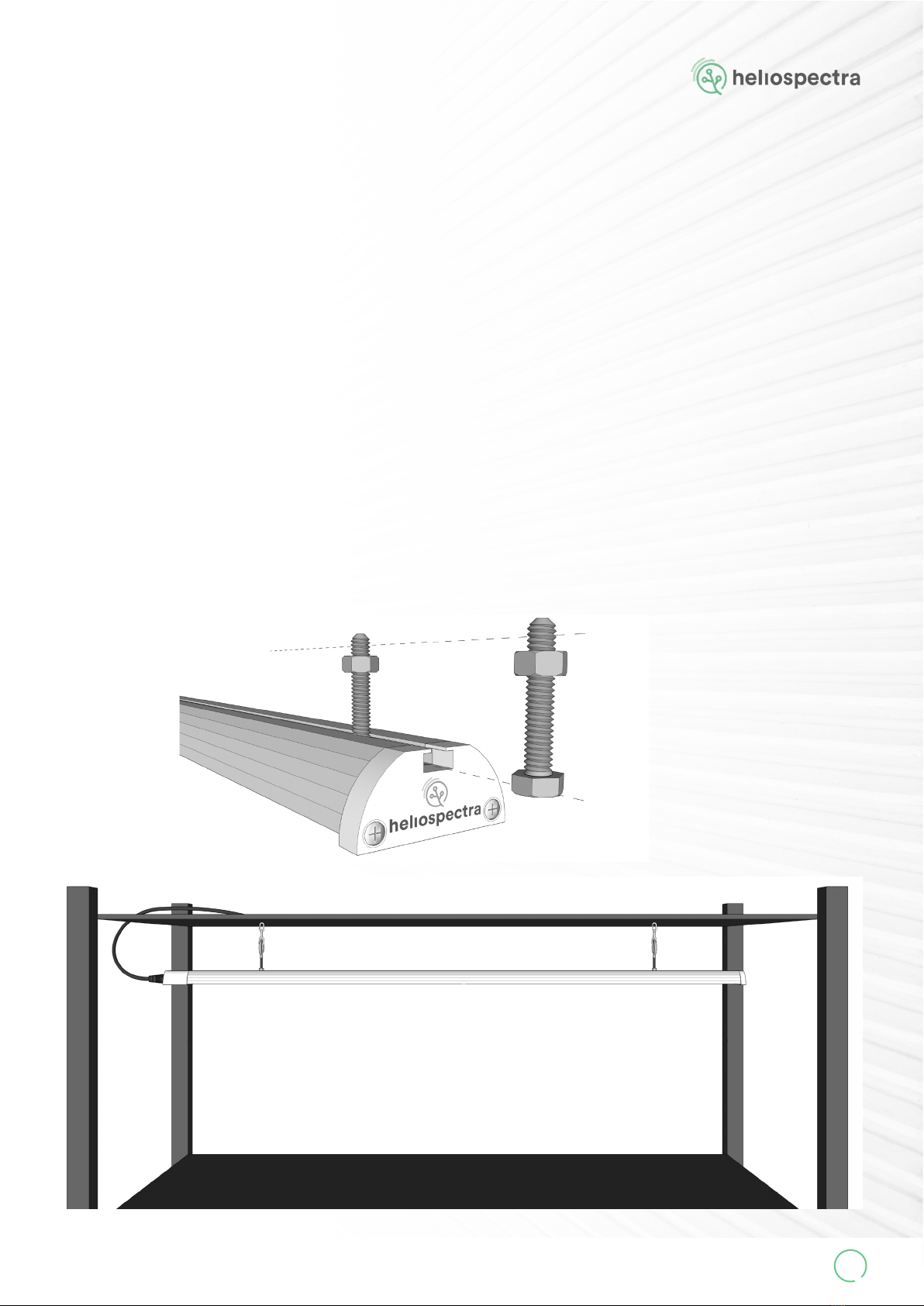
SIERA User Manual
V. 3,0
7
2.1 Mounting
The support structure needs to be sturdy enough to support the weight of the light bars and any ad-
ditional equipment. The power cord cannot be used to support the weight of the unit.
Air must be able to ow freely around the SIERA light bar and power supply unit, they are cooled using
passive, convection cooling.
The SIERA heat sink is designed to support your chosen bracket or standard DIN M6 screw/bolt (or
local equivalent), by way of the T-slot, to attach to your shelving unit
Once mounted verify that it is secure and hanging at the recommended mounting height.
2. Installation

www.heliospectra.com
8
2.2 Connecting light bars to
the power supply unit
Your SIERA light bars need to be connected to the SIERA power supply unit with the power cables
provided in the SIERA power supply unit box. The illustrations below illustrate how to remove the
protective caps that come on the ports and then attach the cables. If some of the ports are not in use,
please replace the cap on it to prevent moisture entering the power supply unit.
The SIERA power supply unit has four ports. The SIERA light bar should be connected in series.
No more than ve SIERA light bars can be connected to each connection port and no more than
twelve, in total, can be connected to the SIERA power supply unit.
The status LED indicator on the front of the SIERA power supply unit will change from green to red
if there is an issue e.g. if you attach too many bars to the power supply, or to any of the connection
ports. To resolve this, disconnect the SIERA power supply unit from the main power source and
remove the extra light bars, before turning it back on.
Do not attach the light bars when the power supply unit is turned on, if you do this the
SIERA power supply unit may shut down to protect itself. If this happens disconnect from
the mains power and then re-connect to reboot the power supply unit.
NOTE!

SIERA User Manual
V. 3,0
9
2.3 Electrical installation
Heliospectra AB requires that the electrical installation is conducted by a locally licensed
electrician or electrical engineer and completed according to local electrical standards.
The SIERA power supply unit runs on the main power voltage between 100 and 240 VAC, depending
on your country’s specic standard.
The SIERA power supply unit is delivered with a power cable (three wires; one blue neutral, one brown
live and one yellow and green ground) with an in-line connector on the end. Your electrician can use
this connector to attach the power supply unit to a mains power cable in the most suitable and safest
way.
The second cable coming from the SIERA power supply unit includes two wires (brown + and
blue - ), this is a 0-10V dimming control signal input. The cable comes with an in-line connector on the
end for simple connection to your chosen dimming solution. What dimming solutions supported and
how to connect them are described on the next page.
NOTE!
Only use the SIERA power supply unit to power the SIERA light bars.
Any unauthorized connections to other systems could damage or signicantly reduce
the lifespan of the products.
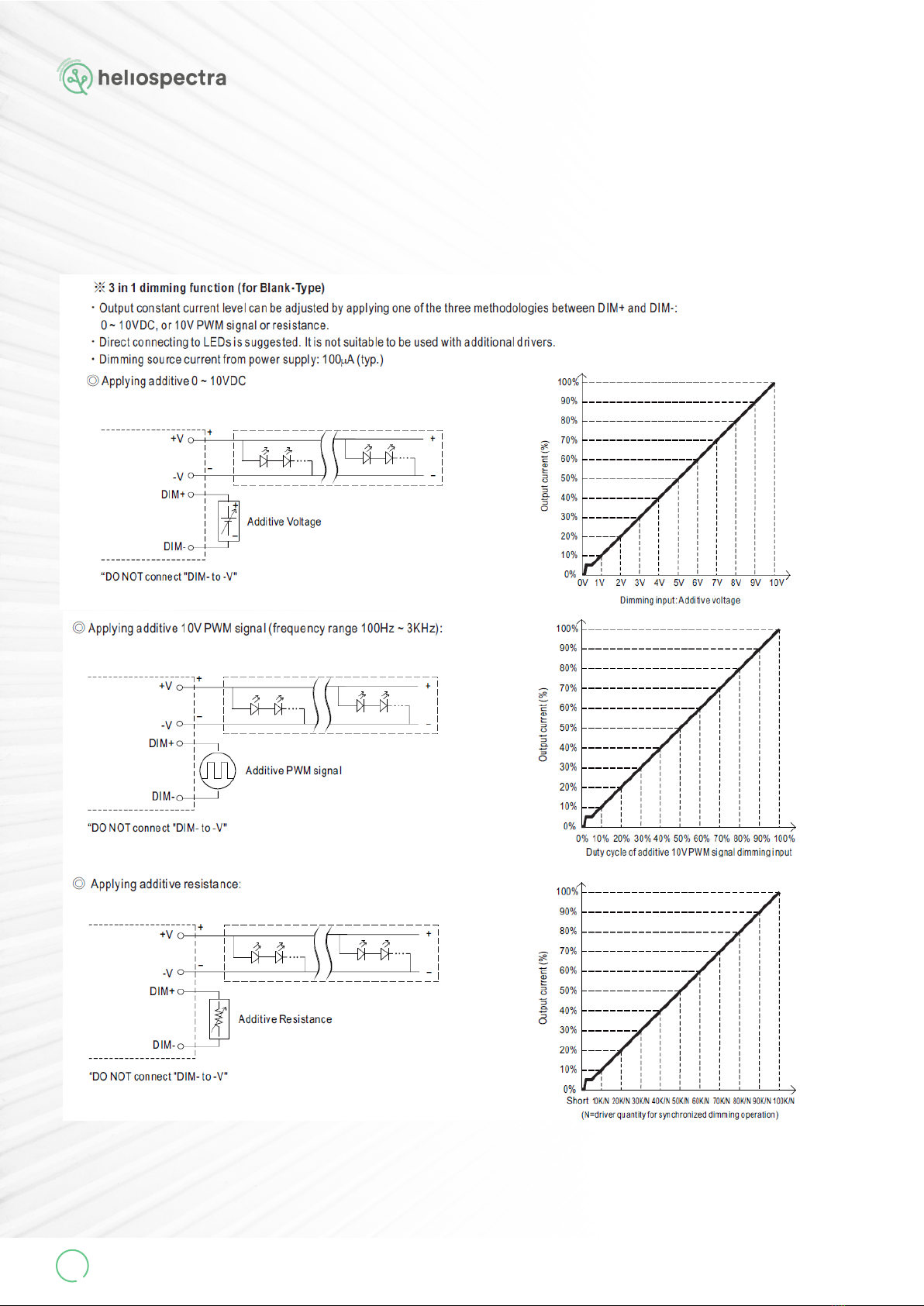
www.heliospectra.com
10
2.3.1 Dimming Operations
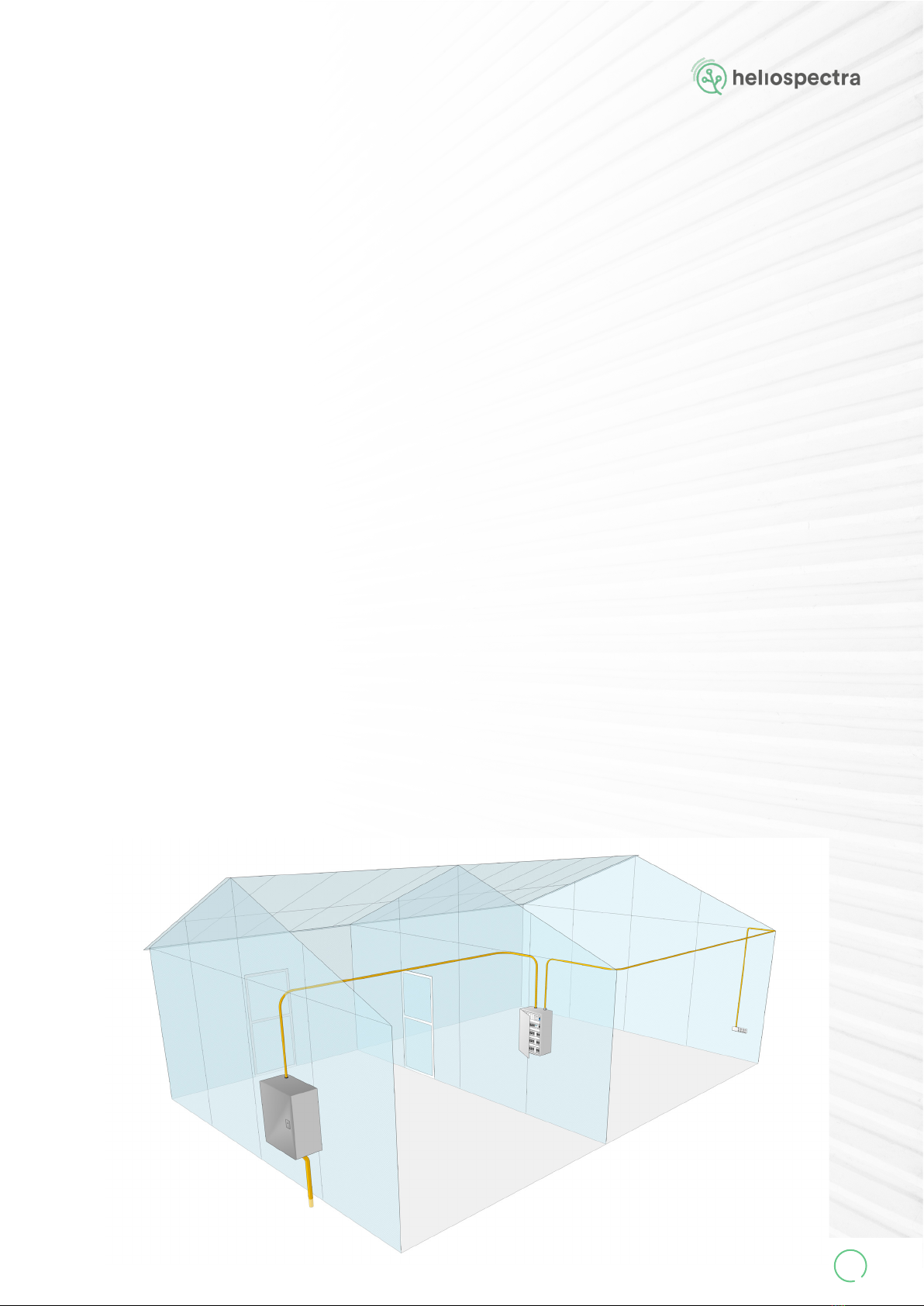
SIERA User Manual
V. 3,0
11
2.4 Surge protection
Heliospectra AB requires that the xtures are installed with adequate surge protection according to
the local recommended practice. In North America IEEE 1100-2005 contains the recommended prac-
tice for powering and grounding electronic equipment. In Europe the applicable standard is IEC 62305
– Protection Against Lightning. If you are outside of North America or Europe please use your local
standard.
All installations should utilize surge protection devices (SPDs), to provide maximum protection
regardless of the source of the surge. The three zones include:
• The rst zone is at the service entrance where the most robust SPD is placed to divert surges com-
ing from external sources such as lightning. SPDs installed here are listed as Type-1, SPD devices.
• The second zone of protection is within the facility at locations identied as susceptible to surges.
SPDs at these locations are listed as Type-2, SPD devices and are installed on equipment such as
switchboards, panel-boards, motor-control centers.
• The third zone of protection is at the outlet or point of use. SPDs installed here are listed as Type-3,
SPD devices.
It is strongly recommended that a professional engineer, experienced with surge suppression tech-
nology, be retained to design the protection system for your facility to ensure all SPDs are properly
sized and coordinated.
Third zone
First zone
Second zone

www.heliospectra.com
12
3. Operation
4. Maintenance
4.1 Cleaning
To ensure optimal performance and lifespan of the lamp it is important to clean regularly. If you see a
build up of dirt or residue anywhere on the SIERA lamp, this needs to be cleaned.
To clean the SIERA most effectively please follow these simple steps.
1. Make sure the xture is turned off and not connected to the mains power.
2. Light dust and dirt can be cleaned with low-pressure compressed air.
3. More heavily polluted xtures could be cleaned with a soft cloth using water and soap.
4. Wipe everything dry, or let the xture dry fully by itself before reconnected to the mains
power.
DO NOT (!) disassemble the SIERA light bar or SIERA power supply unit in order to clean it,
disassembling them will invalidate your warranty.
The SIERA light bars are static spectrum xtures. You can use a dimmer, attached to the signal cable
on the power supply unit, to control the intensity of light emitted.
The xture can be connected to a timer, to set the photo-period which the xtures are to be active
within.

SIERA User Manual
V. 3,0
13
LB460PR
Propagation
LB420IN
Indoor Production
LB420IR
IZAR
Electrical
Typical Power
Consumption 0-46 W 0-42 W 0-43 W
Max Current 0.95 A 0.87 A 0.90 A
Physical
Heat Value Up to 157 BTUs/hr Up to 143 BTUs/hr Up to 147 BTUs/hr
Lifetime 50 000 hrs
(rated life to 90% of initial photon ux)
46 000 hrs
(rated life to 90% of ini-
tial photon ux)
Weight 1 kg (2.2 lbs)
Size 1165 x 50 x 25 mm (46in x 2in x 1in)
Temperature Operating: -10 to 40°C (14 to 104 F) | Storage: -20 to 70°C (-4 to 158 F)
Humidity Operating: 90% (max) relative humidity, non condensing
Storage: 95% (max) relative humidity, non condensing
IP Rating IP67
Beam Angle (half) 38 degrees
Controllable Yes, 0-10v diming available through the power supply
Cooling Passive - Convection cooled
Housing Material Durable ABS plastic and Anodized Aluminum
Diffuser : Highly transmissive acrylic glass
Luminaire Class I Equipment
Hanging
Attachments None - Built in T-slot
Compliance CE and ROHS, cETLus
5. Specications

www.heliospectra.com
14
LBPSU12
Power Supply Unit
Electrical
Max Power Consumption 600 W
Operating Voltage Range 100-240 VAC
Frequency 50/60Hz
Current 5 A @ 120 VAC | 2.5 A @ 240 VAC
Physical
IP rating IP66
Dimming Yes - xed 0-10V dimming cable
Weight 8kg (17.64 lbs)
Size 400 x 256 x 100 (15.7 x 10.1 x 3.9 in)
Heat Value (BTU/h) Up to 2047 BTUs/hr
Cooling Passive - Convection cooled
Cable Length 2 m (6 ft 5 in) Fixed Cable
Cord Attachment Type Y Attachment
Plug options Open ended
Housing Material Anodized Aluminum
Compliance CE and ROHS, cETLus

SIERA User Manual
V. 3,0
15
6.Warranty Information
6.1 Warranty
Heliospectra top lights carry a warranty that the hardware components of Heliospectra Products will
be free from defects in material and workmanship for a period of ve (5) years for the MITRA series
and three (3) years for other products, from the date of delivery. The warranty extends only to the
original Buyer of the Product and may not be transferred or assigned by the original Buyer.
The warranty only applies to sales directly through Heliospectra or any authorized reseller. If the
Product was purchased through an authorized reseller, the same terms shall apply, but any claim shall
be made via the reseller who sold the Products to the original Buyer.
If the Product fails to comply with the terms of this warranty, Heliospectra, at its option, will repair and
return the original unit or provide a reconditioned unit as a replacement. The warranty excludes labor
and equipment required to remove and/or reinstall original or replacement parts. Warranty claims
must be reported and returned to Heliospectra within the warranty period and no later than thirty (30)
days after discovery of the suspected defect. All warranty claims must be submitted in writing and
have gone through the ocial Heliospectra Return Material Authorization (RMA) process. If Helio-
spectra chooses to replace the Product and is not able to do so because it has been discontinued or
is not available, Heliospectra may refund the Buyer or replace the Product with a comparable Product.
Any non-Heliospectra equipment or products that have been acquired through a Heliospectra
purchase are not covered under this warranty, but instead will carry the manufacturer’s standard
warranty.
Heliospectra shall pay for shipping costs for valid warranty claims. The Buyer is responsible for the
shipping costs associated with returning the Product to Heliospectra if the warranty is voided or
otherwise rejected.
If applicable, software warranty and any instructions thereto will be provided to the Buyer separate-
ly. If applicable, Heliospectra warrants that embedded software in the Product shall perform sub-
stantially in accordance with the specications contained in the applicable Product manual under
normal authorized use and in accordance with instructions provided by Heliospectra. In no event does
Heliospectra warrant that the software is error free or that the Buyer will be able to operate the
software without problems or interruptions.

www.heliospectra.com
16
6.2 Terms and Conditions
Heliospectra requires that the installation of the Product is conducted by a licensed electrician with
adequate surge protection according to the requirements below. If the surge protection requirement
is not implemented, a proof of electrical quality reading must be performed by a third party and pre-
sented as proof of adequate electrical quality.
6.2.1 Electrical Installation Quality
Requirements and Conditions
Heliospectra does not give any warranty for third party software (meaning herein software created by
other parties than Heliospectra) and Heliospectra shall not be liable for any damages possibly caused
by failures in third party software or caused by changes in the software by the Buyer or anyone other
than an authorized Heliospectra technician.
Heliospectra shall have no liability for any claim, suit or proceeding of infringement based on (a) the
use of other than the then latest release of software provided by Heliospectra, if such infringement
could have been avoided by the use of the latest available release of software or (b) the use or com-
bination of Product with software, hardware or other materials not provided, not recommended or
approved by Heliospectra.
6.2.2 Surge Protection Requirements
NORTH AMERICA
Heliospectra requires that Products are installed with adequate surge protection according to the
IEEE 1100-2005 recommended practice for Powering and Grounding Electronic Equipment. Consid-
ering that surges can originate from both internal and external sources, surge protection devices
(“SPDs”) are to be installed to provide maximum protection regardless of the source location. The
three zones include:
• The rst zone is at the service entrance where the most robust SPD is placed to divert
surges coming from external sources such as lightning. SPDs installed here are listed as Type-1,
SPD devices.
• The second zone of protection is within the facility at locations identied as susceptible to surg
es. SPDs at these locations are listed as Type-2, SPD devices and are installed on equipment
such as switchboards, panelboards, motor-control centers.
• The third zone of protection is at the outlet or point of use. SPDs installed here are listed as Type-3,
SPD devices.

SIERA User Manual
V. 3,0
17
This warranty does not apply under any of the following circumstances:
a. The Product has been opened or altered by anyone other than Heliospectra or an authorized
representative
b. The Product has not been installed (including proper electrical and WiFi equipment and
installation), operated or maintained in accordance with instructions supplied by Heliospectra
c. The Product has developed defects due to damage in transport, storage or any other cir-
cumstances that are beyond the immediate control of Heliospectra
d. The Product has been installed in applications outside the operating intervals in the
product specication
e. The Product has been damaged, defaced, exposed to corrosive environment, subjected to
misuse or vandalism, abnormal service or handling or by any other circumstances
attributable to the Buyer, its buyers, end-users or any third party
f. The Product is licensed for beta, evaluation, testing or demonstration purposes
g. The Product has been repaired or attempted to be repaired by anyone other than Heliospectra
or a Heliospectra authorized representative
h. The Product has been subjected to natural disasters that have caused defects such as
lightning strikes, oods, hurricanes, earthquakes, etc.
i. The Product has been subjected to electric line power surges, unstable electrical supply
conditions, ripple current or other electrical infrastructure malfunctions
j. The Product has not been installed by a licensed electrician with adequate surge
protection.
k. For MITRA LED components: 85% or more of the light emitting diodes illuminate.
Heliospectra reserves the right to make the nal decision on the validity of any warranty claim.
6.2.3 Warranty Limitations
EUROPE
Heliospectra requires that all xtures should be protected by adequate surge protection, in accor-
dance with the following standard: IEC 62305 – Protection Against Lightning.
This standard stipulates the following:
• PDs (Surge Protection Devices) should be installed when crossing from one lightning protection
zone to another
• Lighting is not the only threat; switching of loads, which are more frequent than lightning
strikes, also create high voltage transients that can damage electrical or electronic equipment
over time.
• Risk assessments are required to be carried out to assess the requirements of any building
for SPDs.
• Ensure that the 3 Lightning Protection Zones (LPZ) zones and types 1, 2, 3 of Surge Protection
Devices are used correctly.
For other installation locations, please advise local electrical standards that are equivalent.

www.heliospectra.com
18
6.2.4 Warranty Claim Process
Before returning any Product, a Return Material Authorization (“RMA”) reference number must
be obtained from Heliospectra. A reference number is obtained by completing an RMA form and
provided by Heliospectra once the validity of the claim is preliminarily assessed by Heliospectra.
The claim process depends on A) Warranty is valid or B) Warranty is voided
A. If a claim is made within the warranty period and none of the warranty limitations
described above have been breached, then
a. Heliospectra will arrange for retrieval of the xture(s) from the customer location
b. A failure analysis will be conducted at the Heliospectra Repair Center. If the agent at the
repair center nds that the cause of the issue is attributed to one or more of the warranty
limitations/exclusions described above, the warranty will be deemed as void and the pro
cess will be handled as described in column B after informing the customer
c. The xture(s) will be repaired according to the failure analysis
d. The xture(s) will be returned to the customer along with the failure analysis report and a
description of the repairs made to the unit(s)
e. No cost will be attributed the customer
B. If the warranty period has lapsed or the warranty has been voided due to one of more of
the warranty limitations/exclusions described above, then
a. A cost estimate of the shipping and repairs will be rst sent for approval to the customer
b. Upon approval, Heliospectra will retrieve the xture(s) from the customer location
c. A failure analysis will be conducted at the Heliospectra Repair Center
d. An updated nal cost of repairs along with the failure analysis will be sent to the customer
for approval to move forward
e. The xture(s) will then be repaired according to the failure analysis
f. A nal invoice will be sent to the customer for the repair service and shipping
g. Upon receipt of payment from customer, the xture(s) will be returned to the customer
along with the failure analysis report and a description of the repairs made to the unit(s)
The ocial Heliospectra Return Material Authorization (RMA) process is initiated by submitting
an online support request per instructions found at https://support.heliospectra.com/portal/
home.
The following is required by Heliospectra to complete an RMA assessment:
1. Date of purchase
2. Product designation and number
3. Product serial number
4. Description of defect and occurrence
5. Adequate records of operating history, maintenance, and/or testing to substantiate that
the Product has failed to comply with its intended performance
6. Original or equivalent packaging to ship the unit(s) to the Heliospectra Repair Center

SIERA User Manual
V. 3,0
19
6.3 Implied or Other
Warranties
To the full extent permitted by law, Heliospectra will not be liable to the Buyer for any loss or damage
arising from the use of the Product, or any defect in the Product, however it may arise. Apart from the
warranties as stated above, Heliospectra has no obligation to provide support, maintenance, upgrades,
modications or new releases. Heliospectra disclaims all liability and responsibilities pertaining to
and arising as a result of the Buyer integrating, connecting or networking the Product in any manner
whatsoever. If technical support is offered regarding the use or implementation of the Product that is
outside or contrary to ocial Heliospectra documentation, it will solely be as an accommodation to
the Buyer and Heliospectra holds no responsibilities or liabilities for the content or use of such advice.
IN NO EVENT WILL HELIOSPECTRA BE LIABLE FOR ANY SPECIAL, CONSEQUENTIAL, INDIRECT OR
INCIDENTAL LOSS OR DAMAGE OF ANY KIND OR ANY DIRECT LOSS. HELIOSPECTRA’S LIABILITY
ARISING OUT OF PRODUCT WILL BE LIMITED TO AN AMOUNT EQUAL TO THE INITIAL PURCHASE
PRICE OF THE PRODUCT.
THE ABOVE STATE HELIOSPECTRA’S ENTIRE RESPONSIBILITY AND BUYER’S SOLE AND EXCLUSIVE
REMEDY WITH RESPECT TO ANY BREACH OF ANY WARRANTY REGARDING THE HARDWARE AND
SOFTWARE.
Except as otherwise expressly set forth in these Warranty Terms and Conditions, Heliospectra, on
behalf of itself and its aliates disclaim all other warranties whether expressed, implied or statutory
regarding or relating to the hardware, documentation, software, media or the services furnished or
provided to the customer. HELIOSPECTRA SPECIFICALLY DISCLAIMS ALL IMPLIED WARRANTIES OF
MERCHANTABILITY AND FITNESS FOR A PARTICULAR PURPOSE.
Neither sales personnel of Heliospectra not any other persons are authorized to make any warranties
other than those described in this document, or to extend the duration of any warranties beyond the
period described in this document except an authorized ocer and pursuant to signed documents.
6.4 Disclaimers
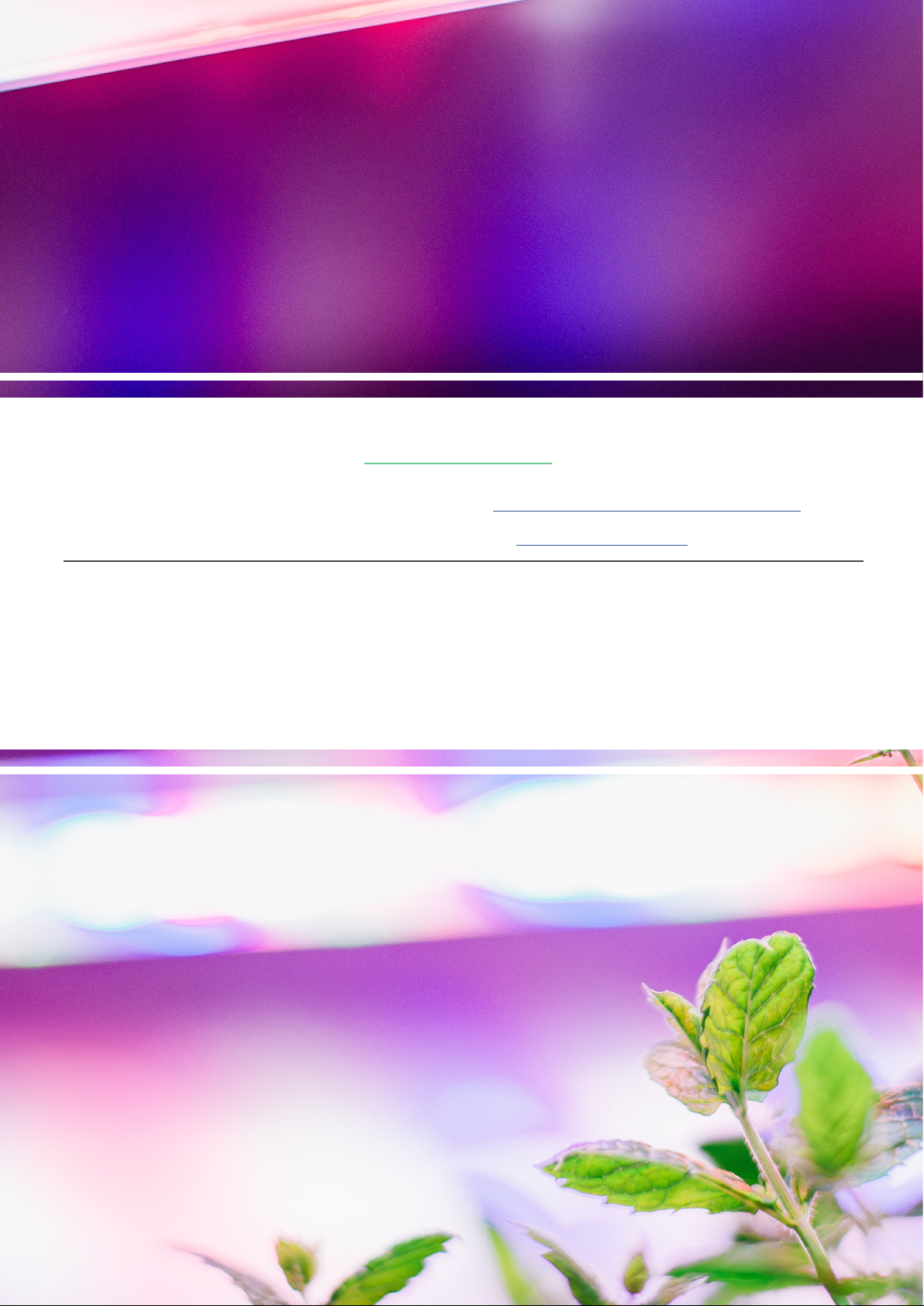
Contact Details
Sweden
Heliospectra AB.
Fiskhamnsgatan 2,
414 58, Gothenburg
+46 31 40 67 10
Canada
Heliospectra Canada Inc.
2 Bloor Street West
Suite 2120
ON M4W 3E2, Toronto
+1 888-942-GROW
United States
Heliospectra Inc.
1658 N. Milwaukee Avenue
Suite #100-6558
60647 Chicago, Illinois
+1 888-942-GROW
Japan
Heliospectra Japan Co., Ltd.
2-10-3 Terada Kojimachi Build.
Chiyoda-ku, 102-0083, Tokyo
+81(0)90-1432-1993
OUR OFFICES
Got questions? Or need info related to how to set your new SIERA?
Visit our Support Portal for User Manauals, articels and videos. https://support.heliospectra.com/portal/en/home
Table of contents
Popular Lighting Equipment manuals by other brands

Kalco Lighting
Kalco Lighting ALLEGRI 027753 Assembly And Instructions

Truly
Truly 300W Installation and maintenance manual
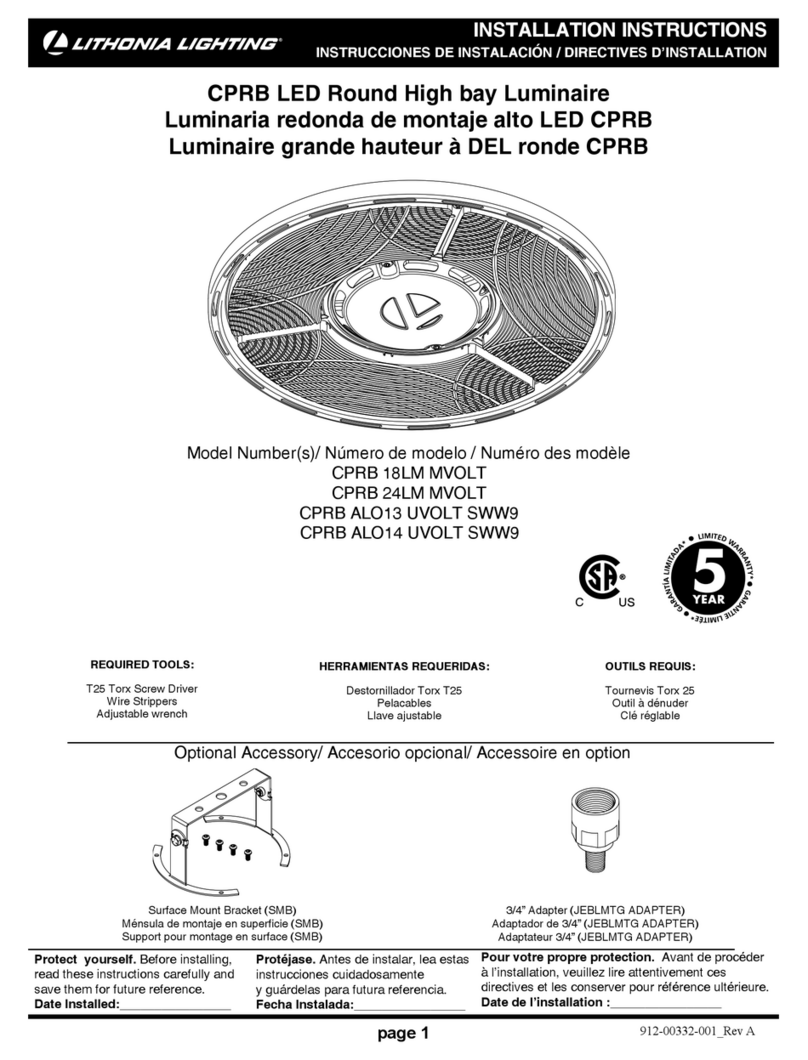
Lithonia Lighting
Lithonia Lighting CPRB 18LM MVOLT installation instructions
Elation
Elation PIXEL TOUCH PCB user manual
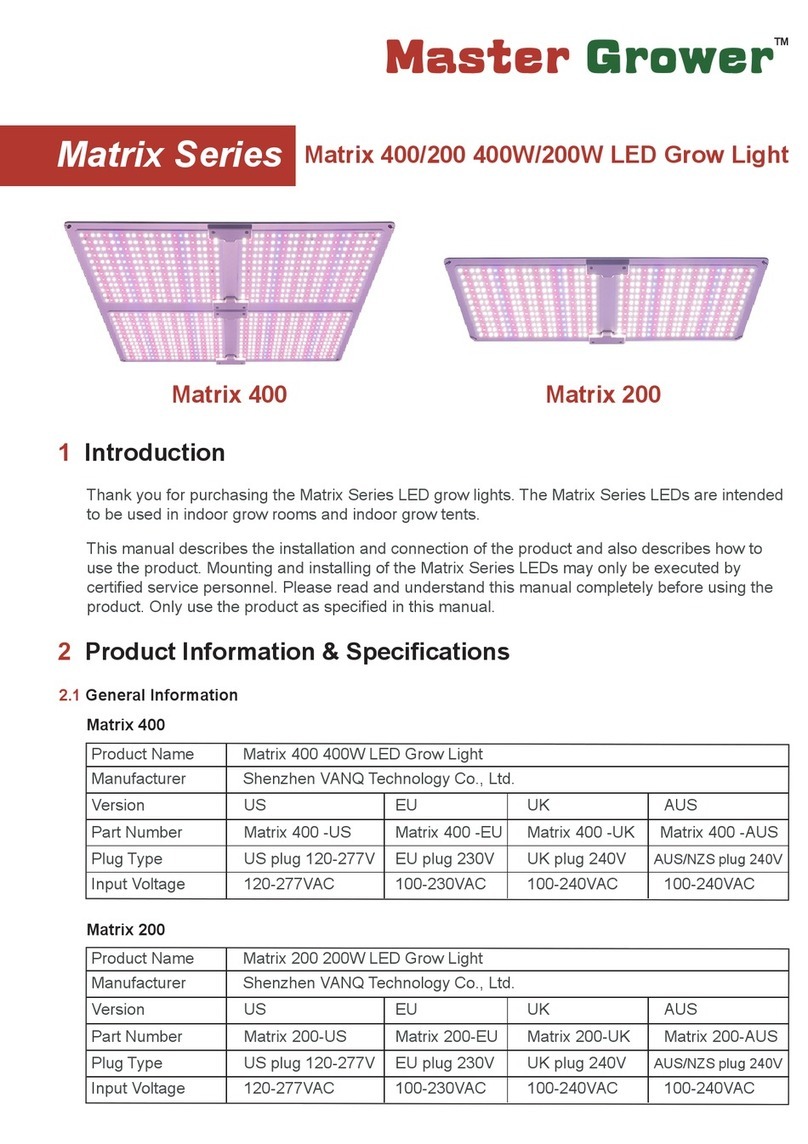
Master Grower
Master Grower Matrix Series quick start guide

Walter
Walter Walu Roll Banc Mobil Solario Mounting instructions