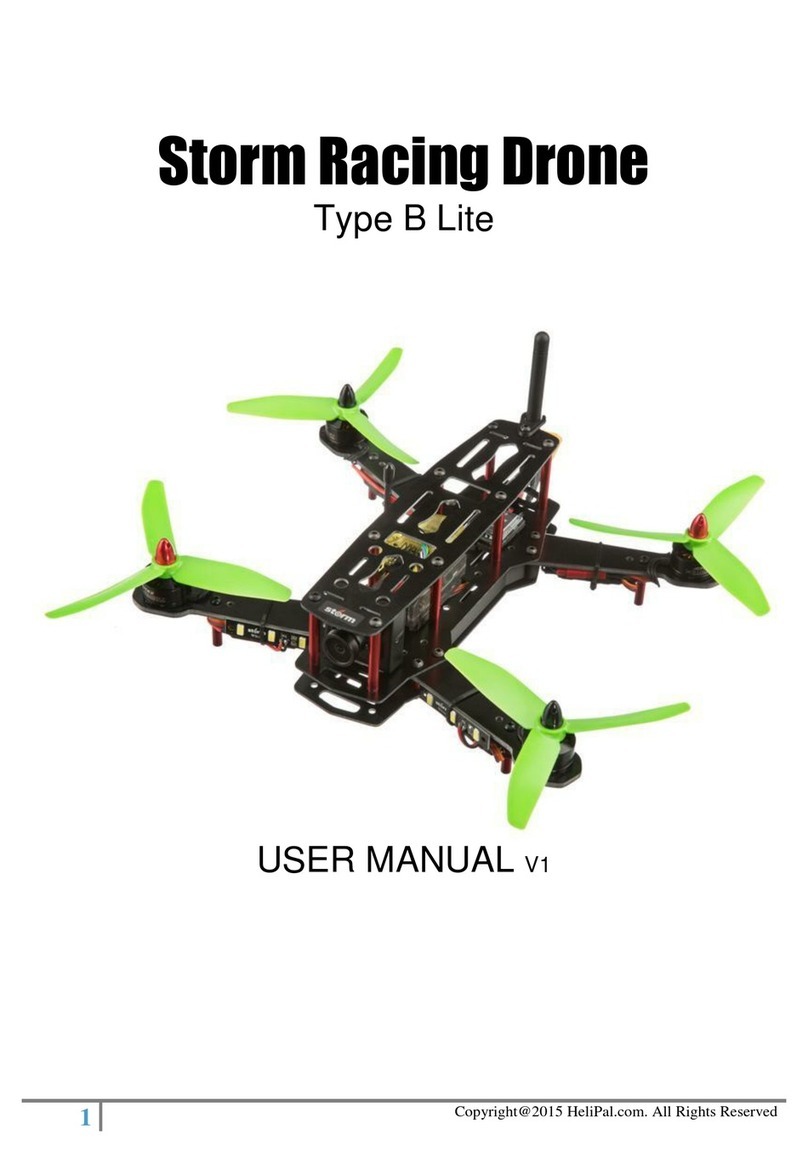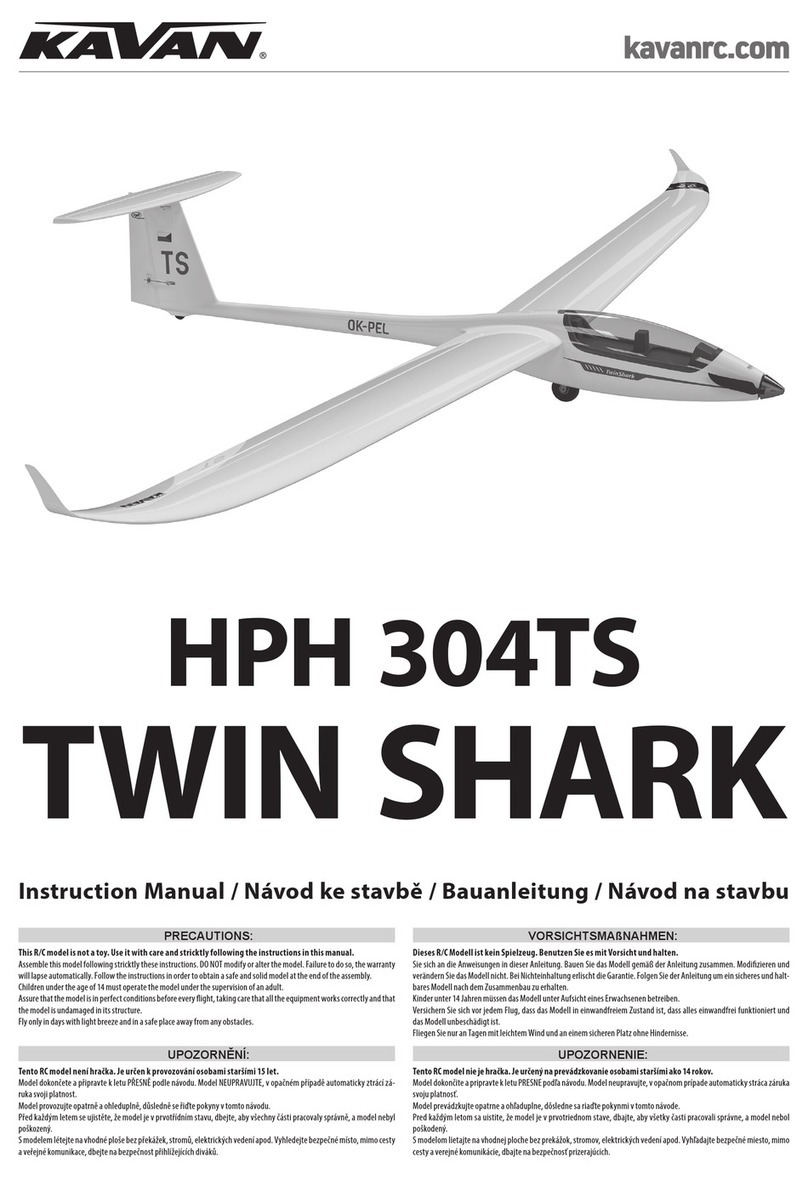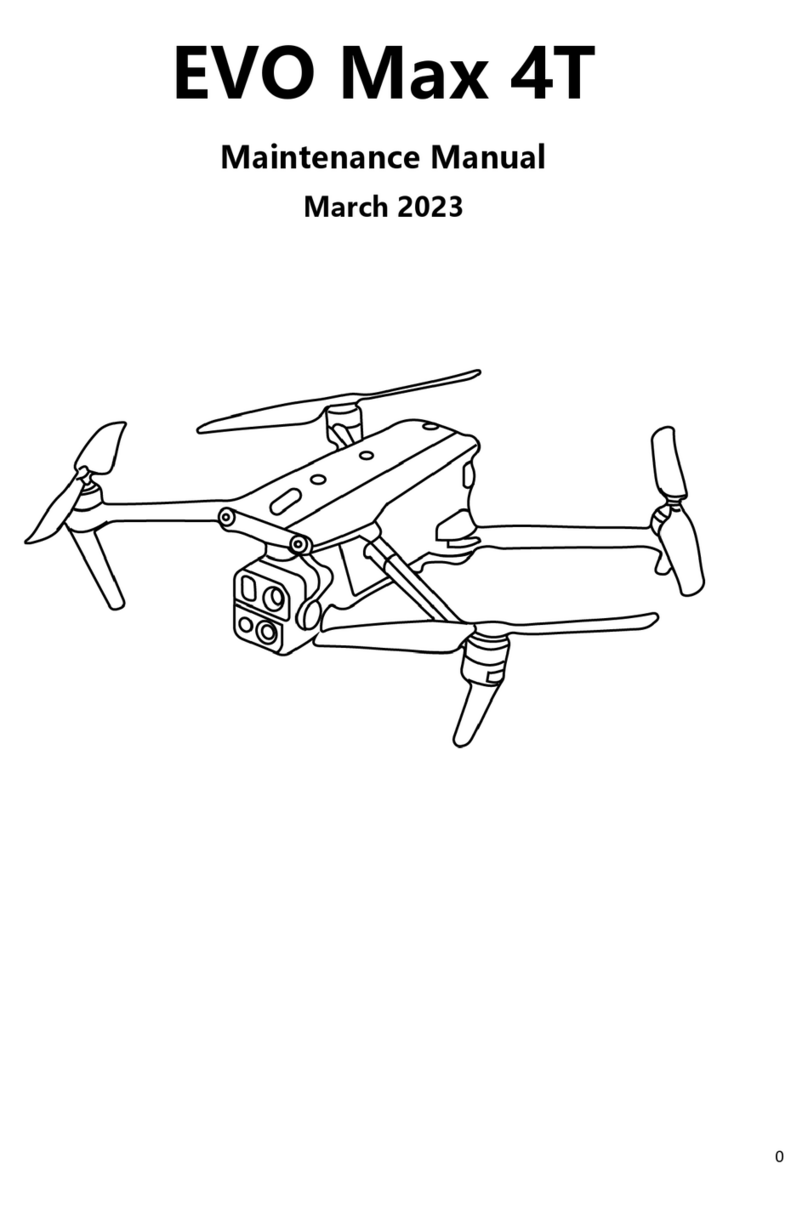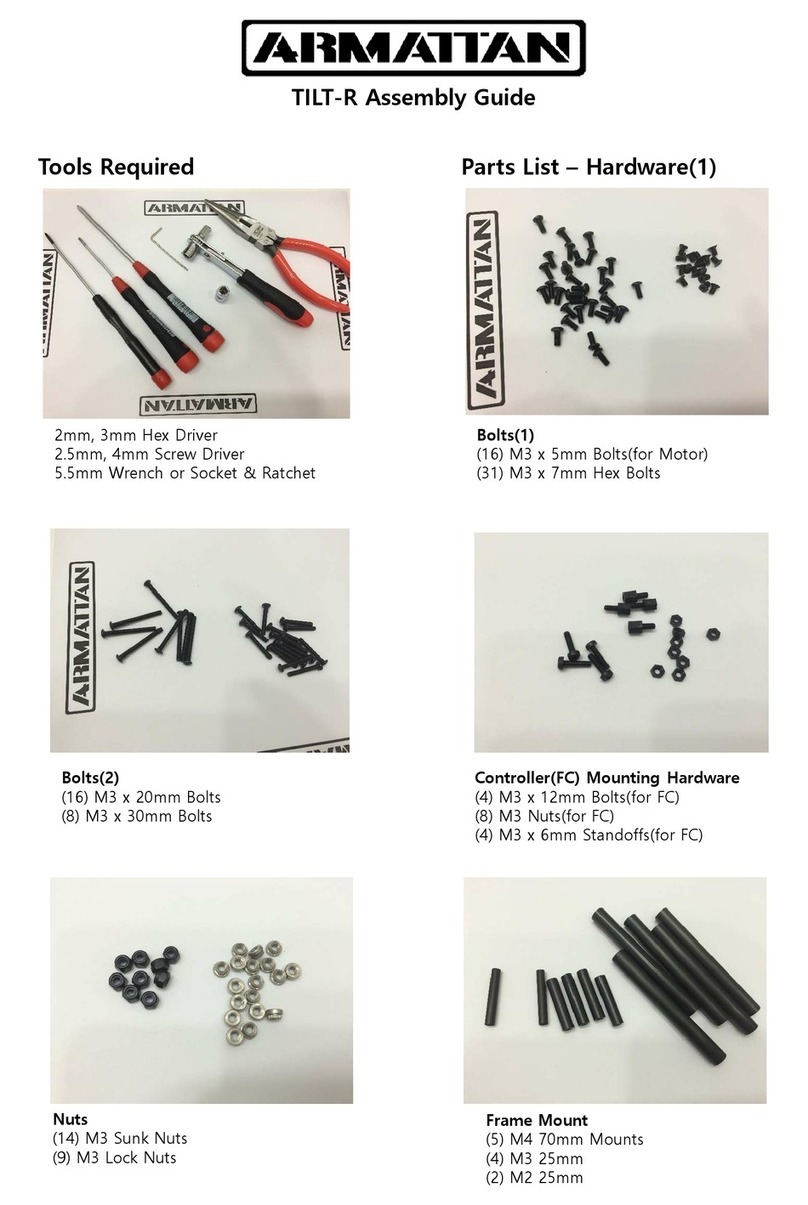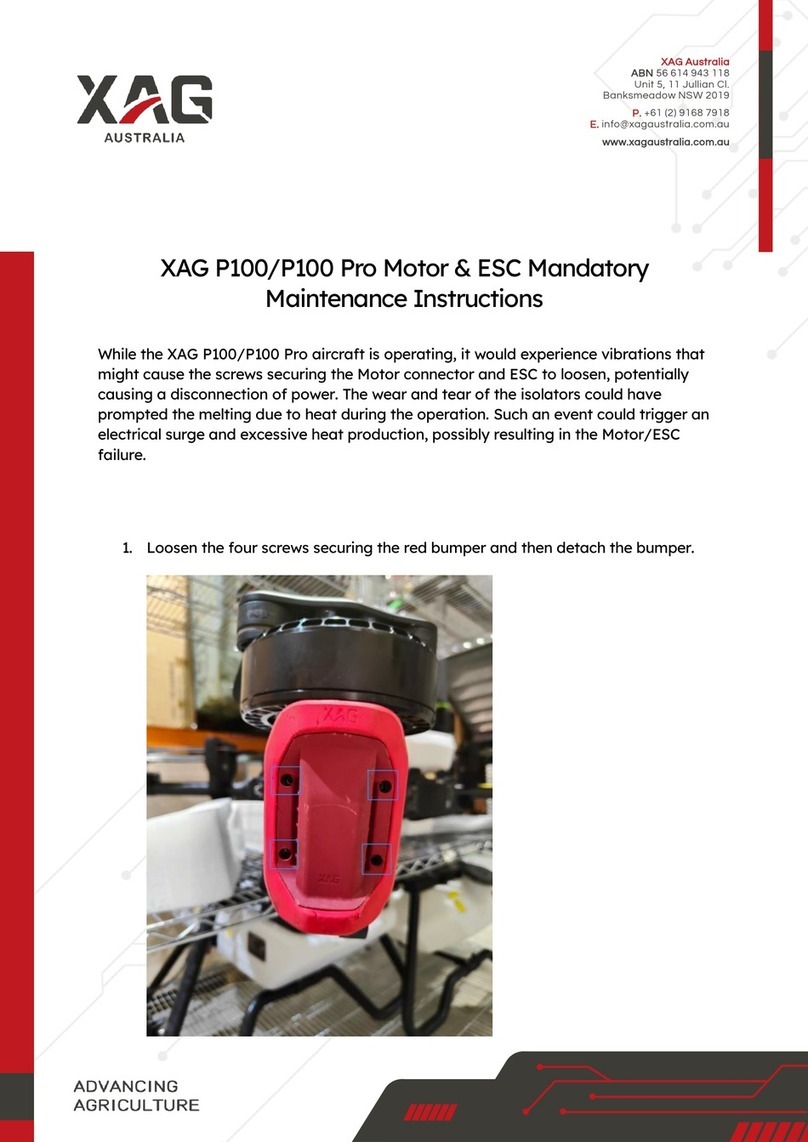Helipal Storm Manual
Other Helipal Drone manuals
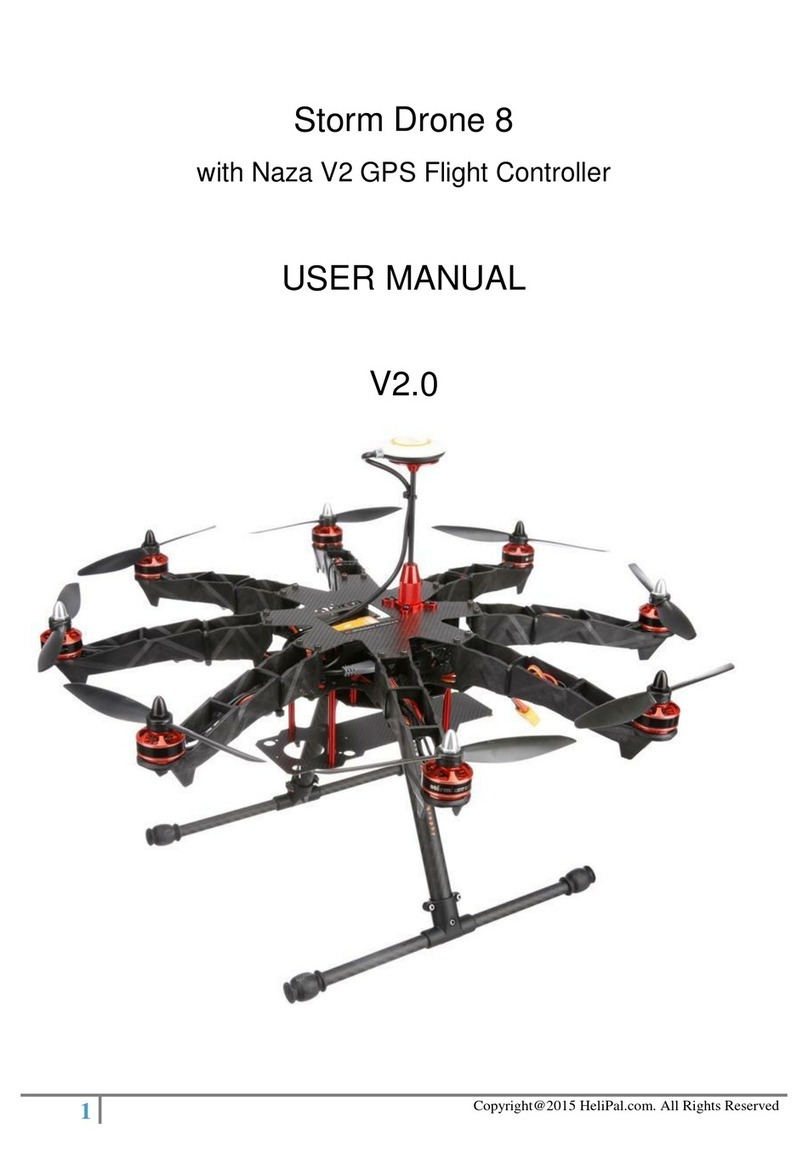
Helipal
Helipal Storm Drone 8 User manual

Helipal
Helipal Storm User manual
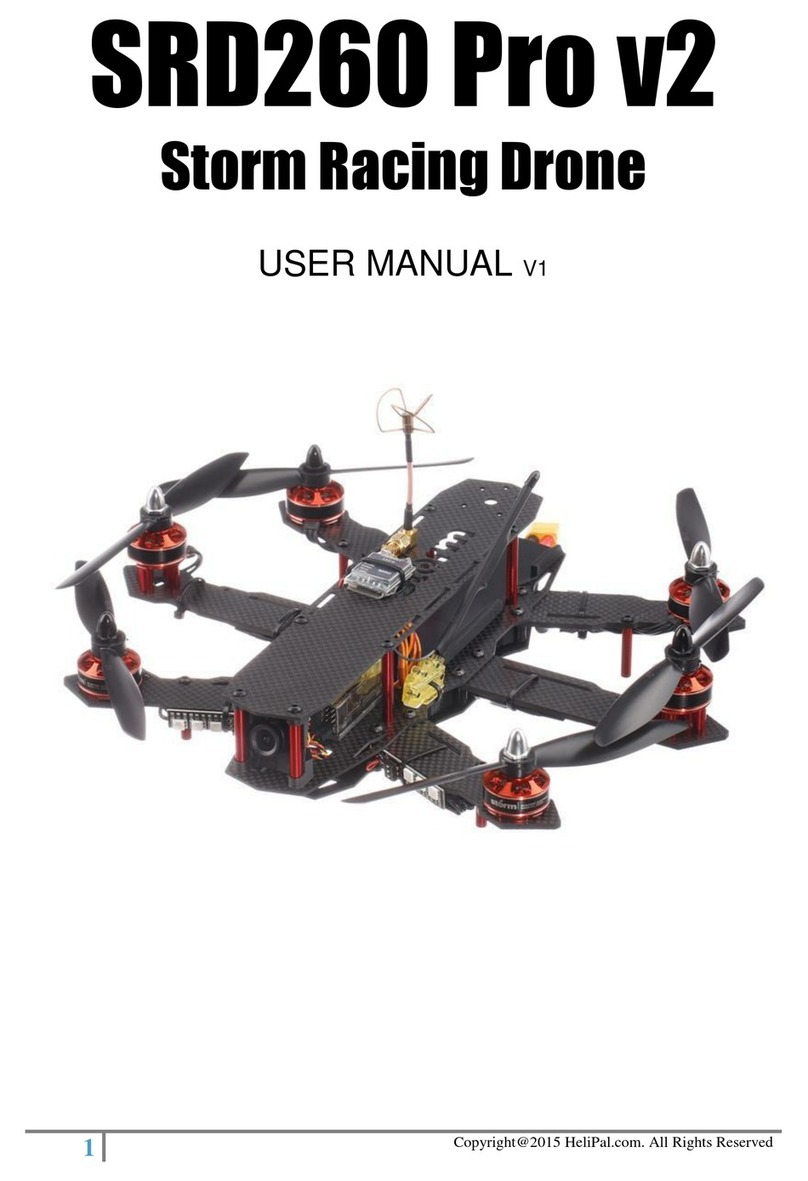
Helipal
Helipal SRD260 Pro v2 User manual
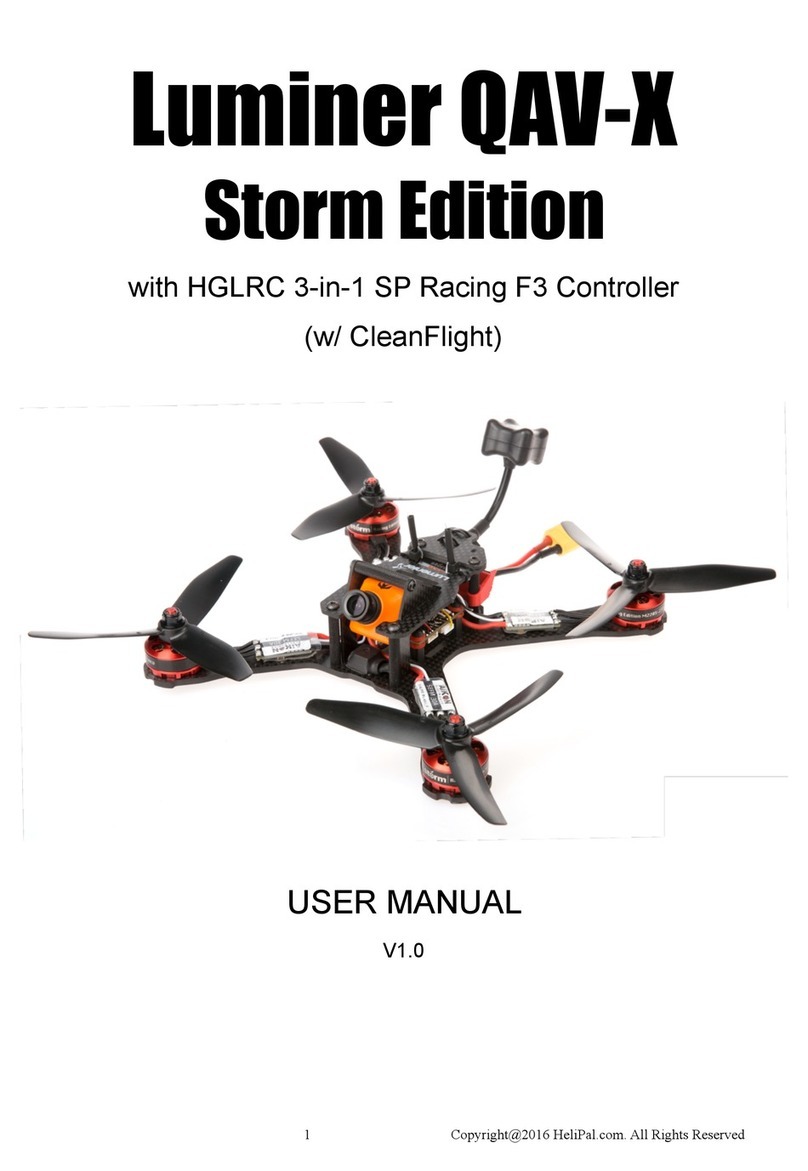
Helipal
Helipal Luminer QAV-X Storm Edition User manual
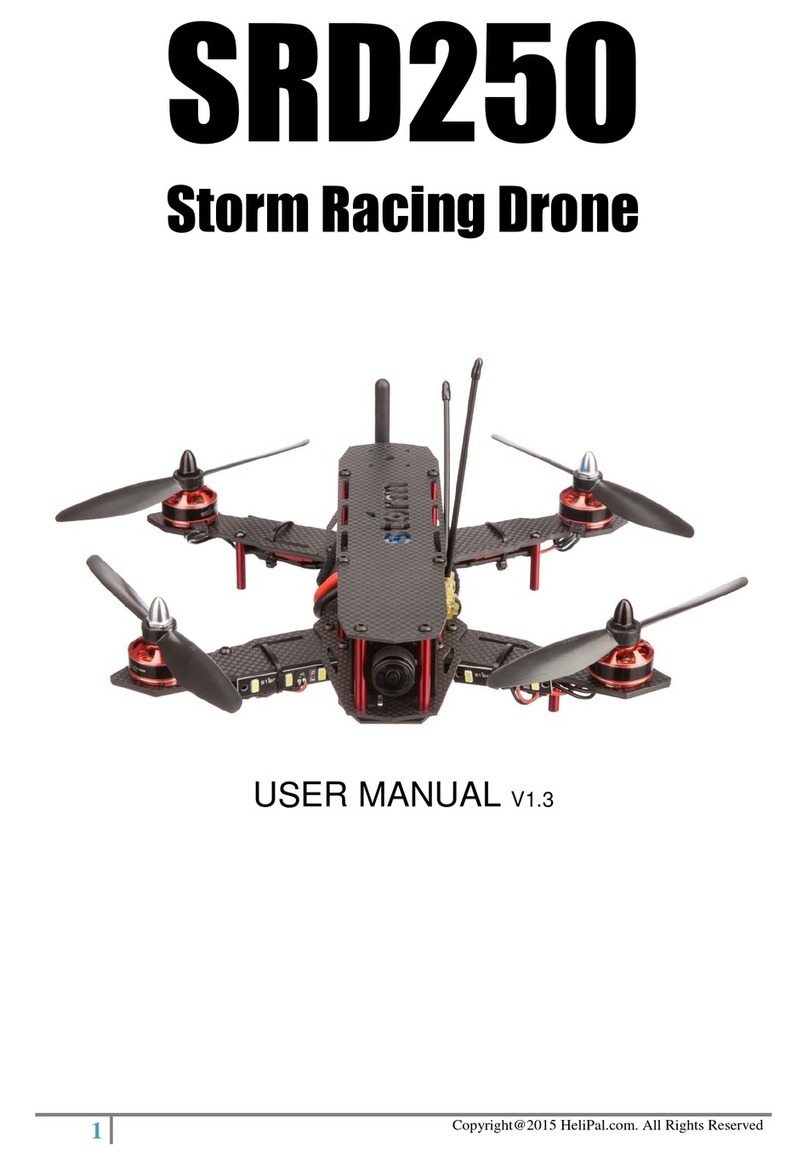
Helipal
Helipal SRD250 User manual
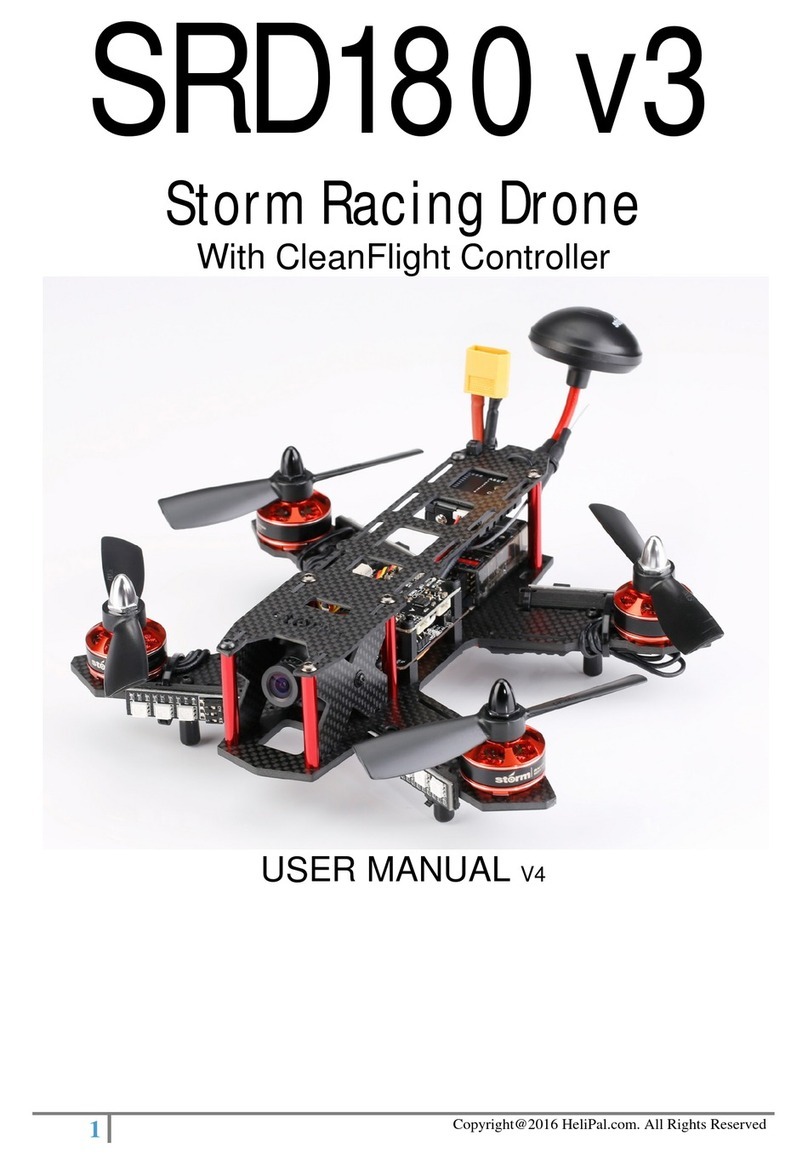
Helipal
Helipal SRD180 v3 User manual
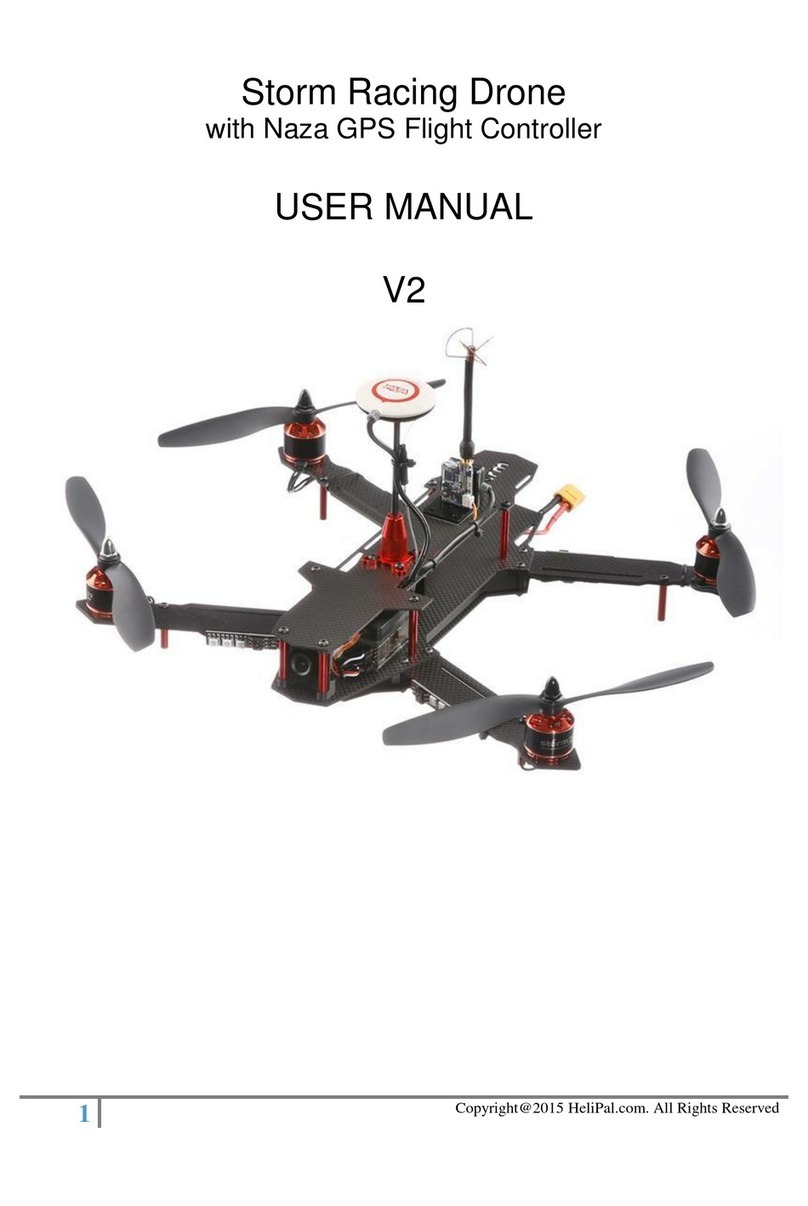
Helipal
Helipal storm racing drone 370 User manual

Helipal
Helipal SRD280 User manual

Helipal
Helipal SRD-Y3 User manual

Helipal
Helipal storm SRD101 User manual