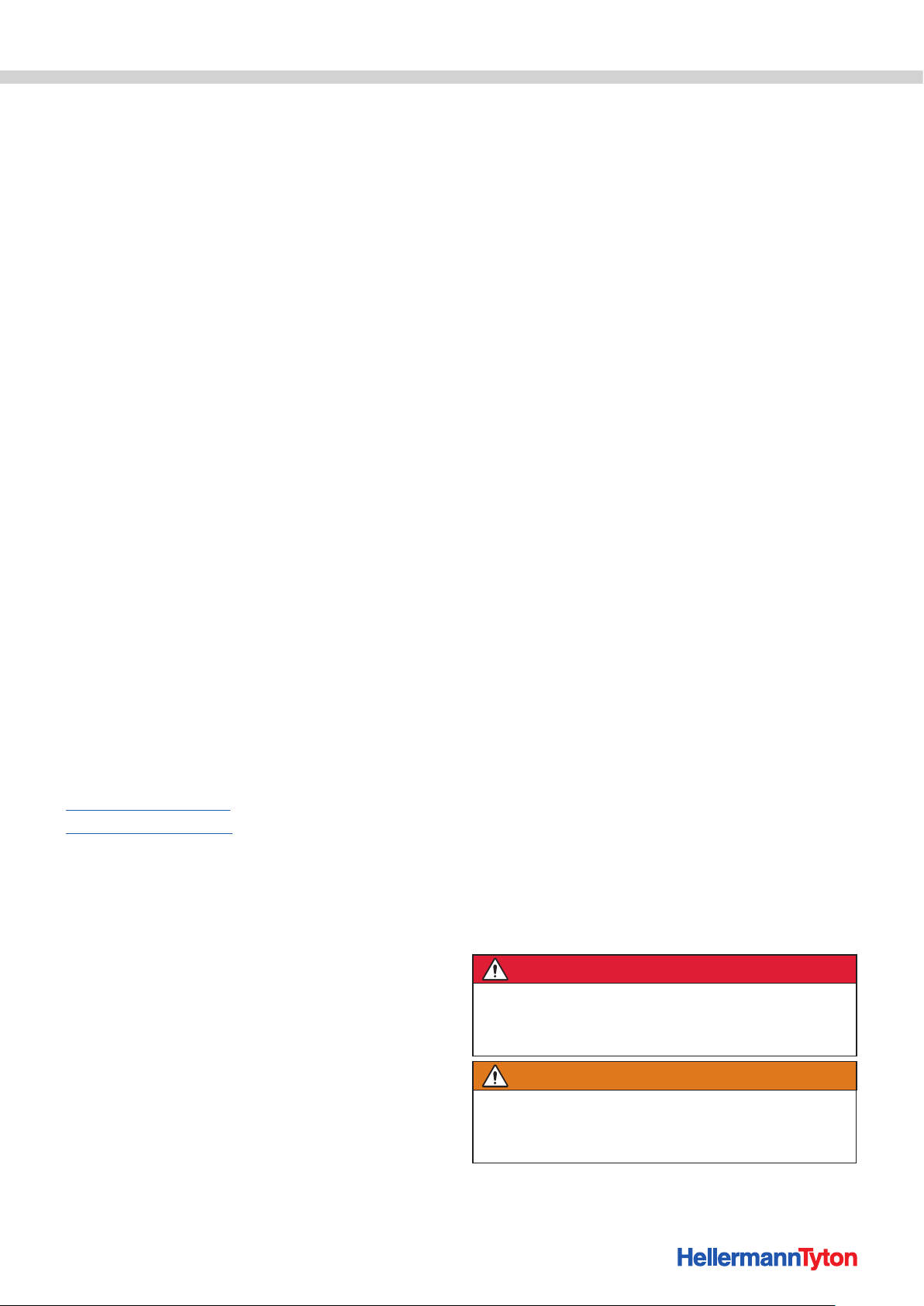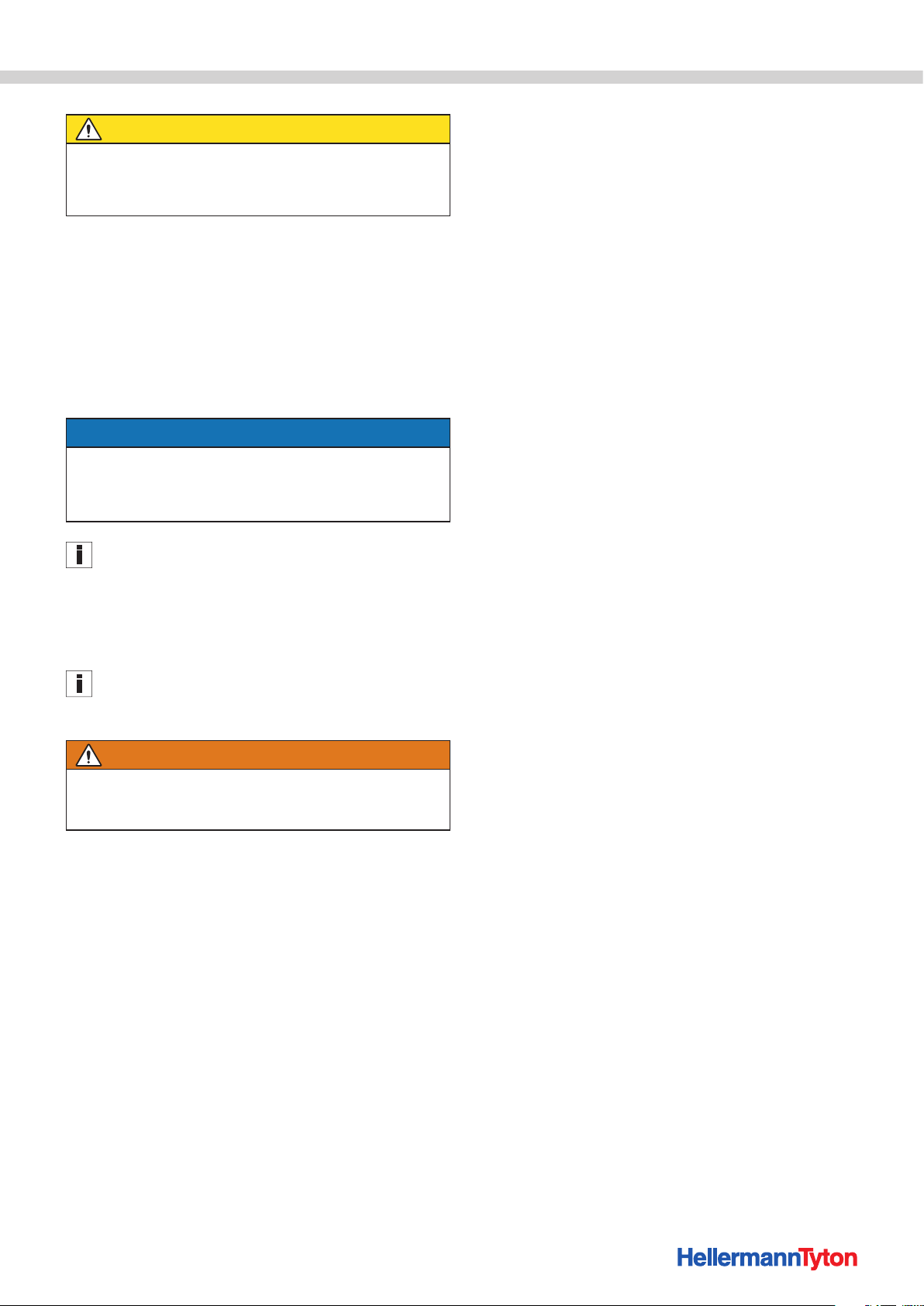Operating Instructions • ATS3080 • 02-2017 • v01 • 102-01002
3
Table of contents
1 Notes for the user . . . . . . . . . . . . . . . . . . . 5
1.1 Information about the product . . . . . . . 5
1.2 Warranty . . . . . . . . . . . . . . . . . . . . . . . . 5
1.3 Contact data . . . . . . . . . . . . . . . . . . . . . 5
1.4 Information about these Operating
Instructions . . . . . . . . . . . . . . . . . . . . . . 5
1.5 Copyright and intellectual property rights5
1.6 Keeping and dissemination of the
Operating Instructions . . . . . . . . . . . . . . 5
1.7 Target group of these Operating
Instructions . . . . . . . . . . . . . . . . . . . . . . 5
1.8 General information . . . . . . . . . . . . . . . 5
1.9 Conventions adopted in these Operating
Instructions . . . . . . . . . . . . . . . . . . . . . . 5
1.9.1 Classification of the precautionary notices5
1.9.2 Other notational conventions . . . . . . . . 6
2 Safety warnings . . . . . . . . . . . . . . . . . . . . 6
2.1 General power tool safety warnings . . . 6
2.1.1 Work area safety . . . . . . . . . . . . . . . . . . 6
2.1.2 Electrical safety . . . . . . . . . . . . . . . . . . . 6
2.1.3 Personal safety . . . . . . . . . . . . . . . . . . . 6
2.1.4 Power tool use and care . . . . . . . . . . . . 7
2.1.5 Servicing . . . . . . . . . . . . . . . . . . . . . . . . 7
2.2 Intended use . . . . . . . . . . . . . . . . . . . . . 7
2.3 Misuse. . . . . . . . . . . . . . . . . . . . . . . . . . 7
2.4 Personnel qualification. . . . . . . . . . . . . . 7
2.4.1 Specialist personnel for operation . . . . . 7
2.4.2 Specialist personnel for maintenance and
servicing . . . . . . . . . . . . . . . . . . . . . . . . 8
2.4.3 Qualified electrician . . . . . . . . . . . . . . . . 8
2.4.4 Authorised specialist for repair and
testing. . . . . . . . . . . . . . . . . . . . . . . . . . 8
2.5 Underlying hazards associated with use of
the ATS3080 . . . . . . . . . . . . . . . . . . . . . 8
2.5.1 Cleanliness at the workplace . . . . . . . . . 8
2.5.2 Spare parts and accessories . . . . . . . . . . 8
3 Design and function . . . . . . . . . . . . . . . . . 9
3.1 Scope of supply. . . . . . . . . . . . . . . . . . . 9
3.2 Functional description . . . . . . . . . . . . . 10
3.2.1 Tool ATS3080 . . . . . . . . . . . . . . . . . . . 10
3.2.2 Power pack 3080 . . . . . . . . . . . . . . . . 10
4 Transport, disposal and storage . . . . . . . 11
4.1 Transporting the device . . . . . . . . . . . . 11
4.2 Disposal . . . . . . . . . . . . . . . . . . . . . . . 11
4.3 Storage . . . . . . . . . . . . . . . . . . . . . . . . 11
4.4 Return. . . . . . . . . . . . . . . . . . . . . . . . . 11
5 Installation . . . . . . . . . . . . . . . . . . . . . . . 11
5.1 Installing the accessories . . . . . . . . . . . 11
5.2 Set limit. . . . . . . . . . . . . . . . . . . . . . . . 11
5.3 Assemble jaws. . . . . . . . . . . . . . . . . . . 12
5.4 ATS3080 connect . . . . . . . . . . . . . . . . 12
6 Operation . . . . . . . . . . . . . . . . . . . . . . . . 12
6.1 Load tie heads. . . . . . . . . . . . . . . . . . . 12
6.2 Load tie ribbon . . . . . . . . . . . . . . . . . . 12
6.3 Adjust attractive force . . . . . . . . . . . . . 13
6.4 Switching on . . . . . . . . . . . . . . . . . . . . 13
6.5 Bind . . . . . . . . . . . . . . . . . . . . . . . . . . 13
6.6 Sequence of movements in normal
operation . . . . . . . . . . . . . . . . . . . . . . 14
6.7 Positioning . . . . . . . . . . . . . . . . . . . . . 14
6.7.1 Positioning the bundle. . . . . . . . . . . . . 14
6.7.2 Geometries of bundles . . . . . . . . . . . . 14
6.8 Switching off. . . . . . . . . . . . . . . . . . . . 15
6.9 Remove tie heads . . . . . . . . . . . . . . . . 15
6.9.1 Remove the tie heads from the end cap.15
6.9.2 Remove the tie heads from the tie head
transport. . . . . . . . . . . . . . . . . . . . . . . 15
6.10 Remove tie ribbon . . . . . . . . . . . . . . . . 15
7 Troubleshooting . . . . . . . . . . . . . . . . . . . 16
7.1 Error analysis . . . . . . . . . . . . . . . . . . . . 16
7.2 Possible faults . . . . . . . . . . . . . . . . . . . 17
7.2.1 Important notes . . . . . . . . . . . . . . . . . 18
7.2.2 Performing a reset . . . . . . . . . . . . . . . . 18
8 Maintenance . . . . . . . . . . . . . . . . . . . . . . 18
8.1 Important notes . . . . . . . . . . . . . . . . . 18
8.2 Accessories and extras. . . . . . . . . . . . . 18
8.3 Servicing by manufacturer . . . . . . . . . . 18
8.4 Maintenance schedule. . . . . . . . . . . . . 19
8.5 Repair . . . . . . . . . . . . . . . . . . . . . . . . . 19
8.5.1 Clean end cap . . . . . . . . . . . . . . . . . . . 19
8.5.2 Check jaws, upper jaw flap and lower jaw
flap . . . . . . . . . . . . . . . . . . . . . . . . . . . 19
8.5.3 Replace upper jaw flap and lower jaw
flap . . . . . . . . . . . . . . . . . . . . . . . . . . . 20
8.5.4 Check and replace the ribbon knife . . . 21
Operating Instructions
Translationof the original operating instructions