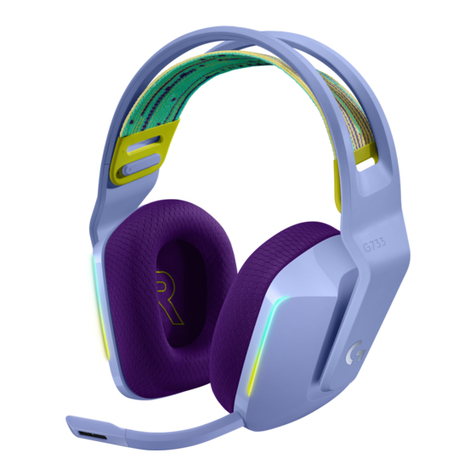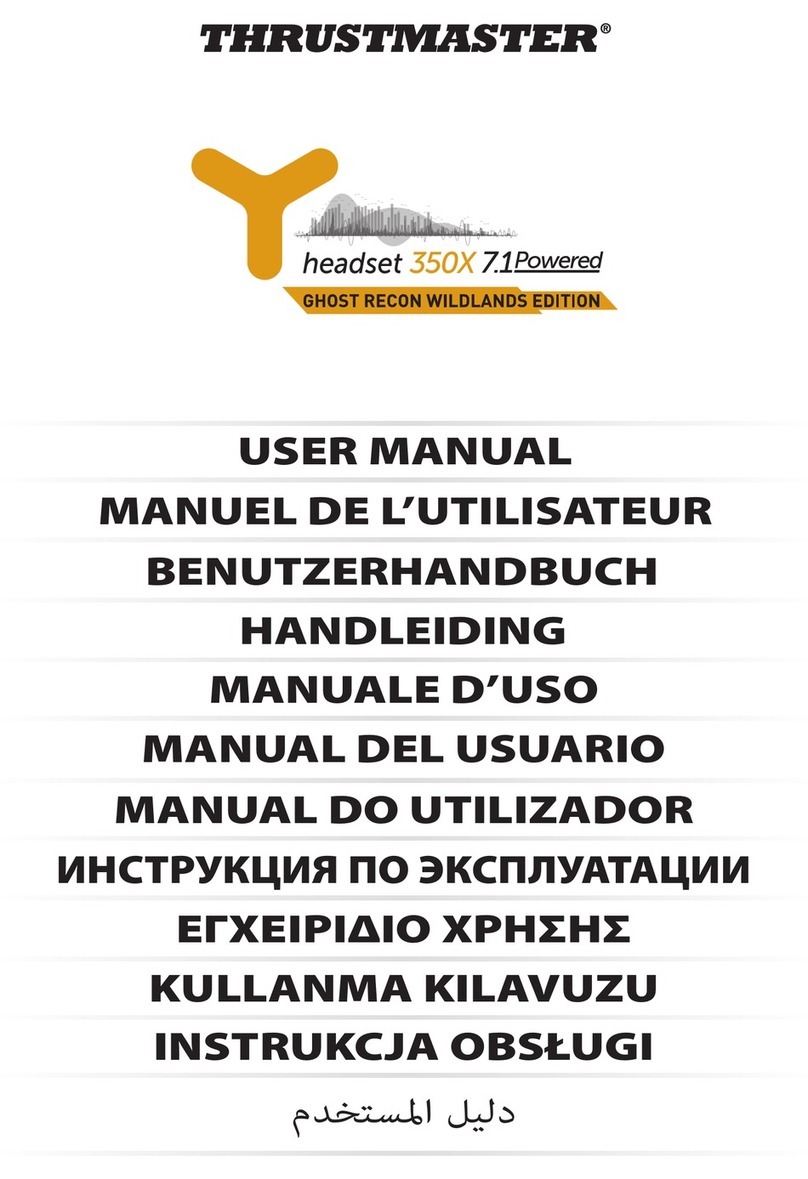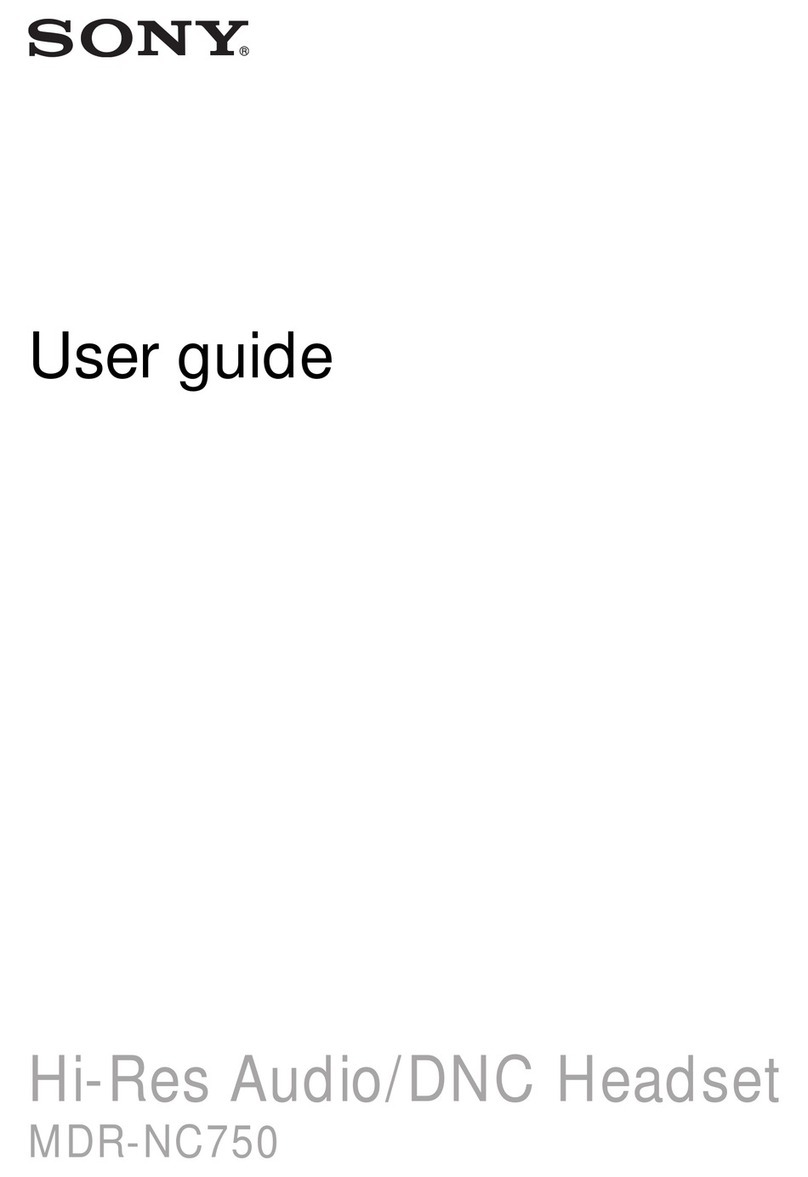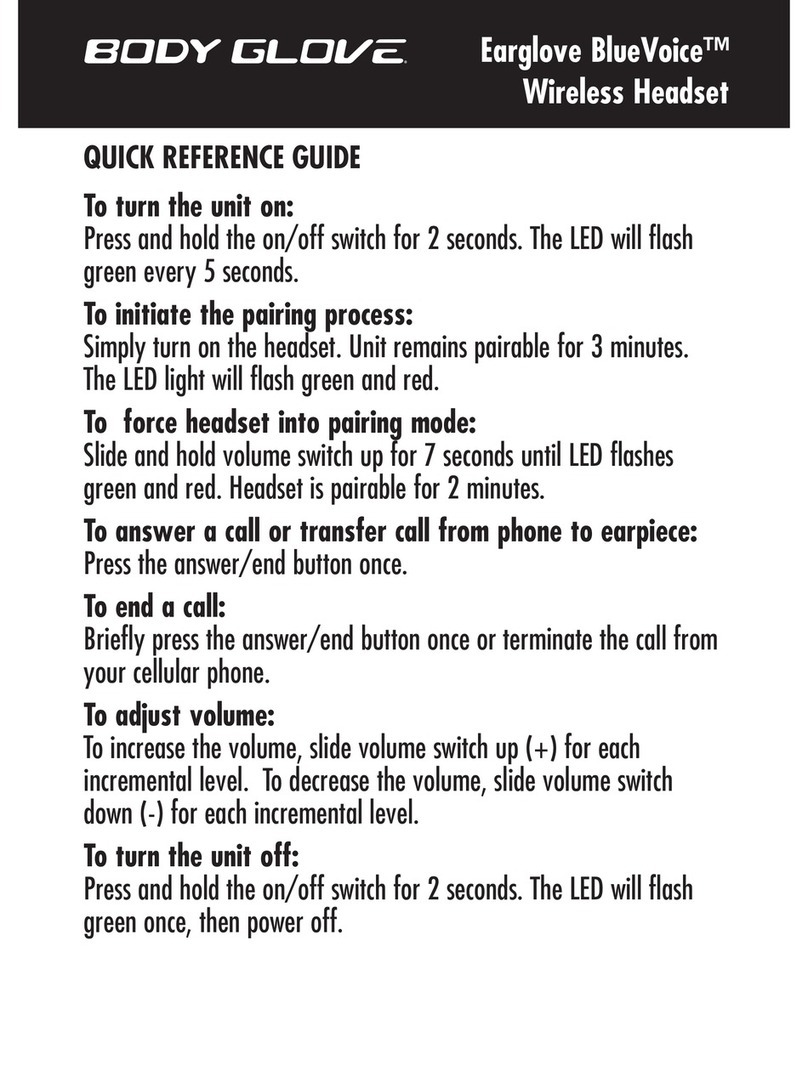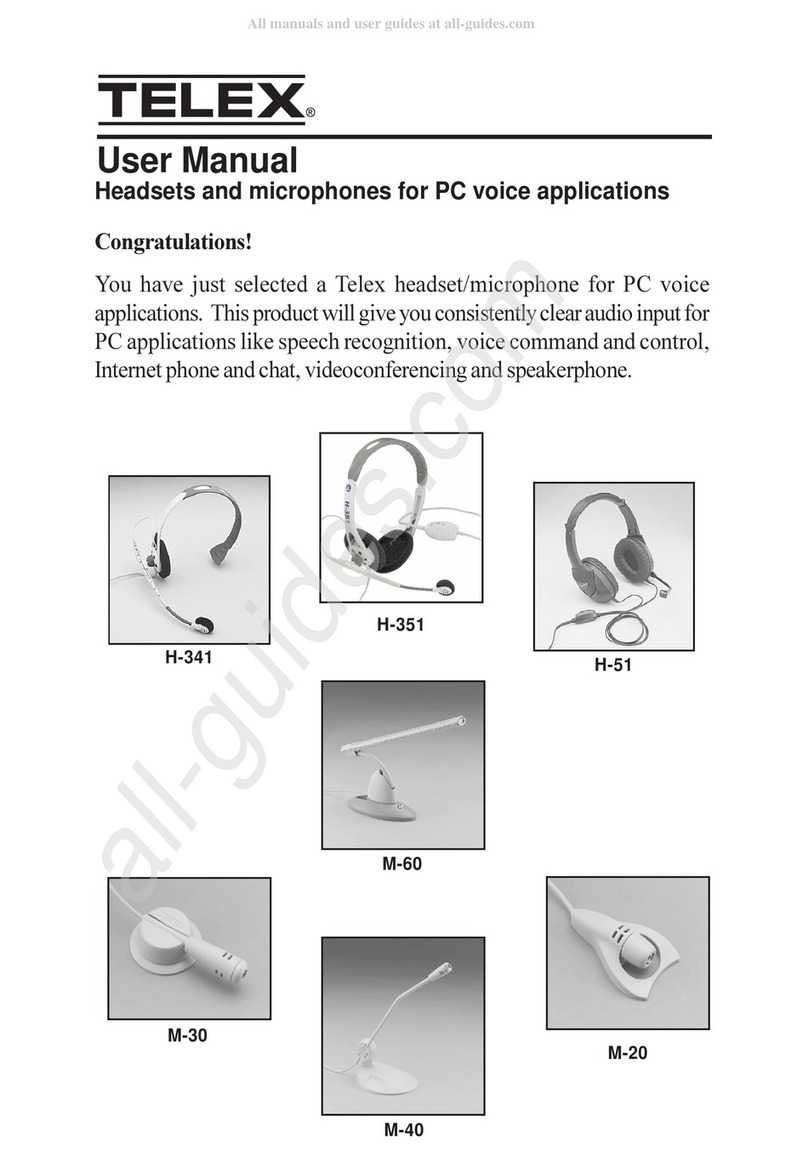Hello Direct ULTRALIGHT EX 6564 User manual

ULTRALIGHT
®EX
HEADSET TOPS
DUAL
USER
GUIDE
SINGLE
®
# 6564
# 6565

Thank you for buying your Ultralight EX
headset top from Hello Direct.
You’ve made a wise choice in selecting an Ultralight EX headset. This is a high qual-
ity, commercial-grade set, designed for heavy everyday use. No other headset on the
market today comes close to matching the Ultralight EX headset for design, con-
struction, sound quality, and features at such a low price.
Now with both hands free, you can take notes, check files, even access your computer
while you’re on the phone—without getting neck and shoulder cramps from
scrunching your handset between your ear and shoulder. Your Ultralight EX headset
is so lightweight you can comfortably wear it all day, every day.
You’ll sound great to your callers. Because your Ultralight EX headset is equipped
with a noise canceling microphone, it won’t pick up background noise. It transmits
only your voice—clearly and naturally.
SETUP AND COMPATIBILITY
Your amplifier needs to be connected before you can use your headset. The Ultralight
headset plugs into the quick disconnect cable of a Hello Direct brand amplifier. Please
refer to the Quick Setup Guide in your amplifier box.
SOUND QUALITY
Sound level in the headset is adjusted from your amplifier. Please refer to the Quick
Setup Guide in your amplifier box.
ANSWERING AND PLACING CALLS
For most phones, you’ll need to lift the handset off the cradle to begin your call, and
put it back when you are through. (Our Touch-N-Talk, Item No. 1275, can help. Just
pull the lever, and the Touch-N-Talk raises the handset off the cradle.)
If your phone has a headset jack or switch, you won’t need to take the handset off the
cradle. Simply press a button to start and end your calls. (Usually this is the SPEAKER-
PHONE or LINE button. Check your telephone’s manual for details.)
If your phone has a 2 prong (PBX) jack, Item No. 1343 also lets you start and end calls
with the press of a button.

The foam feels too hard.
Change the cushions. Foam cushions
should be changed every two to three
months.
My headset feels too tight or loose on
my ear(s).
Adjust the headband. Using both hands,
flex the headband in or out until the
cushion(s) rests with almost no pressure
on your ear(s).
COMFORT PROBLEMS
For maximum comfort and efficiency,
we recommend you read all the
information provided in this booklet
before using your new headset.
HEADSET COMFORT
If you’ve never used a headset, wearing one may take some getting used to. Like
wearing glasses for the first time, it will feel different and perhaps awkward at first.
But once you’re used to it, you won’t want to give it up.
Give yourself some time to gradually get used to wearing your new headset. Use it
30 to 60 minutes a day for the first week, an hour or 2 a day for the second week,
and 3 to 4 hours a day for the third week. By the end of the fourth week, you’ll pre-
fer using the headset for all of your calls. Guaranteed!
The Ultralight Single top rests comfortably over just one ear. That leaves the other
ear free to hear what’s going on in your home or office around you—so you’ll
barely notice it’s there.
The Ultralight Dual top covers both ears, allowing you to fully focus on your
phone conversations, and hear your callers clearly even in very noisy environments.
Wearing an Ultralight EX headset top

Adjustments
The headband and microphone boom can be
bent to achieve best comfort and sound quality.
You can’t break them!
ADJUSTING THE HEADBAND
1. Using both hands, flex the headband in or
out until the cushion(s) rests with almost
no pressure on your ear.
2. Slide the headband up or down until it rests
on the top of your head and the cushion(s) is centered
against your ear.
ADJUSTING THE MICROPHONE BOOM
The microphone boom is flexible, so you can bend
and rotate it for comfort and best transmission.
Adjust the position of the microphone so that it is
one
inch away from your lips and one inch below.
Avoid positioning the microphone directly in
the path of your breath.
Important: Make sure that the side of the
microphone with the foam screen is pointed
toward your mouth.
EASILY
BENDABLE!
EASILY
BENDABLE!
ATTACHING THE CLOTHING CLIP
After adjusting your headset, attach the clothing clip, leaving
enough slack for comfortable head movement.

EAR CUSHIONS
Your Ultralight top comes with a choice of two ear cushions. The leatherette
cushion is best for sealing out background noises. The foam cushion provides
better grip against your ears.
LEATHERETTE FOAM
Replacement parts
Microphone screens and ear cushions should be replaced every 2–3 months for hygienic
reasons and optimum performance. They should also be replaced if the headset is
passed along to a new user.
REPLACING THE FOAM MICROPHONE
SCREEN
To replace the microphone screen, use a pair of
tweezers to peel off the old foam screen. Remove
the adhesive backing from the new foam screen
and install over the microphone element.

Common troubleshooting
The following information covers common problems with your headset, and suggests
solutions. If your headset is not operating properly, follow the suggestions in this sec-
tion. If your question or problem is not covered here, please contact our Customer
Care Team at 1-800-444-3556.
Caller can’t hear me and I can’t hear
caller.
1. Check installation. Make sure all
cords are properly connected.
2. Make sure the headset/handset
switch is in the headset position.
3. If using the Virtuoso amplifier,
recheck Instruction Steps 1, 2, and 3
in the Quick Setup Guide.
Caller’s voice is low or distorted.
1. Adjust the Listening Volume Control
on the amplifier.
2. If using the Pro amp, set Sensitivity
Switch #1 to OFF.
3. If using the Pro or Virtuoso amp-
lifier, replace batteries.
Caller can’t hear me, but I can hear
caller.
1. Make sure the mute button isn’t
activated.
2. Be sure microphone is properly
positioned about one inch away
from your lips and one inch below.
3. Increase speaking volume. For the
Pro amplifier, it is located under the
amplifier. Move it toward the “+”.
For Virtuoso, it is the rocker switch
located on the top back of the
amplifier.
The people I’m talking to say I sound
unclear or too far away.
1. Adjust the microphone’s position. It
should not be directly in front of
your mouth or nose.
2. Make sure the side of the micro-
phone with the foam screen is
pointed toward your mouth.
My voice echoes or I sound like I’m in a
tunnel.
1. The speaking volume control is set
too high. For the Pro amplifier, it is
located under the amplifier. Move it
toward the “–”.For Virtuoso, it is the
rocker switch located on the top
back of the amplifier.
2. Check the microphone position.
Poor sound quality? We can assist you
over the phone with any Hello Direct
headset. If you have a Virtuoso amplifier,
call 1-800-895-3553 for setup instruc-
tions and optimization (24 hours a day).
For other headsets, additional product
support, or if you don’t have a touch-
tone phone, call 1-800-444-3556 (5 a.m.
to 5 p.m. Pacific Time, 8 a.m. to 8 p.m.
Eastern Time).
AUDIO PROBLEMS

Care and maintenance of your
Ultralight EX headset
Periodically clean your amplifier and headset by wiping them with a soft damp cloth.
Do not use alcohol, cleaning solvents, or detergents.
Keep your headset working and feeling like new by replacing ear cushions and micro-
phone screens regularly. You can order other accessories for your headset, too. For a
complete list of headset accessories, please refer to the accessories buyers’ guide accom-
panying your headset, or call 1-800-444-3556 for fast shipment guaranteed!
Item No. Description
1620 Ultralight EX Refresher Kit
2 leatherette cushions, 2 foam cushions,
2 microphone screens, 1 lapel clip
1807-2 Replacement leatherette ear cushions
1809-4 Replacement microphone foam screen
1811-4 Replacement foam ear cushions

Hello Direct 30 day unconditional money
back guarantee
If,for any reason, you’re not 100% satisfied with any product you’ve received
from us, simply contact Hello Direct within 30 days of your invoice date. If our
Te c hnical Support Specialists are unable to resolve the problem, we’ll gladly
arrange for an exchange, company credit, or refund.
HELLO DIRECT BRAND 2 YEAR UNCONDITIONAL
PRODUCT WARRANTY
All new Hello Direct brand corded headset products are warranted to you, the
original owner, for two years from date of purchase, and subject to all terms,
conditions, and limitations set forth in this standard Hello Direct Product
Warranty, which is included with each product shipped.
If a Hello Direct brand product fails, as diagnosed by an authorized Hello
Direct Customer Service Representative, we will repair the product without
charge or replace it without charge with an identical product, if available, or a
product of equal or greater function and value, at our option.
The Hello Direct Warranty does not apply to any product that has been altered
or modified, or used in any manner contrary to written instructions provided
by Hello Direct. Consumable parts such as cords, ear cushions, clothing clips,
microphone screens, and batteries are not covered by this warranty. In no
event shall Hello Direct be responsible for any incidental, special or conse-
quential damages, even if it has been notified of the possibility of such damages.
Hello Direct, Inc.
www.HelloDirect.com
Printed on recycled and recyclable paper.#50-0024-03
75 Northeastern Blvd.
Tel: (800) 444-3556
© Hello Direct, Inc., 2001
Nashua, NH 03062
Fax: (800) 456-2566
This manual suits for next models
1
Table of contents
Other Hello Direct Headset manuals

Hello Direct
Hello Direct HELLOSET1506 User manual
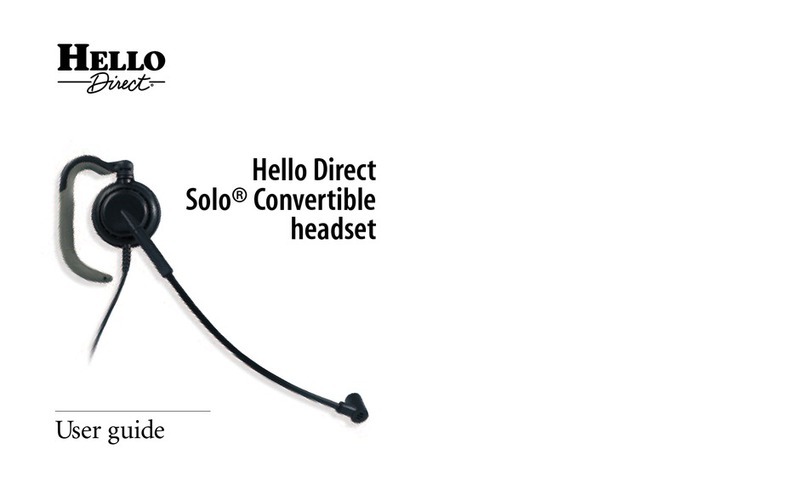
Hello Direct
Hello Direct Solo Convertible User manual

Hello Direct
Hello Direct HelloSet Cordless 100 Product information sheet
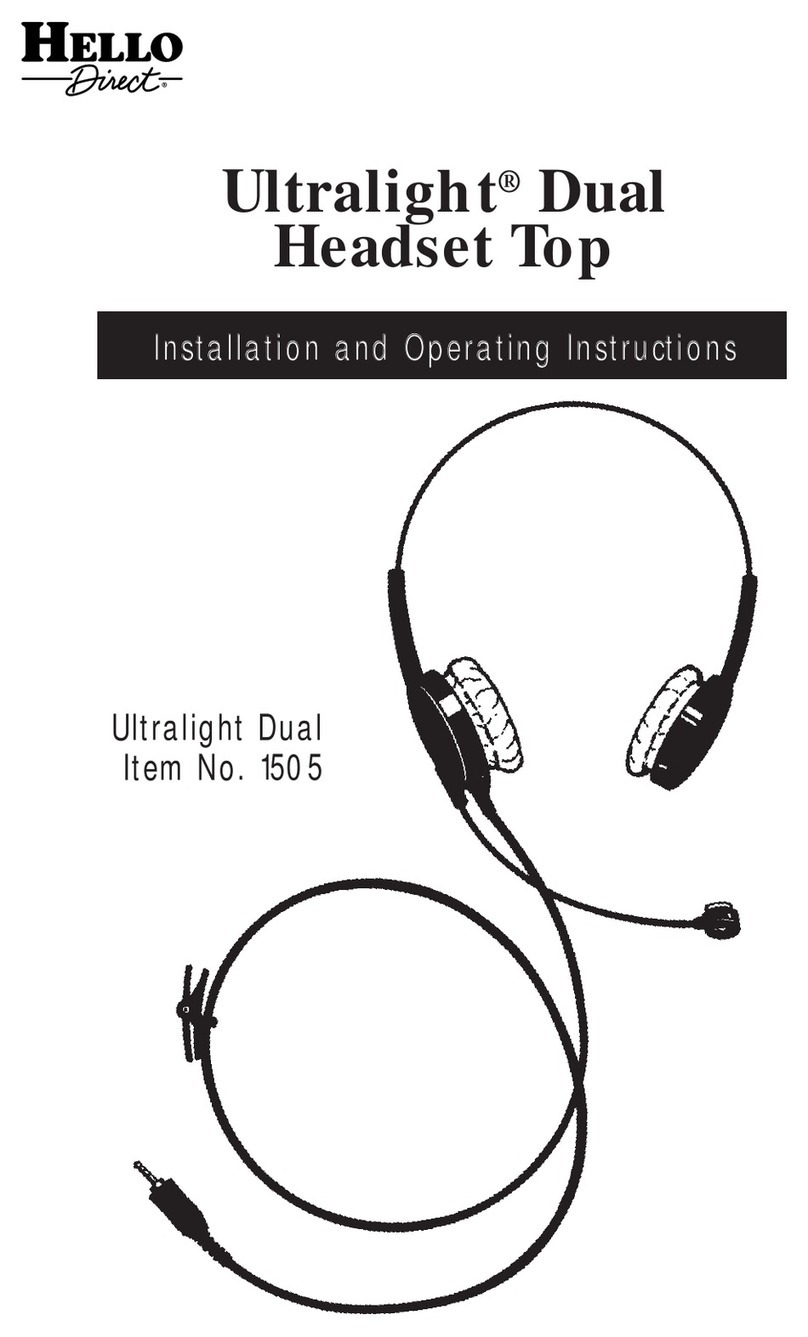
Hello Direct
Hello Direct Ultralight Dual 1505 User manual

Hello Direct
Hello Direct Solo II 6566 User manual
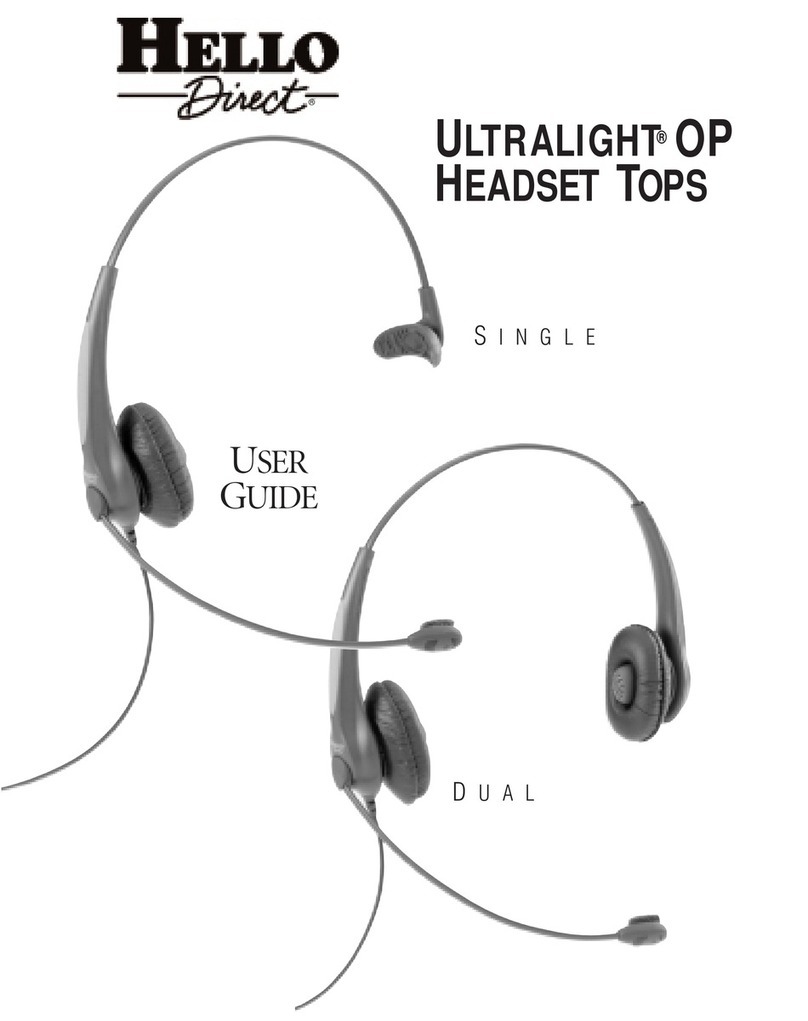
Hello Direct
Hello Direct ULTRALIGHT OP HEADSET TOPS User manual
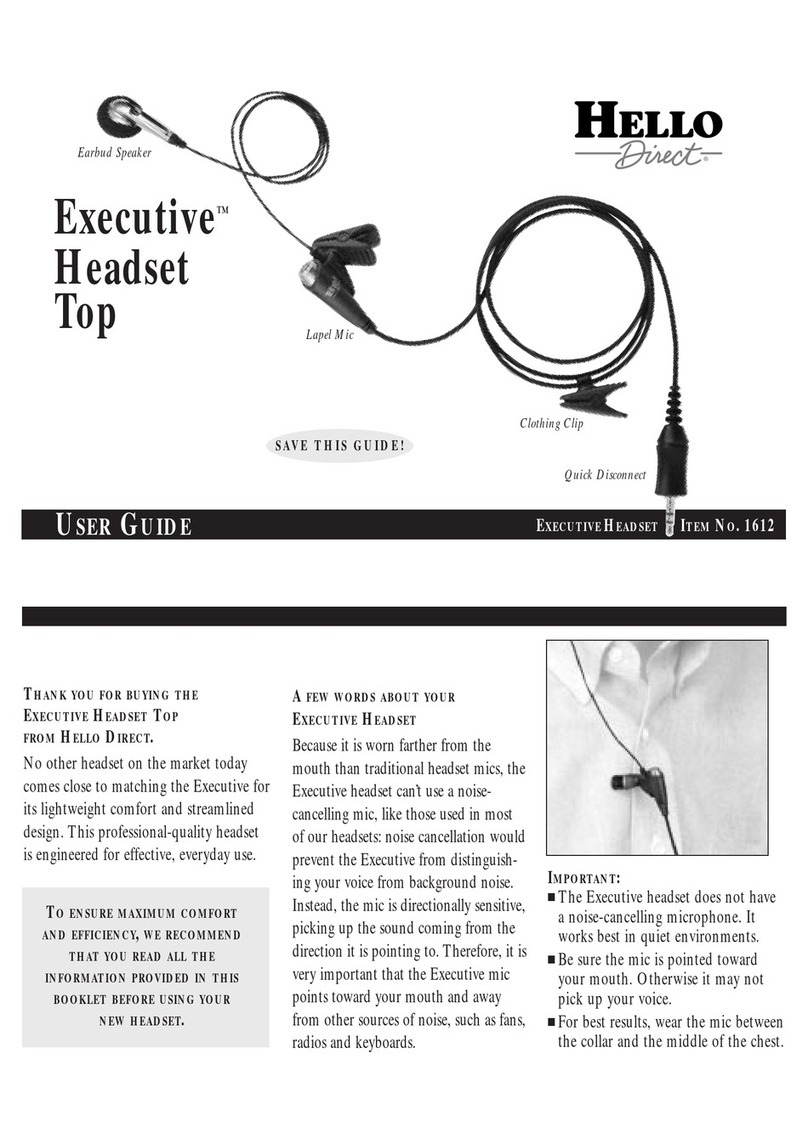
Hello Direct
Hello Direct Executive 1612 User manual