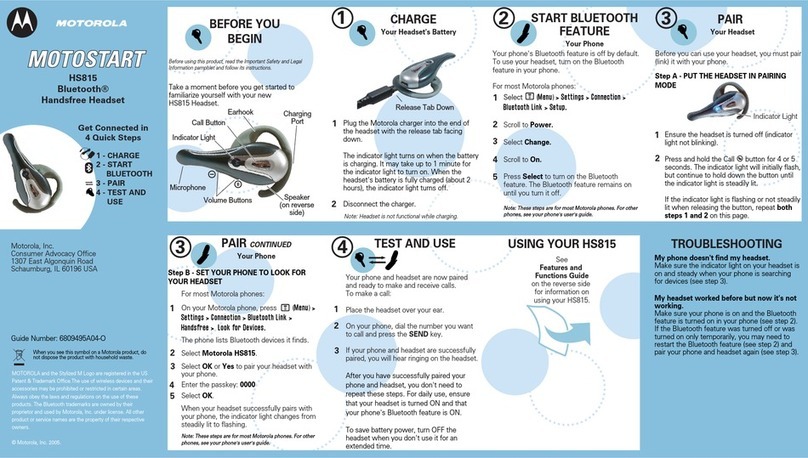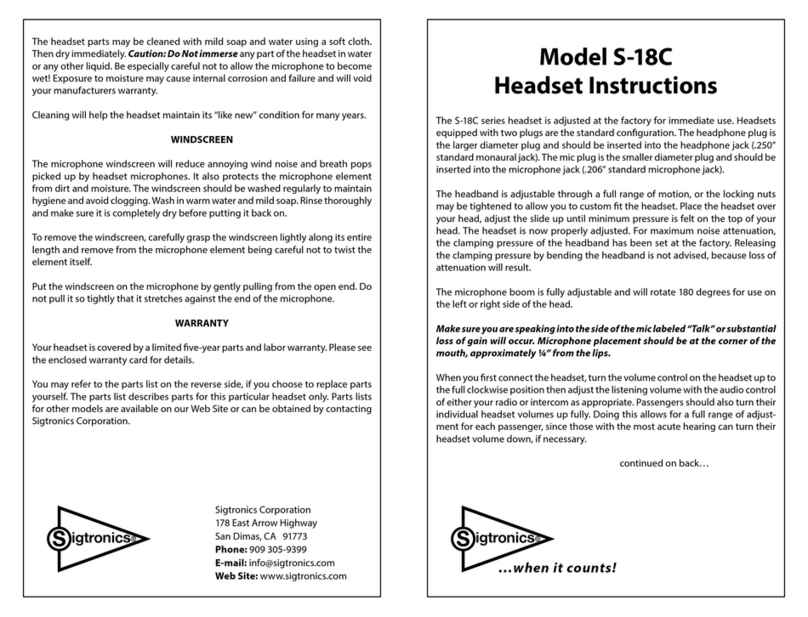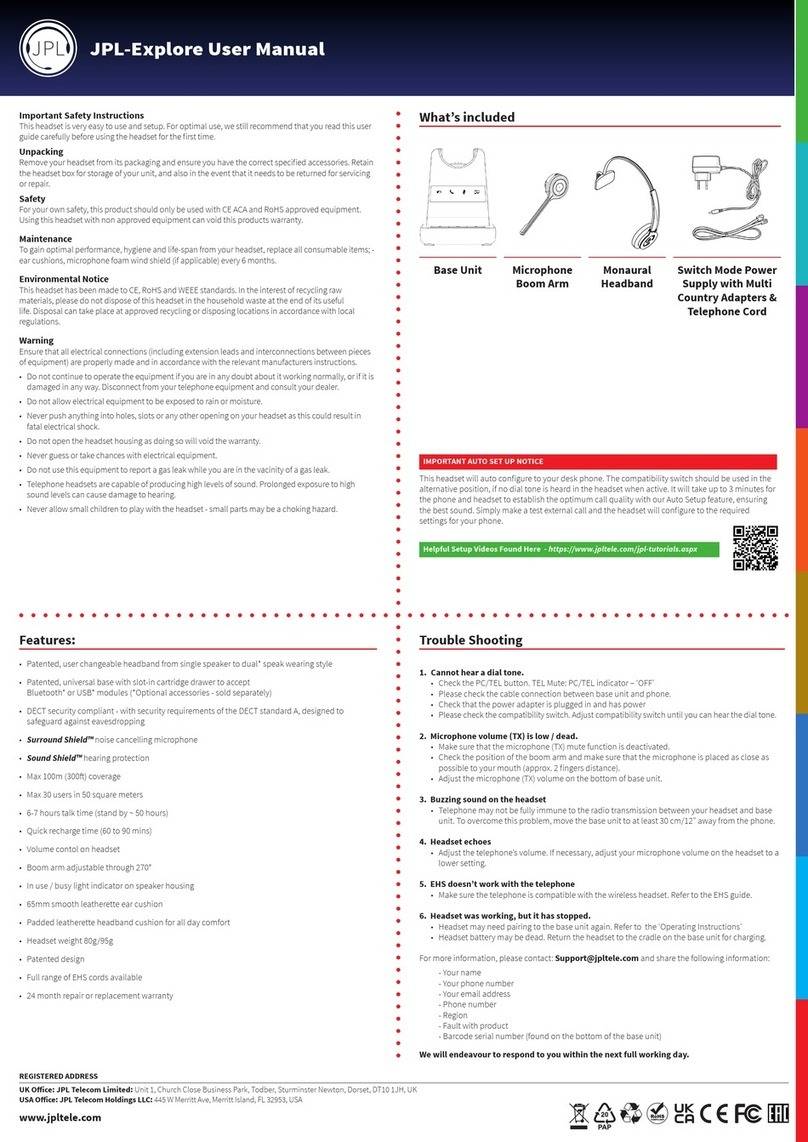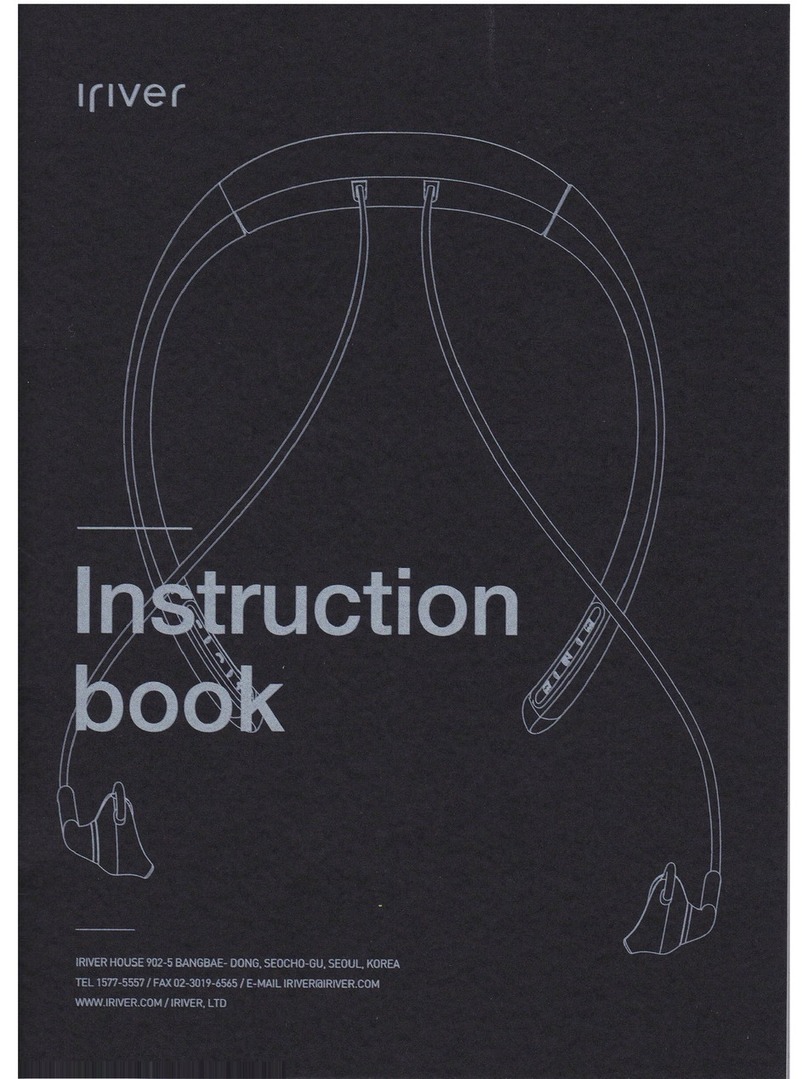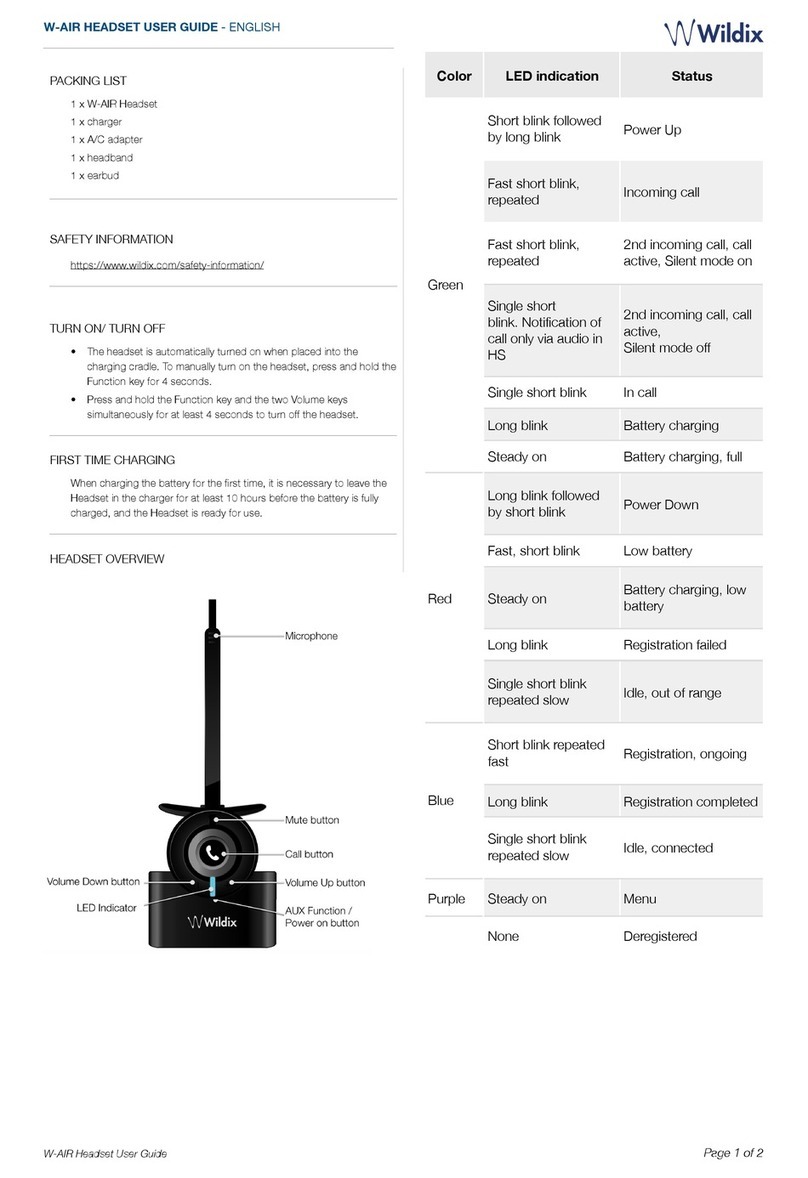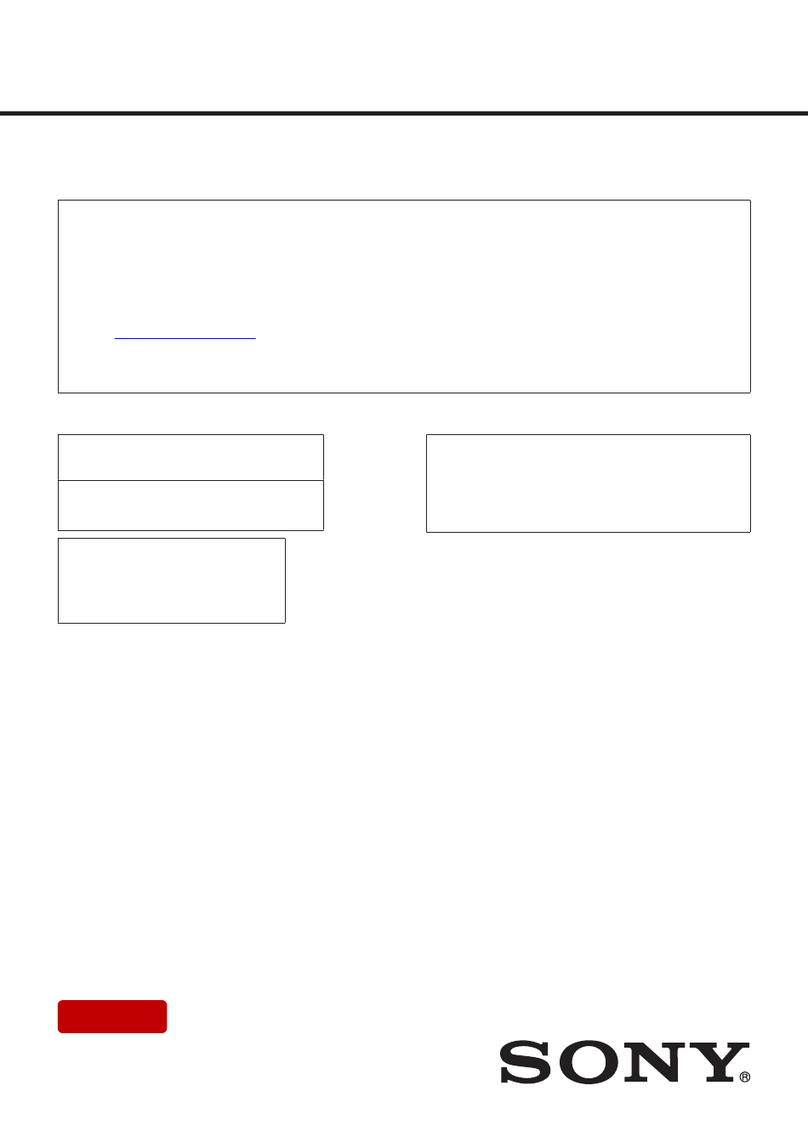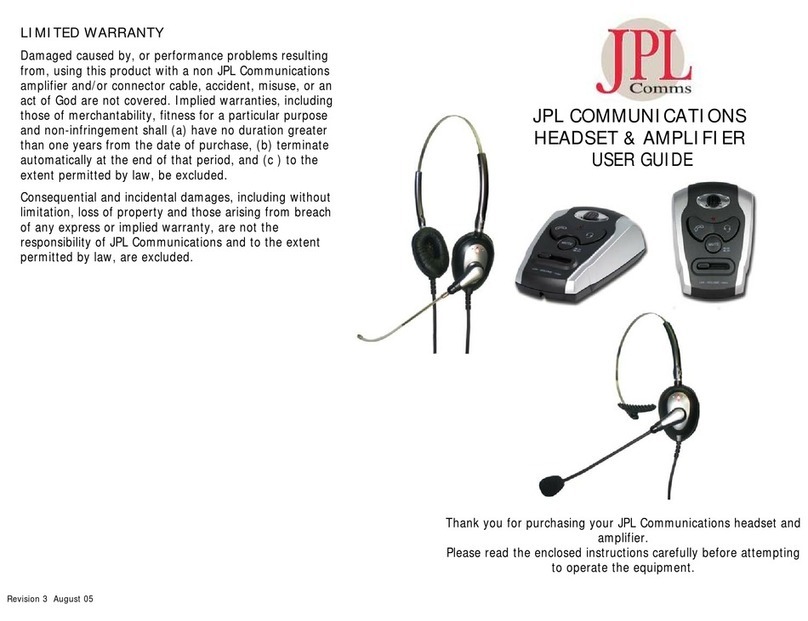Hello Direct HelloSet Cordless 100 Product information sheet

HelloSet®Cordless™100
EasyAssembly – See inside
IMPORTANT:
Before using the headset
for the first time, make sure
the battery is completely charged.
Greater Freedom – No longer tied to your phone.
Cordless 100 adds to your efficiency and productivity!
Headband
Headband
lock
Microphone
Headset antenna
Listening
volume control
Rechargeable
battery pack
Compatibility,
Sensitivity switches
and Channel Change
Guide located on
bottom of base
Handset jack
Spare battery
charging well
Installed battery
charging well
Telephone jack
Power jack
Speaking volume
slide switch
Battery charging
indicators:
Front light:spare
battery
Rear light: headset
battery
Aux. jack
AC adapter
Foam ear cushion
Headset pad
Phone cord

Other phones Compatibility Switches Sensitivity Switches
AT&T Merlin
AT&T 7000 V.T.
Comdial, Northern
Telecom Meridian or
Unity, Rolm/IBM,
Toshiba 6510, 6520
Northern Telecom
Centrex
Siemens Dyad, Dyad
Jr., Digit 260 Consoles
PBX 2 Prong Adapter
1,2,3,5 ON 4,6 ON
1,2,3,5 ON
2,3,4,12 ON
2,4,11,12 ON
1,2,3,4 ON
2,4,6 ON
4,6 ON
2,4,6 ON
1,4,6 ON
■Unpack base unit. Turn base over, remove covers to locate switches.
■Follow above guide to set switches to match your phone.
■Plug ACAdapter into back of base unit and then into electrical outlet.
■Unplug handset cord from phone, then plug into sideof base unit.
■Plug HelloSet phone cord into back of base unit and side of phone.
■Unpack headset
and battery.
■Slide battery into
headset. ■Putphone’s receiver on desk.
■Put headset on. Gently
move microphone:
●Down = Turns ON
●Middle = Mutes unit,
●Up = Turns unit OFF.
■Unlock headset
(inside of headband).
■Put on and adjust to
fit, then lock.
■For tighter fit, use pad.
■Pull off brown tape from back
of pad’s adhesive tab.Wrap tab
over top of battery connection
bar (do not put onto battery).
■To end a call, hang
up phone’s receiver.
■Put headset on base
with microphone
straight up.
■To adjust volume of caller’s voice
turn volume control onheadset.
■Adjustspeaking volume (howyou sound
to listener) at back ofbase. Slide toward:
“+”toincrease,“–”todecrease volume.
■To adjust microphone
(if needed): carefully bend
end of microphone
(use both hands) to 2"from
mouth & below bottom lip.
123456789101112
COMPATIBILITY
ON
ON
1234
SENSITIVITY
56
N
POWERAUX.
Switches
Locked
Off position Off position
On position
Mute position
Beep
Beep
Beep
PlaceTestCallto friend:
■Put headset on.Move microphone
down to turn headset ON.
■Liftphone’s receiver; set next tophone.
Listen for dialtone*,dial number.
* Tone sounds distorted?See Fine Tuning below.
■To answer a call,put headset on.
Lower microphone to turn on.
■Liftphone’s receiver,put next
tophone.Call1-800-444-3556
if soundisnotacceptable.
Most
phones
Do NOT
Disconnect
1,2,3,4 ON
1,2, 4, 6 ON
1,2,3,4 ON
1,4,6 ON
1,2,4,6 ON
1,4,6 ON
1,2,4,6 ON
1,2,3,5 ON
2,4,11,12 ON
1,2,3,4 ON 1,4,6 ON
■Put headset on base unit with microphone
straight up to keep battery charged.
■Headset will beep and battery charging light
will be red.
■Check phone connection – Lift receiver,
you’ll hear dialtone. IMPORTANT:
Headset microphone must be straight up.
IMPORTANT: Fully charge battery before first using your Cordless™100! To charge your battery,
connect it to the headset top and place in the base unit for at least 4 hours (15 hours if using the
optional XT battery). Make sureAC adapter is plugged in and red charging light is on.
2,3,4,12 ON
AC Adapter HelloSet Phone Cord
Handset
Cord
SetHelloSet®BaseUnitSwitches
1
Assemble andAdjust Headset
3
TestYourHeadsetandSetVolume Controls
5
AttachBaseUnittoTelephone
2
Put Headset onBase andLearnControls
4
NEED HELP? CALL1-800-444-3556

Beep Signals – WhatTheyMean
1. Headset beeps every 10 seconds for 1 minute – Low battery signal.
Solution: Recharge battery.
2. Headset beeps twice every 4 seconds – Either:
Out-of-Range Signal. Solution:Walk back closer to base unit until beeps stop.If beeps
don’t stop then it is out-of-sync.
Out-of-Sync Signal.Solution:Put headset on base unit with microphone up.Listen
for 1 beep.Sync is now re-established.
3. Headset Beeps Continuously – Base unit is not getting power. Solution: CheckAC
adapter. It must be plugged into wall outlet where electrical current is constant.
Channel Selection(for static, interference and multiple headset users)
There are several situations in which you may need to change channels.They are:
A) You have limited talk range.
B) You receive static and interference during headset use.
C) You have more than one Cordless 100 user in your environment.
The Cordless 100 comes factory preset in RANDOM channel selection mode (Channel
Switch8 ON). This means that a channel will automatically be selected when the
headset is first powered up.The headset will remain on this randomly selected
channel unless you need to change it.
If you experience limited talk range,static or interference,stay in RANDOM mode
and change channels in the following manner:
•If on a call,put caller on hold. If not on a call, remove headset from base.
•Momentarily unplug AC power from back of base and plug it in again.
•Turn headset OFF (boom straight up).
•Place headset in base and listen for beep.New channel is now set.
•Resume call by putting headset on,lowering boom and taking caller off hold.
If you have more than oneCordless100 user in your office,you must set a FIXED
channel to avoid channel clashing and interference. To switch to FIXED channel
mode,turn Channel Switch 8 OFF and follow the instructions on the bottom of the
base unit. IMPORTANT: If you have more than one Cordless100 user in your
environment, select one person to assign a different FIXED Cordless100 channel
setting to each Cordless100.
See Troubleshooting Guide (green sheet) for additional information.
Talk Range and Interference
The Cordless™100 headset is a cordless receiver for your phone. Sound quality and
channels are similar to a cordless phone.Depending on your environment, you can
move up to 100 feet from the phone.When you go out of range of the headset base,
you will hear a beep signal through the headset (2 beeps every 4 seconds).
Talk range can often be increased by changing channels.Static and interference
can also be eliminated by changing channels.See channel selection
instructions below.
(To eliminate interference from local radio stations,set base unit Sensitivity Switch 3 to
ON and 4 to OFF.)
Battery Information
Need a spare battery –Call Hello Direct 1-800-444-3556.
•To charge spare battery – Put into battery charger in base with battery’s
plastic posts facing down.
• Check lights at front of base unit: will see 2 red lights if both batteries charging.
•To change batteries while on a call – Put caller on hold.Pull clip and remove
battery,snap in new battery and put headset back on base.
• Put headset on, take caller off hold and resume conversation.
To charge headset:
• Put in base after use with microphone straight up – headset will beep once.
• Check light in front of base - it should be on.
• Fully charged battery = 2 hours talk time.
•Tofully charge standard battery requires 4 hours if battery has no charge.
•Low battery signal – Headset beeps every 10 seconds (for 1 min.) then turns
off (caller will hear static). Use phone’s receiver until unit’s battery recharged.
Fine-Tuning Speaking andListeningVolume
To Get the Best Sound Quality – Follow these tips or call1-800-444-3556.
Listening to your voice, does it sound distorted or too loud? Do you or your caller
hear an echo or feedback“squeal?”
• Speaking volume is too high.Adjust volume slide on base toward“-.”
Dialtone is distorted, or voice of caller is too loud?
•Adjust volume control on headset.
•If still too loud, setSensitivity Switch 1 (bottom of base) to OFF, then adjust
headset volume control.
Your voice is faint to listener?
•Check position of microphone – must be 2" from face below bottom lip.
•Slide volume control on base toward“+.”
•Still too faint? Slide volume control on base toward“–”and setSensitivity
Switch 2 (bottom of base) to OFF.Adjust volume control on base toward“+.”
You’re not being heard at all?
•Recheck switch settings on base – they must be set for your phone (see Inst.#1 above).
•If correct,change Sensitivity Switch 2 (bottom of base) to OFF.No change? Call
1-800-444-3556.
If caller says you sound like you’re in a tunnel – Call 1-800-444-3556.
Adjusting to Wearing Your Headset
The headset may feel awkward at first,it might feel slightly heavier than you expected.
Adjust to wearing it gradually:
• First week – wear 45 minutes a day,
• Second week – wear 1 to 2 hours daily,
• Third week – wear 3 to 4 hours.
After third week you’ll be used to the headset, wear as long as you like.
•You can wear earpiece over either ear.
Cautions:
•DoNOT get headset wet.
•DoNOT force microphone past lowest point.
Headsetmust beinbase unitwithmicrophonestraightup for phone’sreceiverto work.
Hear hum in headset? Unplug adapter from wall outlet rotate and plug in again.
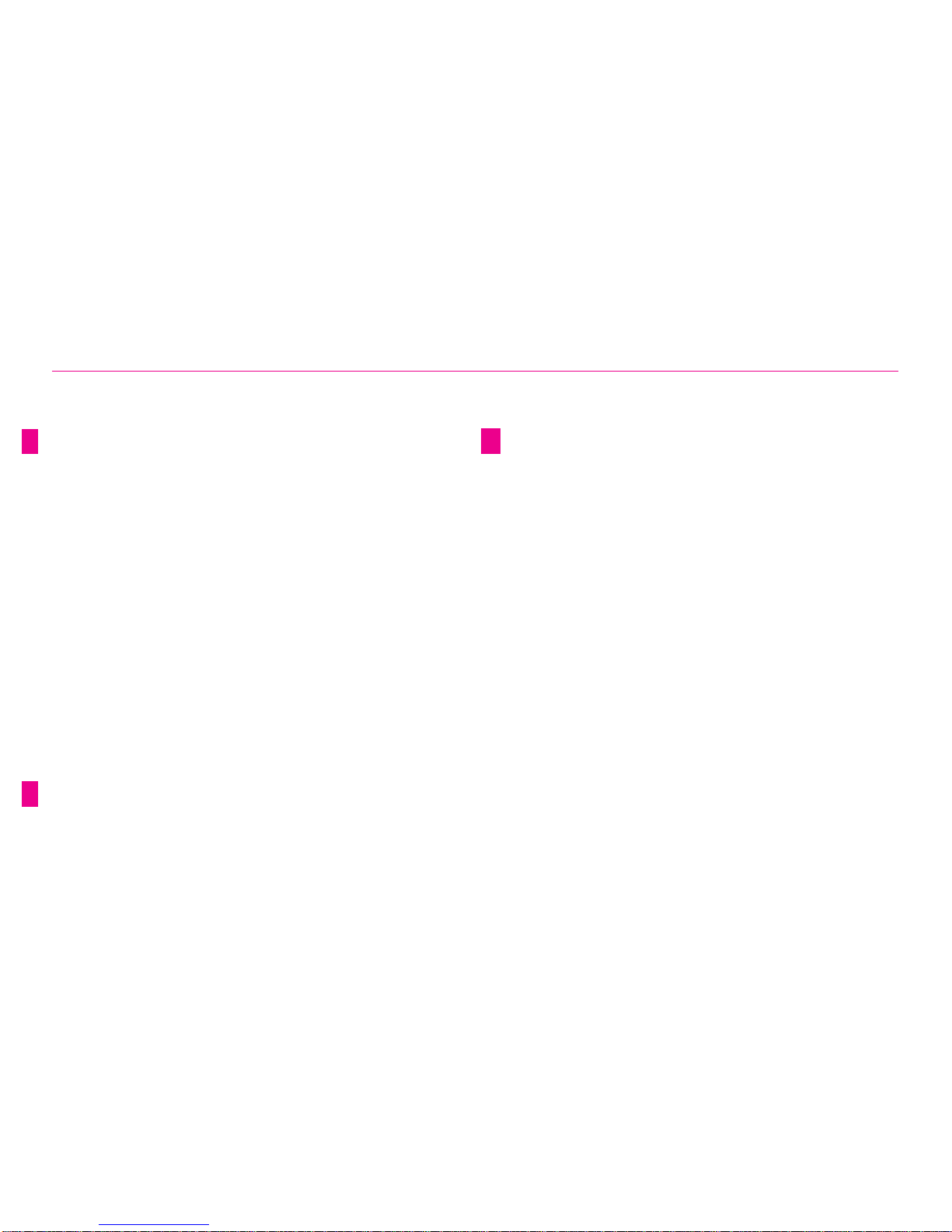
Line Configuration
Terminal Interface: 4-position modular connec-
tion to handset port
Terminal Pinout: Configured via compatibility
switch on base
Dimensional Specifications
Base 41/2''(W) x 93/8''(L) x 11/2''(H)
Headset 6 ounces typical (Standard Battery)
7 ounces typical (XT Battery)
Power Supply Characteristics
BASE UNIT
Power Supply 12VDC-200 mAWall Supply
(UL & CSA)
Supply Drain 150mA Maximum
HEADSET UNIT
Power Supply 3.6 VDC NiCd Power Pack
Supply Drain 55mA Typical
Talk Time 2 hours typical (Standard Battery)
6 hours typical (XT Battery)
Charge Time 4 hours typical (Standard Battery)
15 hours typical (XT Battery)
Transceiver Characteristics
Operating Frequency 904MHz to 928MHz
Number of Channels 32
Channel Spacing 320kHz
Frequency Control DigitallySynthesized,
CrystalReference
Frequency Deviation 55kHz nominal
Modulation Type FM
Compliance FCC Part 15
Telephone Interface Characteristics
TRANSMIT CHANNEL
Output Level User adjustable via
potentiometeron base
Harmonic Distortion Less than 5%
Frequency Response 300Hz to 3,000Hz
RECEIVE CHANNEL
Input Sensitivity User adjustable via DIP
switches on base
OutputLevel User adjustable via volume
controlon set
Harmonic Distortion Less than 5%
Frequency Response 300Hz to 3,000Hz
NOTE: Channel switches 6 and 7 are inactive.
Hello Direct, Inc.
Nashua, NH 03063
Telephone: 1-800-435-5634 Fax: 1-800-456-2566
URL: www.hellodirect.com
[email protected]om(Technical Support)
Hello Direct and HelloSet are registered trademarks. Cordless is a Hello Direct trademark.
Patent #4,882,745
Specifications subject to change without notice.
NEED HELP?Our team ofCustomerCareRepresentatives are standing by,ready to assist you.
Call 1-800-444-3556,
5 a.m. to 5 p.m. Pacific Time, 8 a.m. to 8 p.m. Eastern. Or, call to place an order, using the same number.
Want to make it easier to place and receive calls?
Order ReadiLine™from Hello Direct. Need a longer-lasting battery?
Order a HelloSet 6-hour battery.
HelloSetCordless100Operational Specifications
Limited Warranty
1. Hello Direct warrants this product to be free from defects in materials or workmanship, under normal use and service,
for one year, subject to the limitations set forth below. This warranty extends only to the original owner.This warranty
is void if service is performed by anyone other than Hello Direct.
2. This warranty gives you specific legal rights and you may also have other rights which vary from state to state.Hello
Direct’s obligations under this warranty are limited to repair or replacement,at Hello Direct’s sole option, of the
product or parts found to be defective,as diagnosed by an authorized Hello Direct customer service representative.
Hello Direct reserves the right to make such inspections as may be necessary in order to determine the cause of the
defect. Hello Direct will not charge for labor or parts in connection with any repairs or replacements covered in
this warranty.
3. This warranty does not apply to: (a) product failure resulting from accidents, improper care or operation, or negligence
(where Hello Direct is not at fault), or from normal wear and tear. In these cases, repairs or replacement will be made
at a reasonable charge; (b) consumable parts such as cords,ear cushions,clothing clips,microphone screens or batteries;
(c) any product which has been subject to alteration or modification, or which has been installed or used in any manner
contrary to this instruction manual.
4. To obtain warranty repair/replacement service under this warranty, the owner must call Hello Direct at
1-800-444-3556 for an RMA number and full return/replacement instructions.
5. This written limited warranty is the only warranty made by Hello Direct.Repair or replacement as provided under
this warranty shall be the exclusive remedy available to the purchaser. Hello Direct shall not be responsible for loss of
use of the product or for any other incidental, special or consequential damages or expenses incurred by the purchaser
or by any other party, even if Hello Direct has been notified of the possibility of such damages or expenses. Except to
the extent prohibited by applicable law, any implied warranties,including those of merchantability or fitness for a
particular purpose, are hereby expressly excluded,and, to the extent not excludable,are expressly limited to the
duration of this warranty. Some states do not allow exclusion of implied warranties, limitations on the duration of
implied warranties, or the exclusion or limitation of incidental or consequential damages, so the above limitation and
exclusion may not apply to you.
FCCInformation
Your newHelloSet complies withPart 15of the FCCRules.Operation is subjecttothe followingtwo conditions:
(1) This device may not cause harmful interference, and (2) this device must accept any interference
received, including interference that may cause undesirable operation.
Changes or modifications to the product which are not expressly approved by the manufacturer of this
product may void the user’s authority to operate this equipment as outlined in Part 15 of the FCC rules.
Your HelloSetCordless also complies with Part 68 of the FCC Rules. Both FCC Part 15 identification and
Part 68 registration numbers may be found on the bottom of your new HelloSet amplifier.
Telephoneproblems.If you experience problems with your HelloSet, disconnect it from the phone jack.
If the trouble disappears,your unit may need repair or adjustment. In this case, the FCC requires that the
product not be used,and remain unplugged from the telephone line until the problem has been corrected.
If after disconnecting your unit from the phone jack, the trouble still exists, contact your telephone
company’s repair department.
Table of contents
Other Hello Direct Headset manuals

Hello Direct
Hello Direct Solo II 6566 User manual
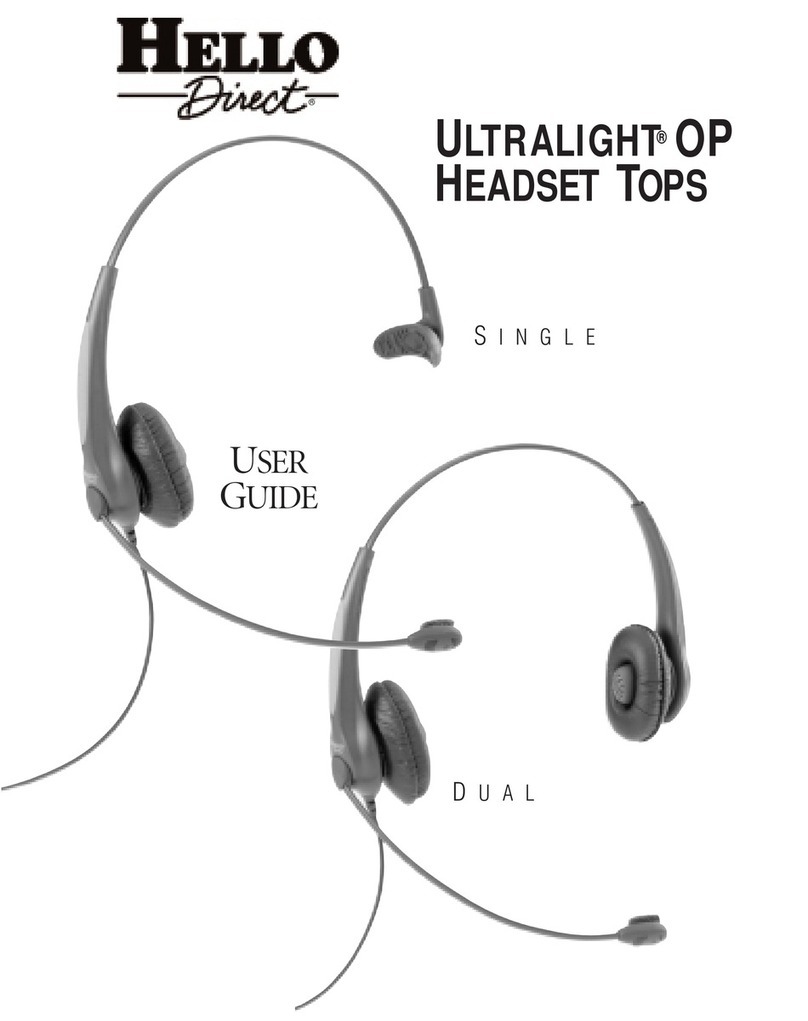
Hello Direct
Hello Direct ULTRALIGHT OP HEADSET TOPS User manual
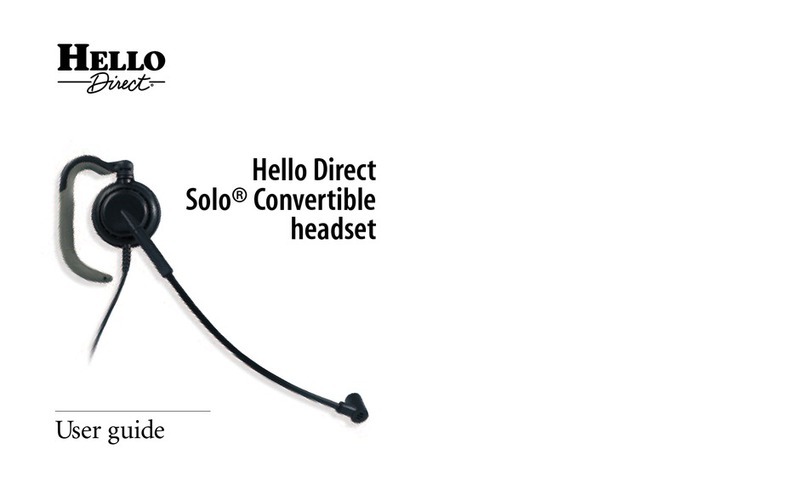
Hello Direct
Hello Direct Solo Convertible User manual

Hello Direct
Hello Direct HELLOSET1506 User manual
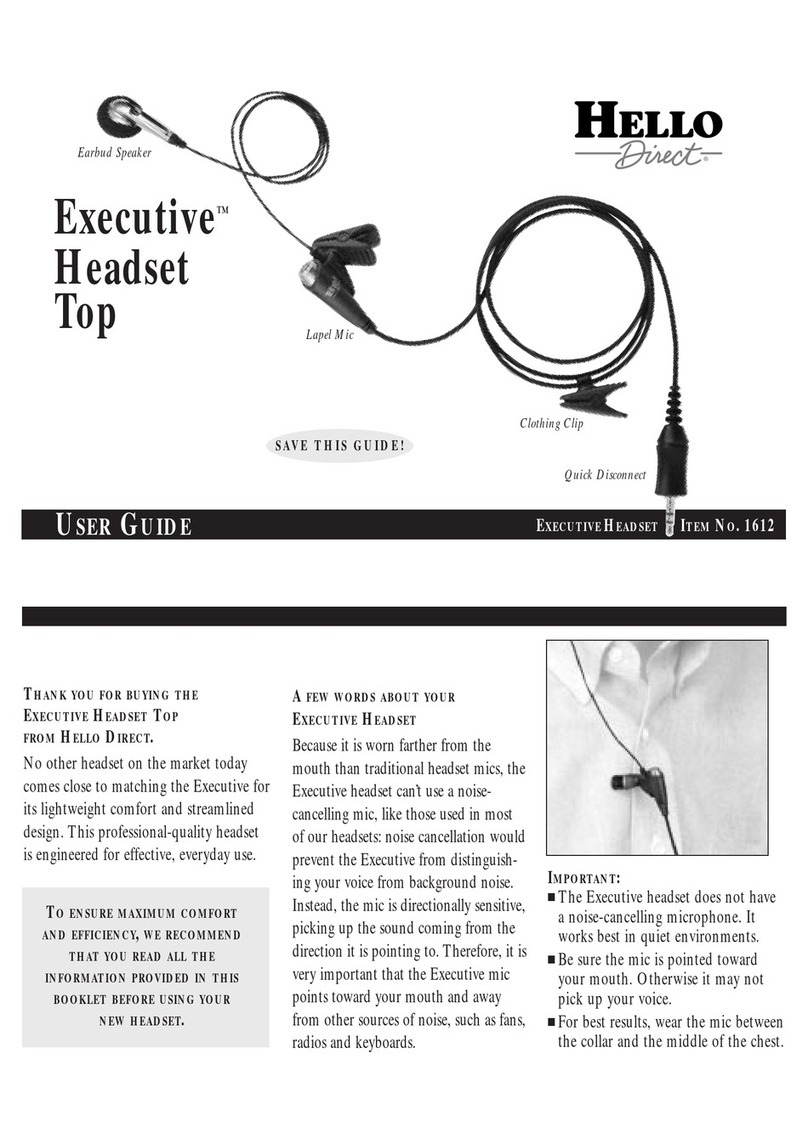
Hello Direct
Hello Direct Executive 1612 User manual
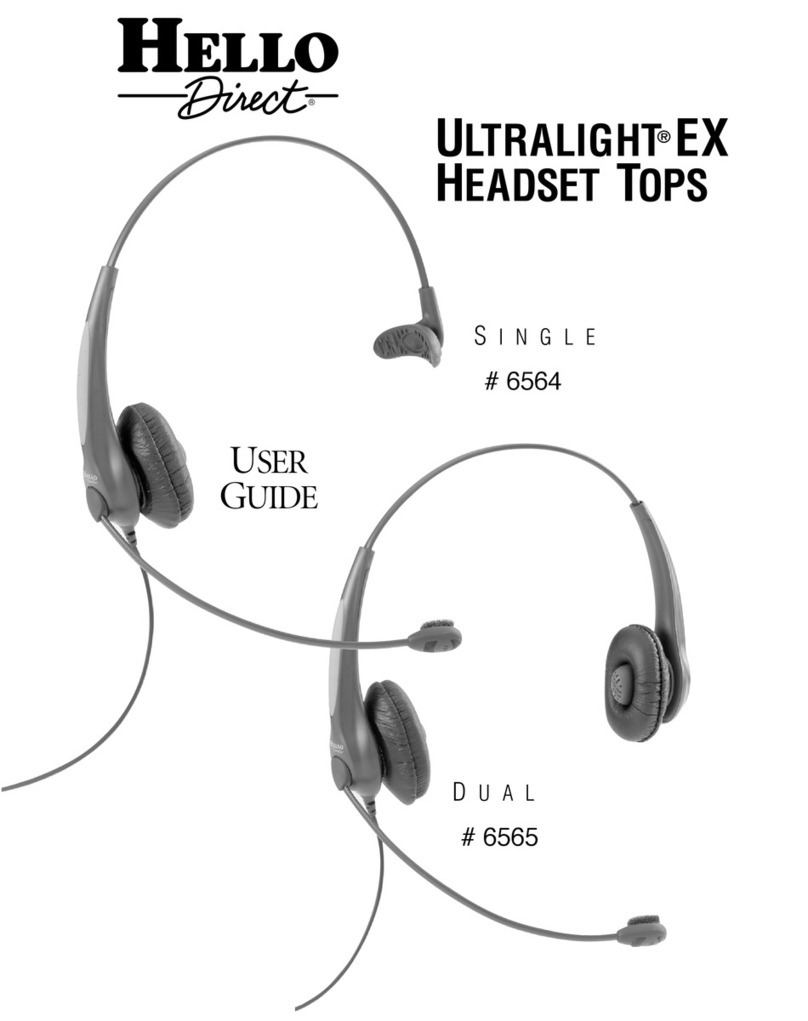
Hello Direct
Hello Direct ULTRALIGHT EX 6564 User manual
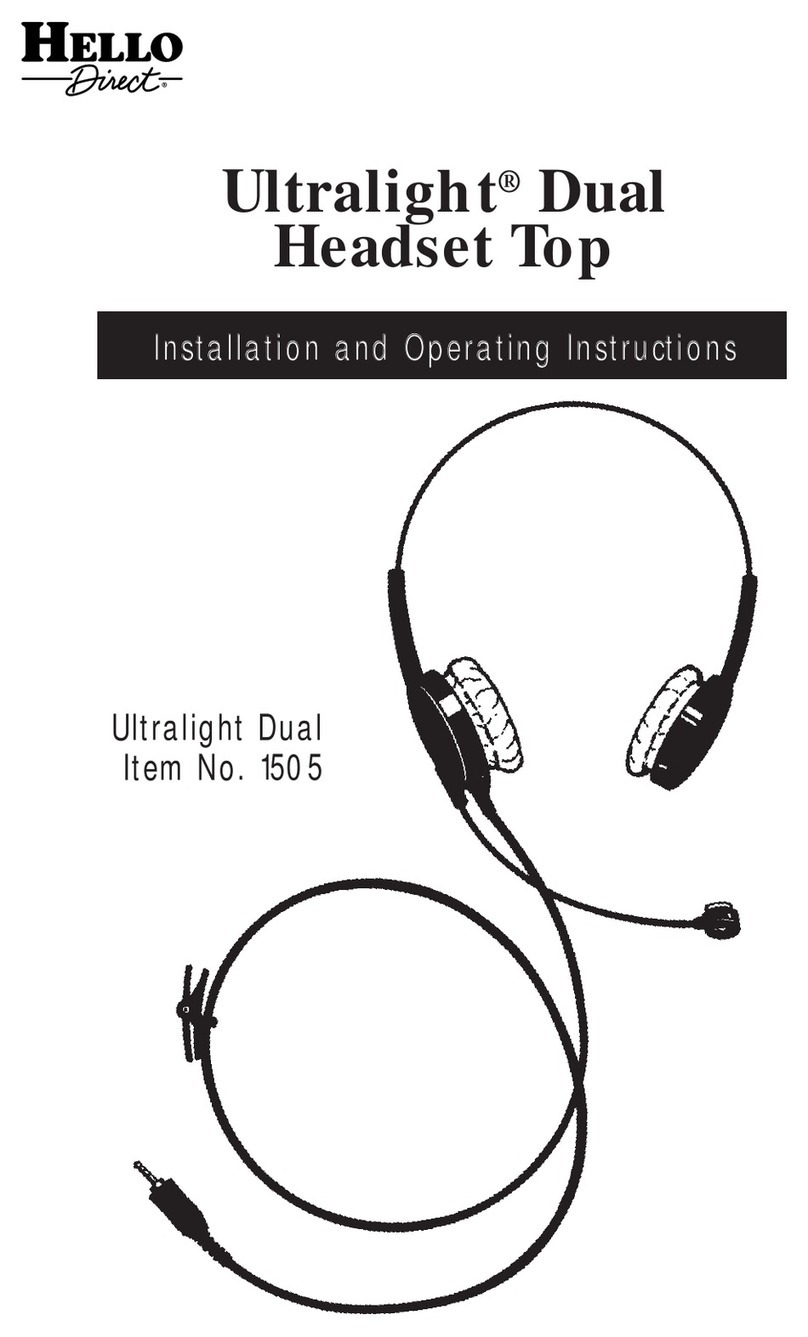
Hello Direct
Hello Direct Ultralight Dual 1505 User manual