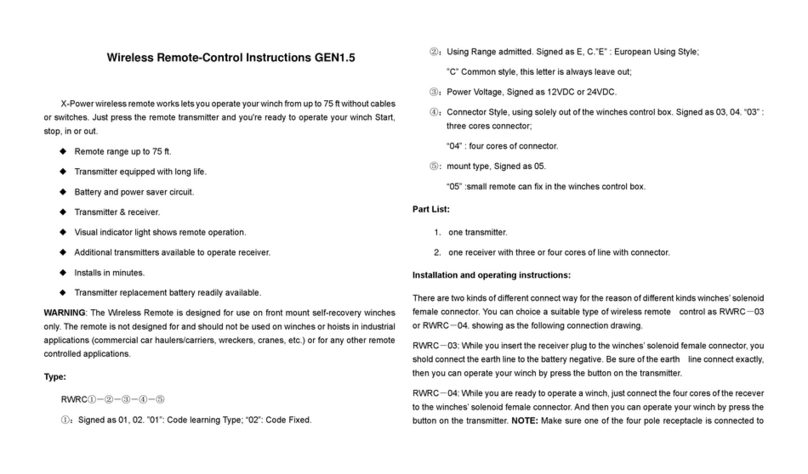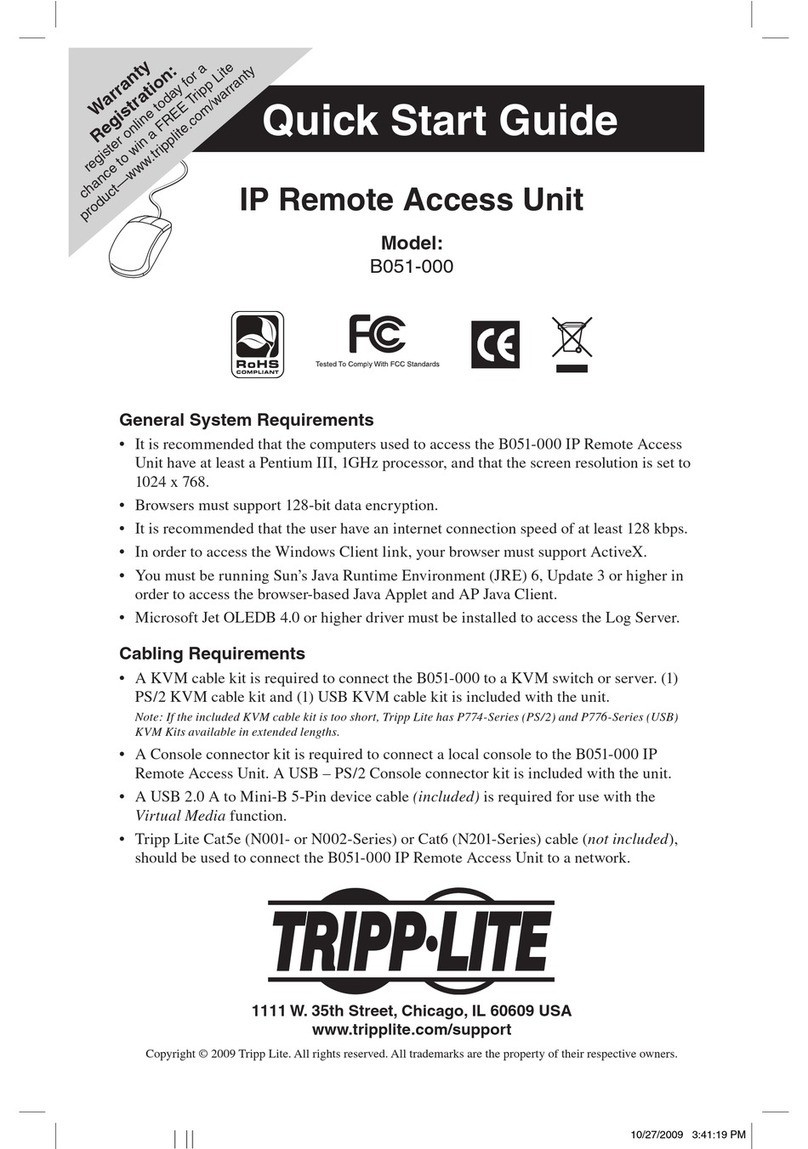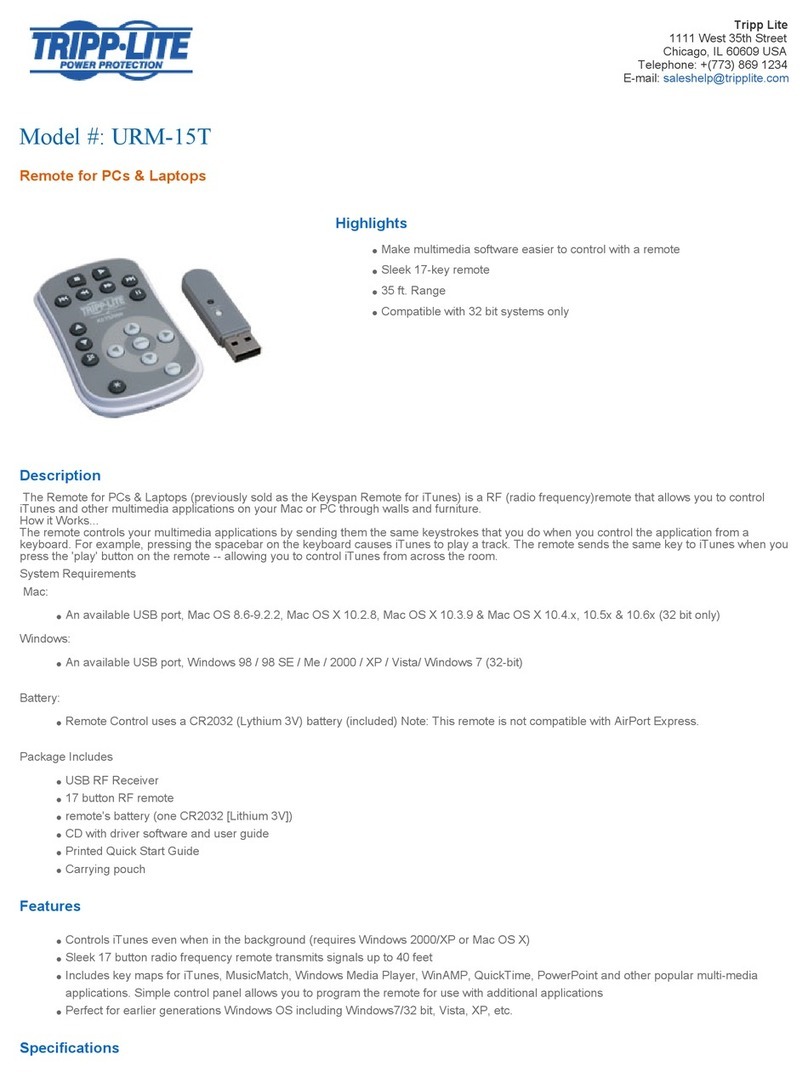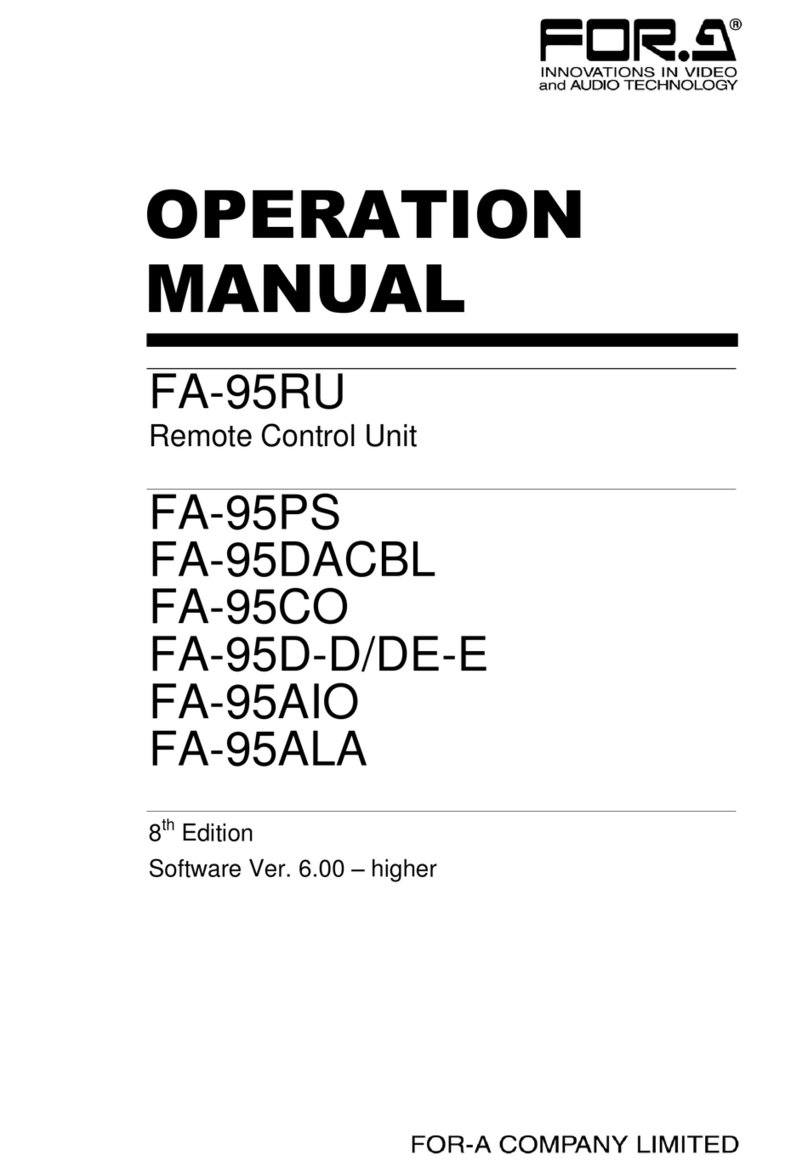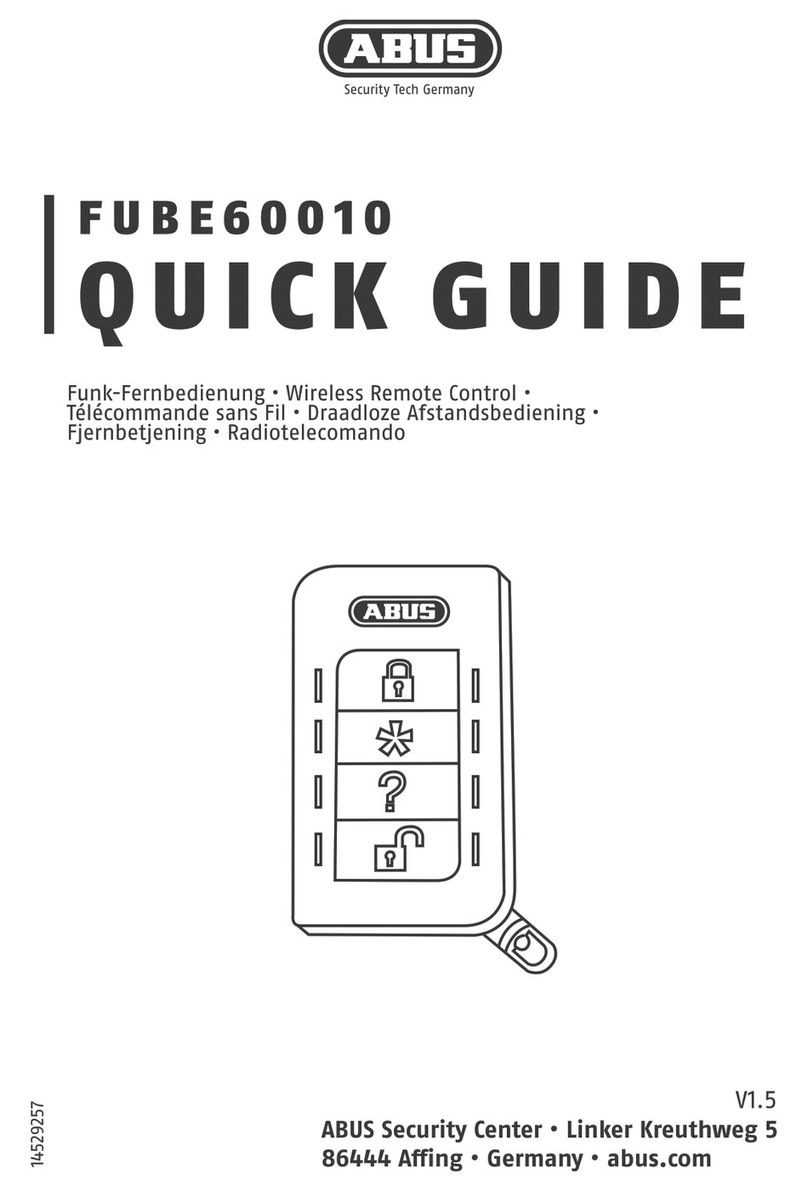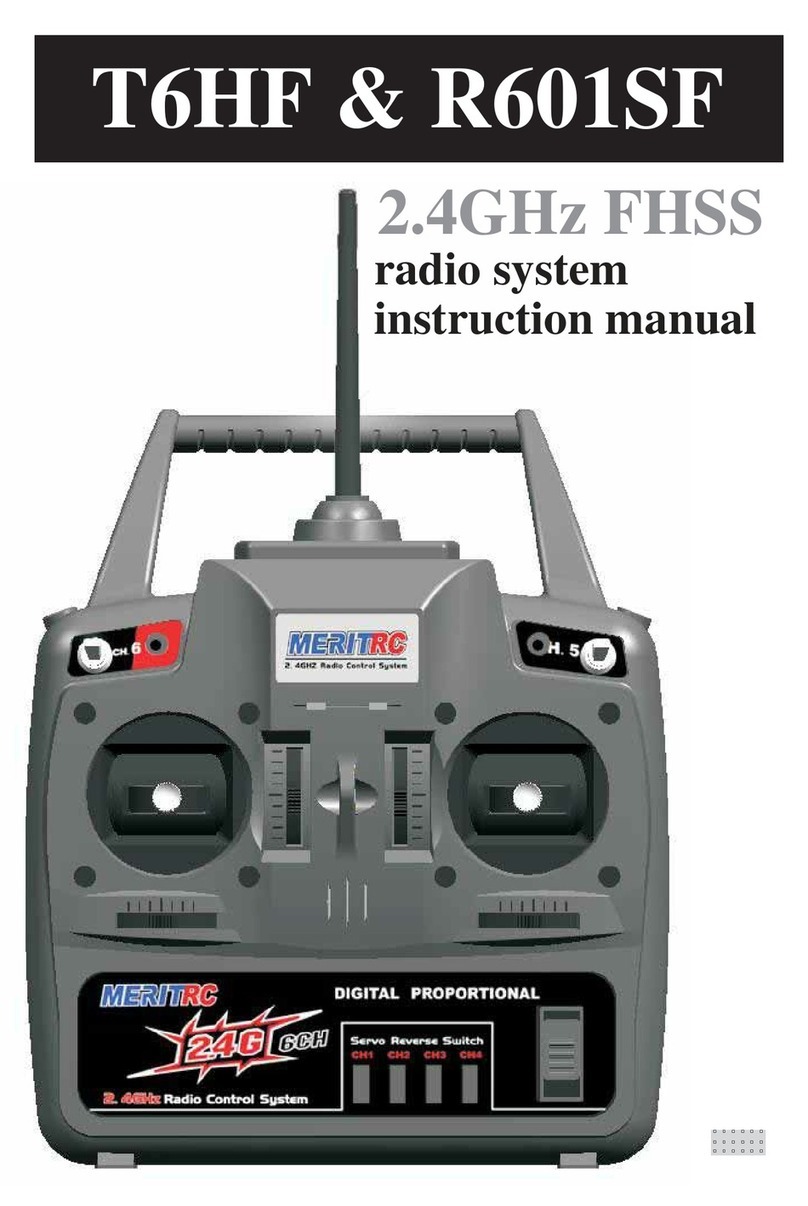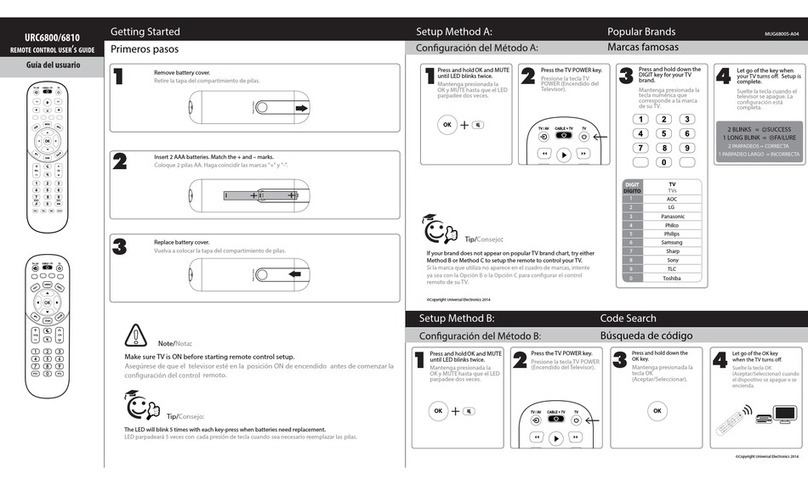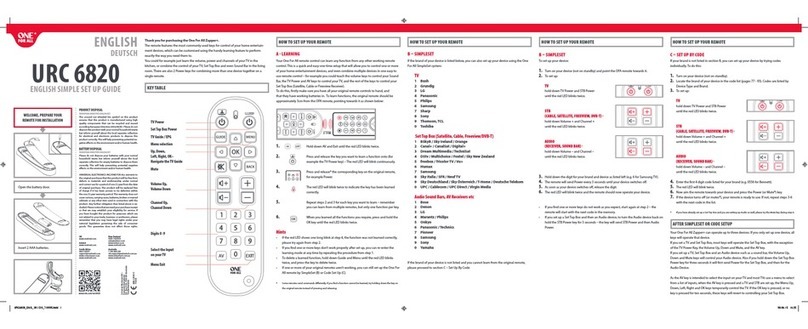Hello Kitty ShutterBall KT4610 User manual

ShutterBallTM
KT4610
USER MANUAL
PLEASE READ THIS USER MANUAL COMPLETELY BEFORE OPERATING THIS UNIT
AND RETAIN THIS BOOKLET FOR FUTURE REFERENCE

1
COMPLIANCE TO FCC AND IC REGULATIONS
FCC STATEMENT FCC ID : WEK-SB-01
FCC Part 15.19
This device complies with part 15 of the FCC Rules. Operation is subject to the following two conditions: (1) This device may
not cause harmful interference, and (2) this device must accept any interference received, including interference that may
cause undesired operation.
FCC Part 15.21
Any changes or modifications (including the antennas) made to this device that are not expressly approved by the
manufacturer may void the user's authority to operate the equipment.
RF Exposure Statement (2.1091)
FCC RF Radiation Exposure Statement: This equipment complies with FCC RF Radiation exposure limits set forth for an
uncontrolled environment. This device and its antenna must not be co-located or operating in conjunction with any other
antenna or transmitter. This equipment should be installed and operated with a minimum distance of 0.2” (5 mm) between the
radiator and your body.
IC STATEMENT IC : 10370A-SB01
This device complies with Industry Canada license-exempt RSS
standard(s). Operation is subject to the following two conditions: (1) This device may not cause interference, and (2) this
device must accept any interference, including interference that may cause undesired operation of the device.
DEAR HELLO KITTY CUSTOMER
We have endeavored to ensure that your product was in excellent condition when it left our factory. It was designed to give
you many years of pleasure without problem. Read this manual before operating this unit in order to become familiar with its
features and performance that will satisfy you for a long time.
For future reference, record the serial number in the space provided for this purpose.
Model : KT4610 Serial Number: _______________
CONTENTS
ShutterBall™ x 1 pc
DC3V type CR2032 battery pre-installed x 1 pc
Mini stand/Easel x 1 pc
User Manual x 1 pc
OPERATING INSTRUCTONS
BASIC REQUIREMENTS OF YOUR SMART DEVICE
The ShutterBall App (icon shown to right) is available on both Apple’s App Store and Google’s Google Play.
APPLE iOS DEVICES
It is compatible with iPod touch 5th generation, iPad Air, iPad with Retina display, iPad mini and iPad mini with
Retina display running iOS 6.0 or later. It is optimized for iPhone 4S, iPhone 5, iPhone 5C and iPhone 5S.
ANDROID OS SMARTPHONES
It is compatible with Samsung Galaxy S3, Galaxy S4, Galaxy S5, and Galaxy Note 2 running Android OS 4.2 or later.
For Galaxy S3 and Galaxy Note 2, please install the “ShutterBall S3 & Note2 App”.
For Galaxy S4 and Galaxy S5, please install the “ShutterBall S4 App”.
For other smartphones enabled with Bluetooth v4.0 (Bluetooth Smart Ready) and running Android OS 4.3 or later, please
install the “ShutterBall App”.
INSTALLING THE SHUTTERBALL APP AND FIRST TIME PAIRING
1. Before pairing your ShutterBall™ device for first time use, search the Apple App Store or Google Play for the keyword
“ShutterBall”. Make sure you install the correct ShutterBall App by selecting the ShutterBall App icon shown above.
2. Tap the ShutterBall icon to download and install the App.

2
3. Open the ShutterBall App by tapping its icon on your phone.
4. Tap the “PAIR” icon, then press the button on your ShutterBall™. The “CONNECTED!” message will appear for about 1
second and then disappear. You are now ready to take a photo or movie.
UNPAIRING YOUR SHUTTERBALL™
1. Select the SETTINGS icon on your App screen. The “CONNECTED!” message appears.
2. Tap the “FORGET” icon. The “REMOVE THE DEVICE” message pops up.
3. Tap “YES” to confirm unpairing.
4. Tap “CLOSE” to exit the SETTING menu and returns to the main screen.
5. Close the ShutterBall App.
RE-PAIRING YOUR SHUTTERBALL™
1. Open the ShutterBall App by tapping its icon on your phone.
2. Tap the “PAIR” icon. Then press the button on your ShutterBall™. The “CONNECTED!” message will appear for about 1
second and then disappear. You are now ready to take a photo or movie again.
TAKING PHOTOS
Note: The ShutterBall App allows you to take photos using the front or rear camera and control start/stop for video mode.
1. Open the ShutterBall App.
2. Press the ShutterBall™ button to take a photo or movie.
REPLACING THE BATTERY
1. Grip the ShutterBall™ and twist the top and bottom covers counter clockwise as shown.
2. Separate the covers.
3. Remove the CR2032 battery and replace it.
4. Place the covers together at same position where first separated. Twist the covers clockwise so that the long Indicator
marks are aligned to lock.
WARNING
DO NOT INGEST BATTERY, CHEMICAL BURN HAZARD
This product contains a coin/button cell battery. If the coin/button cell battery is swallowed, it can cause
severe internal burns in just 2 hours and can lead to death.
Keep new and used batteries away from children. If the battery compartment does not close securely, stop
using the product and keep it away from children.
If you think batteries might have been swallowed or placed inside any part of the body, seek immediate
medical attention.
BATTERY CARE
Use only the size and type of battery specified.
If the unit is not to be used for an extended period of time, remove the battery. Old or leaking battery can cause
damage to the unit and may void the warranty.
Do not try to recharge battery not intended to be recharged; they can overheat and rupture (Follow battery
manufacturer’s directions).
Do not dispose of battery in fire, battery may leak or explode.

3
USING THE MINI STAND / EASEL
LICENSE AND LEGAL STATEMENTS
iPad, iPhone, iPod and iPod touch are trademarks of Apple Inc., registered in the U.S. and other countries. iPad mini is a
trademark of Apple Inc.
Samsung and Galaxy S are registered trademarks of Samsung Electronics Co., Ltd.
Andriod is a trademark of Google, Inc.
The Bluetooth®word mark and logos are registered trademarks owned by Bluetooth SIG, Inc. and any use of such marks by
Voxx International Corporation is under license. Other trademarks and trade names are those of their respective owners.
90 DAY LIMITED WARRANTY AND SERVICE
VALID IN THE U.S.A. ONLY
SPECTRA MERCHANDISING INTERNATIONAL, INC. warrants this unit to be free from defective materials or factory
workmanship for a period of 90 days from the date of original customer purchase and provided the product is utilized within the
U.S.A. This warranty is not assignable or transferable. Our obligation under this warranty is the repair or replacement of the
defective unit or any part thereof, except batteries, when it is returned to the SPECTRA Service Department, accompanied by
proof of the date of original consumer purchase, such as a duplicate copy of a sales receipt.
You must pay all shipping charges required to ship the product to SPECTRA for warranty service. If the product is repaired or
replaced under warranty, the return charges will be at SPECTRA’s expense. There are no other express warranties other than
those stated herein.
This warranty is valid only in accordance with the conditions set forth below:
1. The warranty applies to the SPECTRA product only while:
a. It remains in the possession of the original purchaser and proof of purchase is demonstrated.
b. It has not been subjected to accident, misuse, abuse, improper service, usage outside the descriptions and
warnings covered within the user manual or non-SPECTRA approved modifications.
c. Claims are made within the warranty period.
2. This warranty does not cover damage or equipment failure caused by electrical wiring not in compliance with electrical
codes or SPECTRA user manual specifications, or failure to provide reasonable care and necessary maintenance as
outlined in the user manual.
3. Warranty of all SPECTRA products applies to residential use only and is void when products are used in a nonresidential
environment or installed outside the United States.
This warranty gives you specific legal rights, and you may also have other rights which vary from state to state. TO OBTAIN
SERVICE please remove all batteries (if any) and pack the unit carefully and send it freight prepaid to SPECTRA at the
address shown below. IF THE UNIT IS RETURNED WITHIN THE WARRANTY PERIOD shown above, please include a proof
of purchase (dated cash register receipt) so that we may establish your eligibility for warranty service and repair of the unit
without cost. Also include a note with a description explaining how the unit is defective. A customer service representative may
need to contact you regarding the status of your repair, so please include your name, address, phone number and email
address to expedite the process.
IF THE UNIT IS OUTSIDE THE WARRANTY PERIOD, please include a check for $15.00 to cover the cost of repair, handling
and return postage. All out of warranty returns must be sent prepaid.
OR

4
It is recommended that you contact SPECTRA first at 1-800-777-5331 or by email at [email protected] for updated
information on the unit requiring service. In some cases the model you have may be discontinued, and SPECTRA reserves
the right to offer alternative options for repair or replacement.
SPECTRA MERCHANDISING INTERNATIONAL, INC.
4230 North Normandy Avenue,
Chicago, IL 60634, USA.
1-800-777-5331
To register your product, visit the link below to enter your information.
http://www.spectraintl.com/wform.htm
Licensed by:
Marino Andriani, LLC
Distributed by:
Spectra Merchandising International, Inc.
Chicago, IL 60634, USA
www.spectraintl.com
0714 Printed in China
Table of contents