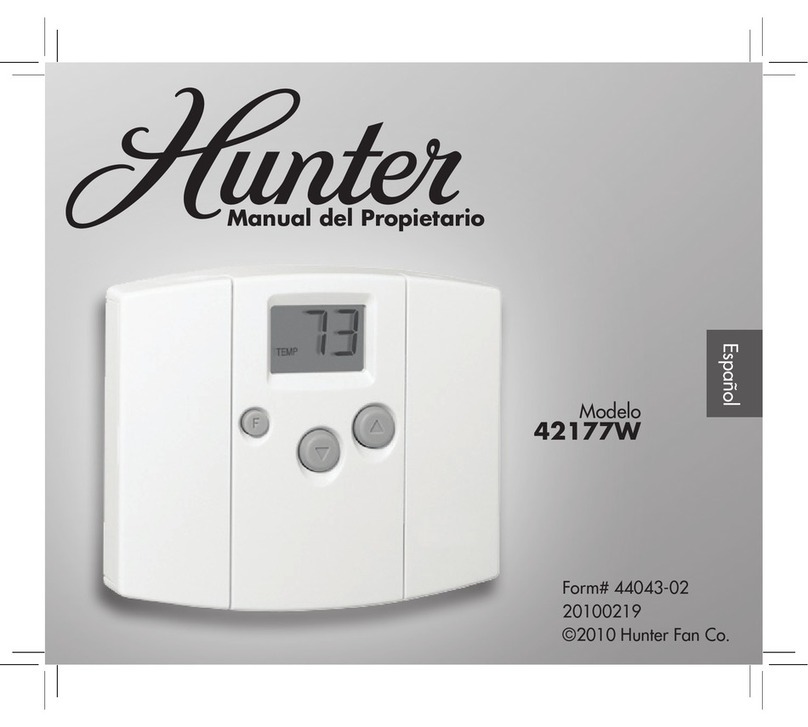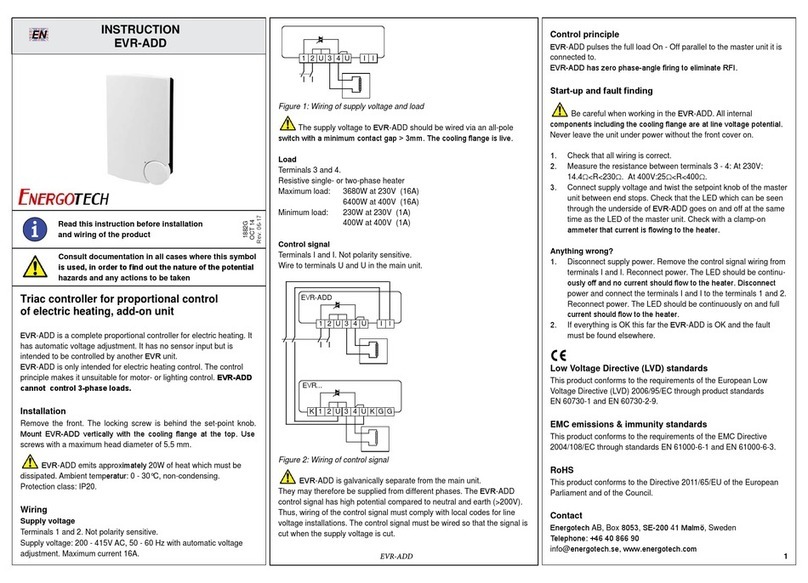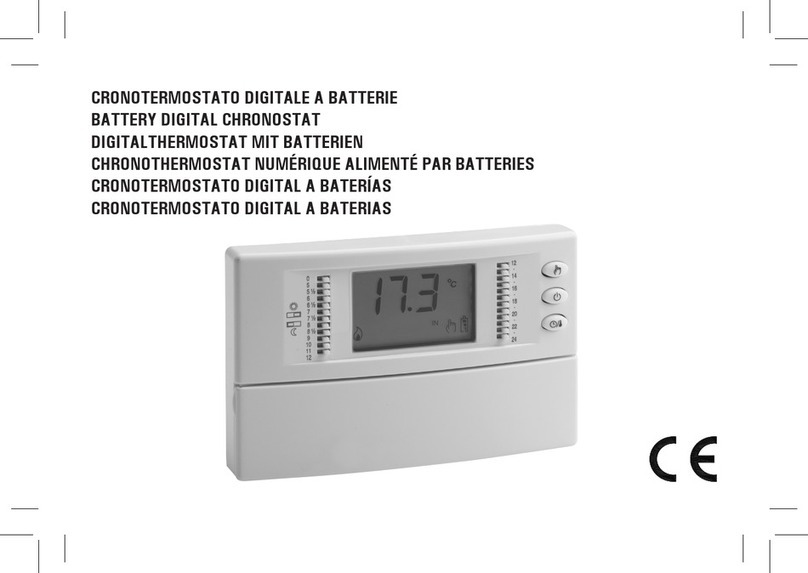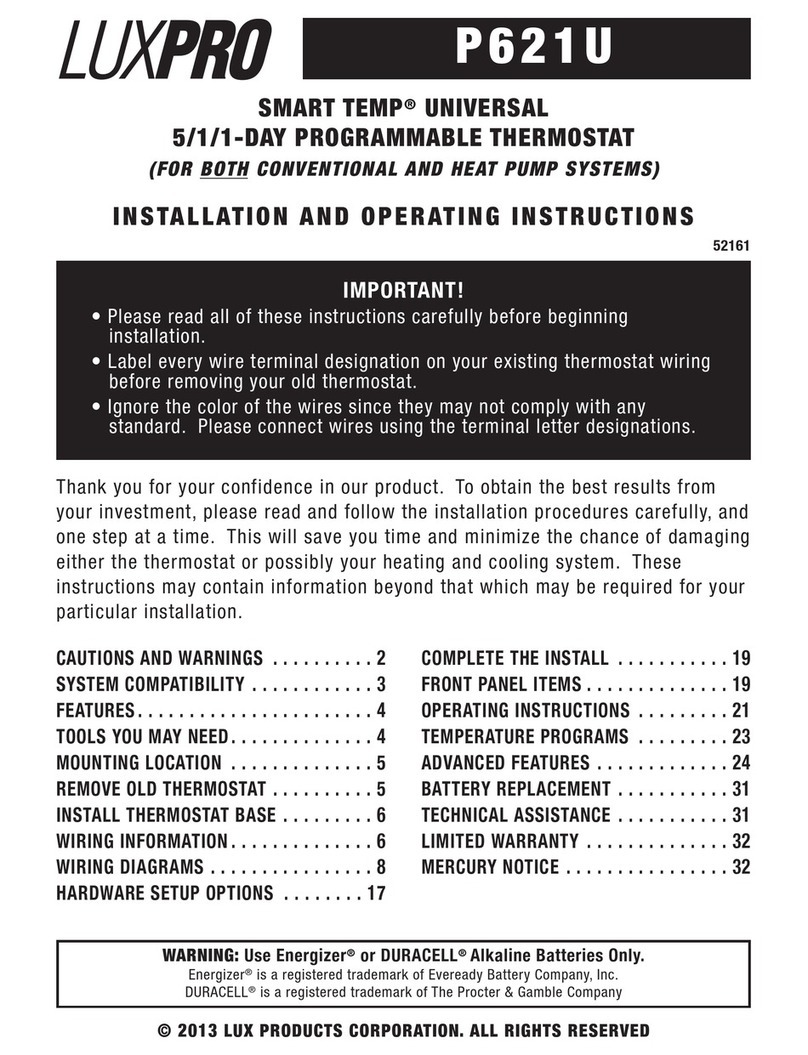HELVAR ActiveHeat 5680 User manual

User Interface
Wiring Installation site
Frame removal
5680 Helvar ActiveHeatTM Thermostat
CONTENTS:
EN BLE THERMOSTAT 1
FI BLE-TERMOSTAATTI 2
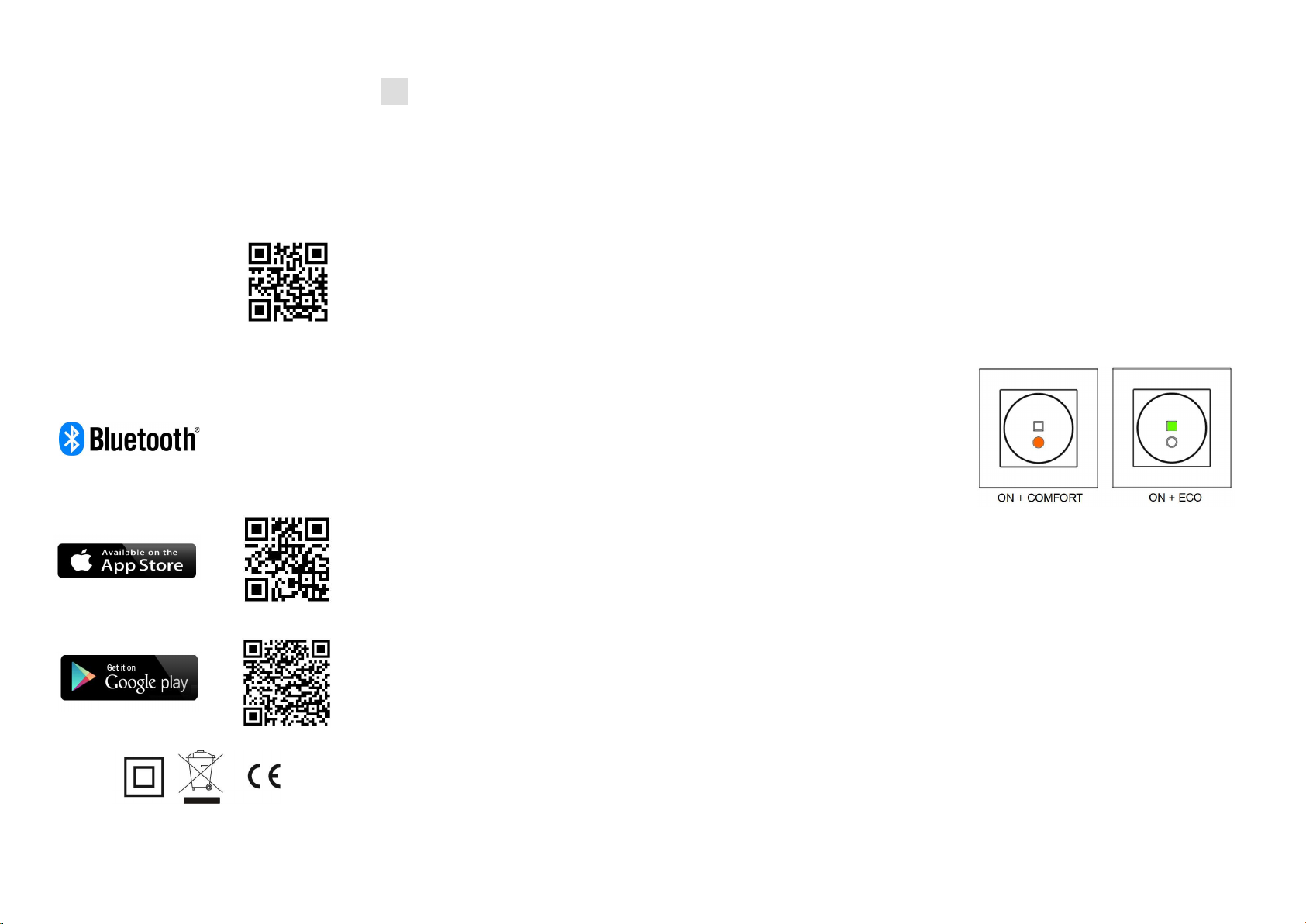
WARRANTY AND LIABILITY:
Seller warrants that this product is free from defects
in manufacturing, materials and workmanship for a
period of two years. The liability of seller is limited
to deliver a new thermostat per faulty one
according to warranty statement above. Seller has
right to receive faulty units to be checked. Seller's
liability explicitly excludes everything exceeding
above condions.
For more informaon:
www.taelek.fi/docume n ts
The Bluetooth® trademark and logos are property of
Bluetooth SIG, Inc., and their usage is licensend for
Taelek Oy. Other brands and trade names are
property of the respecve owners.
Apple, the Apple logo, iPhone, iPad, and iPod touch
are trademarks of Apple Inc., registered in the U.S.
and other countries. App Store is a service mark of
Apple Inc.
Google Play and the Google Play logo are trademarks
of Google Inc.
EN BLE Thermostat
Installaon and operang
instrucons
BLE THERMOSTAT – SETUP
TECHNICAL SPECIFICATIONS
Bluetooth: Version 4.2
Power supply: 230V - 50Hz
Maximum load: 16A (resisve)
Temperature range: +5°C/+35°C
External Temperature setback: 230V - 50Hz
IP class: IP21
Standard Color: White
Sensors: Built-in room sensor, external floor
sensor NTC and possibility to add wireless BLE
temperature sensor.
INSTALLATION
Installaon must be done by a qualified
electrician in accordance with wiring and
building regulaons. Before installaon,
disconnect any power to the thermostat’s
mains.
Installaon locaon must be within the BLE
range of the nearest Acve Ahead movement
sensor (appr. 10m).
In a factory new thermostat the front cover (A)
and frame (B) are loose and you can just pull
them out. If the visual parts are fixed then push
the rotary dial (C°) hard downwards and while
holding it down turn an-clockwise. The front
cover and the frame can now be pulled away
easily.
Connect the wires to the thermostat’s terminal:
SETBACK: External Setback Wire (if applicable),
HEATING (N): Heang Cable N connecon, N:
Power N connecon, FLOOR SENSOR: Floor
temp sensor NTC, HEATING (L): Heang Cable L
connecon, L: Power L connecon.
Next, install the thermostat in wall mounng
box and fasten it using 2-4 screws. Assemble
the frame. Check that fixing nails are in 'LOCK'
posion. If not use screwdriver to push to
correct posion. Push the front cover unl it
snaps in place. The front cover should now be
firmly fixed on all sides.
STARTUP
Aer connecng the power to the thermostat
for the first me thermostat recognizes if floor
sensor is connected or not and makes
inializaon accordingly (selects between floor
mode and air mode). Thermostat also inializes
the user program so that all hours are green
(eco hours) and Bluetooth is ready to receive
commands from presense sensor (receive
wireless eco controls is ON). The other
parameters are inialized to default values:
Mode : Floor / Air
Floor temperature min : 5°C / NaN
Floor temperature max : 27°C / NaN
Name of thermostat : RANDOM number
User program acvated eco temp : 19°C
Externally acvated eco temp : 19°C
Floor temperature offset (calibraon) : -3°C
Air temperature offset (calibraon) : 0°C
Air temperature min : 5°C
Air temperature max : 28°C
PWM min : 0%
PWM max : 100%
Valve protecon : OFF
Sensor type : 10k ohm
Led intensity : 70%
Weekly program : AUTO
Use ecoControl App to check and modify
sengs.
BLE THERMOSTAT – USER MANUAL
BASIC USE
The thermostat is in eco mode by default.
Temperature set point is defined by the parameter
User program acvated eco temp. User can modify
different 24h/7d week schedule as well. AcveAhead
occupancy message will automacally force the
comfort mode for the next 10 minutes. In comfort
mode the temperature set point is defined by the
rotary dial (C°). The snow flake and maximum
symbols equal to “min and max temperature”
specified in sengs.
Eco mode can also be selected with an external
setback switch (230VAC). Target temperature for this
eco mode is defined in “Externally acvated eco
temp” seng and the default value is 19°C.
Power touch buon
If red and green leds are both OFF the thermostat is
in stand-by mode. In stand-by mode heang is
forced OFF despite of temperature. Touch the
ON/OFF buon to turn the thermostat ON.
- red led on → target temp selected by dial is reached
- red led fluctuang → heang is on
- green led ON → eco temp seng value reached
- green led fluctuang → heang is on
Touching the ON/OFF buon when either of the leds
is ON turns the device in stand-by mode.
ADVANCED USE
User may use a mobile device with ecoControl App
(Android / iOS) to read log temperatures, to make
sengs and define a weekly user program. App also
can generate email reports. Follow the guides in
1 / 4

ecoControl App!. A Thermostat indicates the mobile
device connecon by fast blinking red led.
1 Sengs
Thermostat has several sengs which can be
adjusted by ecoControl App.
Mode
Thermostat can adjust floor temperature, air
temperature, air temperature with floor limits (dual)
or heang rao (PWM control) according to mode
selecon.
Floor temperature min and max
This seng has two main purposes. In floor mode
min and max values specify acve range of dial. In
dual mode this seng does not effect the dial but
thermostat keeps floor temperature between limits.
Feature can be used to protect wooden floors (max
limit) or to guarantee warm floor in room with
fireplace, e.g. Note: N/A in PWM and in air mode.
Air temperature min and max
This seng has two main purposes. In air mode it
specifies acve dial range. In all other modes it can
be used as air frost/over temperature protecon.
Name of thermostat
Name shown in ecoControl App
User program acvated eco temp
During all green hours in user program the
temperature is adjusted to this value. Also eco buon
uses this seng as a target temperature.
Externally acvated eco temp
During every external pilot signal acve me
temperature is modified to this value.
Floor temperature offset (calibraon)
If user's temperature measurement has offset to dial
setpoint this seng is used to calibrate. Note, floor
sensor inside floor construcon is much warmer
than real temperatures measured in room. Thus
default is -3C to have rotary dial adjustment range
in realisc area of 18C...24C.
Air temperature offset (calibraon)
If user's temperature measurement has offset
to dial setpoint this seng is used to calibrate.
PWM min and max
This seng has two main purposes. In PWM
mode min and max values specify acve dial
range. In all other modes it guarantees
maximum pulse rao. Note: Seng can be
used, e.g., to limit maximum heang power to
comply with installaon standard EN50599.
Valve protecon
Valve protecon turns heang ON once per
week for 5 minutes even at summer me. This
seng is typically used with water carrier floor
heang valves. Feature prevents the valve from
geng stuck during summer.
Sensor type
Floor sensors from different manufacturers can
be used. Supported types are 2k, 10k, 12.5k,
15k, 33k NTCs.
Led intensity
Intensity of power and eco touch buons.
User program mode
AUTO enables user program, OFF disables
2 Week schedule
User can create 7d/24h week schedule in
ecoControl App. With week schedule the user
programs thermostat to decrease temperature
during me slots when room is not used. Green
eco buon indicates that thermostat is in week
schedule eco slot.
Week schedule execuon needs correct real
me in thermostat. In case of invalid real me
the week program is deacvated and user is
warned by blinking red and green lights. Real
me is updated from ecoControl App every
me the thermostat is connected to a mobile
phone. Real me has backup to power
shortages of 2 hours.
3 Error modes
Parallel blinking red and green lights indicate an
error. The most typical case is that real me is
corrupted during too long power break. This is
automacally solved by taking connecon with
ecoControl app. Use ecoControl App to read an
error code. Possible error codes are
1 Floor sensor fault
2 Over heat
3 Internal fault
10 Calendar me is not valid
You may try to reset fault by using power touch
buon to so reset or by using ecoControl App
to generate hard reset.
In errors 1, 2, 3 heang is permanently off. In
error 10 user program is deacvated.
FI BLE-termostaa
Asennus- ja käyöohje
BLE-TERMOSTAATIN ASENTAMINEN
TEKNISET TIEDOT
Bluetooth: Versio 4.2
Käyöjännite: 230V – 50Hz
Maksimikuorma: 16A (resisivinen)
Käyölämpäla: +5°C/+35°C
Ulkoinen ohjaus: 230V - 50Hz
IP-luokka: IP21
Väri: Valkoinen
Anturit: Sisäinen huoneanturi, ulkoinen laa-anturi
NTC. Mahdolllisuus kytkeä ulkoinen langaton anturi
(Bluetooth)
ASENNUS
Tuoeen saa asentaa vain valtuuteu ja pätevä
asentaja paikallisten määräysten mukaises.
Varmista sähkönsyötön jännieeömyys ennen
asennusta.
Asennuspaikan tulee ola BLE:n kantaman sisällä (n.
10m) lähimmästä Acce Ahead liiketunnismesta.
Uudessa laieessa keskiölevy (A) ja kehys (B) ovat ir
ja voit vetää ne ulos. Jos muoviosat on paineu
paikalleen niin vapautat keskiölevyn painamalla
nuppia (C°) voimakkaas alaspäin ja kääntämällä
samalla vastapäivään. Kehys ja keskiölevy voidaan
nyt vetää ulos.
Kytke johdot termostaan liimeen: TIPUTUS:
Ulkoinen ohjaus (jos käytössä), KUORMA (N):
Kuorman nollajohdin, N: Syötön nollajohdin, FLOOR
SENSOR: Laa-anturi NTC, KUORMA (L): kuorman
vaihejohdin, L: Syötön vaihejohdin.
2 / 4
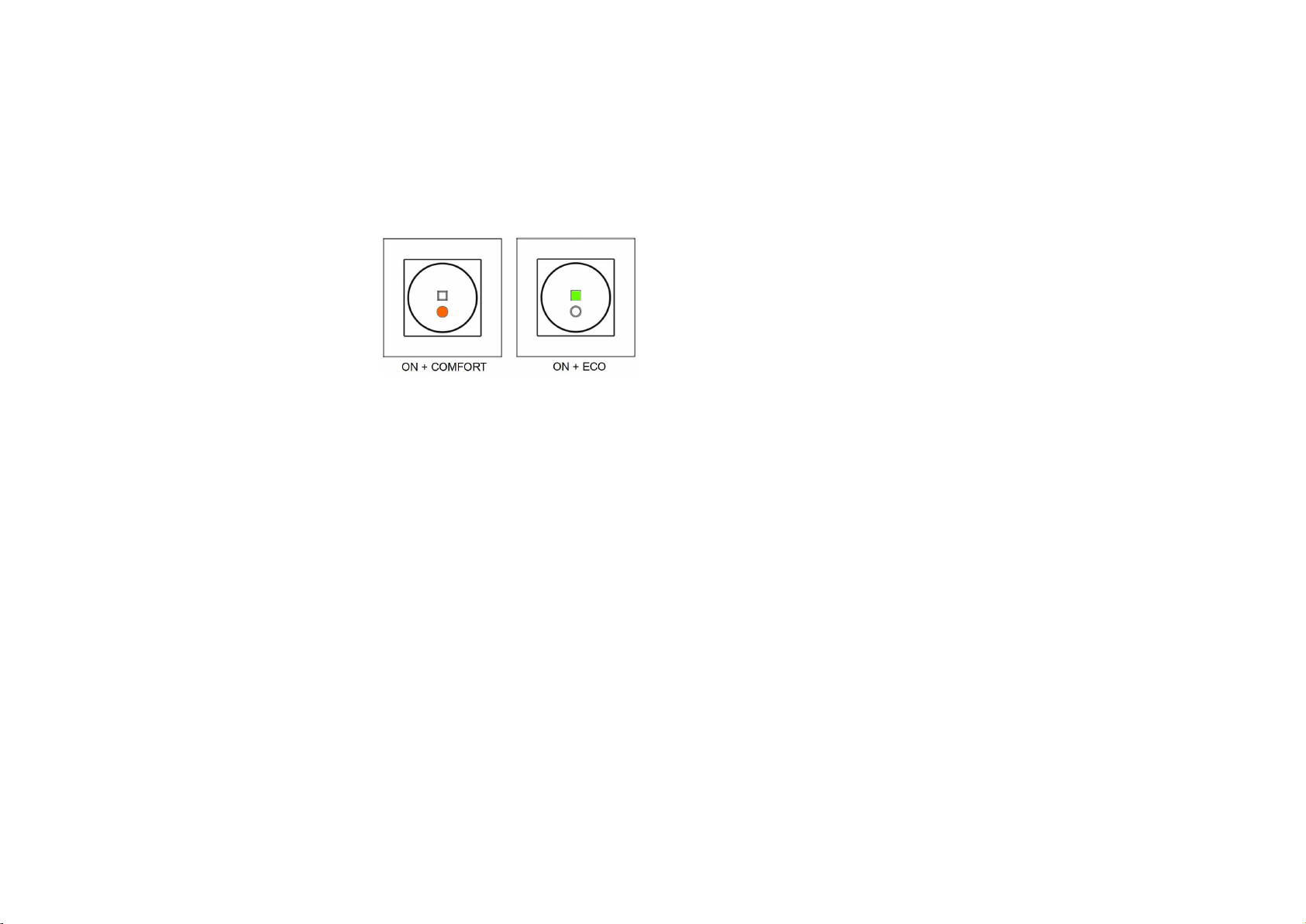
Seuraavaksi asenna ja kiinnitä termostaa
asennusrasiaan 2-4 ruuvilla. Kierrä kiinnityskynnet
ruuvimeisselin avulla 'LOCK”-asentoon. Laita kehys
paikalleen ja paina keskiölevy haluuun syvyyteen
siten, eä se on suorassa ja kehys ukas paikallaan.
KÄYNNISTYS
Ensimmäiselllä käynnistyskerralla termostaa
tunnistaa onko laa-anturi kytkey ja laite alustuu
joko laa- tai huonesäädölle. Viikko-ohjelma alustuu
myös täyteen eco-tunteja ja Bluetooth-yhteys on
valmiina vastaanoamaan ohjauksia liiketunnismilta
(receive wireless eco controls ON). Muiden asetusten
oletusarvot:
Toimintala : Laa / Huone
Floor temperature min : 5°C / ei käytössä
Floor temperature max : 27°C / ei käytössä
Termostaan nimi : satunnaisluku
Viikko-ohjelman käyämä eco-lämpöla : 19°C
Ulkoises akvoitava eco-lämpöla : 19°C
Laa-anturin kalibroin : -3°C
Huoneanturin kalibroin : 0°C
Huonelämpölan min: 5°C
Huonelämpölan max: 28°C
PWM min : 0%
PWM max : 100%
Toimilaieen juuumissuoja : OFF
Laa-anturi : 10kOhm
Ledin kirkkaus : 70%
Viikko-ohjelma : OFF
ecoControl App:n avulla voit tarkistaa ja muuaa
asetuksia.
BLE-TERMOSTAATIN KÄYTTÖOHJEET
PERUSKÄYTTÖ
Termostaaa ohjataan kierreävällä nupilla (C°) ja
on/off-kosketuspainikkeella (pyöreä).
Termostaa on oletusarvoises eco-lassa.
Lämpölan asetusarvo valitaan parametrilla Viikko-
ohjelman käyämä eco-lämpöla. Käyäjä voi myös
muokata viikko-ohjelmaa haluamallaan tavalla.
AcveAhead- läsnäolovies pakoaa termostaan
comfort-laan seuraavaksi 10 minuuksi.
Lämpölan asetusarvo määrätään nyt
kierreävällä nupilla (C°). Lumihiutale- ja max-
asennot vastaavat parametreja
huone-/laalämpölan min ja max.
Eco-moodi voidaan valita myös ulkoisella
putuskytkimellä (230VAC). Asetusarvo tälle
eco-lalle määritellään parametrilla Ulkoises
akvoitava eco-lämpöla.
On/off-painike
Laite on lepolassa (stand-by) kun kumpikaan
merkkivalo ei pala. Lämmitys on pois päältä
riippumaa lämpölasta. Koskeamalla on/off-
painikea laite menee päälle. Merkkivalot
ilmoiavat toimintalan:
- punainen led palaa → nupilla valiu lämpöla
saavuteu
- punainen led aaltoilee → lämmitys on päällä
- vihreä led palaa → eco-lämpöla on
saavuteu
- vihreä led aaltoilee → lämmitys on päällä
On/off-painikea koskeamalla laite menee
lepolaan ja ledit sammuvat.
TÄYSIMITTAINEN KÄYTTÖ
Ilmaisella ecoControl App:llä (Android / iOS)
käyäjä voi seurata huoneen viimeisiä
lämpöloja ja energiankulutuksia, muuaa
asetuksia ja luoda viikko-ohjelman. App osaa
myös luoda raporeja valmiina läheteäväksi
sähköposlla ja siinä on sisäänrakenneu
käyöohje. Termostaan punainen led vilkkuu
kun App on kytkeytynyt siihen.
1 Asetukset
Termostaan asetuksia muutetaan helpos
ecoControl App:n avulla.
Toimintala
Termostaa voi toimia laa-, huone/ilma-,
yhdistelmä- tai PWM-lassa. Yhdistelmälassa
huonelämpöä pidetään tasaisena laa-
lämmityksellä, kuitenkin s.e. laalämmityksen
min/max-rajoja noudatetaan. PWM-lassa
säädetään nupilla kiinteän jakson päälläoloaikaa
(0-100%), eli kuormaan menevää tehoa.
Laalämpölan min ja max
Asetuksella vaikutetaan kahteen asiaan: Laa-
lassa määritetään nupin toiminta-alue ja
yhdistelmälassa pidetään laan lämpöla
annetuissa rajoissa. Toimintoa voidaan käyää
puulaoiden suojelemiseen liian korkeilta
lämpöloilta tai varmistamaan lämmin laa
huoneissa joissa on esim takka. Huom: Ei
käytössä huone- ja PWM-lassa.
Huonelämpölan min ja max
Asetuksella vaikutetaan kahteen asiaan: Huone-
lassa se määriää nupin toiminta-alueen ja
muissa loissa sitä voidaan käyää
pakkasvahna tai ylilämpösuojauksena.
Nimi
Laieen nimi ecoControl App:ssä.
Viikko-ohjelman käyämä eco-lämpöla
Viikko-ohjelman vihreiden tunen aikana
käyteävä asetusarvo AUTO-lassa. Eco-painike
käyää myös tätä lämpölan asetusarvona.
Ulkoises akvoitava eco-lämpöla
Ulkoisen putustulon ollessa akivinen
käytetään tätä parametria asetusarvona.
Laa-anturin kalibroin
Jos laa-anturilta mitau lämpöla poikkeaa
nupin osoiamasta arvosta, voidaan tällä
asetuksella kumota virhe. Huom, laa-anturin
miaama lämpöla laan sisällä on
tyypillises korkeampi kuin huoneessa mitau
lämpöla. Siksi oletuksena tälle asetuksella on -3
joa nuppi toimisi tarkemmin säätöalueella
18...24°C.
Huoneanturin kalibroin
Jos käyäjän miaama huonelämpöla poikkeaa
nupin arvosta voidaan virhe kumota tällä asetuksella.
PWM min ja max
Asetuksella vaikutetaan kahteen asiaan: PWM-lassa
se määriää nupin toiminta-alueen ja muissa
toimintaloissa se rajoiaa suurinta mahdollista
yhtäjaksoista lämmitysaikaa. Huom: asetusta
voidaan käyää EN50599:n mukaisissa asennuksissa.
Toimilaieen juuumissuoja
Juuumissuoja kytkee lämmityksen päälle kerran
viikossa 5min ajaksi. Toiminto estää vesikiertoisten
laalämmitysten ohjaus-laieiden jumiumista
kesällä.
Laa-anturi
Laa-anturina voidaan käyää myös muiden
valmistajien tuoeita. Tuetut NTC-arvot: 2k, 10k,
12.5k, 15k, 33k.
Ledin kirkkaus
Merkkivalojen kirkkaudensäätö.
Viikko-ohjelma
AUTO: viikko-ohjelma käytössä, OFF: ei käytössä
2 Viikko-ohjelma
Käyäjä voi luoda viikon jokaiselle päivälle oman
tunkohtaisen eco-ohjelman ecoControl App:llä.
Viikko-ohjelmalla käyäjä määrää termostaan
vähentämään lämpölaa kun la ei ole käytössä.
Vihreä merkkivalo osoiaa eä alhaisempi lämpöla
on valiu.
Viikko-ohjelman suoriaminen edellyää oikeaa
kellonaikaa termostaassa. Jos termostaa kadoaa
kellonajan se pysäyää viikko-ohjelman ja ilmoiaa
asiasta käyäjälle vilkuamalla punaista ja vihreää
lediä. Kellonaika päivitetään aina kun termostaain
otetaan yhteys ecoControl App:llä. Kellonaika säilyy
alle kahden tunnin sähkökatkojen yli.
3 / 4

3 Virhekoodit
Vilkuamalla punaista ja vihreää lediä ilmoiaa
termostaa virhelasta. Tyypillisin lanne on eä
kellonaika on menetey pitkän sähkökatkon takia.
Kellonaika päiviyy automaases kun
termostaain otetaan yhteys ecoControl app:llä.
Samalla voidaan lukea info-sivulta virhekoodi:
1 Laa-anturivirhe (oikos., katkos) → lämmitys pois
2 Ylikuumeneminen → lämmitys pois
3 Muu sisäinen vika → lämmitys pois
10 Kellonaika on menetey → viikko-ohjelma seis
Virhekoodi 1-3 kannaaa yriää poistaa “reset”-
toiminnolla käyämällä ecoControl App:ä.
4 / 4
Table of contents
Languages: