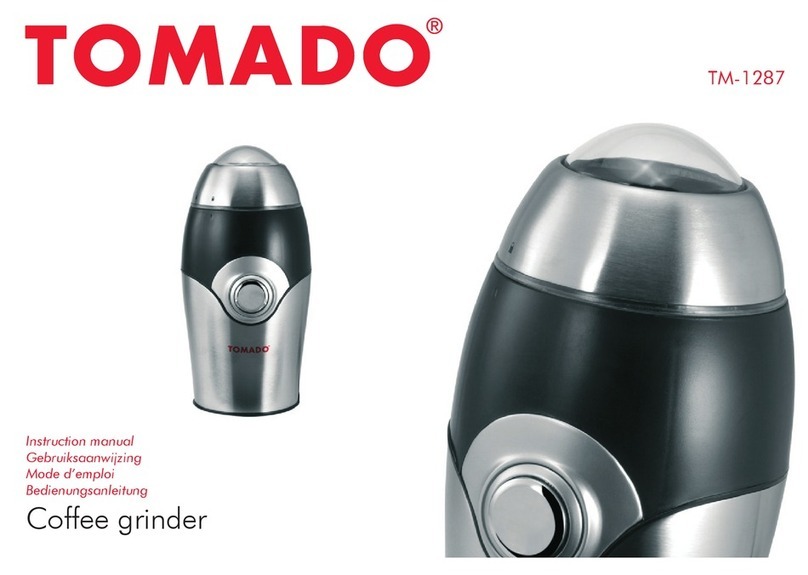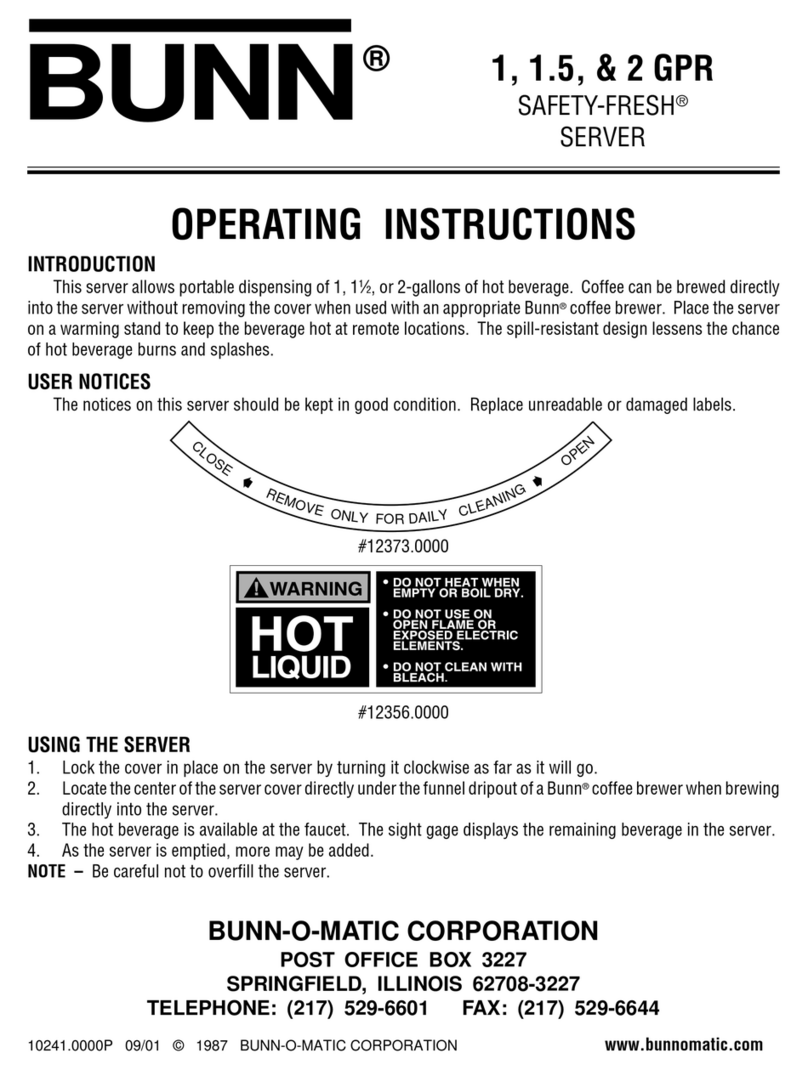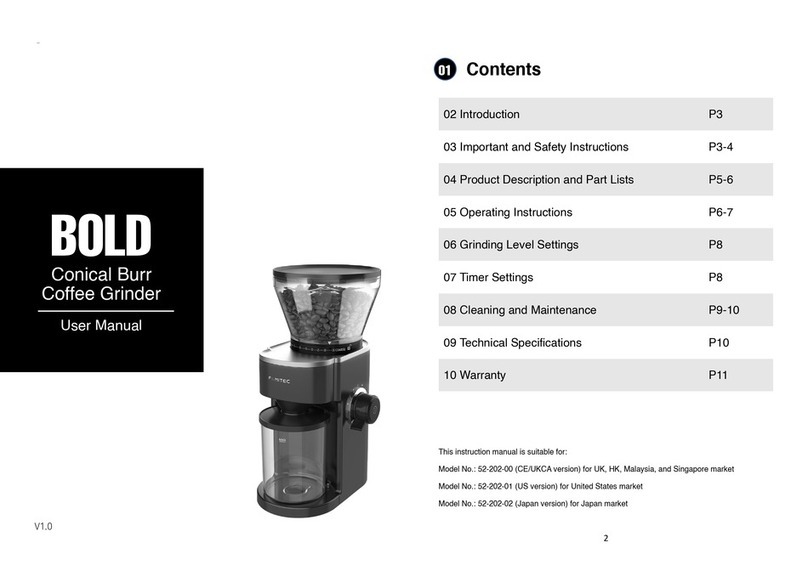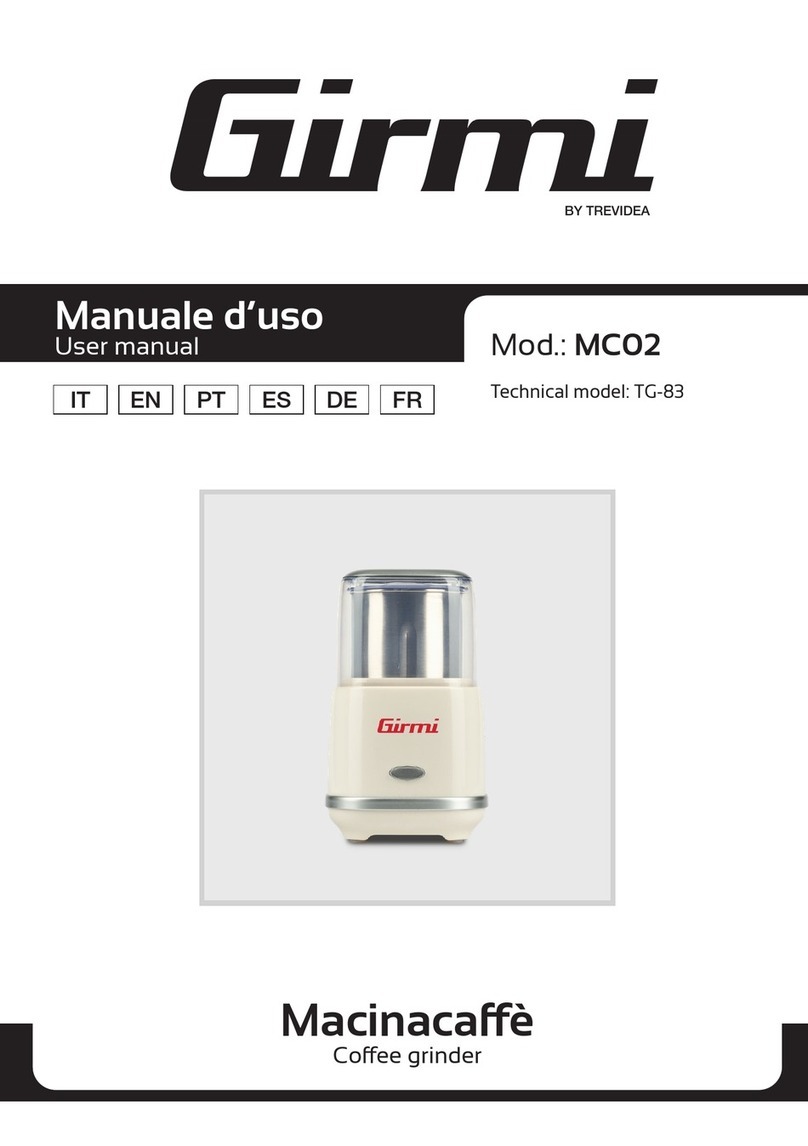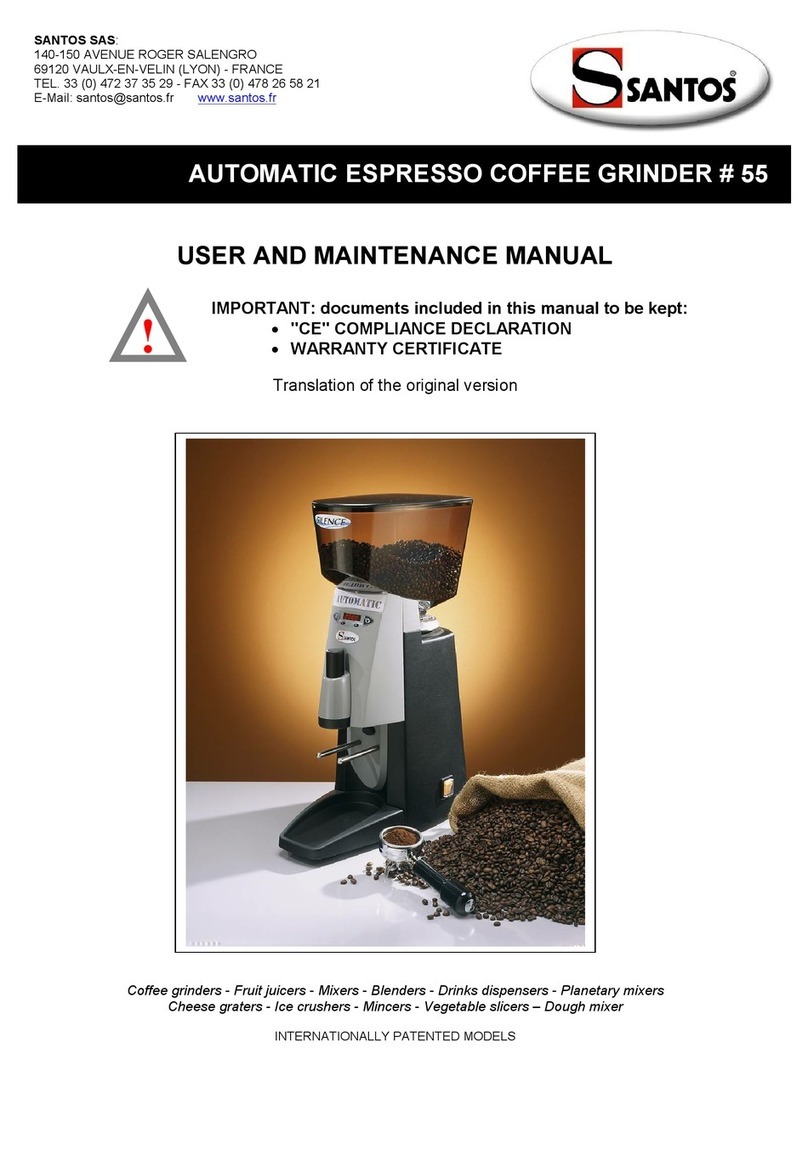HEMRO Anfim Luna User manual

ORIGINAL INSTRUCTIONS
LUNA
ON DEMAND
PROFESSIONAL GRINDER
WWW.ANFIM-MILANO.COM

2
Luna | EN
Contents
Overview.. ... ... ... ... ... ... ... ..3
Scope of delivery... ... ... ... ... ..4
General Information ... ... ... ... ..5
Reading and retaining
the original instructions . ... ... ... ... ... .5
Explanation of symbols used.. ... ... ... .5
Safety... ... ... ... ... ... ... ... ... ..6
Intended use ... ... ... ... ... ... ... ... ... .6
Safety information ... ... ... ... ... ... ... .6
Before putting into service ... ... ..9
Function .. ... ... ... ... ... ... ... ... ... ... .9
Check the grinder
and scope of delivery ... ... ... ... ... ... .9
Setting up and connecting the grinder... .9
Inserting the bean hopper . ... ... ... ...10
Setting up the portafilter support
and spout ... ... ... ... ... ... ... ... ... ...10
Operation . ... ... ... ... ... ... ... 11
Filling with espresso beans ... ... ... ...11
Switching on the grinder... ... ... ... ...11
Adjusting the grinding degree ... ... ...12
Setting or changing the
recipe/grinding time ... ... ... ... ... ...12
Grinding espresso beans .. ... ... ... ...12
Interrupting the grinding procedure
(break function) ... ... ... ... ... ... ... ...13
Changing the espresso bean type .. ...13
Touchscreen/settings menu . ... 14
Symbols.. ... ... ... ... ... ... ... ... ... ...14
Opening and using
the settings menu . ... ... ... ... ... ... ...15
Cleaning... ... ... ... ... ... ... ... 16
Cleaning the grinder
installation surface ... ... ... ... ... ... ...16
Cleaning the housing ... ... ... ... ... ...16
Cleaning the bean hopper ... ... ... ...17
Cleaning the spout system. ... ... ... ...17
Cleaning the grinder mechanism ... ...18
Troubleshooting.. ... ... ... ... ... 19
Technical data ... ... ... ... ... ... 21
Disposal ... ... ... ... ... ... ... ... 22
Disposing of the packaging... ... ... ...22
Disposing of the grinder ... ... ... ... ...22
Maintenance and service ... ... 22

3
Luna | EN
Overview
16
1
14
2
10
13
4
3
9
7 6
12
8
11
15
5

4
Luna | EN
Scope of delivery
No. Designation
1 Bean hopper (with lid)
2 Bean hopper intake
3 Grind adjustment system
4 Power cable (with power plug)
5 Spout guide
6 On/Off switch
7 Release button (Thermal overcurrent circuit-breaker)
8 Screw for adjusting the portafilter support (left and right), 2×
9 Drip tray
10 Portafilter support
11 Trigger switch
12 Portafilter intake
13 Spout
14 Touchscreen
15 Grinding degree scale
16 Sliding valve

5
Luna | EN
General Information
Reading and retaining the original instructions
Before you start using the Single Espresso Grinder Luna, read the original
operating manual and safety information carefully. Only then will you be
able to use the Single Espresso Grinder safely and without danger.
This operating manual is based on the standards and regulations in
force in the European Union. Please also note the guidelines and laws of your specific
country if abroad.
For reasons of clarity, the Single Espresso Grinder Luna will only be referred to as
"grinder" in the following.
Keep this operating manual for future reference. Also pass on these original operat-
ing instructions to subsequent owners and users of the grinder.
Explanation of symbols used
The following symbols and signal words are used in these original operating instruc-
tions and may be used on the grinder or on the packaging if necessary.
WARNING!
This signal word/symbol indicates a hazard with a medium degree of risk which can
lead to death or serious injury if not avoided.
CAUTION!
This signal word/symbol indicates a hazard with a low degree of risk which can lead
to minor or moderate injury if not avoided.
NOTE!
This signal word warns of possible material damage.
This symbol indicates important information concerning operation or
handling.
Declaration of Conformity: Products marked with this symbol fulfil all
applicable community provisions of the European Economic Area.
UKCA seal of approval: Products marked with this symbol meet the
requirements of electrical product safety in the United Kingdom.

6
Luna | EN
ETL Listed seal of approval: Products marked with this symbol meet the
requirements of electrical product safety in the United States of America.
Products marked with this symbol meet the criteria required by the NSF
(National Sanitation Foundation) regarding cleanliness and hygiene
in the food industry.
Products marked with this symbol are only permitted for use indoors.
This symbol indicates an electrical shock hazard.
This symbol indicates that the grinder conforms to protection class I.
Safety
Intended use
The grinder is only suitable for grinding whole roasted espresso beans. Do not use
the grinder to grind other products or objects. The grinder is intended for commercial
use, e.g.in commercial enterprises, restaurant kitchens, canteens and hospitals, but
not for continuous mass production (continuous operation). The grinder may only be
serviced by trained personnel. However, it may be operated by other persons in a
place where its use is supervised.
Any other use is not considered to comply with the intended use and can result in
material damage or even personal injury.
Do not make any changes to the grinder. The manufacturer or supplier cannot be held liable
for any injury or damage resulting from the failure to comply with the safety instructions.
Safety information
WARNING! Danger of electric shock!
Improper use, incorrect electrical installation or an excessively high voltage can all
lead to electric shock.
» Connect the grinder only if the mains voltage of the socket complies with the infor-
mation indicated on the type plate.
» Connect the grinder only to a socket with good accessibility, so that you can dis-
connect it quickly from the power supply in the event of a fault.

7
Luna | EN
» Do not use the grinder if you notice any visible damage or if the power cable or
plug is faulty.
» If the grinder power cable is damaged, it must be replaced by the manufacturer
or by qualified personnel, in order to avoid hazards.
» Only connect the grinder to a power supply with a 16 A-slow-blowing fuse. Have
a 16 A-slow-blowing fuse installed by a qualified electrician if the power connec-
tion at the grinder installation site is not protected in this way.
» Always switch off the grinder (On/Off switchin the 0 position) before you remove
the power plug.
» Only install the grinder at places where the handling of the grinder can be super-
vised by trained personnel.
» Do not operate the grinders above 2,000 metres.
» Do not immerse the grinder or the power cable or power plug in water or any
other liquids.
» Do not clean the grinder with a water jet.
» Do not clean the grinder with compressed air (e.g. with a compressed air gun).
» Never touch the power plug with wet hands.
» Never unplug the power plug from the wall socket by pulling on the power cable;
always grip the plug itself.
» Never use the power cable as a handle to carry the grinder.
» Keep the grinder and power cable/power plug away from open flames and hot
surfaces.
» Position the power cable in such a way that it does not become a trip hazard.
» Do not bend the power cable and do not place it over sharp edges.
» Use the grinder in indoor areas only. Never operate the grinder in damp rooms
or in the rain.
» Keep children away from the grinder.
» Ensure that children do not insert any objects into the grinder.
» If you are not currently using the grinder, if you are cleaning it or if a fault occurs,
switch the grinder off and remove the power plug from the socket.
» Do not open the grinder casing; leave repairs to the experts. If repairs are required,
please contact a specialist workshop. In the event of unauthorised repairs, faulty
connection or incorrect operation, all liability and guarantee claims are excluded.
Only parts that comply with the original appliance specifications may be used for
repairs. This grinder contains electrical and mechanical parts that are essential for
protection against potential hazards.

8
Luna | EN
WARNING!
Danger for children and persons with reduced physical, sensory or mental capabil-
ities (e.g. partially disabled persons, older persons with limited physical and mental
capabilities) or a lack of experience and knowledge (e.g. older children).
» This grinder may be used by children older than eight years and by persons with
reduced physical, sensory or mental capabilities or a lack of experience and
knowledge if they are supervised or have been instructed in the safe use of the
grinder and have understood the possible resulting dangers. Children may not
play with the grinder. Cleaning and user maintenance may not be carried out by
children without supervision.
» Do not leave the grinder unsupervised when in operation.
» Do not let children play with the packaging film. Children can become entangled
in it while playing and may suffocate.
» Do not let children play with the small parts. These can be life-threatening if
swallowed.
WARNING! Risk of injury!
Accidentally reaching into the rotating grinding discs can cause serious injuries.
» Do not under any circumstances reach into the grinder or grinder outlet from
above with bare fingers.
» Do not insert any objects into the grinder.
» Always switch off the grinder and disconnect the power plug from the socket
before starting to clean and maintain the grinder.
CAUTION! Risk of tipping and injury!
Incorrect setup of the grinder can result in injury.
» Position the power cable so that nobody can become entangled in it and cause
the grinder to fall.
» Place the grinder on a level and stable surface to prevent it from falling off.

9
Luna | EN
Before putting into service
Function
The shot sizes, i.e. the grind quantities per reference, are defined by the grinding
time in this grinder.
The user can specify up to five different recipes (grinding times) and also has the
option of controlling the grinding time manually (manual grinding).
The grinding process starts automatically when the portafilter is inserted and stops
automatically after the defined grinding time has elapsed (grinding according to
recipe) or when the portafilter is removed (manual grinding).
The following recipes (grinding times) are preset at the factory:
Single Shot: 2.5 seconds (approx. 7–8 g*)
Double Shot: 4.5 seconds (approx. 14–16 g*)
To adjust the factory setting and define other grinding times for the recipes, proceed
as described in chapter „Setting or changing the recipe/grinding time“.
The grinder has two modes: Pro Mode and Basis Mode. In Pro Mode, the user can
adjust settings (e.g.change the grinding times for each recipe). In Basis Mode, the
user can only use the grinder in the preconfigured state.
To switch from one mode to the other, tap the corresponding symbol or
on the Typo, Recipe selection display on the touchscreen. The user password must be
entered when switching from Basis Mode to Pro Mode.
Check the grinder and scope of delivery
1. Remove the grinder from the packaging.
2. Check that the delivery is complete.
3. Check for damage to the grinder or the individual parts. If this is the case, do not
use the grinder. Contact your dealer (see chapter „Maintenance and service“).
Setting up and connecting the grinder
1. Place the grinder on a level, stable and vibration-free surface.
2. Make sure the grinder is switched off (On/Off switch (6) in position 0) and
connect the grinder to the mains by inserting the mains plug (4) into a properly
installed earthed socket.
3. Insert the drip tray (9) in the corresponding housing recess.
* The amount of grind depends on the type of espresso bean, the selected grind and the mains fre-
quency (see chapter „Technical data“).

10
Luna | EN
Inserting the bean hopper
1. Place the bean hopper (1) on the grinder.
When placing the bean hopper, make sure to place the nose of the bean hopper
in the corresponding recess of the bean hopper intake (2).
2. Push the bean hopper down slightly into the bean hopper intake and turn the
bean hopper clockwise to fix it to the grinder.
If the bean hopper cannot be fixed in place by turning it, it may not be positioned
correctly. In this case, align the bean hopper correctly and then try again to fix it
by turning (see also the chapter „Troubleshooting“).
3. Tighten the securing screws for the bean hopper clockwise.
The grinder switches off automatically when the bean hopper is not in use.
Setting up the portafilter support and spout
Adjust the portafilter support (10) to the size of the portafilter of your espresso
machine as described below.
1. Make sure the grinder is switched off (On/Off switch (6) in position 0).
2. Using a screwdriver, unscrew the two screws (8) for adjusting the portafilter
support (left and right) a few turns anticlockwise.
The portafilter support (10) is lowered as far as it will go.
3. Insert the portafilter in the portafilter intake(12).
4. Push the portafilter support upwards until the portafilter fits exactly between the
portafilter support and the portafilter intake.
If the supplied portafilter support does not fit, contact your dealer (see
chapter „Maintenance and service“).
5. Hold the portafilter support in position and retighten the two screws for adjusting
the portafilter support (left and right) clockwise using a screwdriver.
6. Push the spout guide (5) up or down in the locking mechanism to align the
spout(13) in the best position for your portafilter. Align the spout in such a way
that the ground material falls from the spout into the centre of the inserted por-
tafilter.
Readjust the spout after each grinding degree adjustment and every time
you change the type of espresso bean.

11
Luna | EN
Operation
The grinder has a thermal overcurrent circuit breaker that interrupts the
grinder's circuit in the event of an electrical overload. To start the grinder
again, set the On/Off switch (6) to switch position 0 (Off). Then press
the release button (7) on the back of the grinder. You can now switch the
grinder on again by setting the On/Off switch to switch position I and
starting up the grinder (see chapter „Troubleshooting“).
NOTE! Risk of damage!
The operator has no influence on the thermal overcurrent circuit breaker. If the circuit
breaker trips several times, it is essential to consult an authorised service partner, as
the motor winding may be damaged.
NOTE! Danger of overheating!
Exceeding the maximum permissible grinding quantity per day can lead to overheat-
ing of the grinder.
» Do not exceed the maximum grinding quantity per day (see chapter “Technical
data”).
Filling with espresso beans
1. Remove the lid from the bean hopper (1).
2. Fill the bean hopper with whole roasted espresso beans from above.
The maximum filling quantity should be approx. 1 cm below the edge of
the bean hopper.
3. Replace the lid on the bean hopper.
4. Open the bean hopper by pulling out the hopper slide (16).
Switching on the grinder
1. Make sure that you have inserted the power plug (4) in a properly installed
earthed socket.
2. Switch off the grinder by setting the On/Off switch (6) to the I position.
The grinder is ready for operation when the recipe selection display is shown on
the touchscreen (14). The recipe that was last selected is highlighted in colour.
The recipe selection screen displays the individual recipes (with grinding
time, name and respective symbol) and the Manual grinding option (with
symbol and name).

12
Luna | EN
Adjusting the grinding degree
You can use the grinding degree adjustment (3) for the stepless adjustment of the
desired grinding degree. Read the set value on the grinder scale (15).
» Turn the grinding degree adjustment anti-clockwise to reduce the grinding degree
(= finer grind).
» Turn the grinding degree adjustment clockwise to increase the grinding degree
(= coarser grind).
Decrease the grinding degree only when the grinder is in operation.
To avoid/eliminate imbalances when adjusting the grind, we recommend
that you first set a coarser grind and only then adjust the grinding degree
adjustment down from there to the desired finer grind.
Setting or changing the recipe/grinding time
Proceed as follows if you would like to change the grinding time of one of the recipes:
1. Select the desired recipe by tapping the corresponding display on the touch-
screen(14).
2. Tap the symbol on the touchscreen to edit the selected recipe.
3. Set the new grinding time for the recipe by (repeatedly) tapping the symbol
(increase grinding time) or symbol (decrease grinding time) on the touchscreen.
4. Tap the symbol on the touchscreen to confirm the new grinding time.
The touchscreen will then show the recipe selection display again.
Tap the symbol to cancel the process.
Grinding espresso beans
1. Select the desired recipe or the Manual Grinding option by tapping the corre-
sponding display on the touchscreen.
The selected recipe or the Manual Grinding option is highlighted in colour.
2. Push the portafilter between the portafilter intake (12) and portafilter support(10)
as far as it will go.
The inserted portafilter actuates the trigger switch (11) and the grinder starts the
grinding process.
In the case of grinding according to recipe, the grinding process automatically
stops after the grinding time has elapsed. In the case of Manual Grinding, you
can stop the grinding process manually by removing the portafilter.
3. Remove the portafilter from the portafilter intake when the grinding process has
been completed or when the desired amount of ground coffee has been obtained
(Manual Grinding).

13
Luna | EN
Interrupting the grinding procedure (break function)
The break function automatically interrupts grinding when you pull the portafilter out
of the portafilter intake (12) and resumes grinding when you insert the portafilter
back into the portafilter intake before the set break time has elapsed.
The preset break time is 5 seconds.
Changing the espresso bean type
1. Close the bean hopper (1) by sliding in the funnel slide (16).
2. Use the Manual grinding function to grind the espresso beans remaining in the
grinder until the grinder idles.
3. Undo the securing screwsfor the bean hopper.
4. Rotate the bean hopper anticlockwise to release it from the grinder and lift it
upwards to remove it from the grinder.
5. Remove the remaining espresso beans from the bean hopper.
6. Remove any excess beans from the bean hopper intake.
7. Put the bean hopper back into place (see chapter „Inserting the bean hopper“).
8. Pour the new espresso beans into the bean hopper.
9. Open the bean hopper by pulling out the hopper slide.
10. Grind 2–3 shots to remove any residue of the old espresso beans, to warm up the
machine and to avoid any fluctuations in the dosage.

14
Luna | EN
Touchscreen/settings menu
Symbols
Symbol Meaning
Open settings menu
(This symbol only appears in
Pro Mode
.)
Edit entry
(This symbol only appears in
Pro Mode
.)
Switch to Basis Mode
Switch to Pro Mode
(The user password is required when switching between modes.)
One level back
(process is cancelled)
Return to home screen
(
Recipe selection
display)
Reduce
Increase
Confirm entry
Recipe
symbol Designation
Manual grinding
Single Shot
Double Shot
Americano
Ristretto
Chemex

15
Luna | EN
Opening and using the settings menu
1. Tap the symbol on the touchscreen to open the settings menu.
2. Tap the desired menu item to edit it.
The following menu items can be selected:
•Language
•Brightness display
•Break time
•Maximum grinding time
•Temperature
•Date and time
•Password
•Software version
•Standby time
•Logo management
IMPORTANT: The service menu can only be accessed by the authorised
customer service for Anfim products!

16
Luna | EN
Cleaning
CAUTION! Risk of injury!
When moved, the grinder may fall down and injure you.
» Always place the grinder on a stable surface that is safe from tipping over.
» If necessary, ask another person to help if the grinder is too heavy.
NOTE! Danger of short circuit!
Water entering the grinder can cause a short circuit.
» Never immerse the grinder in water or other liquids.
» Never clean the grinder with a water jet or a steam cleaner.
» Ensure that no water or other liquids make their way into the casing.
NOTE! Risk of damage!
Improper handling can cause damage to the grinder.
» Do not use any harsh cleaning products or sharp or metallic cleaning objects such
as knives, metal scouring pads or similar. These can scratch the surface.
» Do not clean the grinder with compressed air (e.g. with a compressed air gun).
» Do not put the drip tray or the lid of the bean container into the dishwasher. The
parts are not suitable for this and the colour may fade.
» Do not lift the grinder by the bean hopper; lift only by the casing and always with
both hands.
Cleaning the grinder installation surface
1. Switch off the grinder (On/Off switch (6) in the 0 position) and remove the
power plug (4) from the socket.
2. Lift the grinder by the housing using both hands and place it on a clean surface.
3. Clean the installation surface and the underside of the grinder with a damp cloth
and dry the installation surface when you are done.
The surfaces must be dry and free of oil and grease.
4. Place the grinder back on the cleaned surface.
Cleaning the housing
Clean the housing and drip tray as necessary, but at least once a week or
once per 10 kg of ground espresso beans.

17
Luna | EN
1. Switch off the grinder (On/Off switch (6) in the 0 position) and remove the
power plug (4) from the socket.
2. Use a brush to clean the following grinder components:
•the spout(13),
•the filter holder (12),
•the trigger switch (11),
•the portafilter support (10),
•the screws (8) for adjusting the portafilter support (left and right).
3. Remove the drip tray (9).
4. Clean the housing and the removed drip tray with a damp cloth and then wipe
both dry.
5. Replace the drip tray after cleaning.
Cleaning the bean hopper
The bean hopper must be cleaned daily to remove any coffee oil residues
as this can have a detrimental effect on the taste.
1. Close the bean hopper (1) by sliding in the funnel slide (16).
2. Use the Manual grinding function to grind the espresso beans remaining in the
grinder until the grinder idles.
3. Undo the securing screwsfor the bean hopper.
4. Rotate the bean hopper anticlockwise to release it from the grinder and lift it
upwards to remove it from the grinder.
5. Temporarily transfer the espresso beans to another container.
6. Use a damp cloth to clean the inside and outside of the bean hopper and allow
it to dry.
7. Remove any excess beans from the bean hopper intake (2).
8. Put the bean hopper back into place (see chapter „Inserting the bean hopper“).
9. Pour the espresso beans into the bean hopper again.
10. Open the bean hopper by pulling out the hopper slide.
Cleaning the spout system
The manufacturer recommends using a brush with nylon bristles to clean
the spout system.
Be careful not to damage the surface of the spout. Fine scratches can
negatively impact the grinding result, as espresso grinds adhere to the
scratches, which can lead to dosage fluctuations.

18
Luna | EN
1. Pull the spout(13) downwards out of the lock.
2. Use a brush to clean the spout on the housing (spout lock).
3. Clean the spout with a damp cloth and then dry it.
4. Insert the spout again.
Cleaning the grinder mechanism
The manufacturer recommends the use of GRINDZTM grinder cleaner.
Visit www.anfim-milano.com for more information on GRINDZTM.
The grinder should be cleaned every 2-5 days.
1. Close the bean hopper (1) by sliding in the funnel slide (16).
2. Set the grinding degree to the highest (coarsest) setting (see chapter on “Setting
the grinder”).
3. Use the Manual grinding function to grind the espresso beans remaining in the
grinder until the grinder idles.
4. Undo the securing screwsfor the bean hopper.
5. Rotate the bean hopper anticlockwise to release it from the grinder and lift it
upwards to remove it from the grinder.
6. Pour the grinder cleaner into the grinding mechanism directly from above.
Observe the quantities specified by the manufacturer for the grinder cleaner you
are using.
7. Remove any excess grinder cleaner from the bean hopper intake (2).
8. Put the bean hopper back into place (see chapter „Inserting the bean hopper“).
9. Place a bowl under the spout (13) to collect the grinder cleaner.
10. Start the grinding process with the Manual Grinding function (several times if
necessary) until the grinder cleaner is completely ground.
11. Grind the same amount of espresso beans as you did grinder cleaner in order to
remove leftover cleaning particles.
12. Dispose of the ground grinder cleaner and the ground espresso beans in the
commercial/domestic waste.

19
Luna | EN
Troubleshooting
Fault Cause Remedy
The grinder
is not grind-
ing, the
display is
not lit up.
The mains plug is not
plugged in.
» Insert the power plug into a properly
installed socket.
The bean hopper has not
been inserted.
» Insert the bean hopper (see chapter
„Inserting the bean hopper“).
The overcurrent protection
switch has been triggered.
» Check whether the release button of
the circuit breaker has popped out.
Push it back in if necessary. If the
button circuit breaker continues to
pop out, contact the customer service
for Mahlkönig products (see chapter
„Maintenance and service“).
The electrical fuse has
tripped.
» Check the electrical fuse. If required,
restore the fuse to its original state or
replace it. Check whether other loads
are connected to this fuse and if so,
pull out their plugs. If the fuse repeated
trips, contact your dealer (see chapter
„Maintenance and service“).
The grinder
is making
noise but not
grinding.
The grinding mechanism
is clogged. / The grinding
degree is too fine.
» Set the grinder to the highest (coarsest)
setting and start the grinding process.
The grinder will clear itself. Then set
the desired grinding degree during
operation again.
Ground coffee has built up
in the grinder because of an
excessive amount of coffee.
» With the grinder switched off, clean
the spout including the spring using a
brush. Set the grinder to the highest
(coarsest) setting and start the grind-
ing process. The grinder will clear
itself. Then set the desired grinding
degree during operation again.
A foreign object has got into
the grinding mechanism.
» Clean the grinder (see chapter
„Cleaning the grinder mechanism“)
and remove the foreign object. If the
foreign body cannot be removed in
this way, contact your dealer (see
chapter „Maintenance and service“).

20
Luna | EN
Fault Cause Remedy
The grinder
is not grind-
ing fine
enough.
The grinding discs are worn
out or require readjustment.
» Contact your dealer (see chapter
„Maintenance and service“).
The grinder
does not
grind con-
tinuously or
the grind-
ing process
stops.
The trigger switch is defec-
tive.
» Contact your dealer (see chapter
„Maintenance and service“).
The grind-
er’s dis-
pensing
accuracy is
decreasing.
The spout is clogged.
Too much ground coffee
has been deposited in solid
form inside the grinder.
» Switch off the grinder and clean the
spout system (see chapter „Cleaning
the spout system“). Set the grinder
to the highest (coarsest) setting and
start the grinding process.
The grinder will clear itself. Then set
the desired grinding degree during
operation again.
The grinder spout is dam-
aged. / The flapper is
defective.
» Contact your dealer (see chapter
„Maintenance and service“).
The bean
hopper
cannot be
inserted.
There are beans in the bean
hopper intake.
» Remove the beans from the bean
hopper intake.
The grinds
do not land
in the centre
of the por-
tafilter.
The spout is not correctly
aligned with the portafilter.
» Align the spout centrally with the
fitted portafilter.
Table of contents
Other HEMRO Coffee Grinder manuals