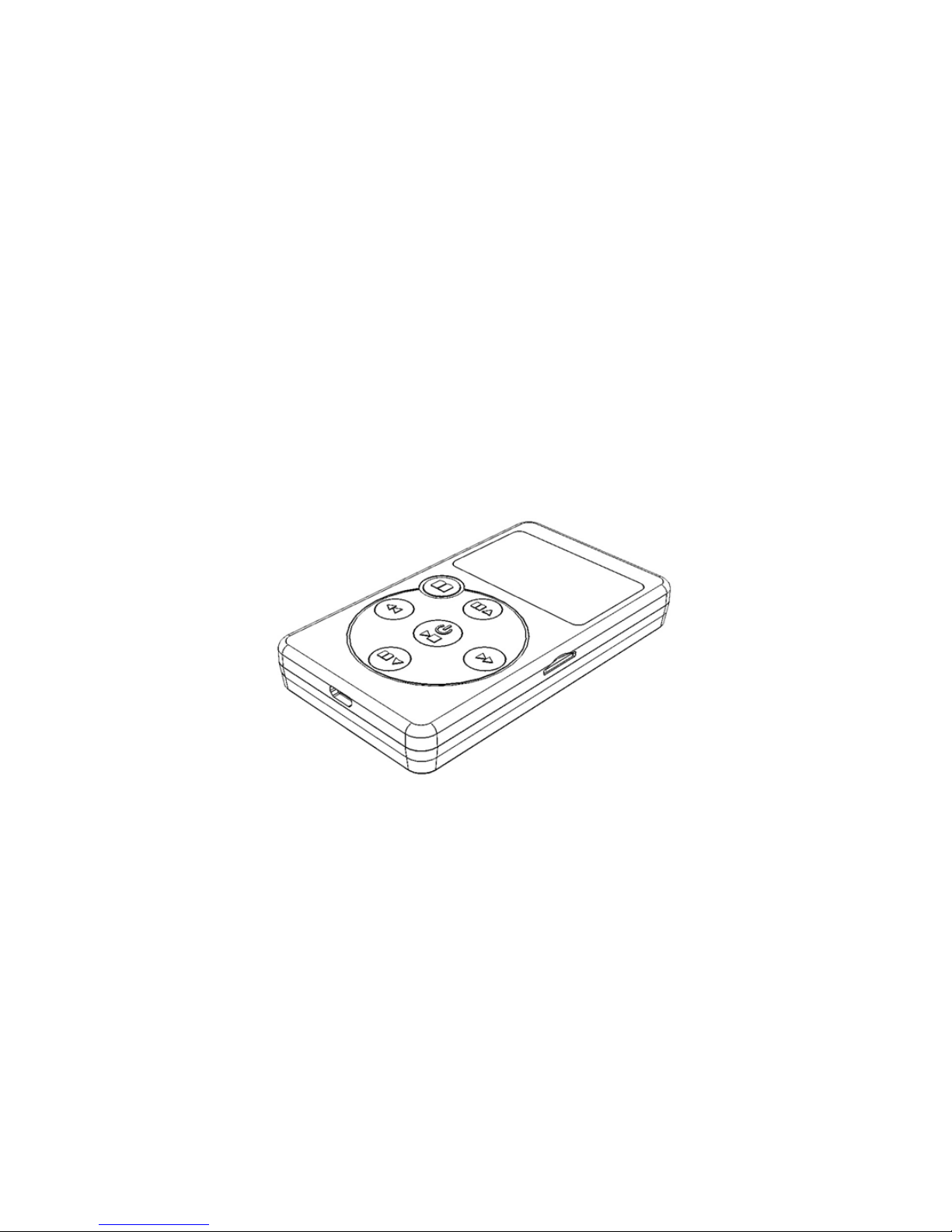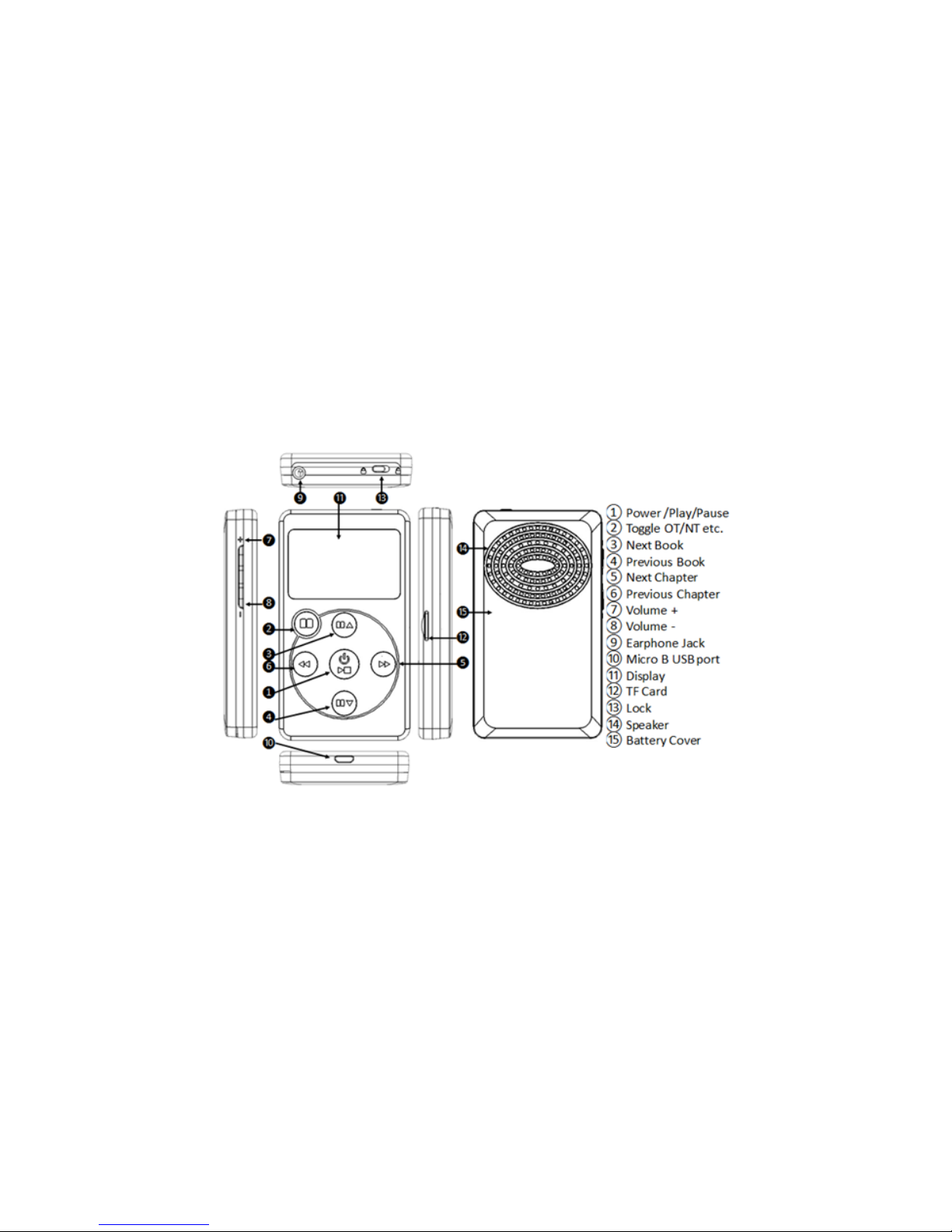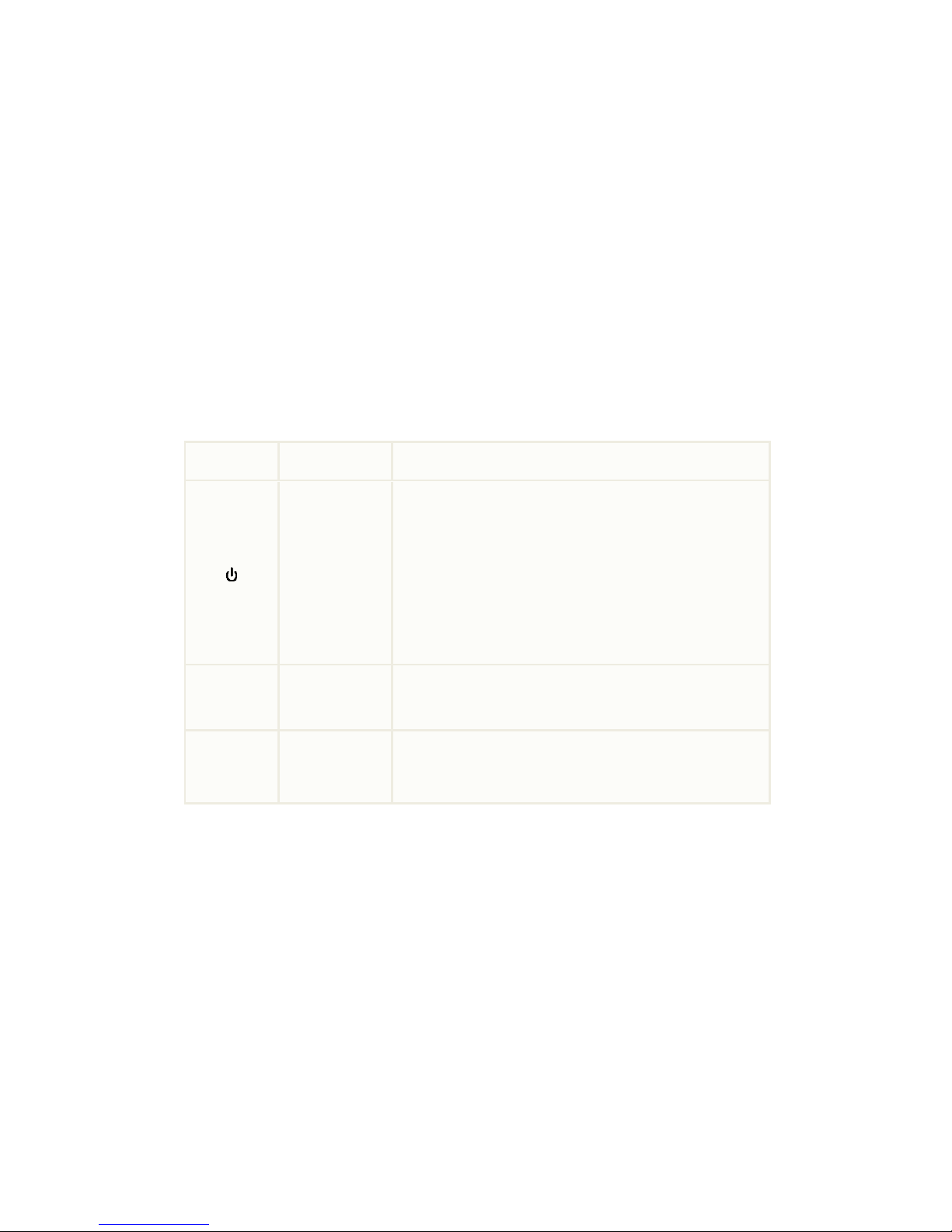9
MicroSD card must contain mp3/wma files (ID3 files in same folder) in first level folders
or root. Device will NOT display extension (.mp3) on screen.
If device is turned off when playing MicroSD card, device will played the last played
position in MicroSD card when device is switched on. When MicroSD Card is removed
(when in Play/Off mode), device will play the first file in device.
It is recommended that MicroSD card to be used in audio device be formatted to FAT16
OR FAT32 before using. Please note that you can only copy your own audio contents
via the computer to the MicroSD Card (if inserted into device). The audio Bible within
device is write protected and cannot be viewed/edited via the computer.
For selection of files in MicroSD card, press ❷once and the display of folders or
files will be shown. Scroll up or down the list by pressing ❸ OR ❹. To go
into any selected folder, press ❺. To go back up one level, press ❻. To play any
selected file, press ►❶.