Henrik Haftmann USB2LPT User manual

USB to parallel converter
USB2LPT Versions 1.2, 1.3, 1.4, 1.7 (High-Speed)
nstallation Manual
Properties
•Converter from USB to parallel port (25 pin SubD receptacle) with hardware
virtualization at input/output instruction level
•Supports all parallel port modes named S , E and EC , 16 Byte FIFO depth
•USB High Speed (480 Mbit/s signaling; 8 kByte/s at input/output instructions)
•Supports USB suspend mode with reduced power consumption
•Multifunction device with extra USB to parallel printer support in accordance to
USB printer class specification
•Full open-source, even for schematics and CBs
System requirements
•C or notebook with a free USB socket; maybe over an external USB hub
•Microsoft Windows 98, Windows Me, Windows 2000, X , Vista, Windows 7
(registered trademarks of Microsoft Corp., Redmond, Washington, U.S.A.)
•arallel-port software with “well-behaved” accesses to parallel port, usually with a
user-selectable port address
Windows 95 is not suitable. For Linux, someone should adopt (i.e. re-write) the driver.
DOS programs are supported too.
For unknown reason there are limitations when using USB2L T on Windows X or Vista.
These limitations are described below.
USB2L T almost never work with software protection devices (“dongles”). The reason is that
dongle driver software usually prevents trapping of parallel port accesses, to make cracking
the dongle more difficult.
1
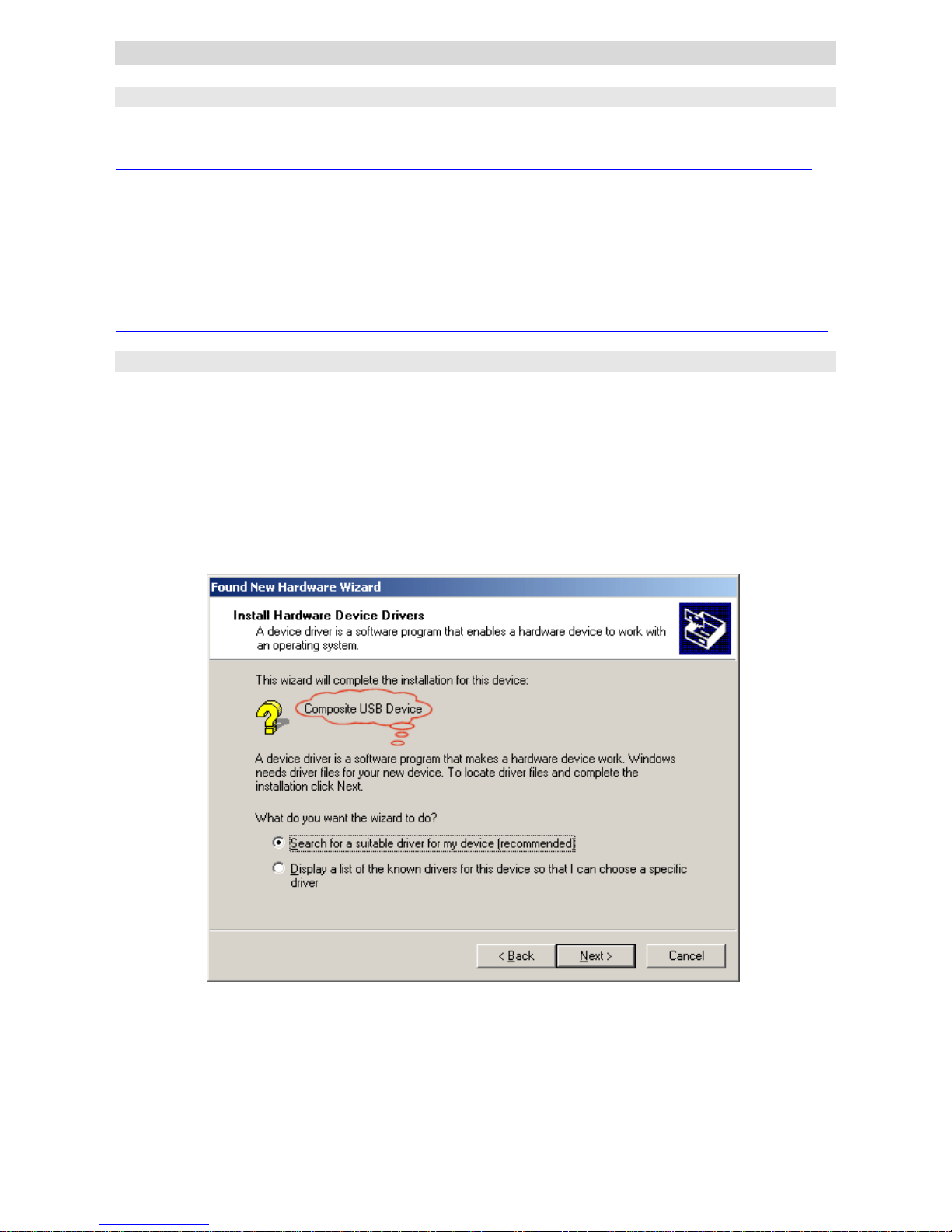
Installation
Get the driver
If no accompanying driver diskette is available, or you don’t have a diskette drive, download
the driver from the following web address:
http://www.tu-chemnitz.de/~heha/bastelecke/Rund um den PC/USB2LPT/usb2lpt.zip
On this web address, an updated driver may be available.
Unpack and decompress this archive file into a folder of your choice or a diskette.
This file contains complete driver source code too, best compilable with Visual C++ 6.0 and
Windows 98 DDK, but not schematics and CBs.
For more information and sources, visit the web page
http://www.tu-chemnitz.de/~heha/bastelecke/Rund um den PC/USB2LPT/index.htm.en
Plug the device
lug the USB2L T device with the accompanying cable, preferrable to that USB socket
where you want use the device later.
The yellow LED lights up, and flashes on any USB activity.
The blue LED lights up when USB High-Speed connection is in use.
The New Hardware Wizard occurs. roceed like shown in the following screenshots.
(The screenshots are taken from Windows 2000. There are some differences to other
Windows versions.)
The Hardware Wizard shows “Composite USB Device” – do not confuse – this is indeed
the USB2L T device.
Check the button “Search for a suitable driver for my device”, and proceed by clicking
“Next”.
2
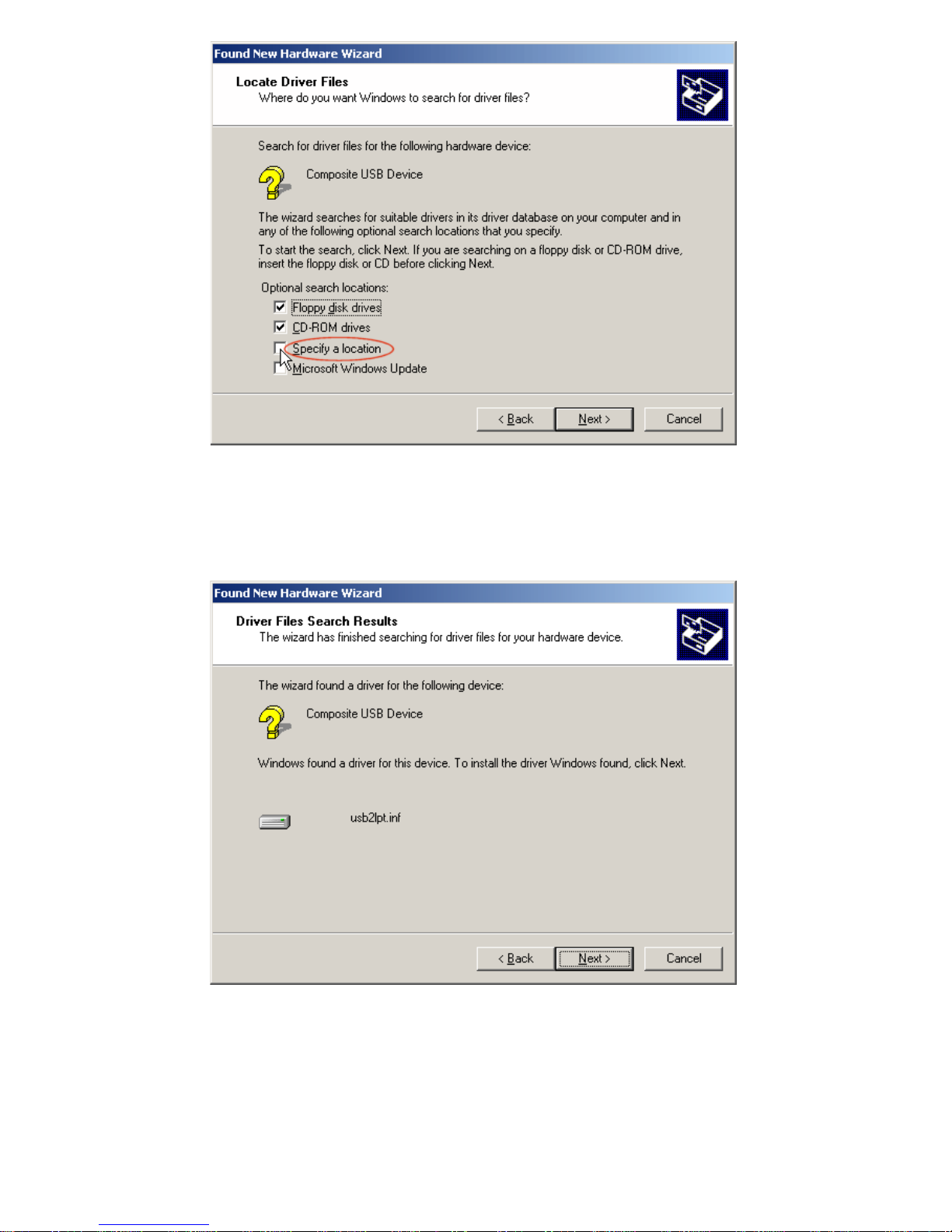
Click “Specify a location” to select the folder where you have unpacked the downloaded
file usb2lpt.zip – oder leave “Floppy disk drives” checked if you have a diskette. Use the
two-letter language directory (e. g. en for English) you prefer. Currently, 11 languages are
available.
Install usb2lpt.inf by clicking “Next”. On Windows 2000 and successors, you have to
confirm execution of uncertified drivers. Moreover, you must have Administrator privileges to
install the driver.
You may trust the uncertified driver by accepting the haftmann#software.cer certification
file. It is merely a test certificate.
For x64 systems, you need any utility that disables the driver signature enforcement.
3
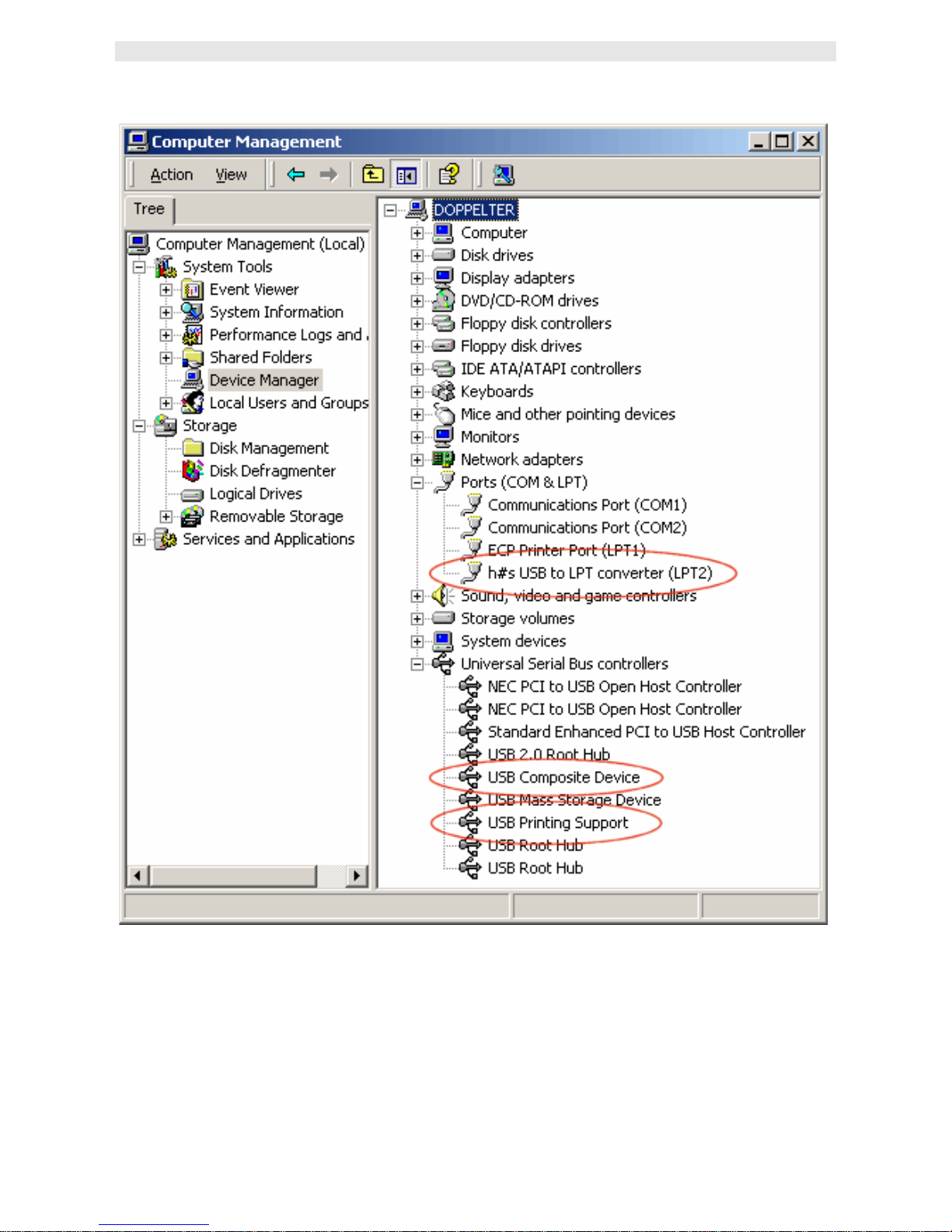
Make more settings
Open Device Manager, and locate the three entries for the USB2L T device, as shown
below.
Error, on Windows XP, Vista, and Windows 7:
Independently of current parallel port assignment, always LPT3 is shown. In general,
USB2L T is assigned to the next free parallel port name (usually LPT1). Displaying the
real assignment is possible using “ roperties” dialog, but changing is not possible.
4
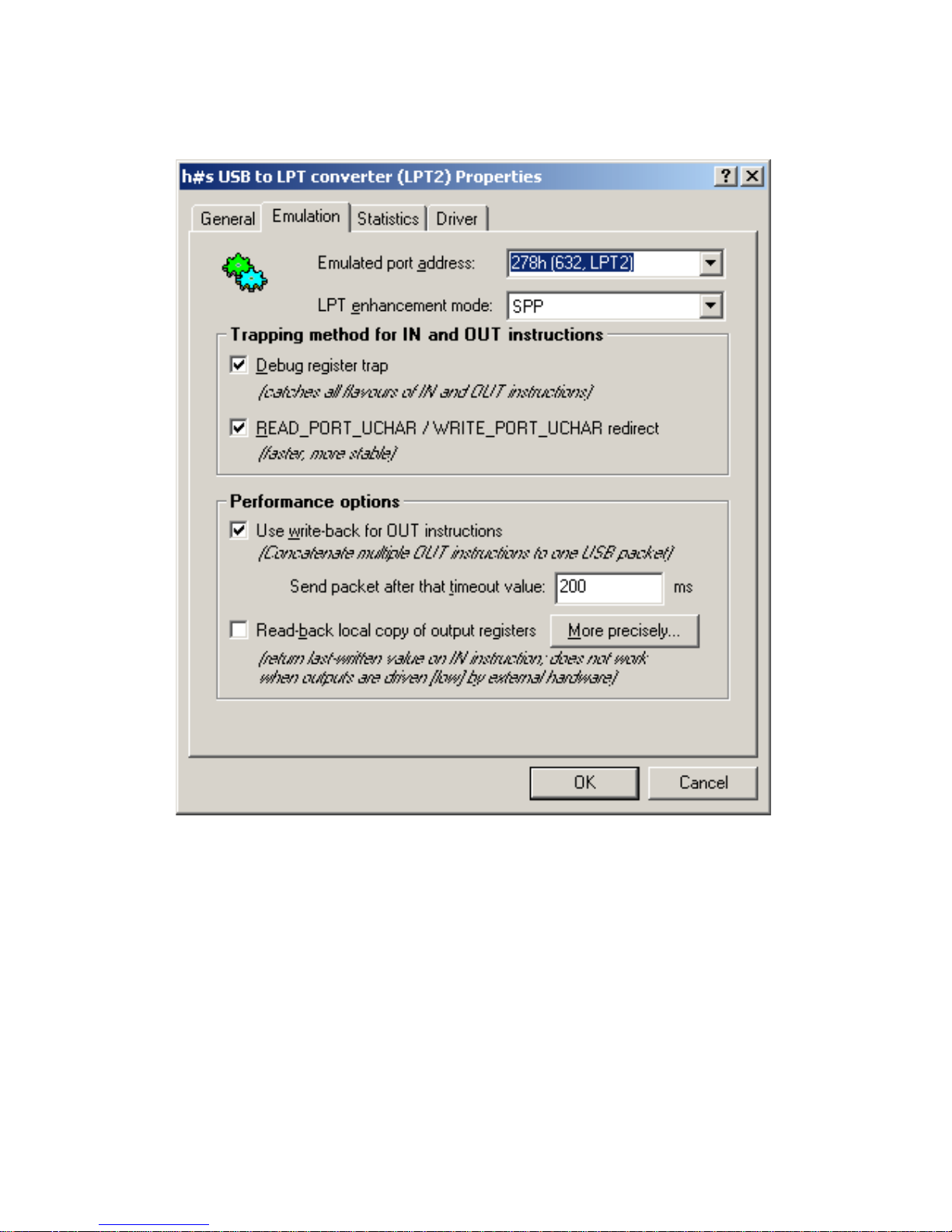
Open the properties page for h#s USB to LPT converter, and click on tab „Emulation“.
Change settings in accordance to your software that accesses the parallel port.
The port name shown (LPT1 etc.) is only a hint and has no relation to real port name
assigment (as shown in the title bar). Most software ignores the port name.
Settings not known by the user should be left unchanged.
mportant to know: Windows saves these settings separately for every USB socket.
Therefore, if you change the socket where you plug the USB2L T, you must repeat this
setting change.
5
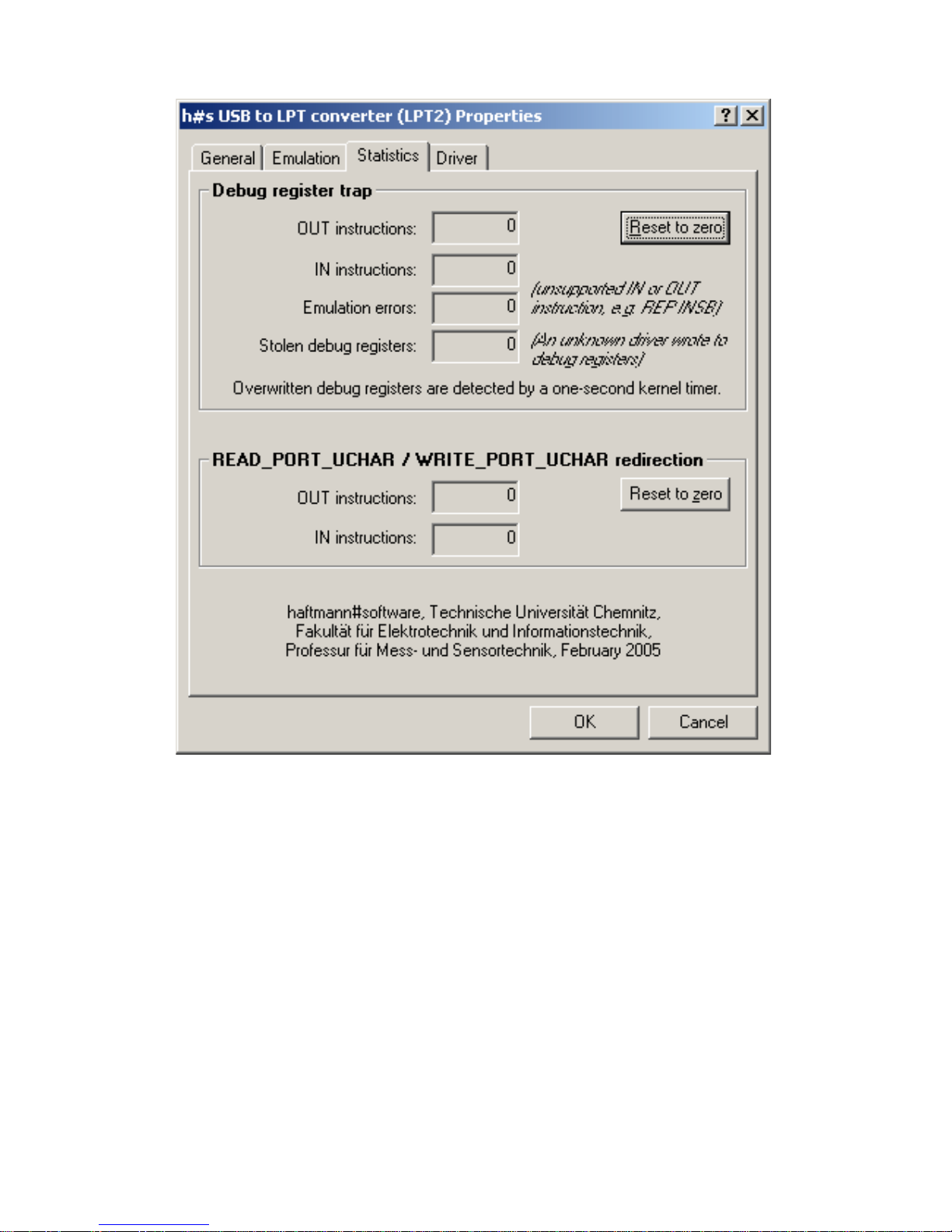
Now advance by clicking on tab „Statistics“, and let stay this property sheet open and
visible. So you have an idea how and when USB2L T works.
Connect your hardware to the 25 pin SubD receptacle of USB2L T converter, start your
software, and observe the counters. Best action is counting at
“READ/WR TE_PORT_UCHAR redirection”. Then, the following error is not critical. You
may disable debug register usage in the previous property page to increase system stability.
Error, on Windows NT based systems:
The Device Manager remains instable after popping up these property sheet pages. Don’t
wonder when the program suddenly disappears, simply start it again. On command line,
devmgmt.msc should be typed.
The driver is now fully multiprocessor (SM ) safe.
6
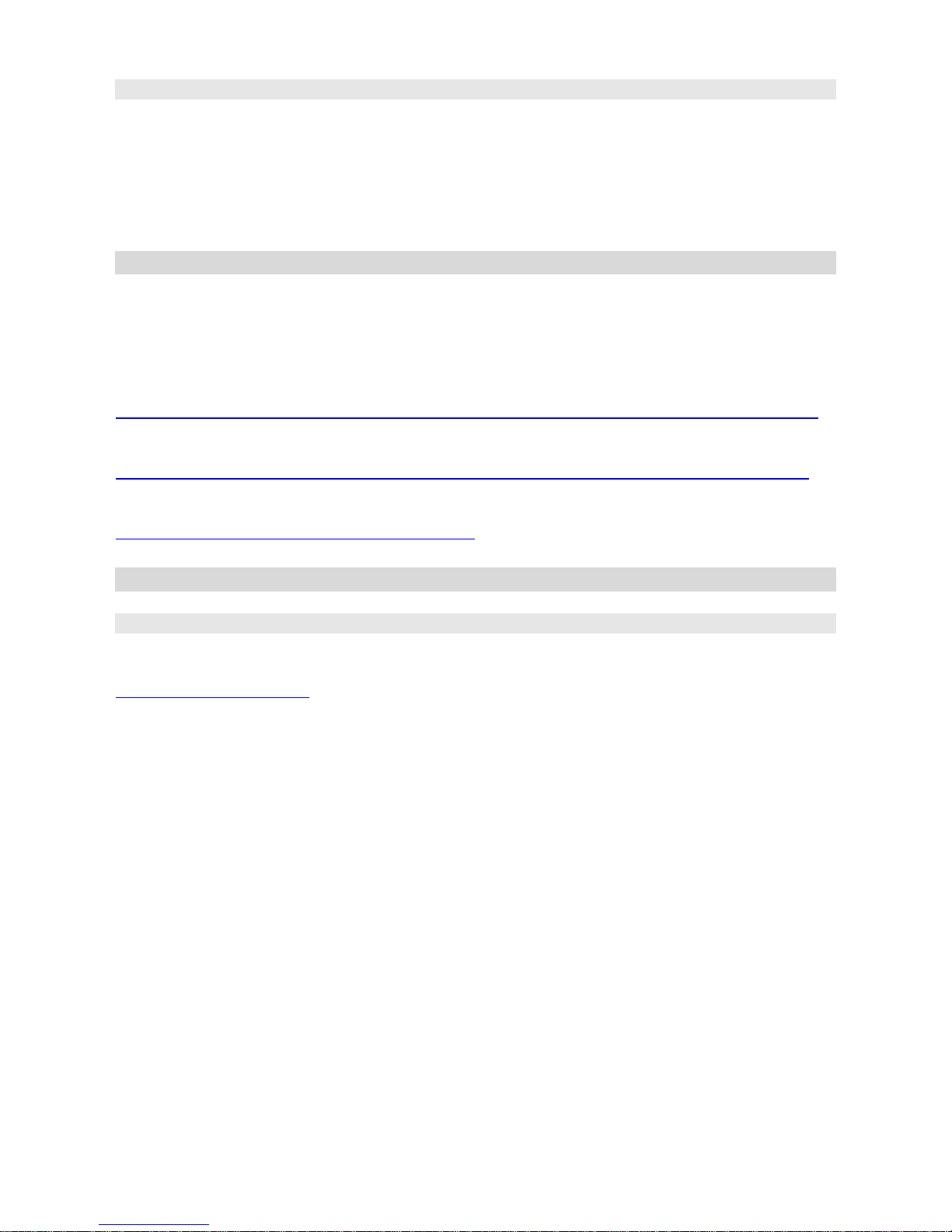
Installation o printing support (Windows 98 only)
Windows 98 has no built-in support for USB printers. Therefore, Windows requests supplying
another driver for it. The necessary driver files are located on installation diskette oder in the
archive file usb2lpt.zip in folder usbprint.
Moreover, this driver supports all flavors of USB to printer adapters, and most USB printers.
So you never need a driver anymore, and you may get USB printers to work not officially
designed for Windows 98.
Use – and questions
First use was part of installation described above.
To save trouble, use always the same USB socket when using the USB2L T device. Now
use your software, as you have a real parallel port.
Whether your software is already checked to run with USB2L T, or you have to make some
special precautions, please read the following web page:
http://www.tu-chemnitz.de/~heha/bastelecke/Rund um den PC/USB2LPT/liste.htm.en
For answerring frequently asked questions, please read:
http://www.tu-chemnitz.de/~heha/bastelecke/Rund um den PC/USB2LPT/faq.htm.en
For specific questions, please email to me:
Related products
USB2LPT Low Speed (Versions 1.5, 1.6)
For a couple of applications, a more easily cloneable USB2L T low-speed version is
available. This device is built up using cheap ATmega8 / ATmega48 and usbdrv by
Objective Development. The differences to high-speed devices are:
•USB low-speed (1,5 Mbit/s signaling; 1 kByte/s for input/Output instructions)
•No multi-function device, no built-in USB printing support
•Due to a problem inside usbdrv, the device does occationally not work with some
USB host controllers (driver fails to load, the Hardware Wizard loops)
The same driver can be used with the low-speed device, so the installation procedure above
is the same.
A low-speed device is suitable for following applications:
•Relais cards, Triac cards
•Stepper motor controls (step frequency below 1000 Hz)
•rogrammer, but only for very small chips
•LC displays (text displays only; too slow for graphic displays)
Note that USB full-speed appears not faster than low-speed due to same SOF rate.
Implementing the same using IC18F2455 or AN2131 is possible but not worth the more
expensive chips.
7
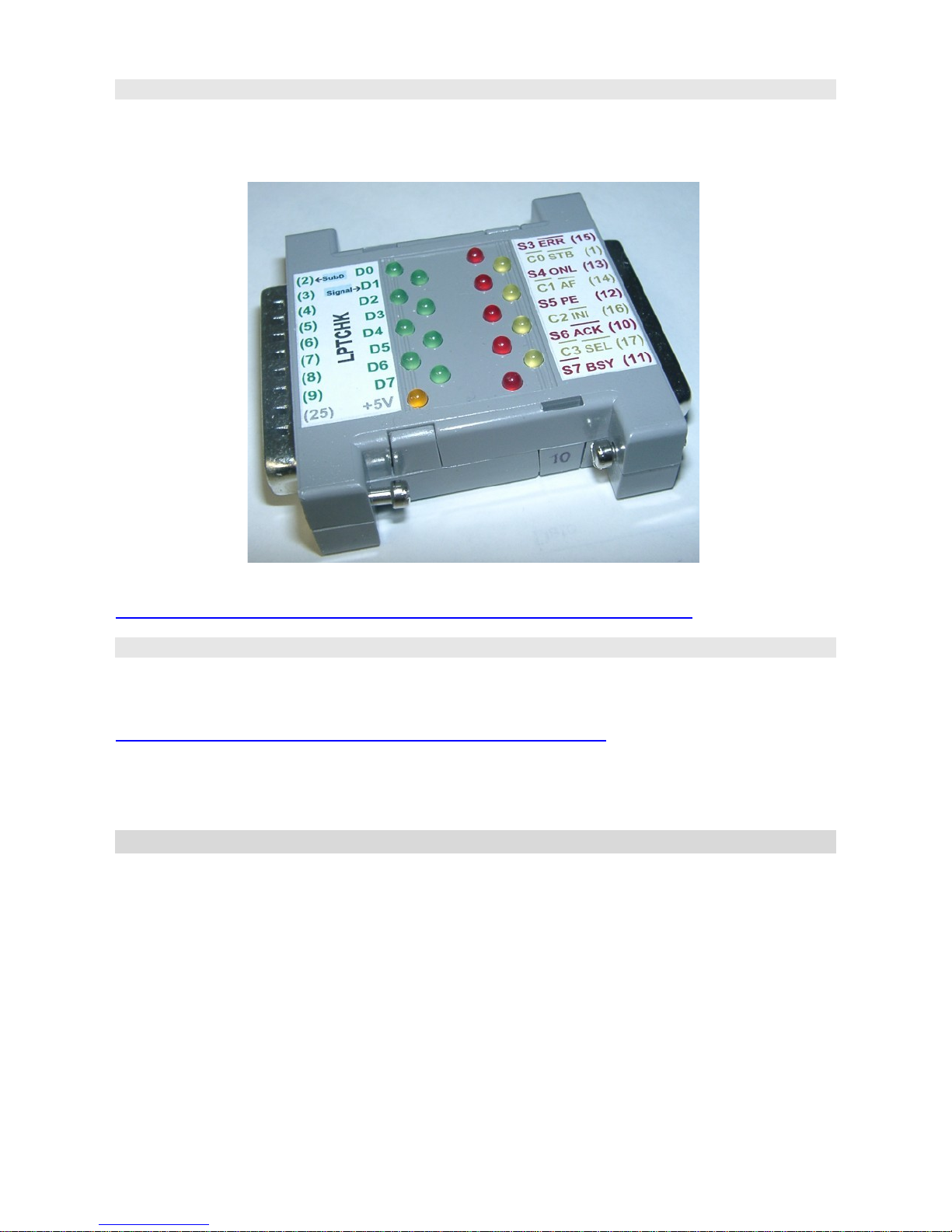
LPT Checker
For watching the digital levels of the 17 wires of a parallel port, a simple LED display is often
sufficient. This dongle-like device can be easily connected into the parallel cable, for better
observing the LEDs, using a simple extension cable.
For more information, please read the following web page (German only)
http://www.tu-chemnitz.de/~heha/bastelecke/Rund um den PC/lptchk/
Dongle emulator
This software-only solution tries to guess IN answers after repeating OUT instructions of a
dongle-accessing software. This program has an English GUI too, but a German-only help
file.
http://www.tu-chemnitz.de/~heha/hs_freeware/dknack_.exe
This program doesn’t work on Windows X . retty please, use another Windows (even
Windows 95, Windows 3.1 is suitable).
Recycling
Send the device and the USB cable back to the following address:
Henrik Haftmann
Riesaer Straße 25c
01665 Nieschütz
Germany
The package must be sufficiently paid by sender.
If device re-use is possible, you can get money back to an account of your choice.
8amphlet.doc, 08.09.2010
Table of contents
Popular Media Converter manuals by other brands

H&B
H&B TX-100 Installation and instruction manual

Bolin Technology
Bolin Technology D Series user manual

IFM Electronic
IFM Electronic Efector 400 RN30 Series Device manual

GRASS VALLEY
GRASS VALLEY KUDOSPRO ULC2000 user manual

Linear Technology
Linear Technology DC1523A Demo Manual

Lika
Lika ROTAPULS I28 Series quick start guide

Weidmuller
Weidmuller IE-MC-VL Series Hardware installation guide

Optical Systems Design
Optical Systems Design OSD2139 Series Operator's manual

Tema Telecomunicazioni
Tema Telecomunicazioni AD615/S product manual

KTI Networks
KTI Networks KGC-352 Series installation guide

Gira
Gira 0588 Series operating instructions

Lika
Lika SFA-5000-FD user guide





