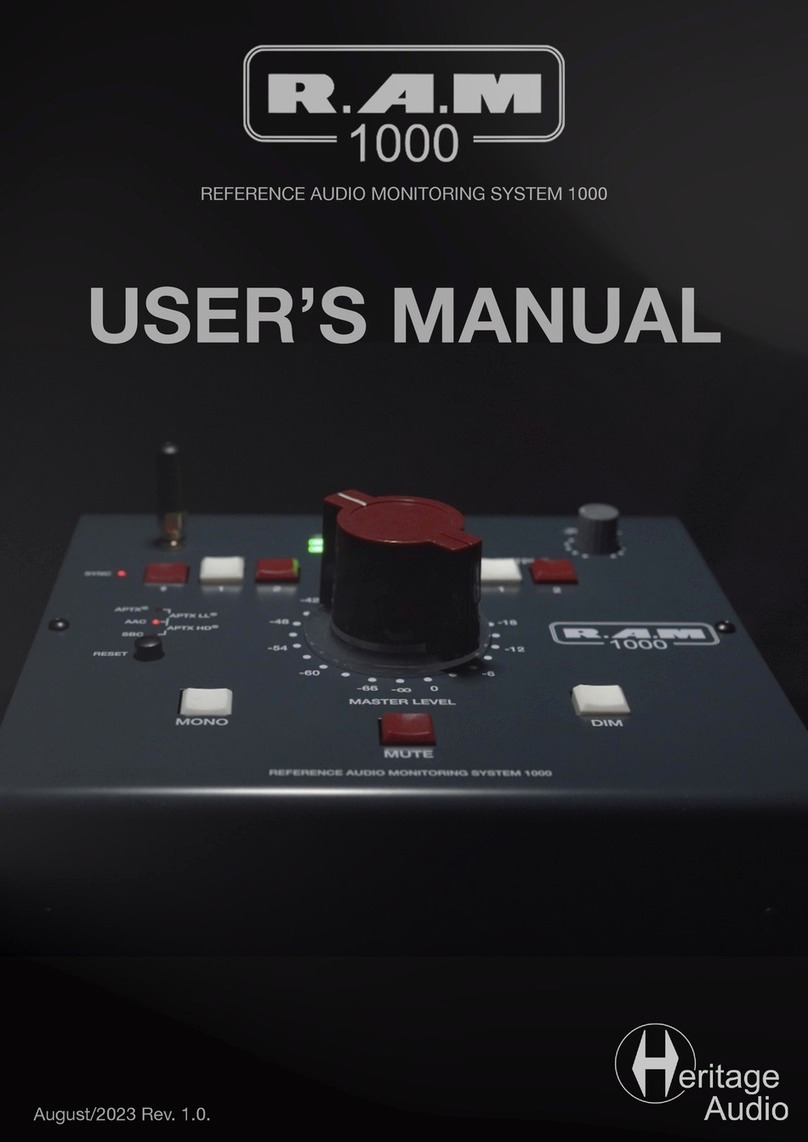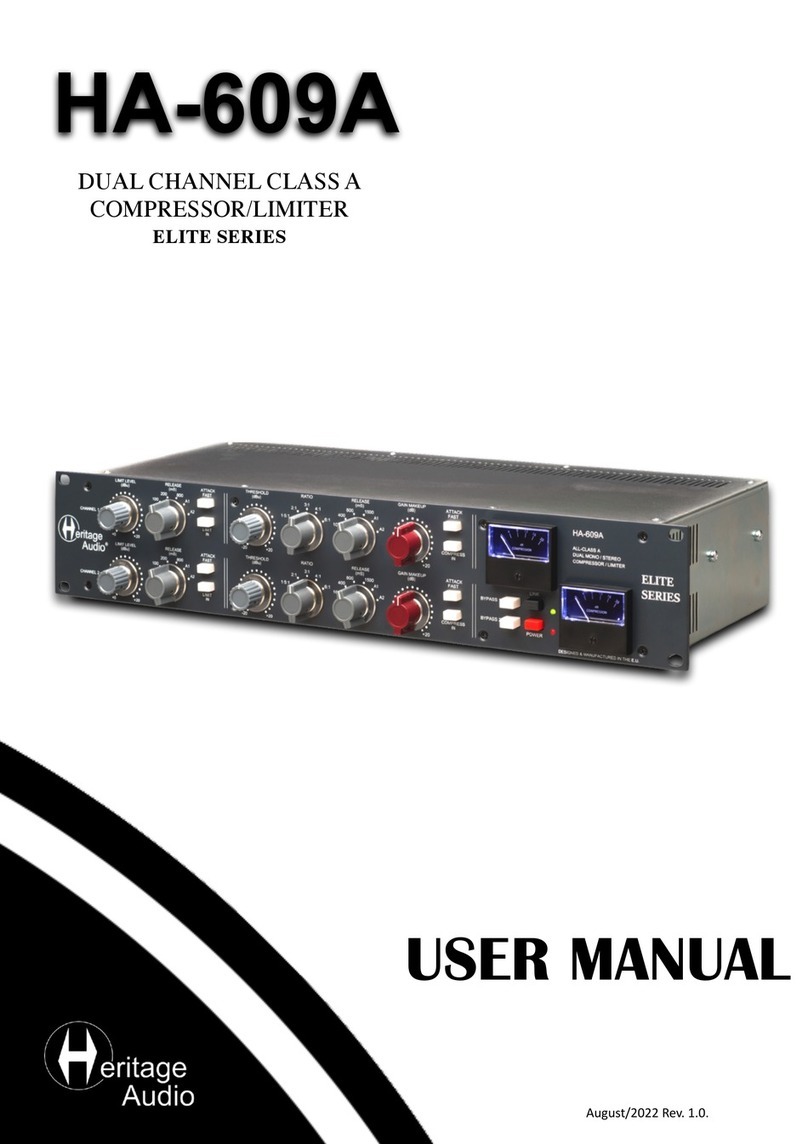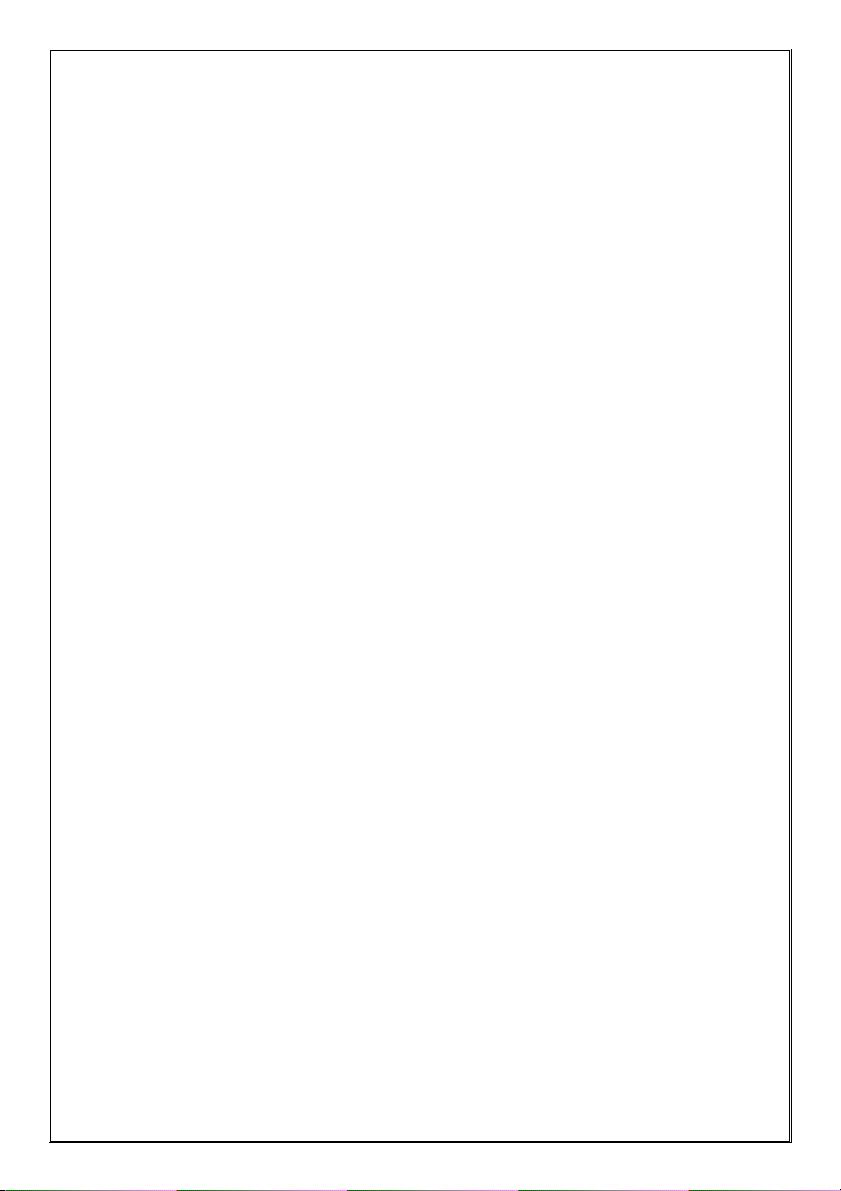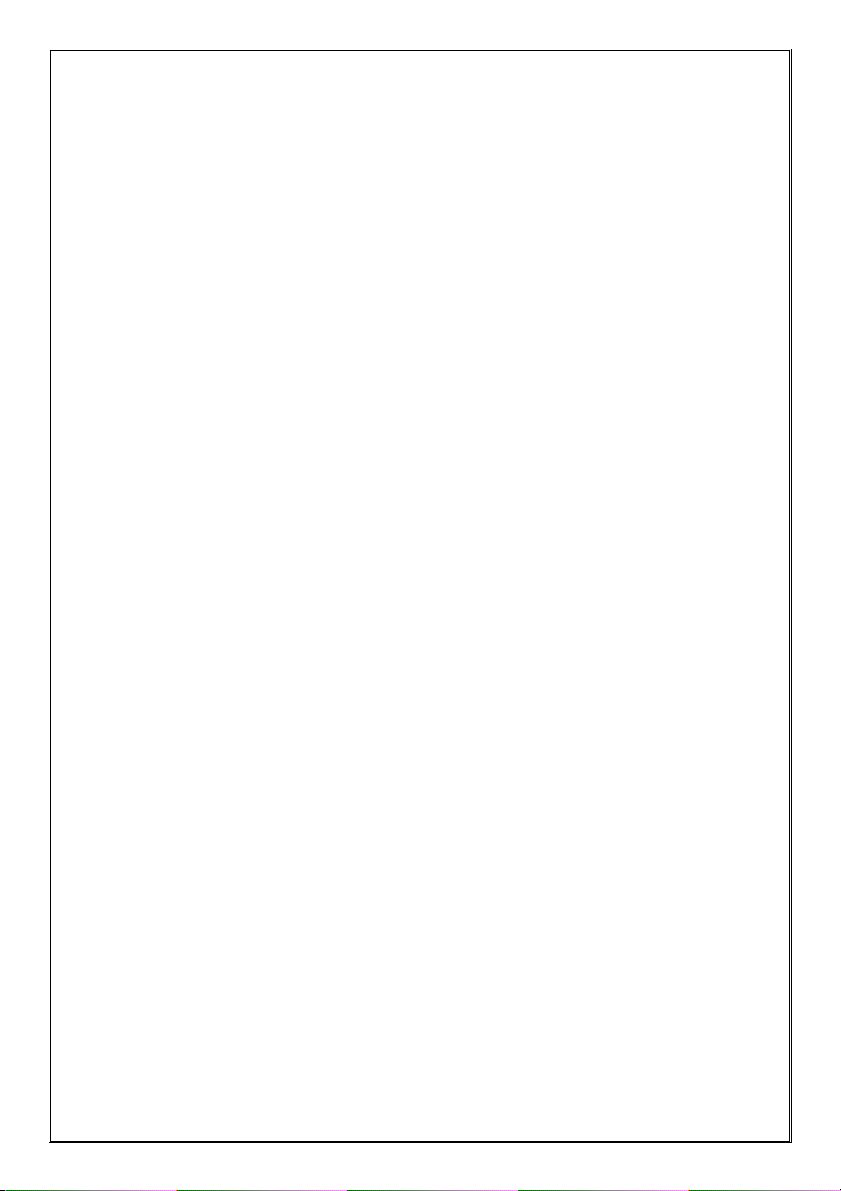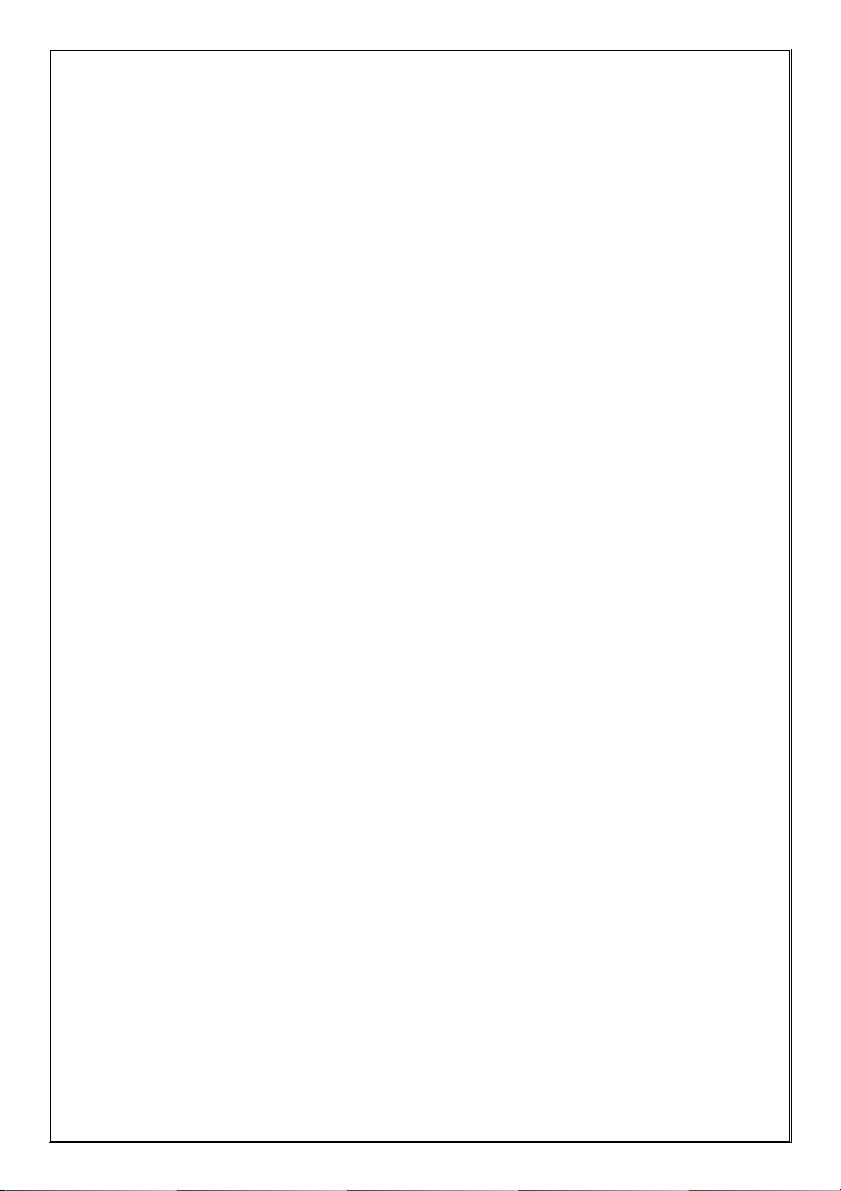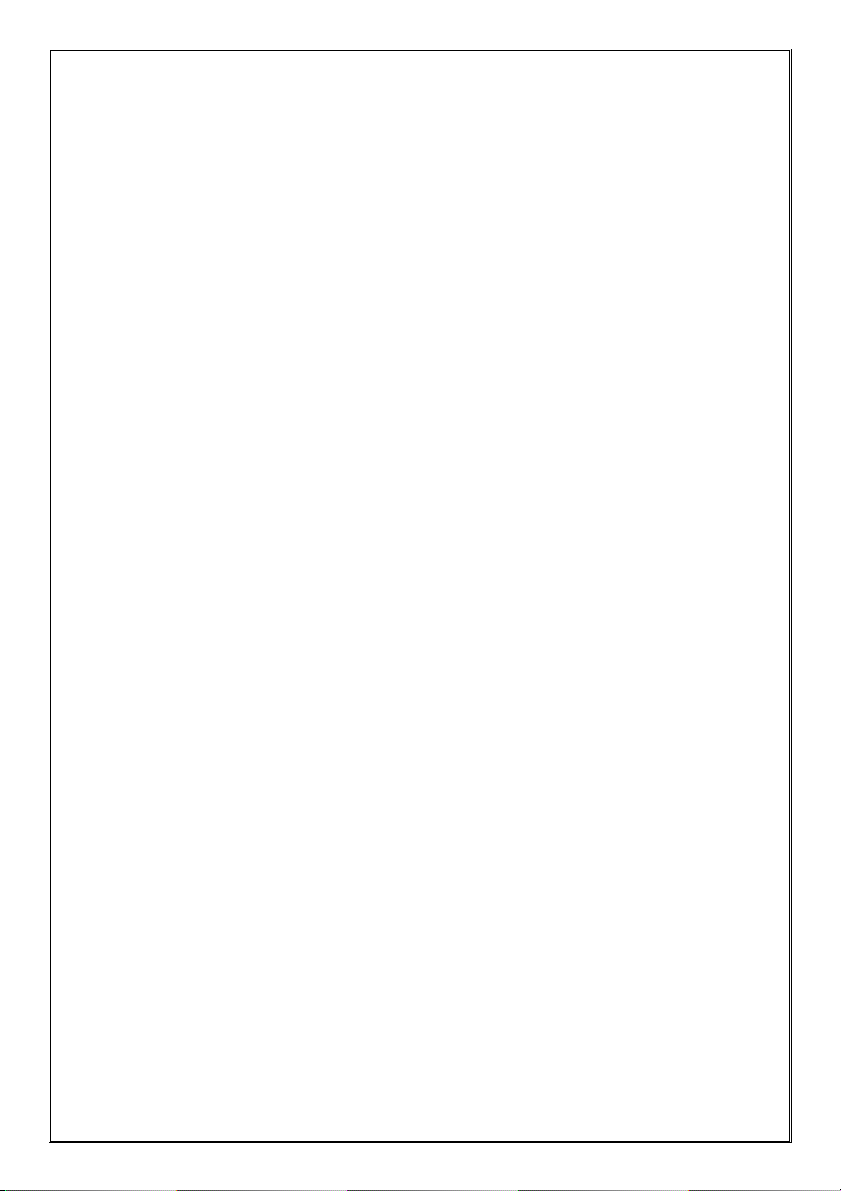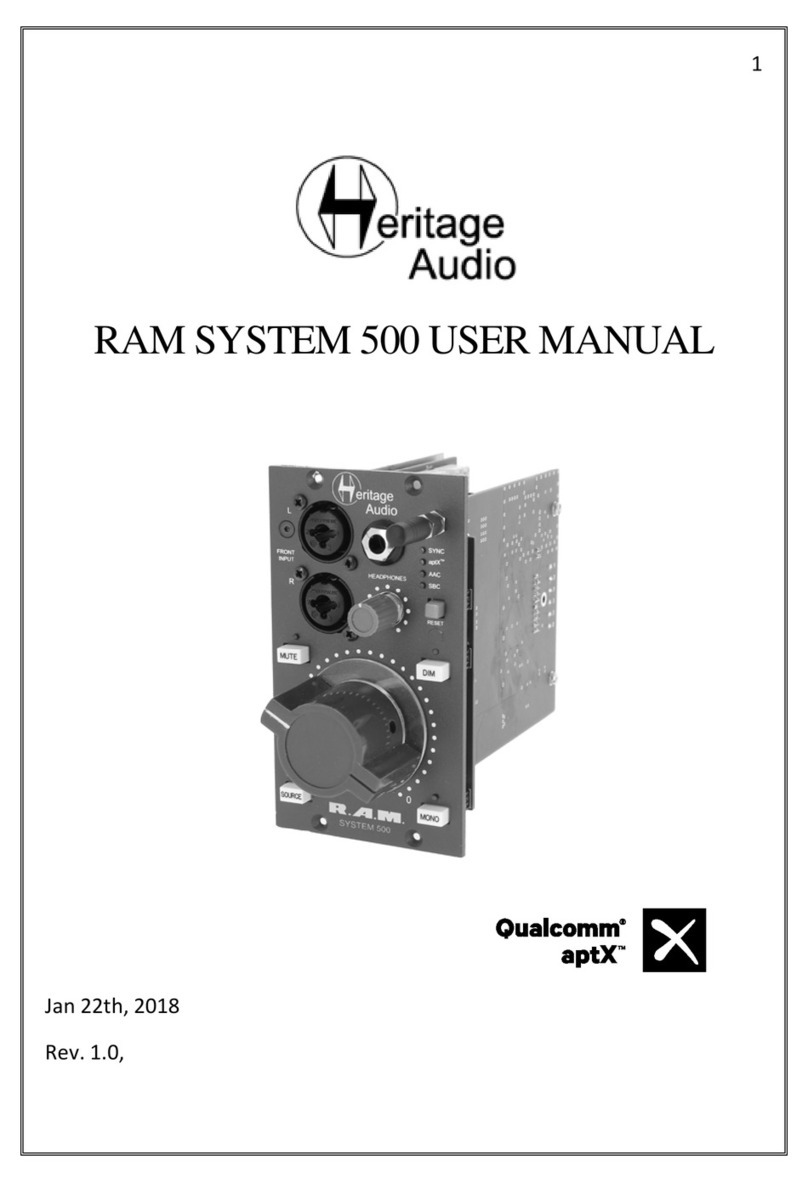4
Gain goes from 30 to 80 dB of gain in the white dotted dial of the double bar
red knob. When in LINE mode, gain is in the orange dial of the same, from -
10dB with unity gain at 3 o´clock.
When in DI mode, there are provisions for using an external amplifier by
means of the THRU jack, and its ground can be lifted by means of the LIFT
switch to avoid ground loops.
The level on the red knob must be set accordingly with the next stage in the
chain. If large amounts of boost eq are used after the preamp, turning the
input gain down accordingly may be needed. Same applies if the compressor
is used after the preamp. If large amounts of compression are desired, it may
be worth turning the input gain up and setting the threshold higher to avoid
having to add a lot of makeup gain. GAIN STAGING IS ESSENTIAL FOR THE
BEST SIGNAL TO NOISE RATIO AND HEADROOM.
THE EQUALIZER:
The equalizer section consists of high and low shelves in a Baxandall
arrangement, with enhanced PEAK response, a dual inductor-based mid band
with dual Q switch, and an inductor based passive high pass filter. Essentially
an enhanced 73 equalizer section.
Frequencies are as follows:
- High shelf: 10, 12 and 16 Khz, PEAK or shelf curve response.
- Mid band: 360, 700, 1600, 3200, 4800 or 7200 Hz. Hi or Lo Q.
- Low shelf: 60, 110 or 220 Hz, PEAK or shelf curve response.
- High Pass Filter: 50, 80, 160 or 300 Hz, 18dB/oct.
The equalizing section is followed by the Output control, to allow for perfect
gain staging after equalizing.