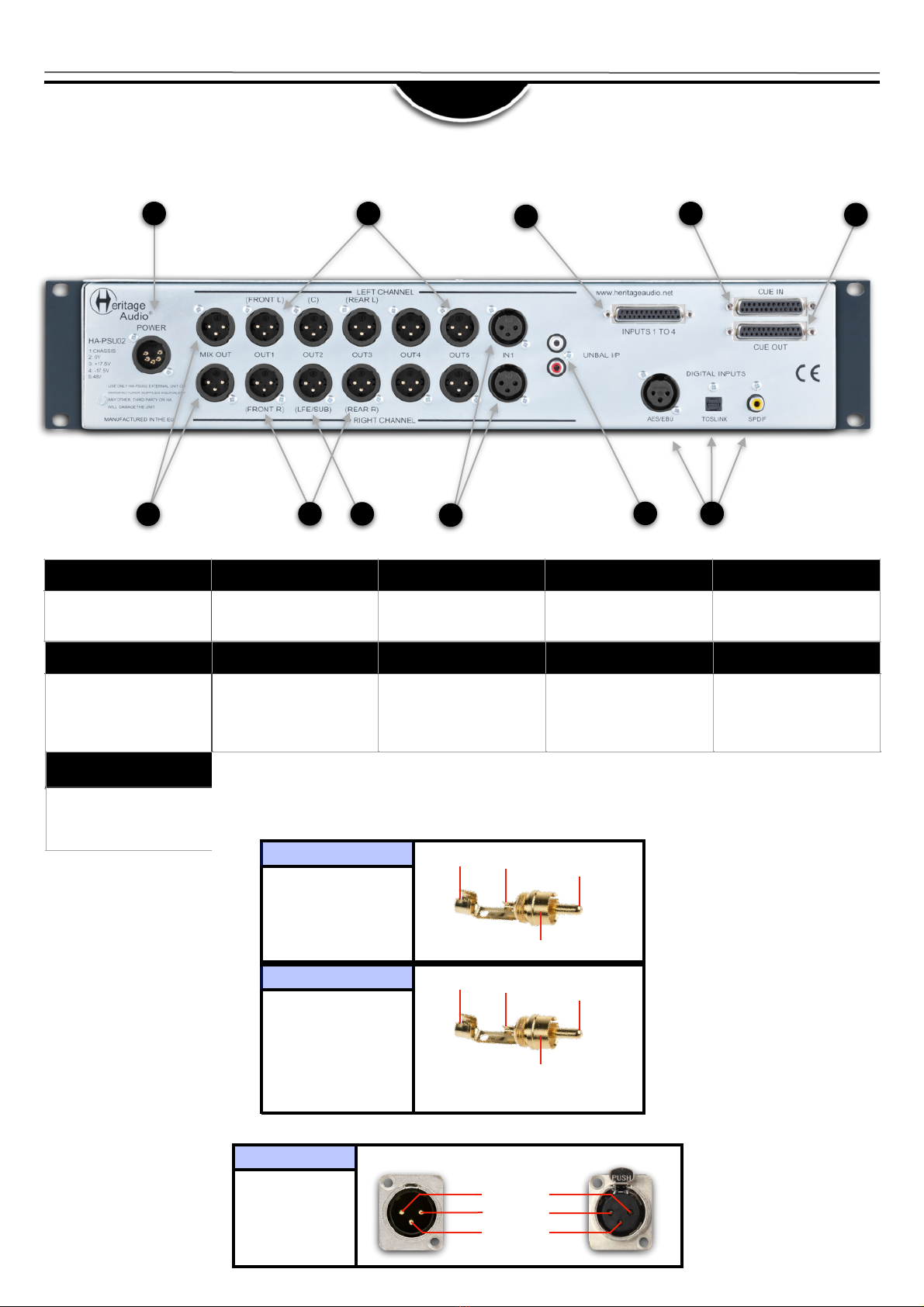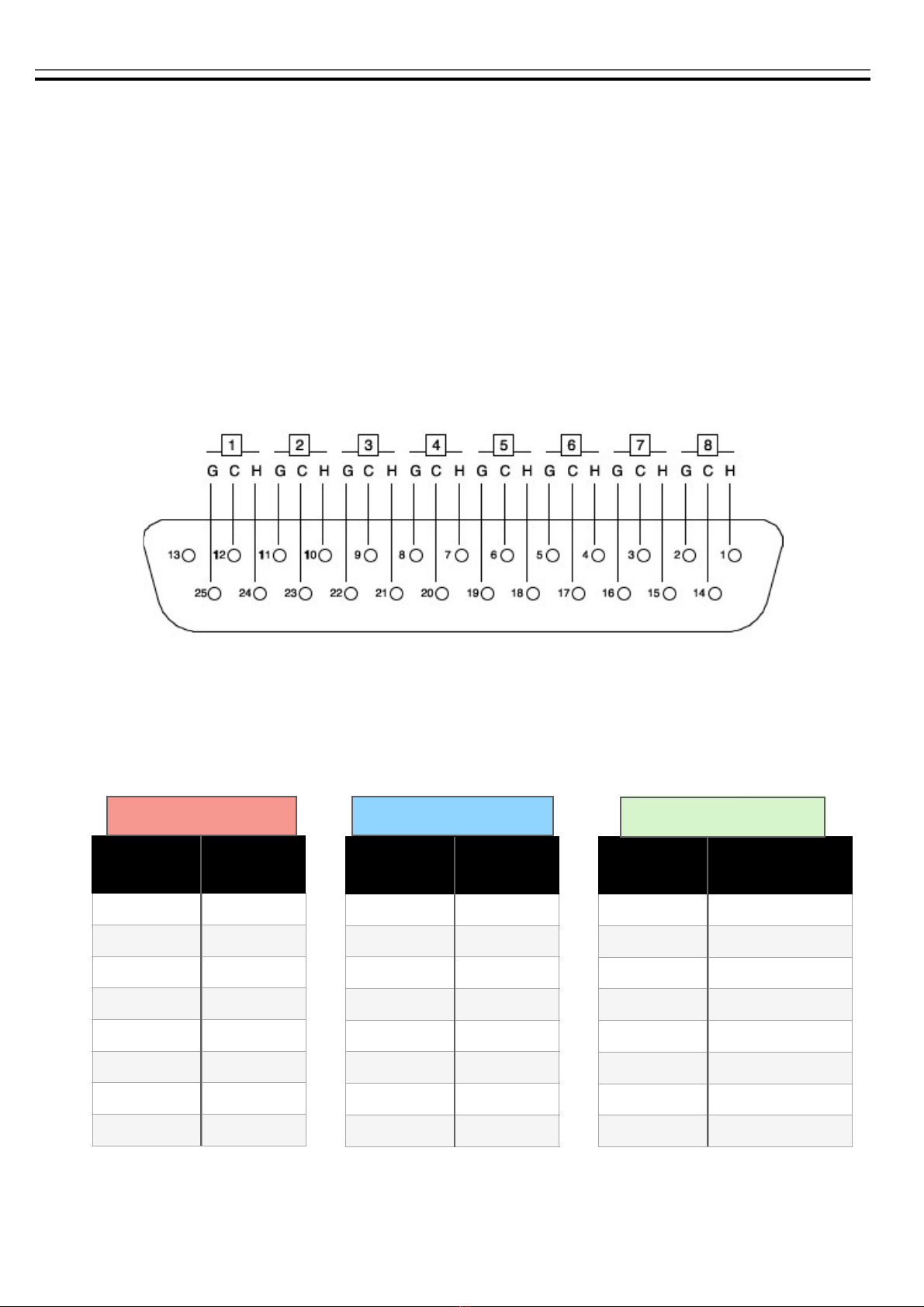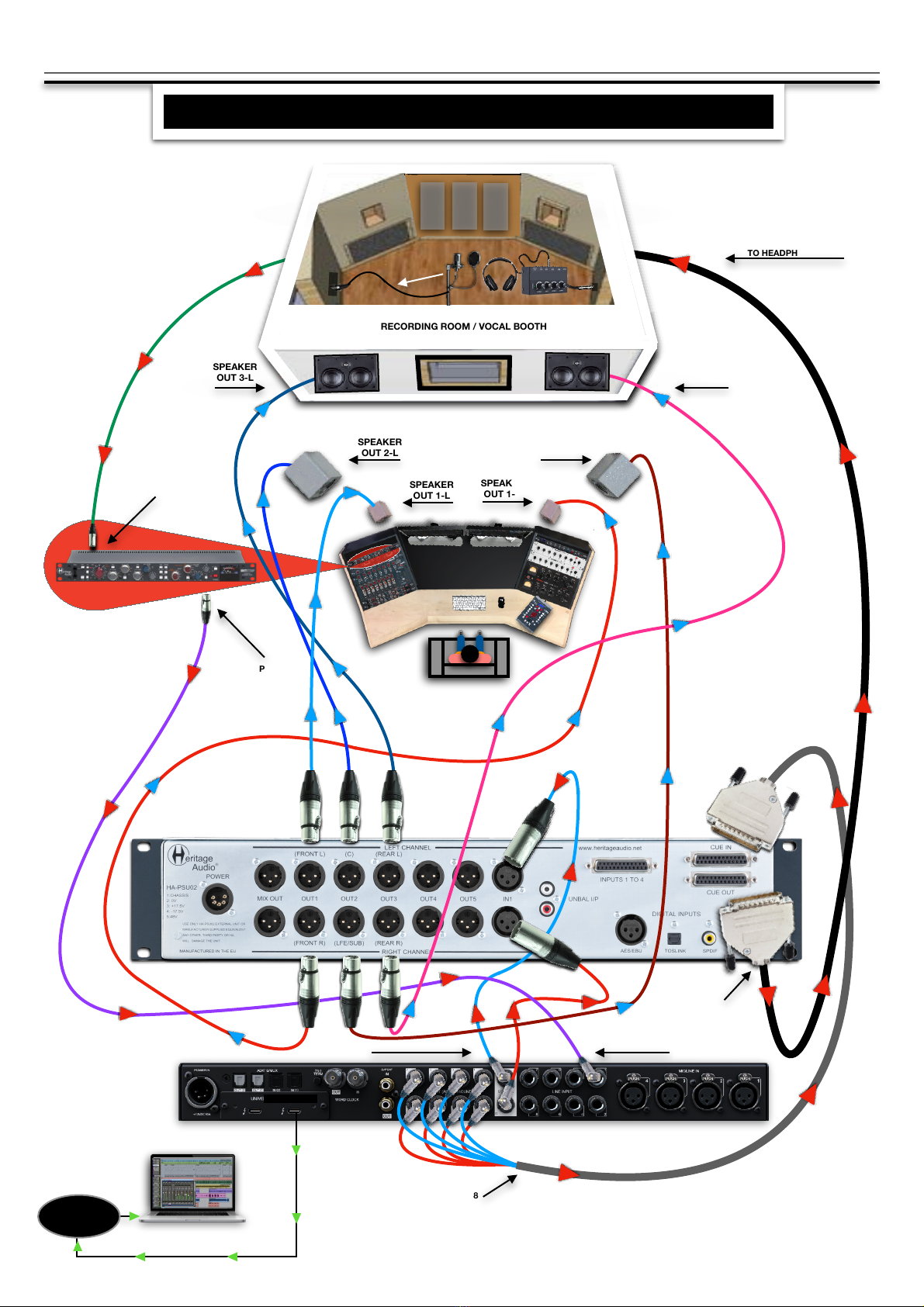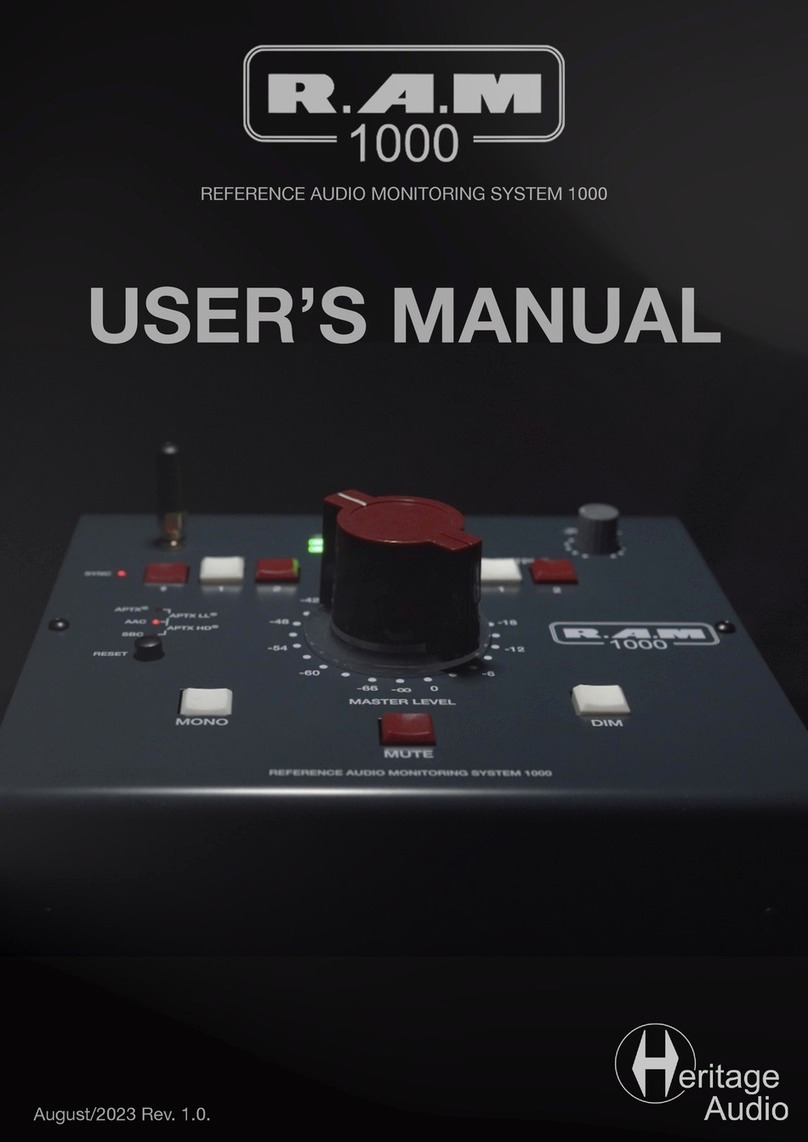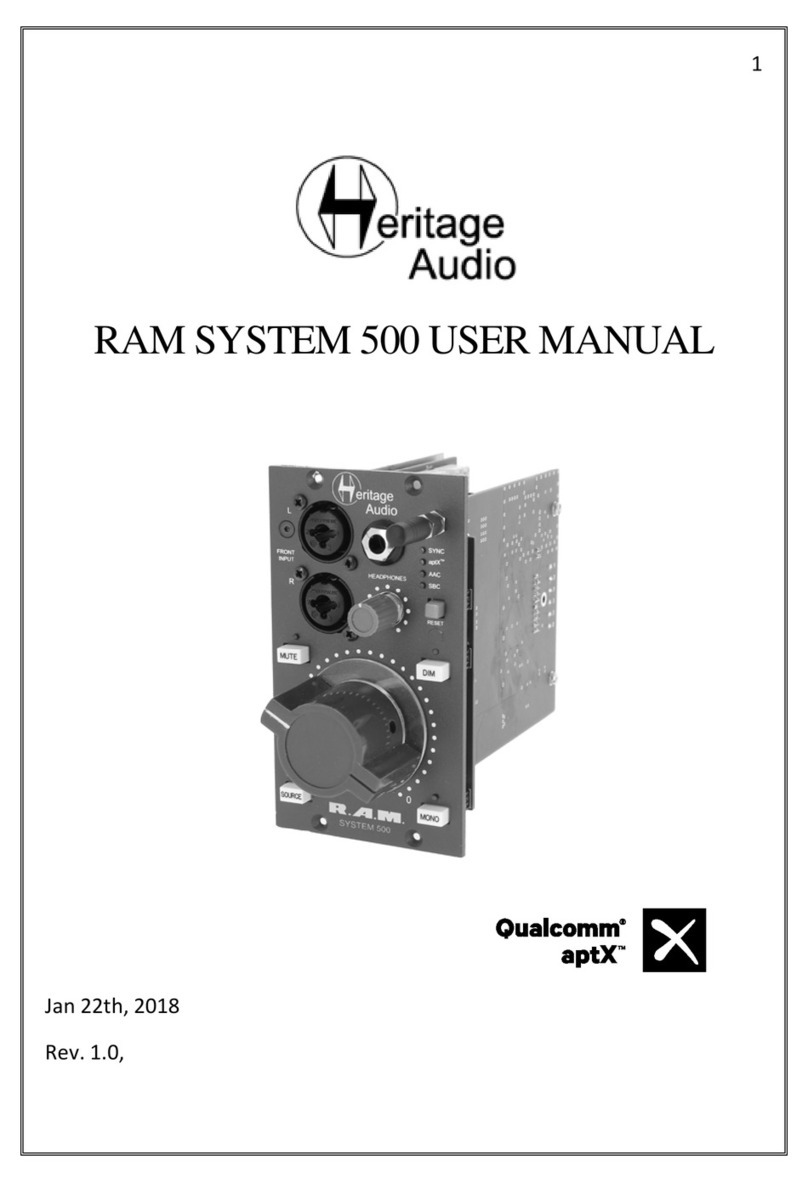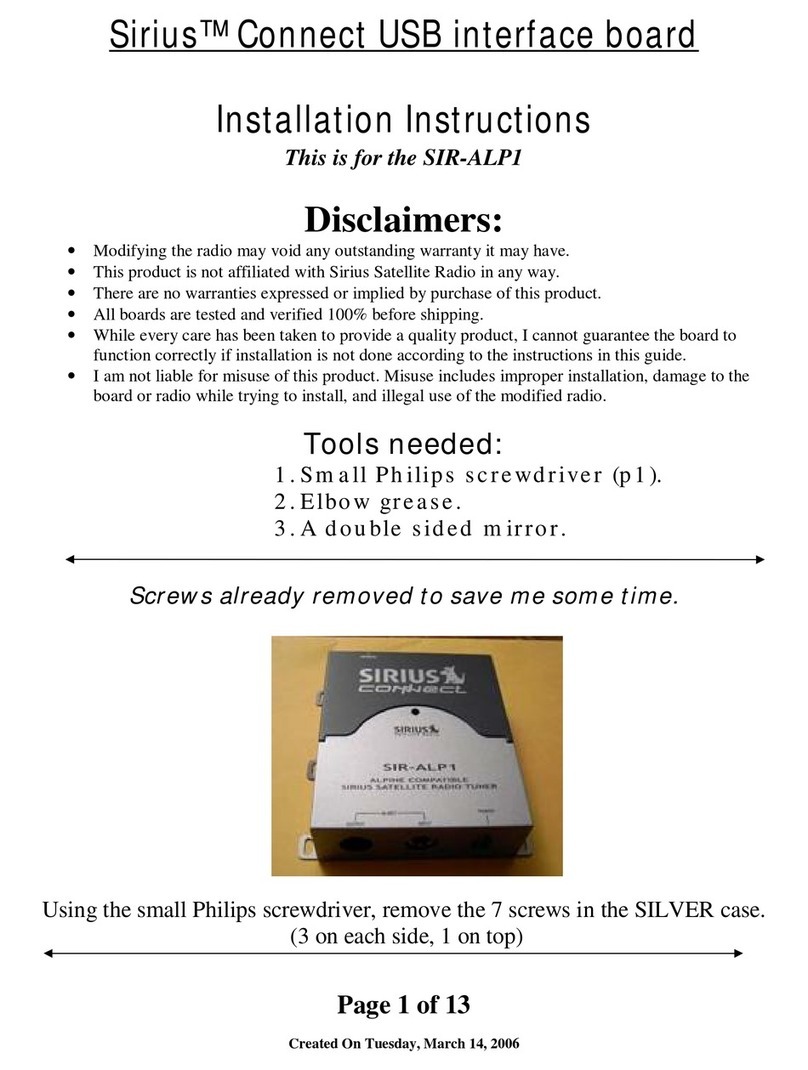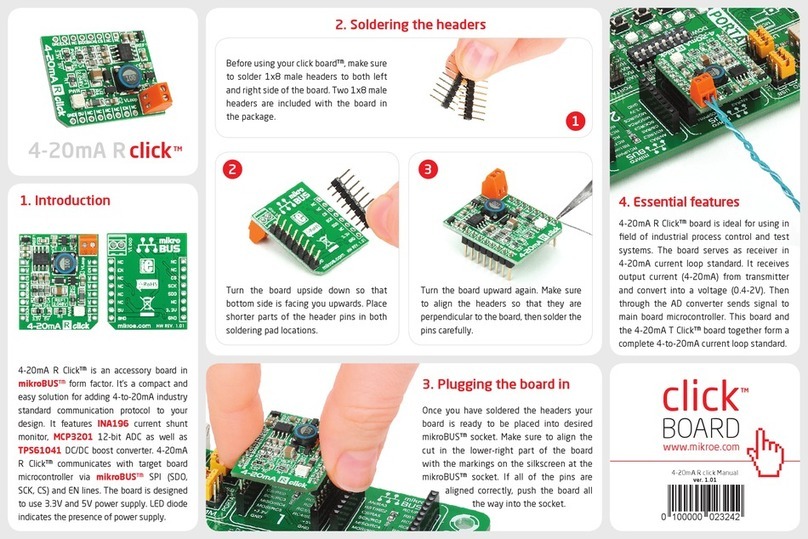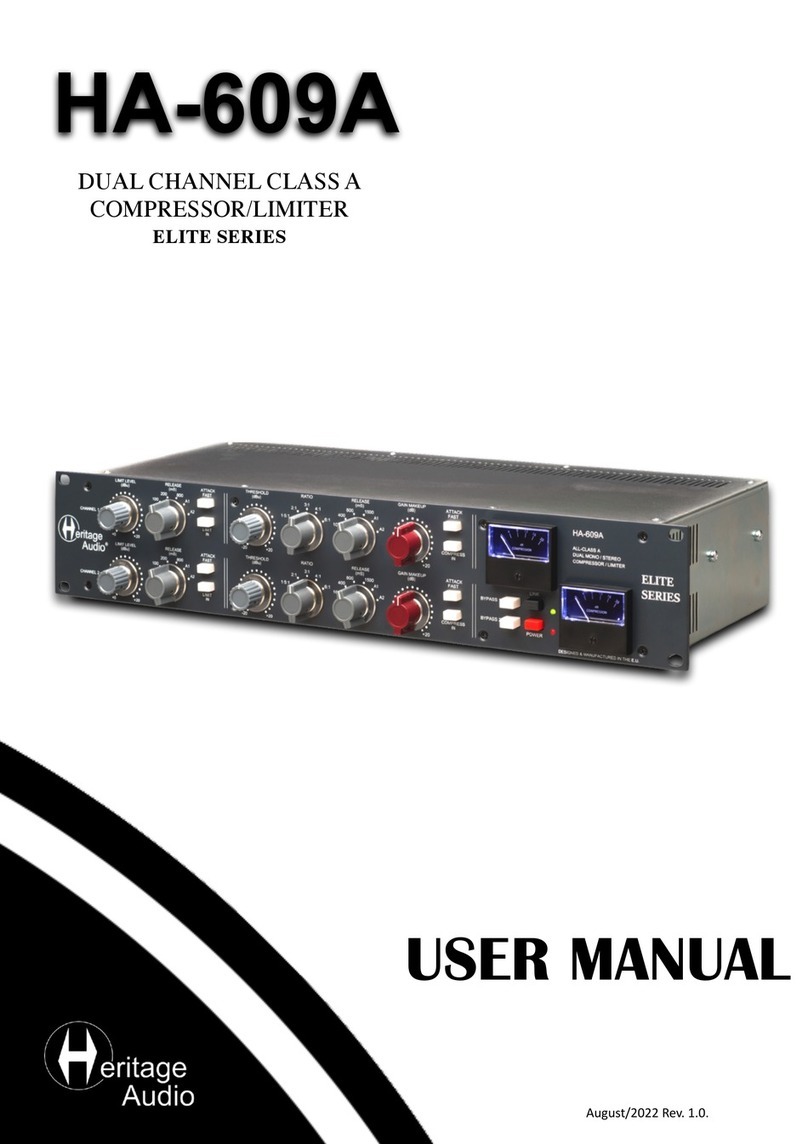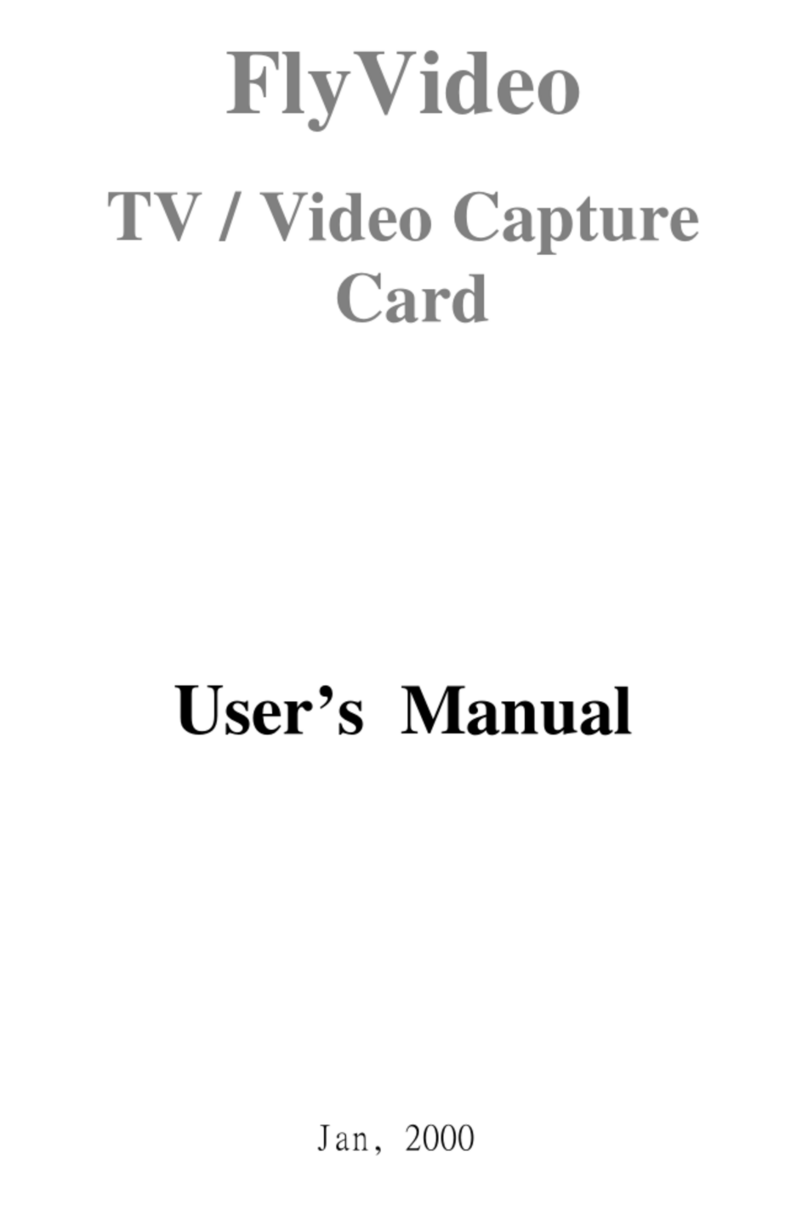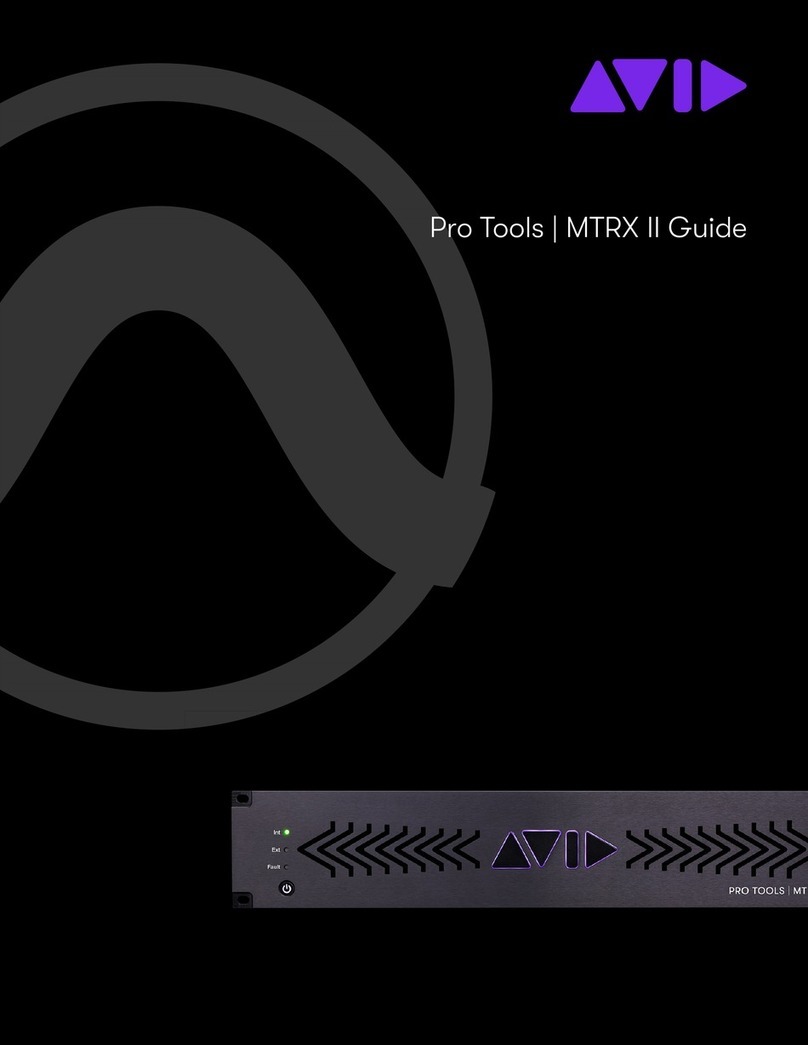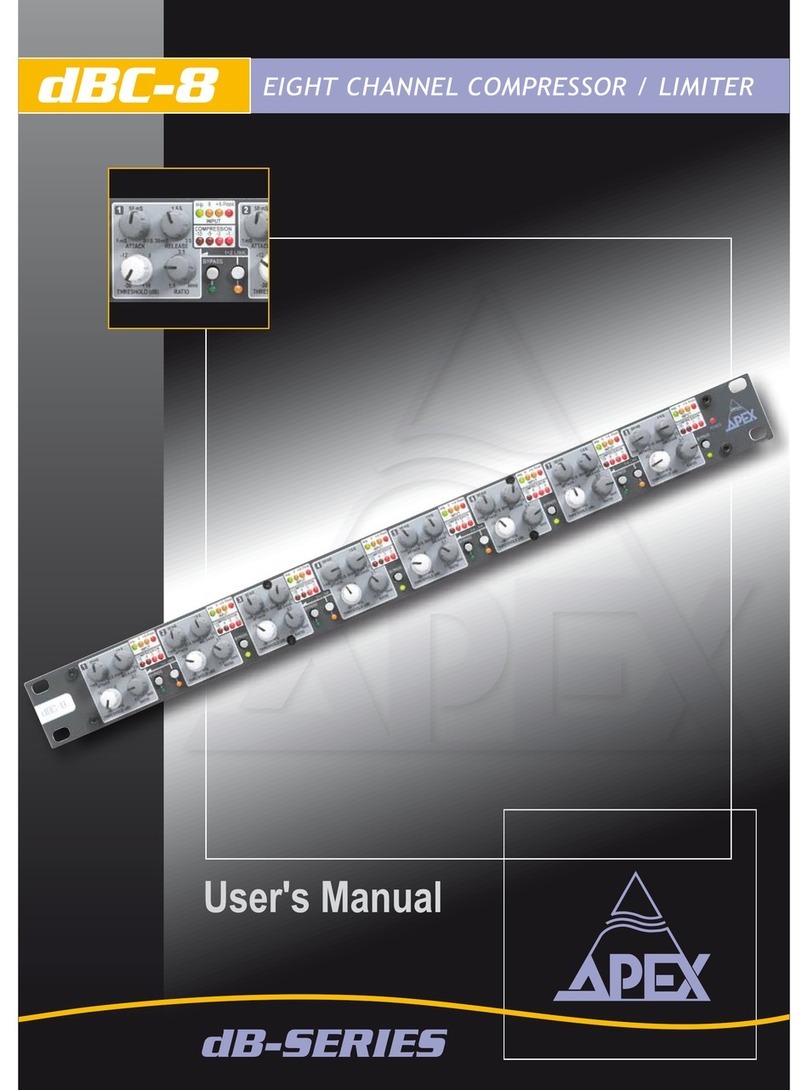The Heritage Audio RAM SYSTEM 5000 is a professional, top-of-the-line monitor controller in a convenient split format,
designed for studios that require extensive, mastering-grade stereo and 5.1 monitoring functionality. We’ve combined
our state-of-the-art analog circuitry for superior transparency and ultra-low noise distortion with modern features like
Bluetooth connection to deliver audiophile-quality sound and feature sets tailored for project studios, commercial
recording facilities and post-production houses who deliver in 5.1 surround.
With its matrix of inputs and outputs, covering balanced and unbalanced analog, all common digital formats on a state of
the art Wolfson DAC, as well as the innovative professional quality Heritage Audio Bluetooth technology, the RAM
SYSTEM 5000 will cover all the monitoring needs of the most demanding professional facilities at a price never heard
before. It features a very generous and thorough selection of input and output options. Offering four pairs of analog
inputs on a DB25 connector, five stereo outputs (5.1 configuration possible), and an independent pre-fader stereo MIX
OUT, all on +4 dBu balanced gold plated XLRs. There are 4 independent stereo CUE I/Os accessible on DB25
connectors. For digital connections we have included a S/PDIF coax input, an XLR AES/EBU input and a TOSLINK
connection as well as a pro-audio-quality Bluetooth input for easy mobile device integration. Plus. we have even
included an unbalanced input on a stereo pair of RCA connectors and the possibility of using one of the XLR outputs as
a dedicated independent subwoofer output that lets you effortlessly share your sub between different speaker pairs.
The master level control is taken care of by means of microprocessor controlled gold plated relays, giving an exceptional
resolution of 64 dB of attenuation in 1dB steps, a feature usually found only on high-end large-format consoles. For easy
recall of common settings, two user-assignable preset levels are provided. Keeping active electronics to a minimum, the
attenuator is buffered using premium Burr Brown circuitry for negligible coloration and no noise.
Headphone monitoring can be as critical as main speaker monitoring. Usually a weak part even in the most expensive
units, the RAM SYSTEM 5000 employs very high current drivers in a diamond buffer configuration which are able to
drive any headphones to very high levels without coloration or noise. It has 2 amplifiers that are individually configurable
to follow any of the 4 stereo CUE sends or the active input (MIX).
For communicating with talent, there’s a built-in Talkback feature with console-style management.
And finally, with its classic RAF-gray cosmetics and prominent red Marconi knob, your RAM SYSTEM 5000 system will
add a touch of class to your control room.
The RAM SYSTEM 5000 is feature packed, but also surprisingly easy to operate.