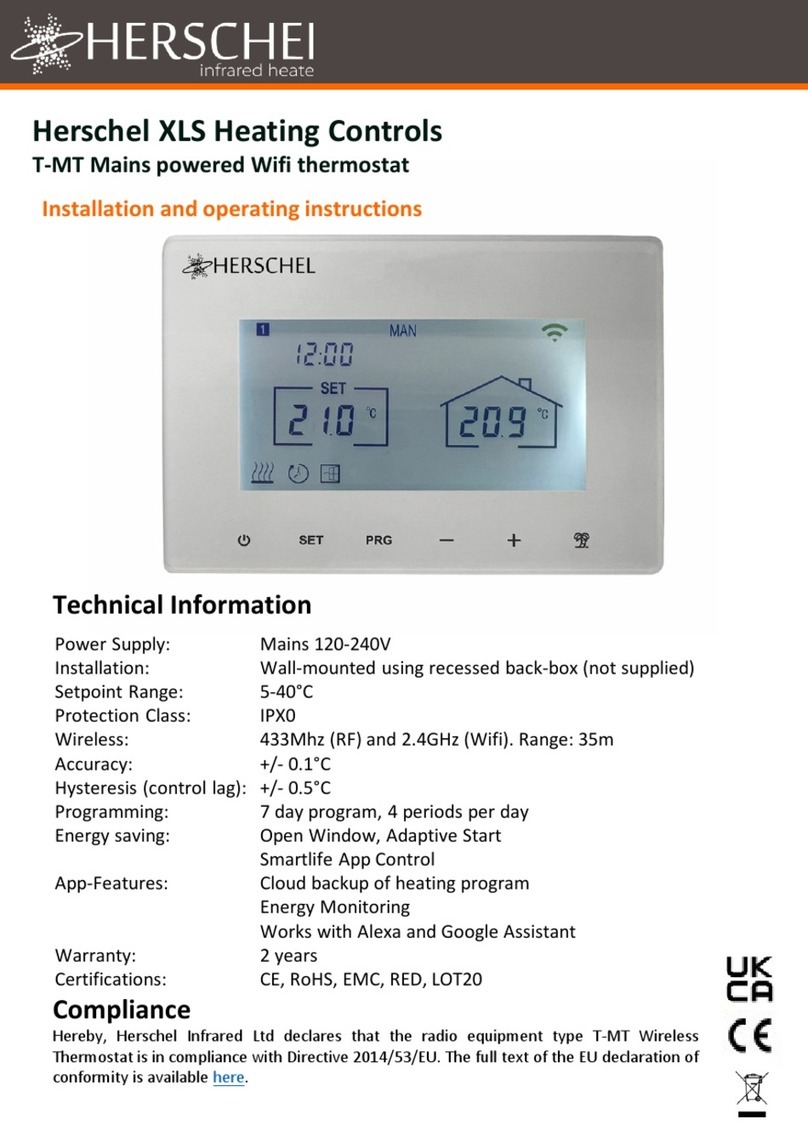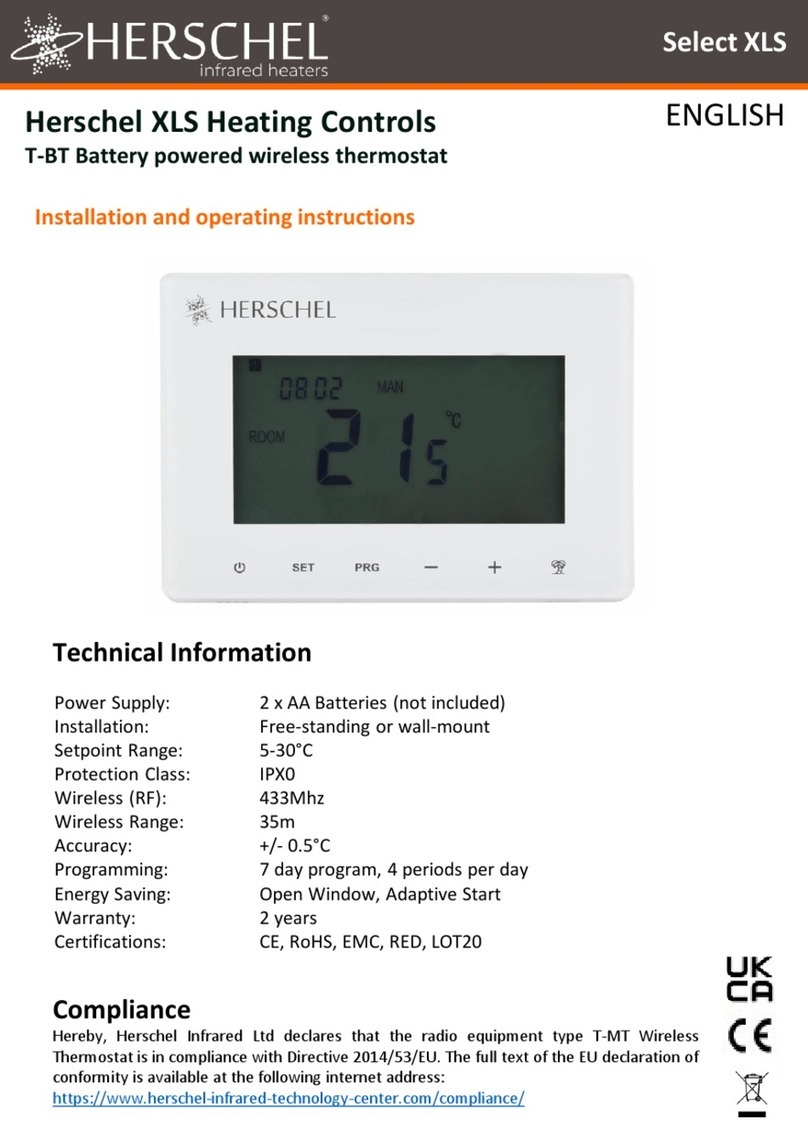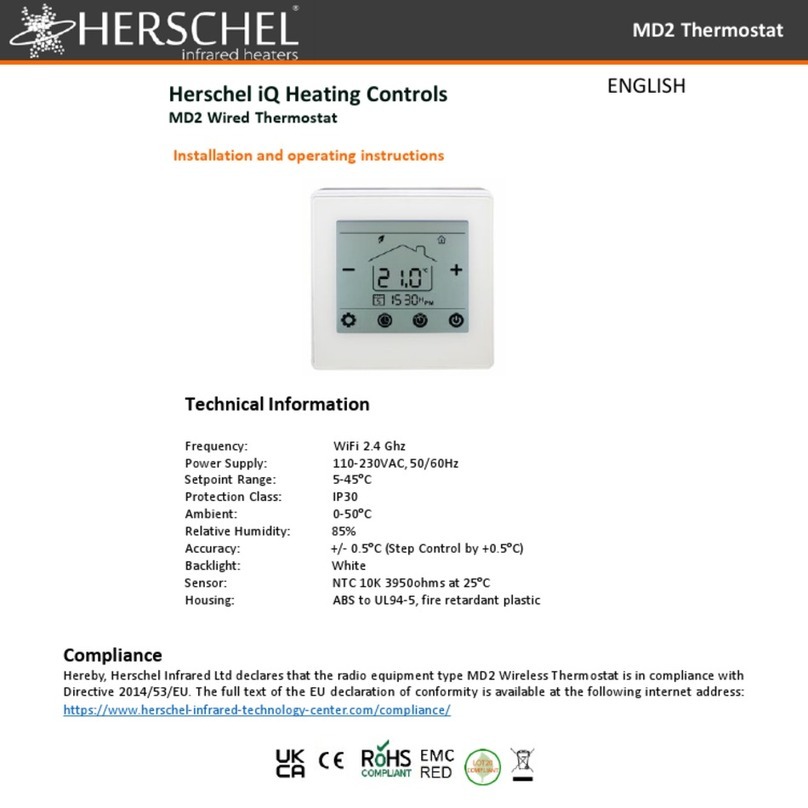Herschel T-PL User manual




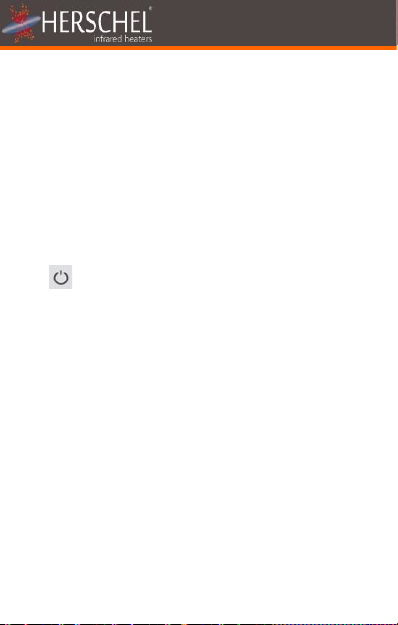


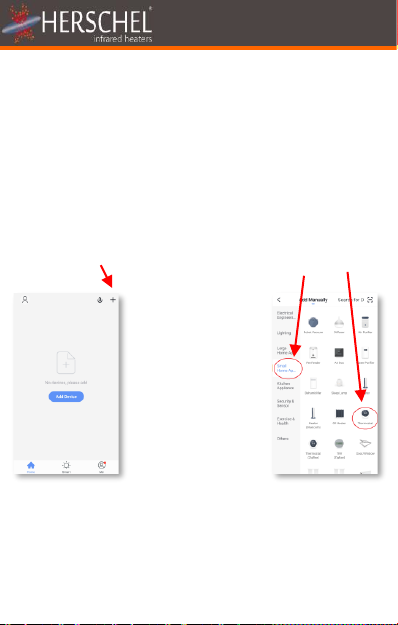
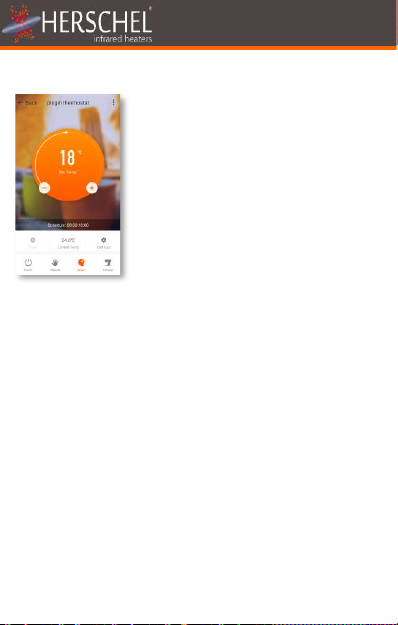



Other manuals for T-PL
1
Other Herschel Thermostat manuals
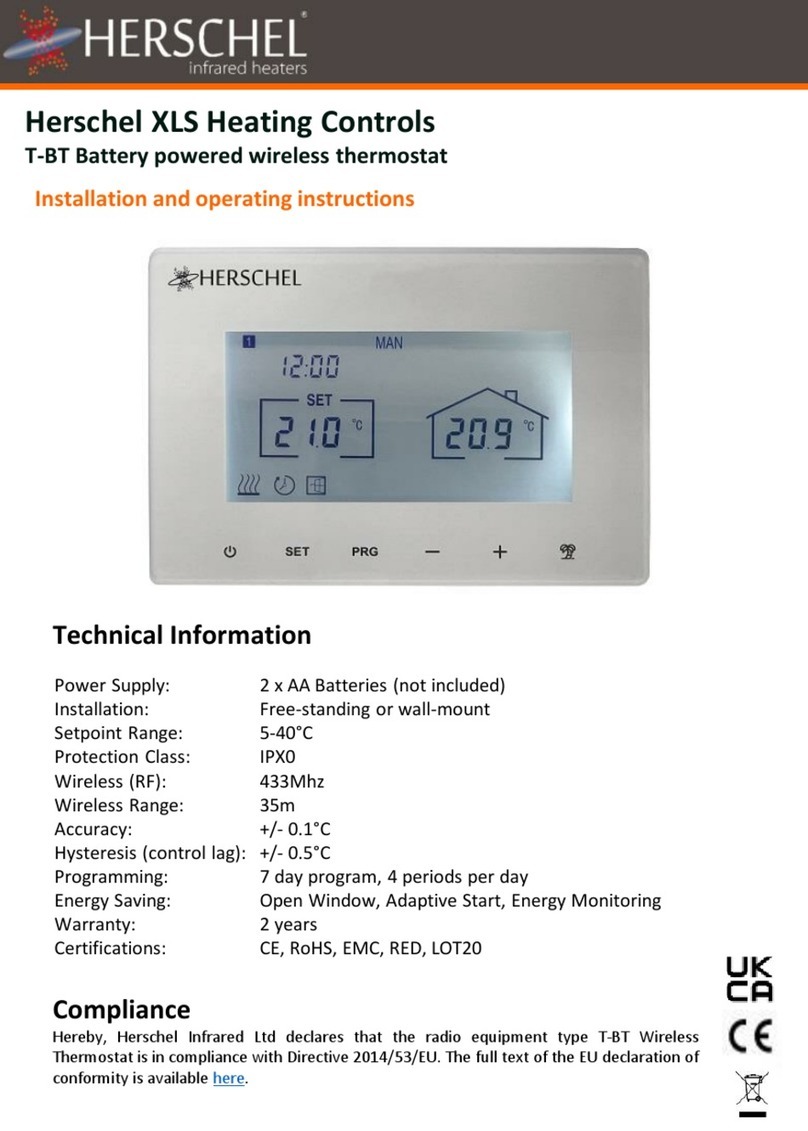
Herschel
Herschel XLS User manual

Herschel
Herschel T-MKS User manual

Herschel
Herschel MD2 User manual
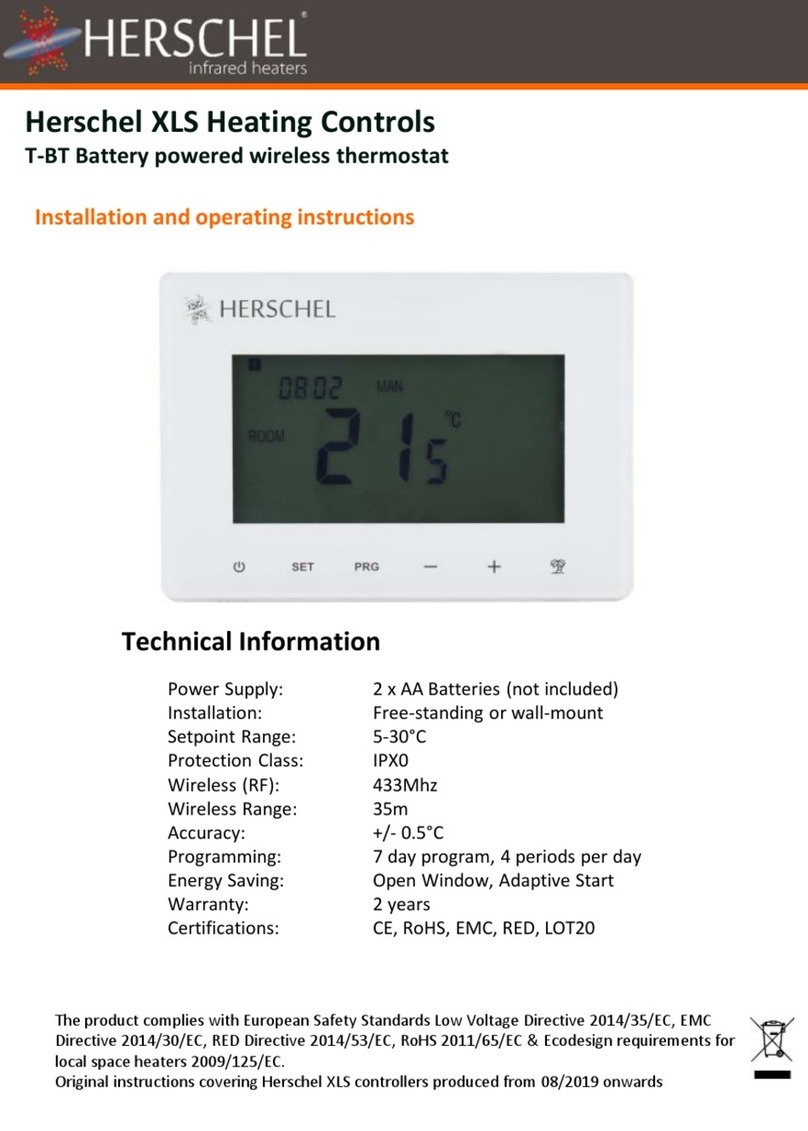
Herschel
Herschel T-BT User manual
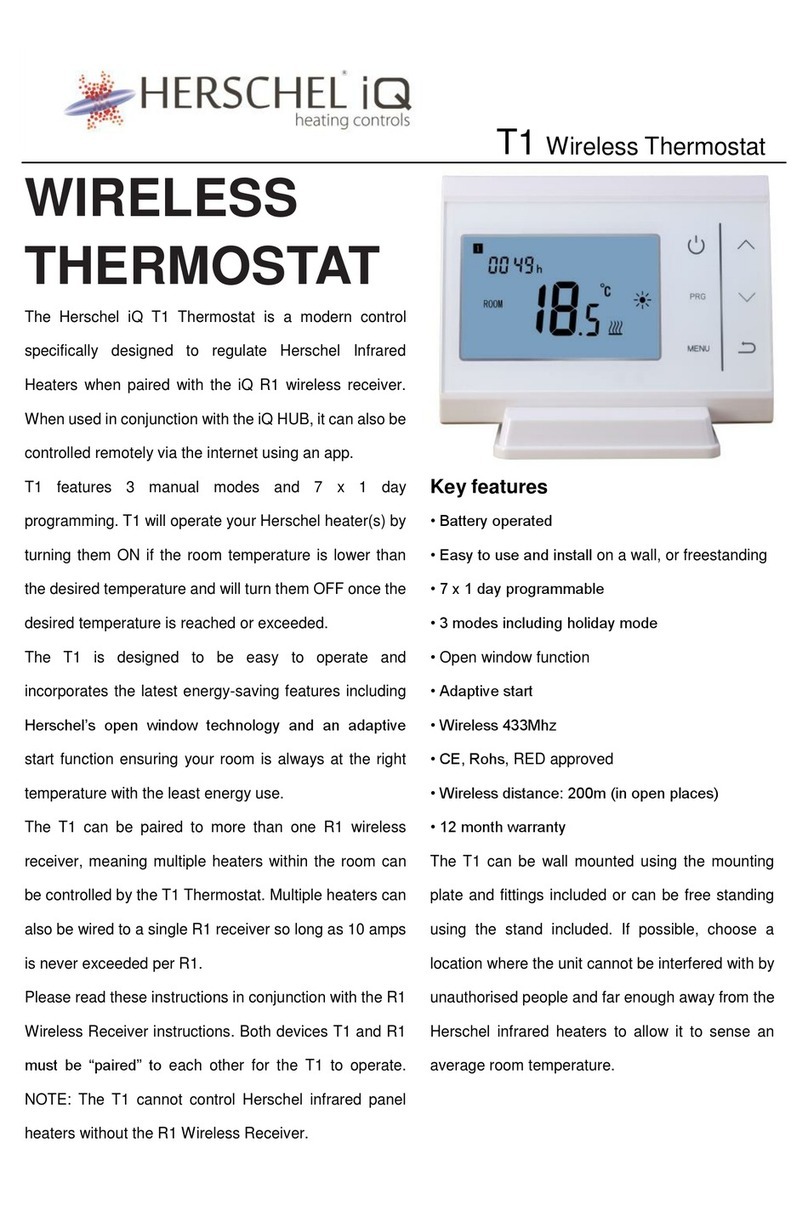
Herschel
Herschel t1 User manual
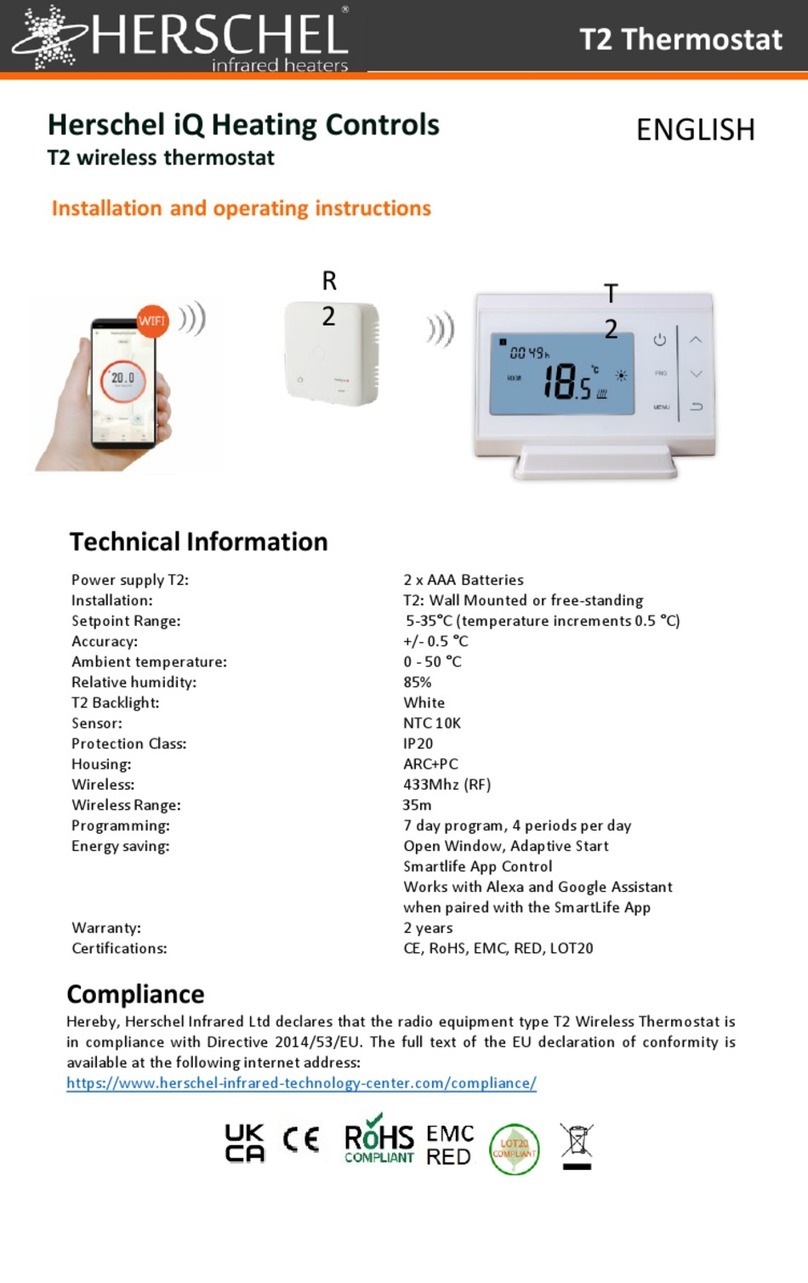
Herschel
Herschel iQ Heating Controls T2 User manual
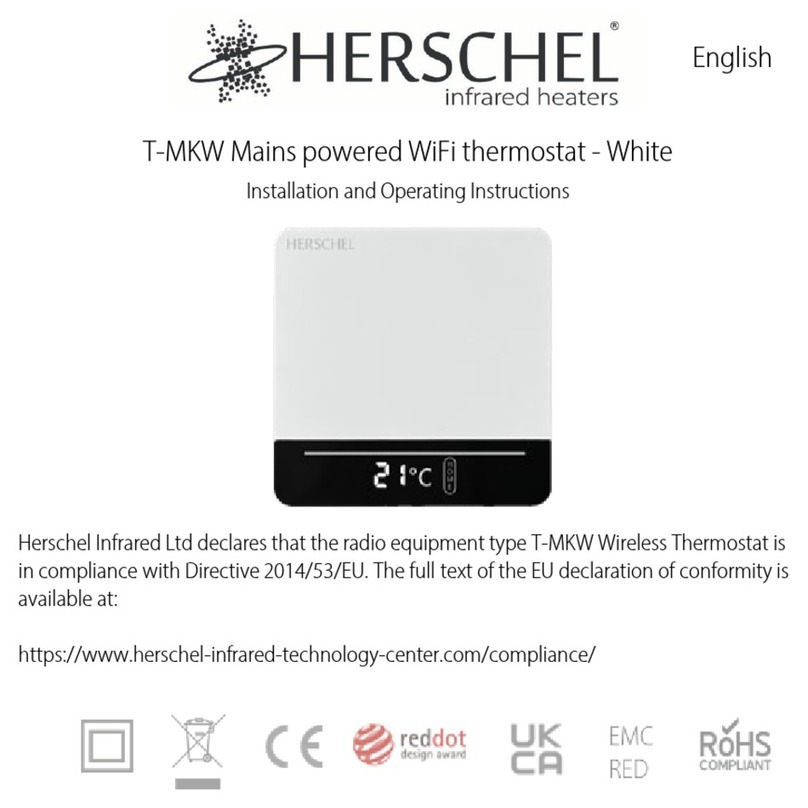
Herschel
Herschel T-MKW User manual

Herschel
Herschel T-MT User manual

Herschel
Herschel iQ T1 User manual

Herschel
Herschel iQ T2 User manual
Popular Thermostat manuals by other brands

prowarm
prowarm ProDigital manual

Vemer
Vemer Dafne user manual

Robertshaw
Robertshaw RS9110 Operation manual

AKO Electronica
AKO Electronica AKO-14721 Installation and user instructions

Viessmann
Viessmann VITOTROL 100 UTA-RF installation instructions

Emerson
Emerson 1F85U-42NP Installation and operating instructions
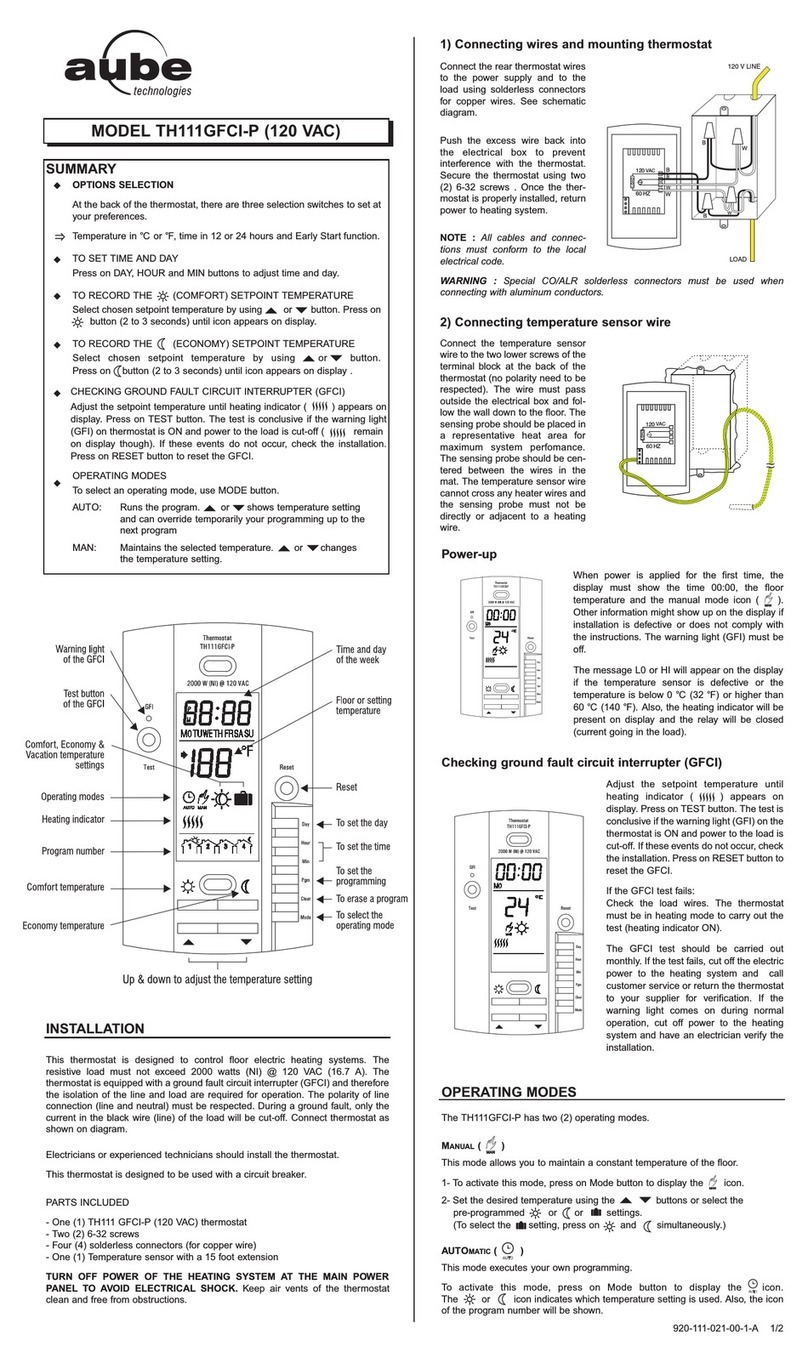
Aube Technologies
Aube Technologies TH111GFCI-P owner's manual
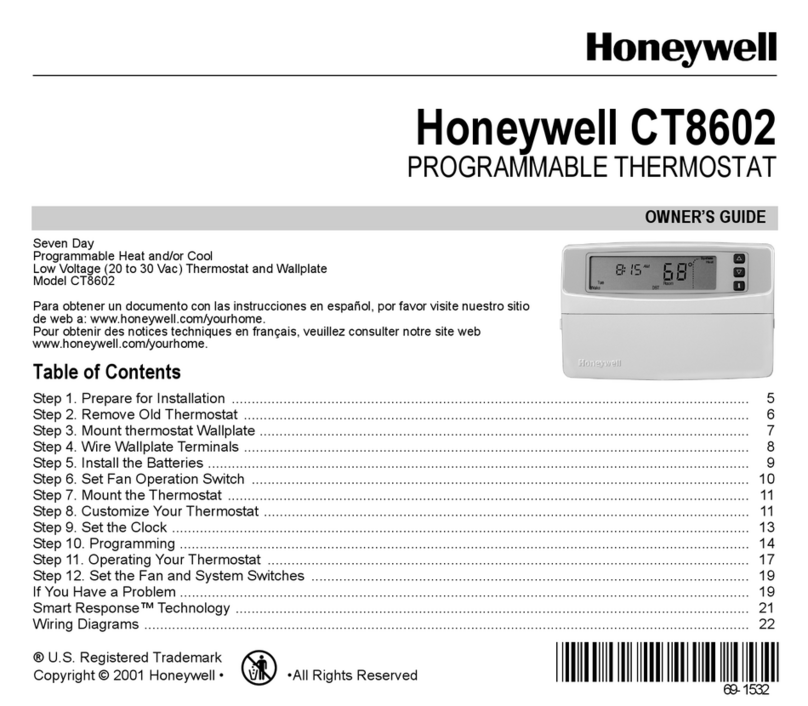
Honeywell
Honeywell CT8602 owner's guide

Honeywell
Honeywell RTHL2510 series Quick installation guide

Namiba Terra
Namiba Terra Biostat 1000 instructions
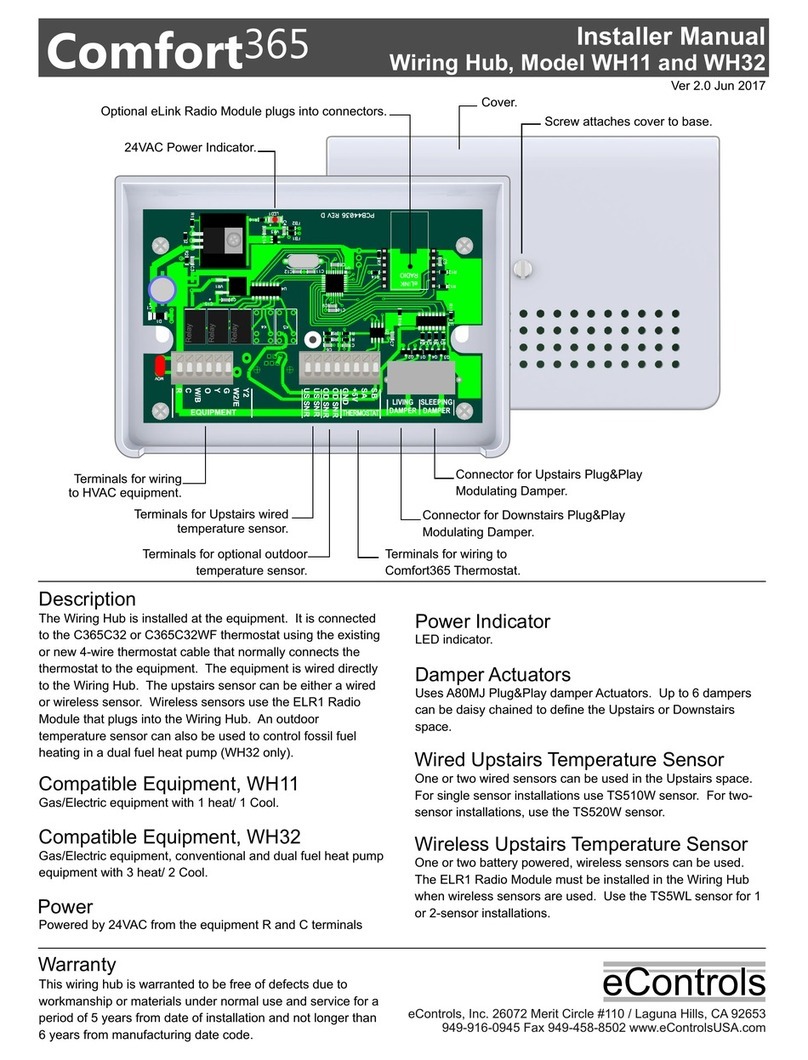
eControls
eControls Comfort365 C365C32 Installer manual
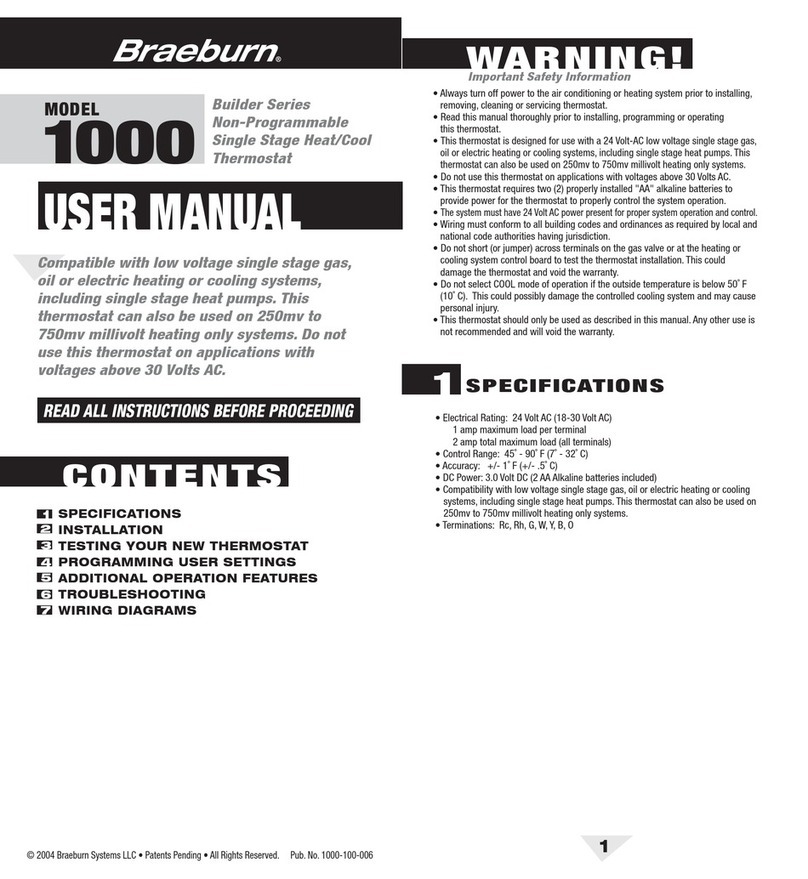
Braeburn
Braeburn Builder 1000 user manual
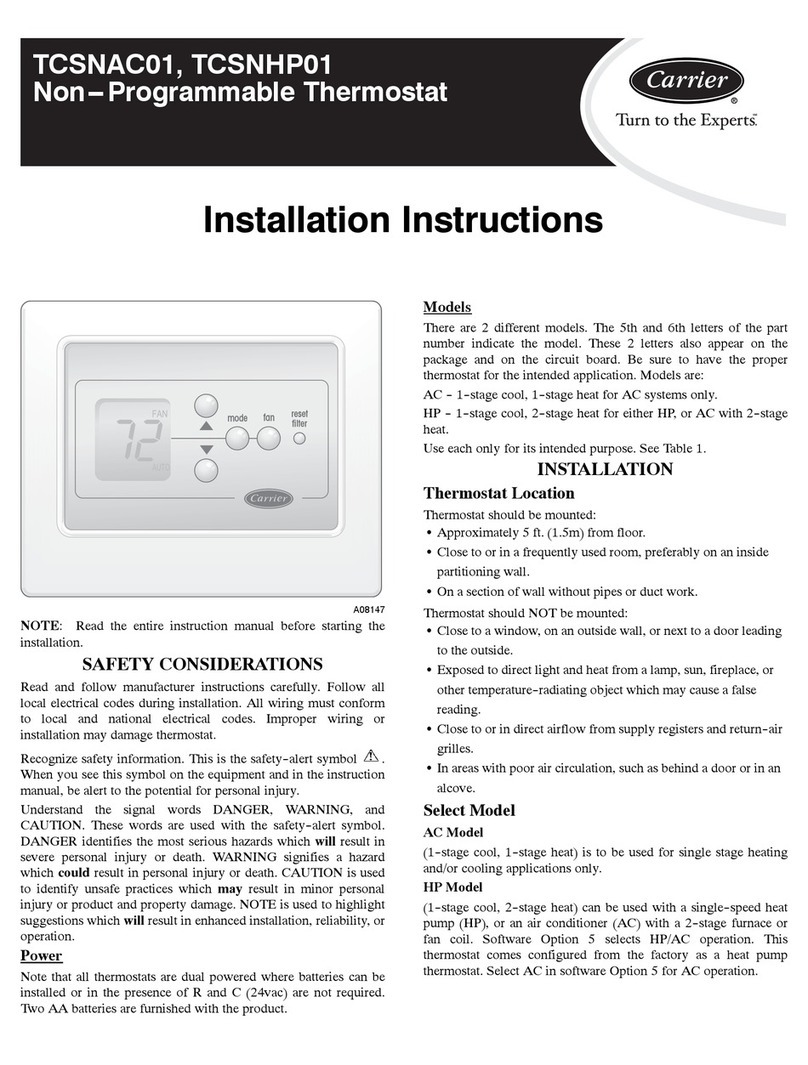
Carrier
Carrier TCSNAC01 installation instructions
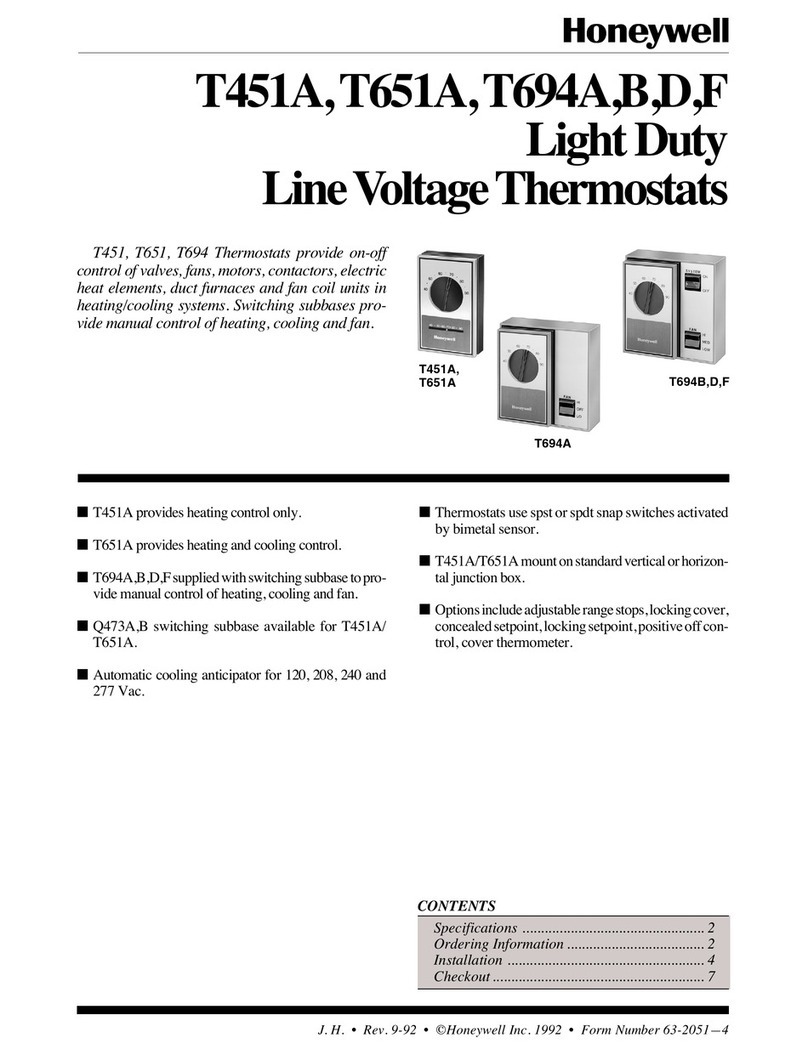
Honeywell
Honeywell T451A user manual

DELTA DORE
DELTA DORE DELTA 8000 TAP RF installation instructions
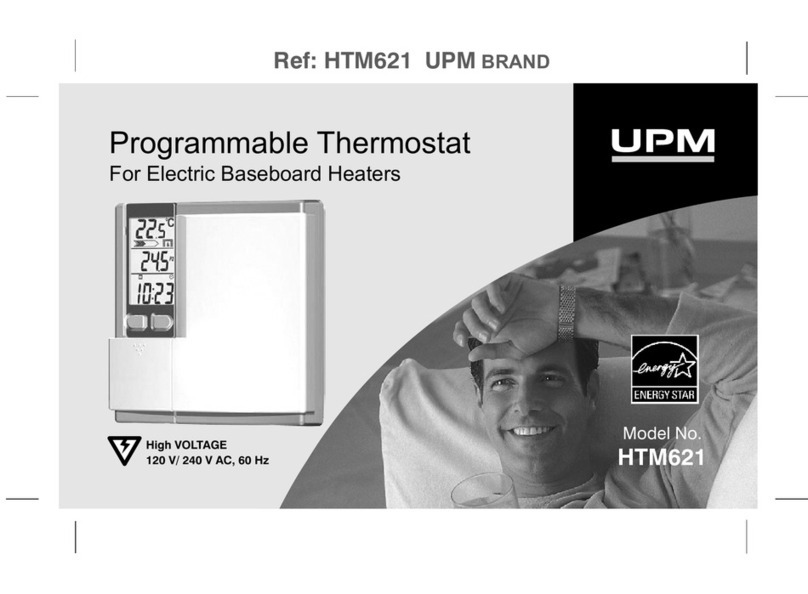
UPM
UPM HTM621 installation instructions
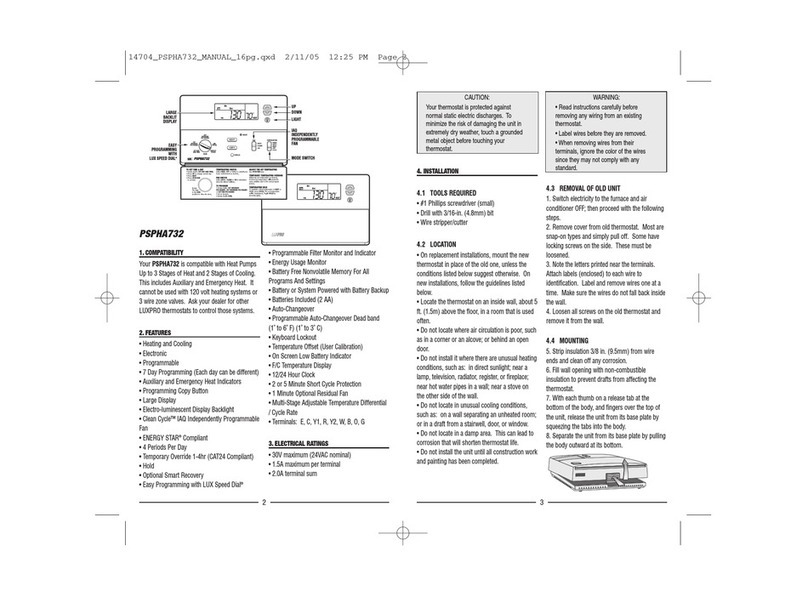
Lux Products
Lux Products LUXPRO PSPHA732 Series Installation and operating instructions

Computherm
Computherm Q5RF operating instructions