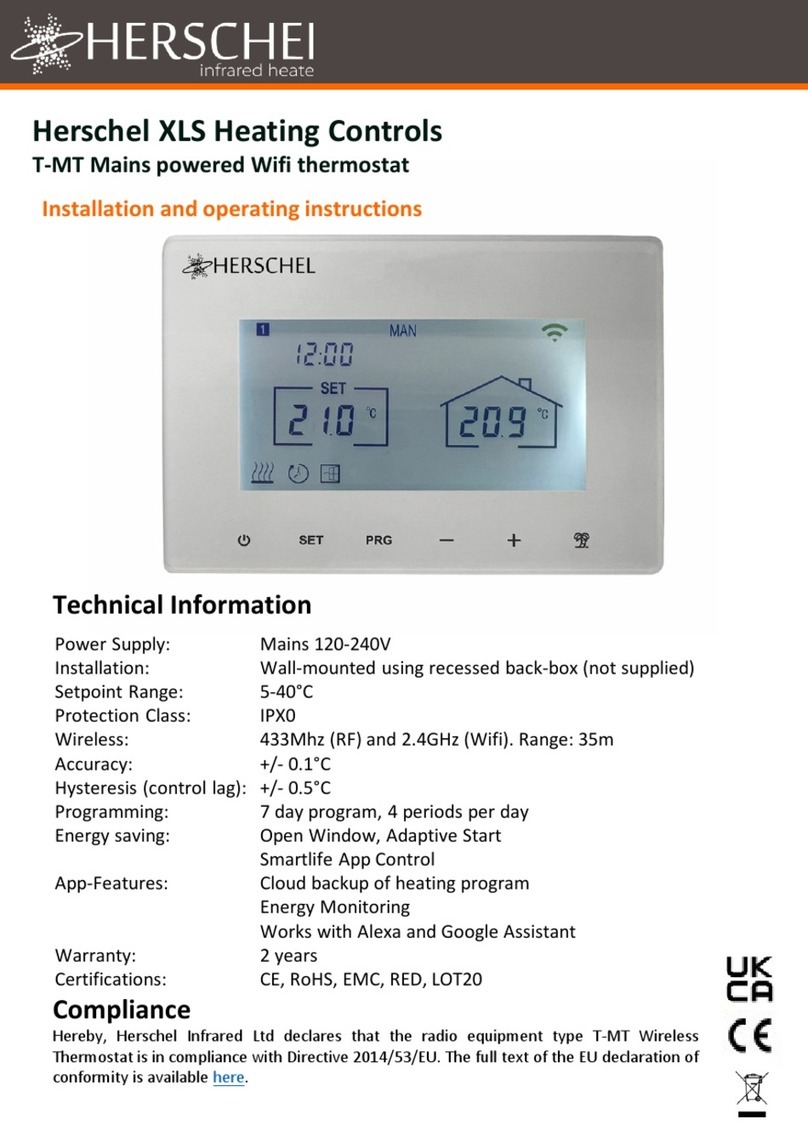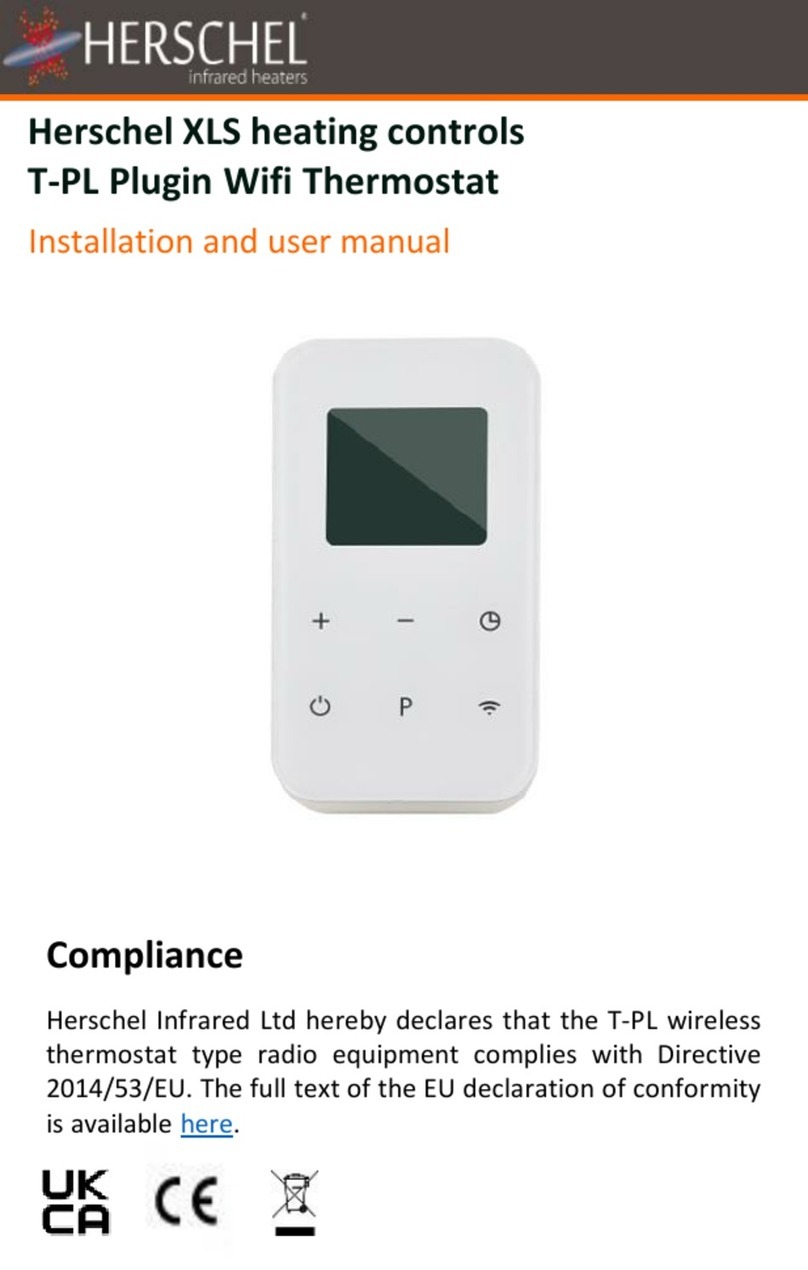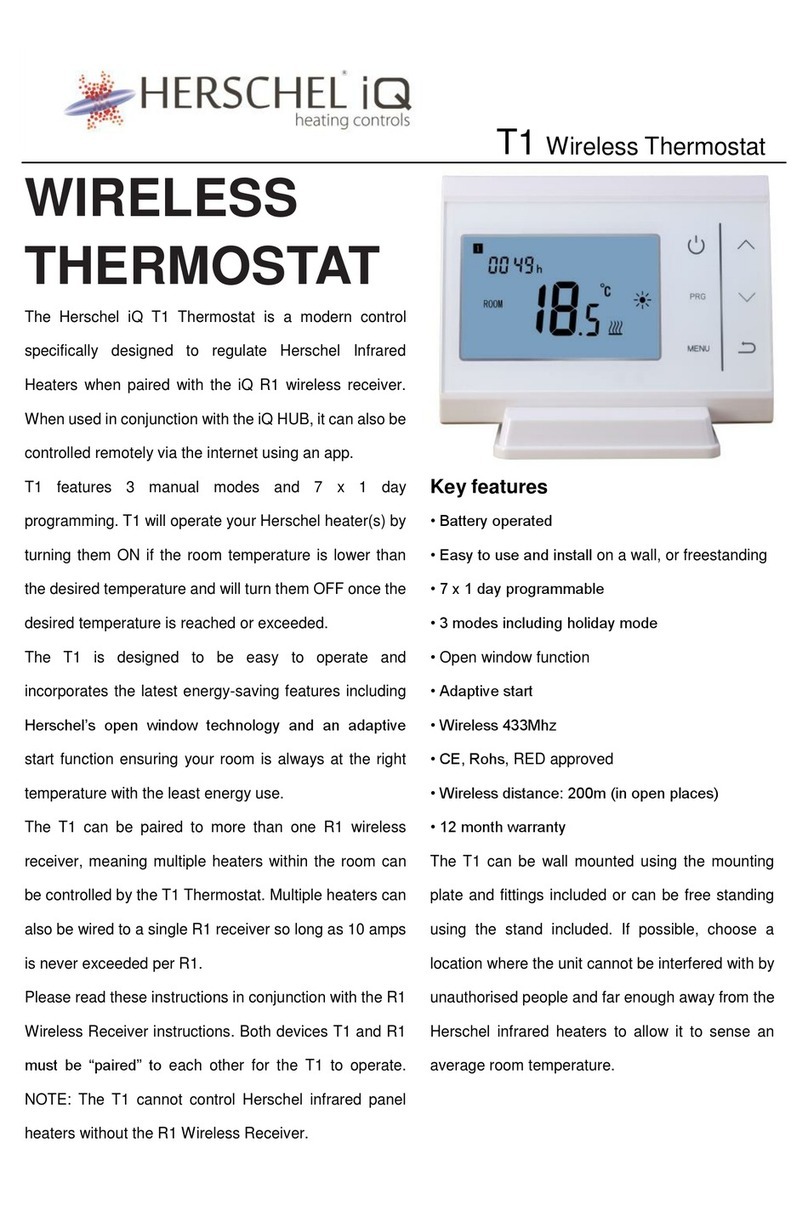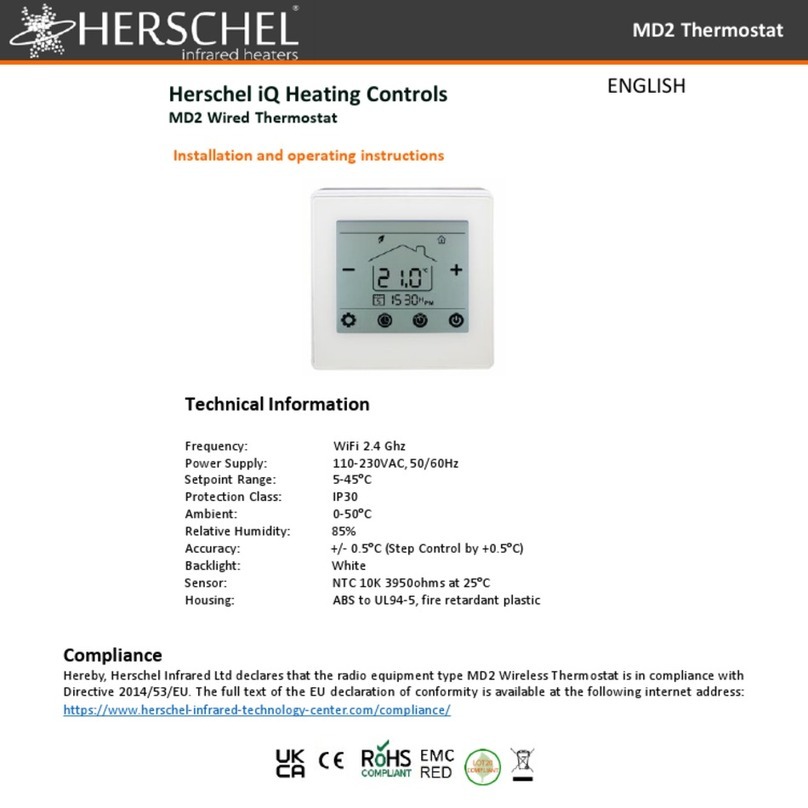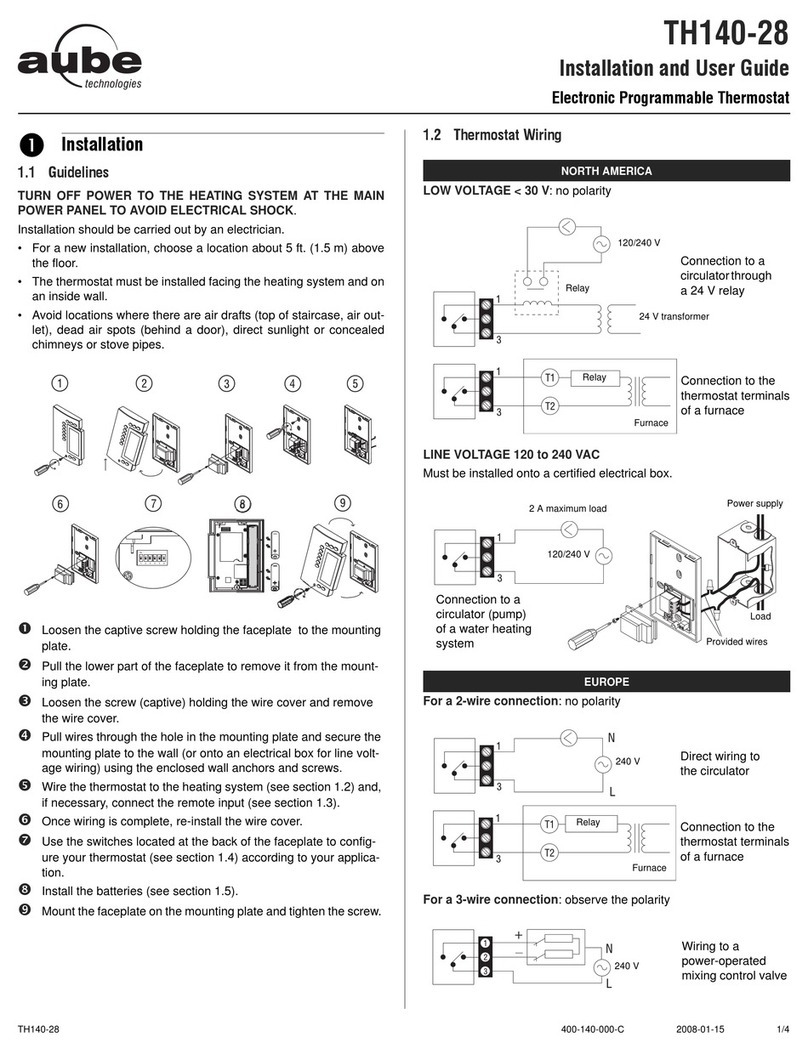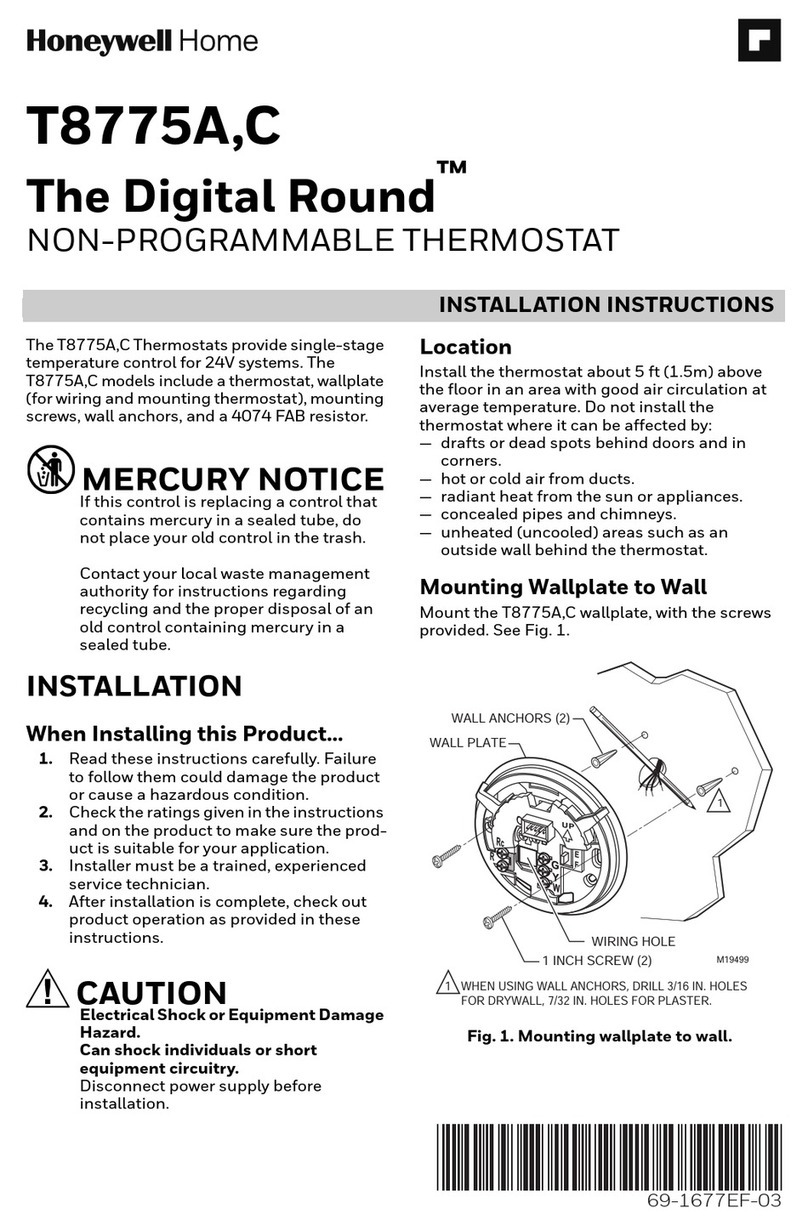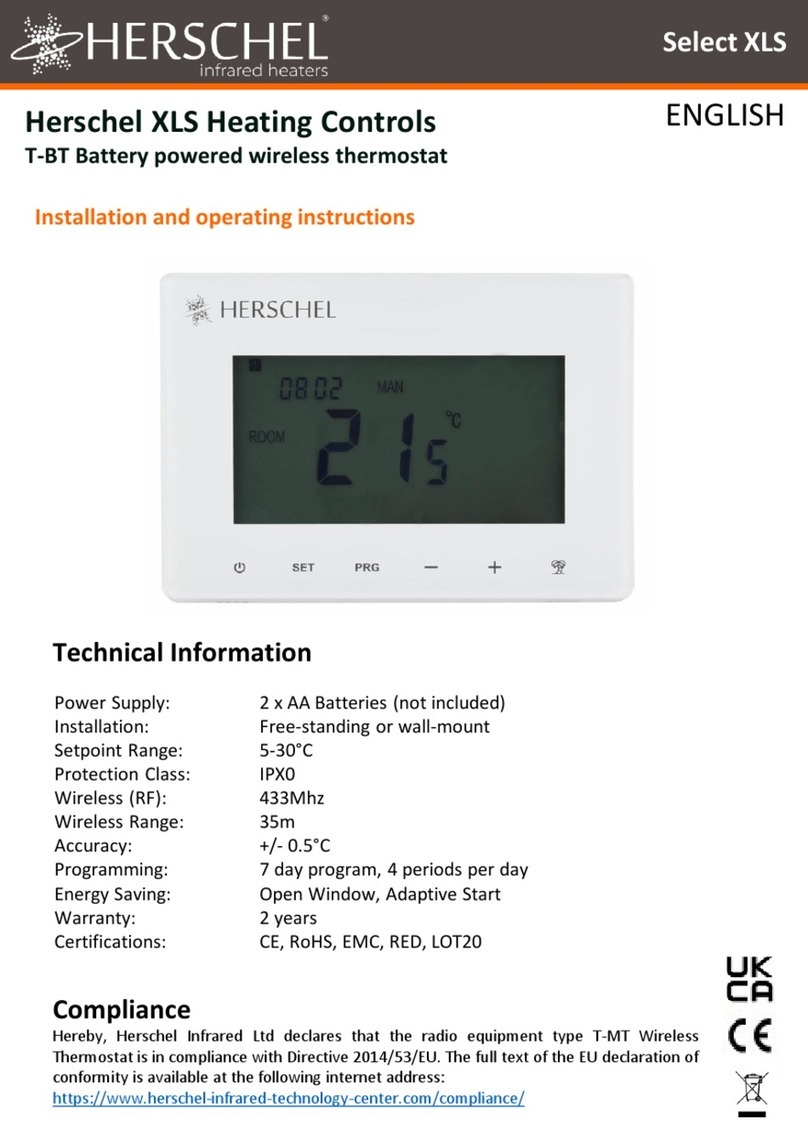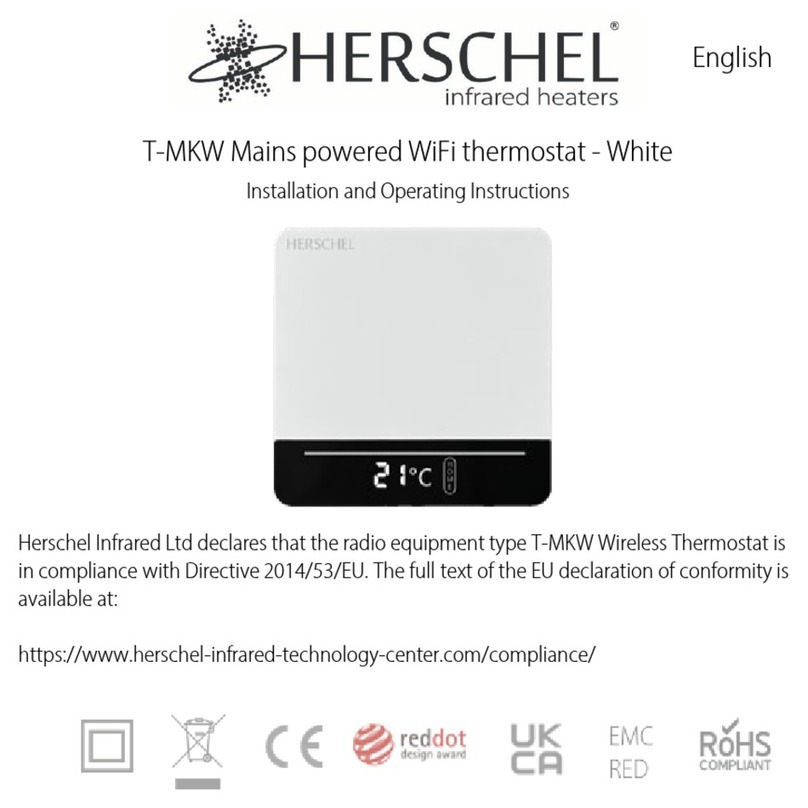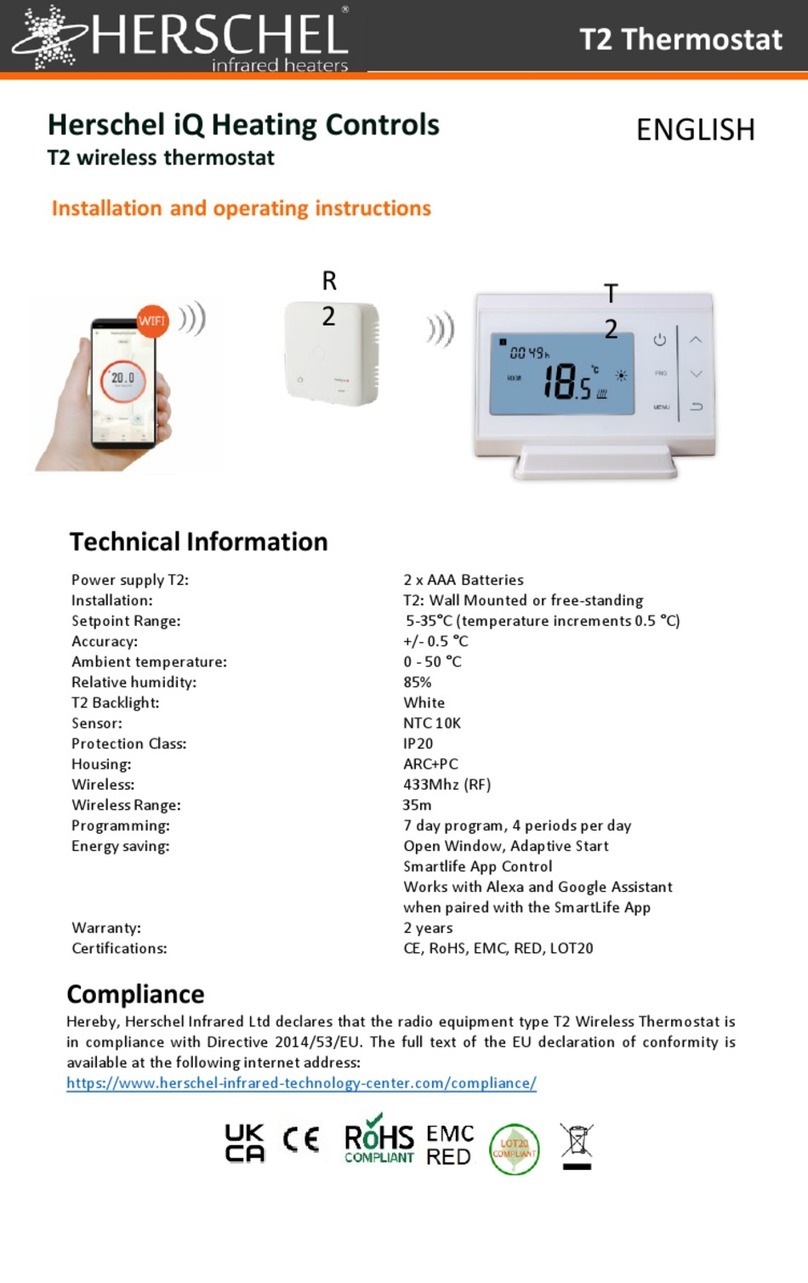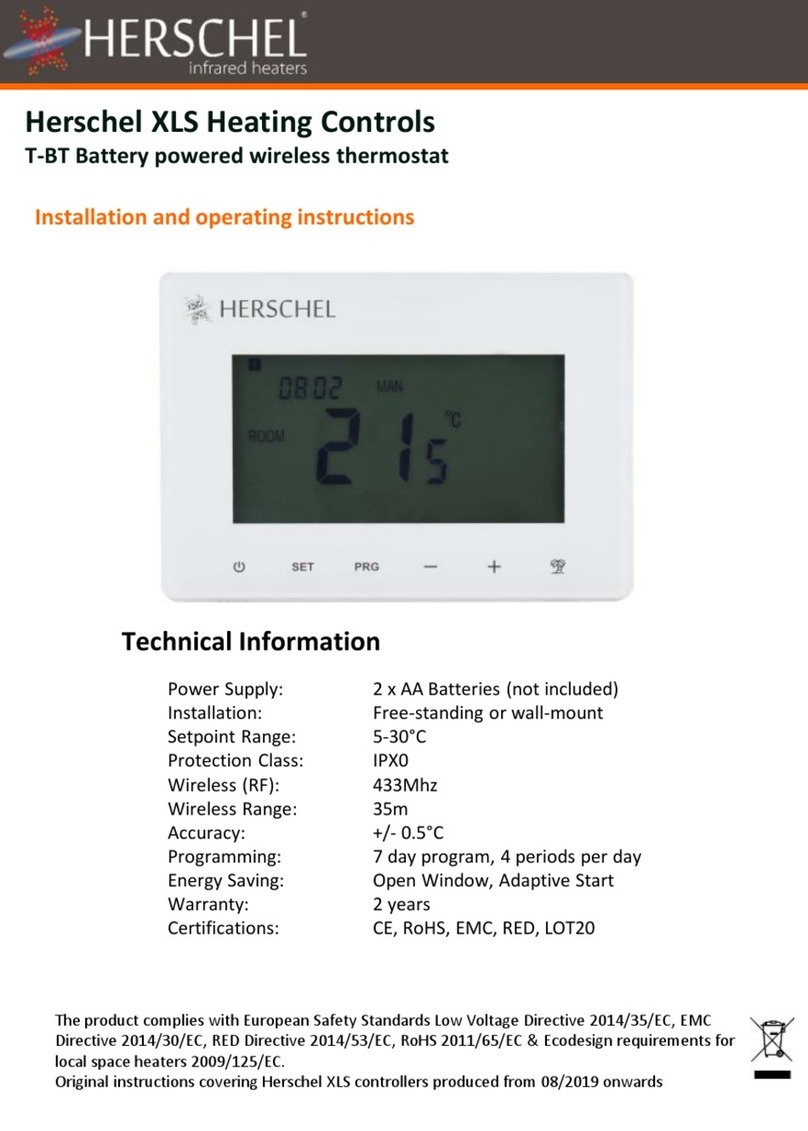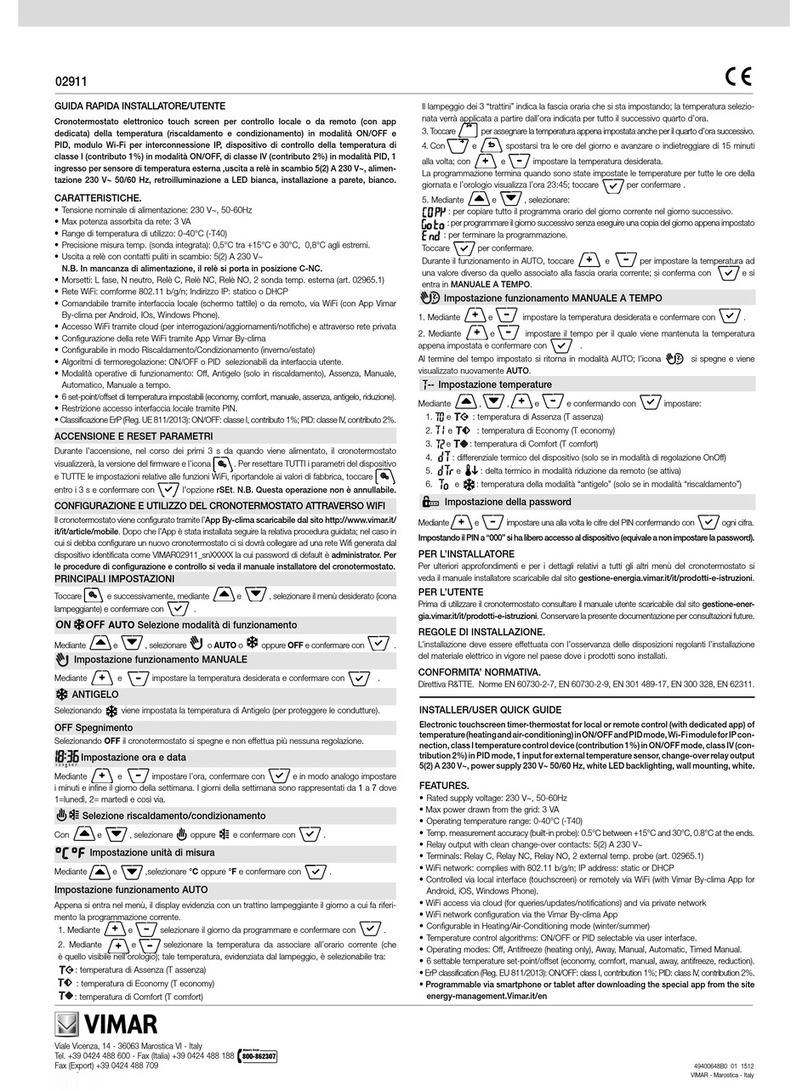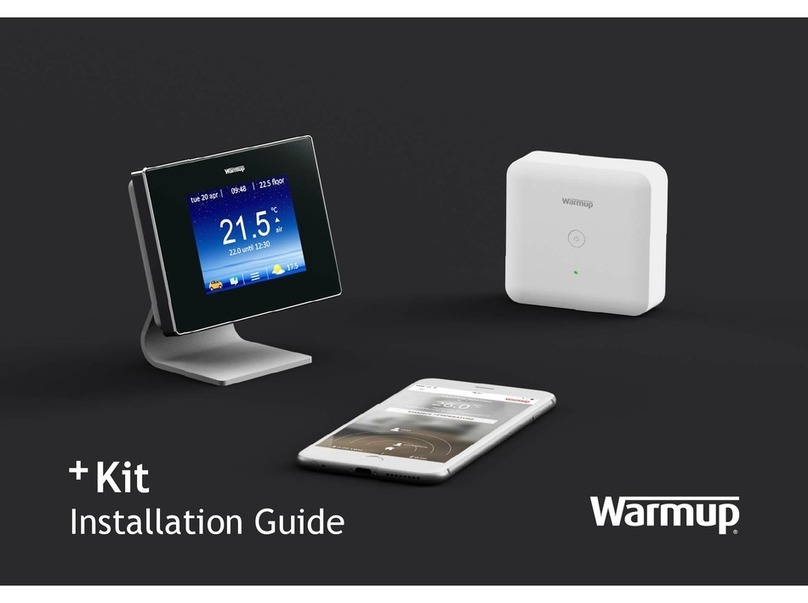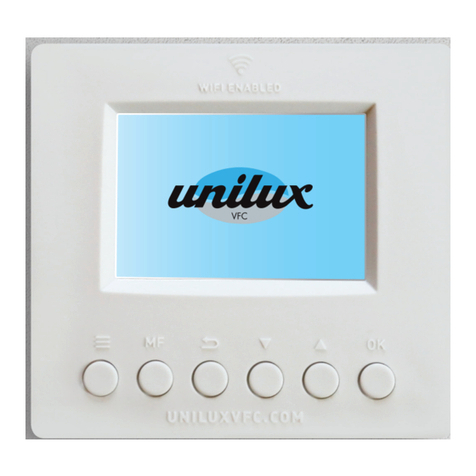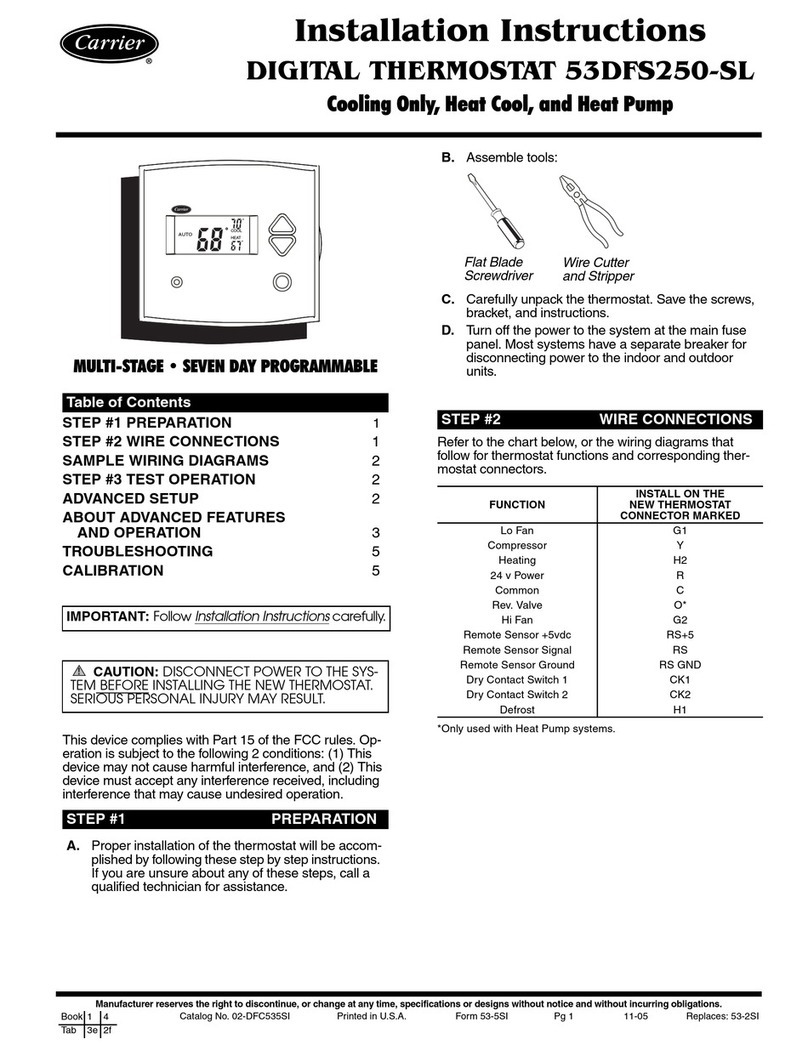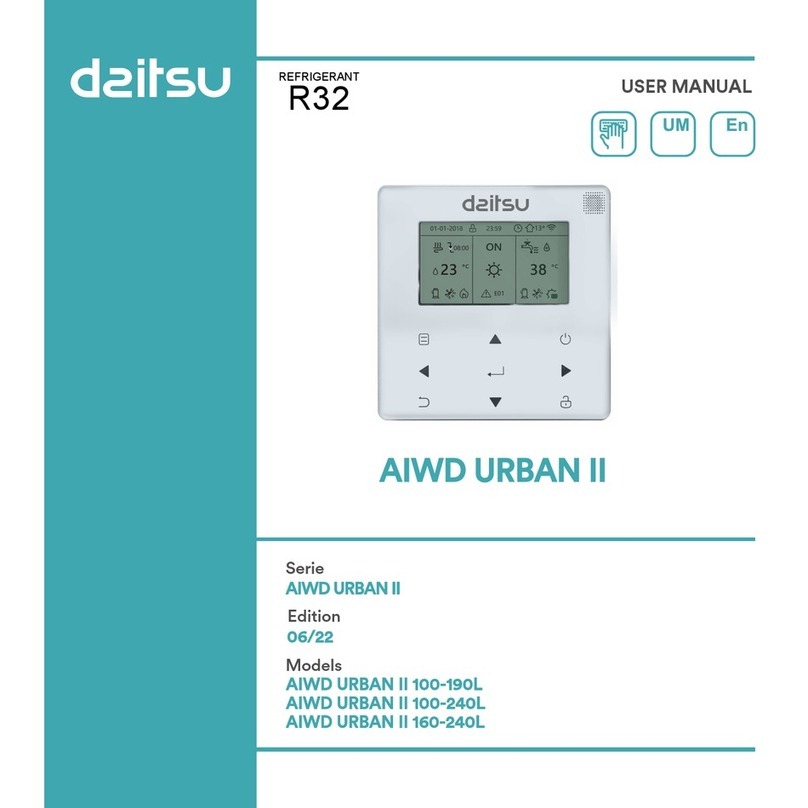T-BT Battery powered
wireless thermostat
Appuyez à nouveau sur le bouton Holiday pour enregistrer et quitter. Le nombre de jours va décompter
quotidiennement jusqu'à ce que le nombre de jours que vous avez entré soit écoulé. L'appareil
reviendra à une température cible de 18˚C à la fin de la période de décompte.
Pour quitter un mode vacances actif, appuyez sur la touche "PRG" et sélectionnez les modes manuel ou
programme.
Fonction de fenêtre ouverte
Si le T-BT détecte une baisse de température de plus de 3°C en 15 minutes, le contrôleur éteint le
chauffage. L'écran affiche "OF" et le texte "Alarme ! Ouvrez la fenêtre !" s'affiche. En appuyant sur le
bouton d'alimentation de l'appareil, le fonctionnement normal reprendra, ou en attendant 30 minutes,
le fonctionnement normal sera également rétabli.
La détection de fenêtre ouverte ne fonctionne que si la fonction est activée et affichée sous forme
d'icône de fenêtre ouverte sur l'écran (voir le schéma de l'écran à la page 2). Pour activer la fonction
Fenêtre ouverte, appuyez simultanément sur "SET" et "+" pendant 3 secondes. Pour désactiver la
fonction Open Window, répétez le processus.
Démarrage adaptatif
Le démarrage adaptatif est une fonction intelligente d'économie d'énergie qui active le chauffage avant
l'heure prévue si la température actuelle est inférieure de plus de 5°C à la température cible suivante.
(Cela évite les charges inutiles sur le chauffage).
Le démarrage adaptatif ne fonctionne que si la fonction est activée et affichée sous forme d'icône de
minuterie sur l'écran (voir le schéma de l'écran à la page 2). Pour activer la fonction de démarrage
adaptatif, appuyez simultanément sur "SET" et "-" pendant 3 secondes. Pour la désactiver, répétez le
processus.
Verrouillage du clavier
Pour activer le verrouillage du clavier, appuyez simultanément sur les boutons "SET" et "Holiday Mode"
pendant 3 secondes. Une icône de cadenas fermé s'affiche à l'écran. Appuyez à nouveau
simultanément sur les boutons SET et Holiday Mode pendant 3 secondes pour désactiver le verrouillage
du clavier.
Contrôle de l'énergie
Le T-BT peut surveiller la consommation d'énergie des appareils de chauffage qui lui sont associés. Pour
configurer la surveillance de l'énergie :
•Mettez le thermostat hors tension
•Appuyez sur le bouton "+" et maintenez-le enfoncé jusqu'à ce que les chiffres "SET" clignotent à
l'écran
•Ajustez le chiffre pour qu'il corresponde à la puissance totale (en kW) à laquelle ce thermostat est
relié. (par exemple, s'il y a plus d'un appareil de chauffage, additionnez leur puissance). Cliquez à
nouveau sur "Off" pour enregistrer le chiffre