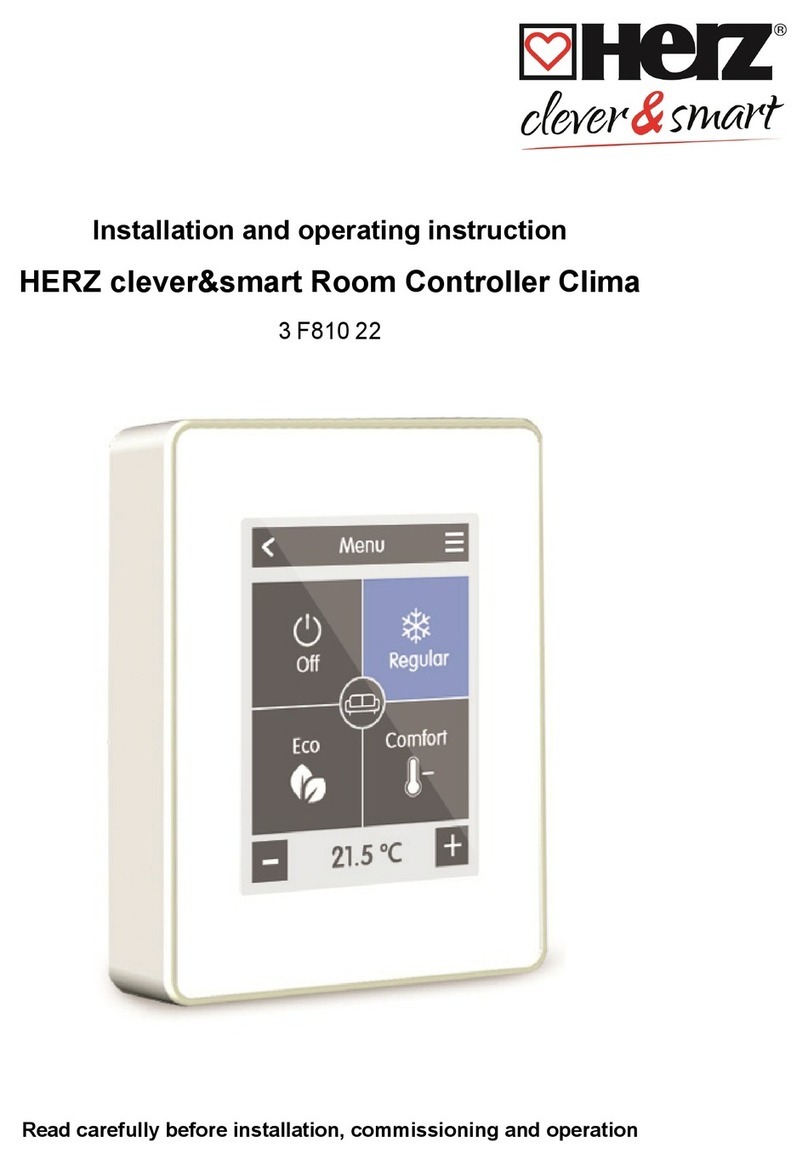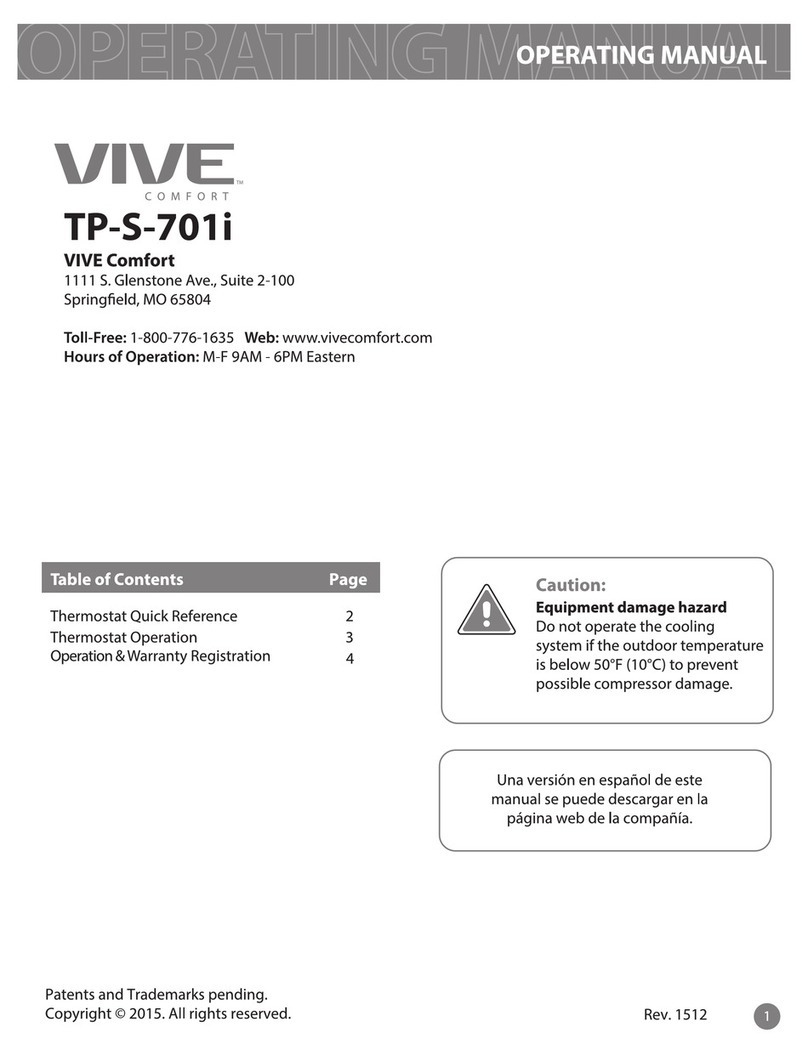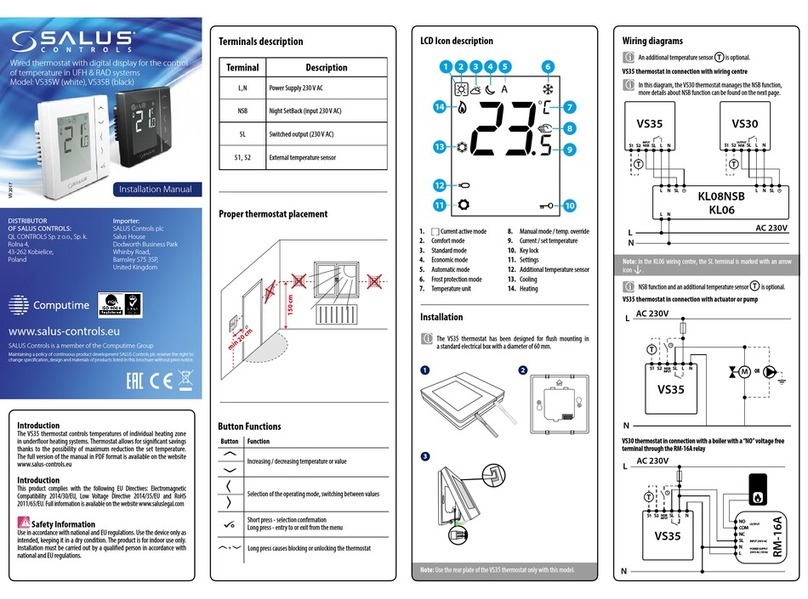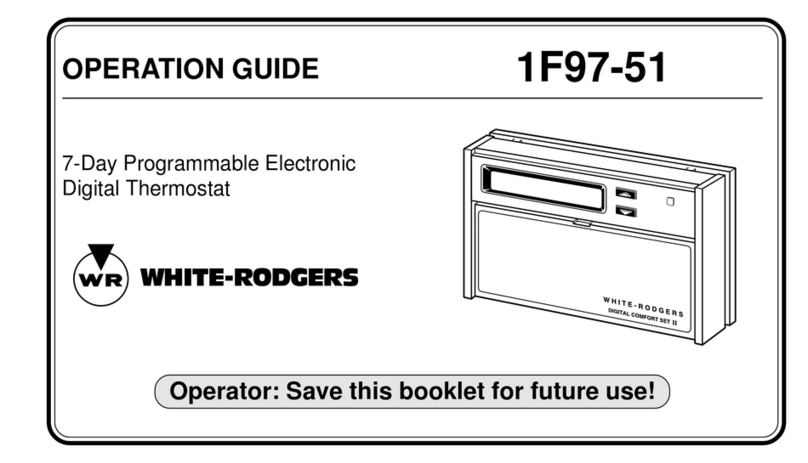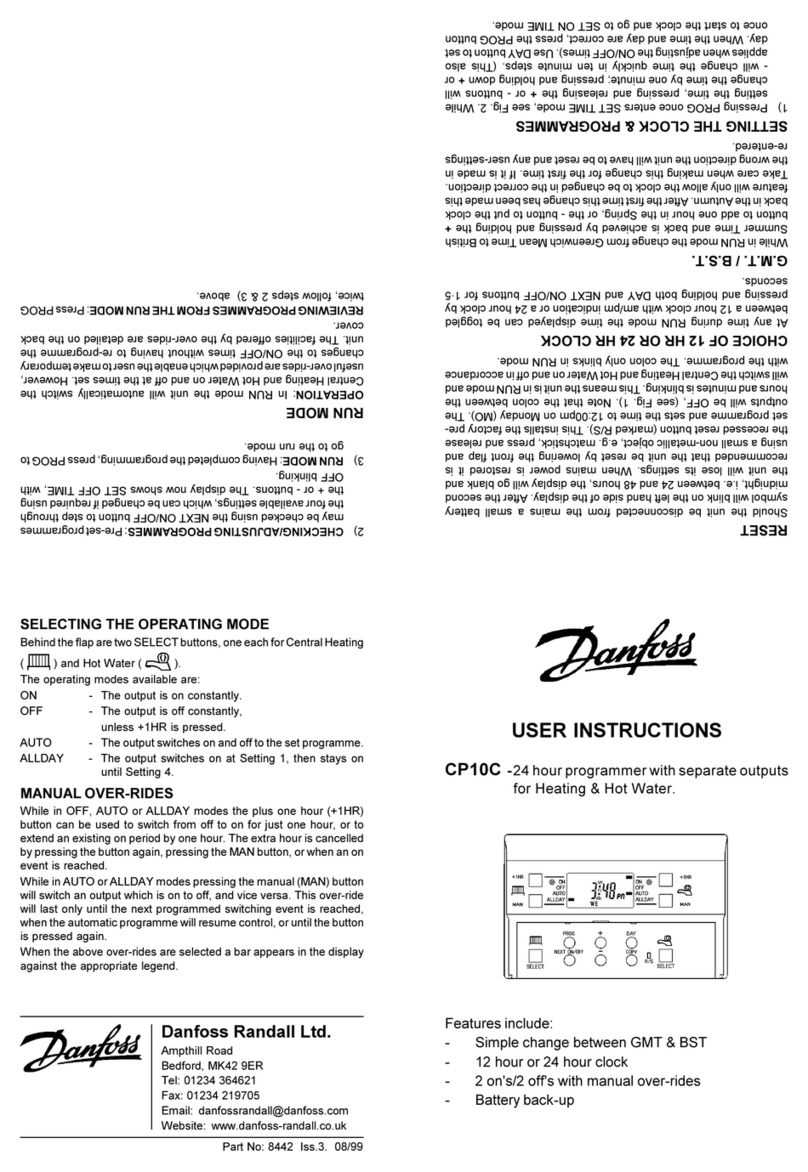Herz 3 F800 50 User manual

The Herz 3 F800 50 wireless thermostat
The Herz 3 F800 50 is a wireless thermostat. It serves for the
measuring and regulation of temperature. The temperature is set
by the knob. The thermostat regulates a preset temperature 24
hours per day.
The thermostat can be locked against unwanted manipulation, as
well as the regulation of temperature.
Figure 1: 1 - knob; 2 - tab
TP-150 wireless indoor thermostat
The TP-150 is a wireless indoor thermostat. It serves for the measuring and
regulation of temperature. The temperature is set by the knob. The
thermostat regulates a pre-set temperature 24hrs per day.
The thermostat can be locked against unwanted manipulation. As well
as the regulation of temperature it can also report reaching the high and
low temperature limits.
Figure1: 1 - knob (encoder) combined with button 2 - tab
Thermostat installation
The product can only be used in an indoor environment. Install the
thermostat 1.5 m above the floor in a place where there is good natural air
circulation. Don´t install the thermostat where the measuring can be
influenced by drafts, sunlight, heaters or any other effects. Avoid mounting
the thermostat on metal objects or metal bases which block radio
communication.
1. By pressing the tab (by screwdriver for instance) release the front part of
the thermostat.
2. Install the rear part of the thermostat at the choose place (tab down).
3. Insert the batteries; the polarity is marked on the plastic.
4. Put back the front thermostat part and close it.
Enrolling the thermostat
Install and connect the receiving unit to the heating appliance. If the
receiver has been bought independently, you have to enroll the thermostat to
it first. Open the enrollment mode on the receiver (see its manual) and insert
the batteries into the thermostat or press and hold the knob for 5s. In both
cases the thermostat will send an enrollment signal. The text LRn appears on
the LCD display when the enrolling procedure (with AC-116 only) has been
done successfully.
Symbols on the LCD:
Figure 2: 1 – Symbols of temperature and texts; 2 – Locking the thermostat;
3 – Alarm temperature-limits / Loss of communication; 4 – Heating ON / OFF;
5 – Low battery
Settings and programming
Do the complete settings using the knob – encoder. By pressing the knob 2
sec enter the programming mode.
General rules for programming:
1. Flashing of any icon on the LCD allows changing the option(s) or
choosing a next item.
2. Perform choosing or changing by turning the knob (turning the knob is
possible from left to right and vice versa).
3. Confirm the selection or change by briefly pressing the knob.
4. When the value of an item has been changed, then after this briefly press
the knob and the changes are saved. Then the thermostat goes to the
next item in the programming menu.
5. After the setting / change of the chosen items, select the parameter „OK“,
in the menu. By short pressing the system returns back to the previous
menu (up to the main menu).
6. If there is no manipulation of the knob for 30 sec, it returns you back to
the previous menu automatically.
The basic menu has 4 groups of settings.
LO cLocking the thermostat
OF FSwitching off the thermostat
SE t3 Service menu
OK Saving the parameters and leaving the service menu
1. LOc – Locking the thermostat
To protect the thermostat against unwanted manipulation
you can lock the thermostat. Enter the menu and press
the knob on item LOc, the options ON/OFF appear. By
turning the knob select the requested state and confirm
by pressing. Choosing ON enables the function Lock, and blocks thermostat
control. To unlock the thermostat choose the option OFF. Locking the
thermostat is indicated on the LCD by the symbol.
2. OFF – Switching off the thermostat
The thermostat can be switched off by the option OFF.
Enter the menu and press the knob on the item OFF,
the options ON/OFF appear. By turning the knob select
the requested state and confirm by pressing. Choosing
ON enables the function OFF, and switches off the thermostat. This is
indicated on the LCD by the text OFF. Although the thermostat has been
switched off, it still measures and detects the antifreeze temperature (see SE
t3, Stby). To unlock the thermostat enter the menu and choose the option
OFF. When the knob is pressed the thermostat will be unlocked.
3. SEt3 – Service menu
The service parameters can be pre-programmed here. In a normal mode it is not
necessary to change those parameters. The Service menu includes 8 items. Open
by scrolling the knob to the requested item and by pressing the knob enter the
programming mode. Select the value again by scrolling the knob. Confirm it by
pressing the knob and it returns you back to the service menu.
HYst is an item, where you can program the range of
the switching thresholds
around the requested
temperature (hysteresis). The range can be set with a
0.1°C step from 0.1°C to 1°C. (Default setting ±0.2°C)
Example: With a set accuracy of ±0.5˚C a temperature of 24°C will be kept this
way, at 23.5°C it starts heating and at 24.5°C it stops heating. In real conditions
regulation could have a much bigger temperature scatter because of the thermal
inertia in the heated premises.
Warning: An over-narrow pre-programmed hysteresis range could perform
on/off switching of the heating very often.
The item Stby sets the temperature which will be kept
in the case of switching off the thermostat (item OFF).
The Stby temperature is always at least 3°C higher
than ALLo. The value of the Stby temperature does
not have to be set higher than the t Lo temperature.
The t Lo item is the lower limit to which economical
temperate can be set.
The t Hi item is the upper limit to which the comfort
temperature can be set.
AL Lo is the lower critical temperature. When the
temperature drops under the pre-set value, the
thermostat sends an alarm report to the receiver and
this state is indicated by a permanently lit (!) symbol.
The ALLo temperature is always at least 3°C lower
than
tLo.
AL Hi is the upper critical temperature. When the
temperature increases above the pre-set value, the
thermostat sends an alarm report to the receiver and
this state is indicated by a permanently lit (!) symbol.
The ALHi temperature is always at least 3°C higher
than tHi.
For a reset to factory default settings the
RES
item is
used.After you enter the menu and press the knob on
the RES item ON/OFF appears. By scrolling the knob
select ON, and press the knob. Then a RESET will be
done. When the reset is finished, a 20°C temperature
is pre-set.
By pressing the knob when the thermostat shows you
OK you leave the service menu and return to the basic
thermostat menu.
TP-150 wireless indoor thermostat 1 / 2 MMC51601
The Herz 3 F800 50 should be mounted in a dry indoor location.
Choose a mounting location about 1.5 meters above the floor in
an area with good air circulation. Avoid places with draughts, dead
air spots and radiant heat from the sun or appliances. It should not
be installed close to any metal structure or other objects that may
obstruct radio signal transmissions.
1. Release the upper cover by pressing the plastic tab on the
bottom side of the housing.
2. Mount the back part on the desired location
3. If the thermostat was purchased as a kit along with a receiving
unit, connect the detector’s battery (pull out the red tape to
activate the battery). Otherwise see section “Mounting the
receiving unit”
4. Close the thermostat
Installation
Mounting the receiving unit
Install and connect the receiving unit to the heating system. If the
receiving unit was purchased separately then thermostat have to
be enrolled - enter enrolment mode on the receiving unit (see its
manual) and connect the battery to the thermostat.
Settings and programming
Do the complete settings using the knob. The programming mode
is entered by pressing the knob for two seconds.
General rules for programming:
1. Flashing of any icon on the LCD allows changing the option(s)
or choosing a next item.
2. Perform choosing or changing by turning the knob
3. Confirm the selection or change by briefly pressing the knob
4. When the value of an item has been changed, then after this
briefly press the knob and changes are saved. Then thermostat
goes to the next item in the programming menu
5. After the setting of the selected items, choose the parameter
“OK” in the menu. By short pressing the system returns back
to previous menu.
6. If there is no manipulation of the knob for 30 seconds, it returns
you back to the previous menu automatically.
The basic menu has four groups of settings:
LOCLocking the thermostat
OFFSwitching off the thermostat
SEt3 Service menu
OK Saving the parameters and leaving the menu
LOC- Locking thermostat
To protect thermostat against unwanted
manipulation you can lock thermostat. Enter
the menu and press the knob on item LOC,
the options ON/OFF appear. “ON” enables the
function OFF and blocks thermostat control. The thermostat is
unlocked by the option OFF. Locking the thermostat is indicated
on the LCD by the Symbol.
OFF- Switching off the thermostat
The thermostat is switched off by the OFF-
option. Enter the menu and press the knob
on the item OFF, the options ON/OFF appear.
ON enables the function OFF, and switches off
thermostat. This is indicated on the LCD by the text OFF. Although
thermostat has been switched off, it still measures and detects the
antifreeze temperature. To turn thermostat on enter the menu and
choose the option OFF.
SEt3 - Service menu
The service parameters can be reprogrammed here. In a normal
mode it is not necessary to change those parameters. The Service
menu includes eight items. Items are modified by scrolling and
pressing the knob.
Hysteresis is the accuracy to which the
temperature is regulated. The setting is done
via the HYst item in the adjustment menu.
Turning the knob lets select you one of the
following accuracy ranges: ±0.1°C to ±1°C
(factory setting: ±0.2°C)
Example: If the accuracy is adjusted to
±0.5°C and the temperature is set to 24°C,
the thermostat switches the heating on
when the temperature drops below 23.5°C
and switches it off if the temperature goes
above 24.5°C. In reality the temperature
scatter can be slightly higher because of the
temperature persistence of the room.
Warning: Too high accuracy can cause the
heating to turn on and off to frequently.
TP-150 wireless indoor thermostat
The TP-150 is a wireless indoor thermostat. It serves for the measuring and
regulation of temperature. The temperature is set by the knob. The
thermostat regulates a pre-set temperature 24hrs per day.
The thermostat can be locked against unwanted manipulation. As well
as the regulation of temperature it can also report reaching the high and
low temperature limits.
Figure1: 1 - knob (encoder) combined with button 2 - tab
Thermostat installation
The product can only be used in an indoor environment. Install the
thermostat 1.5 m above the floor in a place where there is good natural air
circulation. Don´t install the thermostat where the measuring can be
influenced by drafts, sunlight, heaters or any other effects. Avoid mounting
the thermostat on metal objects or metal bases which block radio
communication.
1. By pressing the tab (by screwdriver for instance) release the front part of
the thermostat.
2. Install the rear part of the thermostat at the choose place (tab down).
3. Insert the batteries; the polarity is marked on the plastic.
4. Put back the front thermostat part and close it.
Enrolling the thermostat
Install and connect the receiving unit to the heating appliance. If the
receiver has been bought independently, you have to enroll the thermostat to
it first. Open the enrollment mode on the receiver (see its manual) and insert
the batteries into the thermostat or press and hold the knob for 5s. In both
cases the thermostat will send an enrollment signal. The text LRn appears on
the LCD display when the enrolling procedure (with AC-116 only) has been
done successfully.
Symbols on the LCD:
Figure 2: 1 – Symbols of temperature and texts; 2 – Locking the thermostat;
3 – Alarm temperature-limits / Loss of communication; 4 – Heating ON / OFF;
5 – Low battery
Settings and programming
Do the complete settings using the knob – encoder. By pressing the knob 2
sec enter the programming mode.
General rules for programming:
1. Flashing of any icon on the LCD allows changing the option(s) or
choosing a next item.
2. Perform choosing or changing by turning the knob (turning the knob is
possible from left to right and vice versa).
3. Confirm the selection or change by briefly pressing the knob.
4. When the value of an item has been changed, then after this briefly press
the knob and the changes are saved. Then the thermostat goes to the
next item in the programming menu.
5. After the setting / change of the chosen items, select the parameter „OK“,
in the menu. By short pressing the system returns back to the previous
menu (up to the main menu).
6. If there is no manipulation of the knob for 30 sec, it returns you back to
the previous menu automatically.
The basic menu has 4 groups of settings.
LO cLocking the thermostat
OF FSwitching off the thermostat
SE t3 Service menu
OK Saving the parameters and leaving the service menu
1. LOc – Locking the thermostat
To protect the thermostat against unwanted manipulation
you can lock the thermostat. Enter the menu and press
the knob on item LOc, the options ON/OFF appear. By
turning the knob select the requested state and confirm
by pressing. Choosing ON enables the function Lock, and blocks thermostat
control. To unlock the thermostat choose the option OFF. Locking the
thermostat is indicated on the LCD by the symbol.
2. OFF – Switching off the thermostat
The thermostat can be switched off by the option OFF.
Enter the menu and press the knob on the item OFF,
the options ON/OFF appear. By turning the knob select
the requested state and confirm by pressing. Choosing
ON enables the function OFF, and switches off the thermostat. This is
indicated on the LCD by the text OFF. Although the thermostat has been
switched off, it still measures and detects the antifreeze temperature (see SE
t3, Stby). To unlock the thermostat enter the menu and choose the option
OFF. When the knob is pressed the thermostat will be unlocked.
3. SEt3 – Service menu
The service parameters can be pre-programmed here. In a normal mode it is not
necessary to change those parameters. The Service menu includes 8 items. Open
by scrolling the knob to the requested item and by pressing the knob enter the
programming mode. Select the value again by scrolling the knob. Confirm it by
pressing the knob and it returns you back to the service menu.
HYst is an item, where you can program the range of
the switching thresholds
around the requested
temperature (hysteresis). The range can be set with a
0.1°C step from 0.1°C to 1°C. (Default setting ±0.2°C)
Example: With a set accuracy of ±0.5˚C a temperature of 24°C will be kept this
way, at 23.5°C it starts heating and at 24.5°C it stops heating. In real conditions
regulation could have a much bigger temperature scatter because of the thermal
inertia in the heated premises.
Warning: An over-narrow pre-programmed hysteresis range could perform
on/off switching of the heating very often.
The item Stby sets the temperature which will be kept
in the case of switching off the thermostat (item OFF).
The Stby temperature is always at least 3°C higher
than ALLo. The value of the Stby temperature does
not have to be set higher than the t Lo temperature.
The t Lo item is the lower limit to which economical
temperate can be set.
The t Hi item is the upper limit to which the comfort
temperature can be set.
AL Lo is the lower critical temperature. When the
temperature drops under the pre-set value, the
thermostat sends an alarm report to the receiver and
this state is indicated by a permanently lit (!) symbol.
The ALLo temperature is always at least 3°C lower
than
tLo.
AL Hi is the upper critical temperature. When the
temperature increases above the pre-set value, the
thermostat sends an alarm report to the receiver and
this state is indicated by a permanently lit (!) symbol.
The ALHi temperature is always at least 3°C higher
than tHi.
For a reset to factory default settings the
RES
item is
used.After you enter the menu and press the knob on
the RES item ON/OFF appears. By scrolling the knob
select ON, and press the knob. Then a RESET will be
done. When the reset is finished, a 20°C temperature
is pre-set.
By pressing the knob when the thermostat shows you
OK you leave the service menu and return to the basic
thermostat menu.
TP-150 wireless indoor thermostat 1 / 2 MMC51601
TP-150 wireless indoor thermostat
The TP-150 is a wireless indoor thermostat. It serves for the measuring and
regulation of temperature. The temperature is set by the knob. The
thermostat regulates a pre-set temperature 24hrs per day.
The thermostat can be locked against unwanted manipulation. As well
as the regulation of temperature it can also report reaching the high and
low temperature limits.
Figure1: 1 - knob (encoder) combined with button 2 - tab
Thermostat installation
The product can only be used in an indoor environment. Install the
thermostat 1.5 m above the floor in a place where there is good natural air
circulation. Don´t install the thermostat where the measuring can be
influenced by drafts, sunlight, heaters or any other effects. Avoid mounting
the thermostat on metal objects or metal bases which block radio
communication.
1. By pressing the tab (by screwdriver for instance) release the front part of
the thermostat.
2. Install the rear part of the thermostat at the choose place (tab down).
3. Insert the batteries; the polarity is marked on the plastic.
4. Put back the front thermostat part and close it.
Enrolling the thermostat
Install and connect the receiving unit to the heating appliance. If the
receiver has been bought independently, you have to enroll the thermostat to
it first. Open the enrollment mode on the receiver (see its manual) and insert
the batteries into the thermostat or press and hold the knob for 5s. In both
cases the thermostat will send an enrollment signal. The text LRn appears on
the LCD display when the enrolling procedure (with AC-116 only) has been
done successfully.
Symbols on the LCD:
Figure 2: 1 – Symbols of temperature and texts; 2 – Locking the thermostat;
3 – Alarm temperature-limits / Loss of communication; 4 – Heating ON / OFF;
5 – Low battery
Settings and programming
Do the complete settings using the knob – encoder. By pressing the knob 2
sec enter the programming mode.
General rules for programming:
1. Flashing of any icon on the LCD allows changing the option(s) or
choosing a next item.
2. Perform choosing or changing by turning the knob (turning the knob is
possible from left to right and vice versa).
3. Confirm the selection or change by briefly pressing the knob.
4. When the value of an item has been changed, then after this briefly press
the knob and the changes are saved. Then the thermostat goes to the
next item in the programming menu.
5. After the setting / change of the chosen items, select the parameter „OK“,
in the menu. By short pressing the system returns back to the previous
menu (up to the main menu).
6. If there is no manipulation of the knob for 30 sec, it returns you back to
the previous menu automatically.
The basic menu has 4 groups of settings.
LO cLocking the thermostat
OF FSwitching off the thermostat
SE t3 Service menu
OK Saving the parameters and leaving the service menu
1. LOc – Locking the thermostat
To protect the thermostat against unwanted manipulation
you can lock the thermostat. Enter the menu and press
the knob on item LOc, the options ON/OFF appear. By
turning the knob select the requested state and confirm
by pressing. Choosing ON enables the function Lock, and blocks thermostat
control. To unlock the thermostat choose the option OFF. Locking the
thermostat is indicated on the LCD by the symbol.
2. OFF – Switching off the thermostat
The thermostat can be switched off by the option OFF.
Enter the menu and press the knob on the item OFF,
the options ON/OFF appear. By turning the knob select
the requested state and confirm by pressing. Choosing
ON enables the function OFF, and switches off the thermostat. This is
indicated on the LCD by the text OFF. Although the thermostat has been
switched off, it still measures and detects the antifreeze temperature (see SE
t3, Stby). To unlock the thermostat enter the menu and choose the option
OFF. When the knob is pressed the thermostat will be unlocked.
3. SEt3 – Service menu
The service parameters can be pre-programmed here. In a normal mode it is not
necessary to change those parameters. The Service menu includes 8 items. Open
by scrolling the knob to the requested item and by pressing the knob enter the
programming mode. Select the value again by scrolling the knob. Confirm it by
pressing the knob and it returns you back to the service menu.
HYst is an item, where you can program the range of
the switching thresholds
around the requested
temperature (hysteresis). The range can be set with a
0.1°C step from 0.1°C to 1°C. (Default setting ±0.2°C)
Example: With a set accuracy of ±0.5˚C a temperature of 24°C will be kept this
way, at 23.5°C it starts heating and at 24.5°C it stops heating. In real conditions
regulation could have a much bigger temperature scatter because of the thermal
inertia in the heated premises.
Warning: An over-narrow pre-programmed hysteresis range could perform
on/off switching of the heating very often.
The item Stby sets the temperature which will be kept
in the case of switching off the thermostat (item OFF).
The Stby temperature is always at least 3°C higher
than ALLo. The value of the Stby temperature does
not have to be set higher than the t Lo temperature.
The t Lo item is the lower limit to which economical
temperate can be set.
The t Hi item is the upper limit to which the comfort
temperature can be set.
AL Lo is the lower critical temperature. When the
temperature drops under the pre-set value, the
thermostat sends an alarm report to the receiver and
this state is indicated by a permanently lit (!) symbol.
The ALLo temperature is always at least 3°C lower
than
tLo.
AL Hi is the upper critical temperature. When the
temperature increases above the pre-set value, the
thermostat sends an alarm report to the receiver and
this state is indicated by a permanently lit (!) symbol.
The ALHi temperature is always at least 3°C higher
than tHi.
For a reset to factory default settings the
RES
item is
used.After you enter the menu and press the knob on
the RES item ON/OFF appears. By scrolling the knob
select ON, and press the knob. Then a RESET will be
done. When the reset is finished, a 20°C temperature
is pre-set.
By pressing the knob when the thermostat shows you
OK you leave the service menu and return to the basic
thermostat menu.
TP-150 wireless indoor thermostat 1 / 2 MMC51601
TP-150 wireless indoor thermostat
The TP-150 is a wireless indoor thermostat. It serves for the measuring and
regulation of temperature. The temperature is set by the knob. The
thermostat regulates a pre-set temperature 24hrs per day.
The thermostat can be locked against unwanted manipulation. As well
as the regulation of temperature it can also report reaching the high and
low temperature limits.
Figure1: 1 - knob (encoder) combined with button 2 - tab
Thermostat installation
The product can only be used in an indoor environment. Install the
thermostat 1.5 m above the floor in a place where there is good natural air
circulation. Don´t install the thermostat where the measuring can be
influenced by drafts, sunlight, heaters or any other effects. Avoid mounting
the thermostat on metal objects or metal bases which block radio
communication.
1. By pressing the tab (by screwdriver for instance) release the front part of
the thermostat.
2. Install the rear part of the thermostat at the choose place (tab down).
3. Insert the batteries; the polarity is marked on the plastic.
4. Put back the front thermostat part and close it.
Enrolling the thermostat
Install and connect the receiving unit to the heating appliance. If the
receiver has been bought independently, you have to enroll the thermostat to
it first. Open the enrollment mode on the receiver (see its manual) and insert
the batteries into the thermostat or press and hold the knob for 5s. In both
cases the thermostat will send an enrollment signal. The text LRn appears on
the LCD display when the enrolling procedure (with AC-116 only) has been
done successfully.
Symbols on the LCD:
Figure 2: 1 – Symbols of temperature and texts; 2 – Locking the thermostat;
3 – Alarm temperature-limits / Loss of communication; 4 – Heating ON / OFF;
5 – Low battery
Settings and programming
Do the complete settings using the knob – encoder. By pressing the knob 2
sec enter the programming mode.
General rules for programming:
1. Flashing of any icon on the LCD allows changing the option(s) or
choosing a next item.
2. Perform choosing or changing by turning the knob (turning the knob is
possible from left to right and vice versa).
3. Confirm the selection or change by briefly pressing the knob.
4. When the value of an item has been changed, then after this briefly press
the knob and the changes are saved. Then the thermostat goes to the
next item in the programming menu.
5. After the setting / change of the chosen items, select the parameter „OK“,
in the menu. By short pressing the system returns back to the previous
menu (up to the main menu).
6. If there is no manipulation of the knob for 30 sec, it returns you back to
the previous menu automatically.
The basic menu has 4 groups of settings.
LO cLocking the thermostat
OF FSwitching off the thermostat
SE t3 Service menu
OK Saving the parameters and leaving the service menu
1. LOc – Locking the thermostat
To protect the thermostat against unwanted manipulation
you can lock the thermostat. Enter the menu and press
the knob on item LOc, the options ON/OFF appear. By
turning the knob select the requested state and confirm
by pressing. Choosing ON enables the function Lock, and blocks thermostat
control. To unlock the thermostat choose the option OFF. Locking the
thermostat is indicated on the LCD by the symbol.
2. OFF – Switching off the thermostat
The thermostat can be switched off by the option OFF.
Enter the menu and press the knob on the item OFF,
the options ON/OFF appear. By turning the knob select
the requested state and confirm by pressing. Choosing
ON enables the function OFF, and switches off the thermostat. This is
indicated on the LCD by the text OFF. Although the thermostat has been
switched off, it still measures and detects the antifreeze temperature (see SE
t3, Stby). To unlock the thermostat enter the menu and choose the option
OFF. When the knob is pressed the thermostat will be unlocked.
3. SEt3 – Service menu
The service parameters can be pre-programmed here. In a normal mode it is not
necessary to change those parameters. The Service menu includes 8 items. Open
by scrolling the knob to the requested item and by pressing the knob enter the
programming mode. Select the value again by scrolling the knob. Confirm it by
pressing the knob and it returns you back to the service menu.
HYst is an item, where you can program the range of
the switching thresholds
around the requested
temperature (hysteresis). The range can be set with a
0.1°C step from 0.1°C to 1°C. (Default setting ±0.2°C)
Example: With a set accuracy of ±0.5˚C a temperature of 24°C will be kept this
way, at 23.5°C it starts heating and at 24.5°C it stops heating. In real conditions
regulation could have a much bigger temperature scatter because of the thermal
inertia in the heated premises.
Warning: An over-narrow pre-programmed hysteresis range could perform
on/off switching of the heating very often.
The item Stby sets the temperature which will be kept
in the case of switching off the thermostat (item OFF).
The Stby temperature is always at least 3°C higher
than ALLo. The value of the Stby temperature does
not have to be set higher than the t Lo temperature.
The t Lo item is the lower limit to which economical
temperate can be set.
The t Hi item is the upper limit to which the comfort
temperature can be set.
AL Lo is the lower critical temperature. When the
temperature drops under the pre-set value, the
thermostat sends an alarm report to the receiver and
this state is indicated by a permanently lit (!) symbol.
The ALLo temperature is always at least 3°C lower
than
tLo.
AL Hi is the upper critical temperature. When the
temperature increases above the pre-set value, the
thermostat sends an alarm report to the receiver and
this state is indicated by a permanently lit (!) symbol.
The ALHi temperature is always at least 3°C higher
than tHi.
For a reset to factory default settings the
RES
item is
used.After you enter the menu and press the knob on
the RES item ON/OFF appears. By scrolling the knob
select ON, and press the knob. Then a RESET will be
done. When the reset is finished, a 20°C temperature
is pre-set.
By pressing the knob when the thermostat shows you
OK you leave the service menu and return to the basic
thermostat menu.
TP-150 wireless indoor thermostat 1 / 2 MMC51601
TP-150 wireless indoor thermostat
The TP-150 is a wireless indoor thermostat. It serves for the measuring and
regulation of temperature. The temperature is set by the knob. The
thermostat regulates a pre-set temperature 24hrs per day.
The thermostat can be locked against unwanted manipulation. As well
as the regulation of temperature it can also report reaching the high and
low temperature limits.
Figure1: 1 - knob (encoder) combined with button 2 - tab
Thermostat installation
The product can only be used in an indoor environment. Install the
thermostat 1.5 m above the floor in a place where there is good natural air
circulation. Don´t install the thermostat where the measuring can be
influenced by drafts, sunlight, heaters or any other effects. Avoid mounting
the thermostat on metal objects or metal bases which block radio
communication.
1. By pressing the tab (by screwdriver for instance) release the front part of
the thermostat.
2. Install the rear part of the thermostat at the choose place (tab down).
3. Insert the batteries; the polarity is marked on the plastic.
4. Put back the front thermostat part and close it.
Enrolling the thermostat
Install and connect the receiving unit to the heating appliance. If the
receiver has been bought independently, you have to enroll the thermostat to
it first. Open the enrollment mode on the receiver (see its manual) and insert
the batteries into the thermostat or press and hold the knob for 5s. In both
cases the thermostat will send an enrollment signal. The text LRn appears on
the LCD display when the enrolling procedure (with AC-116 only) has been
done successfully.
Symbols on the LCD:
Figure 2: 1 – Symbols of temperature and texts; 2 – Locking the thermostat;
3 – Alarm temperature-limits / Loss of communication; 4 – Heating ON / OFF;
5 – Low battery
Settings and programming
Do the complete settings using the knob – encoder. By pressing the knob 2
sec enter the programming mode.
General rules for programming:
1. Flashing of any icon on the LCD allows changing the option(s) or
choosing a next item.
2. Perform choosing or changing by turning the knob (turning the knob is
possible from left to right and vice versa).
3. Confirm the selection or change by briefly pressing the knob.
4. When the value of an item has been changed, then after this briefly press
the knob and the changes are saved. Then the thermostat goes to the
next item in the programming menu.
5. After the setting / change of the chosen items, select the parameter „OK“,
in the menu. By short pressing the system returns back to the previous
menu (up to the main menu).
6. If there is no manipulation of the knob for 30 sec, it returns you back to
the previous menu automatically.
The basic menu has 4 groups of settings.
LO cLocking the thermostat
OF FSwitching off the thermostat
SE t3 Service menu
OK Saving the parameters and leaving the service menu
1. LOc – Locking the thermostat
To protect the thermostat against unwanted manipulation
you can lock the thermostat. Enter the menu and press
the knob on item LOc, the options ON/OFF appear. By
turning the knob select the requested state and confirm
by pressing. Choosing ON enables the function Lock, and blocks thermostat
control. To unlock the thermostat choose the option OFF. Locking the
thermostat is indicated on the LCD by the symbol.
2. OFF – Switching off the thermostat
The thermostat can be switched off by the option OFF.
Enter the menu and press the knob on the item OFF,
the options ON/OFF appear. By turning the knob select
the requested state and confirm by pressing. Choosing
ON enables the function OFF, and switches off the thermostat. This is
indicated on the LCD by the text OFF. Although the thermostat has been
switched off, it still measures and detects the antifreeze temperature (see SE
t3, Stby). To unlock the thermostat enter the menu and choose the option
OFF. When the knob is pressed the thermostat will be unlocked.
3. SEt3 – Service menu
The service parameters can be pre-programmed here. In a normal mode it is not
necessary to change those parameters. The Service menu includes 8 items. Open
by scrolling the knob to the requested item and by pressing the knob enter the
programming mode. Select the value again by scrolling the knob. Confirm it by
pressing the knob and it returns you back to the service menu.
HYst is an item, where you can program the range of
the switching thresholds
around the requested
temperature (hysteresis). The range can be set with a
0.1°C step from 0.1°C to 1°C. (Default setting ±0.2°C)
Example: With a set accuracy of ±0.5˚C a temperature of 24°C will be kept this
way, at 23.5°C it starts heating and at 24.5°C it stops heating. In real conditions
regulation could have a much bigger temperature scatter because of the thermal
inertia in the heated premises.
Warning: An over-narrow pre-programmed hysteresis range could perform
on/off switching of the heating very often.
The item Stby sets the temperature which will be kept
in the case of switching off the thermostat (item OFF).
The Stby temperature is always at least 3°C higher
than ALLo. The value of the Stby temperature does
not have to be set higher than the t Lo temperature.
The t Lo item is the lower limit to which economical
temperate can be set.
The t Hi item is the upper limit to which the comfort
temperature can be set.
AL Lo is the lower critical temperature. When the
temperature drops under the pre-set value, the
thermostat sends an alarm report to the receiver and
this state is indicated by a permanently lit (!) symbol.
The ALLo temperature is always at least 3°C lower
than
tLo.
AL Hi is the upper critical temperature. When the
temperature increases above the pre-set value, the
thermostat sends an alarm report to the receiver and
this state is indicated by a permanently lit (!) symbol.
The ALHi temperature is always at least 3°C higher
than tHi.
For a reset to factory default settings the
RES
item is
used.After you enter the menu and press the knob on
the RES item ON/OFF appears. By scrolling the knob
select ON, and press the knob. Then a RESET will be
done. When the reset is finished, a 20°C temperature
is pre-set.
By pressing the knob when the thermostat shows you
OK you leave the service menu and return to the basic
thermostat menu.
TP-150 wireless indoor thermostat 1 / 2 MMC51601

The item Stby sets the temperature which
will be kept in the case of switching off ther
thermostat (item OFF). The Stby temperature
is always at least 3°C higher than ALLo. The
value of the Stby temperature does not have
to be set higher than the t Lo tmperature.
The t Lo item is the lower limit to which
economical temperature can be set.
The t Hi item is the upper limit to which the
comfort temperature can be set.
AL Lo is the lower critical temperature. When
the temperature drops under the preset
value, the thermostat sends an alarm report
to the receiver and this state is indicated
by a permanently lit (!) symbol. The ALLo
- temperature is always at least 3°C lower
than t Lo.
AL Hi is the upper critical temperature. When
the temperature increases above the preset
value, the thermostat sends an alarm report
to the receiver and this state is indicated
by a permanently lit (!) symbol. The ALHi
temperature is always at least 3°C higher
than tHi.
The reset function allows you to reset the
device to factory settings (listed in table). You
can perform reset by selecting Res in the
menu and pressing the knob and choosing
the menu Res.
By pressing the OK item you are leaving
the service menu and return to the basic
thermostat menu
Range of temperature settings
Settings
item
Range Factory
settings
Description
HYst 0.1°C to 1°C 0.2°C Hysteresis
t Lo +6°C to +40°C 6°C lower limit of
temperature
t Hi +6°C to +40°C 40°C upper limit of
temperature
AL Lo -9°C to +20°C 3°C Panic Alarm
AL Hi +30°C to +70°C 60°C Fire alarm
Adjustment ranges as depicted on a coordinate axis:
Temperature regulation range
TP-150 wireless indoor thermostat
The TP-150 is a wireless indoor thermostat. It serves for the measuring and
regulation of temperature. The temperature is set by the knob. The
thermostat regulates a pre-set temperature 24hrs per day.
The thermostat can be locked against unwanted manipulation. As well
as the regulation of temperature it can also report reaching the high and
low temperature limits.
Figure1: 1 - knob (encoder) combined with button 2 - tab
Thermostat installation
The product can only be used in an indoor environment. Install the
thermostat 1.5 m above the floor in a place where there is good natural air
circulation. Don´t install the thermostat where the measuring can be
influenced by drafts, sunlight, heaters or any other effects. Avoid mounting
the thermostat on metal objects or metal bases which block radio
communication.
1. By pressing the tab (by screwdriver for instance) release the front part of
the thermostat.
2. Install the rear part of the thermostat at the choose place (tab down).
3. Insert the batteries; the polarity is marked on the plastic.
4. Put back the front thermostat part and close it.
Enrolling the thermostat
Install and connect the receiving unit to the heating appliance. If the
receiver has been bought independently, you have to enroll the thermostat to
it first. Open the enrollment mode on the receiver (see its manual) and insert
the batteries into the thermostat or press and hold the knob for 5s. In both
cases the thermostat will send an enrollment signal. The text LRn appears on
the LCD display when the enrolling procedure (with AC-116 only) has been
done successfully.
Symbols on the LCD:
Figure 2: 1 – Symbols of temperature and texts; 2 – Locking the thermostat;
3 – Alarm temperature-limits / Loss of communication; 4 – Heating ON / OFF;
5 – Low battery
Settings and programming
Do the complete settings using the knob – encoder. By pressing the knob 2
sec enter the programming mode.
General rules for programming:
1. Flashing of any icon on the LCD allows changing the option(s) or
choosing a next item.
2. Perform choosing or changing by turning the knob (turning the knob is
possible from left to right and vice versa).
3. Confirm the selection or change by briefly pressing the knob.
4. When the value of an item has been changed, then after this briefly press
the knob and the changes are saved. Then the thermostat goes to the
next item in the programming menu.
5. After the setting / change of the chosen items, select the parameter „OK“,
in the menu. By short pressing the system returns back to the previous
menu (up to the main menu).
6. If there is no manipulation of the knob for 30 sec, it returns you back to
the previous menu automatically.
The basic menu has 4 groups of settings.
LO cLocking the thermostat
OF FSwitching off the thermostat
SE t3 Service menu
OK Saving the parameters and leaving the service menu
1. LOc – Locking the thermostat
To protect the thermostat against unwanted manipulation
you can lock the thermostat. Enter the menu and press
the knob on item LOc, the options ON/OFF appear. By
turning the knob select the requested state and confirm
by pressing. Choosing ON enables the function Lock, and blocks thermostat
control. To unlock the thermostat choose the option OFF. Locking the
thermostat is indicated on the LCD by the symbol.
2. OFF – Switching off the thermostat
The thermostat can be switched off by the option OFF.
Enter the menu and press the knob on the item OFF,
the options ON/OFF appear. By turning the knob select
the requested state and confirm by pressing. Choosing
ON enables the function OFF, and switches off the thermostat. This is
indicated on the LCD by the text OFF. Although the thermostat has been
switched off, it still measures and detects the antifreeze temperature (see SE
t3, Stby). To unlock the thermostat enter the menu and choose the option
OFF. When the knob is pressed the thermostat will be unlocked.
3. SEt3 – Service menu
The service parameters can be pre-programmed here. In a normal mode it is not
necessary to change those parameters. The Service menu includes 8 items. Open
by scrolling the knob to the requested item and by pressing the knob enter the
programming mode. Select the value again by scrolling the knob. Confirm it by
pressing the knob and it returns you back to the service menu.
HYst is an item, where you can program the range of
the switching thresholds
around the requested
temperature (hysteresis). The range can be set with a
0.1°C step from 0.1°C to 1°C. (Default setting ±0.2°C)
Example: With a set accuracy of ±0.5˚C a temperature of 24°C will be kept this
way, at 23.5°C it starts heating and at 24.5°C it stops heating. In real conditions
regulation could have a much bigger temperature scatter because of the thermal
inertia in the heated premises.
Warning: An over-narrow pre-programmed hysteresis range could perform
on/off switching of the heating very often.
The item Stby sets the temperature which will be kept
in the case of switching off the thermostat (item OFF).
The Stby temperature is always at least 3°C higher
than ALLo. The value of the Stby temperature does
not have to be set higher than the t Lo temperature.
The t Lo item is the lower limit to which economical
temperate can be set.
The t Hi item is the upper limit to which the comfort
temperature can be set.
AL Lo is the lower critical temperature. When the
temperature drops under the pre-set value, the
thermostat sends an alarm report to the receiver and
this state is indicated by a permanently lit (!) symbol.
The ALLo temperature is always at least 3°C lower
than
tLo.
AL Hi is the upper critical temperature. When the
temperature increases above the pre-set value, the
thermostat sends an alarm report to the receiver and
this state is indicated by a permanently lit (!) symbol.
The ALHi temperature is always at least 3°C higher
than tHi.
For a reset to factory default settings the
RES
item is
used.After you enter the menu and press the knob on
the RES item ON/OFF appears. By scrolling the knob
select ON, and press the knob. Then a RESET will be
done. When the reset is finished, a 20°C temperature
is pre-set.
By pressing the knob when the thermostat shows you
OK you leave the service menu and return to the basic
thermostat menu.
TP-150 wireless indoor thermostat 1 / 2 MMC51601
TP-150 wireless indoor thermostat
The TP-150 is a wireless indoor thermostat. It serves for the measuring and
regulation of temperature. The temperature is set by the knob. The
thermostat regulates a pre-set temperature 24hrs per day.
The thermostat can be locked against unwanted manipulation. As well
as the regulation of temperature it can also report reaching the high and
low temperature limits.
Figure1: 1 - knob (encoder) combined with button 2 - tab
Thermostat installation
The product can only be used in an indoor environment. Install the
thermostat 1.5 m above the floor in a place where there is good natural air
circulation. Don´t install the thermostat where the measuring can be
influenced by drafts, sunlight, heaters or any other effects. Avoid mounting
the thermostat on metal objects or metal bases which block radio
communication.
1. By pressing the tab (by screwdriver for instance) release the front part of
the thermostat.
2. Install the rear part of the thermostat at the choose place (tab down).
3. Insert the batteries; the polarity is marked on the plastic.
4. Put back the front thermostat part and close it.
Enrolling the thermostat
Install and connect the receiving unit to the heating appliance. If the
receiver has been bought independently, you have to enroll the thermostat to
it first. Open the enrollment mode on the receiver (see its manual) and insert
the batteries into the thermostat or press and hold the knob for 5s. In both
cases the thermostat will send an enrollment signal. The text LRn appears on
the LCD display when the enrolling procedure (with AC-116 only) has been
done successfully.
Symbols on the LCD:
Figure 2: 1 – Symbols of temperature and texts; 2 – Locking the thermostat;
3 – Alarm temperature-limits / Loss of communication; 4 – Heating ON / OFF;
5 – Low battery
Settings and programming
Do the complete settings using the knob – encoder. By pressing the knob 2
sec enter the programming mode.
General rules for programming:
1. Flashing of any icon on the LCD allows changing the option(s) or
choosing a next item.
2. Perform choosing or changing by turning the knob (turning the knob is
possible from left to right and vice versa).
3. Confirm the selection or change by briefly pressing the knob.
4. When the value of an item has been changed, then after this briefly press
the knob and the changes are saved. Then the thermostat goes to the
next item in the programming menu.
5. After the setting / change of the chosen items, select the parameter „OK“,
in the menu. By short pressing the system returns back to the previous
menu (up to the main menu).
6. If there is no manipulation of the knob for 30 sec, it returns you back to
the previous menu automatically.
The basic menu has 4 groups of settings.
LO cLocking the thermostat
OF FSwitching off the thermostat
SE t3 Service menu
OK Saving the parameters and leaving the service menu
1. LOc – Locking the thermostat
To protect the thermostat against unwanted manipulation
you can lock the thermostat. Enter the menu and press
the knob on item LOc, the options ON/OFF appear. By
turning the knob select the requested state and confirm
by pressing. Choosing ON enables the function Lock, and blocks thermostat
control. To unlock the thermostat choose the option OFF. Locking the
thermostat is indicated on the LCD by the symbol.
2. OFF – Switching off the thermostat
The thermostat can be switched off by the option OFF.
Enter the menu and press the knob on the item OFF,
the options ON/OFF appear. By turning the knob select
the requested state and confirm by pressing. Choosing
ON enables the function OFF, and switches off the thermostat. This is
indicated on the LCD by the text OFF. Although the thermostat has been
switched off, it still measures and detects the antifreeze temperature (see SE
t3, Stby). To unlock the thermostat enter the menu and choose the option
OFF. When the knob is pressed the thermostat will be unlocked.
3. SEt3 – Service menu
The service parameters can be pre-programmed here. In a normal mode it is not
necessary to change those parameters. The Service menu includes 8 items. Open
by scrolling the knob to the requested item and by pressing the knob enter the
programming mode. Select the value again by scrolling the knob. Confirm it by
pressing the knob and it returns you back to the service menu.
HYst is an item, where you can program the range of
the switching thresholds
around the requested
temperature (hysteresis). The range can be set with a
0.1°C step from 0.1°C to 1°C. (Default setting ±0.2°C)
Example: With a set accuracy of ±0.5˚C a temperature of 24°C will be kept this
way, at 23.5°C it starts heating and at 24.5°C it stops heating. In real conditions
regulation could have a much bigger temperature scatter because of the thermal
inertia in the heated premises.
Warning: An over-narrow pre-programmed hysteresis range could perform
on/off switching of the heating very often.
The item Stby sets the temperature which will be kept
in the case of switching off the thermostat (item OFF).
The Stby temperature is always at least 3°C higher
than ALLo. The value of the Stby temperature does
not have to be set higher than the t Lo temperature.
The t Lo item is the lower limit to which economical
temperate can be set.
The t Hi item is the upper limit to which the comfort
temperature can be set.
AL Lo is the lower critical temperature. When the
temperature drops under the pre-set value, the
thermostat sends an alarm report to the receiver and
this state is indicated by a permanently lit (!) symbol.
The ALLo temperature is always at least 3°C lower
than
tLo.
AL Hi is the upper critical temperature. When the
temperature increases above the pre-set value, the
thermostat sends an alarm report to the receiver and
this state is indicated by a permanently lit (!) symbol.
The ALHi temperature is always at least 3°C higher
than tHi.
For a reset to factory default settings the
RES
item is
used.After you enter the menu and press the knob on
the RES item ON/OFF appears. By scrolling the knob
select ON, and press the knob. Then a RESET will be
done. When the reset is finished, a 20°C temperature
is pre-set.
By pressing the knob when the thermostat shows you
OK you leave the service menu and return to the basic
thermostat menu.
TP-150 wireless indoor thermostat 1 / 2 MMC51601
TP-150 wireless indoor thermostat
The TP-150 is a wireless indoor thermostat. It serves for the measuring and
regulation of temperature. The temperature is set by the knob. The
thermostat regulates a pre-set temperature 24hrs per day.
The thermostat can be locked against unwanted manipulation. As well
as the regulation of temperature it can also report reaching the high and
low temperature limits.
Figure1: 1 - knob (encoder) combined with button 2 - tab
Thermostat installation
The product can only be used in an indoor environment. Install the
thermostat 1.5 m above the floor in a place where there is good natural air
circulation. Don´t install the thermostat where the measuring can be
influenced by drafts, sunlight, heaters or any other effects. Avoid mounting
the thermostat on metal objects or metal bases which block radio
communication.
1. By pressing the tab (by screwdriver for instance) release the front part of
the thermostat.
2. Install the rear part of the thermostat at the choose place (tab down).
3. Insert the batteries; the polarity is marked on the plastic.
4. Put back the front thermostat part and close it.
Enrolling the thermostat
Install and connect the receiving unit to the heating appliance. If the
receiver has been bought independently, you have to enroll the thermostat to
it first. Open the enrollment mode on the receiver (see its manual) and insert
the batteries into the thermostat or press and hold the knob for 5s. In both
cases the thermostat will send an enrollment signal. The text LRn appears on
the LCD display when the enrolling procedure (with AC-116 only) has been
done successfully.
Symbols on the LCD:
Figure 2: 1 – Symbols of temperature and texts; 2 – Locking the thermostat;
3 – Alarm temperature-limits / Loss of communication; 4 – Heating ON / OFF;
5 – Low battery
Settings and programming
Do the complete settings using the knob – encoder. By pressing the knob 2
sec enter the programming mode.
General rules for programming:
1. Flashing of any icon on the LCD allows changing the option(s) or
choosing a next item.
2. Perform choosing or changing by turning the knob (turning the knob is
possible from left to right and vice versa).
3. Confirm the selection or change by briefly pressing the knob.
4. When the value of an item has been changed, then after this briefly press
the knob and the changes are saved. Then the thermostat goes to the
next item in the programming menu.
5. After the setting / change of the chosen items, select the parameter „OK“,
in the menu. By short pressing the system returns back to the previous
menu (up to the main menu).
6. If there is no manipulation of the knob for 30 sec, it returns you back to
the previous menu automatically.
The basic menu has 4 groups of settings.
LO cLocking the thermostat
OF FSwitching off the thermostat
SE t3 Service menu
OK Saving the parameters and leaving the service menu
1. LOc – Locking the thermostat
To protect the thermostat against unwanted manipulation
you can lock the thermostat. Enter the menu and press
the knob on item LOc, the options ON/OFF appear. By
turning the knob select the requested state and confirm
by pressing. Choosing ON enables the function Lock, and blocks thermostat
control. To unlock the thermostat choose the option OFF. Locking the
thermostat is indicated on the LCD by the symbol.
2. OFF – Switching off the thermostat
The thermostat can be switched off by the option OFF.
Enter the menu and press the knob on the item OFF,
the options ON/OFF appear. By turning the knob select
the requested state and confirm by pressing. Choosing
ON enables the function OFF, and switches off the thermostat. This is
indicated on the LCD by the text OFF. Although the thermostat has been
switched off, it still measures and detects the antifreeze temperature (see SE
t3, Stby). To unlock the thermostat enter the menu and choose the option
OFF. When the knob is pressed the thermostat will be unlocked.
3. SEt3 – Service menu
The service parameters can be pre-programmed here. In a normal mode it is not
necessary to change those parameters. The Service menu includes 8 items. Open
by scrolling the knob to the requested item and by pressing the knob enter the
programming mode. Select the value again by scrolling the knob. Confirm it by
pressing the knob and it returns you back to the service menu.
HYst is an item, where you can program the range of
the switching thresholds
around the requested
temperature (hysteresis). The range can be set with a
0.1°C step from 0.1°C to 1°C. (Default setting ±0.2°C)
Example: With a set accuracy of ±0.5˚C a temperature of 24°C will be kept this
way, at 23.5°C it starts heating and at 24.5°C it stops heating. In real conditions
regulation could have a much bigger temperature scatter because of the thermal
inertia in the heated premises.
Warning: An over-narrow pre-programmed hysteresis range could perform
on/off switching of the heating very often.
The item Stby sets the temperature which will be kept
in the case of switching off the thermostat (item OFF).
The Stby temperature is always at least 3°C higher
than ALLo. The value of the Stby temperature does
not have to be set higher than the t Lo temperature.
The t Lo item is the lower limit to which economical
temperate can be set.
The t Hi item is the upper limit to which the comfort
temperature can be set.
AL Lo is the lower critical temperature. When the
temperature drops under the pre-set value, the
thermostat sends an alarm report to the receiver and
this state is indicated by a permanently lit (!) symbol.
The ALLo temperature is always at least 3°C lower
than
tLo.
AL Hi is the upper critical temperature. When the
temperature increases above the pre-set value, the
thermostat sends an alarm report to the receiver and
this state is indicated by a permanently lit (!) symbol.
The ALHi temperature is always at least 3°C higher
than tHi.
For a reset to factory default settings the
RES
item is
used.After you enter the menu and press the knob on
the RES item ON/OFF appears. By scrolling the knob
select ON, and press the knob. Then a RESET will be
done. When the reset is finished, a 20°C temperature
is pre-set.
By pressing the knob when the thermostat shows you
OK you leave the service menu and return to the basic
thermostat menu.
TP-150 wireless indoor thermostat 1 / 2 MMC51601
TP-150 wireless indoor thermostat
The TP-150 is a wireless indoor thermostat. It serves for the measuring and
regulation of temperature. The temperature is set by the knob. The
thermostat regulates a pre-set temperature 24hrs per day.
The thermostat can be locked against unwanted manipulation. As well
as the regulation of temperature it can also report reaching the high and
low temperature limits.
Figure1: 1 - knob (encoder) combined with button 2 - tab
Thermostat installation
The product can only be used in an indoor environment. Install the
thermostat 1.5 m above the floor in a place where there is good natural air
circulation. Don´t install the thermostat where the measuring can be
influenced by drafts, sunlight, heaters or any other effects. Avoid mounting
the thermostat on metal objects or metal bases which block radio
communication.
1. By pressing the tab (by screwdriver for instance) release the front part of
the thermostat.
2. Install the rear part of the thermostat at the choose place (tab down).
3. Insert the batteries; the polarity is marked on the plastic.
4. Put back the front thermostat part and close it.
Enrolling the thermostat
Install and connect the receiving unit to the heating appliance. If the
receiver has been bought independently, you have to enroll the thermostat to
it first. Open the enrollment mode on the receiver (see its manual) and insert
the batteries into the thermostat or press and hold the knob for 5s. In both
cases the thermostat will send an enrollment signal. The text LRn appears on
the LCD display when the enrolling procedure (with AC-116 only) has been
done successfully.
Symbols on the LCD:
Figure 2: 1 – Symbols of temperature and texts; 2 – Locking the thermostat;
3 – Alarm temperature-limits / Loss of communication; 4 – Heating ON / OFF;
5 – Low battery
Settings and programming
Do the complete settings using the knob – encoder. By pressing the knob 2
sec enter the programming mode.
General rules for programming:
1. Flashing of any icon on the LCD allows changing the option(s) or
choosing a next item.
2. Perform choosing or changing by turning the knob (turning the knob is
possible from left to right and vice versa).
3. Confirm the selection or change by briefly pressing the knob.
4. When the value of an item has been changed, then after this briefly press
the knob and the changes are saved. Then the thermostat goes to the
next item in the programming menu.
5. After the setting / change of the chosen items, select the parameter „OK“,
in the menu. By short pressing the system returns back to the previous
menu (up to the main menu).
6. If there is no manipulation of the knob for 30 sec, it returns you back to
the previous menu automatically.
The basic menu has 4 groups of settings.
LO cLocking the thermostat
OF FSwitching off the thermostat
SE t3 Service menu
OK Saving the parameters and leaving the service menu
1. LOc – Locking the thermostat
To protect the thermostat against unwanted manipulation
you can lock the thermostat. Enter the menu and press
the knob on item LOc, the options ON/OFF appear. By
turning the knob select the requested state and confirm
by pressing. Choosing ON enables the function Lock, and blocks thermostat
control. To unlock the thermostat choose the option OFF. Locking the
thermostat is indicated on the LCD by the symbol.
2. OFF – Switching off the thermostat
The thermostat can be switched off by the option OFF.
Enter the menu and press the knob on the item OFF,
the options ON/OFF appear. By turning the knob select
the requested state and confirm by pressing. Choosing
ON enables the function OFF, and switches off the thermostat. This is
indicated on the LCD by the text OFF. Although the thermostat has been
switched off, it still measures and detects the antifreeze temperature (see SE
t3, Stby). To unlock the thermostat enter the menu and choose the option
OFF. When the knob is pressed the thermostat will be unlocked.
3. SEt3 – Service menu
The service parameters can be pre-programmed here. In a normal mode it is not
necessary to change those parameters. The Service menu includes 8 items. Open
by scrolling the knob to the requested item and by pressing the knob enter the
programming mode. Select the value again by scrolling the knob. Confirm it by
pressing the knob and it returns you back to the service menu.
HYst is an item, where you can program the range of
the switching thresholds
around the requested
temperature (hysteresis). The range can be set with a
0.1°C step from 0.1°C to 1°C. (Default setting ±0.2°C)
Example: With a set accuracy of ±0.5˚C a temperature of 24°C will be kept this
way, at 23.5°C it starts heating and at 24.5°C it stops heating. In real conditions
regulation could have a much bigger temperature scatter because of the thermal
inertia in the heated premises.
Warning: An over-narrow pre-programmed hysteresis range could perform
on/off switching of the heating very often.
The item Stby sets the temperature which will be kept
in the case of switching off the thermostat (item OFF).
The Stby temperature is always at least 3°C higher
than ALLo. The value of the Stby temperature does
not have to be set higher than the t Lo temperature.
The t Lo item is the lower limit to which economical
temperate can be set.
The t Hi item is the upper limit to which the comfort
temperature can be set.
AL Lo is the lower critical temperature. When the
temperature drops under the pre-set value, the
thermostat sends an alarm report to the receiver and
this state is indicated by a permanently lit (!) symbol.
The ALLo temperature is always at least 3°C lower
than
tLo.
AL Hi is the upper critical temperature. When the
temperature increases above the pre-set value, the
thermostat sends an alarm report to the receiver and
this state is indicated by a permanently lit (!) symbol.
The ALHi temperature is always at least 3°C higher
than tHi.
For a reset to factory default settings the
RES
item is
used.After you enter the menu and press the knob on
the RES item ON/OFF appears. By scrolling the knob
select ON, and press the knob. Then a RESET will be
done. When the reset is finished, a 20°C temperature
is pre-set.
By pressing the knob when the thermostat shows you
OK you leave the service menu and return to the basic
thermostat menu.
TP-150 wireless indoor thermostat 1 / 2 MMC51601
TP-150 wireless indoor thermostat
The TP-150 is a wireless indoor thermostat. It serves for the measuring and
regulation of temperature. The temperature is set by the knob. The
thermostat regulates a pre-set temperature 24hrs per day.
The thermostat can be locked against unwanted manipulation. As well
as the regulation of temperature it can also report reaching the high and
low temperature limits.
Figure1: 1 - knob (encoder) combined with button 2 - tab
Thermostat installation
The product can only be used in an indoor environment. Install the
thermostat 1.5 m above the floor in a place where there is good natural air
circulation. Don´t install the thermostat where the measuring can be
influenced by drafts, sunlight, heaters or any other effects. Avoid mounting
the thermostat on metal objects or metal bases which block radio
communication.
1. By pressing the tab (by screwdriver for instance) release the front part of
the thermostat.
2. Install the rear part of the thermostat at the choose place (tab down).
3. Insert the batteries; the polarity is marked on the plastic.
4. Put back the front thermostat part and close it.
Enrolling the thermostat
Install and connect the receiving unit to the heating appliance. If the
receiver has been bought independently, you have to enroll the thermostat to
it first. Open the enrollment mode on the receiver (see its manual) and insert
the batteries into the thermostat or press and hold the knob for 5s. In both
cases the thermostat will send an enrollment signal. The text LRn appears on
the LCD display when the enrolling procedure (with AC-116 only) has been
done successfully.
Symbols on the LCD:
Figure 2: 1 – Symbols of temperature and texts; 2 – Locking the thermostat;
3 – Alarm temperature-limits / Loss of communication; 4 – Heating ON / OFF;
5 – Low battery
Settings and programming
Do the complete settings using the knob – encoder. By pressing the knob 2
sec enter the programming mode.
General rules for programming:
1. Flashing of any icon on the LCD allows changing the option(s) or
choosing a next item.
2. Perform choosing or changing by turning the knob (turning the knob is
possible from left to right and vice versa).
3. Confirm the selection or change by briefly pressing the knob.
4. When the value of an item has been changed, then after this briefly press
the knob and the changes are saved. Then the thermostat goes to the
next item in the programming menu.
5. After the setting / change of the chosen items, select the parameter „OK“,
in the menu. By short pressing the system returns back to the previous
menu (up to the main menu).
6. If there is no manipulation of the knob for 30 sec, it returns you back to
the previous menu automatically.
The basic menu has 4 groups of settings.
LO cLocking the thermostat
OF FSwitching off the thermostat
SE t3 Service menu
OK Saving the parameters and leaving the service menu
1. LOc – Locking the thermostat
To protect the thermostat against unwanted manipulation
you can lock the thermostat. Enter the menu and press
the knob on item LOc, the options ON/OFF appear. By
turning the knob select the requested state and confirm
by pressing. Choosing ON enables the function Lock, and blocks thermostat
control. To unlock the thermostat choose the option OFF. Locking the
thermostat is indicated on the LCD by the symbol.
2. OFF – Switching off the thermostat
The thermostat can be switched off by the option OFF.
Enter the menu and press the knob on the item OFF,
the options ON/OFF appear. By turning the knob select
the requested state and confirm by pressing. Choosing
ON enables the function OFF, and switches off the thermostat. This is
indicated on the LCD by the text OFF. Although the thermostat has been
switched off, it still measures and detects the antifreeze temperature (see SE
t3, Stby). To unlock the thermostat enter the menu and choose the option
OFF. When the knob is pressed the thermostat will be unlocked.
3. SEt3 – Service menu
The service parameters can be pre-programmed here. In a normal mode it is not
necessary to change those parameters. The Service menu includes 8 items. Open
by scrolling the knob to the requested item and by pressing the knob enter the
programming mode. Select the value again by scrolling the knob. Confirm it by
pressing the knob and it returns you back to the service menu.
HYst is an item, where you can program the range of
the switching thresholds
around the requested
temperature (hysteresis). The range can be set with a
0.1°C step from 0.1°C to 1°C. (Default setting ±0.2°C)
Example: With a set accuracy of ±0.5˚C a temperature of 24°C will be kept this
way, at 23.5°C it starts heating and at 24.5°C it stops heating. In real conditions
regulation could have a much bigger temperature scatter because of the thermal
inertia in the heated premises.
Warning: An over-narrow pre-programmed hysteresis range could perform
on/off switching of the heating very often.
The item Stby sets the temperature which will be kept
in the case of switching off the thermostat (item OFF).
The Stby temperature is always at least 3°C higher
than ALLo. The value of the Stby temperature does
not have to be set higher than the t Lo temperature.
The t Lo item is the lower limit to which economical
temperate can be set.
The t Hi item is the upper limit to which the comfort
temperature can be set.
AL Lo is the lower critical temperature. When the
temperature drops under the pre-set value, the
thermostat sends an alarm report to the receiver and
this state is indicated by a permanently lit (!) symbol.
The ALLo temperature is always at least 3°C lower
than
tLo.
AL Hi is the upper critical temperature. When the
temperature increases above the pre-set value, the
thermostat sends an alarm report to the receiver and
this state is indicated by a permanently lit (!) symbol.
The ALHi temperature is always at least 3°C higher
than tHi.
For a reset to factory default settings the
RES
item is
used.After you enter the menu and press the knob on
the RES item ON/OFF appears. By scrolling the knob
select ON, and press the knob. Then a RESET will be
done. When the reset is finished, a 20°C temperature
is pre-set.
By pressing the knob when the thermostat shows you
OK you leave the service menu and return to the basic
thermostat menu.
TP-150 wireless indoor thermostat 1 / 2 MMC51601
TP-150 wireless indoor thermostat
The TP-150 is a wireless indoor thermostat. It serves for the measuring and
regulation of temperature. The temperature is set by the knob. The
thermostat regulates a pre-set temperature 24hrs per day.
The thermostat can be locked against unwanted manipulation. As well
as the regulation of temperature it can also report reaching the high and
low temperature limits.
Figure1: 1 - knob (encoder) combined with button 2 - tab
Thermostat installation
The product can only be used in an indoor environment. Install the
thermostat 1.5 m above the floor in a place where there is good natural air
circulation. Don´t install the thermostat where the measuring can be
influenced by drafts, sunlight, heaters or any other effects. Avoid mounting
the thermostat on metal objects or metal bases which block radio
communication.
1. By pressing the tab (by screwdriver for instance) release the front part of
the thermostat.
2. Install the rear part of the thermostat at the choose place (tab down).
3. Insert the batteries; the polarity is marked on the plastic.
4. Put back the front thermostat part and close it.
Enrolling the thermostat
Install and connect the receiving unit to the heating appliance. If the
receiver has been bought independently, you have to enroll the thermostat to
it first. Open the enrollment mode on the receiver (see its manual) and insert
the batteries into the thermostat or press and hold the knob for 5s. In both
cases the thermostat will send an enrollment signal. The text LRn appears on
the LCD display when the enrolling procedure (with AC-116 only) has been
done successfully.
Symbols on the LCD:
Figure 2: 1 – Symbols of temperature and texts; 2 – Locking the thermostat;
3 – Alarm temperature-limits / Loss of communication; 4 – Heating ON / OFF;
5 – Low battery
Settings and programming
Do the complete settings using the knob – encoder. By pressing the knob 2
sec enter the programming mode.
General rules for programming:
1. Flashing of any icon on the LCD allows changing the option(s) or
choosing a next item.
2. Perform choosing or changing by turning the knob (turning the knob is
possible from left to right and vice versa).
3. Confirm the selection or change by briefly pressing the knob.
4. When the value of an item has been changed, then after this briefly press
the knob and the changes are saved. Then the thermostat goes to the
next item in the programming menu.
5. After the setting / change of the chosen items, select the parameter „OK“,
in the menu. By short pressing the system returns back to the previous
menu (up to the main menu).
6. If there is no manipulation of the knob for 30 sec, it returns you back to
the previous menu automatically.
The basic menu has 4 groups of settings.
LO cLocking the thermostat
OF FSwitching off the thermostat
SE t3 Service menu
OK Saving the parameters and leaving the service menu
1. LOc – Locking the thermostat
To protect the thermostat against unwanted manipulation
you can lock the thermostat. Enter the menu and press
the knob on item LOc, the options ON/OFF appear. By
turning the knob select the requested state and confirm
by pressing. Choosing ON enables the function Lock, and blocks thermostat
control. To unlock the thermostat choose the option OFF. Locking the
thermostat is indicated on the LCD by the symbol.
2. OFF – Switching off the thermostat
The thermostat can be switched off by the option OFF.
Enter the menu and press the knob on the item OFF,
the options ON/OFF appear. By turning the knob select
the requested state and confirm by pressing. Choosing
ON enables the function OFF, and switches off the thermostat. This is
indicated on the LCD by the text OFF. Although the thermostat has been
switched off, it still measures and detects the antifreeze temperature (see SE
t3, Stby). To unlock the thermostat enter the menu and choose the option
OFF. When the knob is pressed the thermostat will be unlocked.
3. SEt3 – Service menu
The service parameters can be pre-programmed here. In a normal mode it is not
necessary to change those parameters. The Service menu includes 8 items. Open
by scrolling the knob to the requested item and by pressing the knob enter the
programming mode. Select the value again by scrolling the knob. Confirm it by
pressing the knob and it returns you back to the service menu.
HYst is an item, where you can program the range of
the switching thresholds
around the requested
temperature (hysteresis). The range can be set with a
0.1°C step from 0.1°C to 1°C. (Default setting ±0.2°C)
Example: With a set accuracy of ±0.5˚C a temperature of 24°C will be kept this
way, at 23.5°C it starts heating and at 24.5°C it stops heating. In real conditions
regulation could have a much bigger temperature scatter because of the thermal
inertia in the heated premises.
Warning: An over-narrow pre-programmed hysteresis range could perform
on/off switching of the heating very often.
The item Stby sets the temperature which will be kept
in the case of switching off the thermostat (item OFF).
The Stby temperature is always at least 3°C higher
than ALLo. The value of the Stby temperature does
not have to be set higher than the t Lo temperature.
The t Lo item is the lower limit to which economical
temperate can be set.
The t Hi item is the upper limit to which the comfort
temperature can be set.
AL Lo is the lower critical temperature. When the
temperature drops under the pre-set value, the
thermostat sends an alarm report to the receiver and
this state is indicated by a permanently lit (!) symbol.
The ALLo temperature is always at least 3°C lower
than
tLo.
AL Hi is the upper critical temperature. When the
temperature increases above the pre-set value, the
thermostat sends an alarm report to the receiver and
this state is indicated by a permanently lit (!) symbol.
The ALHi temperature is always at least 3°C higher
than tHi.
For a reset to factory default settings the
RES
item is
used.After you enter the menu and press the knob on
the RES item ON/OFF appears. By scrolling the knob
select ON, and press the knob. Then a RESET will be
done. When the reset is finished, a 20°C temperature
is pre-set.
By pressing the knob when the thermostat shows you
OK you leave the service menu and return to the basic
thermostat menu.
TP-150 wireless indoor thermostat 1 / 2 MMC51601
TP-150 wireless indoor thermostat
The TP-150 is a wireless indoor thermostat. It serves for the measuring and
regulation of temperature. The temperature is set by the knob. The
thermostat regulates a pre-set temperature 24hrs per day.
The thermostat can be locked against unwanted manipulation. As well
as the regulation of temperature it can also report reaching the high and
low temperature limits.
Figure1: 1 - knob (encoder) combined with button 2 - tab
Thermostat installation
The product can only be used in an indoor environment. Install the
thermostat 1.5 m above the floor in a place where there is good natural air
circulation. Don´t install the thermostat where the measuring can be
influenced by drafts, sunlight, heaters or any other effects. Avoid mounting
the thermostat on metal objects or metal bases which block radio
communication.
1. By pressing the tab (by screwdriver for instance) release the front part of
the thermostat.
2. Install the rear part of the thermostat at the choose place (tab down).
3. Insert the batteries; the polarity is marked on the plastic.
4. Put back the front thermostat part and close it.
Enrolling the thermostat
Install and connect the receiving unit to the heating appliance. If the
receiver has been bought independently, you have to enroll the thermostat to
it first. Open the enrollment mode on the receiver (see its manual) and insert
the batteries into the thermostat or press and hold the knob for 5s. In both
cases the thermostat will send an enrollment signal. The text LRn appears on
the LCD display when the enrolling procedure (with AC-116 only) has been
done successfully.
Symbols on the LCD:
Figure 2: 1 – Symbols of temperature and texts; 2 – Locking the thermostat;
3 – Alarm temperature-limits / Loss of communication; 4 – Heating ON / OFF;
5 – Low battery
Settings and programming
Do the complete settings using the knob – encoder. By pressing the knob 2
sec enter the programming mode.
General rules for programming:
1. Flashing of any icon on the LCD allows changing the option(s) or
choosing a next item.
2. Perform choosing or changing by turning the knob (turning the knob is
possible from left to right and vice versa).
3. Confirm the selection or change by briefly pressing the knob.
4. When the value of an item has been changed, then after this briefly press
the knob and the changes are saved. Then the thermostat goes to the
next item in the programming menu.
5. After the setting / change of the chosen items, select the parameter „OK“,
in the menu. By short pressing the system returns back to the previous
menu (up to the main menu).
6. If there is no manipulation of the knob for 30 sec, it returns you back to
the previous menu automatically.
The basic menu has 4 groups of settings.
LO cLocking the thermostat
OF FSwitching off the thermostat
SE t3 Service menu
OK Saving the parameters and leaving the service menu
1. LOc – Locking the thermostat
To protect the thermostat against unwanted manipulation
you can lock the thermostat. Enter the menu and press
the knob on item LOc, the options ON/OFF appear. By
turning the knob select the requested state and confirm
by pressing. Choosing ON enables the function Lock, and blocks thermostat
control. To unlock the thermostat choose the option OFF. Locking the
thermostat is indicated on the LCD by the symbol.
2. OFF – Switching off the thermostat
The thermostat can be switched off by the option OFF.
Enter the menu and press the knob on the item OFF,
the options ON/OFF appear. By turning the knob select
the requested state and confirm by pressing. Choosing
ON enables the function OFF, and switches off the thermostat. This is
indicated on the LCD by the text OFF. Although the thermostat has been
switched off, it still measures and detects the antifreeze temperature (see SE
t3, Stby). To unlock the thermostat enter the menu and choose the option
OFF. When the knob is pressed the thermostat will be unlocked.
3. SEt3 – Service menu
The service parameters can be pre-programmed here. In a normal mode it is not
necessary to change those parameters. The Service menu includes 8 items. Open
by scrolling the knob to the requested item and by pressing the knob enter the
programming mode. Select the value again by scrolling the knob. Confirm it by
pressing the knob and it returns you back to the service menu.
HYst is an item, where you can program the range of
the switching thresholds
around the requested
temperature (hysteresis). The range can be set with a
0.1°C step from 0.1°C to 1°C. (Default setting ±0.2°C)
Example: With a set accuracy of ±0.5˚C a temperature of 24°C will be kept this
way, at 23.5°C it starts heating and at 24.5°C it stops heating. In real conditions
regulation could have a much bigger temperature scatter because of the thermal
inertia in the heated premises.
Warning: An over-narrow pre-programmed hysteresis range could perform
on/off switching of the heating very often.
The item Stby sets the temperature which will be kept
in the case of switching off the thermostat (item OFF).
The Stby temperature is always at least 3°C higher
than ALLo. The value of the Stby temperature does
not have to be set higher than the t Lo temperature.
The t Lo item is the lower limit to which economical
temperate can be set.
The t Hi item is the upper limit to which the comfort
temperature can be set.
AL Lo is the lower critical temperature. When the
temperature drops under the pre-set value, the
thermostat sends an alarm report to the receiver and
this state is indicated by a permanently lit (!) symbol.
The ALLo temperature is always at least 3°C lower
than
tLo.
AL Hi is the upper critical temperature. When the
temperature increases above the pre-set value, the
thermostat sends an alarm report to the receiver and
this state is indicated by a permanently lit (!) symbol.
The ALHi temperature is always at least 3°C higher
than tHi.
For a reset to factory default settings the
RES
item is
used.After you enter the menu and press the knob on
the RES item ON/OFF appears. By scrolling the knob
select ON, and press the knob. Then a RESET will be
done. When the reset is finished, a 20°C temperature
is pre-set.
By pressing the knob when the thermostat shows you
OK you leave the service menu and return to the basic
thermostat menu.
TP-150 wireless indoor thermostat 1 / 2 MMC51601
Herz Armaturen 1 / 2 22.04.2013
The Herz 3 F800 50/55 wireless thermostat
The Herz Herz 3 F800 50/55 thermostat can be used to set and
measure the temperature in a room. Temperature adjustment can be
performed very simply by turning the setting knob. This knob can be
locked to avoid accidental settings ( via. Thermostat menu or
additional module AC-100LCD for civil building applications ). It has
anti-freeze protection and when combined with an wireless security
system (Jablotron), the following are possible:
Switching the heating ON and OFF remotely (by mobile phone,
remote control or Internet).
Disabling the heating when windows are open.
Informing the user about heating faults and frost threats (if the
temperature drops below a pre-configured value a warning SMS is
sent).
Informing on the occurrence of fire (when the temperature is above
a pre-configured value).
The thermostat is battery-powered. The main advantage is that there
is no need for a cable between the thermostat and the heating system.
Installation
The Herz Herz 3 F800 50/55 should be mounted in a dry indoor
location. Choose a mounting location about 1.5 meters above the floor
in an area with good air circulation. Avoid places with draughts, dead
air spots and radiant heat from the sun or appliances. It should not be
installed close to any metal structure or other objects that may obstruct
radio signal transmissions.
1. Release the upper cover by pressing the plastic tab on the bottom
side of the housing.
2. Mount the back part on to the desired location.
3. If the thermostat was purchased as a kit along with a receiving unit,
connect the detector’s battery (pull out the red tape to activate the
battery). Otherwise see section “Mounting the receiving unit”
4. Close the thermostat.
Mounting the receiving unit
Install and connect the receiving unit to the heating system. If the
receiving unit was purchased separately then the thermostat must be
enrolled to it –enter enrollment mode on the receiving unit (see its
manual) and connect the battery to the thermostat.
Configuring the fixed parameters
The thermostat works with the following 5 temperature thresholds:
t Hi, t Lo, ALHi, ALLo (fire/freeze), Stby. Each of the parameters is
configurable within a corresponding temperature range –see the table
below.
You can enter the adjustment menu by keeping the knob pressed for
3 seconds and scrolling to appropriate menu. Scrolling the menu is
done by turning the knob. The display will show temperature
parameter names –see the table below. The currently displayed
parameter can be adjusted by pressing the knob briefly, turning the
knob until the desired temperature is displayed, and confirming the
setting by re-pressing the knob. The adjustment menu is escaped from
by pressing the knob while OK is displayed or automatically after 30
seconds. The parameter ranges are restricted according to the table.
Parameter
Adjustment range
Factory
Description
t Lo
+6°C to +40°C*
6°C
t Hi
+6°C to +40°C*
40°C
ALLo
-9°C to +20°C
3°C
Panic alarm
ALHi
+30°C to +70°C
60°C
Fire alarm
HYst
1°C
0
Correction
Stby
-6°C to +17°C
6°C
* Ranges t Lo and t Hi must not overlap
Adjustment ranges as depicted on a coordinate axis:
Temperature regulation range
AL Lo
t Lo t Hi
AL Hi
-3020
Temperature accuracy adjustment: The thermostat allows you to
configure the hysteresis –the accuracy to which the temperature is
regulated. The setting is done via the HYst item in the adjustment
menu (proceed the same way as with threshold parameters mentioned
above). Turning the knob lets you select one of the following accuracy
ranges: ±0.1˚C - ±1˚C (the factory default setting is ±0.2˚C).
Example: If the accuracy is adjusted to ±0.5˚C and the temperature is
set to 24˚C, the thermostat switches the heating on when the
temperature drops below 23.5˚C and it switches it off if the
temperature goes above 24.5˚C. In reality the temperature scatter can
be slightly higher because of the temperature persistence of the room.
Warning: too high an accuracy can cause the heating to turn on
and off too frequently.
Instantaneous operation
When not being handled, the thermostat shows the current
temperature in the room.
By turning the knob the desired temperature can be set from t Lo
to t Hi (during setting, a hand symbol is shown on the display). If
the temperature cannot be set, see “Locking the thermostat”.
Setting the t Lo and t Hi limits allows the installer to prevent the
regulated temperature from being set to undesirably high or low
values by instantaneous operation.
Example: If t Lo = +15°C and t Hi = +22°C then the regulation
temperature can only be set within the range of +15 to +22°C
(unless the adjustment menu is entered).
If you stop turning the knob the current temperature in the room will
be displayed again (3 seconds after the last movement of the
knob).
If the current temperature is lower than the desired
temperature minus the hysteresis, the thermostat will switch the
heating on (a symbol of wavy lines will appear on the display).
If the current temperature is higher than the desired
temperature plus the hysteresis, the thermostat will switch the
heating off (the symbol of wavy lines will disappear).
Displaying the set temperature
As mentioned above, normally the thermostat displays the current
temperature in the room. If you want to display the set temperature,
press the knob briefly (no matter if the thermostat is locked). The set
temperature will then flash on the display for 3 seconds.
Locking the thermostat
To prevent the accidental changing of the set temperature the
thermostat can be locked by pressing the knob a choosing LOc
menu.
To unlock the thermostat simply press and hold the turning knob
and enter Loc menu to OFF the lock.
Specification
Power supply: 2x AA 1.5 V alkaline battery
Battery lifetime: typically 1 year
Temperature measurement: +6°C to +40°C
Temperature accuracy: ±0.1°C to ±1°C
Freeze alarm (Panic alarm): configurable from -9°C to +20°C
Fire alarm: configurable from 30°C to 70°C
Operational frequency: 868.1 MHz, Flexi protocol
Operational radio range: 100m (open area)
Operational temperature: -10°C to +70°C (low humidity)
Dimensions: 65 x 88 x 20 mm
According to: ERC REC 70-03
Blinkt rot O ener Zustand der Peripheriezuordnung
Leuchtet grün +
blinkt rot
Der Kanal wird vom Fenstersensor JA-151M
blockiert
Blinkt rot
(schnell)
Der Ausgang ist überlastet oder hat einen
Kurzschluss
LED 1 bis 16 Bedeutung
Leuchtet nicht Der Kanal wird nicht verwendet (es gibt kein
eingelerntes Thermostat)
Leuchtet grün Dem Kanal ist ein Thermostat zugeordnet, der
Ausgang ist ausgeschaltet
Leuchtet rot Der Ausgang ist geschaltet (durch das zugeordnete
Thermostat aktiviert)
Blinkt grün Die Verbindung zum zugeordneten Thermostat
wurde unterbrochen (schwache Batterie - Funk-
störung)
Zuordnung der Thermostate
Der Einheit können maximal 48 Sender zugeordnet werden. Die
Anzahl der Sender pro Kanal ist nicht eingeschränkt, sie darf jedoch
nicht die maximale Anzahl der Sender übersteigen. Zuordnung zu
den einzelnen Kanälen:
Durch wiederholtes Drücken der Taste <oder >(Pfeil nach
links, Pfeil nach rechts) wählen Sie den gewünschten Kanal (der
gewählte Kanal wird durch rotes Blinken derLED signalisiert)
Legen Sie in den Thermostat eine Batterie ein. Die Geräte
senden einen Einlerncode und ordnet
sich dem Speicher des gewählten Kanals zu.
Ordnen Sie die am BUS Eingang angeschlossenen
Thermostate durch Drücken der Taste auf dem Thermostat für 5
Sekunden zu.
Die Zuordnung des Gerätes wird durch dauerhaftes Leuchten
der grünen LED angezeigt.
Bedingungen:
An der ersten Position des zugehörigen Kanals muss der
Thermostat eingelernt sein.
Der Thermostat kann an den ersten Positionen in mehreren
Kanälen oder auch in weiteren Empfängern gleichzeitig
eingelernt werden. Die Kanäle werden dadurch untereinander
verbunden.
Die verbundenen Kanäle arbeiten wie ein Kanal.
Dem Kanal und auch dem verbundenen Kanal können weitere
Thermostate zugeordnet werden. Der Kanal (verbundene Kanal)
arbeitet dann mit der “OR” Logik: er ist geschaltet, wenn eines
der Thermostate geschaltet ist; er ist getrennt, wenn alle
Thermostate getrennt sind.
Der Thermostat, der die Kanäle verbindet, kann nicht auf
weiteren Kanälen der nachfolgenden (nicht der ersten)
Positionen eingelernt werden.
Die eingelernte Peripherie wird im Speicher gesichert, diese
benötigt keine Stromversorgung, d.h. Beim Ausfall der
Stromversorgung geht diese nicht verloren.
Löschen des Speichers des Kanals:
Löschen der Elemente aus dem Kanal:
Durch Drücken der Taste <oder >wählen Sie den
gewünschten Kanal (der gewählte Kanal wird durch rotes
Blinken der LED signalisiert)
Drücken Sie die Taste RES. Dadurch werden alle im
zugehörigen Kanal (oder den verbu ndenen K anälen)
eingelernten Einrichtungen gelöscht und die zugehörige LED
signalisiert nichts.
Signallampe der Kanäle 1-16
Die Signallampe auf dem vorderen Paneel des Empfängers
signalisiert den Zustand der Kanäle.
Signallampe des Kanals „ON“
Leuchtet nicht Der Empfänger hat keine
Stromversorgung
Blinkt langsam grün Der Empfänger wird mit Strom versorgt
Betrieb und Wartung
Die einzelnen zugeordneten Sender (Thermostate, Sensoren)
senden regelmäßige Kontrollsignale. Wenn der Empfänger dieses
Kontrollsignal nicht empfängt, zeigt er den Verlust der Verbindung
(blinkt grün) Wenn die gesamte Peripherie keine Verbindung hat, die
den Kanälen zugeordnet ist, wird der zugehörige Ausgang alle 2
Stunden für 30 Sekunden geschaltet.
Eine Ursache für den Verbindungsverlust kann eine zu geringe
Stromversorgung des Senders sein. Die durchschnittliche
Lebensdauer der Batterie des Thermostats beträgt ungefähr 1 Jahr.
Das Absinken der Batteriespannung wird auf dem Display des
Thermostats signalisiert.
Eine weitere Ursache für einen Verbindungsausfall kann die
Störung des Funksignals im Frequenzband des Empfängers sein. In
diesem Fall wird der Empfänger normalerweise den Verlust der
Kommunikation mit einer größeren Anzahl von Sendern gleichzeitig
signalisieren. Kontrollieren Sie in so einem Fall, ob sich in der Nähe
der Sender keine anderen Funkgeräte be nden.
Wenn die Ausgänge 1-16 für einen Zeitraum von 7 Tagen nicht
aktiviert wurden, werden diese für die Dauer von 10 Minuten
geschaltet (einzeln), damit die angeschlossenen Einrichtungen
geschützt werden. Diese Schaltung ist unabhängig vom Zustand des
Steuerkanals „ON“.
Hinweis: Der Hersteller haftet für keine Schäden, die durch eine
falsche oder unsachgemäße Installation oder Nutzung des
Produktes entstehen.
Technische
Parameter
Stromversorgung 230 V AC, 50Hz
Eigenverbrauch im Ruhezustand 0.02 A Stand-By; 0,3 A max.
Maximaler Ausgangsstrom 1,6A
InternerStromschutz Schmelzsicherung 1,6 A
Belastbarkeit des Relaisausganges 10 A / 230V
Spannung der Ausgänge 1–16 24 V DC
Belastbarkeit der Ausgänge 1–16 max. 0.4 A einzeln
und 1,6A als Summe aller Ausgänge
Arbeitsfrequenzdes Empfängers 868.1 MHz
Maximale Anzahl der Elemente 48 Stk.
Reichweite des Empfängers 100 m (im freien Gelände)
Abmessungen 400 x 100 x 60 mm
Mechanische Beständigkeit IK06 gemäß EN 62262
Funkparameter: ETSI EN 300 220-2 V2.3
EMC: EN50130-4,EN55022
Sicherheit: EN 60730-1
Schutzart: IP-30
Umfeld: Innenbereiche, relative Feuchtigkeit max. 85%
Betriebstemperaturen (Umgebung): -10 bis +40 °C
HerzArmaturen
A-1230
Wien,
Richard-Strauss-Straße
22
Telefon:
+
43/(0)1/616
26 31-0
Fax: +
43/(0)1/616
26 31-227
e-mail:
o ce@herz.eu
www.herz.eu
Hinweis: Obwohl das Produkt keine
schädlichen Sto e
beinhaltet, werfen Sie es nicht in den
Hausmüll, sondern
übergeben Sie es einer Sammelstelle für
elektronischen Abfall. Ausführliche
Information unter www.herz.eu Sektion
Beratung.
Funk-Empfänger 3 F800 16 3 / 3
Other Herz Thermostat manuals
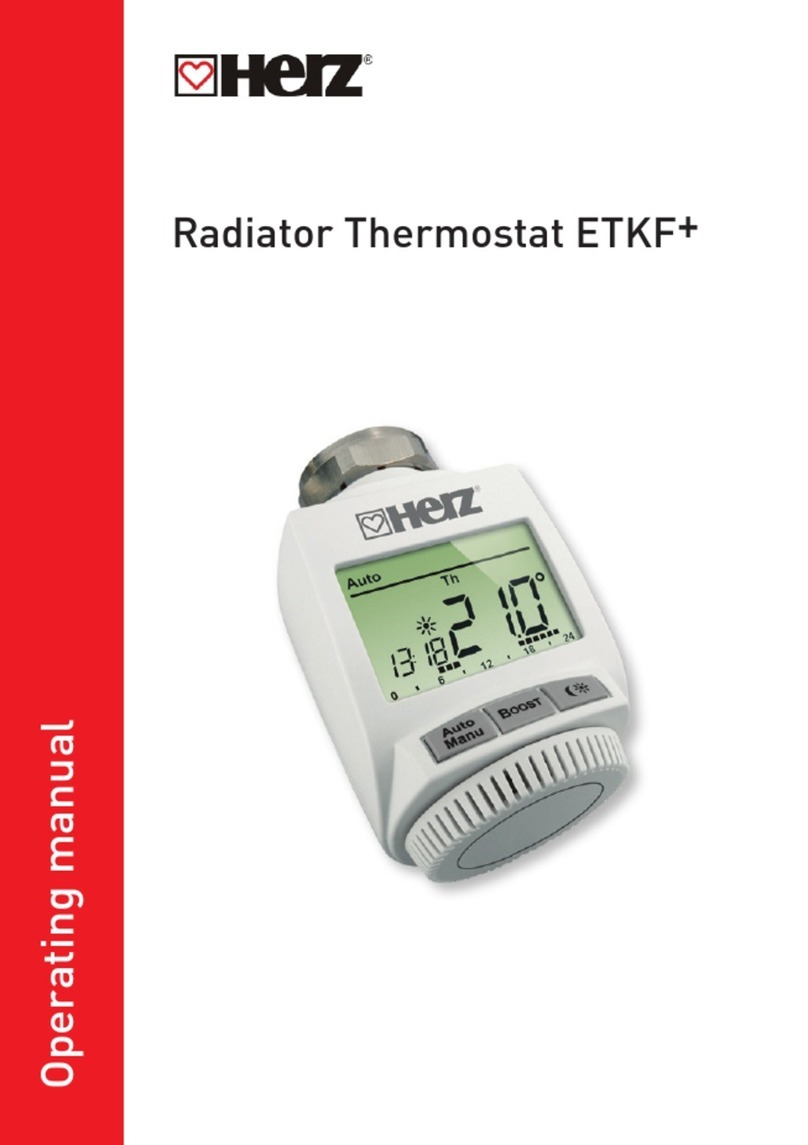
Herz
Herz ETKF+ User manual
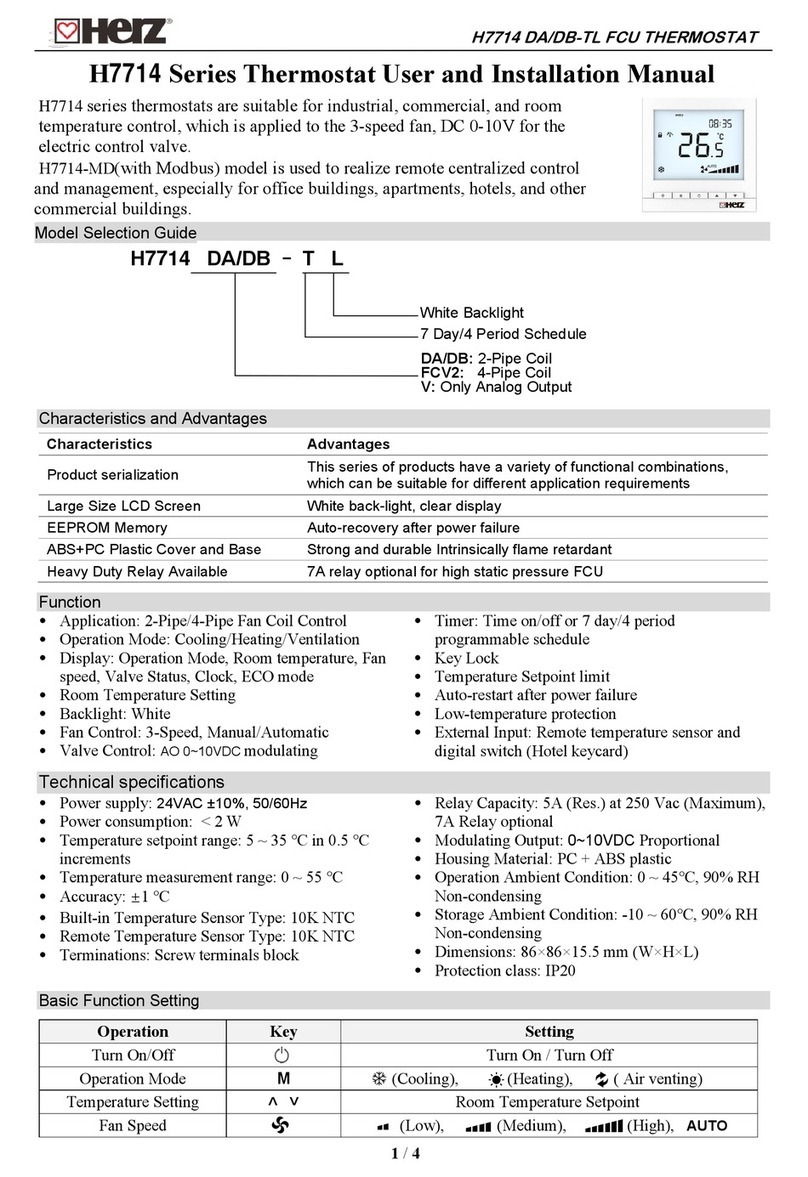
Herz
Herz H7714 Series Operating manual
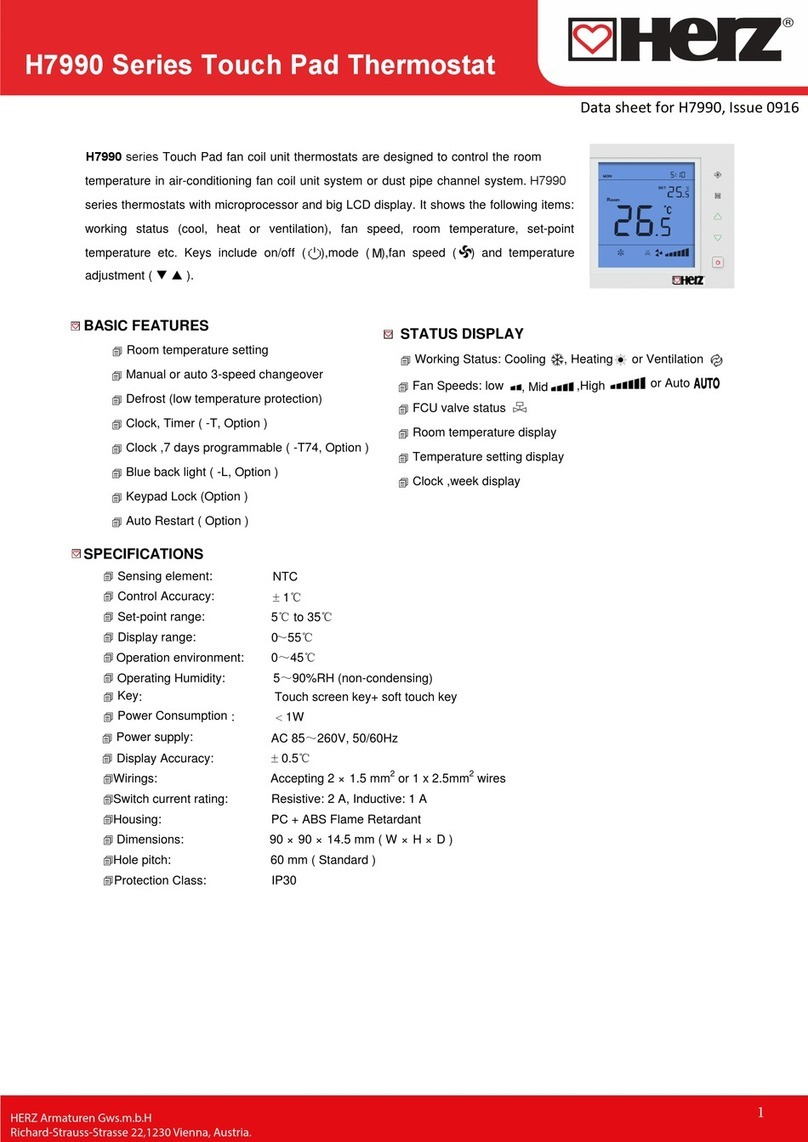
Herz
Herz H7990 Series User manual
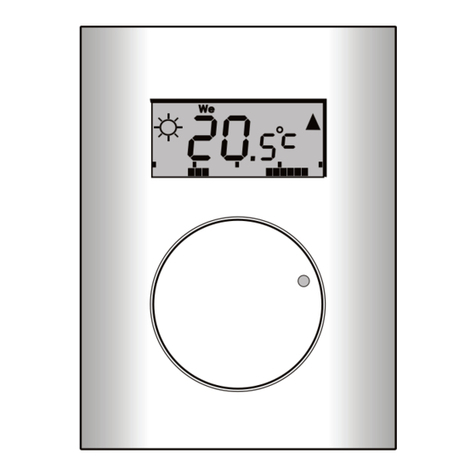
Herz
Herz 3 F800 55 User manual
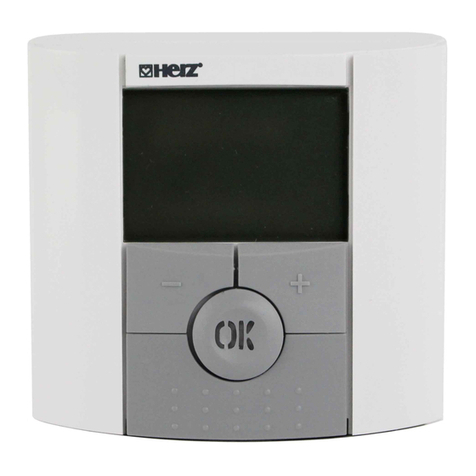
Herz
Herz F799 User manual
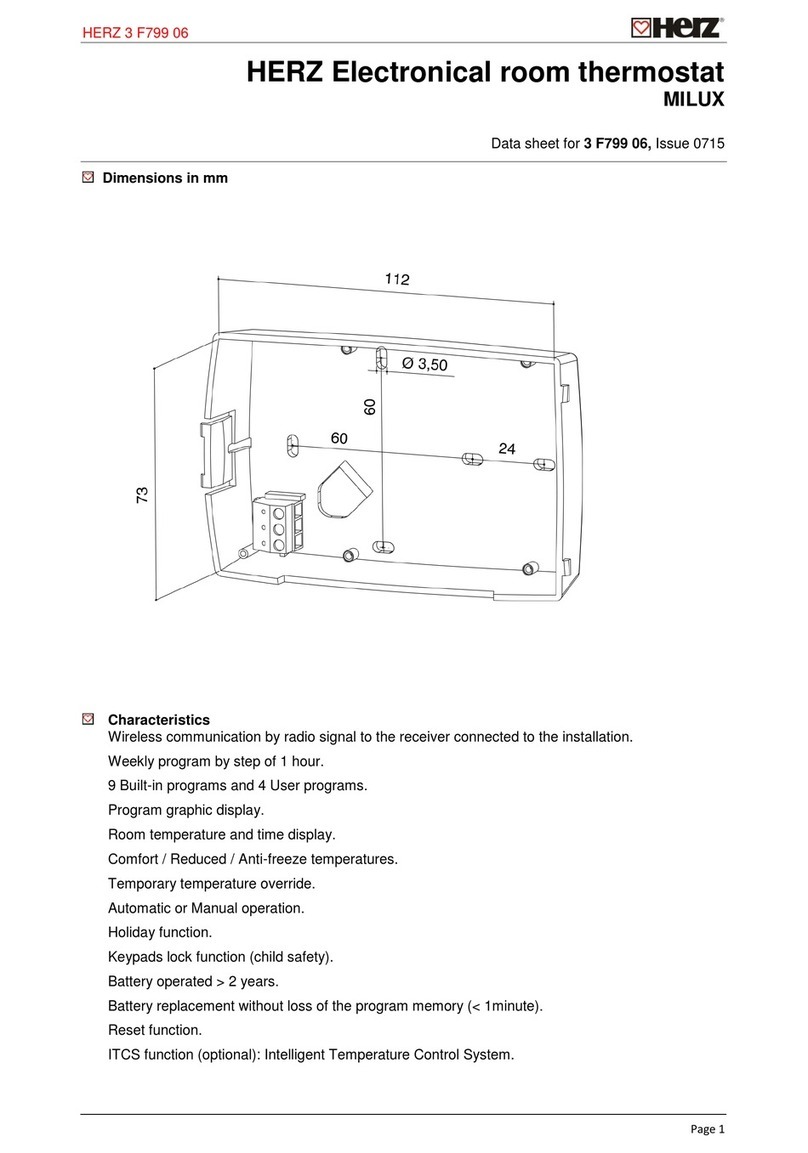
Herz
Herz MILUX 3 F799 06 User manual

Herz
Herz H7711 Series User manual

Herz
Herz 1 7795 01 User manual
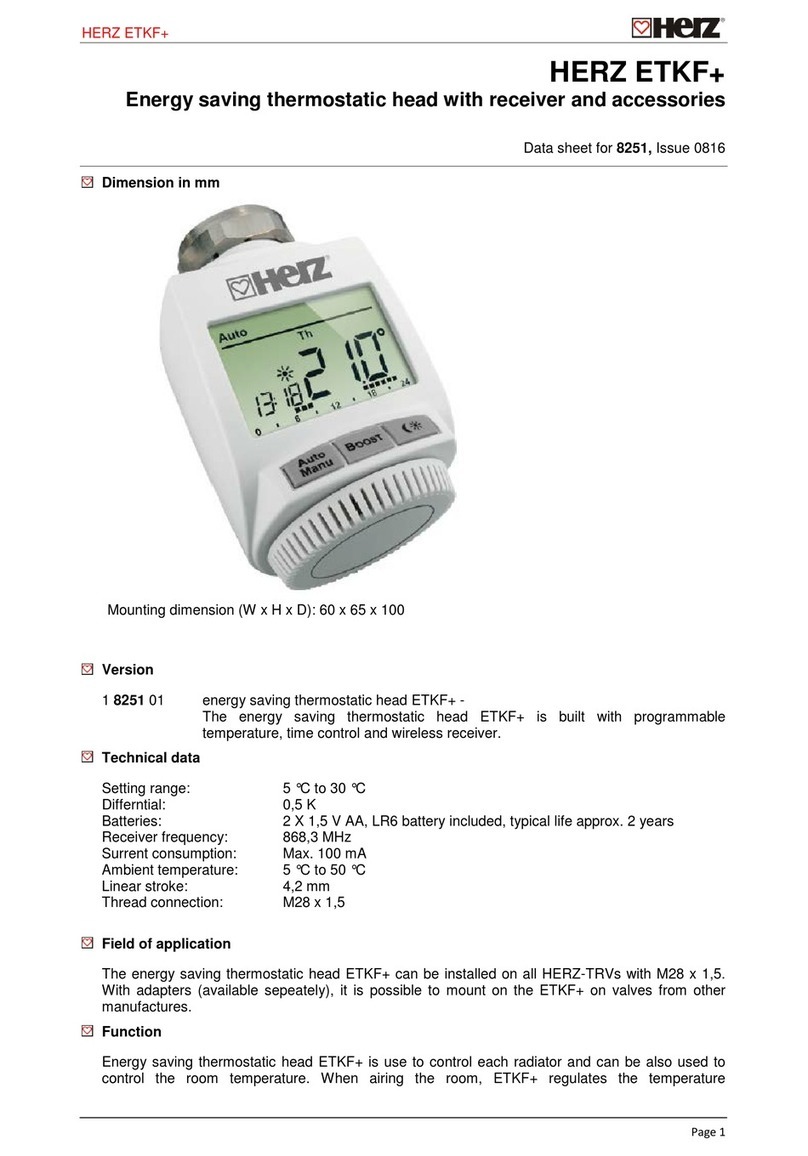
Herz
Herz ETKF+ User manual
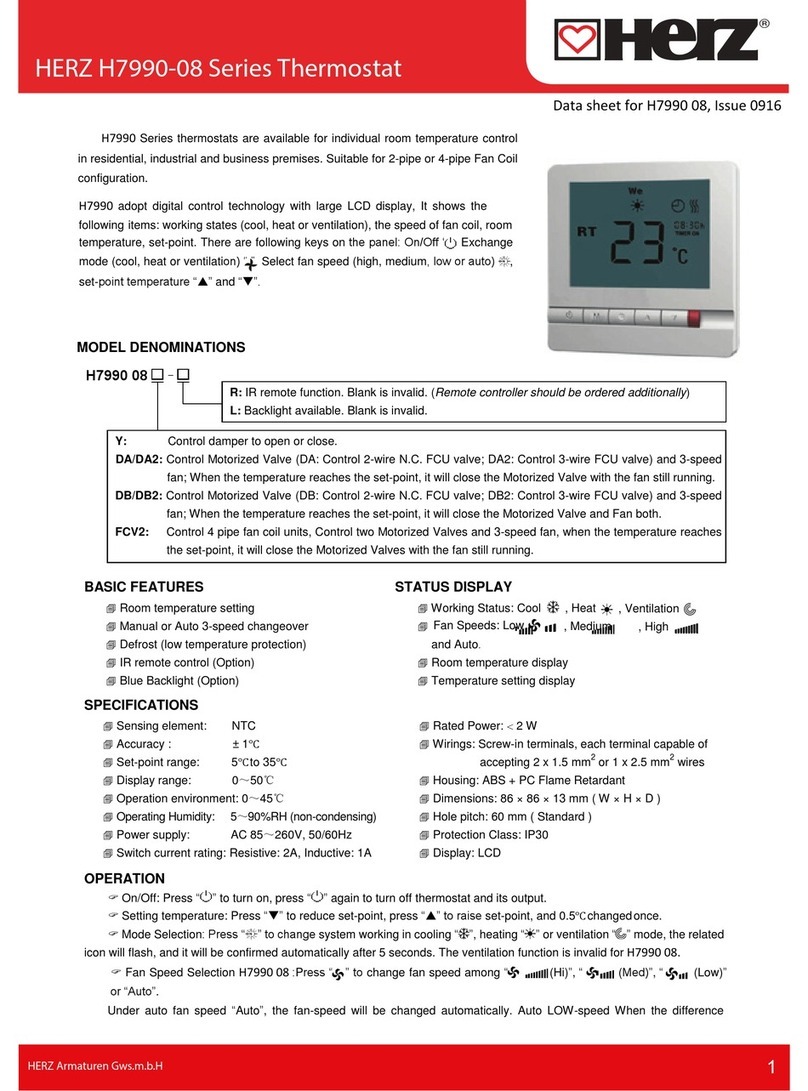
Herz
Herz H7990-08 Series User manual
Popular Thermostat manuals by other brands
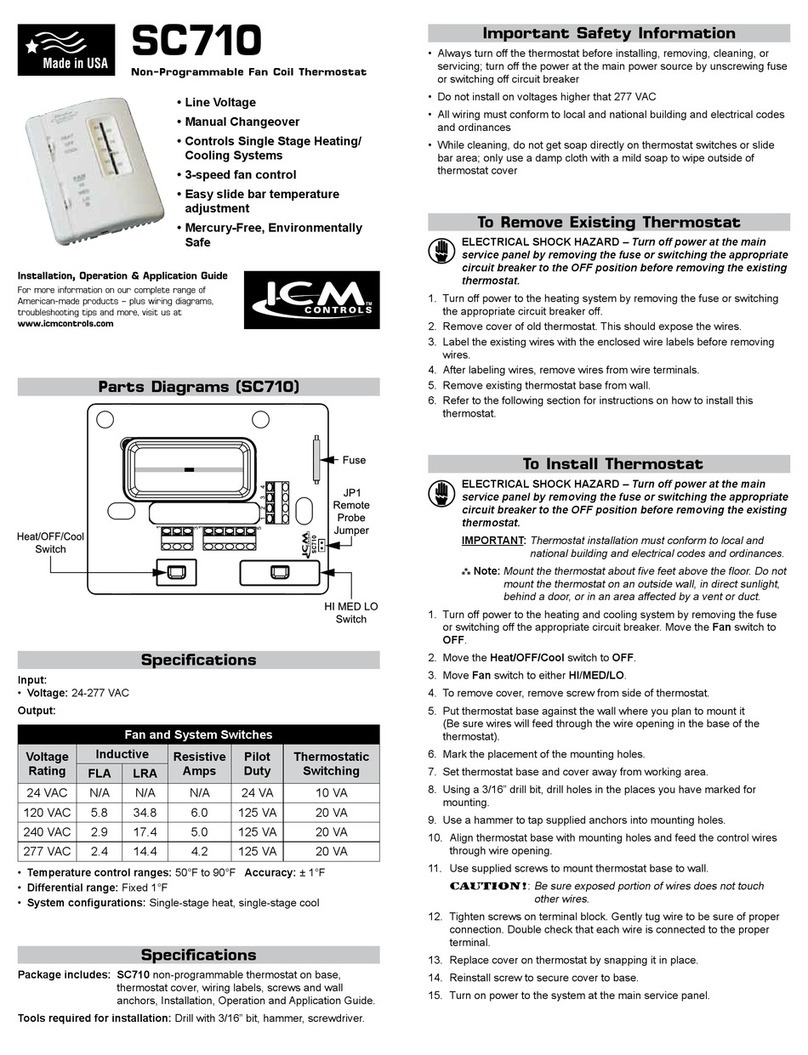
ICM Controls
ICM Controls SC710 Installation, operation & application guide

ICM Controls
ICM Controls SC4011 Installation, operation & application guide
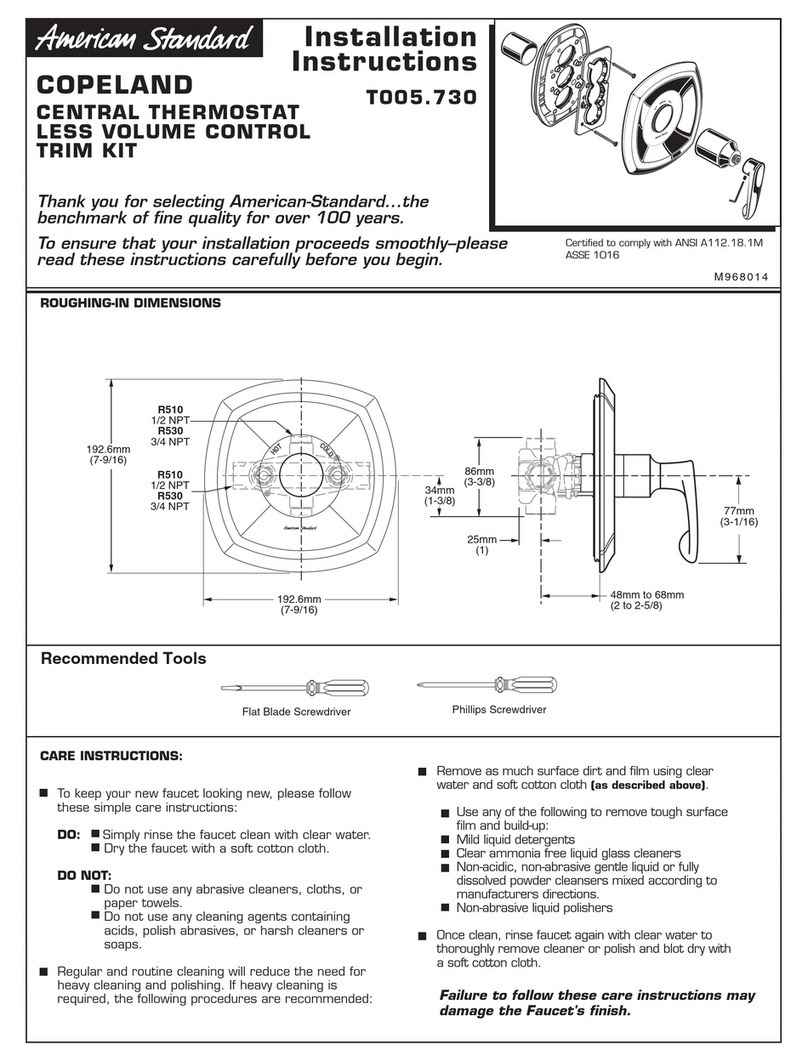
American Standard
American Standard Copeland T005.730 installation instructions
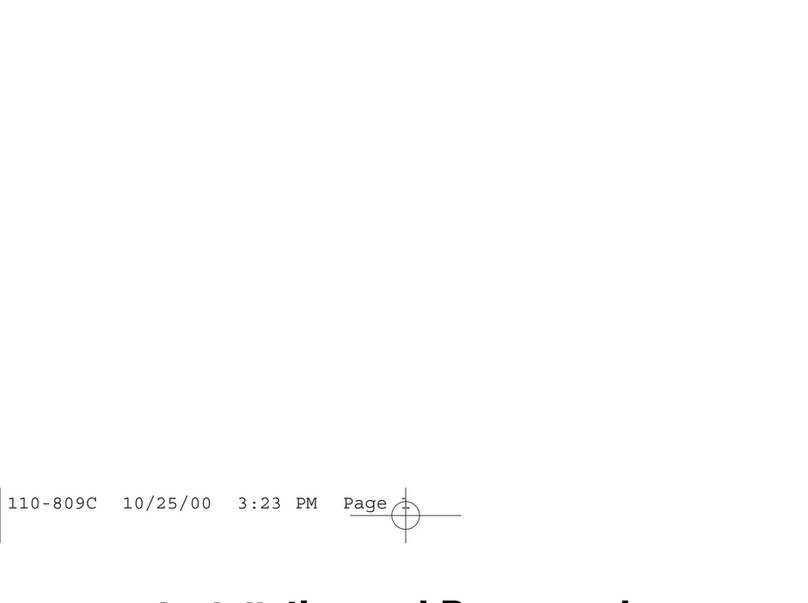
Robertshaw
Robertshaw 300-224 Installation and programming instructions
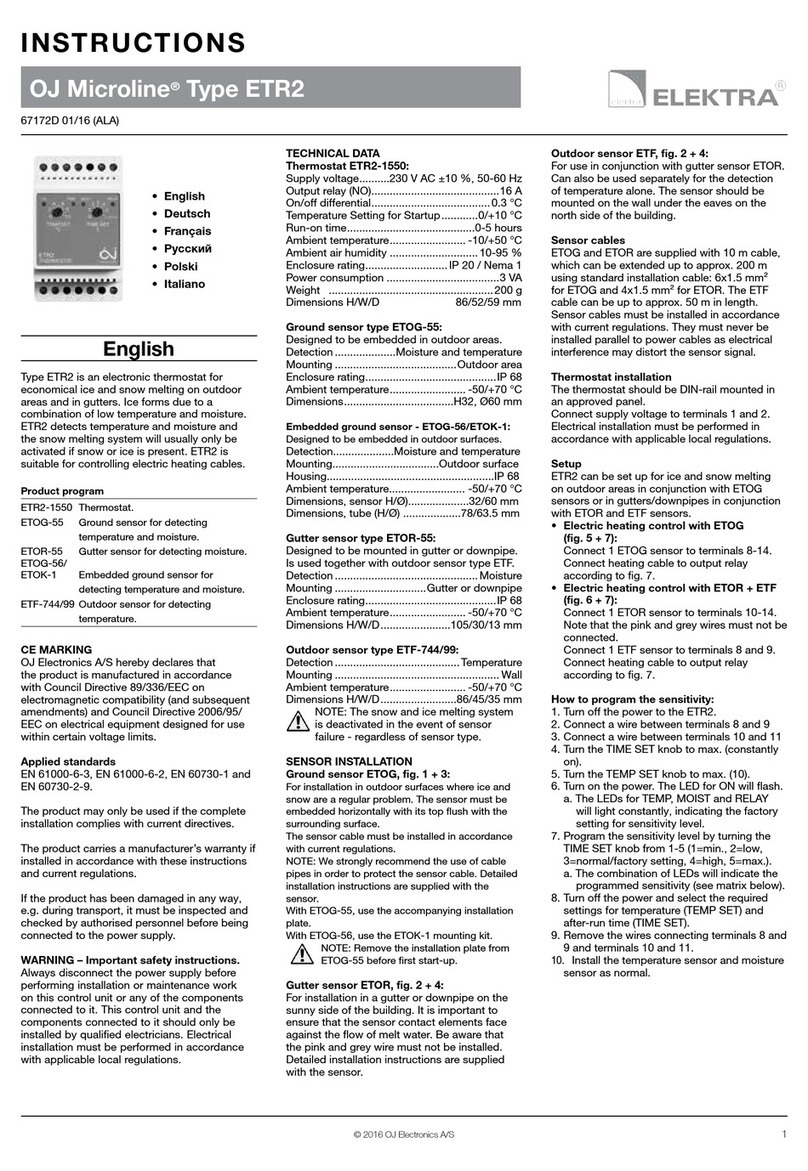
OJ
OJ Microline ETR2 instructions

INSBUD
INSBUD IB–Therm 203 manual