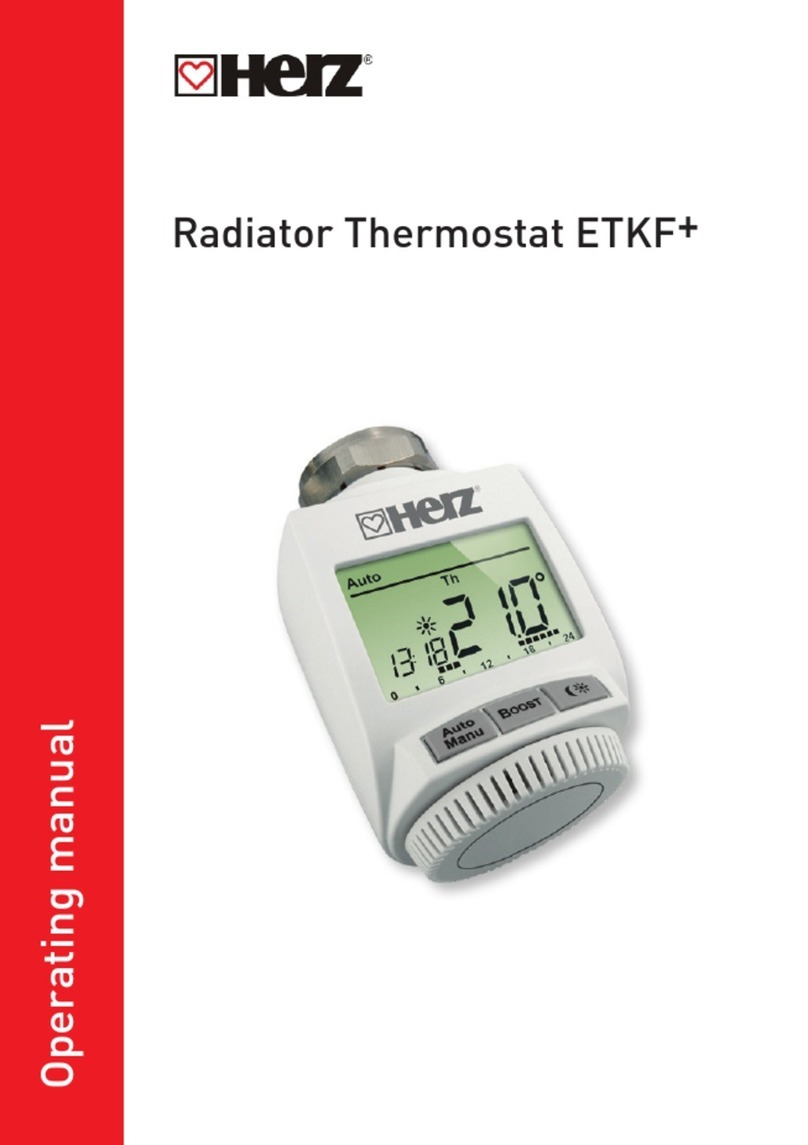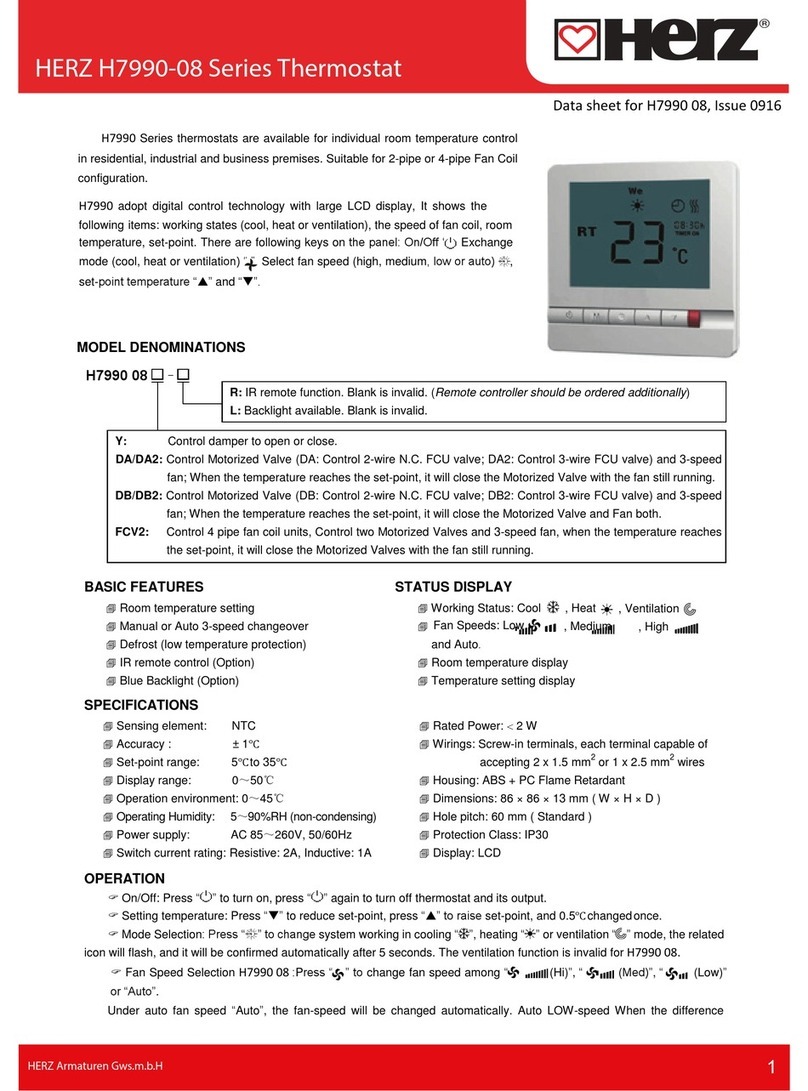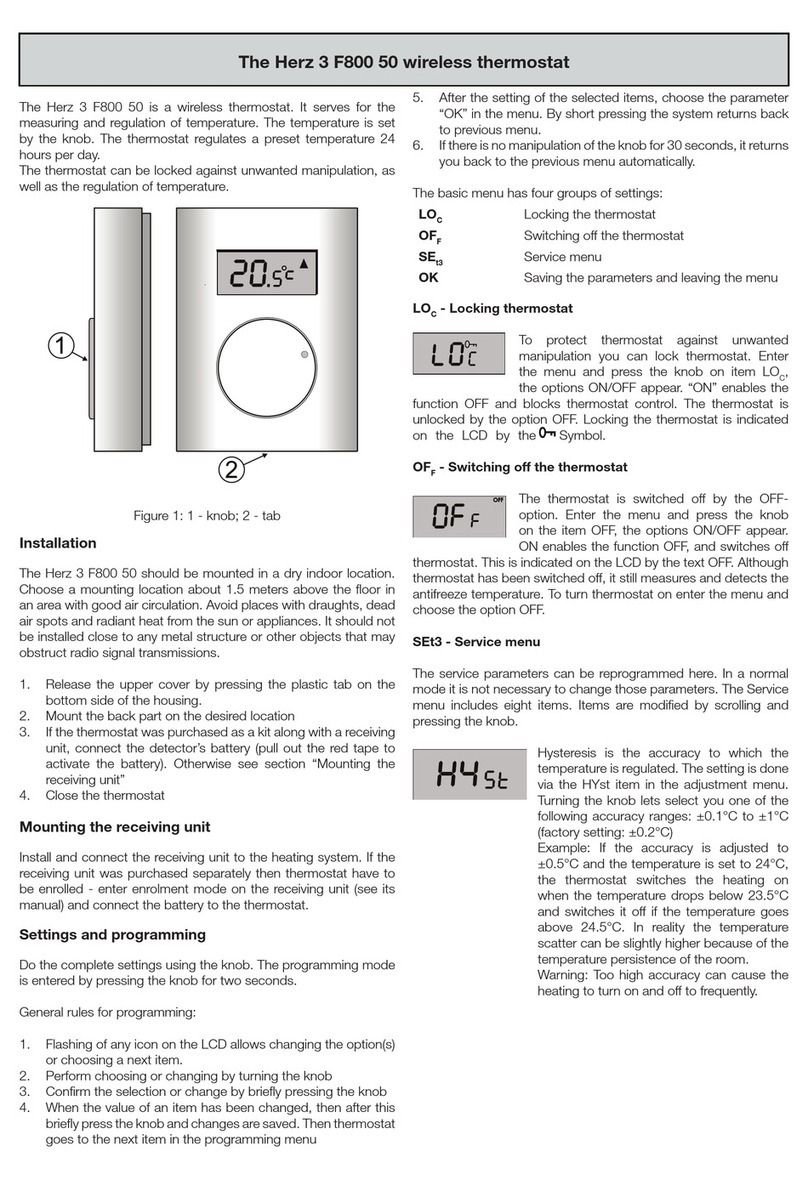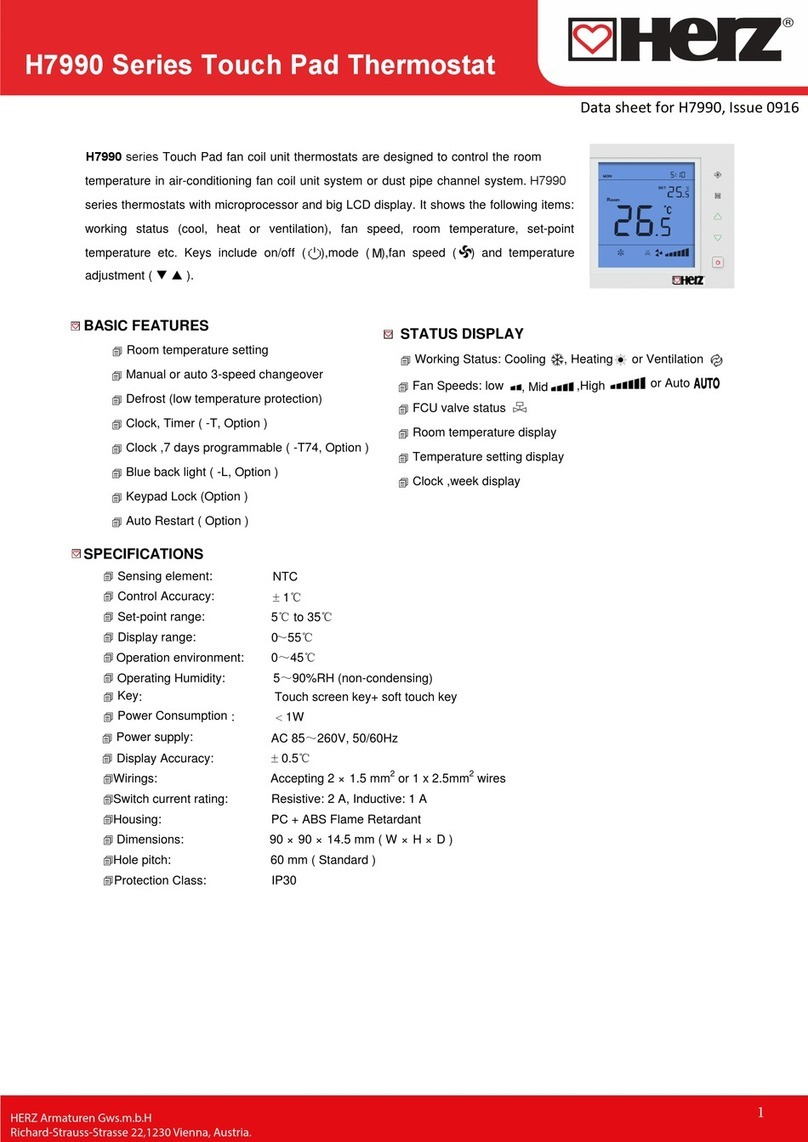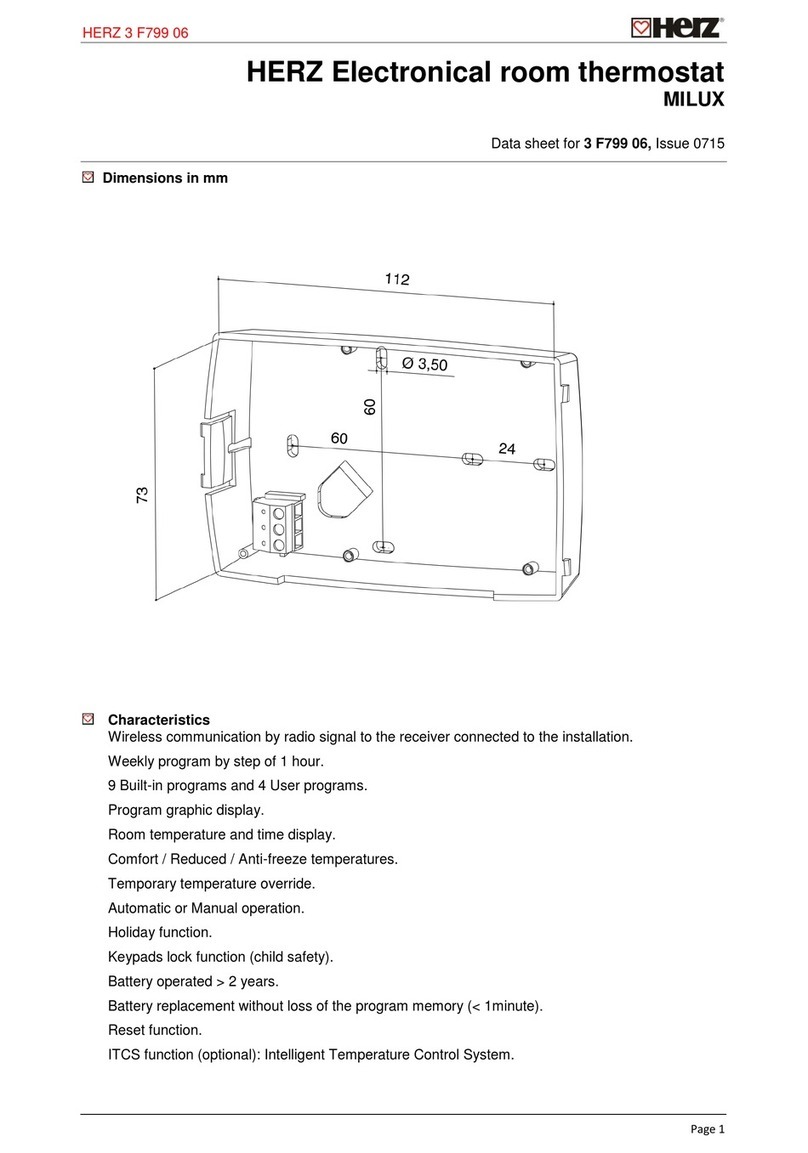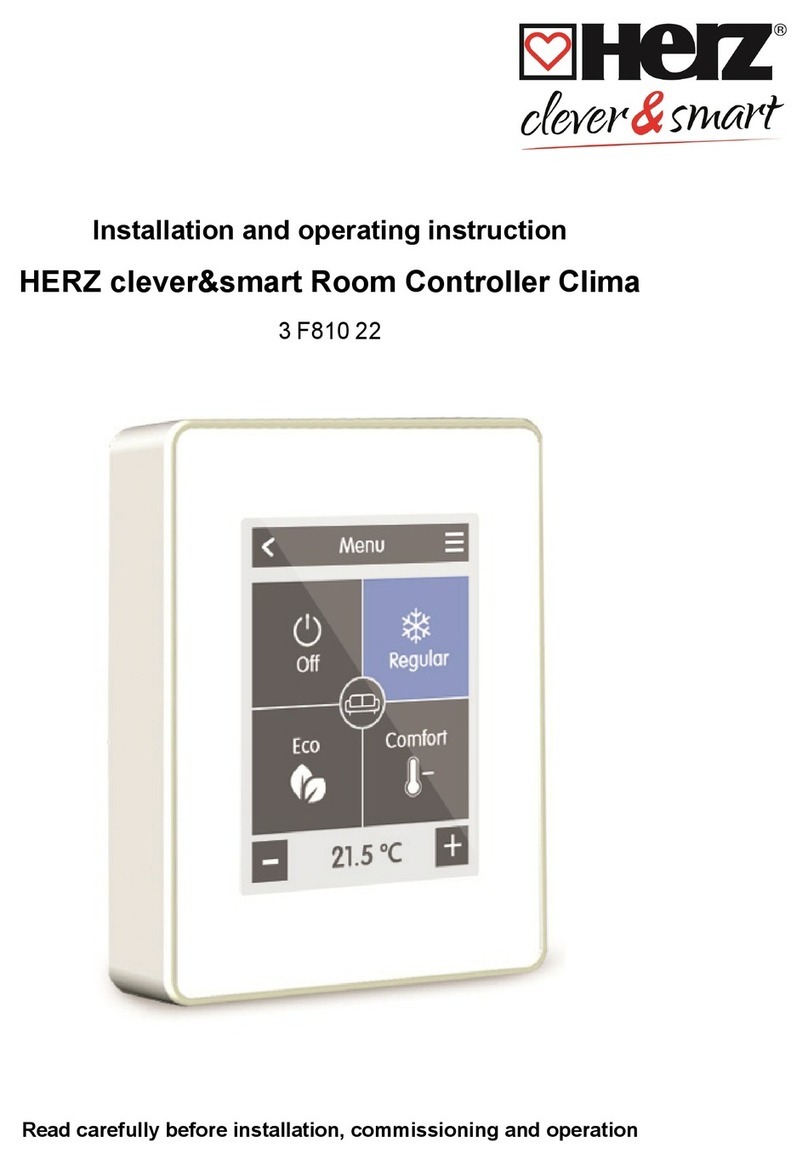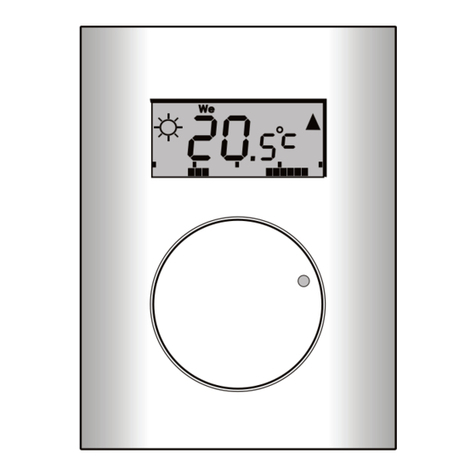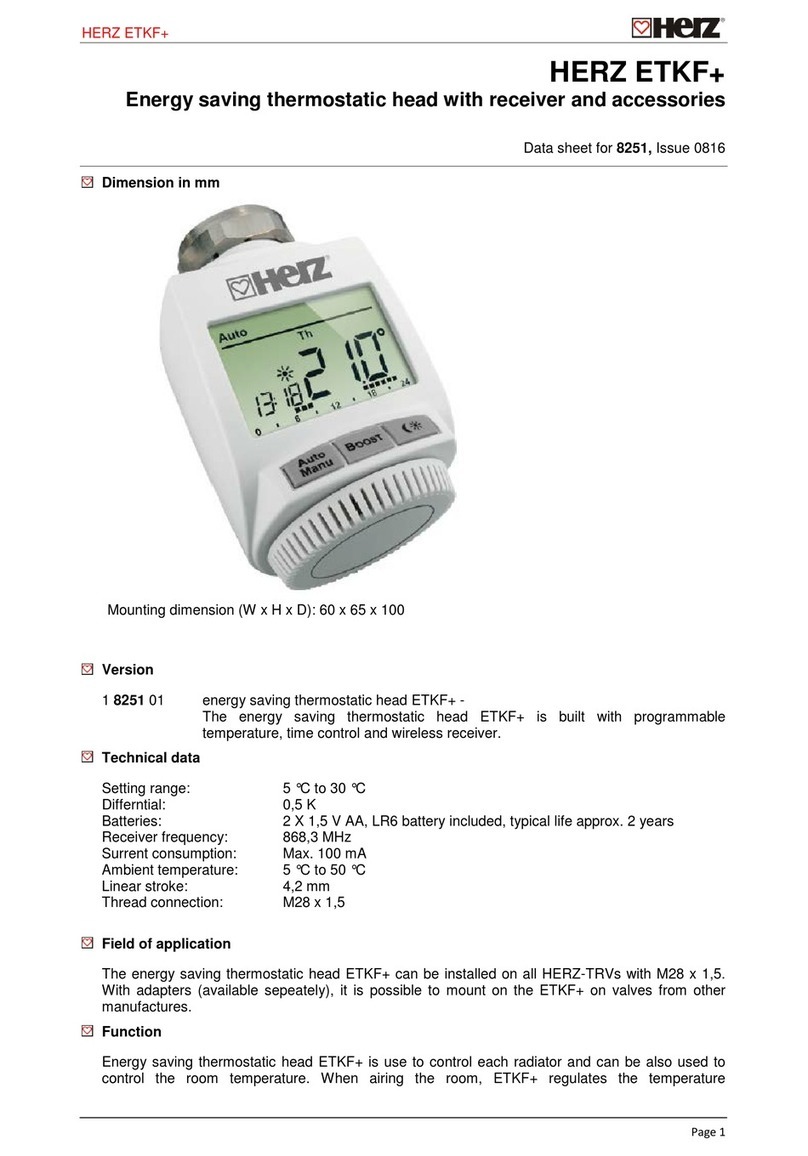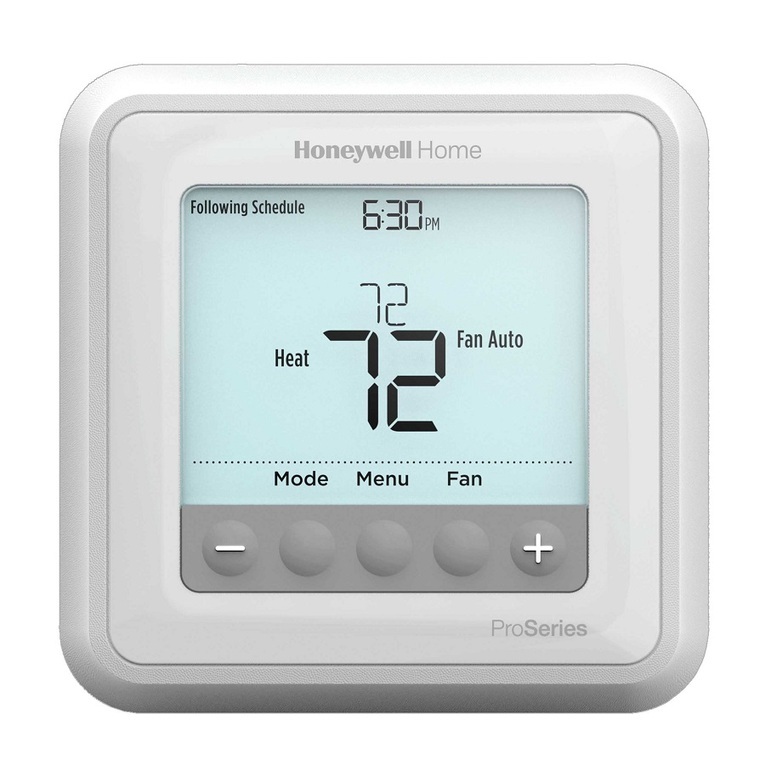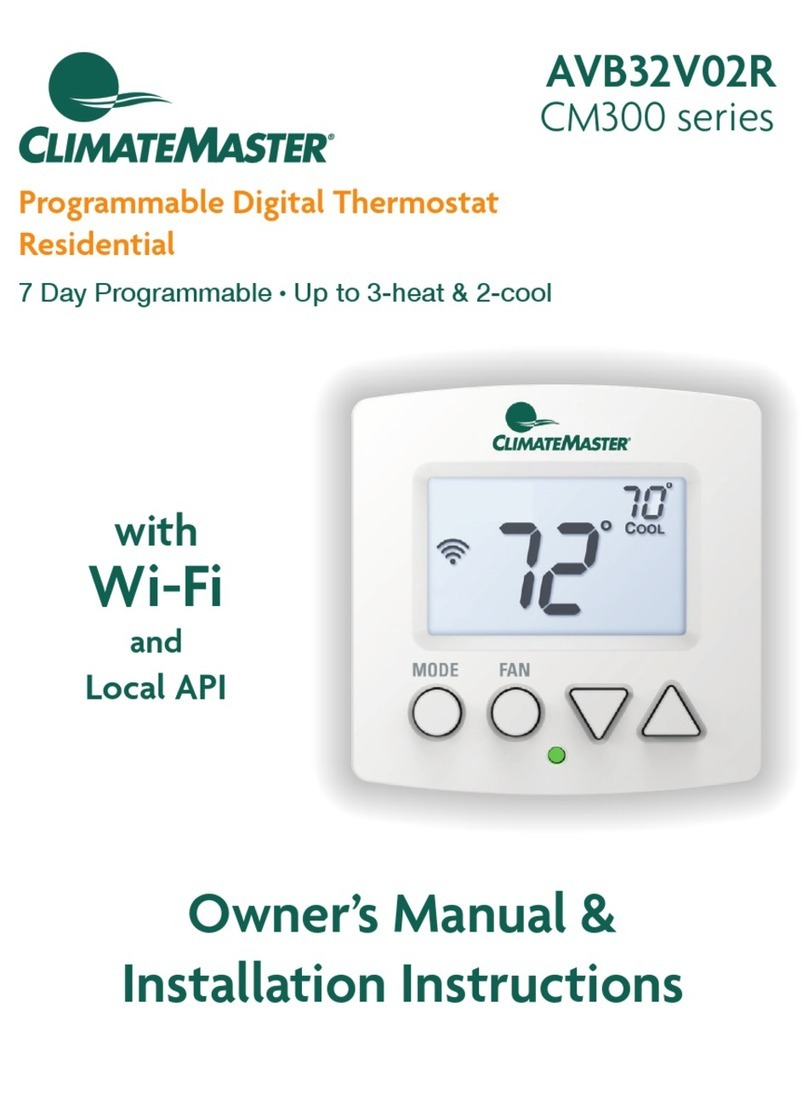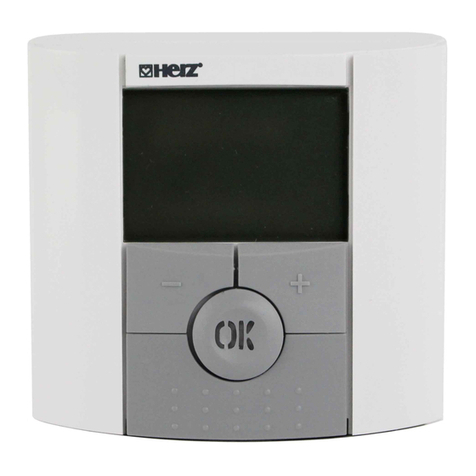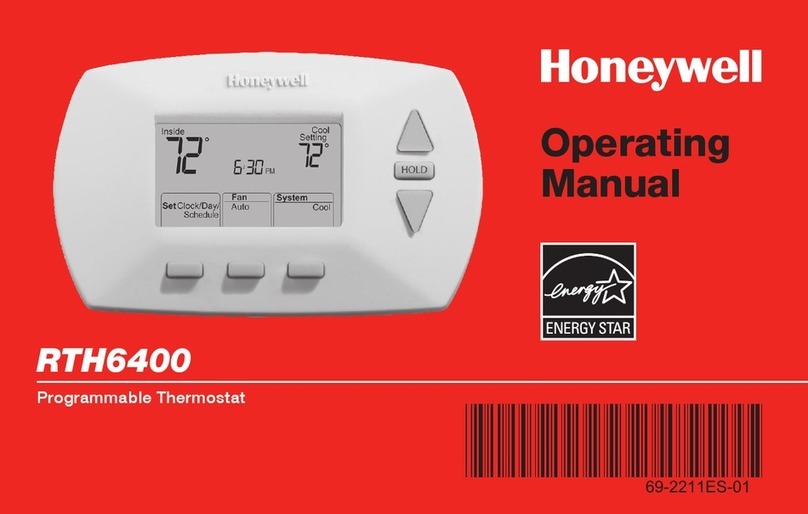2/
H7714 DA/DB-TL FCU THERMOSTAT
4
Time Setting
Turn on the thermostat and keep the power supply, press and hold the “M” key for 5 seconds, the “hh” icon will
flash on the Thermostat screen, press the “M” key repeatedly, the “hh-mm-week” icon will flash cyclically, and
press the “˄” or “˅” key to adjust the Hour, Minute and days of the week.
Basic Parameters Setting
Turn off the thermostat and press and hold the "M" key for 6 seconds to log in to the parameter setting menu,
press the "M" key to switch parameter items, and press the “˄” or “˅” key to adjust the parameter settings.
Code Parameters Default Setting Range
Addr 00 Thermostat address 00 01 ~ 250
(Only for H7714 with Modbus)
Lrch 01 Reserved 00 N/A
PiPE 02 2 Pipe / 4 Pipe 02 02: 2 Pipe; 04: 4 Pipe
dAb 03 DA / DB db da: DA db: DB
bc 04 Built-in sensor calibration 00
-5℃ ~+5℃
bd 05 Dead band 1℃ Setting range: 1 ~5℃
uP 06 Upper limit of Temp. setting 35℃ Setting range: 7℃ ~ 35℃
dn 07 Lower limit of Temp. setting 5℃ Setting range: 5℃ ~ 33℃
Lo 08 Low Temp. protection setting 5℃ Setting range: 5℃ ~ 17℃
LoEn 09 Low Temp. protection 00 00: Disable 01: Enable
Pon 10 Restart after power failure 00 00: Off 01: On 02: keep the last status
cLoc 11 Timer and programmable
schedule 01 00: Disable 01: Timer on/off only for one time
02: Timer on/off for every day 03: 7 day/4 period schedule
Loc 12 Key Lock 00 00: Disable 01: Enable
SEn 13 Temperature Sensor selection 00 00: Built-in Sensor 01: Remote sensor
bc 14 Remote sensor calibration 00 -5℃ ~ +5℃
Pir 15 Signal output interval time 10 10:10s, setting range: 10 ~ 300
Pin 16 Reserved 00 N/A
PiP 17 PI Minimum Signal 03 Setting range: 1~10, if the room temperature is higher than the
setpoint by more than 3 ℃, the output signal will be 10
Pii 18 KI 01 00 ~ 99, 0.04V/bit, 1 by step
PIC 19 Control signal type 00 00: PID, Auto output;01: Non-PID, manual output
Pid 20 Output signal Direction 00 00: 10V On 01:10V Off
Out 21 Output signal Proportion by
Manual 255 when PID 20 is 0, 0 ~ 255 stands for 0 ~10v
when PID 20 is 1, 0 ~ 255 stands for 10 ~ 0v
InP 22 Hotel Card (Terminal D1&D2) 00
00: Disable
01: When "D1"and "D2/G"are connected, the thermostat will
turn on. When "D1"and "D2/G"are disconnected, the thermostat
will turn off.
02: When "D1"and "D2/G"are connected, the thermostat will
turn off. When "D1"and "D2/G"are disconnected, the
thermostat will turn on.
03: When "D1"and "D2/G"are connected, the thermostat enters
the ECO mode, and when "D1"and "D2/G"are disconnected, the
thermostat will exit ECO mode.
04: When "D1" and "D2/G" are connected, the thermostat exits
the ECO mode, and when "D1"and "D2/G"are disconnected,
the thermostat will enter the ECO mode.
Coo 23 Cooling setpoint for ECO mode 28 Setting range: 22 ~ 32℃.
HEA 24 Heating setpoint for ECO mode 16 Setting range: 10 ~ 21℃.
bPs 25 Baud Setting 00 00: 4800bps 01:9600bps
CHE 26 Parity Bite 01 00: No 01: Odd 02: Even
vEr 27 Firmware Version 10 V1.0
dEF 28 Restore to factory setting 00 00: Disable 01: Enable
(Only for H7714 with Modbus)
(Only for H7714 with Modbus)