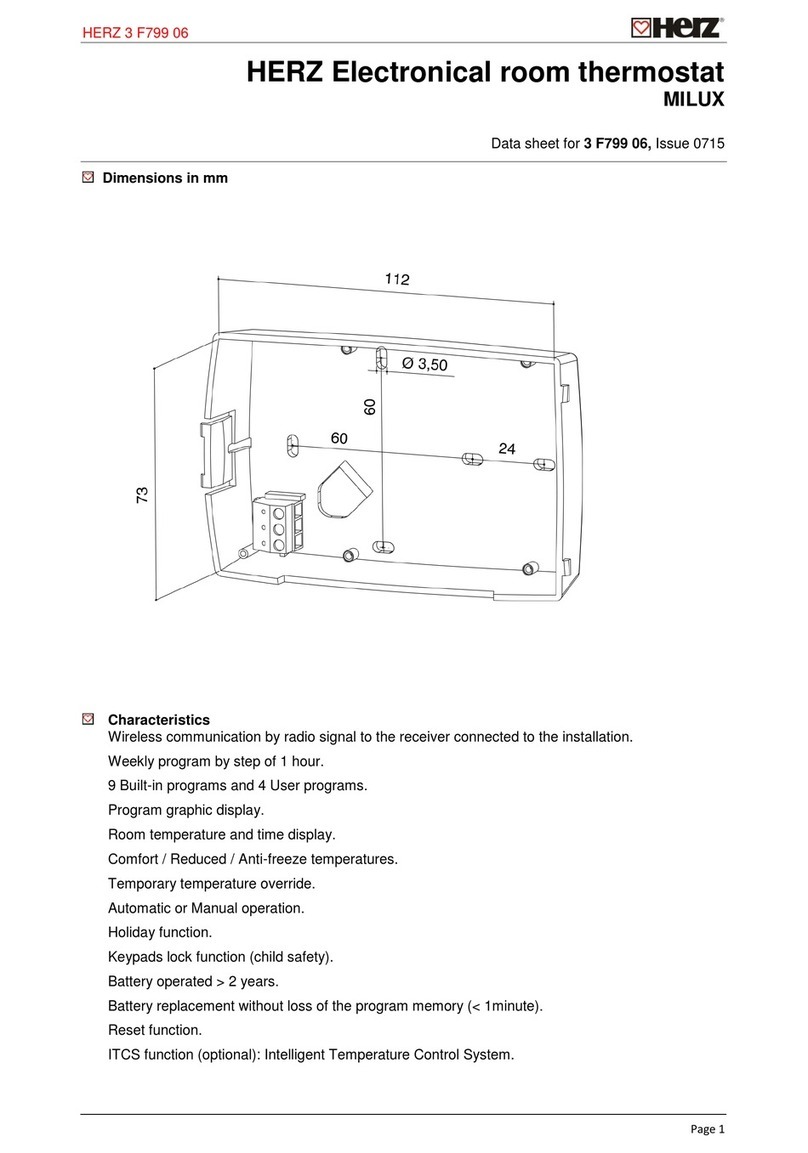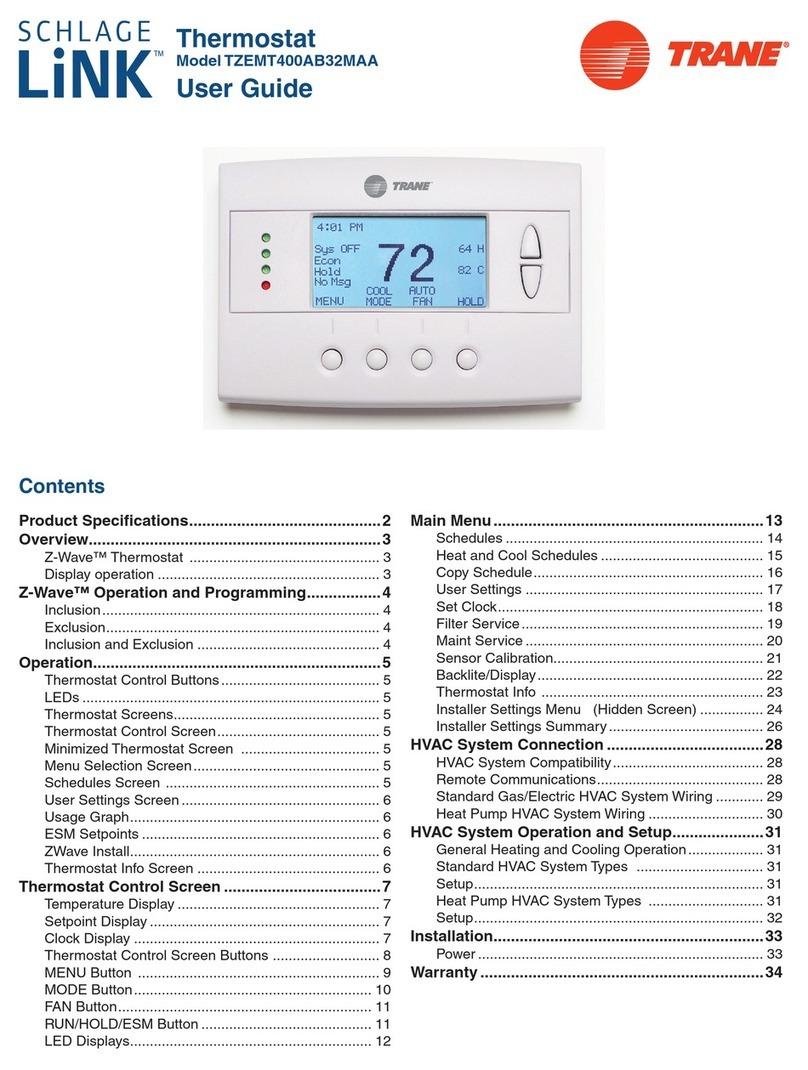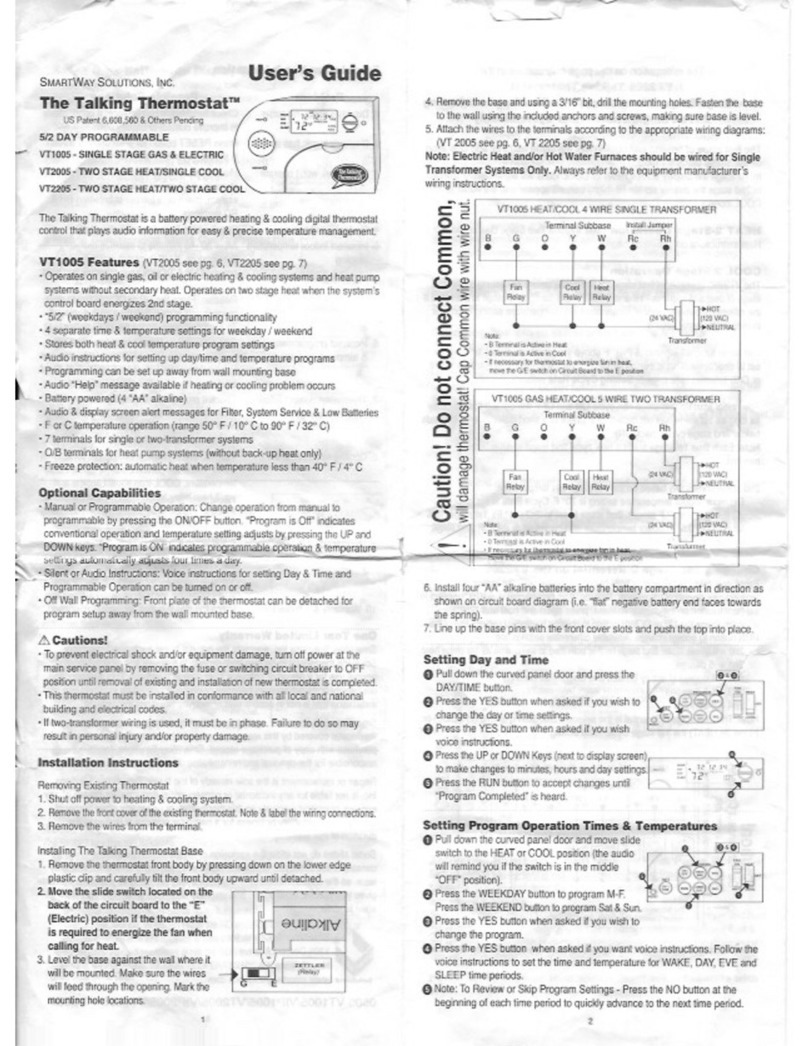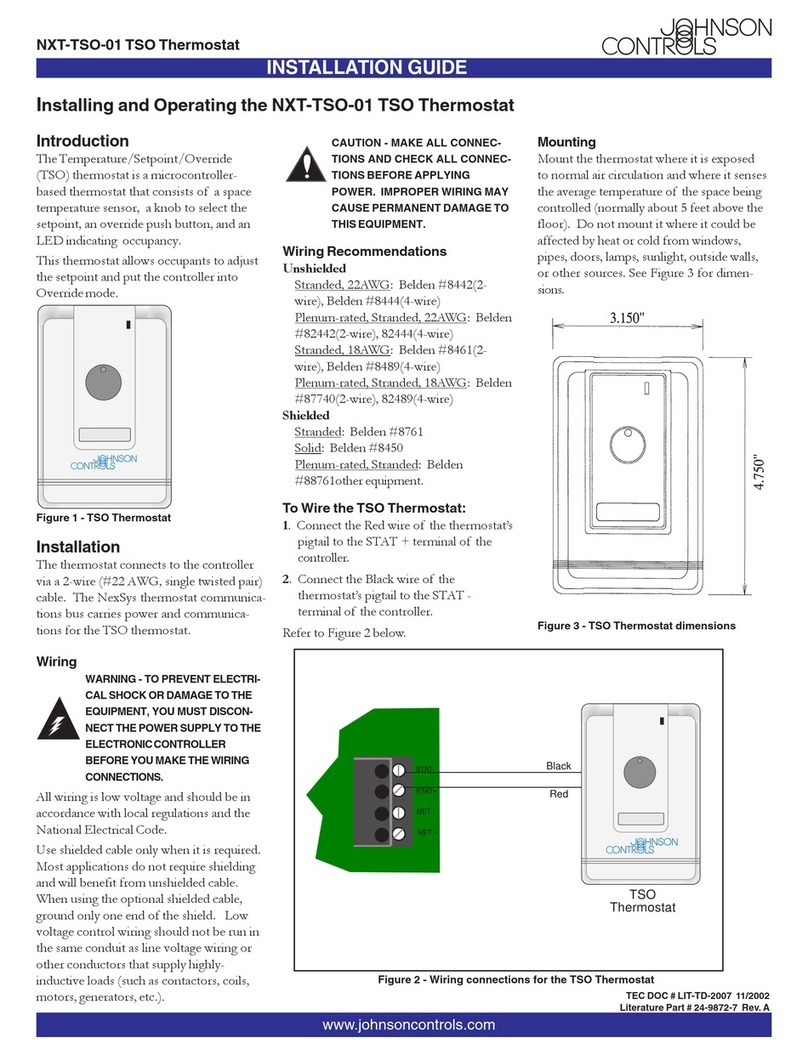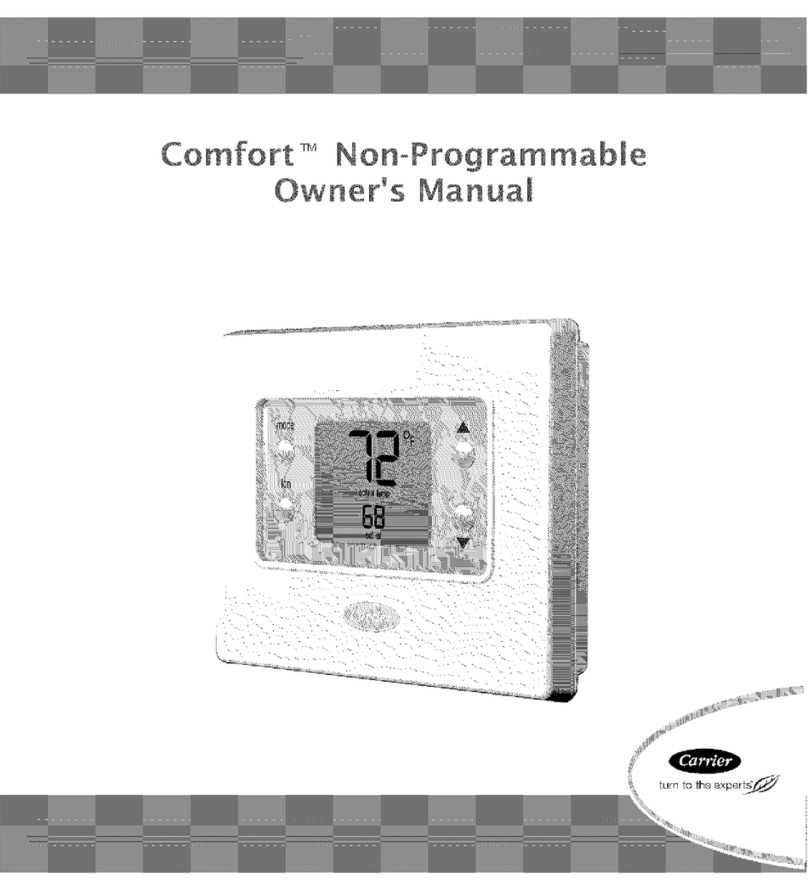Herz ETKF+ User manual

Radiator Thermostat ETKF
+
Operating manual

2
Scope of delivery
Quan-
tity
Item
1x ETKF+Radiator Thermostat 1 8251 01
2x LR6/mignon/AA battery
1x Brief instruction in German/English
Scope of delivery

3
Table of contents
Table of contents
1 Information about this manual................................. 4
2 Safety instructions.................................................... 4
3 Function .................................................................... 5
4 Device overview......................................................... 7
5 Start-up..................................................................... 8
6 Teaching-in ............................................................. 19
7 Operating modes (Auto/manu/holiday) .................. 22
8 Comfort and reduction temperature ...................... 23
9 Setting the holiday function.................................... 24
10 Configuration menu................................................ 25
11 Child safeguard/operating lock.............................. 37
12 Activate heating pause (battery saving).................. 40
13 Restore factory settings.......................................... 41
14 LED flashing sequences and
transmission behaviour.......................................... 42
15 Maintenance and cleaning...................................... 43
16 Information about radio operation ......................... 43
17 Technical specifications.......................................... 44
1st English edition 06/2016
Documentation © 2016 HERZ, Austria
All rights reserved. Translation of the original version in German.
Version 1.1

4
Information about this manual
1 information about thiS manual
Read this manual carefully before starting to use the device.
Keep the manual so you can refer to it at a later date if you
need to. If you hand over the device to other persons for use,
please hand over the operating manual as well.
Symbols used:
Attention!
This indicates a hazard.
Note.
This section contains important additional infor-
mation.
2 SafetY inStructionS
The device is not a toy; do not allow children to play
with it. Do not leave packaging material lying around,
as it can be dangerous in the hands of a child.
Do not open the device: it does not contain any com-
ponents that need to be serviced by the user. In the
event of an error, please return the device to the ser-
vice department.
The device may only be operated indoors and must
be protected from the effects of damp and dust, as
well as solar or heat radiation.

5
Function
Using the device for any purpose other than that de-
scribed in this operating manual does not fall within
the scope of intended use and shall invalidate any
warranty or liability. This also applies to any conver-
sion or modification work. The device is intended for
private use only.
3 function
The ETKF+Radiator Thermostat is responsible for regulat-
ing the radiators within the HERZ system. During ventila-
tion, the ETKF+Radiator Thermostat automatically reduces
the temperature in a room in order to save on energy costs.
Communication between the HERZ components is bidirec-
tional. This ensures that the information sent reaches the
recipient.
The configuration of the ETKF+Radiator Thermostat is made
according to the system variant used. You have the possibility
to choose between the following two variants:
HERZ Room solution
In the room solution, the settings of all connected de-
vices in your room can comfortably be made via the
Wall Thermostat+. Up to 8 ETKF+Radiator Thermo-
stats and 8 Window Sensors+can be connected and
controlled via the Wall Thermostat+.

6
Function
HERZ Radiator solution
With the HERZ Radiator solution you can easily start
using the HERZ system. The ambient temperature
within a room can be flexibly controlled and regulated
with up to 2 ETKF+Radiator Thermostats and 3 Win-
dow Sensors+. Configuration is performed directly on
the ETKF+Radiator Thermostat.
With a Wall Thermostat+the solution can be extended
to a room solution..

7
Device overview
4 device overview
A
B
F
D
E
H
G
C
AAutomatic mode (Auto), manual mode (Manu), holiday mode
(), Boost function ( ), open-window function (
), holiday mode
), oper-
ating lock ( )
B
Weekday, replace batteries of the Radiator Thermostat+( ), re-
place batteries of a taught-in device (e.g. window sensor)
(), radio activity ( ), comfort/reduction temperature ( ),
time/date, activity symbol ( )
CBar chart of programmed heating phases of current day
DAuto/Manu button: Switch between automatic and manual mode,
exit the holiday mode
EHandwheel for temperature settings, select and set menu items
FBoost button: Activate the boost function, confirm, start teach-
in procedure
GSwitch between reduction and comfort temperature
HDisplay of setpoint temperature

8
Start-up
4.1 diSplaY content in normal mode
Operating mode, week day, setpoint temperature, time, ra-
dio signal and switching time periods are displayed in nor-
mal mode. In the example, the ETKF+Radiator Thermostat
is in automatic mode (Auto) and the comfort temperature
() of 21.0°C is set. The weekday Tuesday (Tu) and the time
(19:07 h) are displayed. The antenna symbol ( ) indicates
that the connection to the taught-in components has been
established. The heating phases are displayed as bar charts.
The bars for the heating phases in the week program
will only be displayed if the saved temperature is
higher than the reduction temperature. Please see
section 10.1 for examples.
5 Start-up
5.1 inSerting (replacing) batterieS
To insert the batteries into the ETKF+Radiator Thermostat,
please proceed as follows:

9
Start-up
• Remove the battery compartment cover by pushing it
forwards.
• Insert 2 LR06/mignon/AA batteries in the battery compart-
ment, making sure they are the right way round.
• Reattach the battery compartment cover and latch it into
place.
After inserting batteries, the radiator thermostat has to be
mounted on the radiator (see sec. „5.3 Installation on the
radiator“ on page 10). The ETKF+Radiator Thermostat
starts an adapting run afterwards (see sec. „5.4 Adapting
run“ on page 12).
A battery symbol ( ) indicates that the batteries need to
be replaced. After removing the batteries, you should wait
approx. 1 minute before inserting the new ones.
The service life of new alkaline batteries is approxi-
mately two years.
This device does not support operation with recharge-
able batteries.
Never recharge standard batteries. Doing so will pre-
sent a risk of explosion. Do not throw the batteries
into a fire! Do not short-circuit batteries.
Used batteries should not be disposed of with
regular domestic waste! Instead, take them to
your local battery disposal point.

10
Start-up
5.2 Set date and time
If batteries are inserted or replaced, the date and time is
automatically requested after a brief display of the firm-
ware version number:
• Set the year, month, day, hour and minute with the hand-
wheel and confirm with the Boost button. The motor
moves the control pin backwards during the setting of
date and time.
• If "InS" and the rotating activity symbol " " are displayed,
themotorstillreverses.Whenonly"InS" is showninthedis-
play, the radiator thermostat can be installed on the valve.
The ETKF+Radiator Thermostat+can be configured already
before installation. Press the auto/menu button for this,
while „INS“ is shown in the display (see sec. „10 Configura-
tion menu“ on page 19). After the programming has been
completed, „InS“ is shown again in the display and instal-
lation can take place.
5.3 inStallation on the radiator
The ETKF+Radiator Thermostat is easy to install and can
be done without draining heating water or intervening in the
heating system. No special tools are required, nor does the
heating have to be switched off.

11
Start-up
The union nut attached to the radiator thermostat can be
used universally and without accessories for all HERZ ther-
mostatic valves with a thread size of M28 x 1.5mm. For adap-
tors to use HERZ ETKF+with other manufacturers see HERZ
product rnge or the homepage www.herz.eu.
5.3.1 Removing the old dial
Rotate the thermostat dial to the maximum value (1) (an-
ti-clockwise). The thermostat dial then no longer presses
against the valve spindle, making it easier to remove.
There are different ways of fixing the position of the ther-
mostat dial:
• Union nut: Unscrew the union nut in an anticlockwise di-
rection (2). The thermostat head can then be removed (3).*
• Snap-on fastenings: Thermostat dials that have been at-
tached using this method can be easily released by giving
the lock/union nut a slight turn in the anticlockwise direc-
tion (2). The thermostat head can then be removed (3).*
• Compression fitting: The thermostat dial is held in place
by a mounting ring which is held together with a screw.
Loosen this screw and remove the thermostat head from
the valve (3).*
• Threaded connection with set screw: Loosen the set screw
and remove the thermostat head (3).
*
* Adapter to ETKF+has to be ordered separately.

12
Start-up
5.4 adapting run
Once the batteries have been inserted and date and time have
been set, the motor reverses;
meanwhile, "InS" and the ac-
tivity symbol ( ) are displayed.
As soon as "InS" is displayed
without the activity symbol ( ), the radiator thermostat+
can be mounted. This is followed by an adapting run ("AdA")
to adapt the thermostat to the valve.
• Attach the radiator thermostat to the valve (see sec. „5.3
Installation on the radiator“ on page 10).
• Tighten the union nut.
• Press the Boost button when "InS" is displayed.

13
Teaching-in
Now the radiator thermostat performs an adapting run. "AdA"
and the activity symbol ( ) are displayed; during this time,
operation is not possible.
If the adapter run has been initiated prior to mounting or if
an error message (F1, F2, F3) is displayed, press the Boost
button; the motor reverses to the "InS" position.
Teach-in mode can be activated even whilst "InS" is
still displayed.
6 teaching-in
In order to be able to use the ETKF+Radiator Thermostat
in your installation, you must teach it in first. The teach-in
procedure depends on the system variant used. Choose your
system variant (House, Room or Radiator solution) and fol-
low the instructions below.
HERZ Room solution
In the HERZ Room solution all settings and program-
mings (e.g. week programs) can be made directly via
the Wall Thermostat+. To teaching-in the device to
the Wall Thermostat+, proceed as follows:
• Press and hold down the OK button of the Wall Thermo-
stat+for at least 3 seconds to activate teach-in mode
(1)
.
• Activate the teach-in mode of your ETKF+Radiator Ther-
mostat. Press and hold down the Boost button for at least
3 seconds. The display shows the remaining teach-in time
in seconds. The teach-in time is 30 seconds.

14
Teaching-in
1. 2.
> 3 s
> 3 s
After teaching-in has been successful, the display returns
back to normal display.
HERZ Radiator solution
In the HERZ Room solution all settings and program-
mings (e.g. week programs) can be made directly via
the ETKF+Radiator Thermostat.
All devices have to be taught-in to each other, i.e. is all ETKF+
Radiator Thermostats and all Window Sensors+have to be
taught-in to each other (max. 7 connections).

15
Teaching-in
If you have already taught-in and configured a ETKF+
Radiator Thermostat and want to add another ETKF+
Radiator Thermostat you first have to activate teach-
in mode of the device you have already configured.
The configuration data will then be transmitted au-
tomatically to the new device.
• Put the Window Sensor+into teach-in mode according to
the corresponding operating manual.
• Activate the teach-in mode of your ETKF+Radiator Ther-
mostat. Press and hold down the Boost button for at least
3 seconds. The display shows the remaining teach-in time
in seconds. The teach-in time is 30 seconds.

16
Operating modes (Auto/manu/holiday)
> 3 s
> 3 s
1. 2.
• After teaching-in has been successful, the display returns
back to normal display.
7 operating modeS (auto/manu/holidaY)
To switch between operating modes, press and immediately
release the Auto/Manu button (the operating modes only be-
come available for selection once installation is complete).
• Auto: Week program - automatic temperature regulation
in accordance with the time profile saved (heat/reduce).
• Manu: Manual operation - the manually set temperature
using the handwheel is maintained permanently.
• Holiday (
using the handwheel is maintained permanently.
): In holiday mode, the set temperature is

17
Comfort and reduction temperature
maintained up to an end time, at which point the device
switches to auto mode automatically.
If the operating mode is changed on one device in a
room, this change is applied to all taught-in ETKF+
Radiator Thermostats assigned to that room.
8 comfort and reduction temperature
The comfort and reduction temperature button ( ) makes
switching between comfort and reduction temperature
simple and user friendly. The factory setting for the com-
fort temperature is 21.0 °C and the reduction temperature
17.0 °C. The comfort and reduction temperature can be
changed individually.
In the HERZ Room solution you can configure the set-
tings for the ETKF+Radiator Thermostat via the Wall
Thermostat+.
If you use the
ETKF+
Radiator Thermostat in the HERZ
Radiator solution, proceed as follows:
• Press and hold the comfort/reduction temperate button
( ) for at least 3 seconds.
• The display shows the symbol ( ) and the comfort tem-
perature as defined.
• Change the temperature with the handwheel and confirm
with the Boost button.
• The display shows the symbol ( ) and the reduction tem-
perature as defined.

18
Setting the holiday function
• Change the temperature with the handwheel and confirm
with the Boost button.
Even in auto mode, the temperature can be changed at any
time using the button. It will then remain the same until the
next point at which the week programme changes.
9 Setting the holidaY function
If you want to maintain a fixed temperature for a certain pe-
riod, e.g. during your holidays or a party, the holiday func-
tion can be used.
In the HERZ Room solution you can configure the set-
tings for the ETKF+Radiator Thermostat via the Wall
Thermostat+.
If you use the ETKF+Radiator Thermostat in the HERZ
Radiator solution, proceed as follows:
• Briefly press the Auto/Manu button repeated-
ly, until the suitcase symbol ( ) appears in the display.
• Setthetime via the handwheel up to which the temperature
is to be maintained and then confirm with the Boost button.
• Set the weekday via the handwheel up to which the tem-
perature is to be maintained and then confirm with the
Boost button.
• Set the temperature with the handwheel and confirm with
the Boost button. The display will flash to confirm.
The set temperature will remain until the set end time. Af-

19
Configuration menu
terwards the radiator thermostat will switch back to Auto
mode. Radio control commands like those from a Window
Sensor+or the routine descaling run will still be performed.
10 configuration menu
As soon as the ETKF+Radiator Thermostat has been
taught-in to a Wall Thermostat+, all settings have to
be made via the Wall Thermostat+. Opening the menu
of the ETKF+Radiator Thermostat is no longer pos-
sible.
HERZ Radiator solution
Settings of the ETKF+Radiator Thermostat can be
changed in the configuration menu of the device. The
menu can be accessed by pressing the Auto/Mode
button for more than 3 seconds. Menu items can
be selected with the handwheel and confirmed with
the Boost button. By pressing the Auto/Menu button
again, you can return to the previous level. If there
is no further activation of the device for more than 1
minute, the menu closes automatically. The following
settings can be made:

20
Configuration menu
Sec-
tion Display Function
14.1 Pro: Set week program
14.2 dAT: Change time and date
14.3 bOS: Set valve opening and length of “Boost”
function
14.4 AEr: Set open-window temperature and time
for the automatic temperature reduction
during ventilation
14.5 dEC: Set valve protection function
14.6 t-d: Changing display of date and time
14.7 dSt: (De-)Activate automatic switching be-
tween summer and winter time
14.8 tOF: Set temperature offset
14.9 UnL: Teach-out wireless components
14.10
rES: Restoring the factory settings
10.1 Setting the week program (pro)
In the week program, for each weekday up to 6 heating phas-
es (13 change settings) can be set separately. The program-
ming is carried out for the days chosen, whereby tempera-
ture settings have to be set for the entire period between
Other manuals for ETKF+
1
Table of contents
Other Herz Thermostat manuals
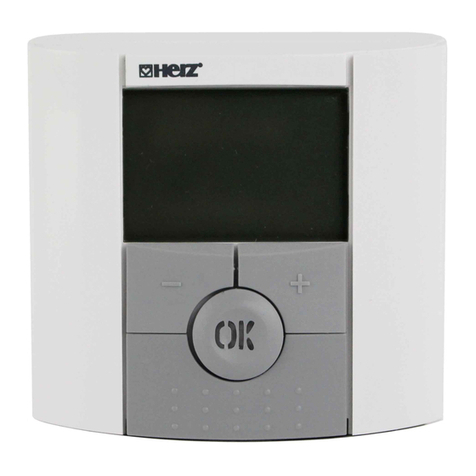
Herz
Herz F799 User manual
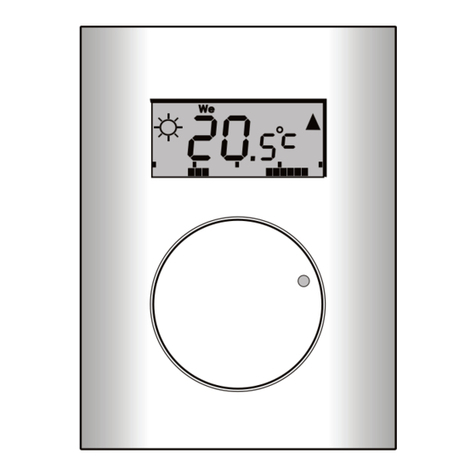
Herz
Herz 3 F800 55 User manual

Herz
Herz H7711 Series User manual

Herz
Herz 1 7795 01 User manual
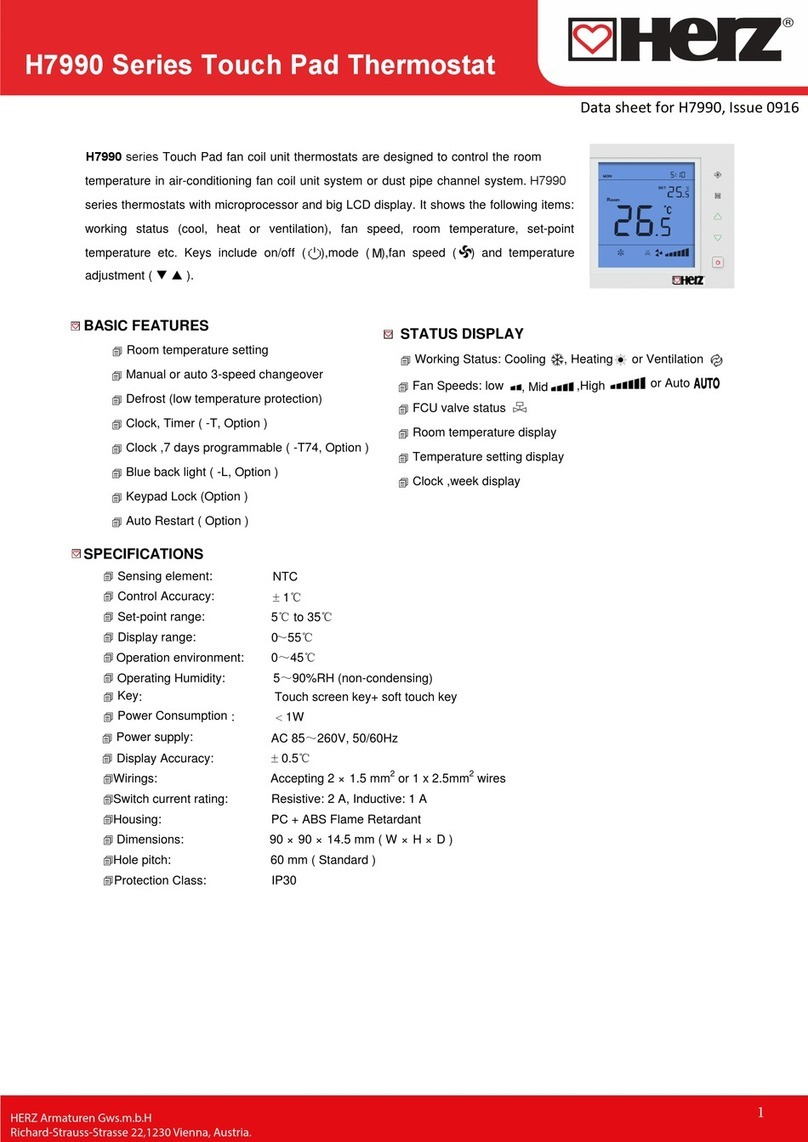
Herz
Herz H7990 Series User manual
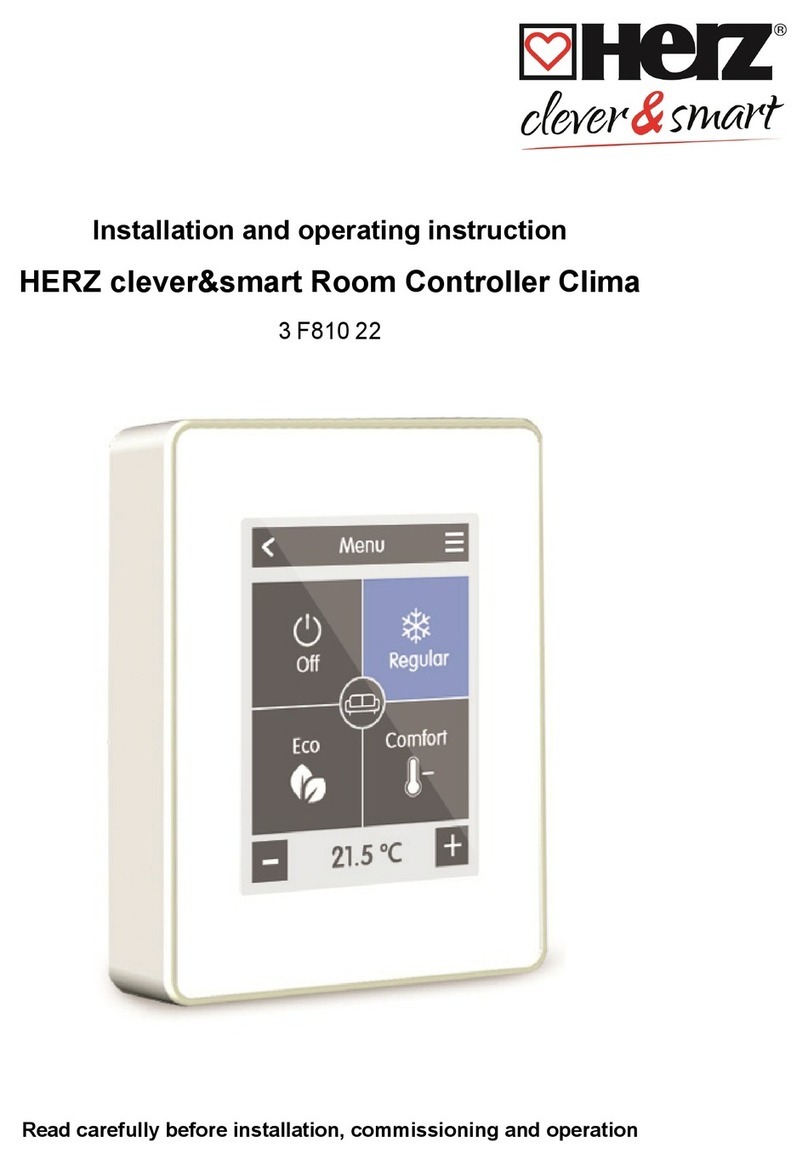
Herz
Herz clever&smart Clima 3 F810 22 User guide
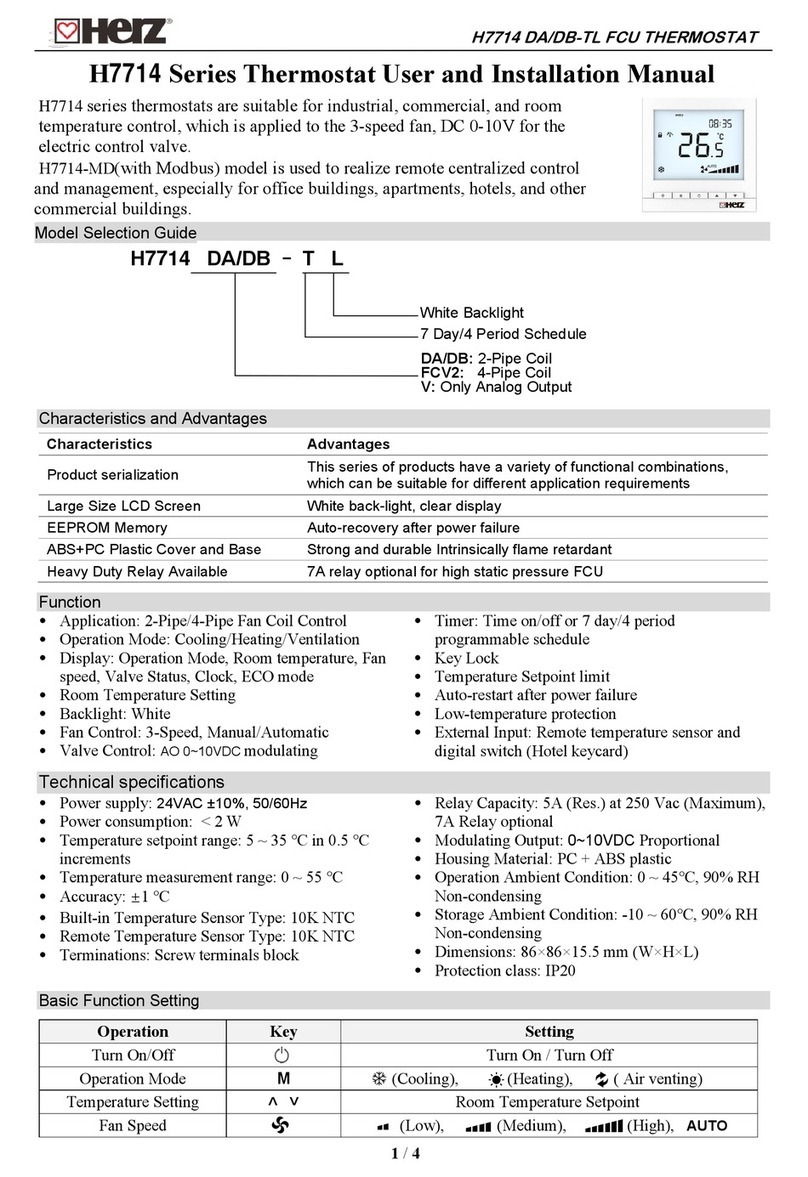
Herz
Herz H7714 Series Operating manual
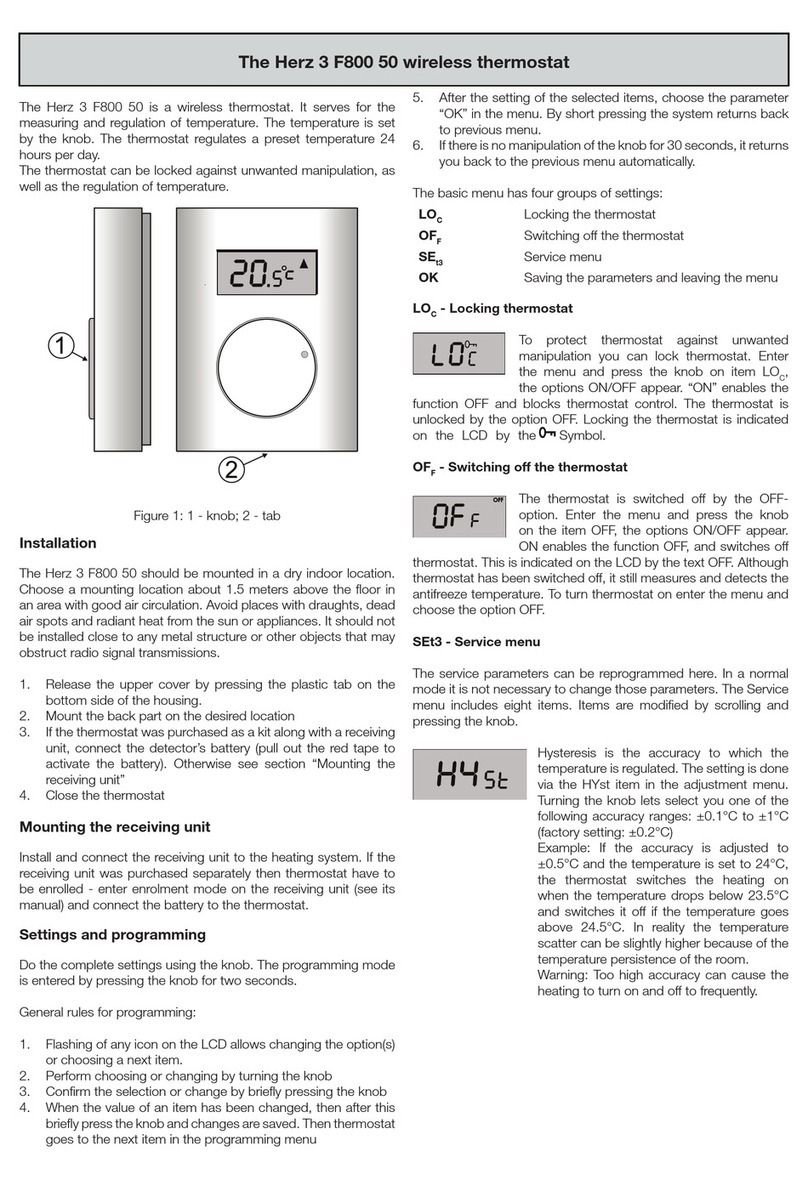
Herz
Herz 3 F800 50 User manual
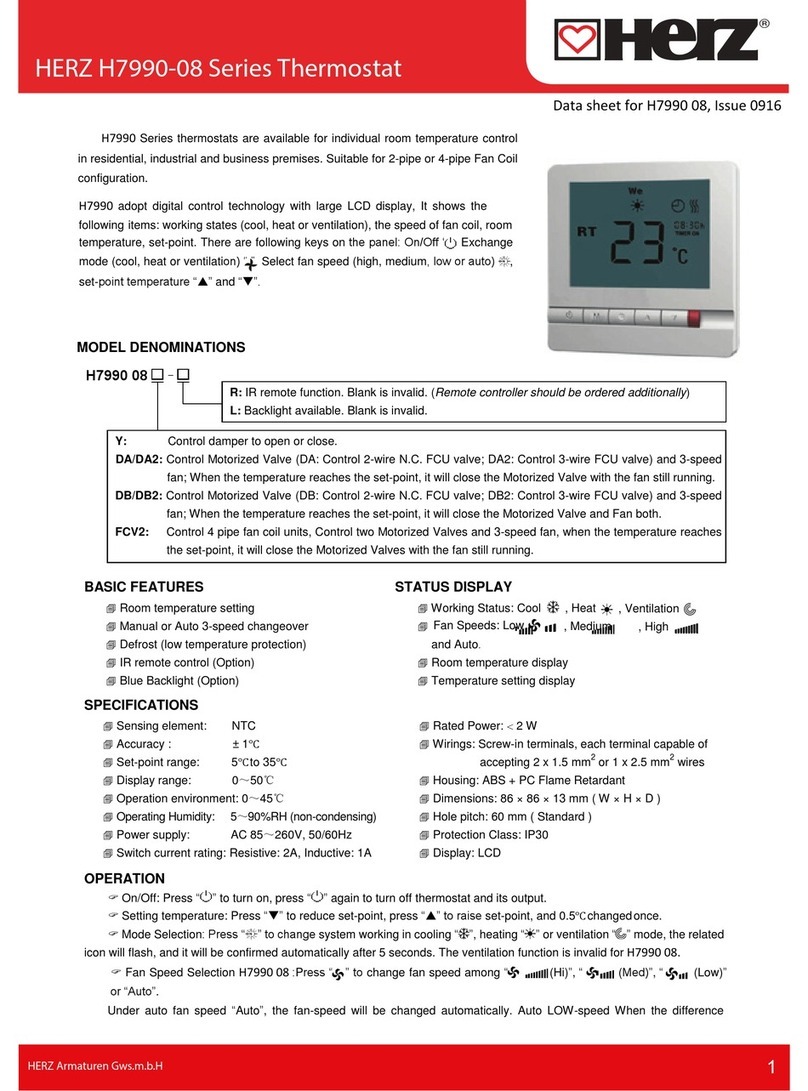
Herz
Herz H7990-08 Series User manual
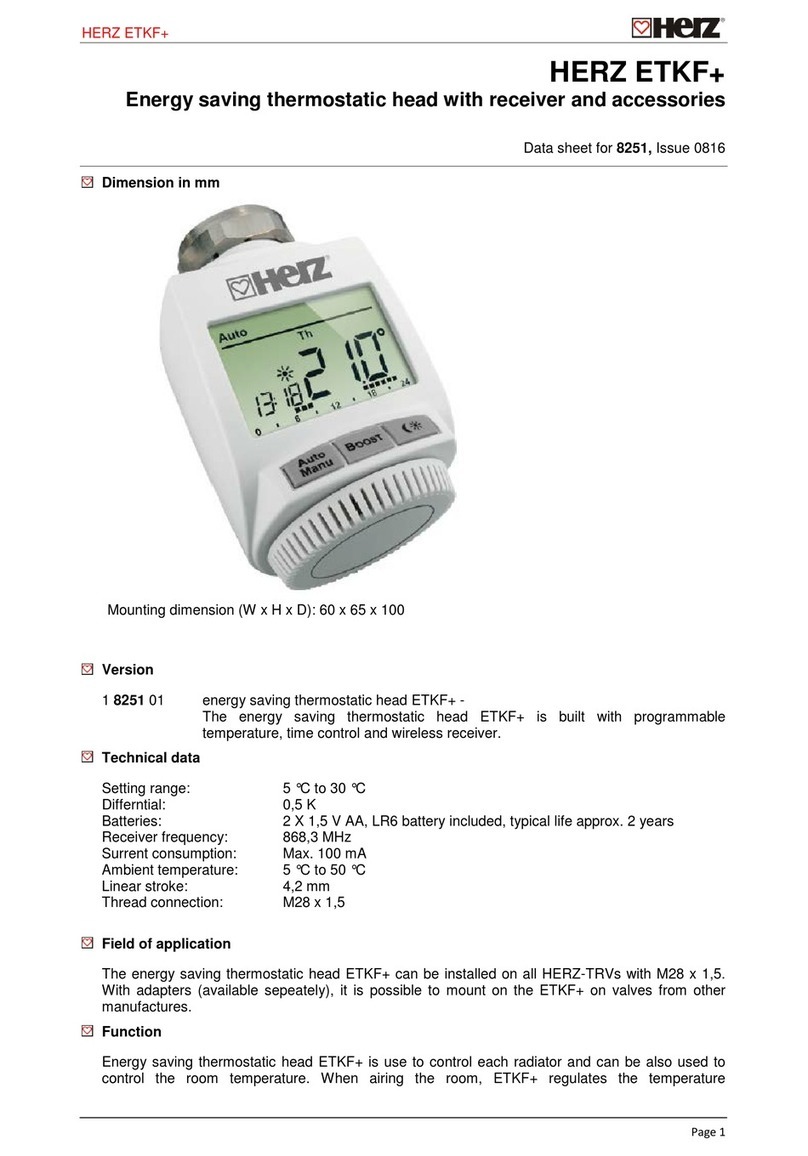
Herz
Herz ETKF+ User manual