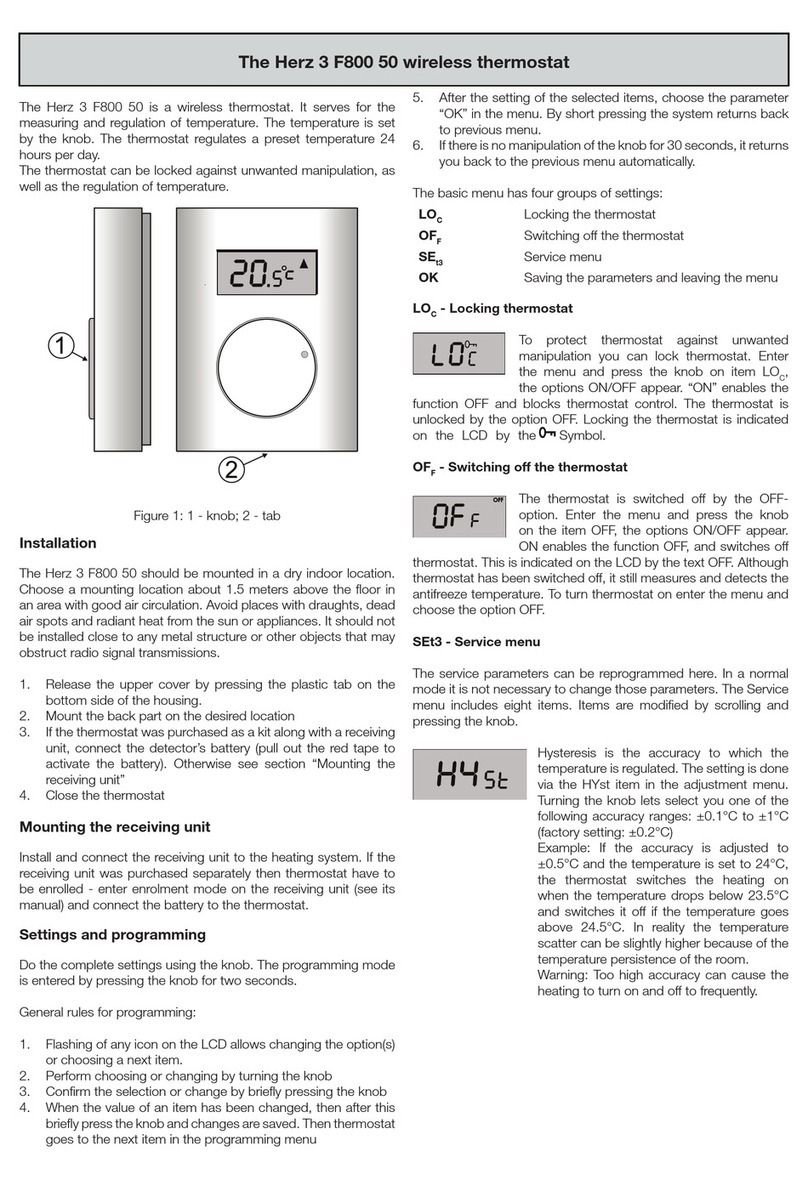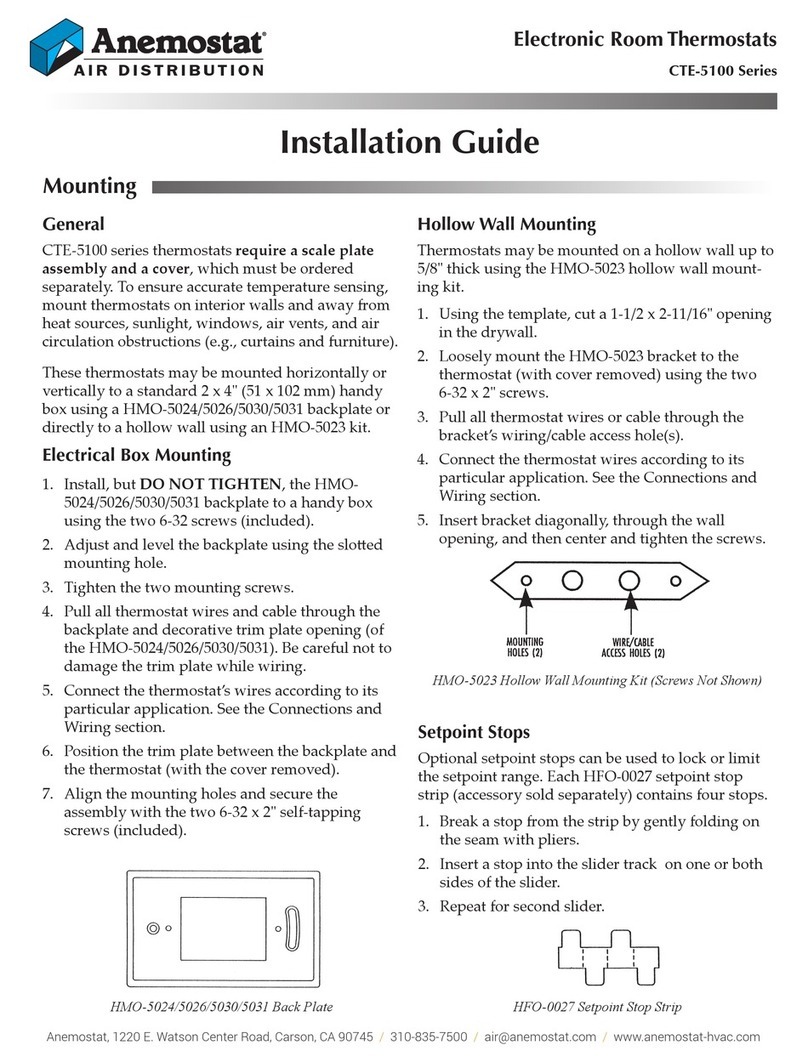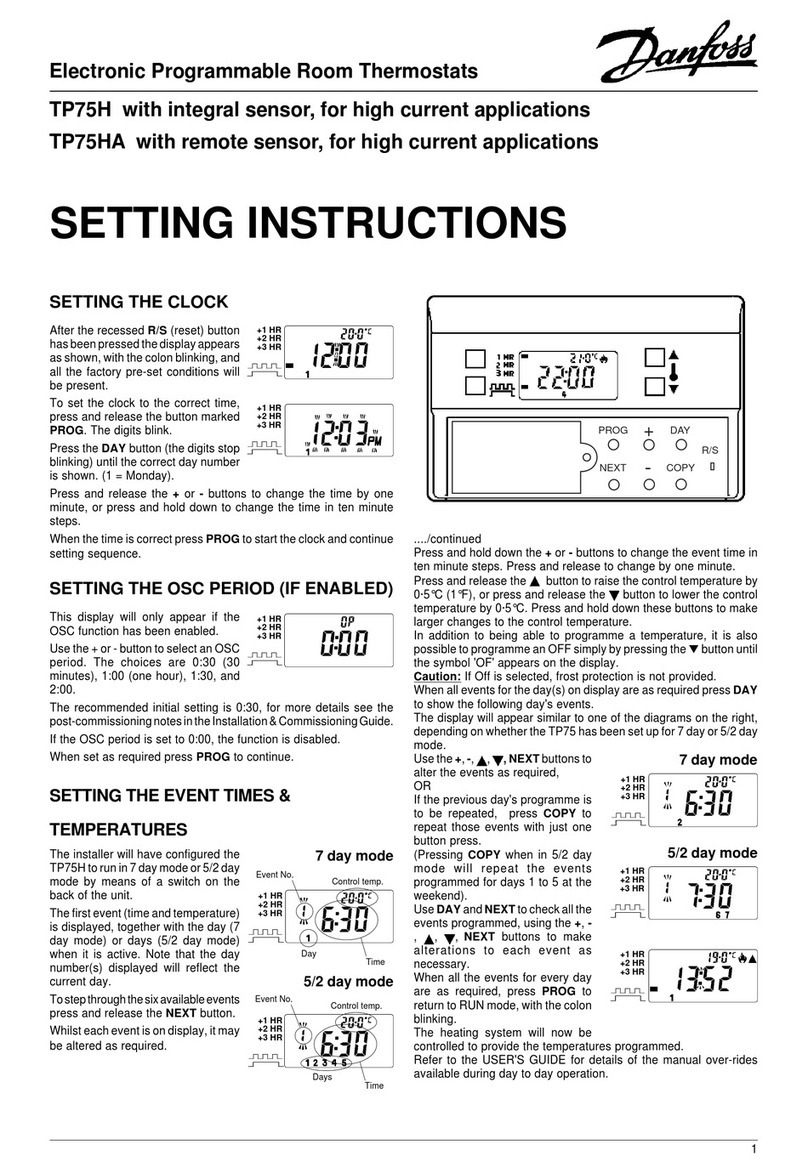Herz F799 User manual

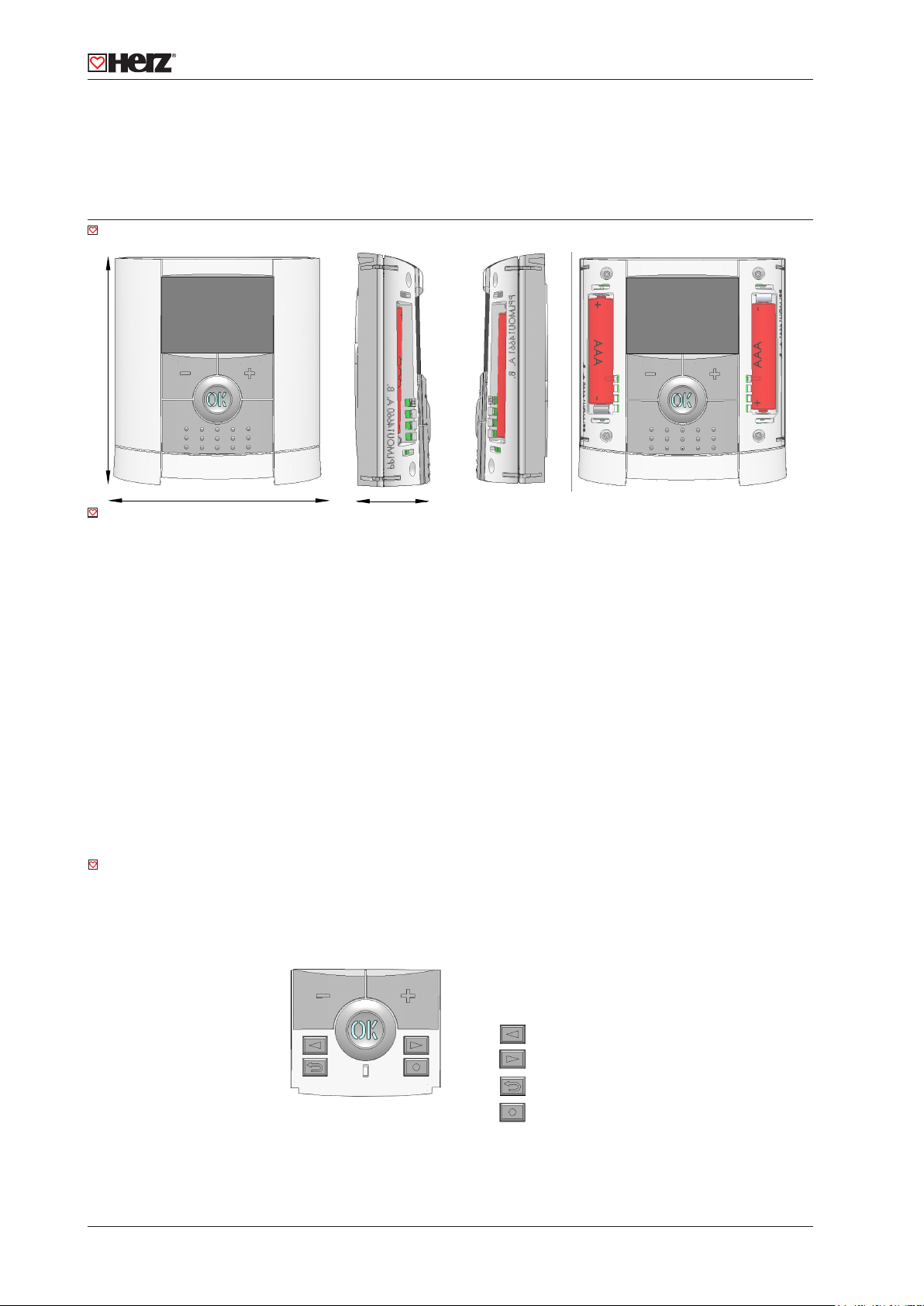


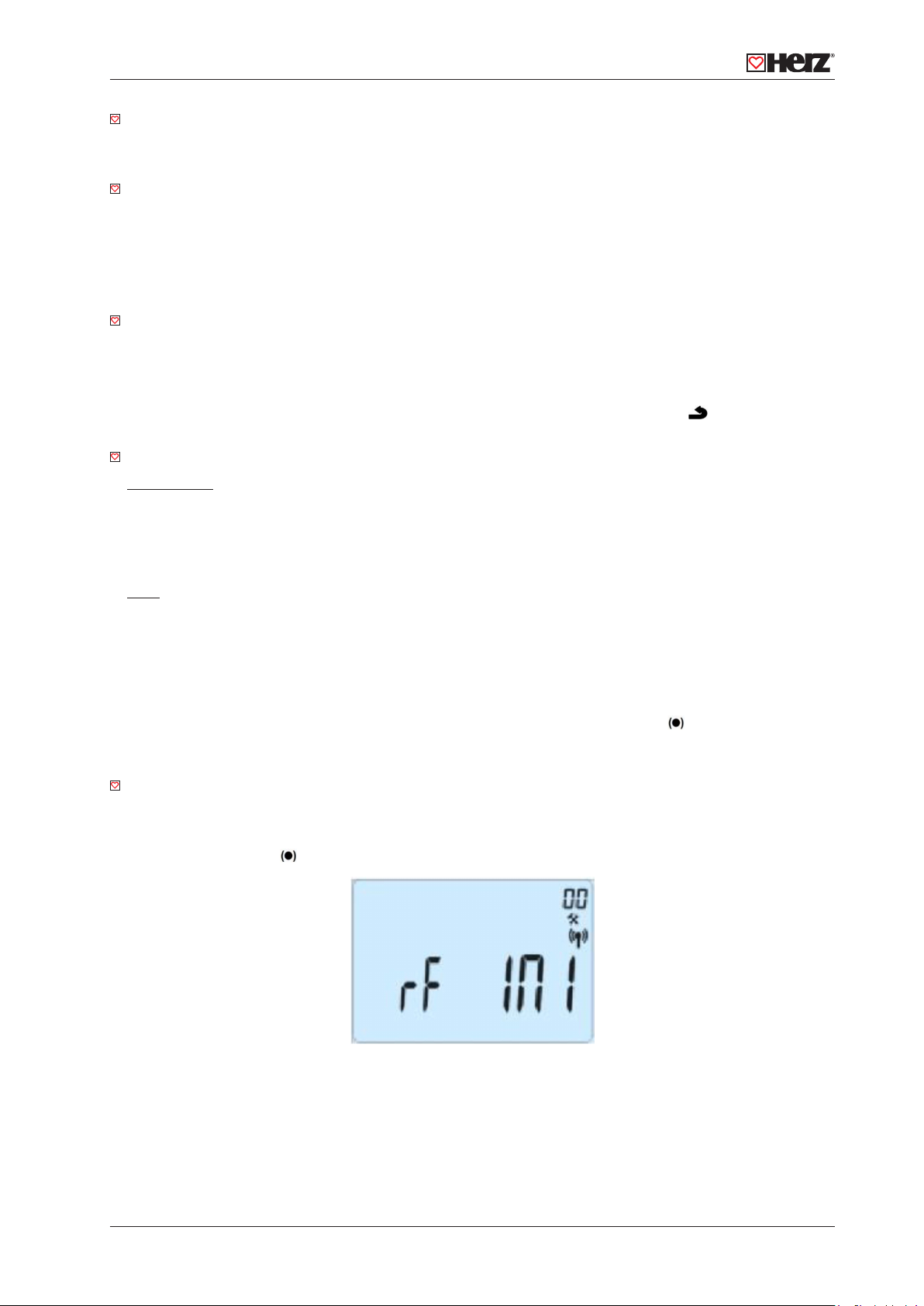


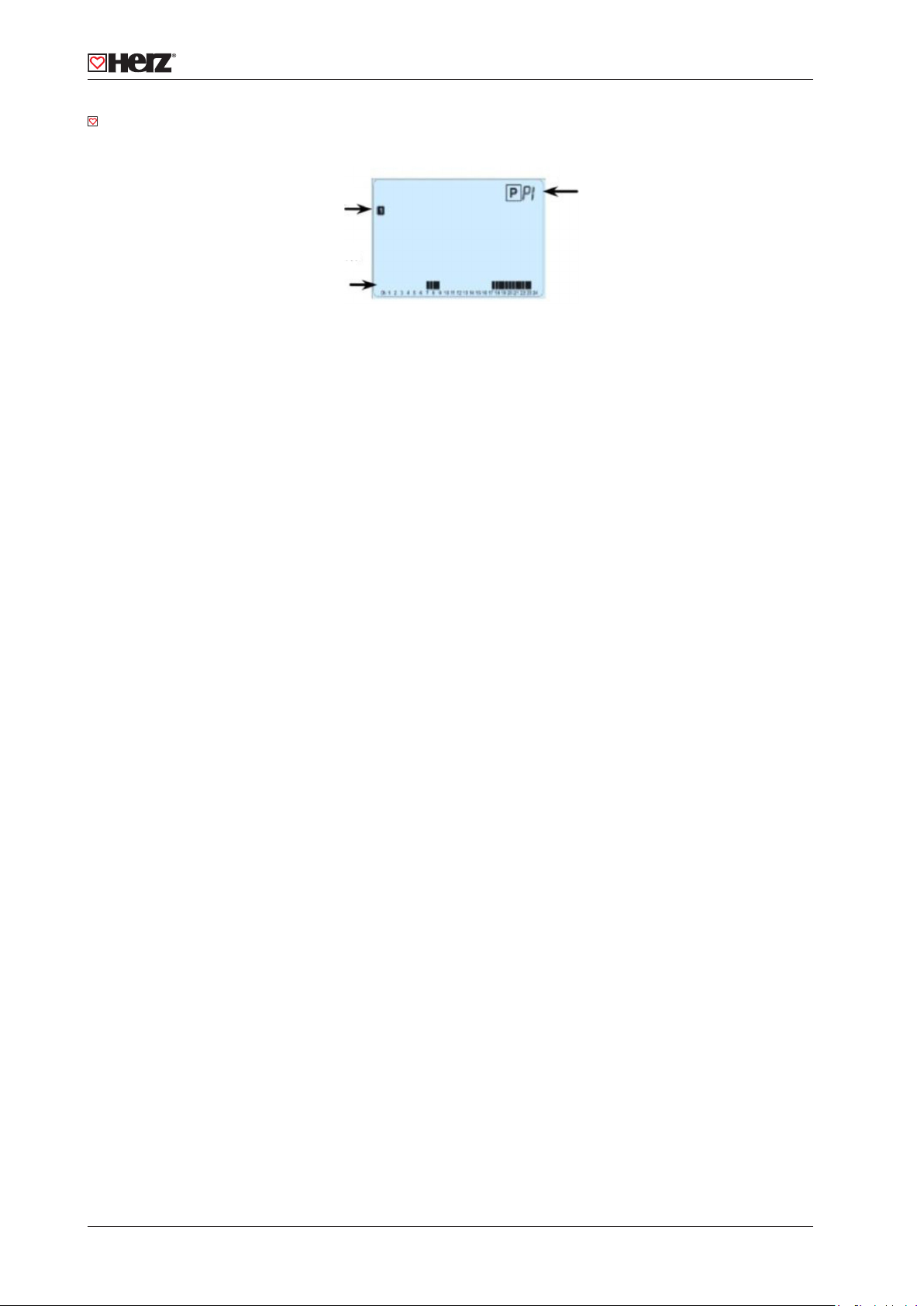

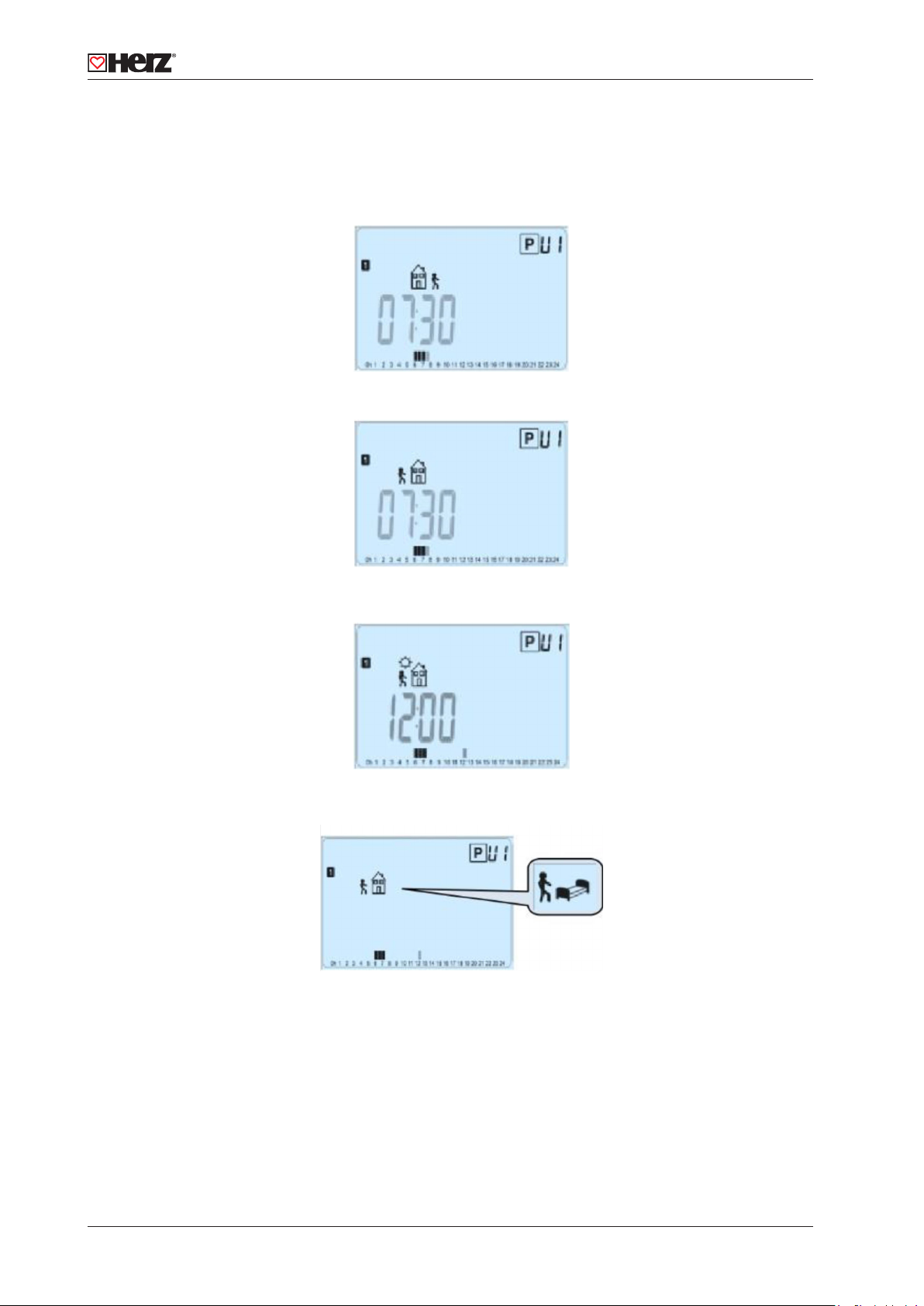



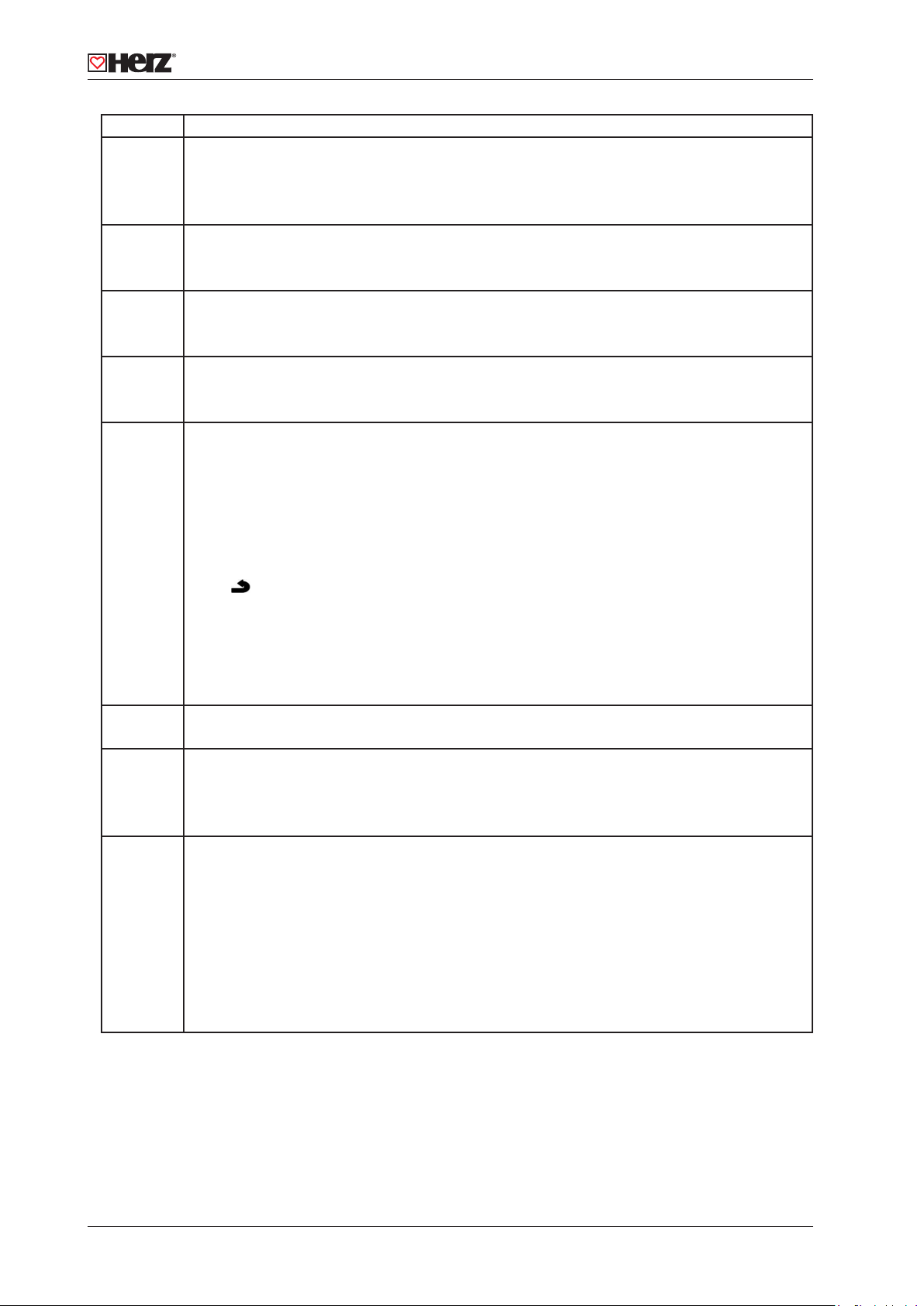


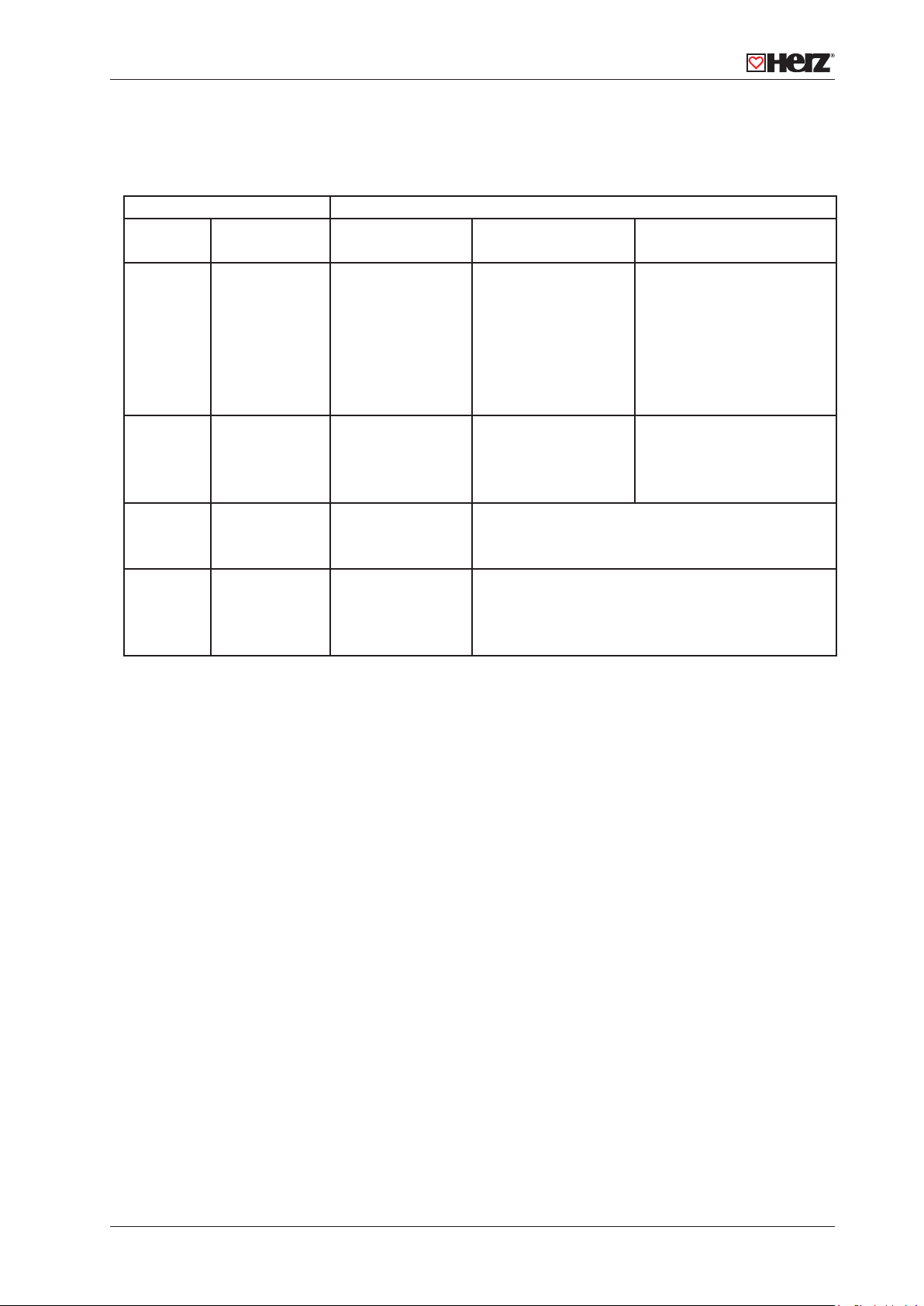



This manual suits for next models
2
Table of contents
Other Herz Thermostat manuals

Herz
Herz 1 7795 01 User manual
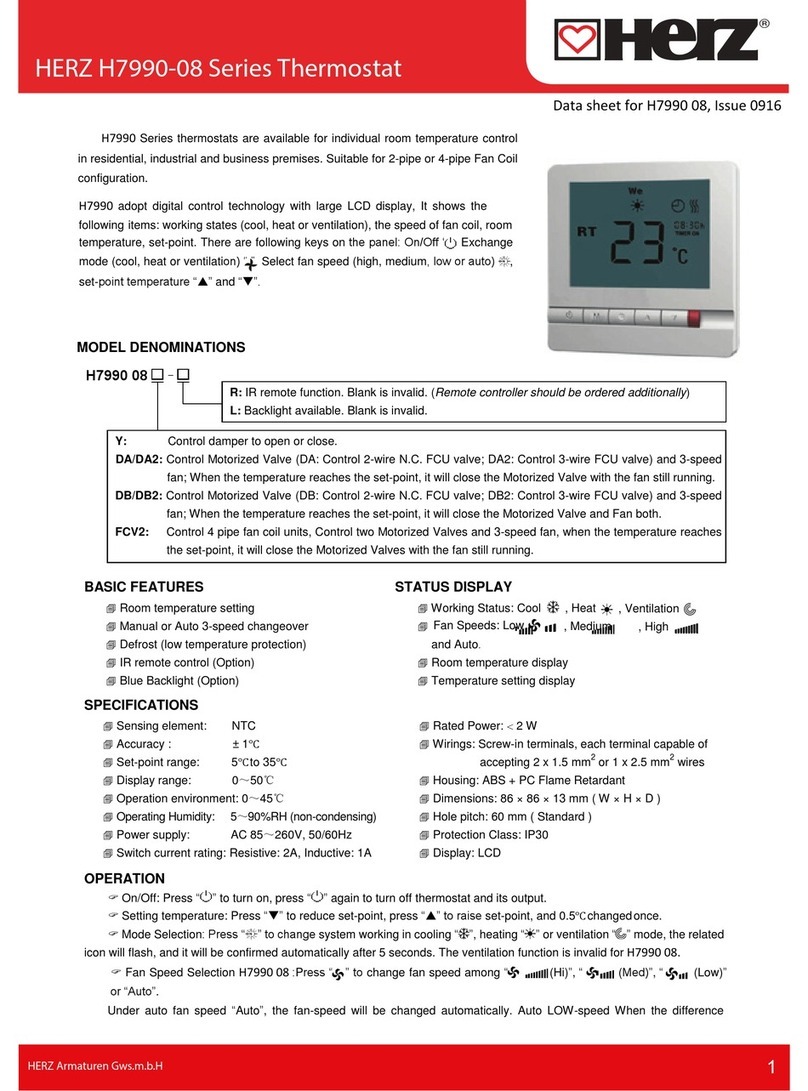
Herz
Herz H7990-08 Series User manual
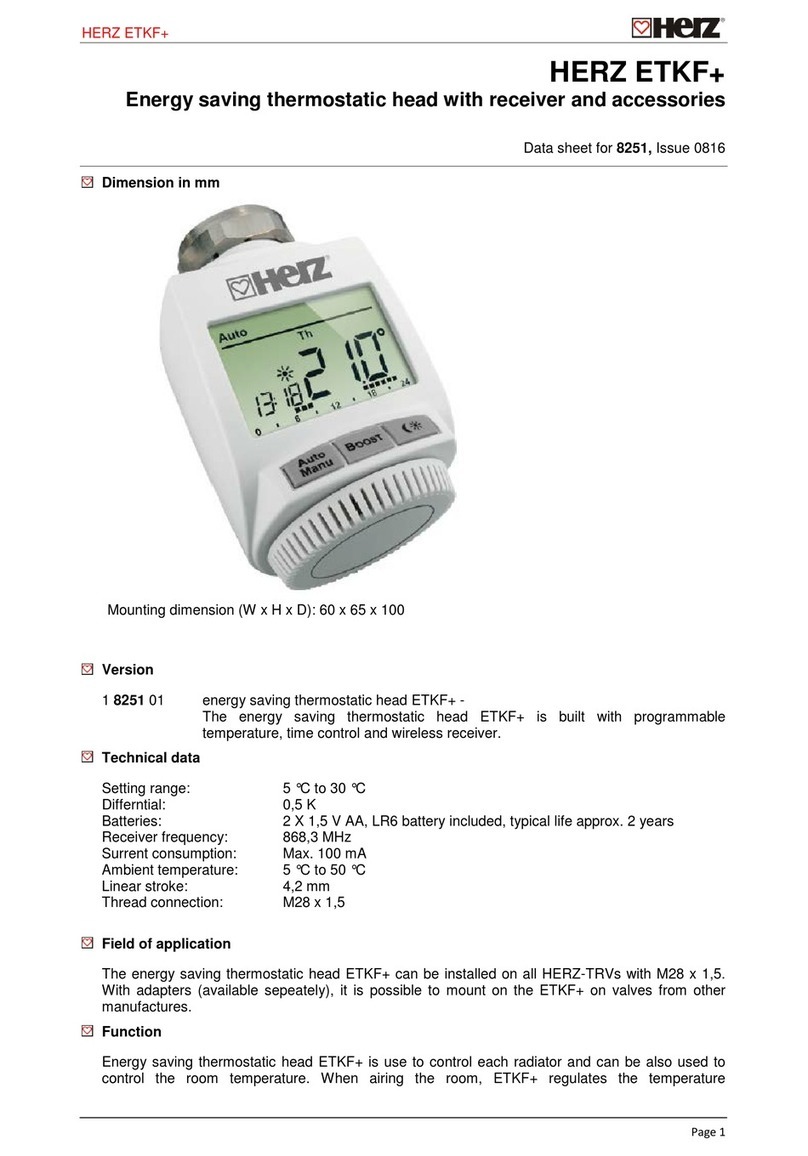
Herz
Herz ETKF+ User manual
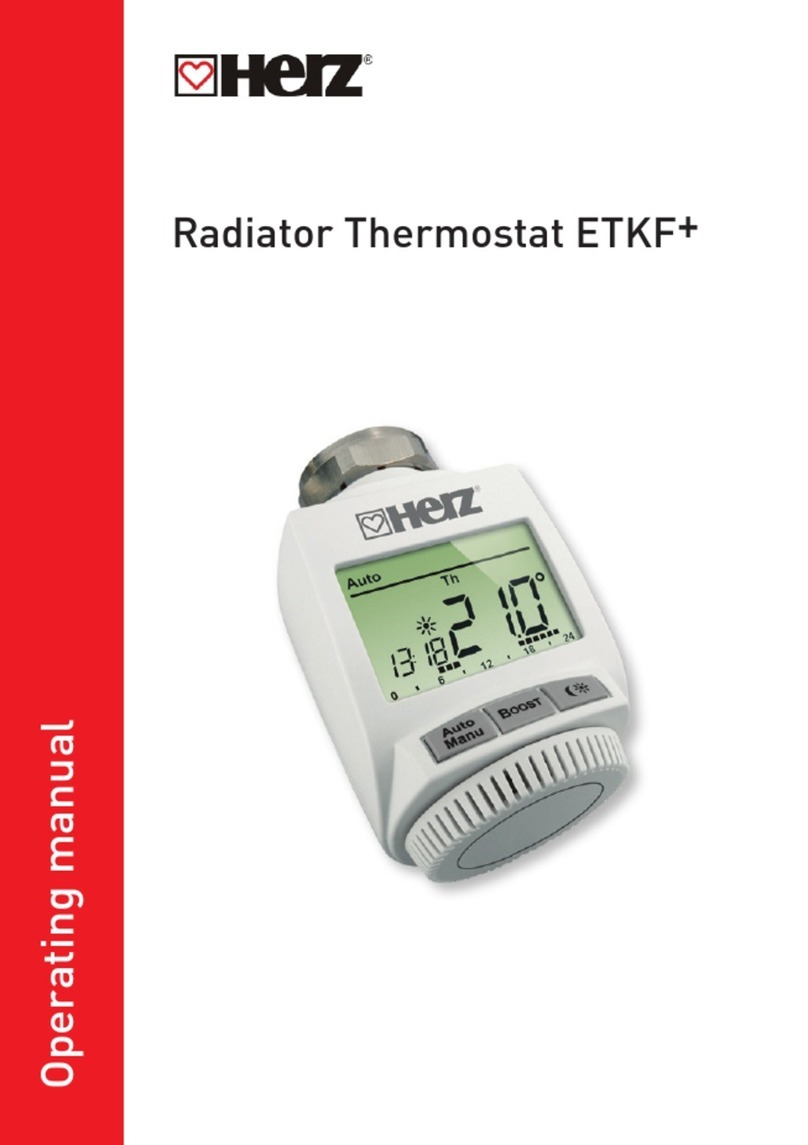
Herz
Herz ETKF+ User manual

Herz
Herz H7711 Series User manual
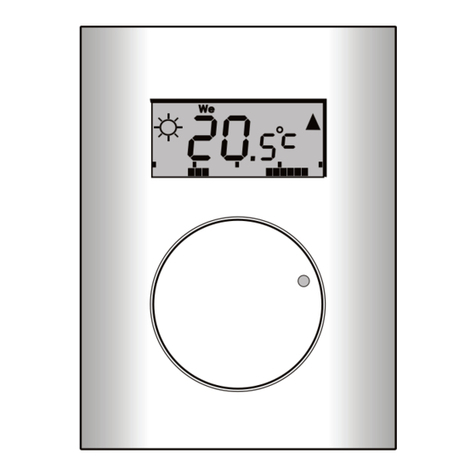
Herz
Herz 3 F800 55 User manual
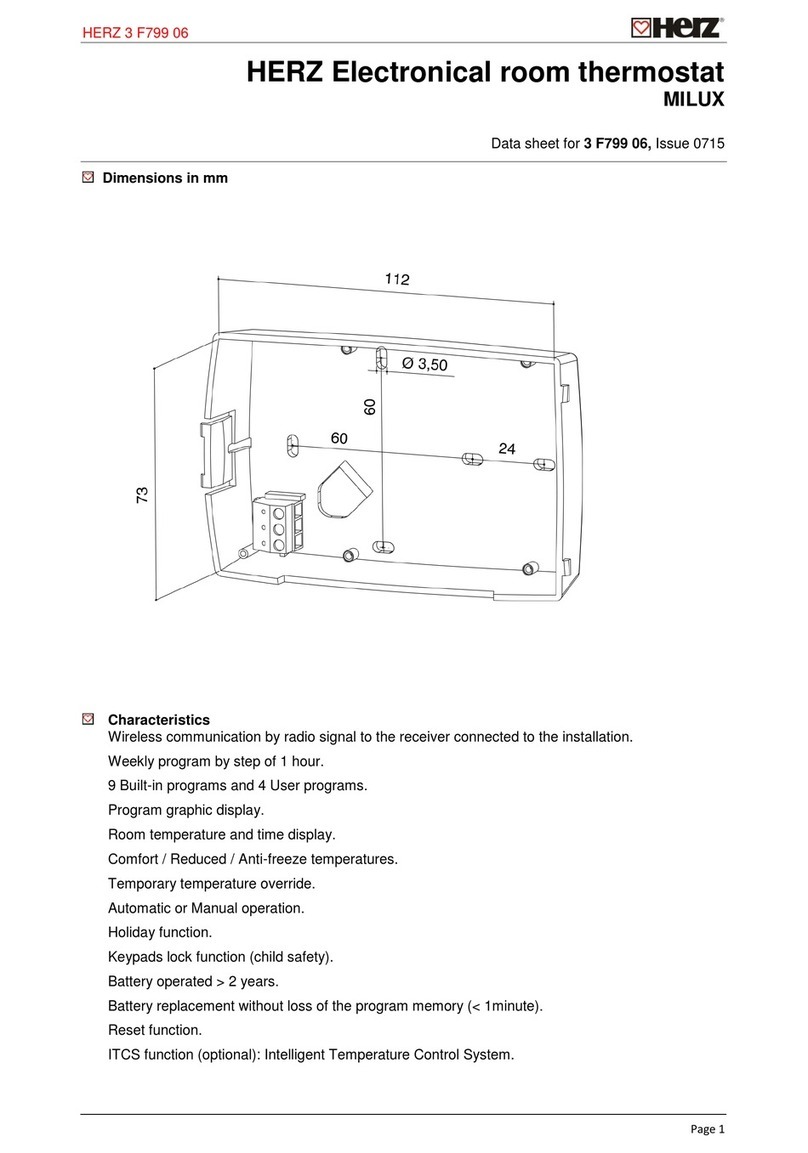
Herz
Herz MILUX 3 F799 06 User manual
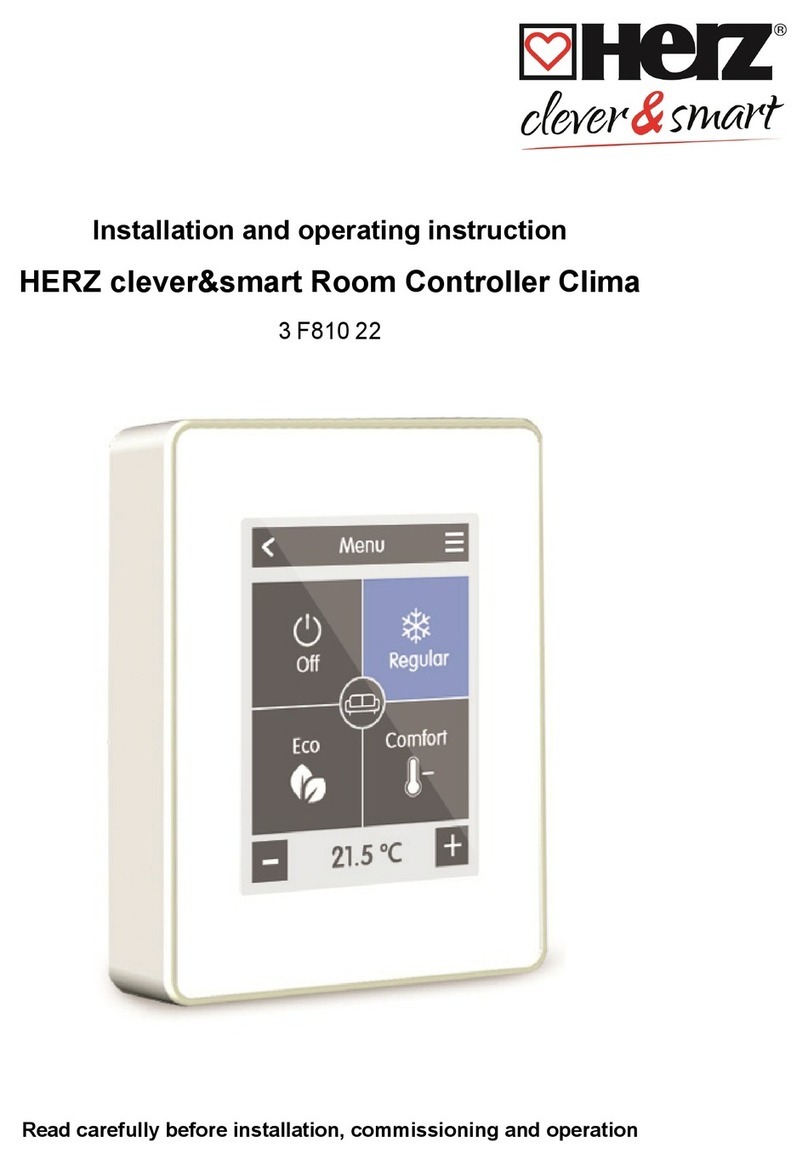
Herz
Herz clever&smart Clima 3 F810 22 User guide
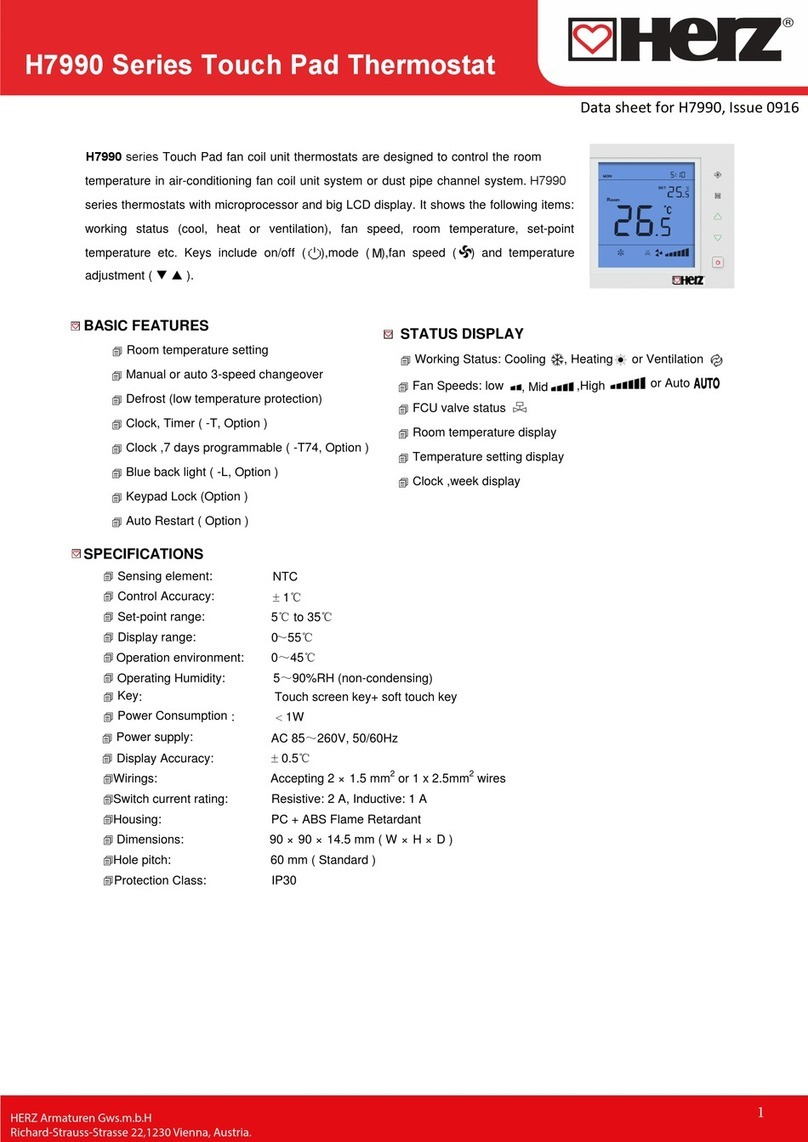
Herz
Herz H7990 Series User manual
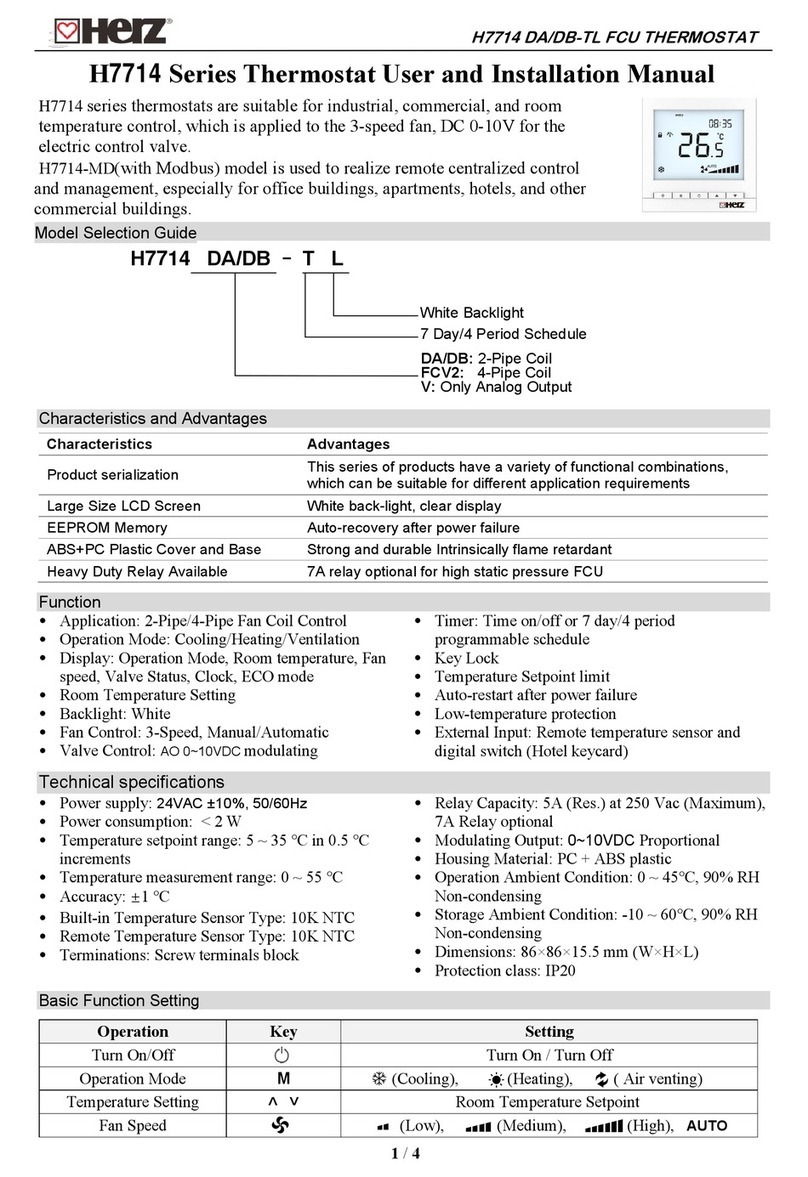
Herz
Herz H7714 Series Operating manual
Popular Thermostat manuals by other brands
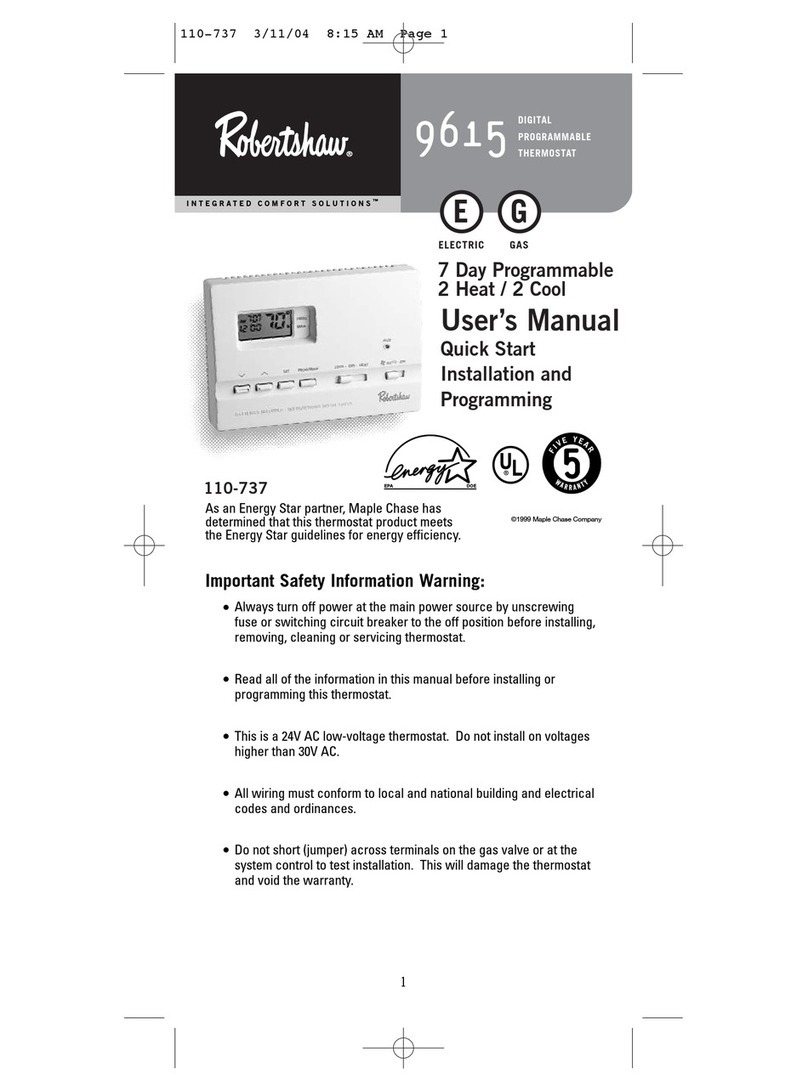
Robertshaw
Robertshaw 9615 user manual
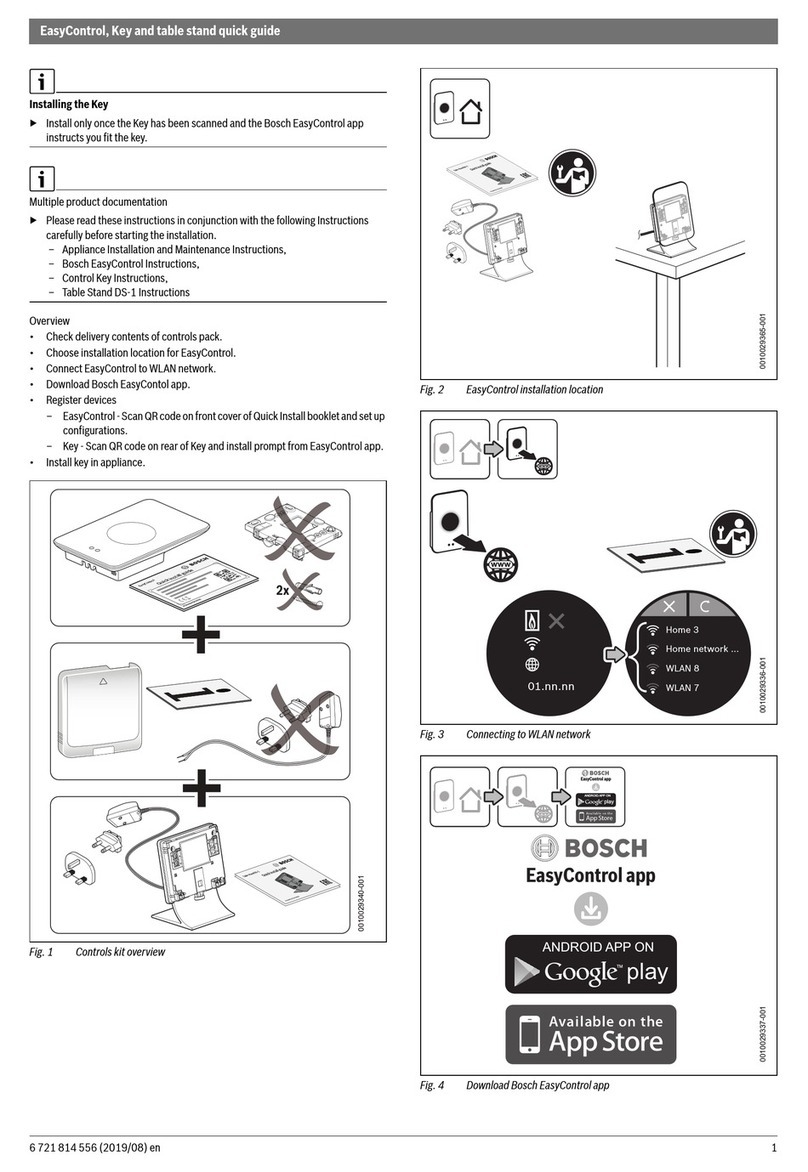
Bosch
Bosch Worcester Easy control instructions
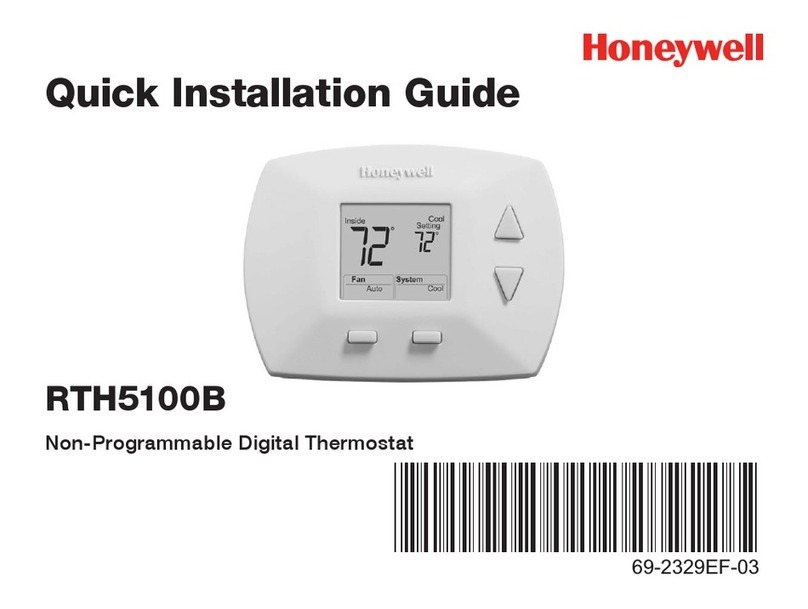
Honeywell
Honeywell RTH5100B Quick installation guide
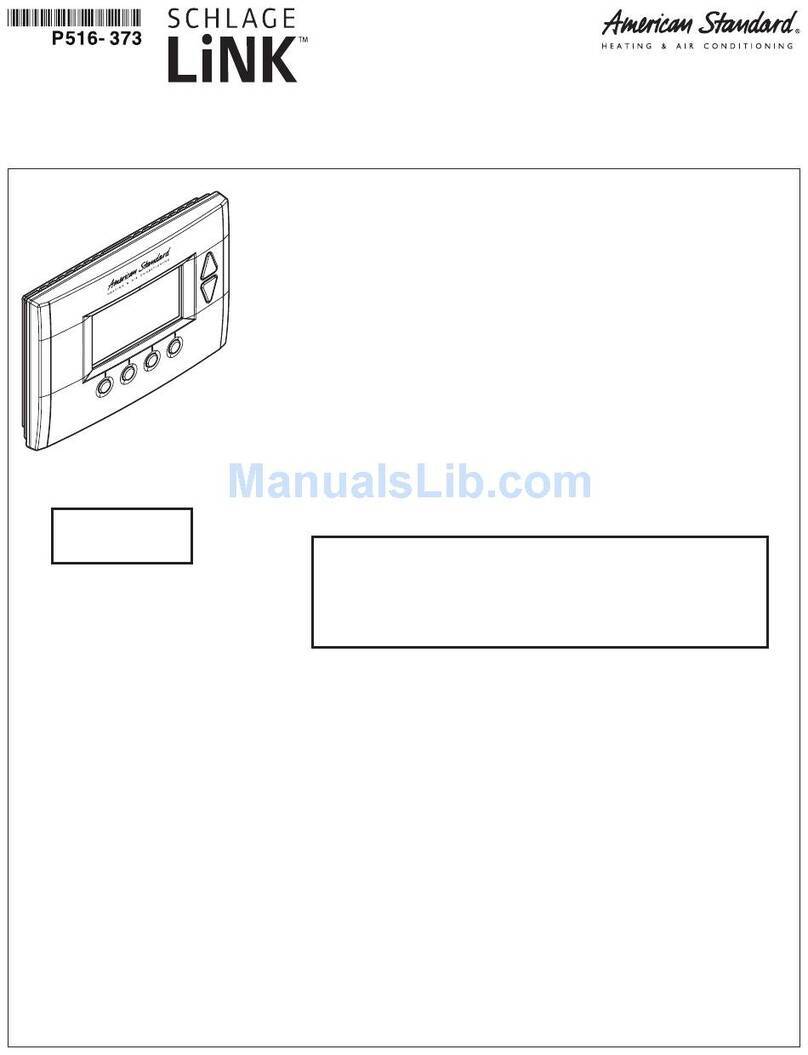
American Standard
American Standard Schlage Link AZEMT500BB32MAA Installation and user instructions

Smart temp
Smart temp Apollo 44-800 user manual

Technibel
Technibel DSL 030 installation instructions

Siemens
Siemens RDH100 Operating and installation instructions

Venstar
Venstar ColorTouch T8900 Owner's manual & installation guide
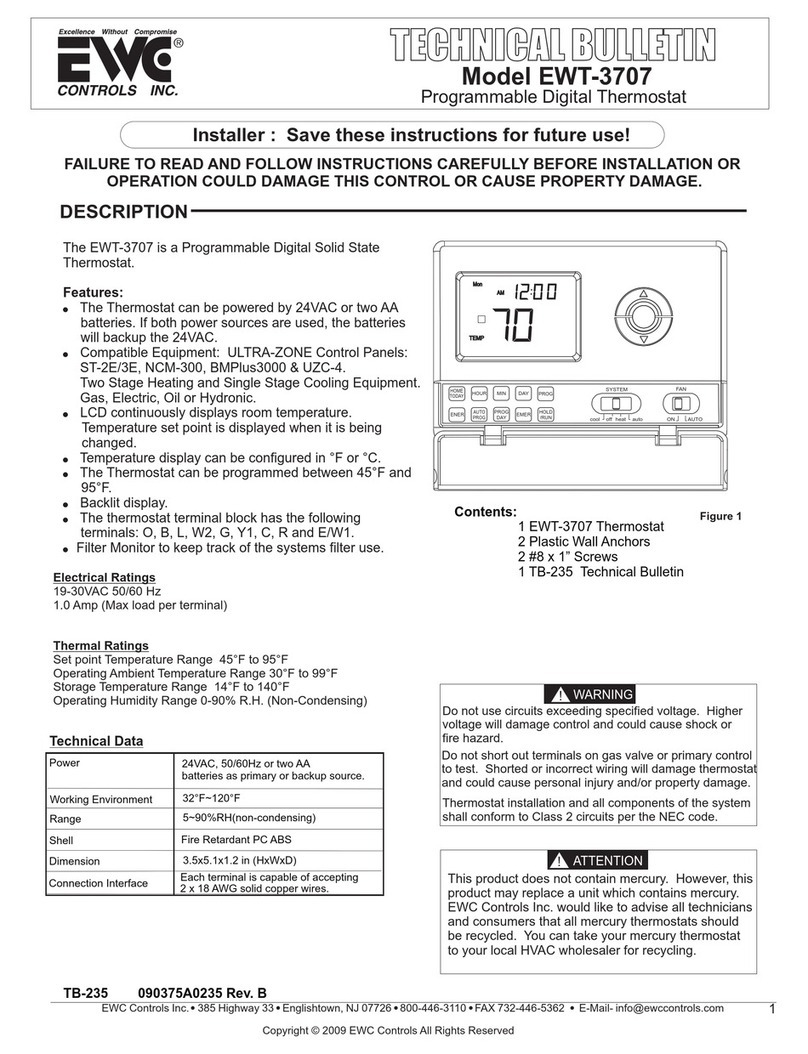
EWC Controls
EWC Controls EWT-3707 Technical bulletin

Johnson Controls
Johnson Controls T5000 installation instructions
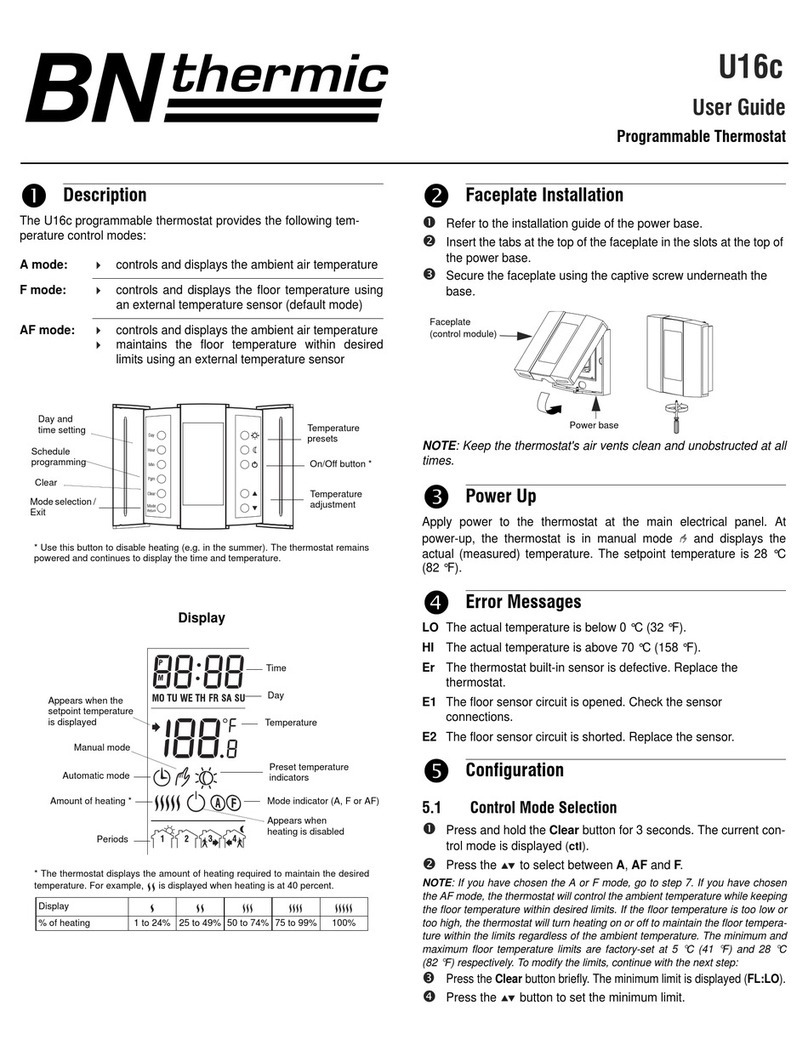
BN Thermic
BN Thermic U16c user guide
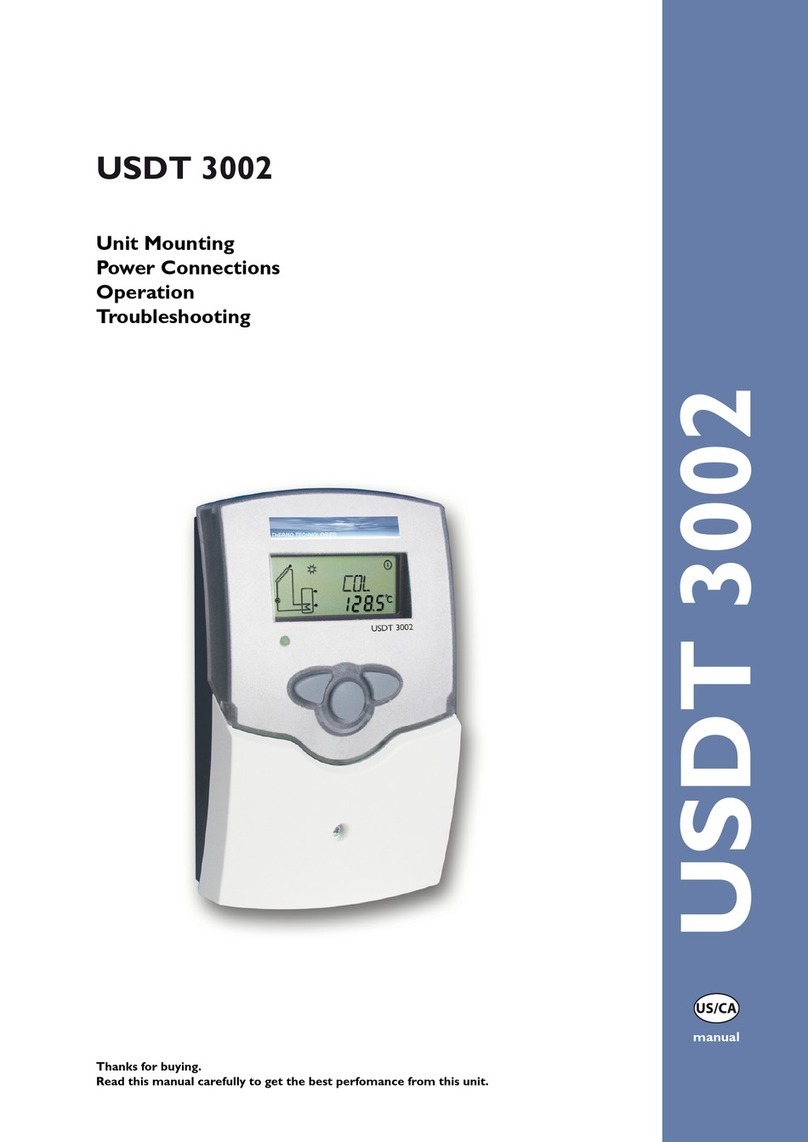
Thermo Technologies
Thermo Technologies USDT 3002 Mounting, Connection, Operation, Troubleshooting