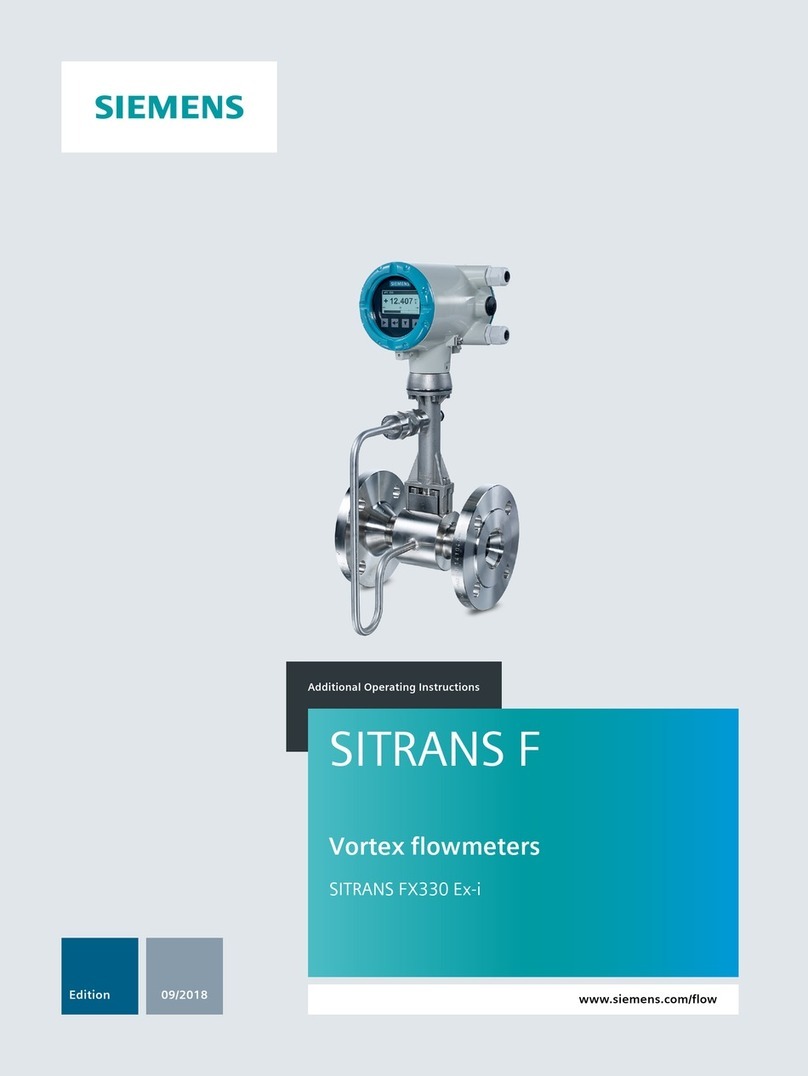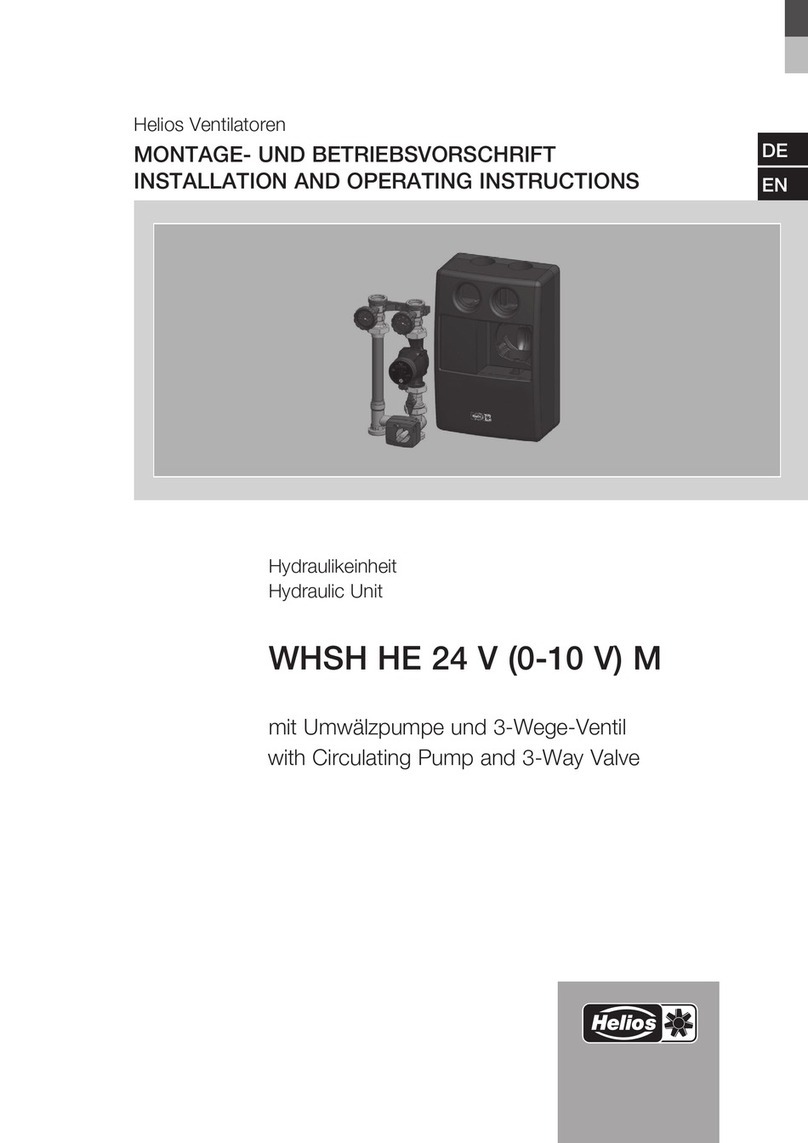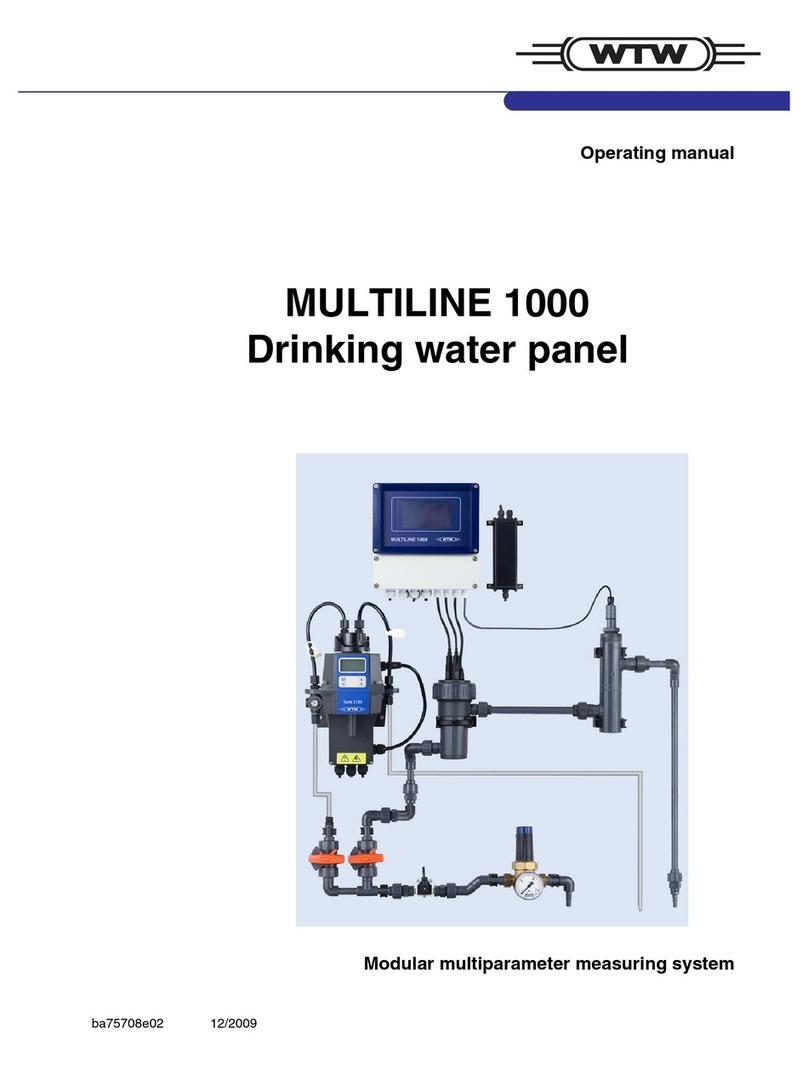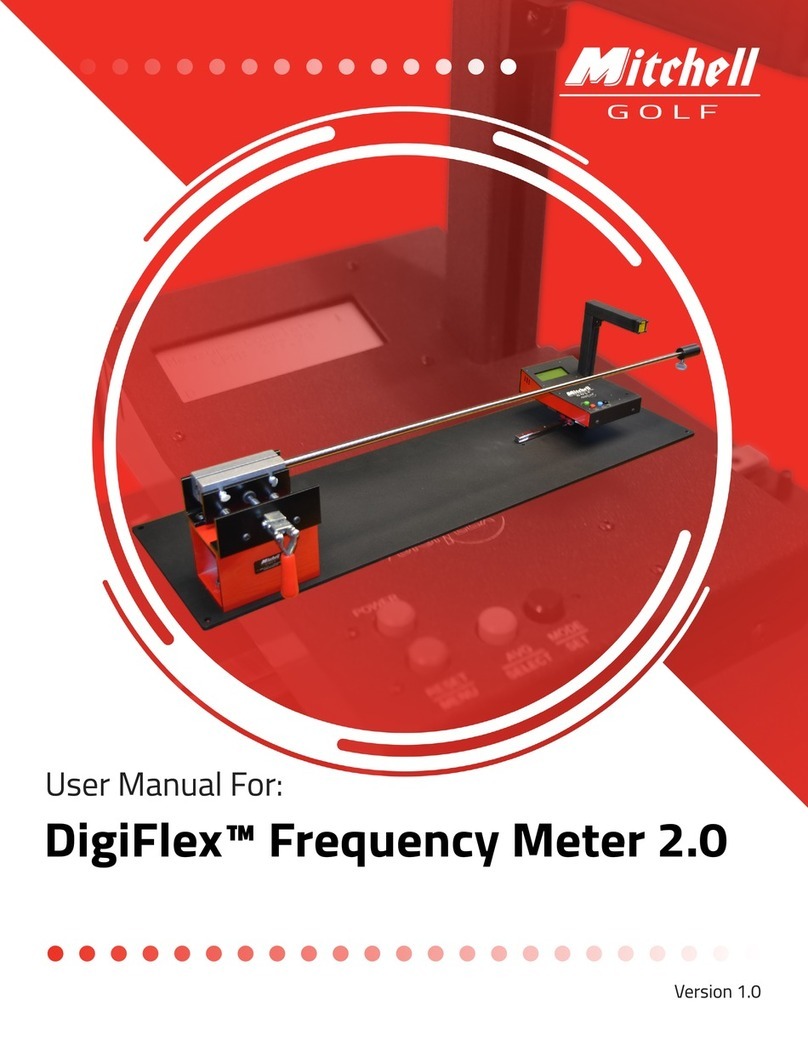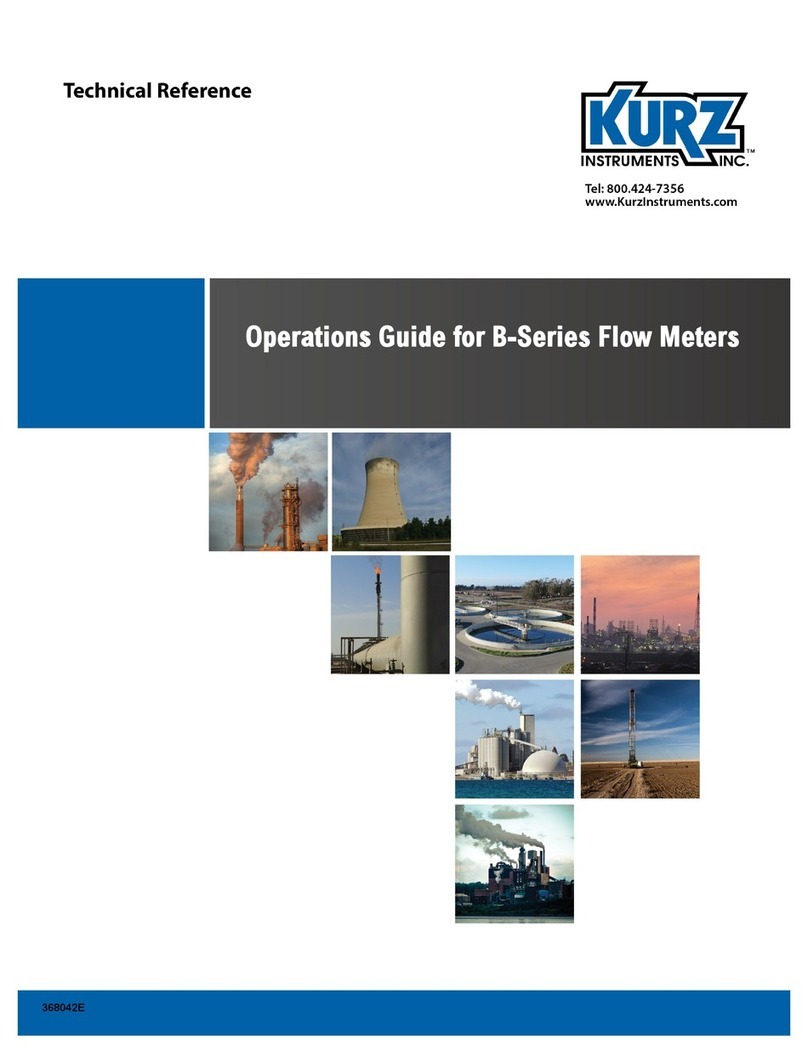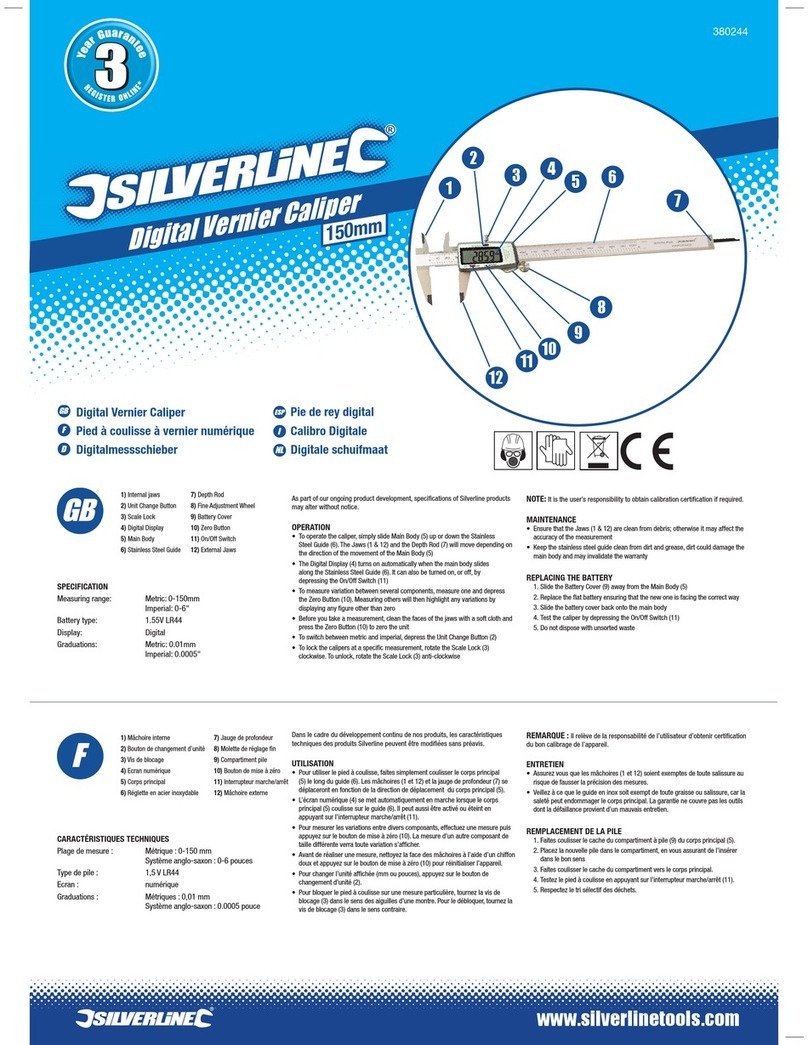Connecting the WaveCatcher Hardware
Step 1: Connect the Netbook Computer to the WaveCatcher ADC
-Connect the netbook computer to the
WaveCatcher ADC by inserting the ADC
connection cable into a USB port on the
netbook computer.
-NOTE: both the netbook computer and
ADC should be fully charged and
disconnected from power when
performing a measurement.
Step 2: Connect the Sensor(s) to the WaveCatcher ADC
-Connect the custom sensor cable to the D Sub
input on the ADC.
-Each sensor connects differently to the
WaveCatcher ADC, so please reference the
following Quick Guide for further information: How
to Connect WaveCatcher Sensors.
-Power on the WaveCatcher ADC by using the
on/off switch on the front panel.
Step 3: Turn On The Netbook Computer and Load the WaveCatcher Software
-Once the hardware and measurement sensor(s)
are connected, power on the netbook computer
by pressing the Power button.
-Once powered on, select the WaveCatcher
software icon found on the desktop to load the
WaveCatcher software.
-To setup or perform a measurement, refer to the
following Quick Guide: How to Perform A
Measurement.