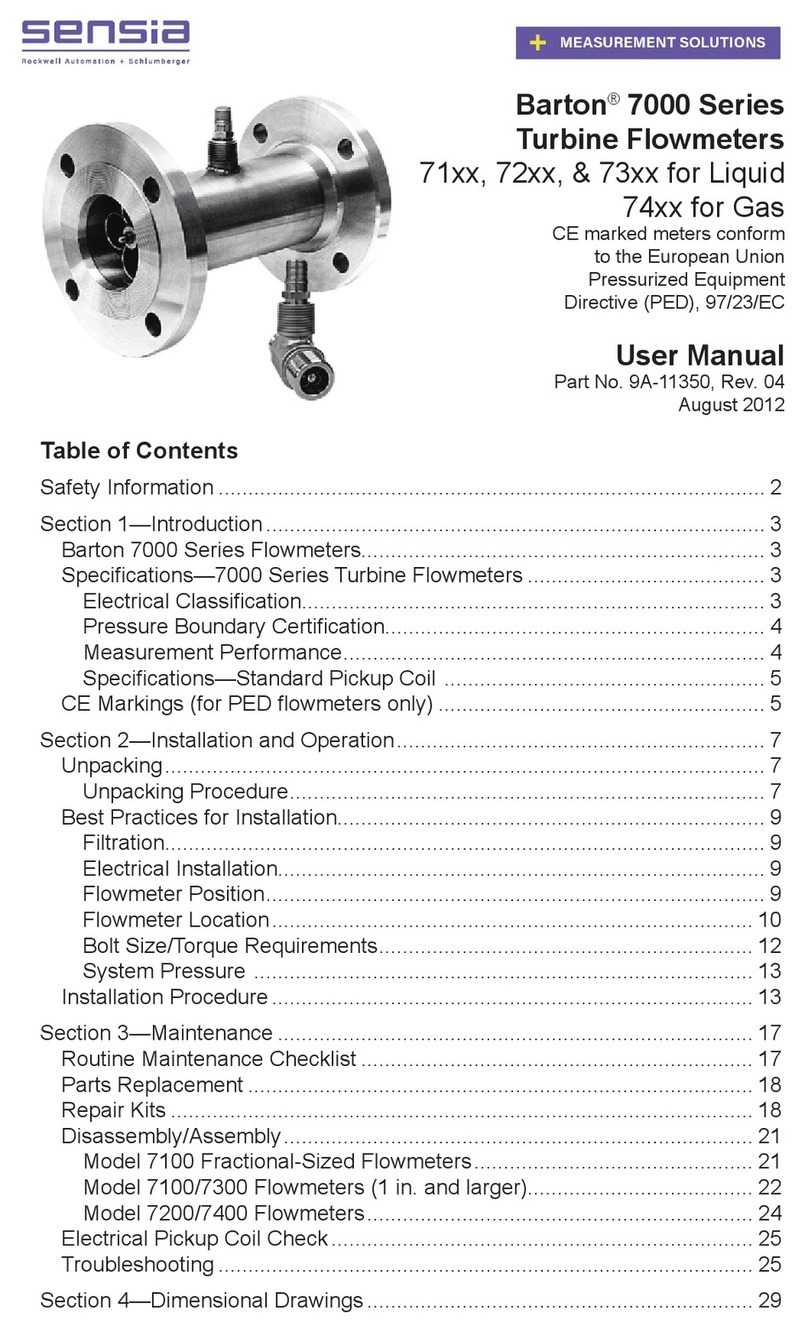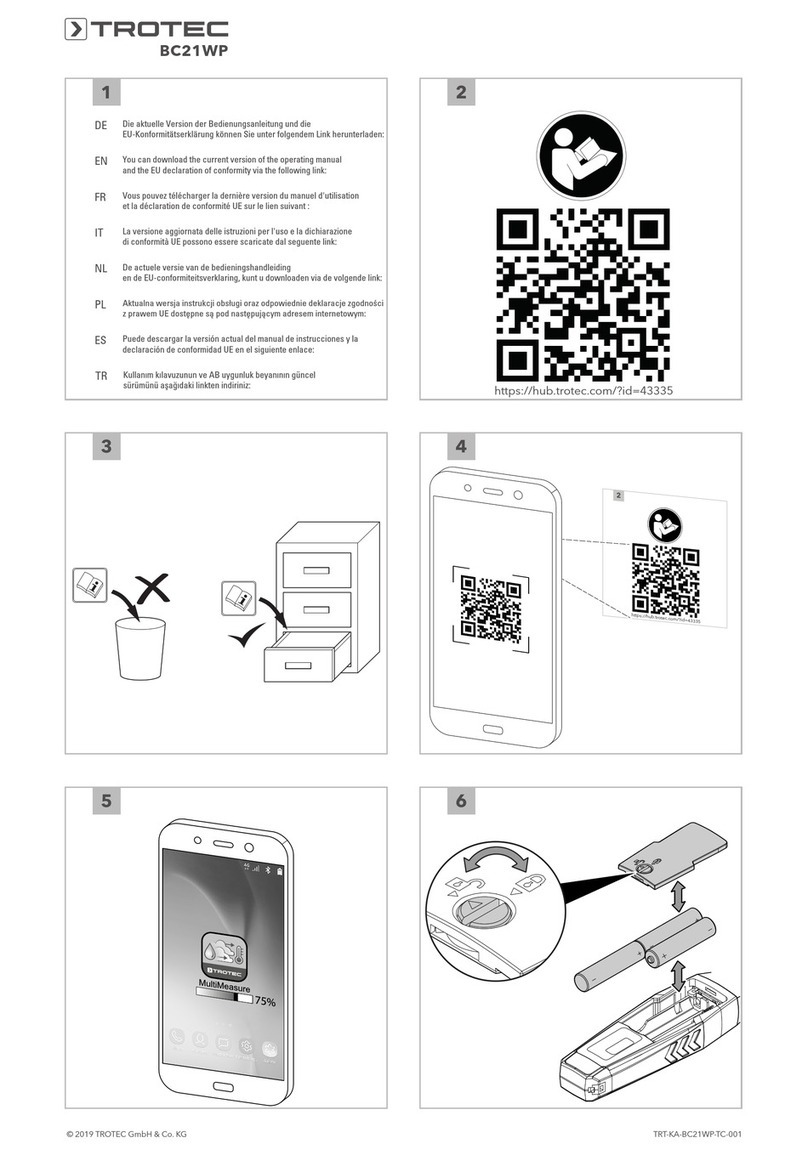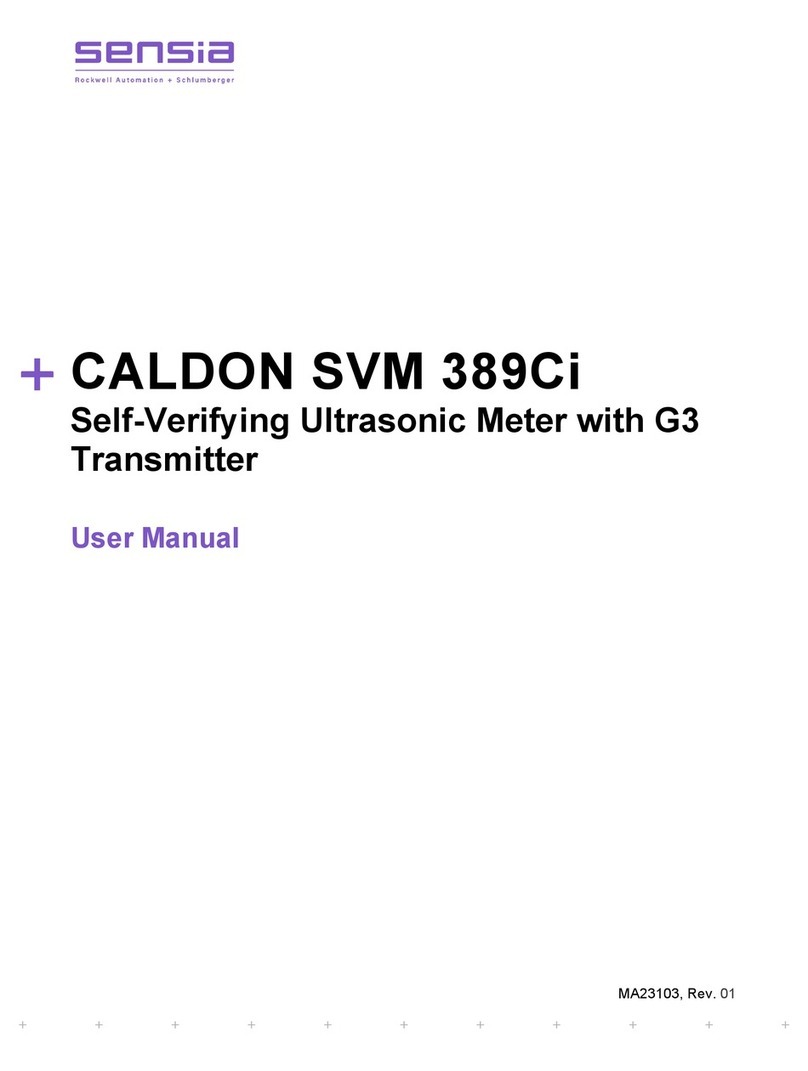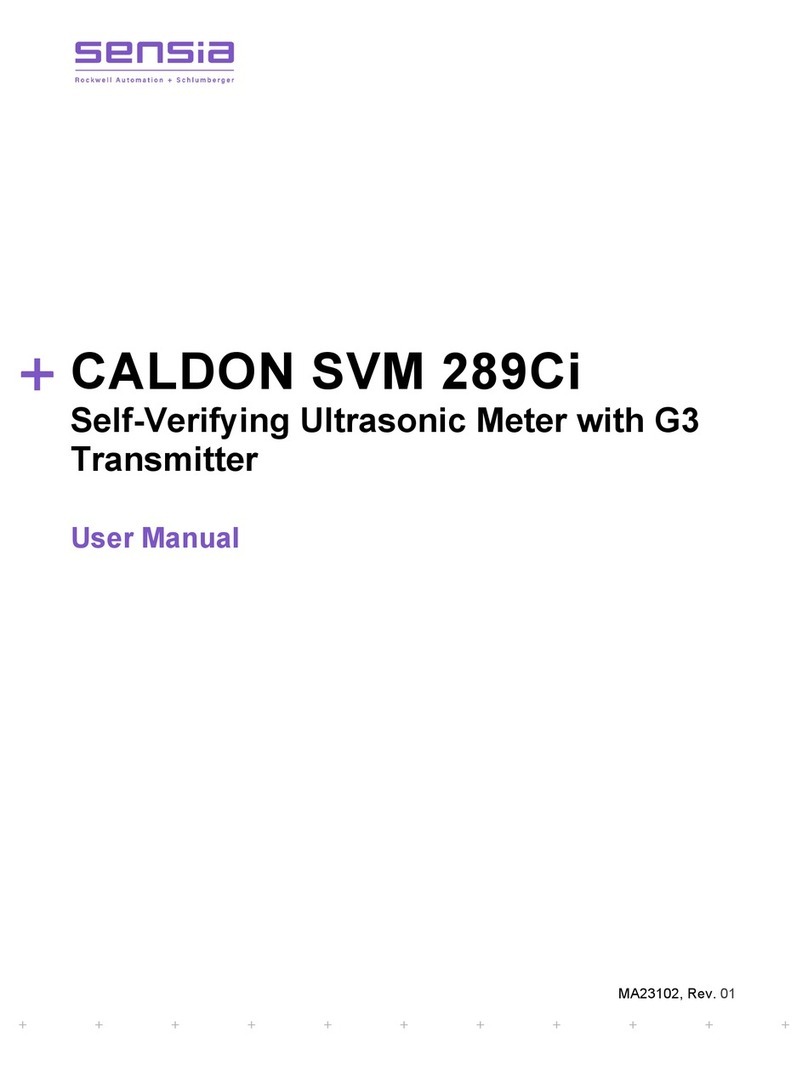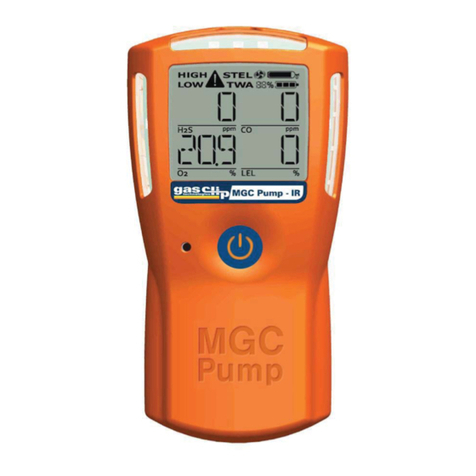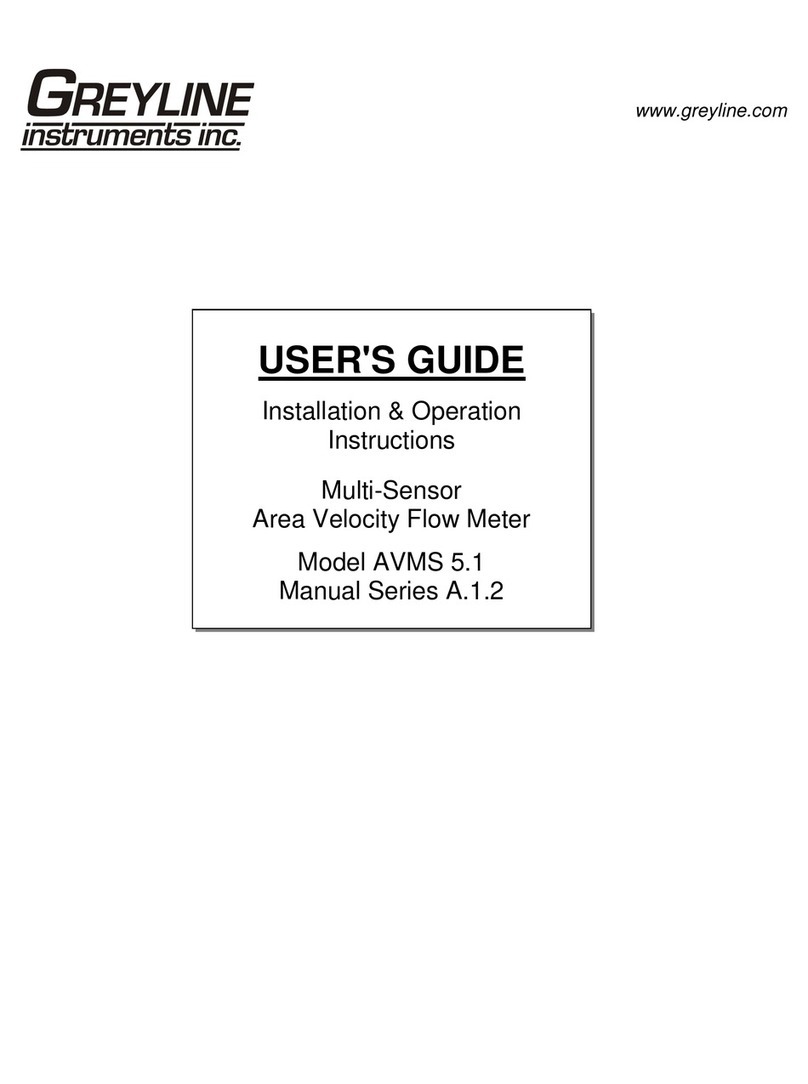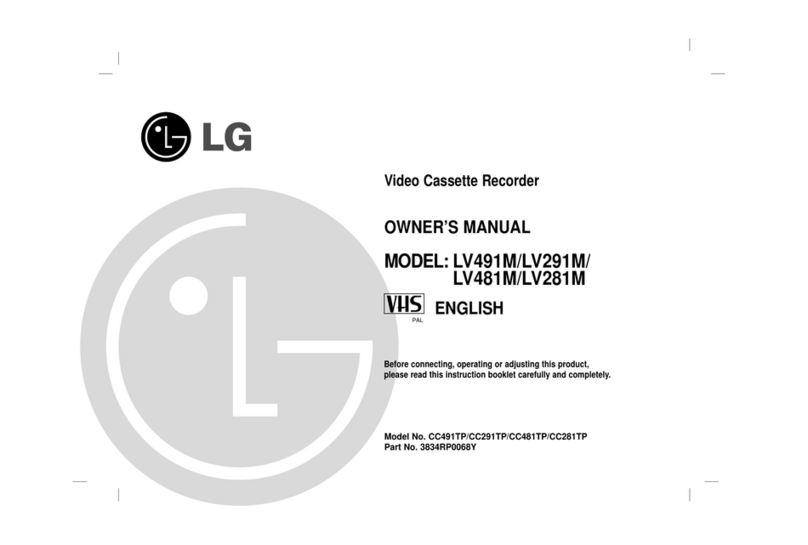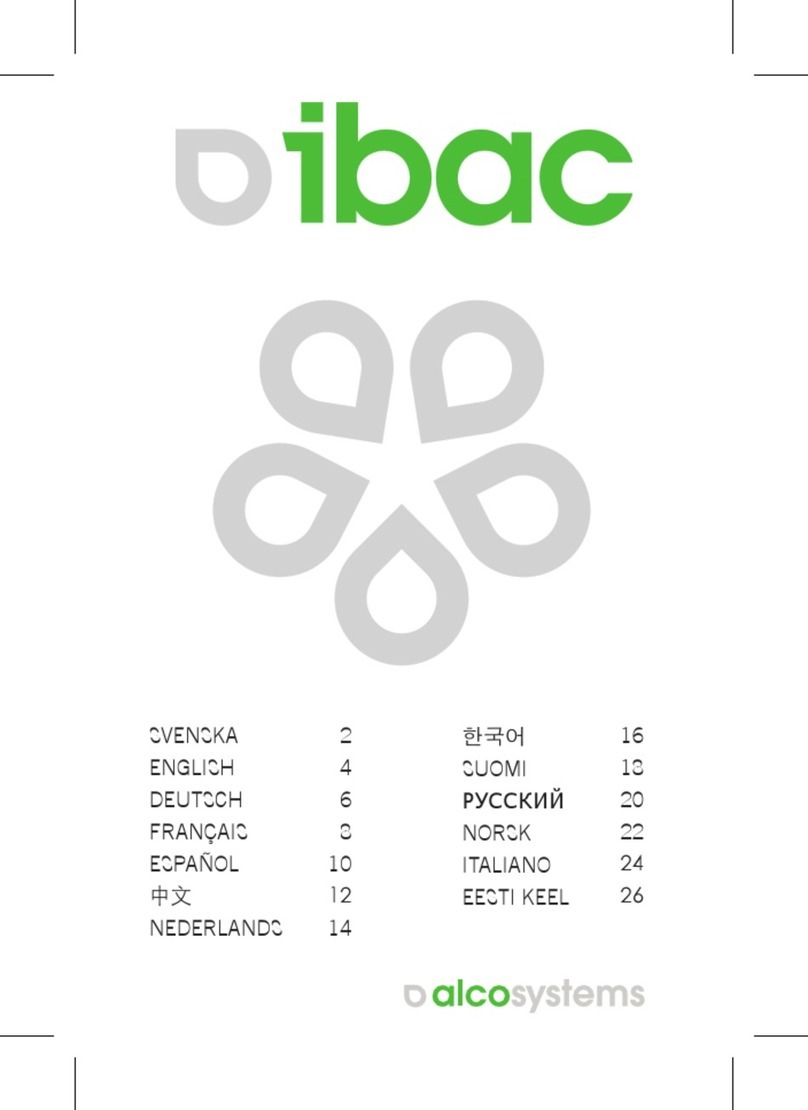iii
TA-1000 Plus Temperature Averager Table of Contents
Contents
Section 1—Introduction................................................................................................................................... 5
Overview............................................................................................................................................................. 5
Weatherproof Package ................................................................................................................................ 5
Explosion-Proof Package ............................................................................................................................. 5
Display ......................................................................................................................................................... 6
Standard I/O ................................................................................................................................................. 6
Optional I/O .................................................................................................................................................. 7
Product Identication ................................................................................................................................... 8
Specications ............................................................................................................................................... 8
Table 1.1—TA-1000 Plus Specications ...................................................................................................... 8
Section 2—Installing the TA-1000 Plus (Weatherproof).............................................................................. 13
Overview........................................................................................................................................................... 13
Preparations ..................................................................................................................................................... 13
Weatherproof Package Mounting Options ........................................................................................................ 14
Panel-Mounting the Device ........................................................................................................................ 15
Installing on a Vertical Pipe ........................................................................................................................ 15
Weatherproof Package Field Wiring Connections ........................................................................................... 17
Wiring Procedure ....................................................................................................................................... 17
Wiring Diagrams (WP) ...................................................................................................................................... 19
Wiring Diagrams for Optional I/O (WP) ............................................................................................................ 20
Section 3—Installing the TA-1000 Plus (Explosion-proof) ......................................................................... 21
Overview........................................................................................................................................................... 21
Preparations ..................................................................................................................................................... 21
Explosion-proof Package Mounting Options .................................................................................................... 21
Panel-Mounting the Device ........................................................................................................................ 23
Installing on Vertical Pipe ........................................................................................................................... 23
Explosion-proof Package Field Wiring Connections......................................................................................... 24
Wiring Procedure ....................................................................................................................................... 24
Wiring Diagrams for Bottom Circuit Board (EXP) ............................................................................................. 26
Wiring Diagrams for Top Circuit Board (EXP) ................................................................................................... 27
Section 4—Conguring and Resetting the TA-1000 Plus ........................................................................... 29
Table 4.1—Display Readouts (default) ...................................................................................................... 29
Table 4.2—Analog Input Readouts (optional) ............................................................................................ 29
Table 4.3—Volume Correction Readouts (compensated volume option) .................................................. 29
Viewing Parameters ........................................................................................................................................ 30
Weatherproof Package .............................................................................................................................. 30
Explosion-proof Package ........................................................................................................................... 30
Conguring the Device ..................................................................................................................................... 31
Conguration Menus .................................................................................................................................. 31
Enabling Display Scrolling ......................................................................................................................... 31
Conguring Modbus Communications ....................................................................................................... 32
Conguring Analog Inputs .......................................................................................................................... 33
Enabling Volume Compensation ................................................................................................................ 36
Conguring Outputs ................................................................................................................................... 37
Conguring a Custom Probe Fail Alarm ..................................................................................................... 38
Table 4.4—Probe Fail Setpoints ................................................................................................................ 39
Custom Fail Alarms .................................................................................................................................... 39
Disabling the Pulse Input Filter .................................................................................................................. 40