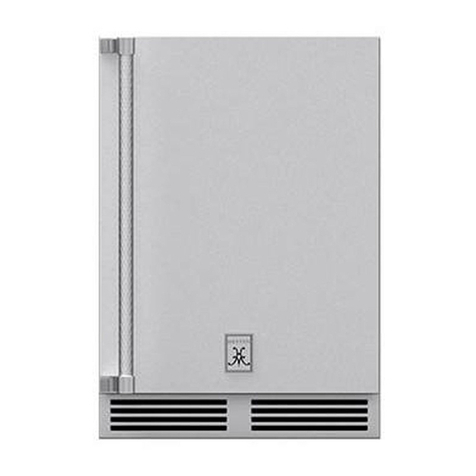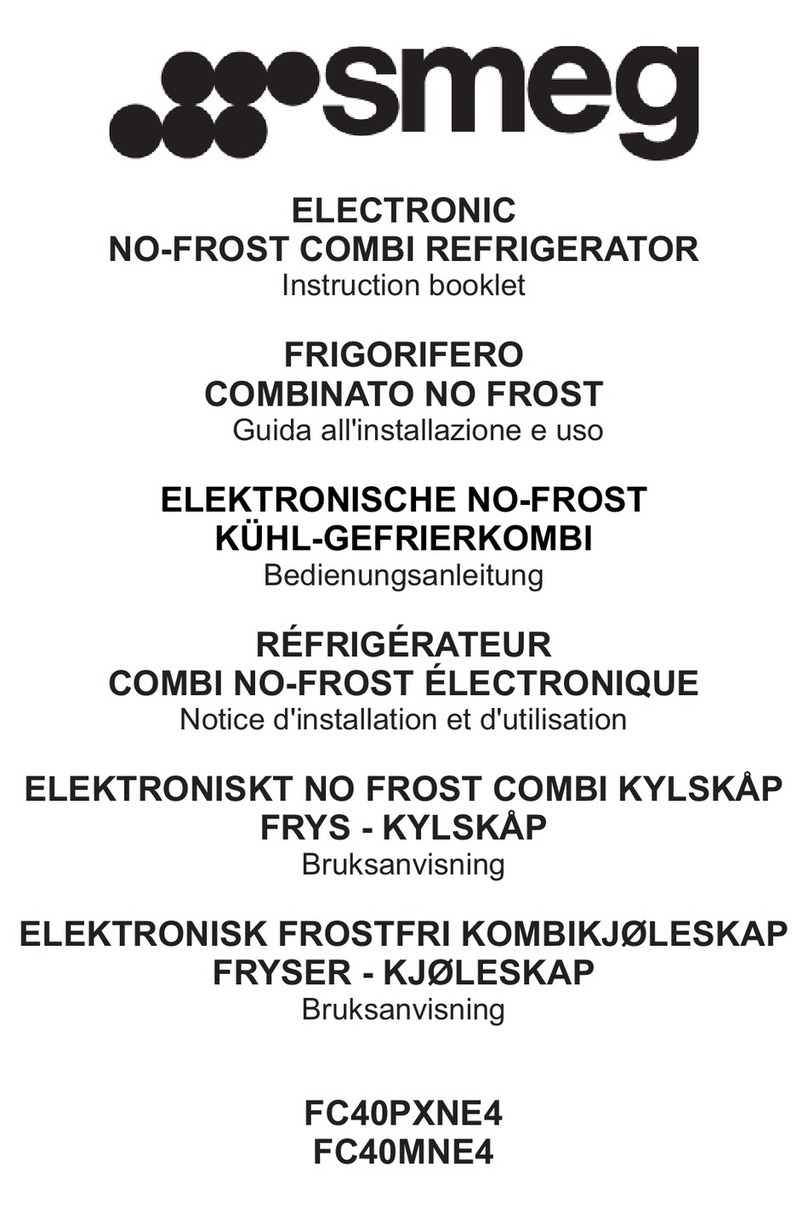hestan KRB User manual

Use and Care Manual
INDOOR PRESERVATION
Refrigerators and Freezers
KRP / KRB / KRC / KFC
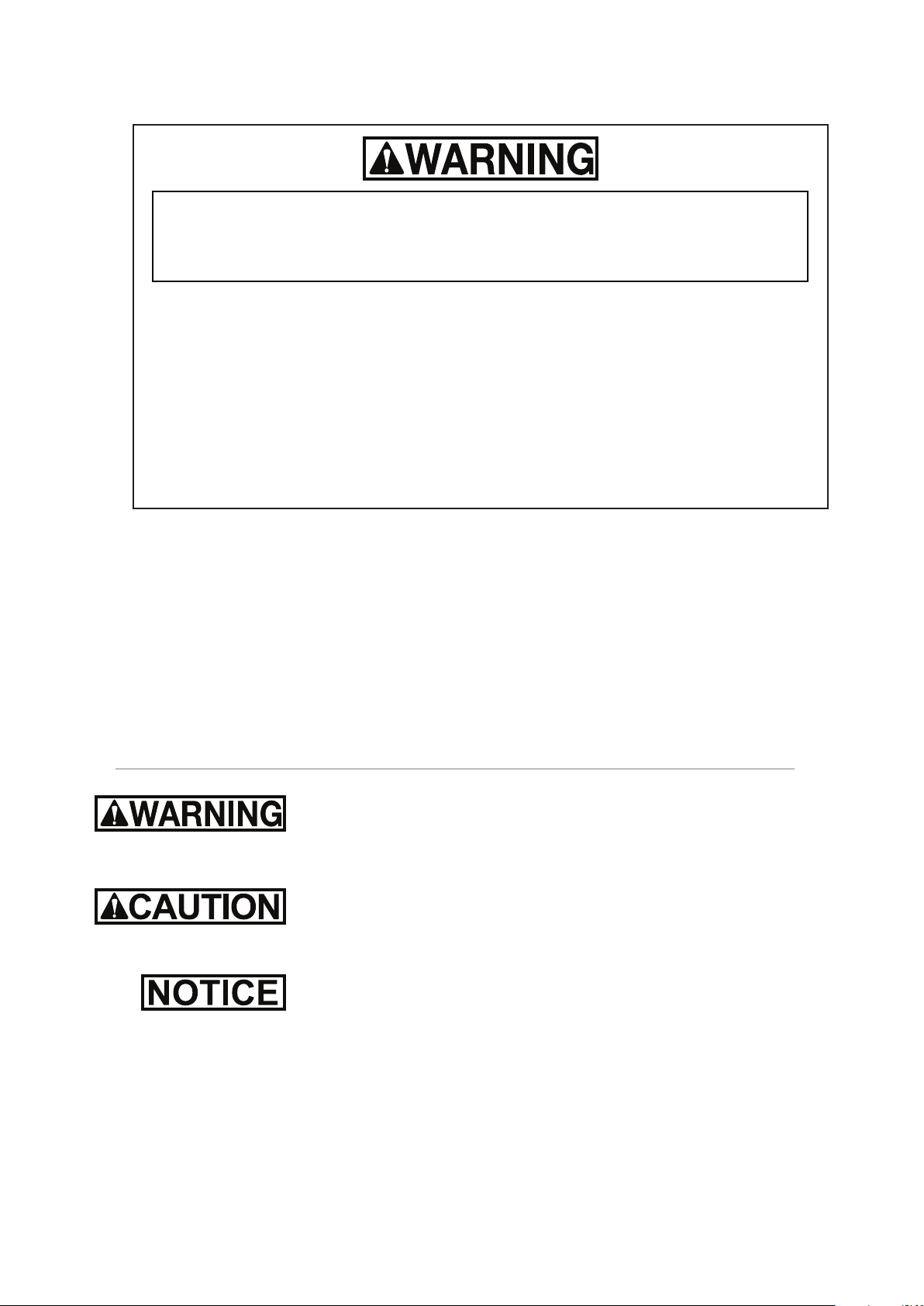
READ THESE INSTRUCTIONS CAREFULLY AND COMPLETELY
BEFORE INSTALLING OR USING YOUR APPLIANCE TO REDUC
E
THE RISK OF FIRE, BURN HAZARD, OR OTHER INJURY. KEEP
THIS MANUAL FOR FUTURE REFERENCE.
Do not store or use gasoline or other flammable vapors and liquids in the vicinity of
this or any other appliance.
Installation and service must be performed by a qualified installer or service agency.
DO NOT REPAIR, REPLACE OR REMOVE ANY PART OF THE APPLIANCE UNLESS
SPECIFICALLY RECOMMENDED IN THE MANUAL. IMPROPER INSTALLATION,
SERVICE OR MAINTENANCE CAN CAUSE INJURY OR PROPERTY DAMAGE. REFER
TO THIS MANUAL FOR GUIDANCE. ALL OTHER SERVICING SHOULD BE DONE BY A
QUALIFIED TECHNICIAN.
INSTALLER: LEAVE THIS MANUAL WITH THE OWNER OF THE APPLIANCE.
HOMEOWNER: RETAIN THIS MANUAL FOR FUTURE REFERENCE.
IF THE INFORMATION IN THIS MANUAL IS NOT FOLLOWED
EXACTLY, A FIRE OR EXPLOSION MAY RESULT CAUSING
PROPERTY DAMAGE, PERSONAL INJURY, OR DEATH.
SAFETY DEFINITIONS
THIS INDICATES THAT DEATH OR SERIOUS INJURY MAY
OCCUR AS A RESULT OF NOT OBSERVING THIS WARNING
THIS INDICATES THAT MINOR OR MODERATE INJURY MAY
OCCUR AS A RESULT OF NOT OBSERVING THIS WARNING.
THIS INDICATES THAT DAMAGE TO THE APPLIANCE OR
PROPERTY MAY OCCUR AS A RESULT OF NOT OBSERVING
THIS WARNING.

Message from Hestan:Message from Hestan:
Hestan’s award-winning culinary innovations and purpose-built features
reinvented the restaurant kitchen and redefined culinary experience in some
of America’s most acclaimed restaurants. Hestan now takes this performance
from the back of the house and puts it front and center in yours. Thoughtfully
designed and meticulously built, Hestan will serve you beautifully for years to
come.
Hestan is the only residential brand born from the dreams and demands of
professional chefs. From ranges to refrigeration, every detail is designed to
deliver the performance and reliability expected in a restaurant – now available
for you.
We appreciate you choosing Hestan, and we promise to deliver the very best to
you.
Welcome to HestanWelcome to Hestan
©2020 Hestan Commercial Corporation
1
EN


TABLE OF CONTENTS
3 SAFETY PRECAUTIONS - BEFORE YOU BEGIN
8 MODEL NUMBERS
9 RATING LABEL
9 REGULATORY / CODE REQUIREMENTS
10 GETTING TO KNOW YOUR APPLIANCE
13 CONTROLS AND OPERATION
29 INTERNAL LAYOUT
33 FOOD PRESERVATION
36 CARE AND CLEANING
37 TROUBLESHOOTING
40 PARTS / SERVICE
41 LIMITED WARRANTY
SAFETY PRECAUTIONS - BEFORE YOU BEGIN
When properly cared for, your Hestan appliance will provide safe, reliable service for many
years. When using this appliance, basic safety practices must be followed as outlined below.
IMPORTANT: Save these instructions for the local Utility Inspector’s use.
INSTALLER: Please leave these instructions with the owner.
OWNER: Please retain these instructions for future reference.
This appliance is NOT designed for installation in manufactured (mobile) homes or recreational
park trailers. Do NOT install this appliance outdoors.
ELECTRICAL SHOCK HAZARDELECTRICAL SHOCK HAZARD
Disconnect power before installing or servicing appliance. Failure
to do so can result in death or electrical shock.
ELECTRICAL GROUNDINGELECTRICAL GROUNDING
• This appliance must be grounded. Grounding reduces the
risk of electric shock in the event of a short circuit. Read
the CONNECTIONS section of the Installation Manual for
complete instructions.
• DO NOT ground to a gas pipe.
• DO NOT use an extension cord with this appliance.
• DO NOT have a fuse in the NEUTRAL or GROUNDING circuit. A fuse in the NEUTRAL or
GROUNDING circuit could result in an electrical shock.
©2020 Hestan Commercial Corporation
3
EN

GENERAL SAFETY PRECAUTIONSGENERAL SAFETY PRECAUTIONS
If this appliance is replacing an existing appliance which must be removed or
disposed of, make sure that it does not become a dangerous trap for children
by cutting its power supply cable and rendering it impossible to close the door.
Use the same caution at the end of the lifespan of the new appliance.
• This appliance is designed to refrigerate beverages and foods and is
intended for domestic use.
• The appliance must be installed by following the instructions in the
Installation Manual, particular care should be taken not to obstruct the
vent openings of the appliance and of the built-in units.
• The appliance features a concentrated lighting system with LED lamps. Do not stare into
these lamps when they are on to avoid possible eyesight damage. This warning is also
contained on the label attached to the inside of the refrigerator door.
• When the freezer is functioning do not touch the inner surfaces in stainless steel with wet
or damp hands, since skin may stick to the very cold surfaces.
• Do not use any type of electrical equipment inside of the food conservation compartments.
• When positioning the shelves, do not place fingers in the shelf slide guides.
• Do not position containers of flammable liquids near the appliance.
• Completely switch off the appliance and unplug the power supply cable during cleaning
operations. If the plug is not easily reached, it is a good idea to turn off the breaker or
remove the fuse that controls the socket that the appliance is connected to.
• The packaging parts can be dangerous for children: do not allow children to play with the
plastic bags, plastic film or Styrofoam.
• Any repairs must be performed by a qualified Hestan Service technician.
• This appliance is not intended for use by persons (including children) with reduced physical,
sensory or lack of experience and knowledge unless they have been given supervision
or instruction concerning use of the appliance by a person responsible for their safety.
Children should be supervised to ensure that they do not play with the appliance.
• Do not damage the appliance refrigerant circuit pipes.
• Do not store explosive substances such as aerosol cans with a flammable propellant in this
appliance.
• If the power cord of this appliance is damaged, it must be replaced by the manufacturer,
customer service or a similarly qualified person. Improper installations and repairs may put
the user at considerable risk.
• Repairs may be performed by the manufacturer, customer service or a similarly qualified
person only.
• Plug into a grounded 3 prong outlet.
• Do not remove ground prong.
• Do not use an adapter.
• Do not use an extension cord.
• Disconnect power to all units before servicing.
• Children should be supervised to ensure that they do not play with the appliance
IMPORTANT INFORMATION WHEN USING THE APPLIANCEIMPORTANT INFORMATION WHEN USING THE APPLIANCE
• Never use electrical appliances inside the appliance (e.g. heater, electric ice maker, etc.).
Explosion hazard!
• Never defrost or clean the appliance with a steam cleaner! The steam may penetrate
electrical parts and cause a short-circuit. Risk of electric shock!
SAFETY PRECAUTIONS - BEFORE YOU BEGIN
(CONT.)
©2020 Hestan Commercial Corporation
4
EN
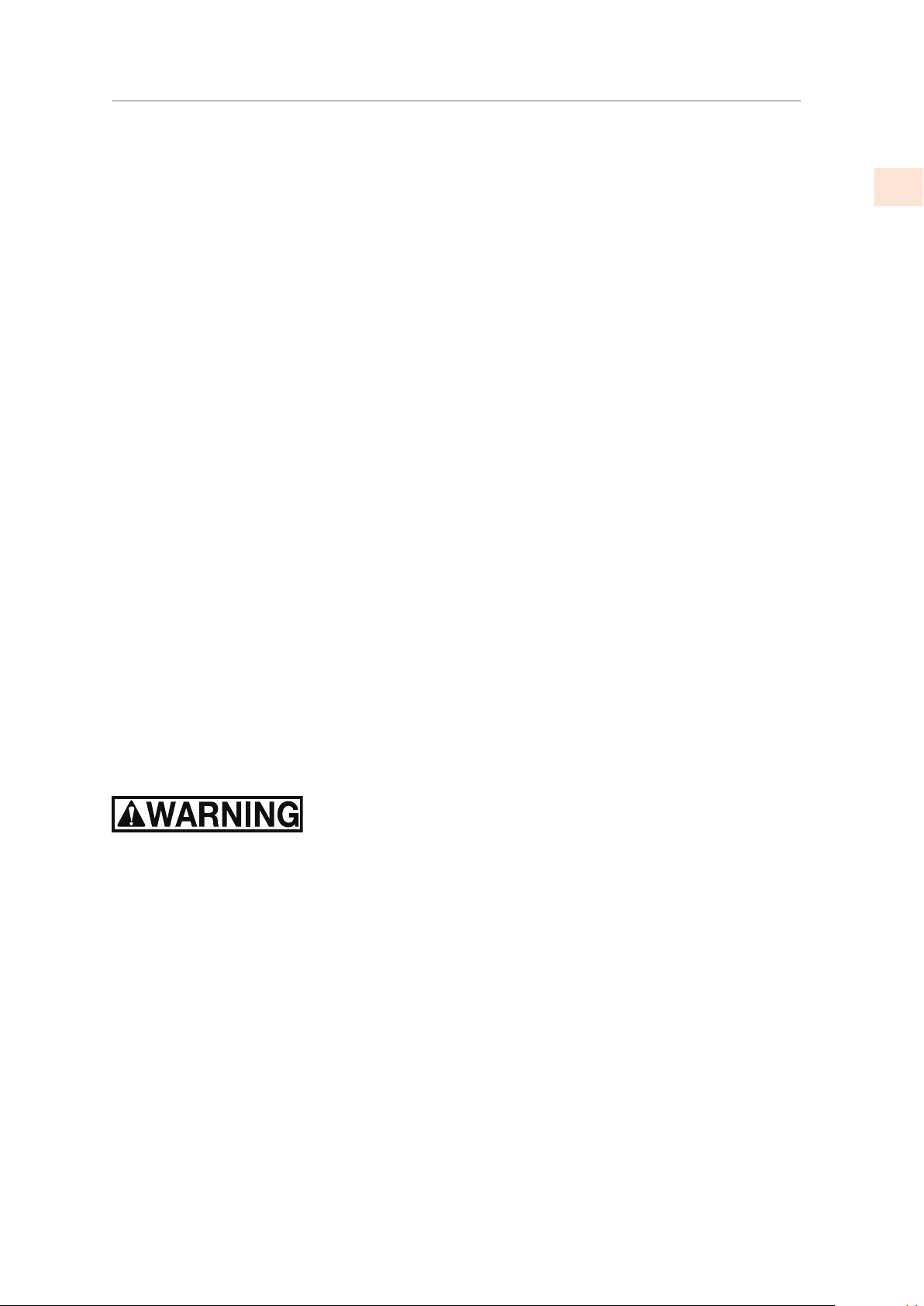
• Do not use pointed and sharp-edged implements to remove frost or layers of ice. You could
damage the refrigerant tubes. Leaking refrigerant may cause eye injuries or ignite.
• Do not store products which contain flammable propellants (e.g. spray cans) or explosive
substances in the appliance. Explosion hazard!
• Do not stand on or lean heavily against base of appliance, drawers or doors, etc.
• Before cleaning the appliance, pull out the power cord plug or switch off the fuse. Do not
pull out the power cord plug by tugging on the power cord.
• Store high-percentage alcohol tightly closed and standing up.
• Keep plastic parts and the door seal free of oil and grease. Otherwise these parts will
become porous.
• Never cover or block the ventilation openings for the appliance.
CLEANING, SANITIZING AND MAINTENANCE OF THE ICE MAKERCLEANING, SANITIZING AND MAINTENANCE OF THE ICE MAKER (IF PRESENT)(IF PRESENT)
Failure to follow the instructions regarding sanitizing can compromise the hygienic safety of
the ice dispensed. Follow all the instructions on proper sanitizing.
• When using the appliance for the first time and every time the filter is changed, it is
recommended to let the water flow in the circuit using the “Manual Cleaning” cycle, and
discard the ice produced in the first 24 hours. See “Manual Clean - Water Filter” on page
21.
• Clean the ice bucket or drawer regularly using only drinking water.
• The filter must be changed when indicated on the control panel or when the ice maker has
not been used for more than 30 days.
• With each filter replacement, sanitize the ice system using a food grade disinfectant (with
sodium hypochlorite), which does not alter the characteristics of the materials. Rinse with
at least 1/2 gallon [2 liters] of fresh water before use. See “Manual Clean - Water Filter” on
page 21.
• Only original spare parts supplied by the manufacturer should be used when replacing
components in the ice maker. Any work on the appliance must be carried out by a qualified
technician or Hestan Service.
To avoid contamination of food, please respect the following instructions:
• Opening the door for long periods can cause a significant increase of the temperature in the
compartments of the appliance.
• Clean regularly surfaces that can come in contact with food and accessible drainage systems.
• Store raw meat and fish in suitable containers in the refrigerator, so that it is not in contact
with or may drip onto other foods.
• If the refrigerating appliance is left empty for long periods, switch off, defrost, clean, dry,
and leave the door open to prevent mold developing within the appliance.
SAFETY PRECAUTIONS - BEFORE YOU BEGIN
(CONT.)
©2020 Hestan Commercial Corporation
5
EN

INSTALLATIONINSTALLATION
Make sure installation of this refrigeration appliance is performed correctly by a qualified
installer using the instructions in the Installation Manual provided with the appliance.
Always connect the water before the power.
CONNECTION TO THE WATER SYSTEMCONNECTION TO THE WATER SYSTEM
The models provided with Ice Maker require a
connection to the domestic water supply system. This
can be executed through the 1/4” water line (copper or
polyethylene) to the house water supply.
The system pressure must be between from 8 psi to 75
psi (between 0.5 Bar and 5 Bar). Different pressures
can cause malfunctions or leaks in the water system.
The appliance should be supplied only with drinkable water.
Use only the new adapter which is supplied with the appliance. The solenoid connection
on the rear of the appliance looks like 3/4” diameter but is metric threaded. A standard
garden hose threaded connector such as a braided stainless hose found at typical
hardware stores will strip or damage the solenoid threads. Use only the supplied 1/4”
quick connect elbow adapter for connecting a 1/4” copper or polyethylene source water
line to the appliance.
CONNECTION TO THE ELECTRICAL POWER SUPPLYCONNECTION TO THE ELECTRICAL POWER SUPPLY
The appliance operates at 115 VAC, 60 Hz and is equipped with
a power supply cord with a 3-prong grounded plug, which must
be connected to a corresponding 3-prong (15 Amp) grounding-
type wall receptacle.
A circuit breaker or suitable fuse should be easily accessible
so that it can be easily switched off before performing any
installation or maintenance.
• DO NOT ground to a gas pipe.
• DO NOT have a fuse in the NEUTRAL or GROUNDING
circuit. A fuse in the NEUTRAL or GROUNDING circuit
could result in an electrical shock.
• Do not use extension cords and/or multiple adapters for the power supply
connection.
SAFETY PRECAUTIONS - BEFORE YOU BEGIN
(CONT.)
©2020 Hestan Commercial Corporation
6
EN
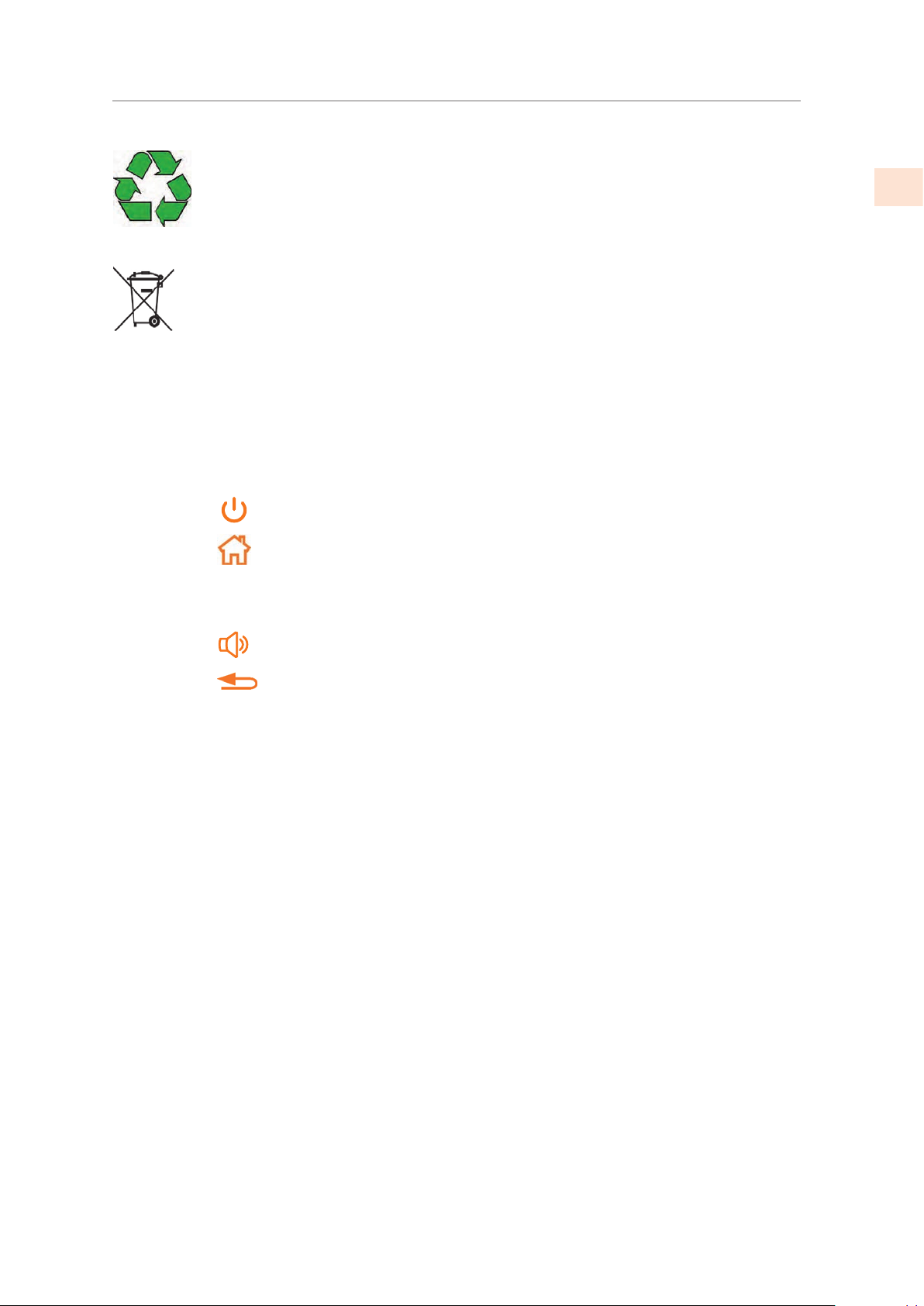
CARING FOR THE ENVIRONMENTCARING FOR THE ENVIRONMENT
Pay special attention to correct disposal procedure for all the packaging materials.
The appliance must not be disposed of with urban waste. Contact local waste
disposal centers on how to dispose of recyclable waste.
Prior to disposal, cut the power supply cord and make it impossible to close the
door, as stated in “GENERAL SAFETY PRECAUTIONS” above. During disposal,
avoid damage to the electronics.
The appliance does not contain hazardous substances for the atmospheric ozone
layer, neither in the electronics nor in the insulation.
USING THE CONTROL MENUSUSING THE CONTROL MENUS
The unit features a touch-screen control. Many features and settings are only accessible
through the control menus. Here are the basics for the control panel:
1) Touch the (power) button to turn on the unit.
2) Touch the (home) button as needed to return to the main menu.
3) Touch the actual blue screen itself to access control menus. Some menus are extensive and
can be scrolled left or right to see other menu items.
4) Touch the (alarm) button to deactivate any warning tones.
5) Touch the (back) button to return to the previous menu.
See CONTROLS AND OPERATION” on page 13 for details.
SAFETY PRECAUTIONS - BEFORE YOU BEGIN
(CONT.)
©2020 Hestan Commercial Corporation
7
EN
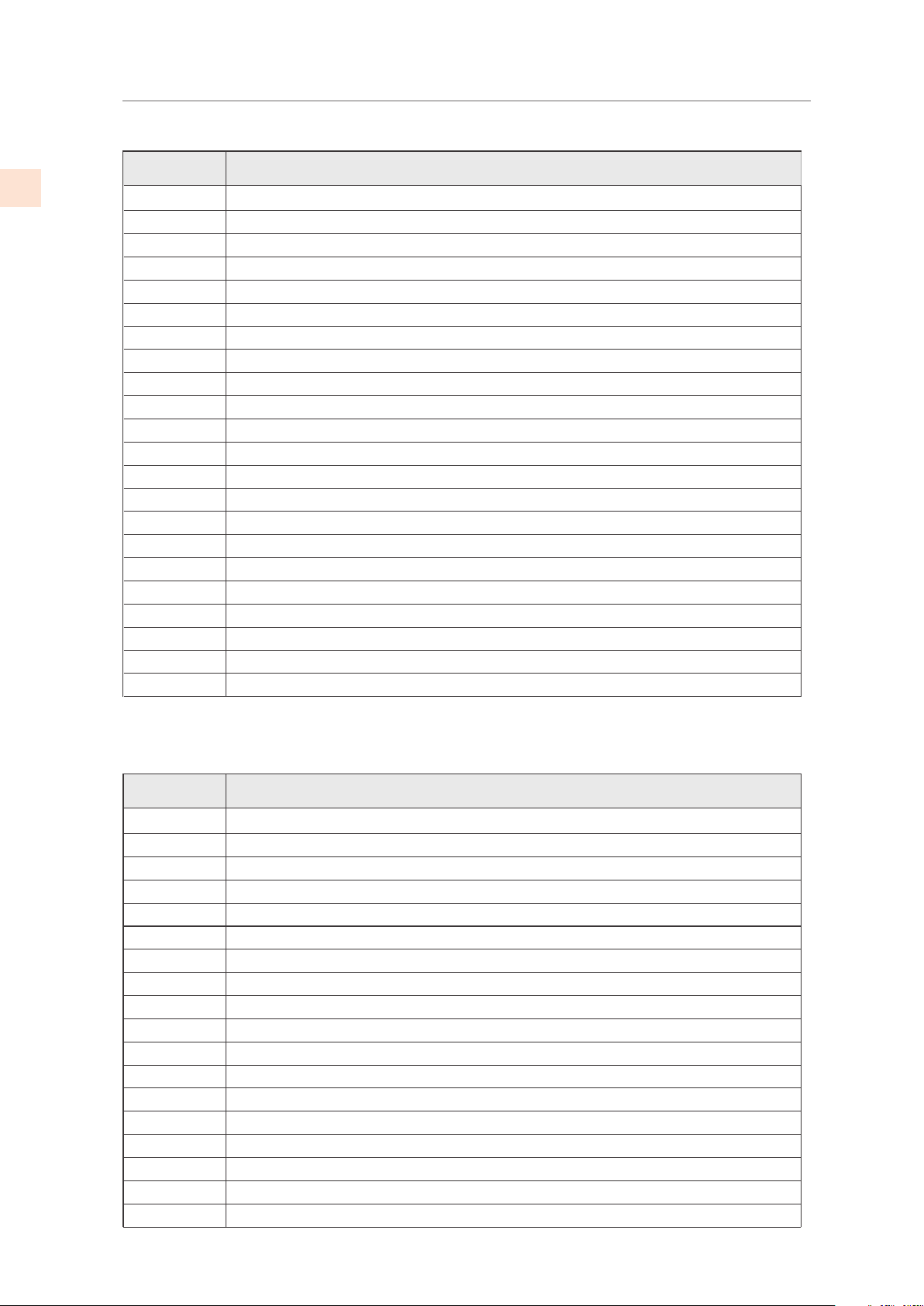
MODEL NUMBERS
REFRIGERATION MODELSREFRIGERATION MODELS
Model No. Description
KRPR36 Bottom Mount Refrigerator, Top Compressor, Pro, Right Hinged, 36"
KRPL36 Bottom Mount Refrigerator, Top Compressor, Pro, Left Hinged, 36"
KRPR36-XX Bottom Mount Refrigerator, Top Compressor, Pro, Color, Right Hinged, 36"
KRPL36-XX Bottom Mount Refrigerator, Top Compressor, Pro, Color, Left Hinged, 36"
KRBR36 Bottom Mount Refrigerator, Bottom Compressor, Right Hinged, 36"
KRBL36 Bottom Mount Refrigerator, Bottom Compressor, Left Hinged, 36"
KRBR36-OV Bottom Mount Refrigerator, Bottom Compressor, Overlay, Right Hinged, 36"
KRBL36-OV Bottom Mount Refrigerator, Bottom Compressor, Overlay, Left Hinged, 36"
KRBR36-XX Bottom Mount Refrigerator, Bottom Compressor, Color, Right Hinged, 36"
KRBL36-XX Bottom Mount Refrigerator, Bottom Compressor, Color, Left Hinged, 36"
KRCR24 Refrigerator Column, Right Hinged, 24"
KRCL24 Refrigerator Column, Left Hinged, 24"
KRCR24-OV Refrigerator Column, Overlay, Right Hinged, 24"
KRCL24-OV Refrigerator Column, Overlay, Left Hinged, 24"
KRCR24-XX Refrigerator Column, Color, Right Hinged, 24"
KRCL24-XX Refrigerator Column, Color, Left Hinged, 24"
KRCR30 Refrigerator Column, Right Hinged, 30"
KRCL30 Refrigerator Column, Left Hinged, 30"
KRCR30-OV Refrigerator Column, Overlay, Right Hinged, 30"
KRCL30-OV Refrigerator Column, Overlay, Left Hinged, 30"
KRCR30-XX Refrigerator Column, Color, Right Hinged, 30"
KRCL30-XX Refrigerator Column, Color, Left Hinged, 30"
Model No. Description
KFCR18 Freezer Column, Right Hinged, 18"
KFCL18 Freezer Column, Left Hinged, 18"
KFCR18-OV Freezer Column, Overlay, Right Hinged, 18"
KFCL18-OV Freezer Column, Overlay, Left Hinged, 18"
KFCR18-XX Freezer Column, Color, Right Hinged, 18"
KFCL18-XX Freezer Column, Color, Left Hinged, 18"
KFCR30 Freezer Column, Right Hinged, 30"
KFCL30 Freezer Column, Left Hinged, 30"
KFCR30-OV Freezer Column, Overlay, Right Hinged, 30"
KFCL30-OV Freezer Column, Overlay, Left Hinged, 30"
KFCR30-XX Freezer Column, Color, Right Hinged, 30"
KFCL30-XX Freezer Column, Color, Left Hinged, 30"
KFCR24 Freezer Column, Right Hinged, 24"
KFCL24 Freezer Column, Left Hinged, 24"
KFCR24-OV Freezer Column, Overlay, Right Hinged, 24"
KFCL24-OV Freezer Column, Overlay, Left Hinged, 24"
KFCR24-XX Freezer Column, Color, Right Hinged, 24"
KFCL24-XX Freezer Column, Color, Left Hinged, 24"
FREEZER MODELSFREEZER MODELS
©2020 Hestan Commercial Corporation
8
EN
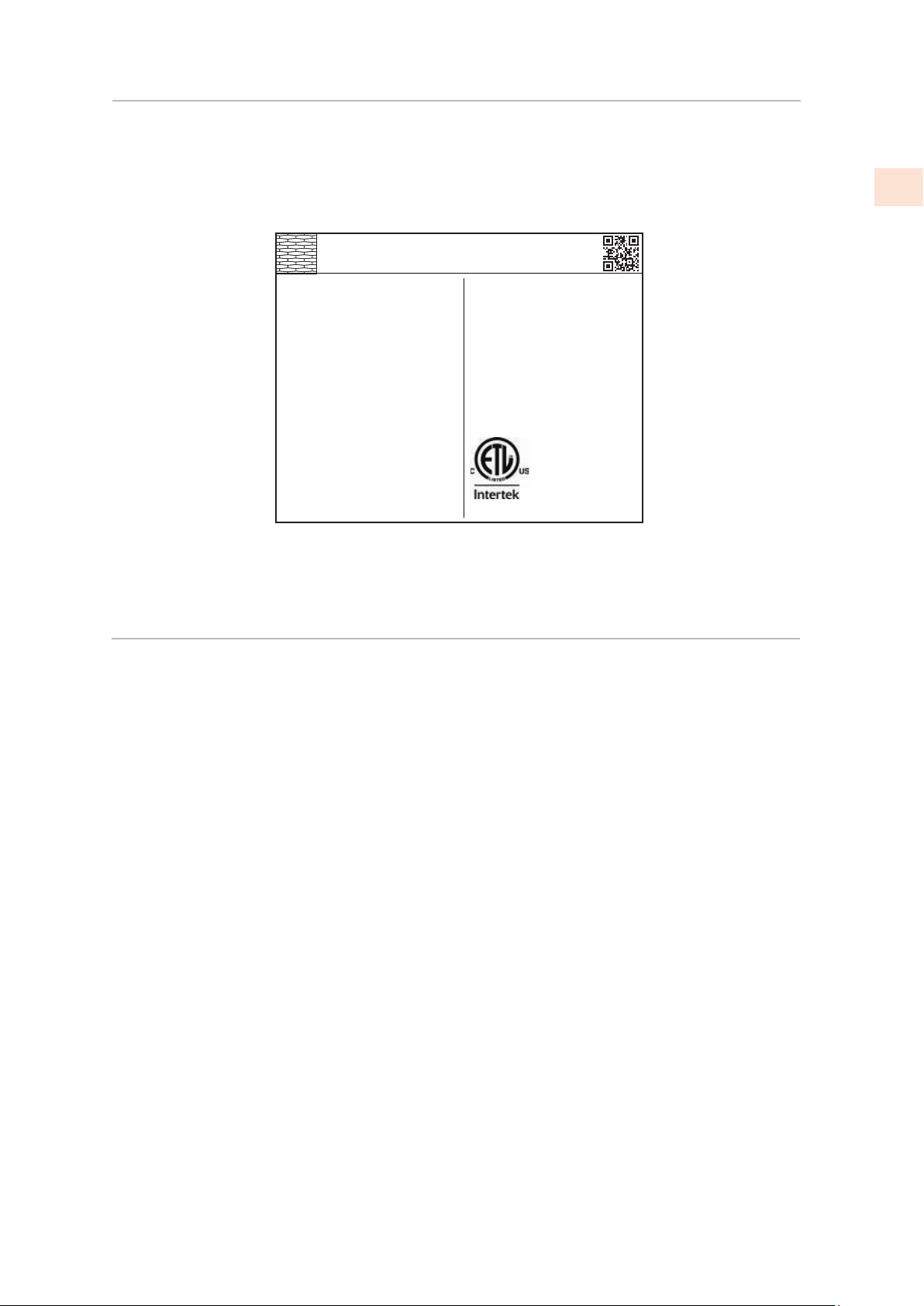
RATING LABEL
The rating label contains important information about your Hestan appliance such as the model
and serial number and electrical rating.
The rating label is located on the inside wall of the refrigerator.
REGULATORY / CODE REQUIREMENTS
Installation of this refrigeration appliance must be made in accordance with local codes. In the
absence of local codes, this unit should be installed in accordance with the National Electrical
Code and local codes.
This appliance must be electrically grounded in accordance with local codes or in the absence
of local codes with the National Electrical Code ANSI/NFPA 70, or Canadian Electrical code
CSA C22.1.
ozFridge Gas Fill Charge
Quantité de Gaz Réfrigerateur
Freezer Gas Fill Charge
Quantité de Gaz Congélateur
Total Absorbed Current
Courant Absorbée Totale
Voltage
Tension
Frequency
Frequence
Refrigerant Gas Type
Type de Gaz Rèfrigerant
MODEL
Made in Italy
CODE
SER.NO./N° SERIE
ETL LISTED
CONFORMS TO
ANSI/UL STD 250
CERTIFIED TO CAN/CSA
STD C22.2 NO.63
A
V
Hz
HESTAN COMMERCIAL CORP.
ANAHEIM, CA - USA
KRP36
7
0
1
115
60
R134a
FI24RC-RO
F20160725000001
TYPICAL RATING LABEL
©2020 Hestan Commercial Corporation
9
EN
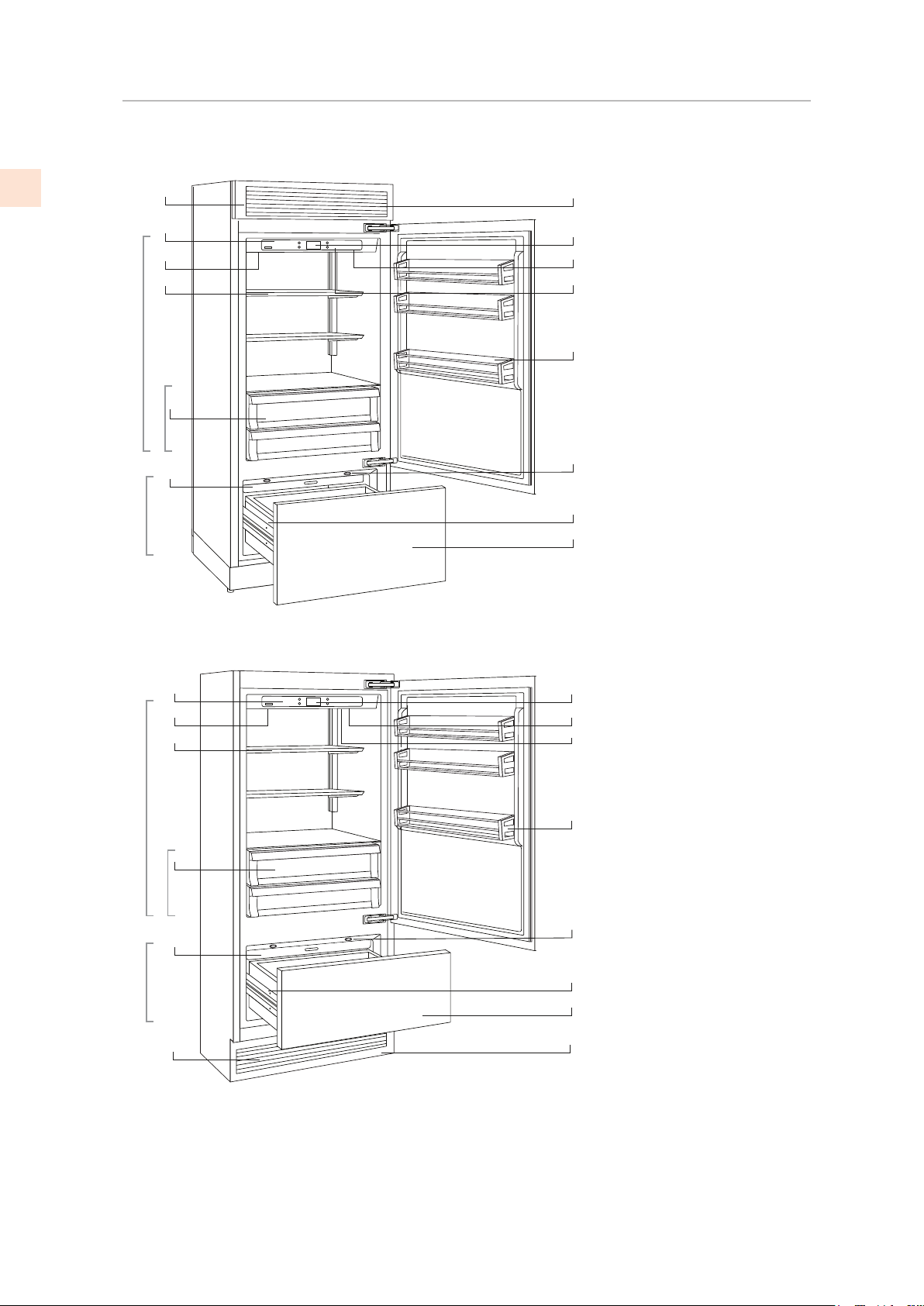
GETTING TO KNOW YOUR APPLIANCE
FEATURES OF THE KRP / KRB REFRIGERATORFEATURES OF THE KRP / KRB REFRIGERATOR
Stainless steel grille,
aluminum trim
Control panel with display
Water Filter
Shelf positioning system
“Low Temp” crisper
compartments
Automatic ice maker
Dual refrigeration system
Temperature display
Sound signals
Holiday function
Adjustable door shelves
LED lighting - multiple
locations in each compartment
Automatic drawer closing
system
FreshSelect™/freezer
compartment. When the
appliance is first turned on,
the FreshSelect™/freezer
compartment is set to the
freezer mode. It can be
transformed into a
refrigerator or ExtendFresh
compartment.
2
3
4
5
6
7
8
9
10
11
12
13
14
1
FreshSelect™
FreshSelect™Fridge
Low Temp
Low Temp
Fridge
1
2
3
4
5
6
8
9
10
11
12
13
14
7
KRP Models
2
3
4
5
6
1
8
9
10
11
12
13
14
7
KRB Models
©2020 Hestan Commercial Corporation
10
EN
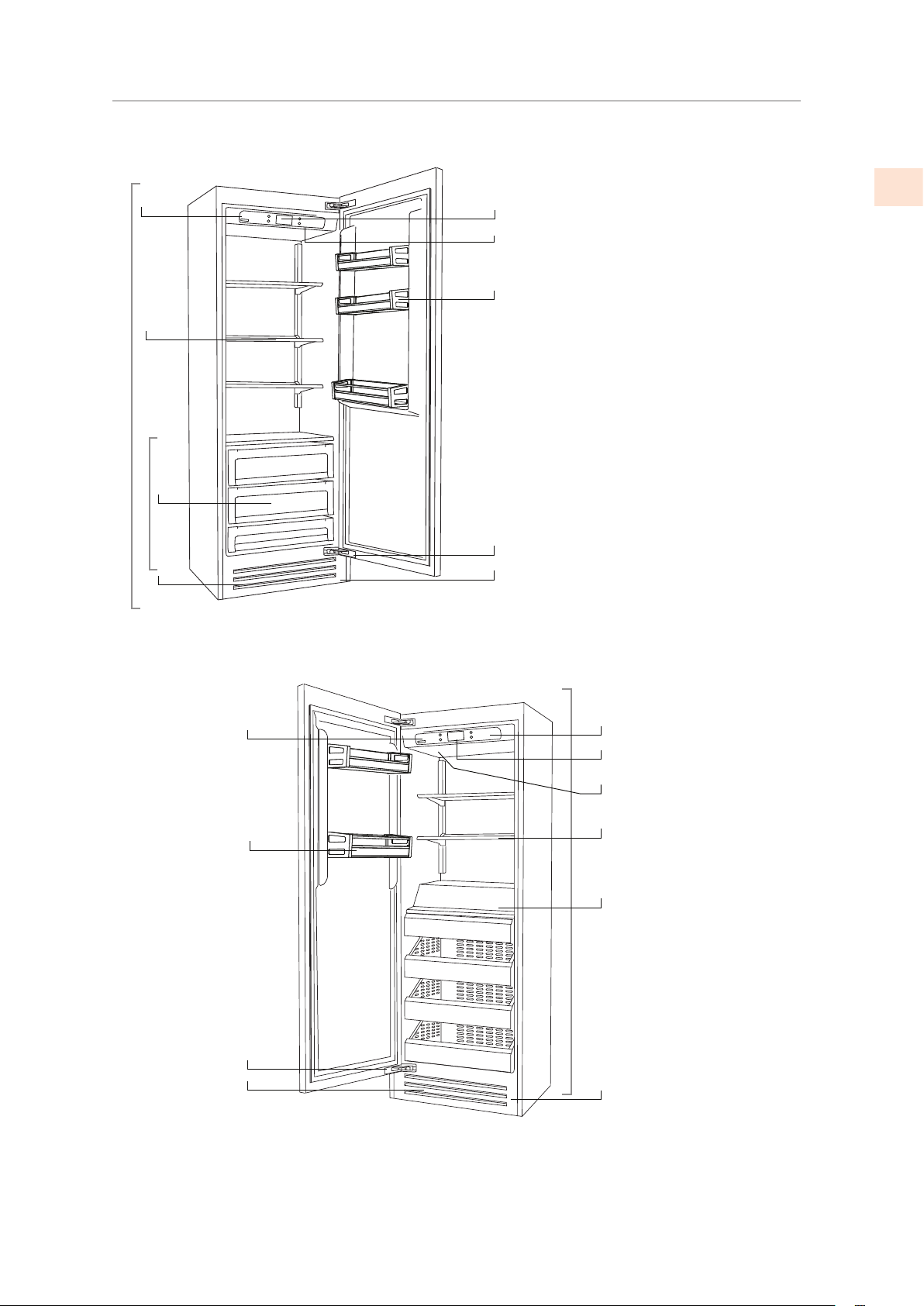
GETTING TO KNOW YOUR APPLIANCE
(CONT.)
FEATURES OF THE REFRIGERATOR OR FREEZERFEATURES OF THE REFRIGERATOR OR FREEZER COLUMN (KRC/KFC)COLUMN (KRC/KFC)
KRCModels
KFCModels
7
8
9
10
2
3
6
4
1
7
93
5
8
1
2
6
10
11
1
2
3
4
5
6
7
8
9
10
11
Fridge
Low Temp
Freezer
Automatic door closing
system
LED lighting, multiple
locations
Stainless steel grille,
aluminum trim
Control panel with display
Shelf positioning system
“Low Temp” crisper
compartments
Automatic ice maker
Refrigeration system
Temperature display
Sound signals
Adjustable door shelves
©2020 Hestan Commercial Corporation
11
EN
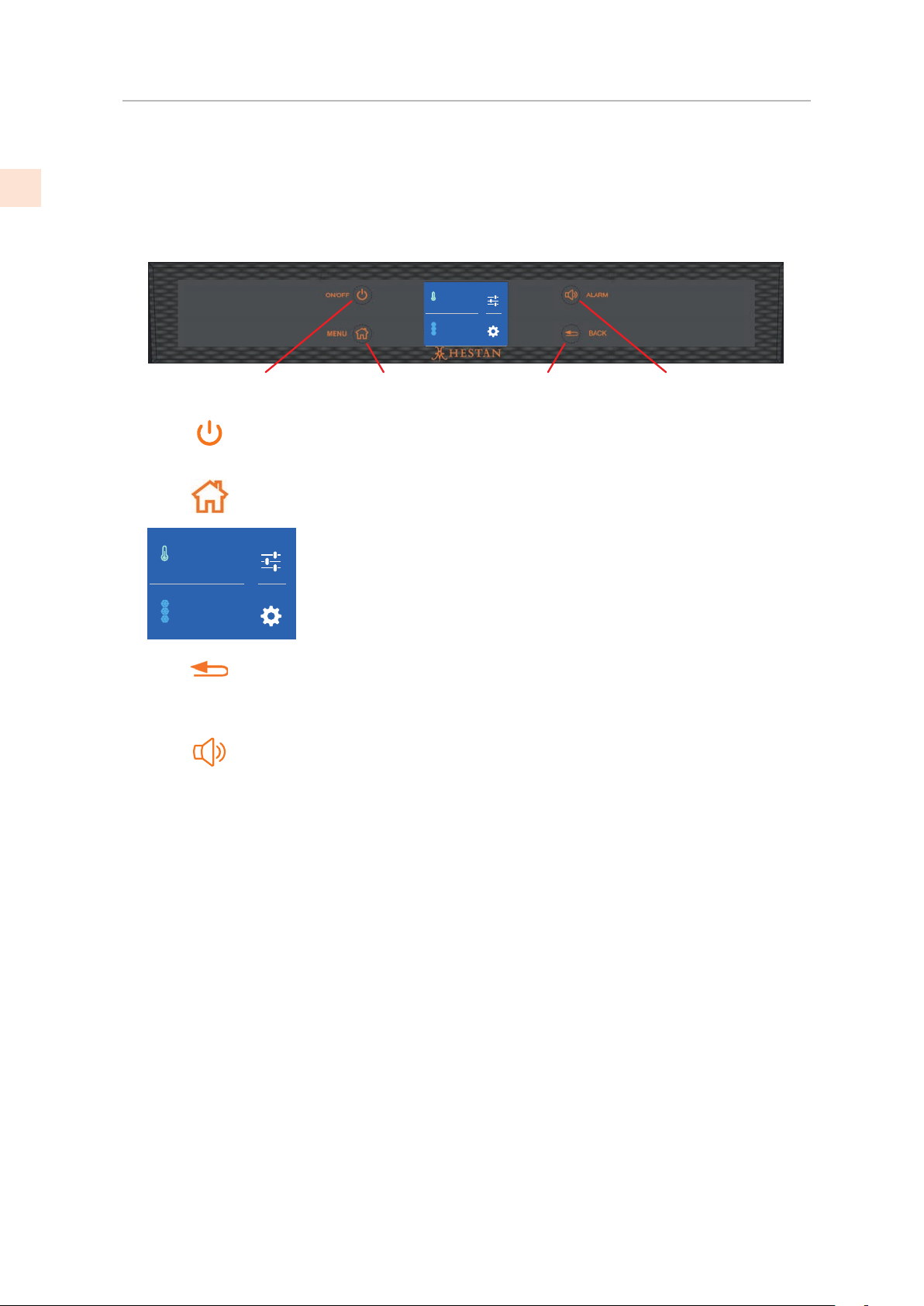
GETTING TO KNOW YOUR APPLIANCE
(CONT.)
CONTROL PANEL (ALL MODELS)CONTROL PANEL (ALL MODELS)
The electronic touch-screen control system of your Hestan refrigeration product maintains
constant temperature in all compartments and displays the measured temperature on the
control panel. It also allows the user to personalize settings of the various functions and
provides alerts should a malfunction occur.
Many features and settings are only accessible through the control menus (Functions and
Settings). See CUSTOM FUNCTIONS AND SETTINGS on page 17 for details.
FreshSelectFreshSelect™™/ Freezer Compartment (KRP, KRB and KFC models only)/ Freezer Compartment (KRP, KRB and KFC models only)
KRP and KRB models have a FreshSelect™feature which allows you to operate the bottom
drawer in one of three different modes.
• Classic refrigerator mode: From 34 to 46°F [+1 to +7°C], recommended pre-set temperature
is 42°F [+6ºC].
• ExtendFresh mode preserves fresh food longer: From 28 to 36°F [-2 to +2°C], recommended
pre-set temperature is 32°F [0ºC].
• Freezer mode: From -9 to +9°F [-23 to -13°C], recommended pre-set temperature is -1°F
[-18ºC].
NOTE: KFC models have a MaxCool FreshSelect™feature only. See page 18 for details.
Switches the appliance between ON and
Stand-by (Press for 3 seconds).
Touch this home icon to return to the main
control panel menu.
Shows the temperature of the compartment(s),
allows access to control panel menu (Functions
and Settings), and displays other messages.
Flashes to signal user alerts such as door
being left open in combination with a warn-
ing tone. Tap this icon to deactivate the
warning tone.
Touch this arrow icon to go back to the
previous display screen.
On/Off
Menu
Display
Alarm
1 2 3 4 5
Back
Settings
Functions
°F
1
-
42
°F
+
Settings
Functions
°F
1
-
42
°F
+
1
2
3
5
4
©2020 Hestan Commercial Corporation
12
EN

CONTROLS AND OPERATION
TURN APPLIANCE ON AND OFFTURN APPLIANCE ON AND OFF
First time start up.
Touch the ON/OFF button for 3 seconds.
The display shows the following launch screens:
Shutdown.
Touch the ON/OFF button for 3 seconds to
shutdown the unit.
Hestan logo.
Settings
Functions
Initial test …
please wait.
Initial test
(lasts 3 minutes).
The display shows the Home screen with the
temperature measured from inside the various
compartments. The unit automatically starts
to cool down until reaching these factory set
temperatures.
Settings
Functions
°F
1
-
42 °F
+
As seen above, the FreshSelect™compartment is
set in the freezer mode (-1°F).
* The Home screen varies depending on
the models. See ADJUSTING VARIOUS
TEMPERATURE SETTINGS on page 15 for
details.
When the appliance is first switched on, it is
recommended to wait at least 12 hours without
opening the doors and before placing any food
inside the unit. During such period deactivate
any error message by touching the Alarm button.
Each time the unit is turned on, it goes through
a self-diagnostic procedure lasting 3 minutes
before completely starting up.
During the first startup, it will not be possible to
use the menu to modify the factory settings until
the preset temperatures have been reached.
Touch the YES icon.
Are you sure you want to
power o this compartment?
YesNo
Confirm shutdown
by touching YES
again.
Are you sure?
YesNo
Settings
Functions
°F
1
-
42
°F
+
When the appliance is off, there are no warning
signs that prove the unit is unplugged from the
power source (wall outlet).
Switching off for long periods.
During long absence periods, it is recommended
to switch off the appliance by touching the ON/
OFF button for 3 seconds and disconnecting the
electrical plug or shutting off the breaker at your
electrical panel.
Completely empty the appliance, clean and dry it,
and leave the doors and drawers slightly open to
prevent the formation of unpleasant odors and
mold.
Home screen*:
- Fridge compartment
+42°F
- FreshSelect™/Freezer
compartment -1°F
©2020 Hestan Commercial Corporation
13
EN
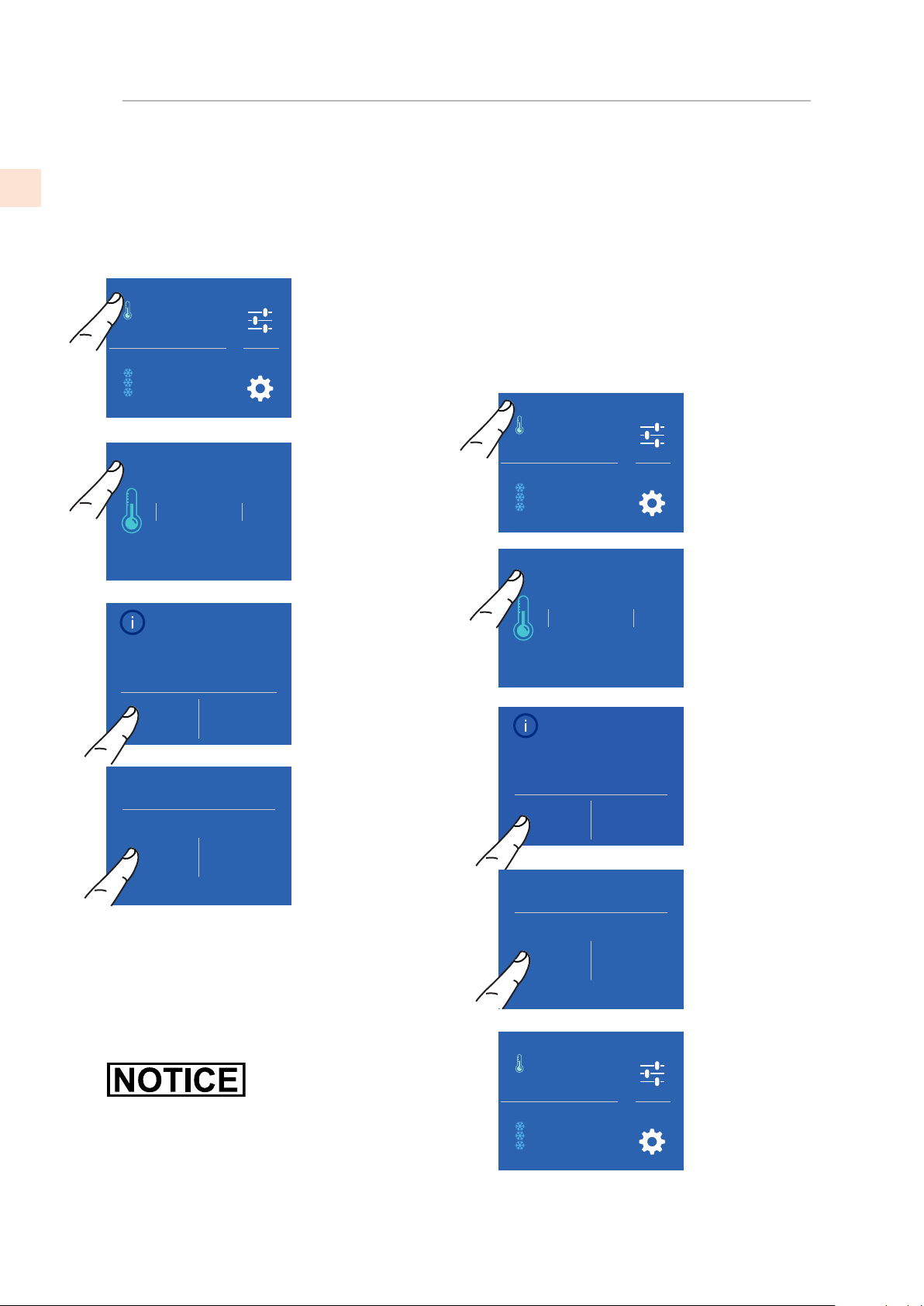
Turning off Fridge compartment.
(Models KRP & KRB)
The Fridge compartment can be shutdown
individually, whereas the freezer (FreshSelect™)
drawer cannot be turned off unless through the
complete shutdown of the unit.
At the Home screen,
touch the icon for the
compartment you wish
to shut off.
Settings
Functions
°F
1
-
42 °F
+
Touch the OFF icon.
+ 42 °F
+ 40
+ 41
+ 44
+ 43
OK
OFF
CONTROLS AND OPERATION
(CONT.)
Turn Compartment
OFF?
Ye
sN
o
Touch the YES icon.
Are you sure?
Ye
sN
o
Confirm shutdown by
touching YES again.
Turn back on individual compartments.
In case you wish to turn on again the Fridge
compartment.
Turning on the Fridge compartment again.
(Models KRP & KRB)
To turn on the unit again, touch the ON/
OFF button, the display will turn on; the
starting screen and the Home screen. The
temperature measured from the fridge inside
the compartments will appear again. The
fridge will start cooling off until reaching the
set temperatures.
Touch the YES icon.
Turn Compartment
ON?
Ye
sN
o
+ 42 °F
+ 40
+ 41
+ 44
+ 43
OK
ON
Touch the ON icon.
For example, at the
Home screen, to turn
back on the Fridge
compartment, touch
the OFF icon.
O
Settings
Functions
°F
1
-
Are you sure?
Ye
sN
o
Confirm activation by
touching YES again.
If the Fridge compartment is turned off, the
specific fan will continue to operate to prevent
the formation of unpleasant odors and mold.
Now the Fridge
compartment will turn
back on. The Home
screen will appear again.
Settings
Functions
°F
1
-
42 °F
+
©2020 Hestan Commercial Corporation
14
EN
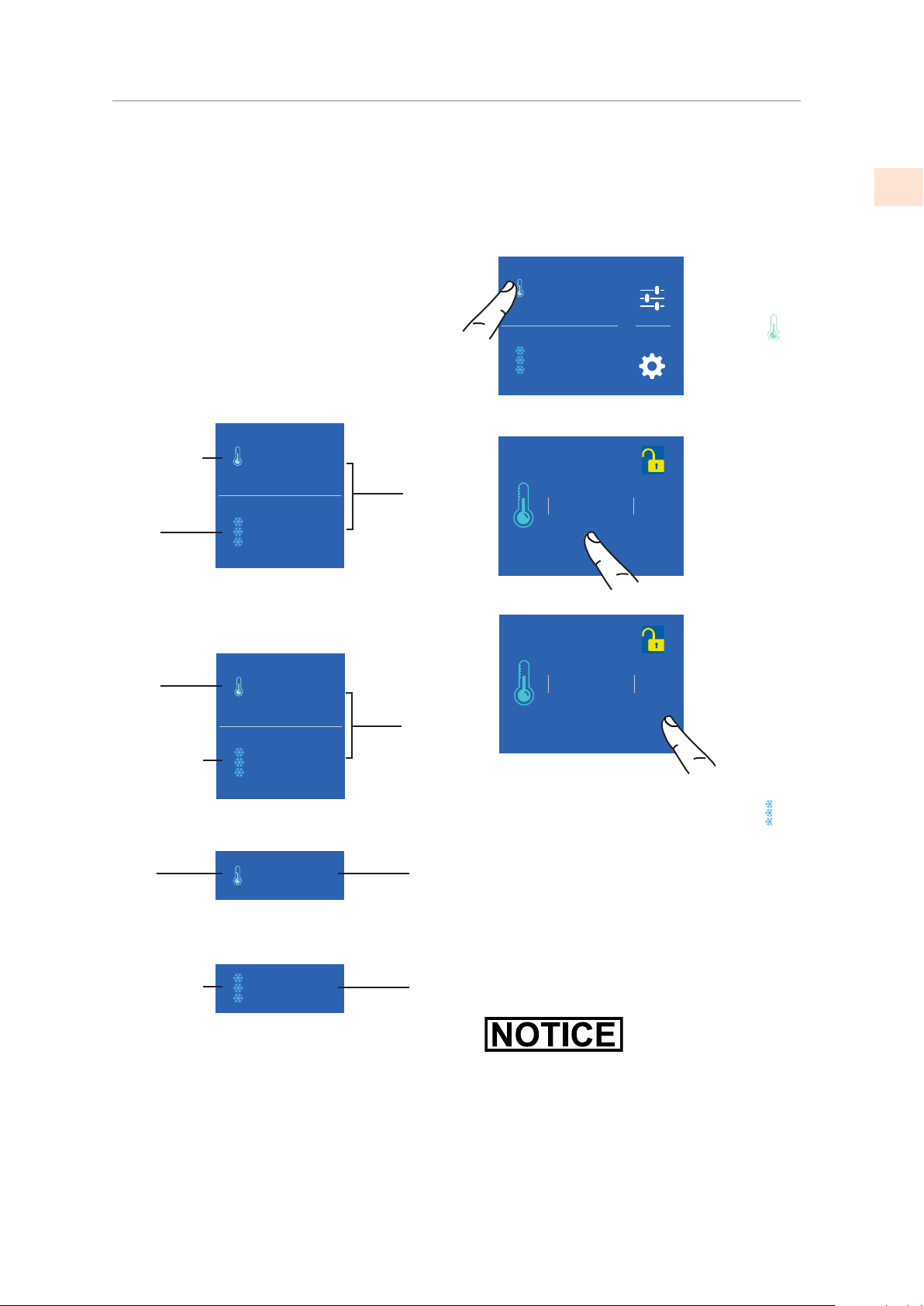
CONTROLS AND OPERATION
(CONT.)
ADJUSTING VARIOUS TEMPERATURE SETTINGSADJUSTING VARIOUS TEMPERATURE SETTINGS
Modify the compartment temperatures.
Example: How to modify the Fridge
compartment temperature.
The same procedure is required to set the
temperature in the the FreshSelect™ bottom
drawer.
Home screen in the various models:
Settings
Functions
°F
1
-
42 °F
+
Settings
Functions
°F
1
-
42 °F
+
Fridge
Compartment
Freezer
Drawer
(FreshSelect™)
Preset
temperatures
Model KRP
+ 42 °F
+ 40
+ 41
+ 44
+ 43
OK
OFF
Scroll up or down
to select the desired
temperature.
+ 42 °F
+ 40
+ 41
+ 44
+ 43
OK
OFF
Touch the OK icon
to confirm the
desired temperature.
At the Home screen,
touch the icon of
Fridge compartment.
Settings
Functions
°F
1
-
42 °F
+
Each model has been carefully tested before
leaving the factory and is adjusted in such a
way to ensure high performance and low power
consumption.
Usually, it is not necessary to modify the
settings. Nevertheless, according to special
needs, it is possible to modify the set
temperatures within a certain range. The
“recommended” settings below are also the
factory presets for each of the zones and modes.
Settings
Functions
°F
1
-
42 °F
+Preset
temperature
Model KRC
Fridge
compartment
Settings
Functions
°F
1
-
42 °F
+
Preset
temperature
Model KFC
Freezer
compartment
Fridge
compartment
Preset
temperatures
Model KRB
Freezer
compartment
(FreshSelect™)
The temperature shown can vary slightly
in respect to the set temperature following
frequent openings of the doors or insertion of
room temperature foods or large quantities of
foods.
6 to 12 hours may be necessary to reach the
selected temperature.
©2020 Hestan Commercial Corporation
15
EN
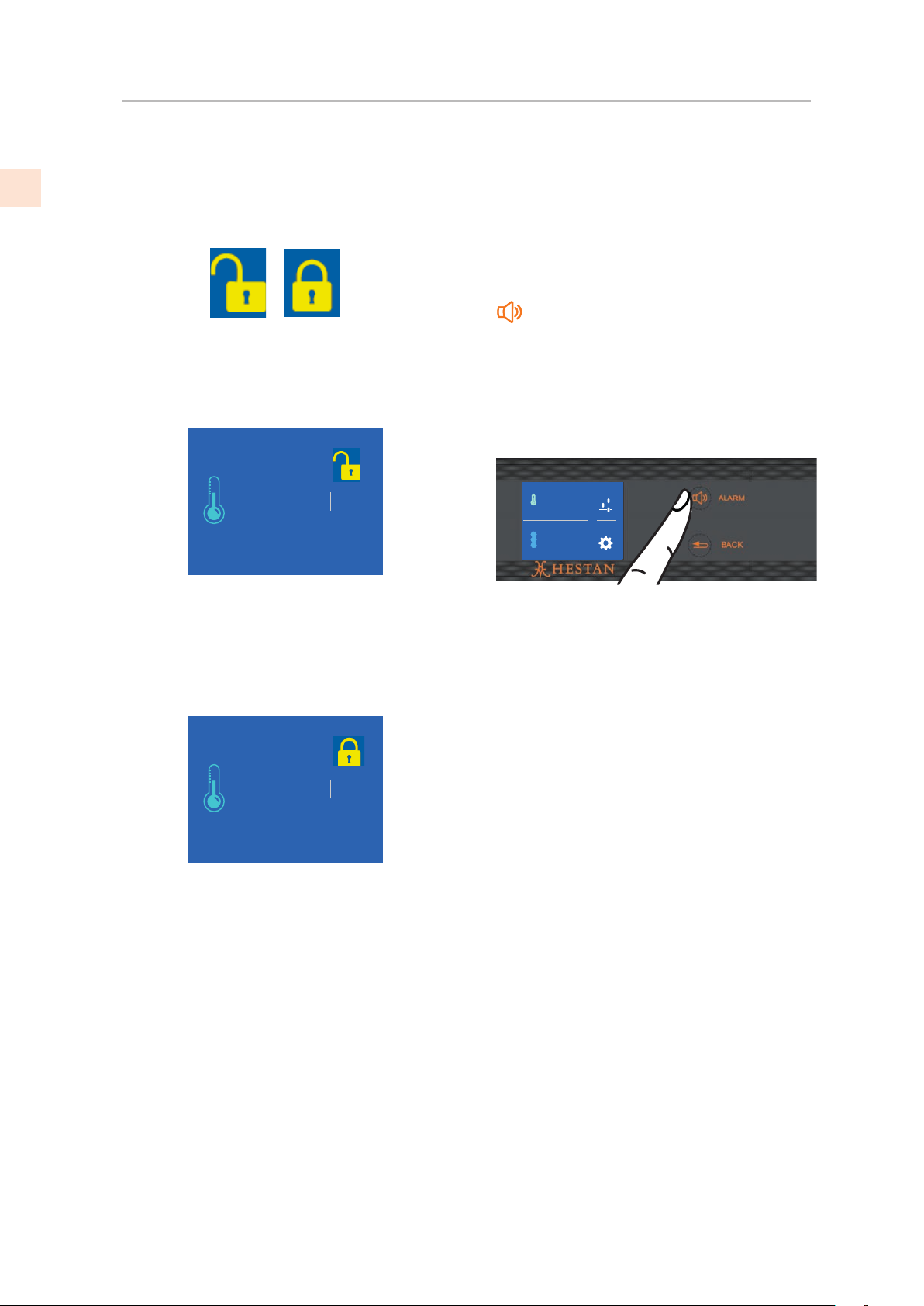
Display Information and Malfunction Messages
An integrated control system provides
information through light signals or text
messages visualized on the display. Problems
that cannot be solved by the user are reported
through a fault code. Some messages or alarms
frequently appear for particular conditions of
use or during start-up. In these cases, deactivate
the audible alarm by touching the Alarm button
and leave the appliance running, and limit
the opening of the doors for about 10-12 hours.
A list of malfunction messages is located at the
end of this manual.
If a malfunction message continues after repeated
attempts, contact Hestan Customer Care.
Padlock icon
The padlock icon shows up when the
temperatures are set up. The icon shows
that it is or is not possible to modify the
compartment's temperatures anymore.
Usually an open yellow padlock means you can
scroll up or down with a finger on the display to
select the desired temperature and touch OK for
confirming.
Whereas a closed padlock can be seen if the
user has activated some functions (described
later) that modify the settings of the Fridge and
Freezer Compartment. Therefore the user will
not be able to change the temperature of the
compartments anymore.
If a special function is set (for example Holiday,
MaxCool, FreshSelect™, etc.), the yellow
padlock will be seen closed and it will not be
possible to change the temperature of the
compartments as long as the function is active,
or if it is manually deactivated.
+ 42 °F
+ 40
+ 41
+ 44
+ 43
OK
OFF
+ 42 °F
+ 40
+ 41
+ 44
+ 43
OK
OFF
CONTROLS AND OPERATION
(CONT.)
Settings
Functions
°F
1
-
42
°F
+
©2020 Hestan Commercial Corporation
16
EN
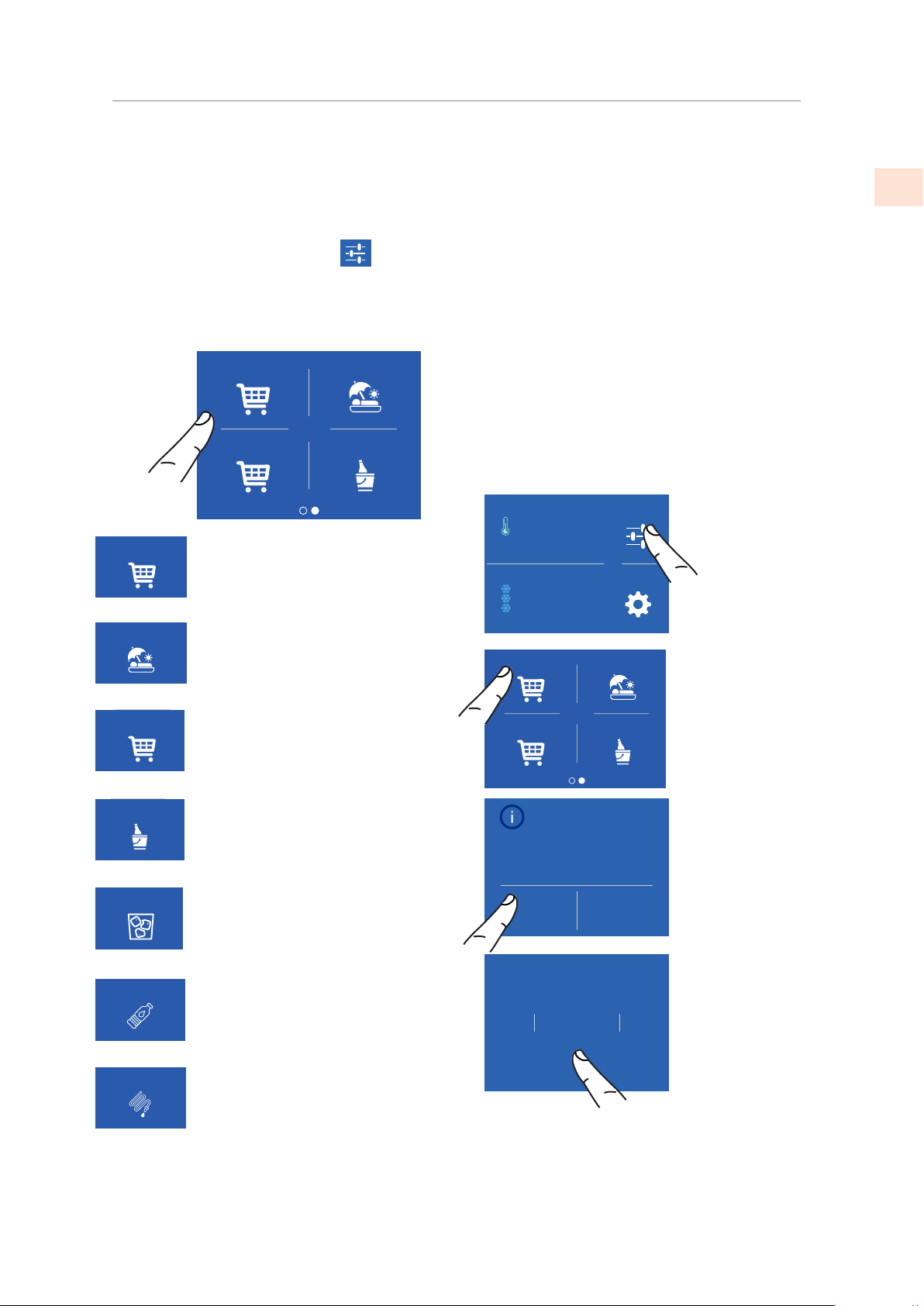
CONTROLS AND OPERATION
(CONT.)
CUSTOM FUNCTIONS AND SETTINGSCUSTOM FUNCTIONS AND SETTINGS
It is possible to personalize the operation of
your Hestan unit in order to adapt it to the
different ways you might want to use it.
MaxCool Mode - Fridge (not in KFC models)
This function lowers the refrigerator temperature
to 36°F [+2°C] for 12 hours, permitting more rapid
cooling of food that has just been placed inside.
The more quickly an item can be cooled or frozen,
the better it will be preserved.
This mode can also be effective at maintaining
compartment temperatures while entertaining,
when higher than average door and drawer
openings are anticipated.
Once the 12 hours have expired, the function
deactivates automatically, returning to the
previously set temperature. It is possible to
program a delayed activation of 1-12 hours for the
function.
If a power outage occurs while this mode is active,
the unit will default to normal operation.
Activate MaxCool
Mode: Fridge?
(up to 24 hours)
Ye
sN
o
Touch the YES
icon to activate
the function.
Holiday Mode
MaxCool Mode:
Fridge
Beverage Cooler
MaxCool Mode:
FreshSelect
Touch the icon
MaxCool Mode
Fridge.
FUNCTIONSFUNCTIONS
After touching the Function icon
O
Settings
Functions
°F
1
-
on the
Home screen, the following available functions
will be seen. A small white dot at the bottom of
these screens indicate further choices which can
be accessed by scrolling left or right.
Beverage Cooler
(not in KRC models)
Holiday Mode
MaxCool Mode:
Fridge
Beverage Cooler
MaxCool Mode:
FreshSelect
MaxCool Mode - FreshSelect™
(not in KRC models)
Holiday Mode
MaxCool Mode:
Fridge
Beverage Cooler
MaxCool Mode:
FreshSelect
Holiday Mode
Holiday Mode
MaxCool Mode:
Fridge
Beverage Cooler
MaxCool Mode:
FreshSelect
MaxCool Mode - Fridge
(not in KFC Models)
Holiday Mode
MaxCool Mode:
Fridge
Beverage Cooler
MaxCool Mode:
FreshSelect
Ice Maker
(optional, not in KRC models)
Ice Maker
Water Filter
Water System
Purge
Water filter
(optional, not in KRC models)
Ice Maker
Water Filter
Water System
Purge
Water System Cleaning
(optional, not in KRC models)
Ice Maker Water Filter
Water System
Purge
10hour
12
11
8
9
OK
Scroll up or down
to set the desired
delay time and
then touch OK.
Settings
Functions
°F
1
-
42 °F
+
At the Home
screen, touch the
Functions icon.
It is possible to program in advance between 1
and 12 hours.
Holiday Mode
MaxCool Mode:
Fridge
Beverage Cooler
MaxCool Mode:
FreshSelect
©2020 Hestan Commercial Corporation
17
EN
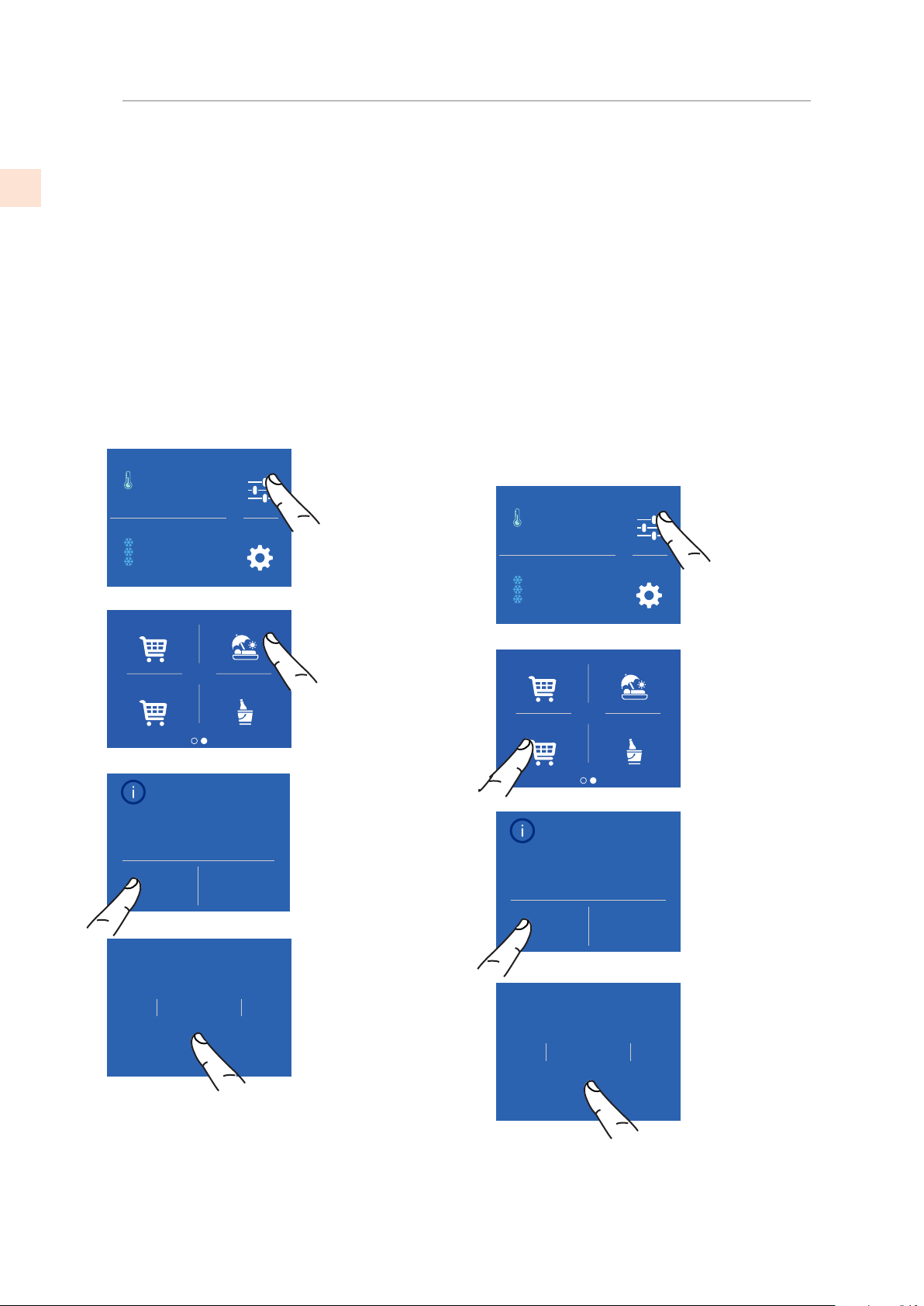
CONTROLS AND OPERATION
(CONT.)
MaxCool Mode - FreshSelect™
(not in KRC Models)
Similar to the mode described on the
previous page. This must be activated at least
24 hours before inserting room temperature
items into the freezer, or several hours before
placing into the freezer previously frozen
items which have been subject to a slight
temperature rise.
This function is automatically deactivated
when the programmed time period expires. It
is possible to program a delayed activation of
1-12 hours for the function.
If a power outage occurs while this mode
is active, the unit will default to normal
operation.
Holiday Mode
MaxCool Mode:
Fridge
Beverage Cooler
MaxCool Mode:
FreshSelect
Touch the
MaxCool Mode
FreshSelect™icon.
Holiday Mode
This function is recommended in case of
prolonged absences since it allows considerable
energy savings. This function brings the
refrigerator compartment temperature to 57°F
[+14°C].
It is possible to program the duration, or it can
be manually deactivated upon re-entry after a
period of absence. This function remains active
even if during the period of absence there is a
prolonged power outage.
It is possible to program a duration of 1 to 90
days.
Settings
Functions
°F
1
-
42 °F
+At the Home
screen, touch the
Functions icon.
Settings
Functions
°F
1
-
42 °F
+At the Home
screen, touch the
Functions icon.
Scroll up or down
to set the desired
delay time and
then touch OK.
10hour
12
11
8
9
OK
Activate MaxCool
Mode: FreshSelect?
(up to 72 hours)
Ye
sN
o
Touch the YES
icon to activate the
function.
Holiday Mode
MaxCool Mode:
Fridge
Beverage Cooler
MaxCool Mode:
FreshSelect
Touch the Holiday
Mode icon.
25day
27
26
23
24
OK
Scroll up or down
to set the desired
time and then
touch OK.
Touch the YES
icon to activate
the function.
Activate Holiday
Mode ?
Ye
sN
o
©2020 Hestan Commercial Corporation
18
EN
This manual suits for next models
26
Table of contents
Languages:
Other hestan Refrigerator manuals
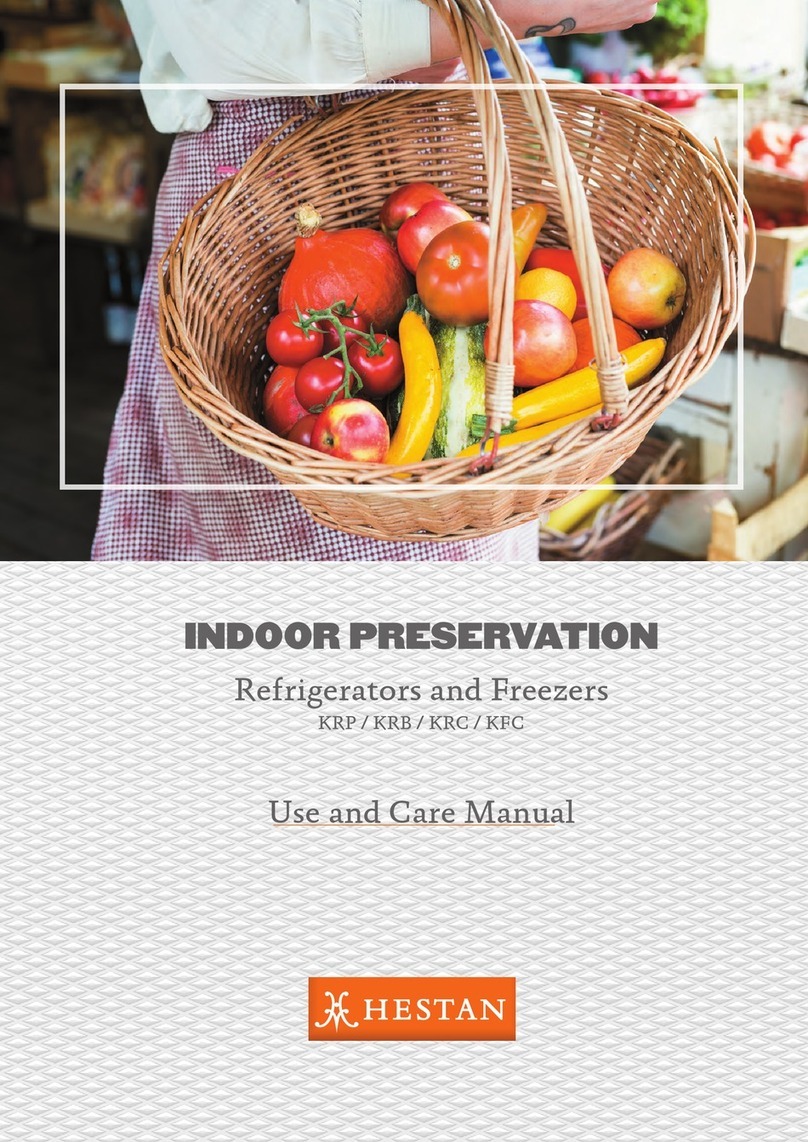
hestan
hestan KRB series User manual

hestan
hestan GRS_24 User manual
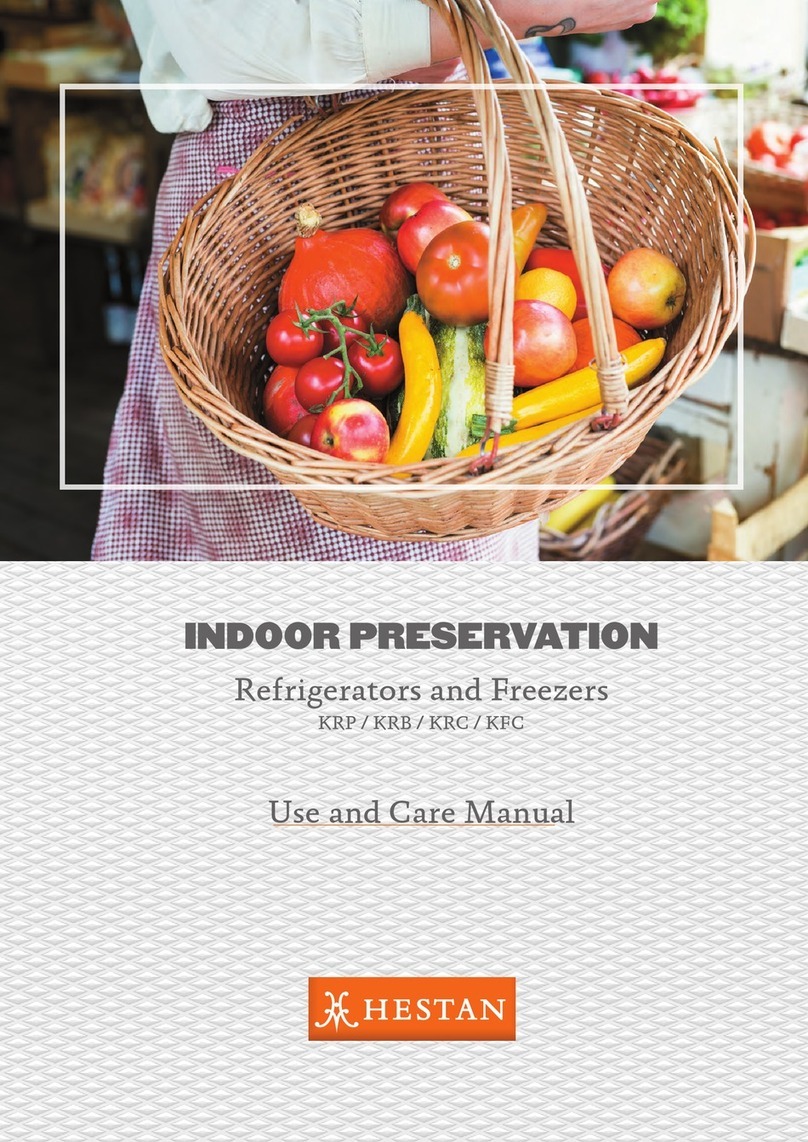
hestan
hestan KRPR36 User manual
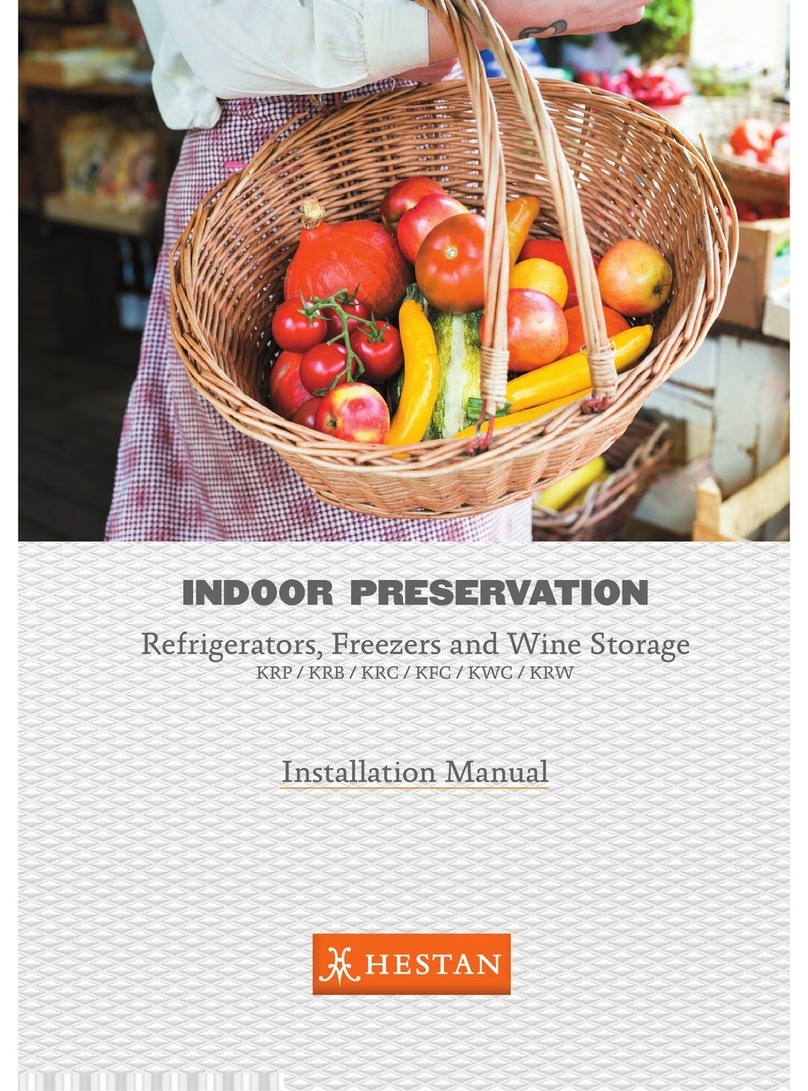
hestan
hestan KRP series User manual
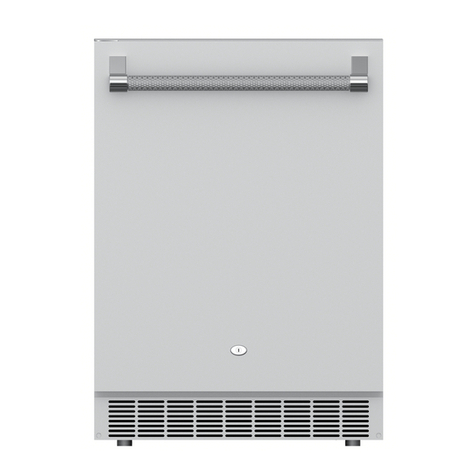
hestan
hestan ASPIRE ERS24 Instructions for use
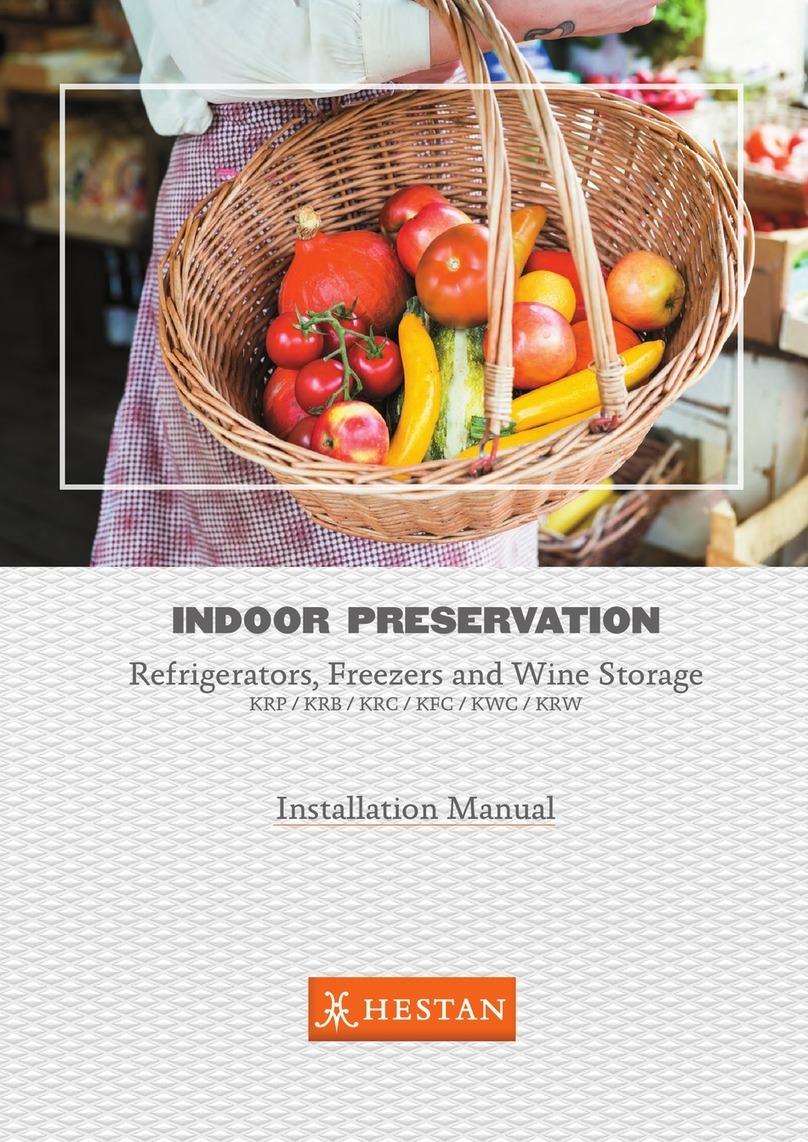
hestan
hestan KRP User manual

hestan
hestan KRP series User manual
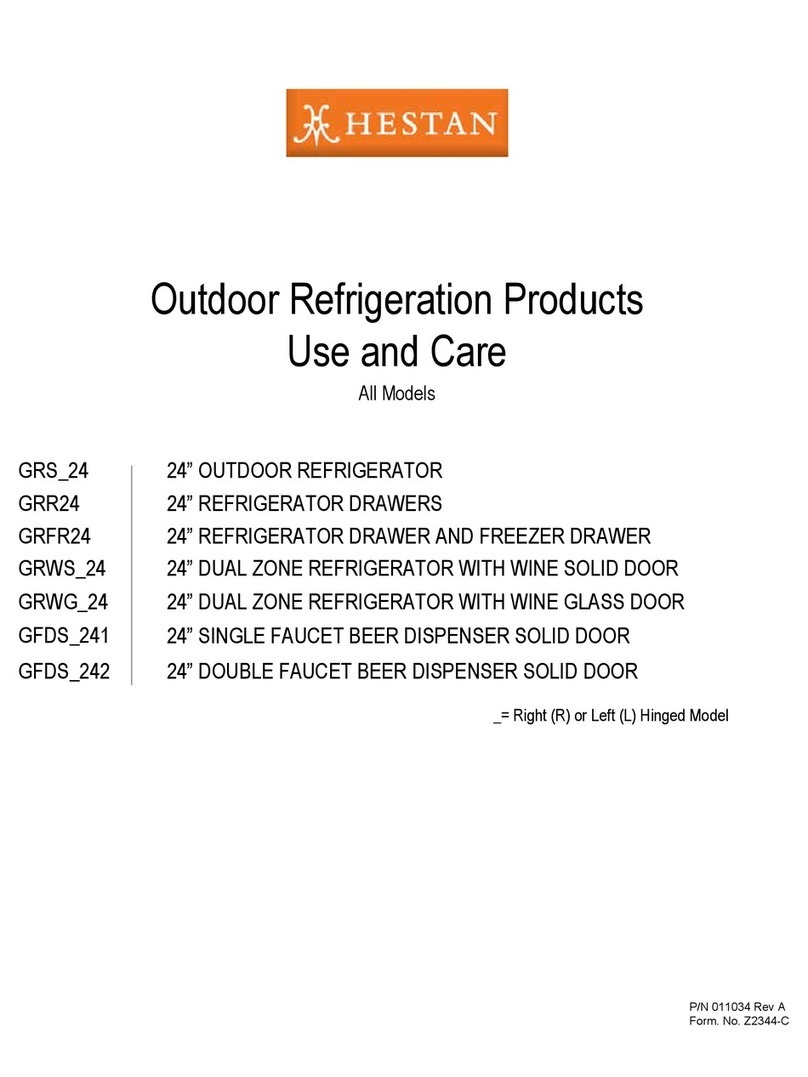
hestan
hestan GRR24 Installation instructions
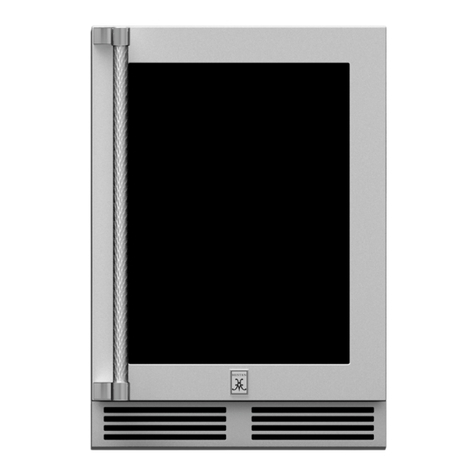
hestan
hestan GRSL24 Quick guide

hestan
hestan GRWGR24YW User manual
Popular Refrigerator manuals by other brands
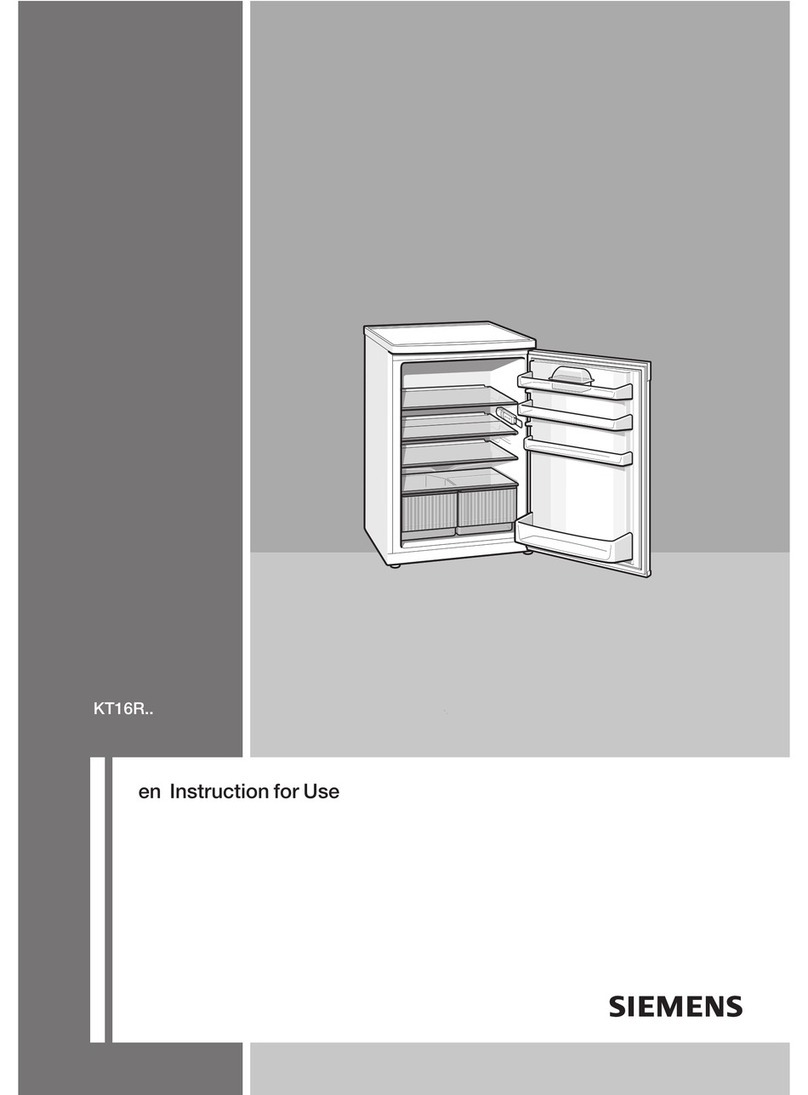
Siemens
Siemens KT16R Series Instructions for use
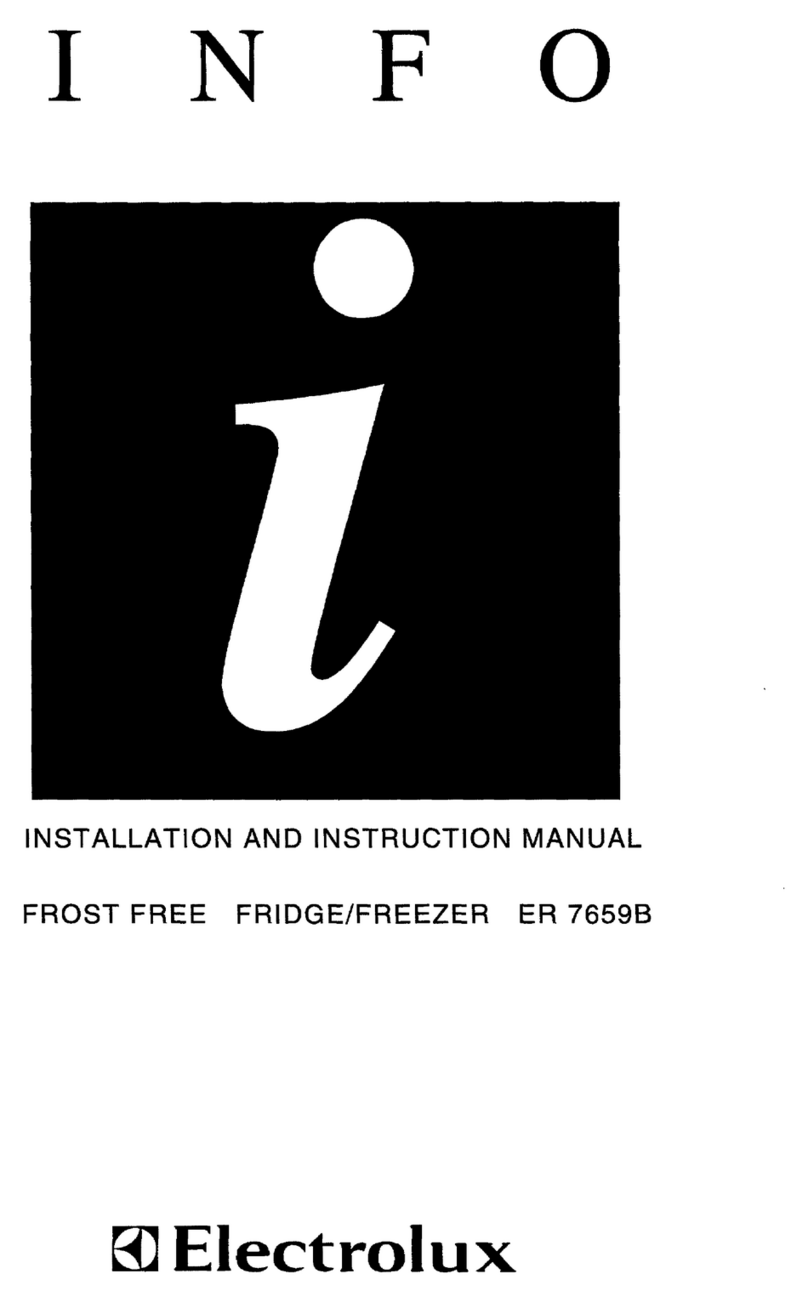
Electrolux
Electrolux ER 7659B Installation and instruction manual

KitchenAid
KitchenAid KBLS20EV Product dimensions

JUNO
JUNO JKG6493 operating instructions

Costway
Costway EP24437US user manual
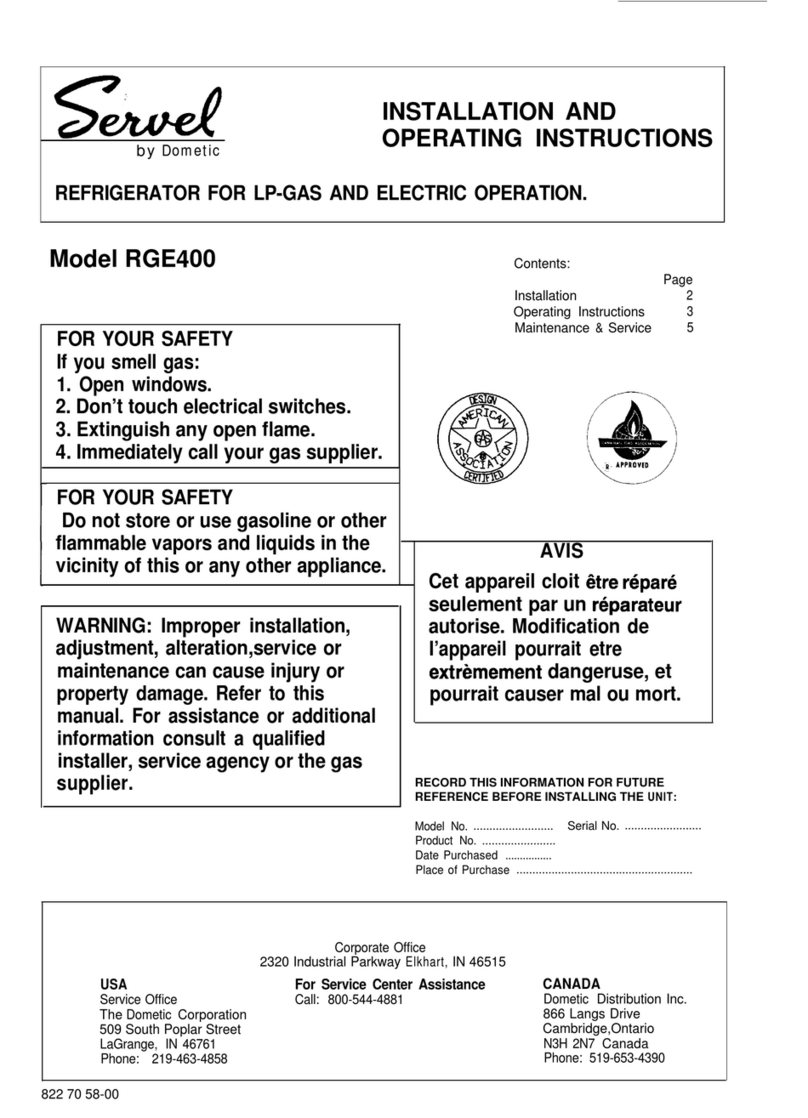
Dometic
Dometic Servel RGE400 Installation and operating instructions