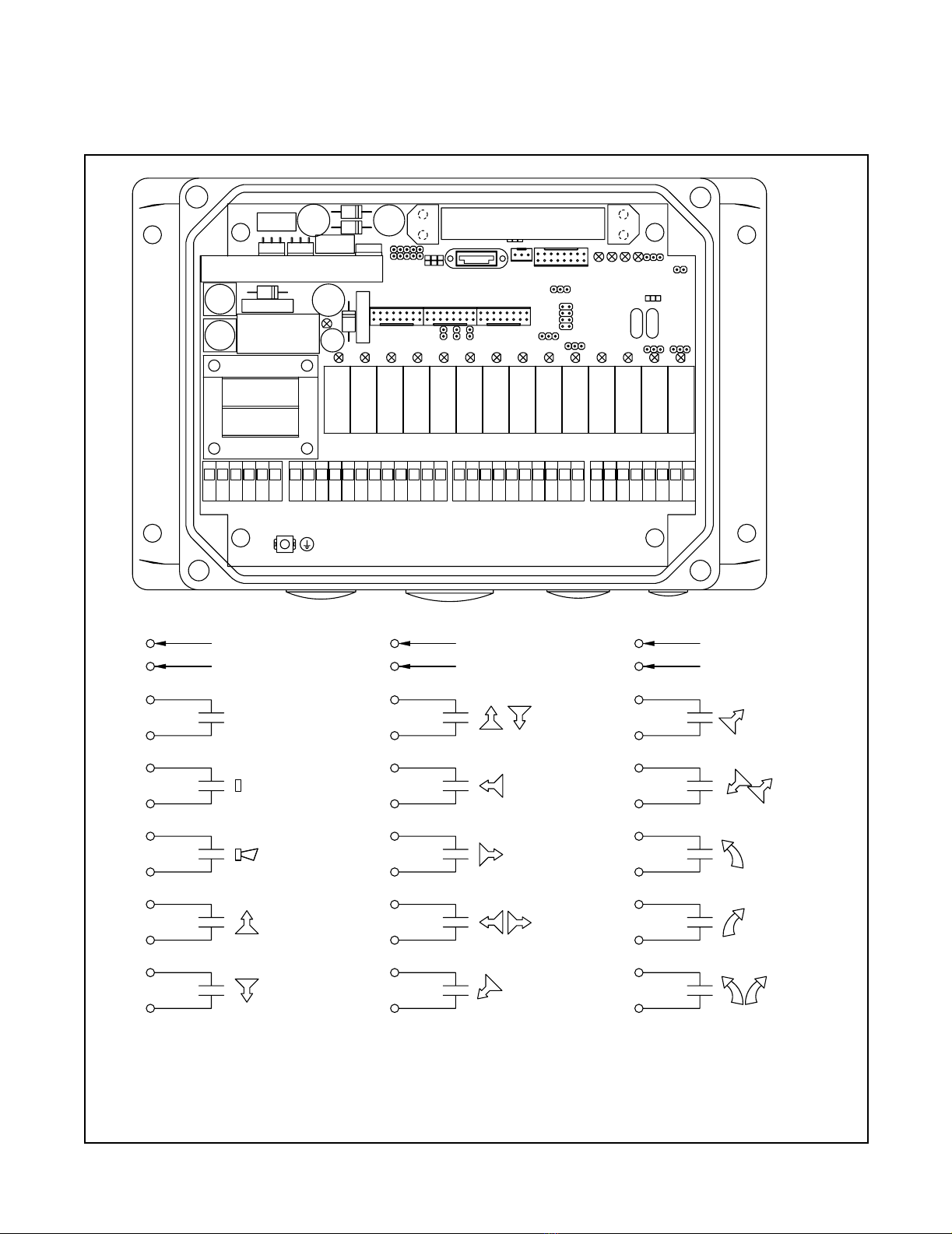4
HETRONIC SYSTEM COMPONENTS
The Hetronic radio remote control system consists of a
receiver and transmitter with belt, battery charger, and
two rechargeable batteries.
RX 14-0004 Receiver Standard Features
Start relay, horn relay, E-Stop relay
• Up to 14 digital outputs
• Self-diagnostics
• 48 V, 115 V or 230 V for AC cranes/machines
• 12VDC or 24VDC for DC cranes/machines
RX 20 Receiver Standard Features
Start relay, horn relay, E-Stop relay, and two option
relays
• Up to 20 digital outputs
• Self-diagnostics
• 48 V, 115 V or 230 V for AC cranes/machines
• 12VDC or 24VDC for DC cranes/machines
TG Dig-V1 Transmitter Standard Features
• Removable key power switch
• E-stop switch
• 1 2-detent start pushbutton
• 1 2-detent horn pushbutton
• 8 2-speed motion pushbuttons
• 2 2-detent latching/momentary option pushbuttons
•Sleepmode
• 100 m (300 ft.) range
• Internal antenna
• Shoulder strap
SYSTEM OVERVIEW
Theory of Operation
The Hetronic radio remote control system includes a
transmitter and a receiver. These systems operate over
the 400-470 MHz radio band range (70 cm band) and
are FCC approved.
The transmitter generates the electronic signal that
communicates with the receiver. The transmitter and
receiver are set with identical address codes and
frequency channels. This allows operation of multiple
systems within the same area without signal
interference.
The receiver only accepts commands from the
transmitter with the same address code.
NOTE: The receiver and transmitter have the address
code set at the factory.
E-Stop Function
The most important feature of the radio remote control
system is the E-Stop. The transmitter sends the E-stop
status signal along with the specified crane/machine
function. This method confirms that ongoing operations
are safe. If the E-stop pushbutton is pressed, the E-stop
relay in the receiver causes all crane/machine motions
to stop. The receiver goes into Safe mode.
To restart the system, disengage the E-stop button and
press the Start button.
The E-Stop responds faster than any other function.
When E-Stop is engaged, the system ignores any other
signal that is transmitted. The problem must be
corrected before the system will respond to any other
signal.
The E-Stop is self-monitoring and redundant in the
transmitter and receiver. The system performs a
self-test to ensure the E-Stop circuit is working properly.
If an error is detected, the system automatically goes
into Safe mode.
When the transmitter is turned on, it performs a self-test
to be sure that communications are within designated
parameters. If an error is detected, the transmitter will
not transmit any signals.
Transmitter Sleep Mode
The transmitter sleep mode is designed to prevent
accidental operation. The transmitter can be set for the
following sleep modes:
• 30 seconds
• 2 minutes
• 5 minutes
If the transmitter is not used for the set sleep mode
period, it turns itself off. The controls are not operational
while the transmitter is in sleep mode. To restart the
transmitter, turn the key switch off and then back on, and
press the Start button.
IMPORTANT: If the transmitter has a latching
pushbutton that is engaged, sleep mode will not occur.
Receiver Safe Mode
The following conditions cause the receiver to go into
Safe mode:
• The transmitter goes into Sleep Mode
• Radio signal interference
• Transmitter out of operating range
• E-Stop button is activated
• E-Stop circuit failure
• Low battery sends E-stop after time out
When the transmitter signal is no longer sensed by the
receiver, the Time Out process begins. The Time Out
period is set to 450 msec at the factory. If the receiver
does not establish contact with the transmitter within
that time period, it goes into the Safe Mode.
In Safe Mode, the receiver shuts off activation power to
the output relays and activates the E-stop function.To
restart the system, be sure the transmitter signal is
active and sensed by the receiver. Then press the Start
pushbutton.