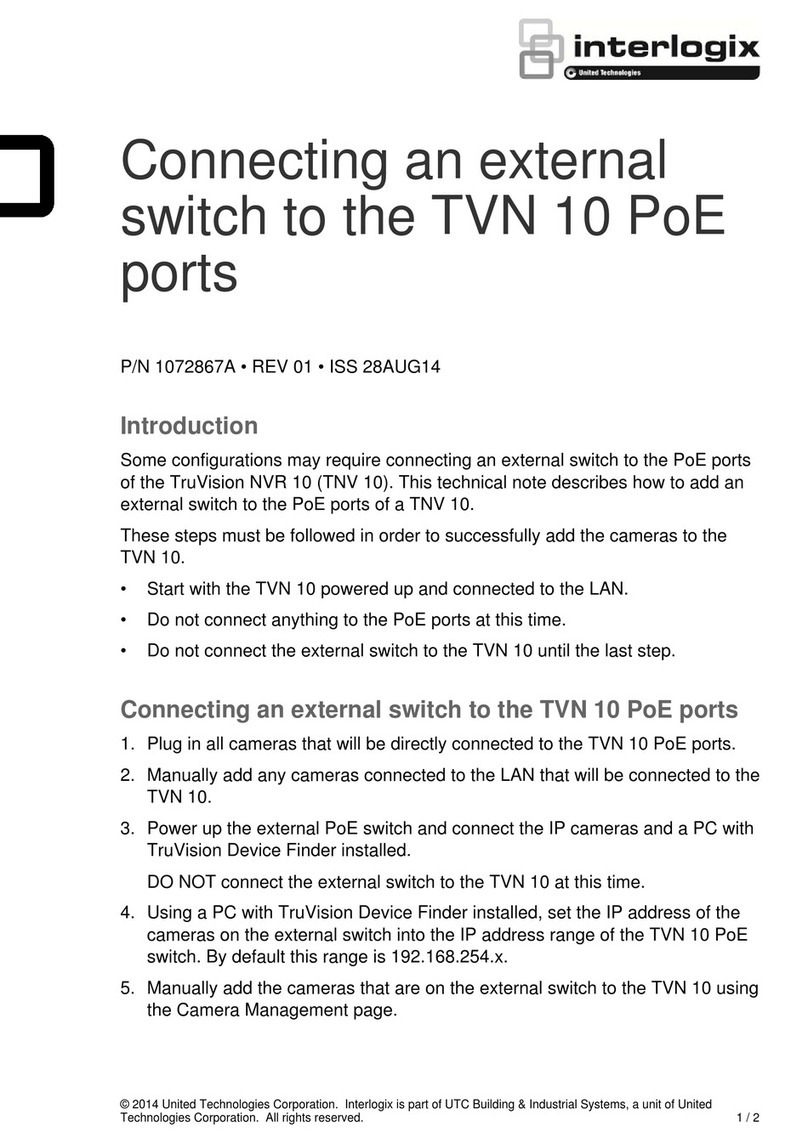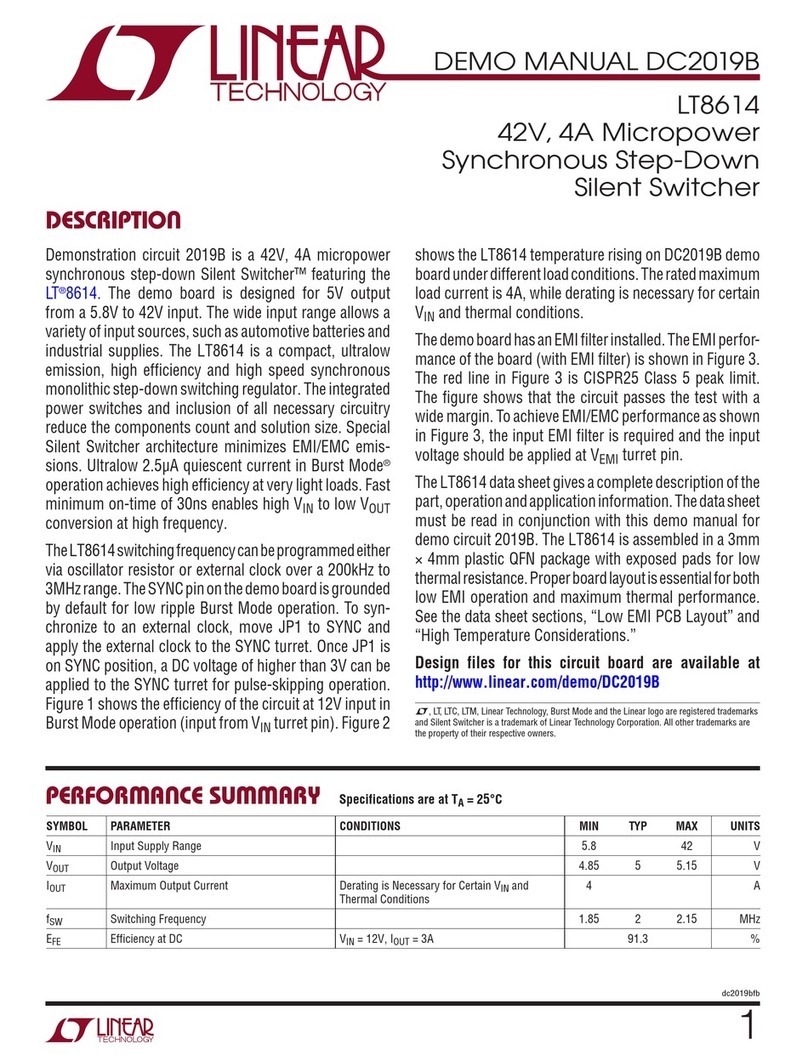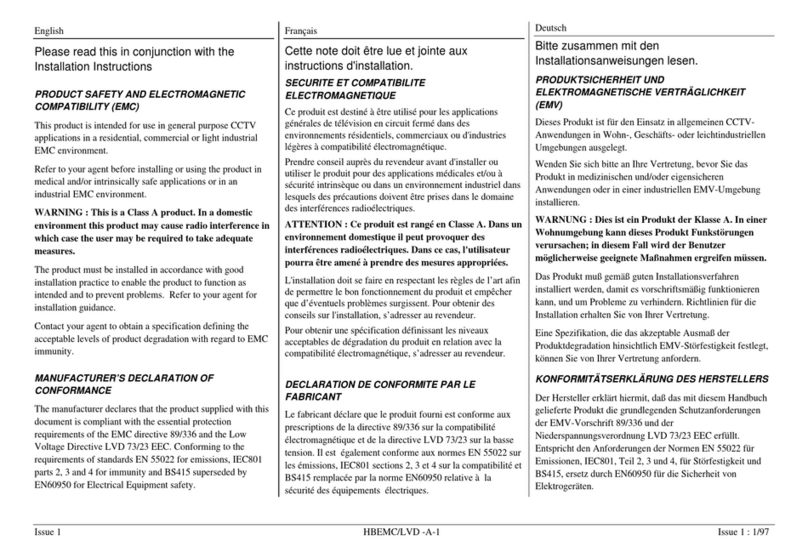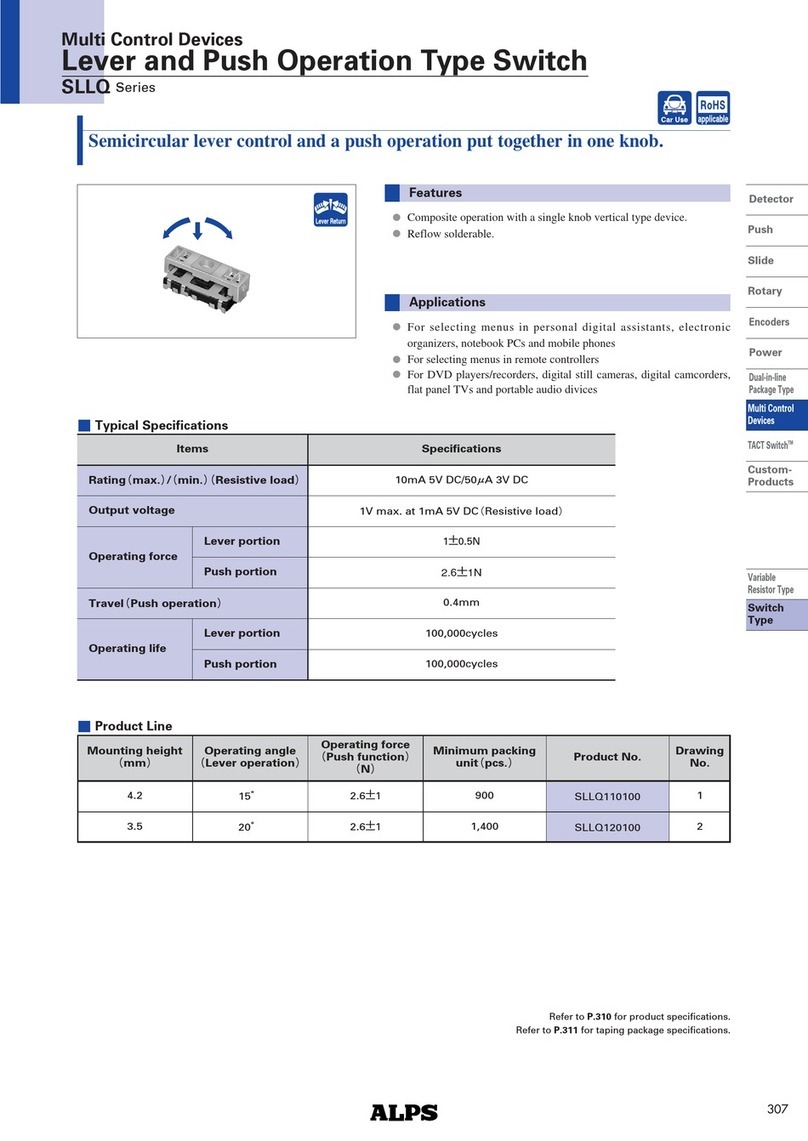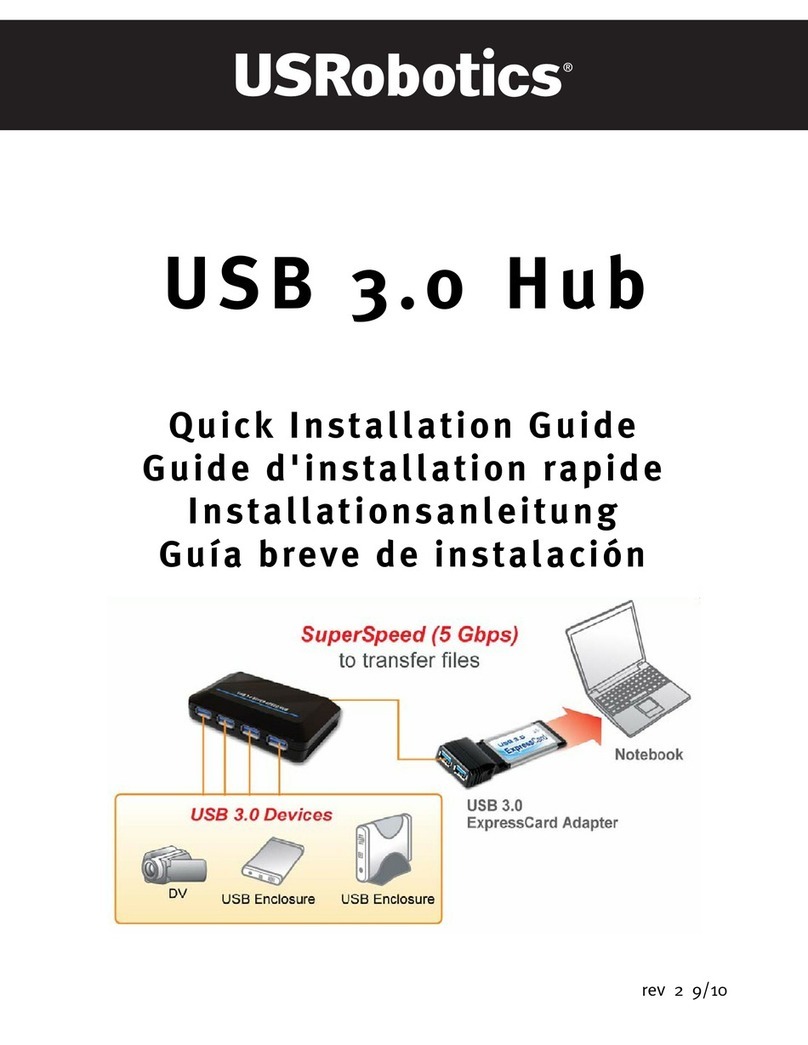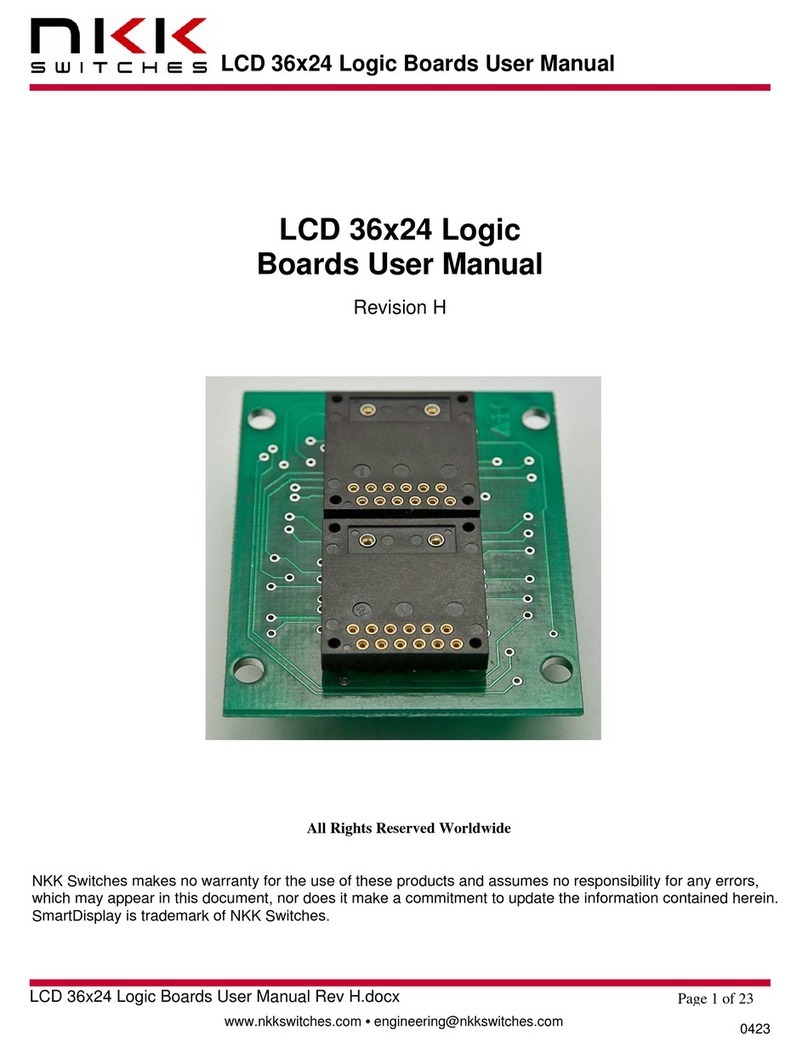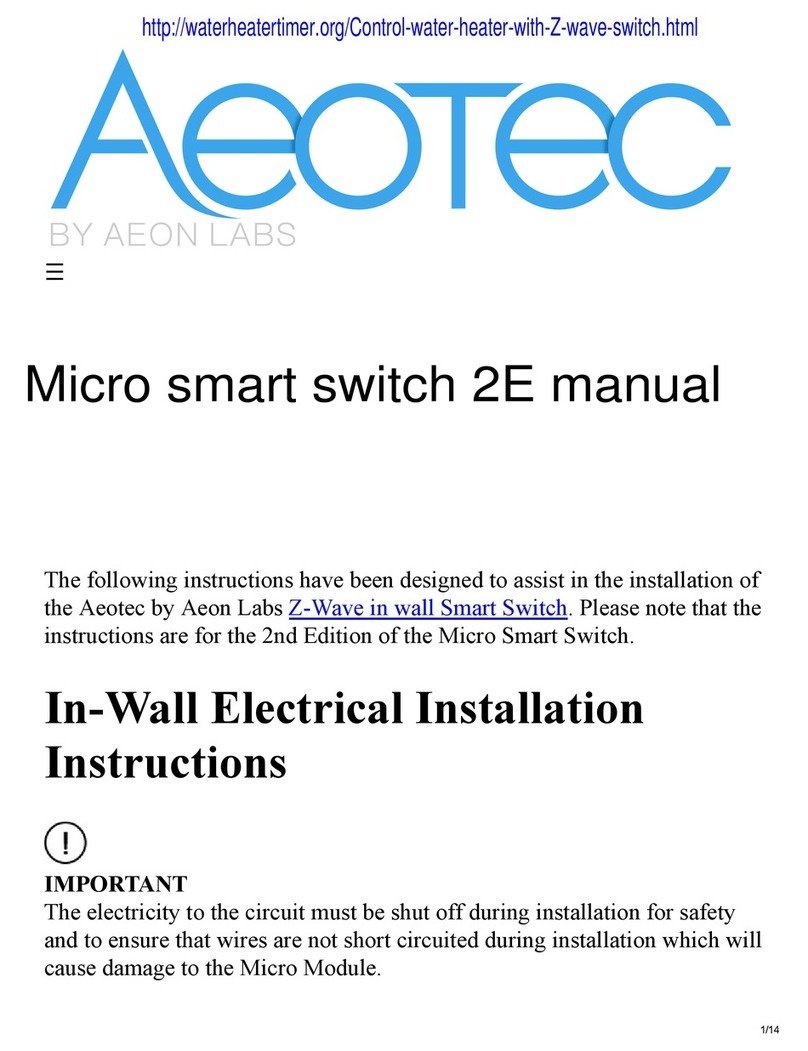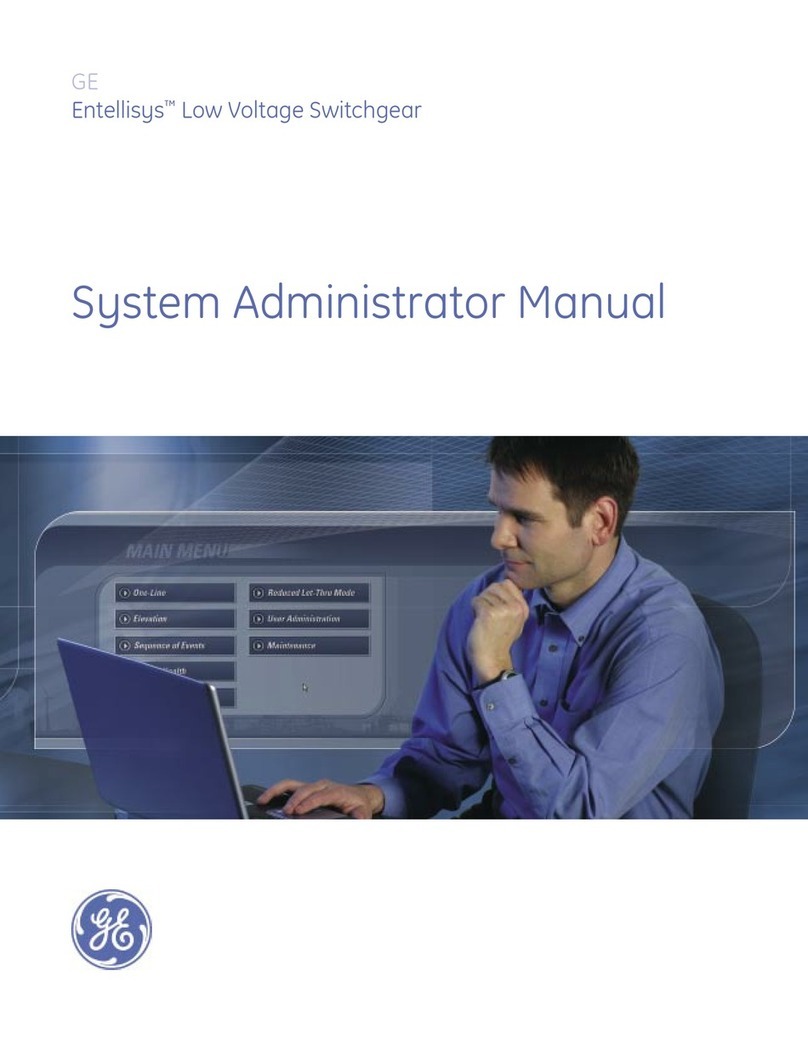i
Contents
1. Switch Overview .....................................................................................................................1-1
Switch Hardware Features ...................................................................................................................................... 1-1
Network Ports..................................................................................................................................................... 1-3
LEDs .................................................................................................................................................................. 1-4
Mode Button....................................................................................................................................................... 1-5
Reset Button ...................................................................................................................................................... 1-5
Power Connector..................................................................................................................................................... 1-6
Switch Features....................................................................................................................................................... 1-6
2. Installing the Switch...............................................................................................................2-1
Included Parts ......................................................................................................................................................... 2-1
Installation Precautions ...................................................................................................................................... 2-3
Installation Procedure.............................................................................................................................................. 2-3
1. Prepare the Installation Site ........................................................................................................................... 2-4
Installation Space Requirements .................................................................................................................. 2-4
2. Verify the Switch Passes Self Test ................................................................................................................ 2-4
Self Test LED Behavior................................................................................................................................. 2-5
3. Mount the Switch............................................................................................................................................ 2-6
Rack or Cabinet Mounting ............................................................................................................................ 2-6
Wall or Under-Table Mounting ...................................................................................................................... 2-9
Horizontal Surface Mounting......................................................................................................................... 2-9
Using a Kensington Security Cable ............................................................................................................ 2-10
4. Connect the Switch to a Power Source........................................................................................................ 2-10
5. Connect the Network Cables ....................................................................................................................... 2-11
6. Installing or Removing SFP+ transceivers ................................................................................................... 2-12
Installing the SFP+ transceivers ................................................................................................................. 2-12
Removing the SFP+ transceivers ............................................................................................................... 2-13
Connecting Cables to SFP+ transceivers ................................................................................................... 2-13
3. Configuring the Switch ..........................................................................................................3-1
Initial Configuration.................................................................................................................................................. 3-1
Using the IP Address............................................................................................................................................... 3-2
Where to Go From Here.......................................................................................................................................... 3-3
4. Troubleshooting .....................................................................................................................4-1
Basic Troubleshooting Tips ..................................................................................................................................... 4-1
Diagnosing with the LEDs ....................................................................................................................................... 4-1
LED Patterns for General Switch Troubleshooting ............................................................................................ 4-1
Diagnostic Tips ............................................................................................................................................. 4-2
LED Patterns for PoE Troubleshooting .............................................................................................................. 4-2
Diagnostic Tips ............................................................................................................................................. 4-3