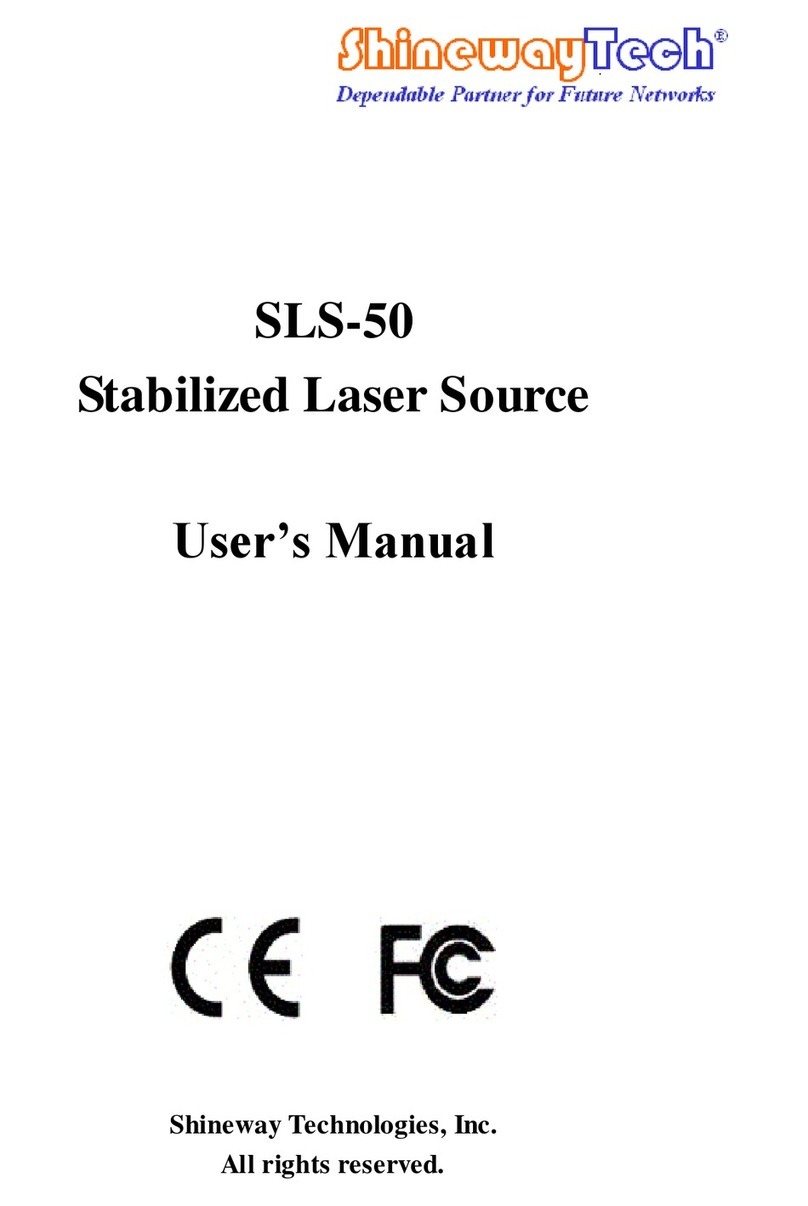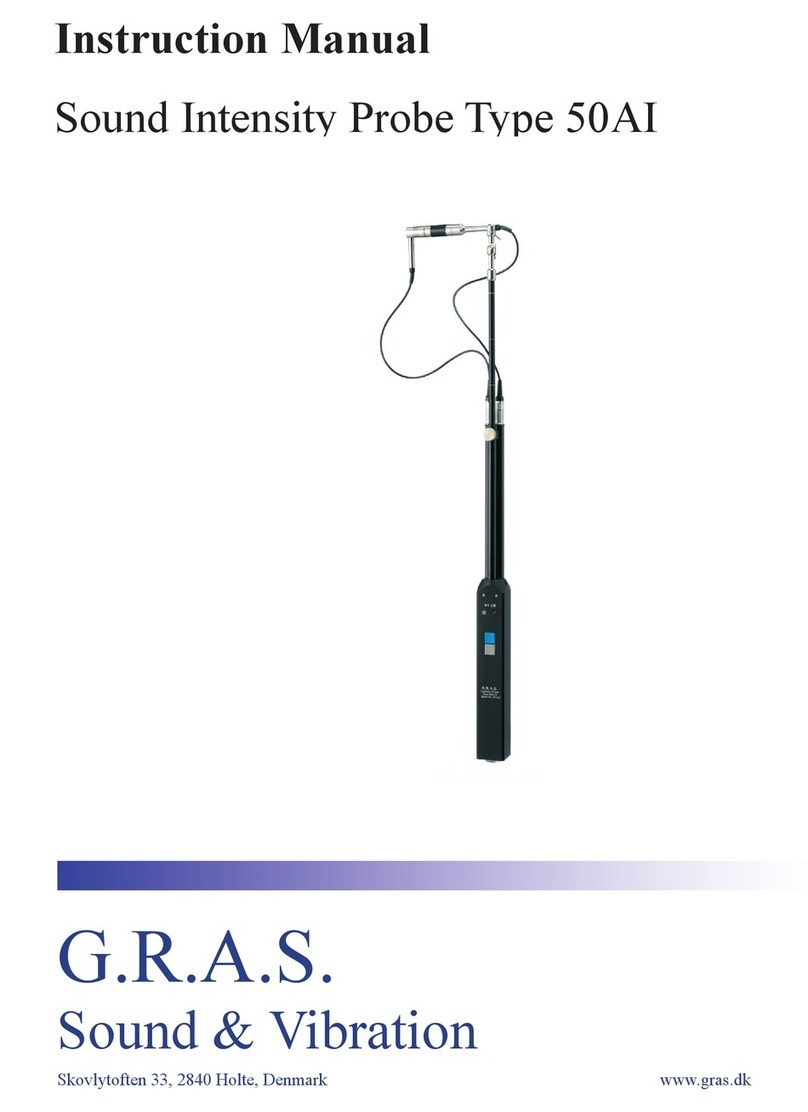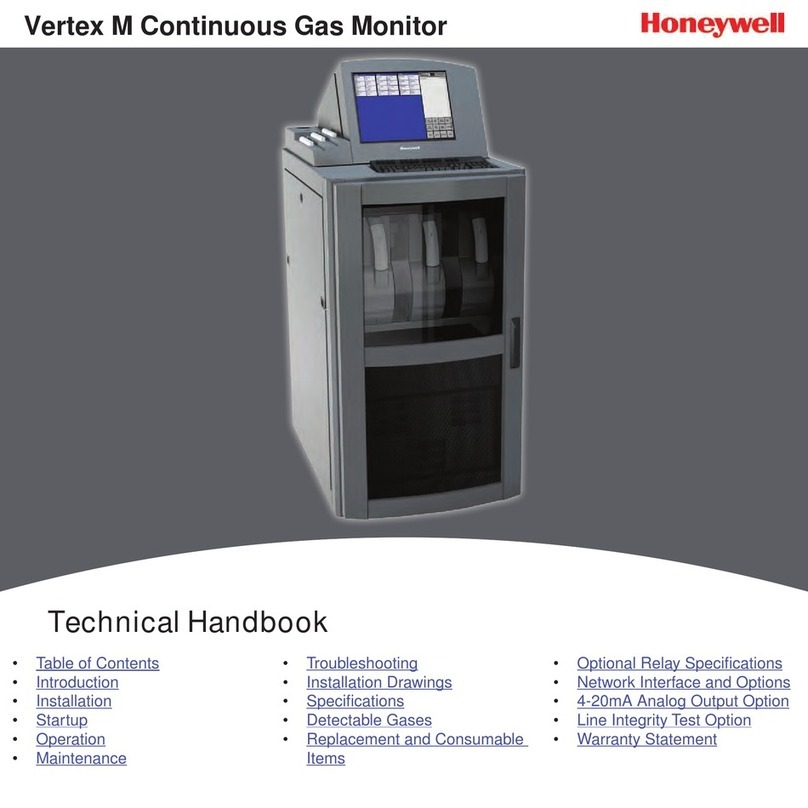HFT PurgEye 200 IP65 User manual

USER INSTRUCTIONS
PurgEye®a ‘Family’ Series of Weld Purge Monitors®
PurgEye®200 IP65
WELD PURGE MONITOR®
with PurgeNet™
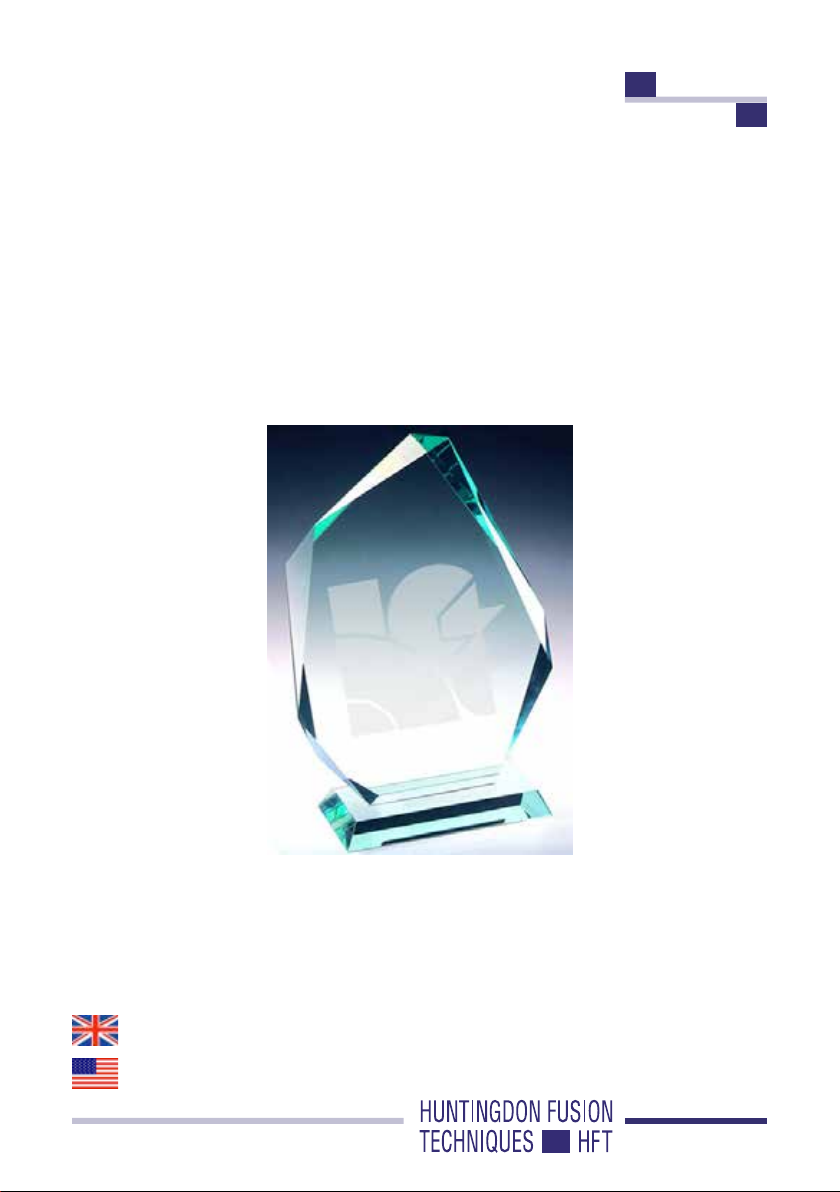
PAGE 2
Copyright © HFT®. All rights reserved.
This publication may not be reproduced by any means without the written
permission of Huntingdon Fusion Techniques HFT®.
All logos, names, trademarks are the property and ownership of HFT®.
E&OE

PAGE 3
INDEX
Index ..................................................................... 3
Getting started .................................................... 4 - 5
Connections ........................................................ 6
Controls .............................................................. 7 - 8
Status icons ........................................................ 9
PurgeNet™ interface ............................................ 10
Care and maintenance ......................................... 11
Warning .............................................................. 12
Other languages .................................................. 13
Customer support and worldwide care ................... 14
Warranty ............................................................. 15
Address and contact details .................................. back cover

PAGE 4
Your PurgEye®200 IP65 Weld Purge Monitor®is a hand held
IP65 rated instrument to read from 0.1% (1000 ppm) down to
0.0001% (1 ppm) oxygen.
Your PurgEye®200 IP65 Weld Purge Monitor®delivery and
storage box contains:
By following the instructions about how to use your PurgEye®200
IP65, you will become quickly familiar with its operation and there
should be no trial and error involved.
1. Familiarise yourself with this manual and the PurgEye®200
IP65 controls.
2. Switch on the PurgEye®200. See item 3 below. Continue to
learn the controls.
3. Connect the green tubing to the lter (white connector) at the
rear of the instrument.
4. Wait for the sensor to warm up, shown on the display. The
monitor will display dashes until it picks up a reading of 1000 ppm.
WARNING: The monitor should not be connected directly to a high
pressure, unregulated cylinder.
GETTING STARTED
• The PurgEye®200 IP65.
• 1.2 metre long green tube with lter set.
• Charging unit for internal battery with mains plug adaptors for
all countries.
• PurgeNet™ lead (USB).
• This User Instruction Manual.

PAGE 5
GETTING STARTED continued
© HFT®
Exhaust lter
Purge gas input (from purge zone)
PurgeNet™ / Charging lead
Status
icons
Adjust -
button
Adjust +
button
Display button
Function button
Display
STANDBY PPM / % + 10 - 10
The monitor will display dashes until it picks up a reading of
1000 ppm.

PAGE 6
PurgeNet™
The PurgEye®200 IP65 Weld Purge Monitor® is tted with a 3-pin
PurgNet™ connector on the top right of this hand held model. This
connector is used to connect smart accessories, is also used for
powering and/or charging your PurgEye®200 IP65 and connecting
to a PC with USB.
Charging
To charge your PurgEye®200 IP65, connect the supplied charger
to the PurgeNet™ connector or directly into the 3 pin connector
on the PurgEye®200 IP65.
Your PurgEye®200 IP65 is designed to monitor with the sample
pump running continuously for up to 10 hours on a simple charge
and should re-charge in under 2 hours.
CONNECTIONS
WARNING
THE SUPPLIED FILTER MUST ALWAYS BE CONNECTED IN THE
SAMPLE TUBE, OTHERWISE PERMANENT INTERNAL DAMAGE TO
THE PURGEYE®200 WILL RESULT

PAGE 7
Function
The function button is used to operate the sample pump and activate
the mute and power on/off functions.
Holding the function button for more than 1 second will turn your
PurgEye®200 IP65 on or off.
If the alarm is activated and audible then pressing the function
button once will mute the audible sounder, otherwise the funtion
button will control the sample pump (on/off).
CONTROLS
NOTE: If the alarm becomes inactive (due to the current reading
dropping below the alarm set-point) then the mute feature is
automatically disabled, allowing the sounder to activate next time
the alarm is activated by a reading above the alarm set-point value.
Display
Holding the display button will change the display units, pressing
the display button will cycle the display through the various menu
options. By default these are as follows:
Current oxygen sensor reading.
NOTE: Dashes indicate an over-range
reading or the unit is warming up.
Alarm threshold value
NOTE: Indicated by a speaker symbol to
the left of the display.
Language and version information
NOTE: Indicated by a speech symbol to
the left of the display.

PAGE 8
CONTROLS continued...
Data Logging
NOTE: Is deactivated from new.
Data Logging
NOTE: Automatic mode records data when
the pump is running. (Our recommendation
is to keep it in automatic mode when the
pump is running)
Data Logging
NOTE: Manual mode allows data logging
from third party accessory. PurgeLog™
software needs to be installed on a PC,
data can then be transferred via the USB.
Adjust +
Pressing this button will increase the currently displayed set-point by
10 ppm. Holding this button will cause the set-point to increase in
100 ppm steps. The set-point will not increase beyond the maximum
range of the sensor.
Adjust -
Pressing this button will decrease the currently displayed set-point
by 10 ppm. Holding this button will cause the set-point to decrease
in 100 ppm steps. The minimum set-point is 10 ppm, pressing this
button when 10 ppm is displayed will disable the alarm function.

PAGE 9
STATUS ICONS
When necessary, the following four status icons will be displayed
on the right hand side of the display.
Display units
This will be either ‘PPM’ or ‘%’ for oxygen concentration values.
Press and hold ‘display’ button to change the display units.
Battery status
When the PurgEye® 200 IP65 is running on batteries a lled
battery icon will be displayed. A low battery warning is indicated
by an empty battery icon .
When an external power supply is connected and the battery is
charging, the battery symbol will animate from empty to full. A mains
plug icon will be displayed when the battery is fully charged.
Pump status
When the sample pump is enabled, you will see an arrow icon
scrolling to the right, if the PurgEye®has detected that there is
insufcient ow for an accurate reading then this icon will ash to
indicate a possible inaccurate reading.
NOTE: Insufcient ow could be due to a blocked lter or very long
sample pipes. Filters must always be used and should be replaced
on a regular basis. The PurgEye®1000 Weld Purge Monitor®should
be considered, if you are having problems with long lengths of purge
gas sample tubes.
Alarm status
Whilst the alarm is active, a speaker icon will flash on the
display. If the mute function is activated then the speaker icon will
show a cross beside it.

PAGE 10
PURGENET™ INTERFACE
Smart accessories:
When supported, PurgeNet™ accessories are connected to the
PurgeNet™ interface connection, they will be automatically detected
by your PurgEye®200 IP65 and extra menu options may appear,
as required.
Language Support
Current support: The PurgEye®200 IP65 product range currently
supports English, Deutsch and Norsk.

PAGE 11
Zirconium Oxide Sensor Care
As a general guideline, the gases to be measured should be free
from dust, organic vapours, condensation and products capable of
condensing. Such components can block the gas conduits in the
sensor and cause permanent damage.
There are processes where gases that contain certain components
form solid or liquid condensation when the temperature falls below a
certain value. This condensation can be deposited in the gas conduits
to the sensor and either affects the measurement or damages the
sensor. These components should be identied and removed before
commencing a measurement.
It is important that the material to be welded is clean, dry and free
from grease and other contaminants.
Keep welding enclosures clean and clear of non-essential items that
could out-gas when hot.
Please Note: Permanent damage to the sensor can occur due to
the following circumstances:
• Physical shock.
• Water vapour, condensation etc. use water lter.
• Sensor is in the unheated state in gas which contains H2S or SO2.
• Contact with gases which contain halogens like F, Cl, Br.
(Fluorine, Chlorine, Bromine) For example: CFC’s, CFW, agents
and solvents.
• Contact with organic vapours for example: agents and solvents,
oil mist, petrol vapour, contact sprays, cleaning sprays, corrosion
protection sprays.
• Also damaging are volatile organic substances. For example:
vapours of silicone like sealing compounds, adhesives and
greases.
• Use of silicone tubing.
Damage to the sensor due to contamination or condensation is not
covered by any warranty.
CARE and MAINTENANCE

PAGE 12
Filter:
If the sample gas ow rate is reduced too much due to an old clogged
lter then the ow warning (ashing pump icon) will be displayed.
Filters should only be replaced with the correct type. The in-line
lter MUST ALWAYS be used, or your PurgEye®may read incorrectly
and/ or be permanently damaged.
Spare lters available from your HFT®Distributor.
Internal Pump:
The internal pump should not be force fed with any pressure as it
may be damaged. Keep the pressure of the purge gas at 0.5 bar
(7.5 psi) or lower at all times.
Calibration:
HFT®has a number of calibration facilities internationally. Contact
your nearest HFT®Distributor who can tell you about your closest
one.
Testing gas source:
As well as its use as a Weld Purge Monitor®the PurgEye® 200 can
be used to test the quality of your purge gas supply.
Ensure that a regulator is connected to the gas supply and that it is
set to 0.5 bar. Set the ow rate to 1.5 litres/min and connect the
PurgEye® monitor to the gas ow using a suitable tube.
Quick Fit tube connections:
These ttings are leak tight and pressure tight. They are designed
to take 6mm OD Polyurethane tube.
WARNING

PAGE 13
Otros idiomas son actualmente en progreso. Para ahora, contacta
por favor su Distribuidor local.
Andere Sprachen sind momentan im Gange. Kontaktieren Sie
vorläug, bitte Ihren örtlichen Verteiler.
Les autres langues sont actuellement dans le progrès. Pour le
moment, s’il vous plaît contacter votre Distributeur local.
Other LANGUAGES in PROGRESS
Altre lingue sono in corso. Per ora, si prega di contattare il vostro
distributore locale.

PAGE 14
Para la información adicional en Español, contacta por favor
Internet: www.codesol.com
Email: [email protected]
Tel: +34 (0) 93 564 0804
Tel: +31 6410 100 77
Umfassende Informationen in deutscher Sprache nden Sie bei
unserem strategischen Partner Dänner Industrie Services
Internet: www.formieren.com
Email: info@formieren.com
Tel: +49 (0) 2423 954 051
Veuillez contacter notre partenaire en France et en Afrique
France Inertage®
Tel: +33 6 52 84 28 39 HFT®France
For further information and support, please contact us at:
Internet: www.huntingdonfusion.com
Email: [email protected]
Tel: +44 (0) 1554 836 836
Worldwide Ofces, Partners and Distributors are listed on our website
or contact us and we will direct you to the correct location.
For further information and support, please contact us at:
Internet: www.huntingdonfusion.us
Email: [email protected]
Toll Free: 1-800-431-1311 and 877-431-1311 or 321-723-3200
CUSTOMER SUPPORT and
WORLDWIDE CARE

PAGE 15
All products are thoroughly tested to our Quality Control Procedures
prior to leaving our manufacturing facility. Should you encounter
a problem with your product, please notify us immediately upon
receipt.
Huntingdon Fusion Techniques HFT® warrants this product to be
free of defects in workmanship and material, with exceptions stated
below.
Warranty applies for normal and intended use of the product.
Huntingdon Fusion Techniques HFT®will not be held responsible
for any incorrect use of the product.
For further warranty information, please refer to our terms and
conditions.
All warranties shall not apply to any product or component which
has been repaired or altered by anyone other than Huntingdon
Fusion Techniques HFT®.
Huntingdon Fusion Techniques HFT®shall not be liable for indirect,
special, incidental or consequential damage or penalties and does
not assume any liability of Purchaser, or to others, for injury to
persons or property.
This warranty is in lieu of all other warranties, expressed and implied.
E&OE
WARRANTY

Stukeley Meadow BURRY PORT Carms SA16 OBU United Kingdom (UK)
Tel +44 (0) 1554 836 836 Fax +44 (0) 1554 836 837
www.huntingdonfusion.com Email hft@huntingdonfusion.com
E&OE Copyright © HFT®. All rights reserved.
This publication may not be reproduced by any means without the written permission of Huntingdon Fusion Techniques HFT®
HUNTINGDON FUSION
TECHNIQUES HFT
© HFT®
API0200 UI-91 22-08-2019 ME
Table of contents
Popular Measuring Instrument manuals by other brands

ATAGO
ATAGO PAL-03CS instruction manual

PCB Piezotronics
PCB Piezotronics INI SENSORS 683A100001 Installation and operating manual

VOLTCRAFT
VOLTCRAFT DO-100 operating instructions

Keeler
Keeler KAT Instructions for use

Ferrida
Ferrida LDM 50M user manual

Threenh Technology
Threenh Technology ColorReader CR3 user manual