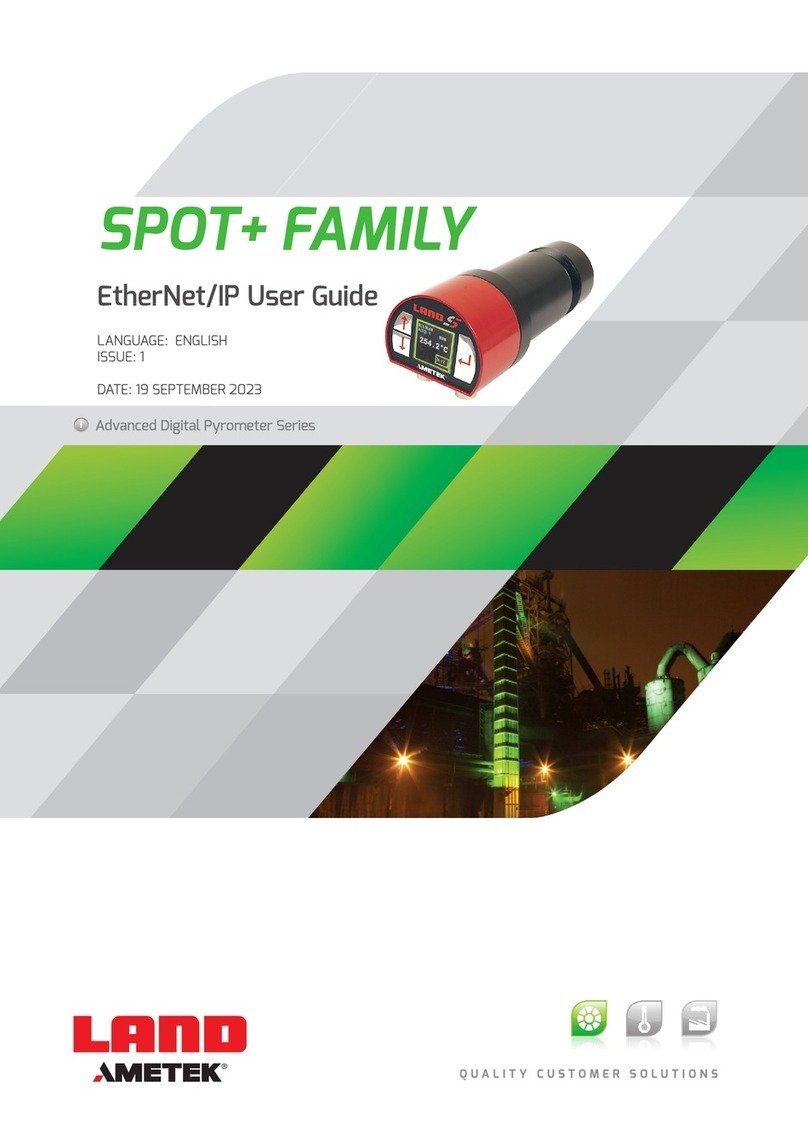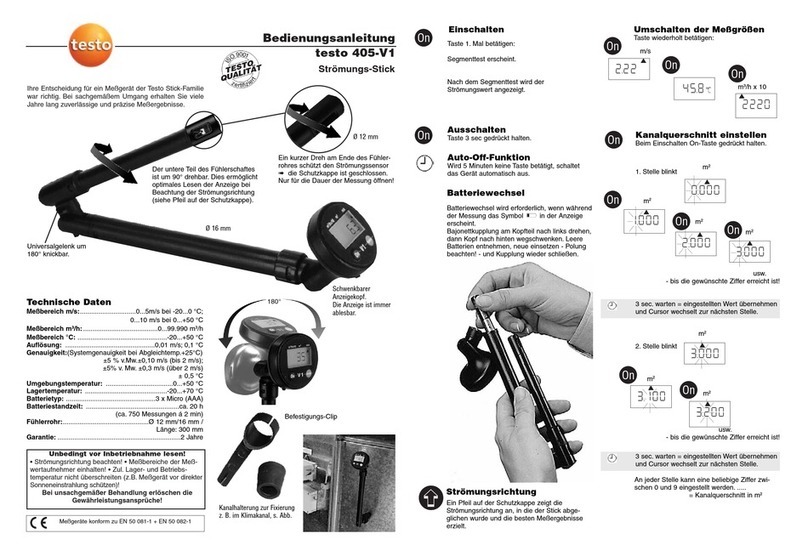Threenh Technology ColorReader CR3 User manual

USER MANUALMODEL: CR3Warning: Changes or modifications to this unit not expressly approved by the party
responsible for compliance could void the user’s authority to operate the equipment.
NOTE: This device complies with part 15 of the FCC Rules. Operation is subject to
the following two conditions: (1) This device may not cause harmful interference, and
(2) this device must accept any interference received, including interference that may
cause undesired operation.
FCC Statement: This equipment has been tested and found to comply with the limits
for a Class B digital device, pursuant to part 15 of the FCC Rules. These limits are
designed to provide reasonable protection against harmful interference in a residential
installation. This equipment generates, uses and can radiate radio frequency energy
and, if not installed and used in accordance with the instructions, may cause harmful
interference to radio communications. However, there is no guarantee that
interference will not occur in a particular installation. If this equipment does cause
harmful interference to radio or television reception, which can be determined by
turning the equipment off and on, the user is encouraged to try to correct the
interference by one or more of the following measures:
—Reorient or relocate the receiving antenna.
—Increase the separation between the equipment and receiver.
—Connect the equipment into an outlet on a circuit different from that to which the
receiver is connected.
—Consult the dealer or an experienced radio/TV technician for help.

Content
1. Overview.....................................................................................................................................1
2. Operating instructions...............................................................................................................3
3. System function description.....................................................................................................7
4. Daily maintenance.....................................................................................................................9
5. Technical parameters .............................................................................................................10
1. Overview
Mini ColorReader is a portable small color measuring instrument with small size, convenient
use and accurate measurement. It is widely used in industries such as plastic electronics,
paint and coating, textile and garment printing and dyeing.
The instrument can be connected to the mobile phone APP and SQCX PC quality
management software to achieve more functional expansion. The mobile APP comes with
multiple sets of electronic color cards, which can realize color card retrieval and matching.
The mobile phone APP and SQCX PC software have a variety of light source, color space,
color index, and reflectance functions, which can realize massive chromaticity index testing.
This instrument has the following advantages:
1) It can be measured after power-on, no need to perform white calibration every time,
making color measurement easier;
2) Separate design of calibration whiteboard and measuring port to ensure long service life
of whiteboard and accurate measurement;
3) Accurate, stable, small size, easy to carry, APP built-in mobile electronic color card, it is a
good helper for mobile color quality control;
4) A variety of chromaticity parameters can be set on the instrument side, test records can
be checked, and the stand-alone function is powerful;
5) Built-in rechargeable lithium battery, Type-C USB interface, easy to use;
6) Connect the mobile phone APP and PC SQCX software to achieve more functional
expansion.
1. Button and interface description

Figure 1 Schematic diagram of button interface (front)
Figure 2 Schematic diagram of button interface (rear)
Figure 3 Schematic diagram of calibration cover
Display
Operate
Button
LED Indicator
Measuring Button
/Power Switch
Type-C /USB Port
Tether hole
Measuring Aperture
Calibration Cover

"Operation button" icon description:
( ) Left button: swipe left, left button to record/up select:
( ) Right key: Swipe to the right, right key to record/down select:
( ) Confirm: Short press to return or switch sample/standard sample, long press to confirm.
2. Operating instructions
2.1 Battery instructions
This instrument uses a built-in lithium battery, the specification of the lithium battery is Li-ion
3.7V, and the capacity is 800mAh. Use a USB data cable to connect to the USB port on the
PC or connect to a 5V==1A power adapter to charge the lithium battery. The maximum
charging current can reach 500MA. When charging, the battery level is greater than 80%, the
LED indicator is green, the battery level is less than 20%, the LED indicator is red, and the
battery level is between 20% and 80% is yellow. The display shows a charging prompt, and
the charging is complete, indicating that the battery is full.
2.2 Switch on and off
Power on: In the power off state, press the power switch, the instrument is powered on, the
LED indicator flashes, the display screen lights up and enters the measurement interface.
Shutdown: In the power-on state, long press the power switch to shut down the instrument.
When the automatic sleep mode is turned on, the instrument will automatically shut down.
Note: When not using the instrument for a long time, please turn off the power.
2.3 Black and white calibration
In the measurement interface, long press the "operation button" to enter the system function
interface, slide the "operation button" to the left or right, position the cursor on the "black and
white calibration", and long press the "operation button" to enter the calibration interface. The
instrument has built-in calibration parameters, and calibration is needed when the
environment changes drastically.
Black calibration: "black calibration" the instrument against the air, the surrounding must be a
darker environment without bright light source, and there is no obstruction within 1 meter of
the instrument against the air. Short press the "measurement button" to perform black
calibration, and the calibration success prompts "pass". After the black calibration is
completed, the white calibration interface is automatically entered.
White calibration: align the measurement aperture with the calibration cover. The calibration
cover adopts a spring-type pressing structure, gently press the instrument to make the
measurement aperture fit the whiteboard closely, short press the "measurement button" for
white calibration, the calibration is successful, and the prompt "pass". After the white
calibration is completed, the measurement interface is automatically entered.
2.4 Mobile APP installation and measurement

The mobile APP supports Android operating system version 5.0 and above. Use the mobile
browser or WeChat to scan the QR code below, download and install as prompted.
Figure 4 QR code for APP installation Figure 5 App icon after installation
After the installation is complete, open the mobile APP (see the mobile APP manual for
details on the use of the mobile APP), click "Connect Bluetooth" or "Connect to the
instrument", first check the instrument model and SN code in the "Device Information" of the
instrument, and then in the mobile APP Select the instrument to be connected (instrument
model: SN code) in the "Connected Instruments" list, and click to automatically connect. In
the color measurement interface, click "standard sample measurement" or "take standard
sample" to obtain the chromaticity data and simulated color of the standard sample. Click
"Measure Color Difference" to obtain the chromaticity data, difference and artificial color of
the sample, as shown in Figures 6 and 7.

Figure 6 APP measurement after connected
Figure 7 Instrument measurement interface after connected APP

2.5 Quality management software installation
The instrument can establish a connection with the PC-side SQCX quality management
software through a USB data cable or a Bluetooth module (only for products equipped with a
Bluetooth module) to communicate and achieve more functional expansion. The
measurement interface of the instrument connected to the PC is shown in Figure 8.
Figure 8 The measurement interface of the instrument connected to the PC
2.6 Measurement
Standard sample measurement and sample measurement can be realized by instruments,
and other chromaticity indexes can be realized by mobile phone APP and SQCX PC
software.
2.6.1 Stand-alone standard sample measurement
In the standard sample measurement interface, align the measurement aperture to the
standard sample and press the "measurement button" shortly. The instrument obtains the
chromaticity data of the standard sample, as shown in Figure 9. The green indicator LED
flashes once when the measurement is completed. The status bar at the top of the
instrument screen displays the current measurement conditions, the icon at the bottom
displays the USB and Bluetooth connection status, and "01" in the lower right corner
indicates the current standard number. The number of the stand-alone standard samples is
from 01 to 10. When the standard sample data is full of 10, the system will prompt whether to
clear the standard sample again. After clearing, the measurement can be continued. After
the standard sample is cleared, the sample associated with the standard sample will also be
cleared. Slide the operation button to the left or right to view the target data.

Figure 9 Instrument standard sample measurement
2.6.2 Single machine sample measurement
In the standard sample measurement interface, short press the "operation button" to enter
the sample measurement interface associated with the standard sample, as shown in Figure
10. Align the measuring aperture with the sample and press the "measurement button"
shortly, and the instrument will obtain the chromaticity data of the sample. The green
indicator LED flashes once when the measurement is completed. The “01” on the left in the
lower right corner of the instrument screen represents the standard sample number
associated with the sample, and the 01 on the right represents the current sample number,
and the sample number ranges from 01-99. After 99 pieces of sample data are full, the
system prompts whether to clear the sample again, and the measurement can be continued
after the sample is cleared. Slide the operation button to the left or right to view the sample
data.
The default DE tolerance of the instrument is 1.0. When the color difference is within the
tolerance range, it will prompt "Qualified", otherwise, it will prompt "Bad". The instrument DE
tolerance can be set via APP and SQCX.
Figure 10 Instrument sample measurement
2.7 Mini printer
The mini printer is a non-standard accessory and needs to be purchased separately. The
instrument is connected to a specially equipped mini printer, which can print measurement
data.
3. System function description
Long press the "operation button" in the measurement interface to enter the system function
interface. Slide the "operating button" to the left or right to select the system function, and
long press the "confirm" button to make the corresponding settings.
3.1 Data deletion
Data deletion can delete measurement data.
Select " Standard Delete" and long press the "Operation Button" to delete all standard
sample records and sample records in the instrument.

Select "Sample Delete" and long press the "Operation Button" to delete all sample records in
the instrument and keep the standard sample records.
Note: After the record is deleted, the data cannot be recovered, please operate carefully to
prevent accidentally deleting the required history record.
3.2 Light source settings
The light source setting includes the observer angle and the light source setting.
The observer angle can choose 2° and 10° (different models have differences);
The light source can choose D65, A, C, D50, D55, D75, F1, F2, F3, F4, F5, F6, F7, F8, F9,
F10, F11, F12 (different models have differences).
3.3 color space
The color space can choose CIE LAB, XYZ, Yxy, LCh, CIE LUV, s-RGB, HunterLab, βxy,
DIN Lab99. The default color space of the instrument is CIE LAB (different models are
different).
3.4 Color difference formula
The color difference formula interface can choose DE*ab, DE*uv, DE*94, DE*cmc2:1,
DE*cmc1:1, DE*00, DIN De99, DE(Hunter) (different models have differences).
3.5 System Settings
3.5.1 Auto save
When auto-save is turned on, the measurement result will be automatically stored in the
instrument for each measurement. Otherwise, the sample measurement will end and the
measurement record will not be automatically saved.
3.5.2 Sound
When the buzzer sound is turned on, a reminder sound will sound every time you operate,
otherwise there will be no reminder sound.
3.5.3 Bluetooth
For instruments equipped with Bluetooth, it can communicate with mobile phone APP or PC-
side quality management software through Bluetooth.
3.5.4 Automatic printing
When automatic printing is turned on, the sample will be automatically printed every time it is
measured. Otherwise, the sample will not be automatically printed after the measurement is
completed, and you need to manually click to print.
3.5.5 Calibration
Calibration (calibration threshold enable) is used to set whether to enable calibration
threshold inspection. When set to off, when the instrument performs black and white
calibration, the corrected data will not be checked; when set to on, when the instrument
performs black and white calibration, the data collected by the detector will be checked to
meet the verification rules. Calibration can pass.

The calibration threshold enable will not affect the test results, and the instrument does not
need frequent black and white calibration. It is recommended to perform black and white
calibration only when it is used for the first time, when the temperature difference
environment has changed significantly, after a long period of unused use, or when the
measurement data of the instrument is found to be inaccurate.
3.5.6 Language selection
The system language can be Chinese or English.
3.5.7 Sleep time
Set the automatic shutdown time after the screen is turned off. The sleep time is divided into
"30 seconds", "60 seconds", "90 seconds", and "no sleep". If you choose not to sleep, the
instrument will not automatically shut down. If it is set to "30 seconds", the instrument will
count when the screen is off, and will shut down after 30 seconds and enter the power
saving mode. The meanings of "60 seconds" and "90 seconds" are the same as above.
When the instrument is sleeping, you can start the instrument by short pressing the operation
button.
3.5.8 Backlight time
Set the display lighting time, the time is divided into "30 seconds", "60 seconds", "90
seconds", "normally open". If normally open is selected, the screen will always be on. If it is
set to "30 seconds", the instrument will count from the last operation, and the display will turn
off after 30 seconds. The meanings of "60 seconds" and "90 seconds" are the same as
above.
3.5.9 Factory reset
Select "Restore Factory", the instrument will clear all measurement records and user settings,
and restore to the factory state.
Note: After restoring the factory settings, all data cannot be restored, please operate with
caution.
3.5.10 Device information
Display instrument model, SN code, software and hardware version number and other
information.
4. Daily maintenance
1) This instrument is a precision optical instrument. Please keep and use the instrument
properly. Avoid using and storing the instrument in humid, strong electromagnetic
interference, strong light, and dusty environments. It is recommended to use and store the
instrument in a standard laboratory environment (temperature 20 degrees Celsius, 1
standard atmosphere, humidity 50~70%RH).
2) The whiteboard is a precision optical element. It should be kept and used properly. Avoid
hitting the working surface with sharp objects, avoid contaminating the working surface with
dirt, and avoid exposing the whiteboard under strong light. Clean the working surface of the

whiteboard with a wiping cloth dipped in alcohol regularly, and remove the dust on the
working surface in time when correcting.
3) In order to ensure the validity of the measurement data, it is recommended that the
complete instrument and the whiteboard should be inspected by the manufacturer or a
qualified metrology institute for one year from the date of purchase.
4) Please do not disassemble the instrument privately. If you have any questions, please
contact the relevant after-sales staff, tearing off the easy-to-tear label will affect the after-
sales maintenance of the instrument.
5. Technical parameters
Optical Geometry
D/8 (Diffuse illuminance, 8°reception, SCI ),
Conforms to standards CIE No.15,GB/T 3978.
Features
Used for color difference quality control in plastic
electronics, paint and coating, textile and garment
printing and dyeing, ceramics and other industries;
Small size, easy to carry, search for the color cards
and multifunction expanded through smartphone
APP
Integrating Sphere
Size
Φ20mm
Illuminant Device
Full spectrum LED light source
Spectro Method
Filter spectro (Some models do not have this
function)
Sensor
CMOS sensor
Wavelength Range
400~700nm
Measuring Aperture
Φ8mm
SCI/SCE
SCI
Color Space
CIE LAB, XYZ, Yxy, LCh, CIE LUV, s-RGB,
HunterLab, βxy, DIN Lab99(Different models are
different)
Color Difference
Formula
ΔE*ab,ΔE*uv,ΔE*94,ΔE*cmc(2:1),ΔE*cmc(1:1),ΔE*0
0, DINΔE99,ΔE(Hunter)
(Different models are different)

Other Color Index
WI(ASTM E313,CIE/ISO, AATCC, Hunter),
YI(ASTM D1925,ASTM 313),
Metamerism Index Mt ,Color fastness, color
strength, Opacity, 555 color classification,
Munsell(C/2) (implemented by mobile APP)
(Some models do not have this function)
Display Accuracy
0.01
Observer Angle
2/10°(Some models only support 10°)
Illuminants
D65, A, C, D50, D55, D75, F1, F2(CWF), F3, F4,
F5,F6, F7(DLF), F8, F9,F10(TPL5), F11(TL84),
F12(TL83/U30)
(Different models are different)
Display
Sample chromaticity value, color difference value,
pass/fail result, color simulation, color deviation,
reflectance (partly through mobile APP)
(Some models don’t support reflectance)
Measuring Time
About 1.0s
Repeatability
Color :ΔE*ab within 0.05 (After warm-up
calibration, the average value of measuring the
whiteboard 30 times at an interval of 5s)
Accuracy
Pass National Metrology(Some models are not
guaranteed)
Measuring Mode
Single measurement ,Average measurement
(2~99times ))(Implemented through
smartphone App)
Locating Method
Spot positioning(Some models do not have this
function)
Dimension
Ø30X100mm
Weight
88g
Battery
Lithium battery, can do tests continuously for 12000
times in a single full charge
Light source
5-years more than 3 million times measurements

lifespan
Screen
IPS full color screen, 1.14inch
Port
Type-C USB;Bluetooth 5.0;Buttons
Data Storage
Standards: 10pcs, Samples: 100pcs. Mass storage
can be expanded through mobile APP (Different
models are different)
Language
Chinese,English
Working
Temperature range
0~40℃,0~85%RH (No condensation ),
Altitude:lower than 2000m
Storage
Temperature Range
-20~50℃,0~85%RH(No condensation)
Standard
Accessories
Data cable, manual, calibration box, SQCX PC Color
quality management software, MOBCCS APP
(download from official website)
(Some models don’t have SQCX software)
Optional
Accessories
USB mini printer, powder test box
Note
Technical parameters are for reference only, subject
to actual instruments.
Table of contents
Popular Measuring Instrument manuals by other brands
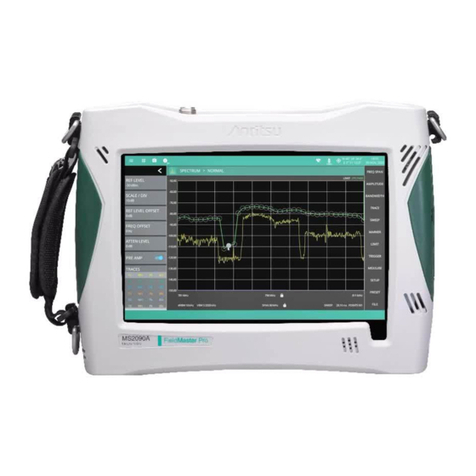
Anritsu
Anritsu Field Master Pro MS2090A Programming manual
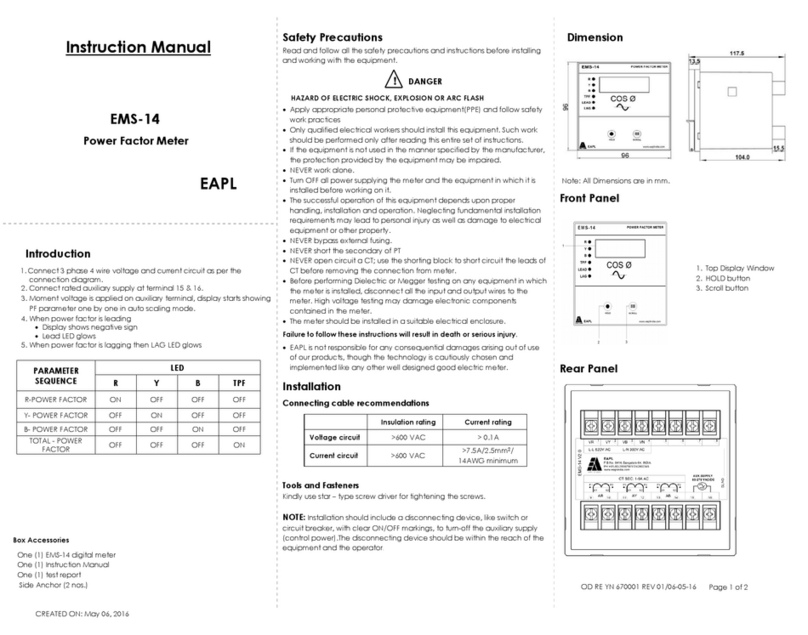
EAPL
EAPL EMS-14 instruction manual

PCB Piezotronics
PCB Piezotronics IMI SENSORS 623C01 Installation and operating manual

Veeder-Root
Veeder-Root RFMP Series General description

VOLTCRAFT
VOLTCRAFT FAS-100 operating instructions

Sensaphone
Sensaphone WEB600 user manual
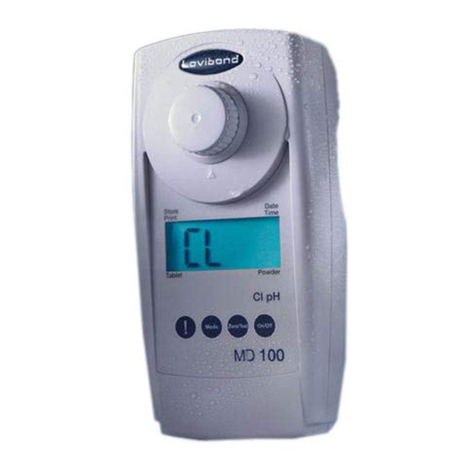
Lovibond
Lovibond MD 100 Manual of Methods

Seca
Seca 430 Replacement instructions

AlazarTech
AlazarTech ATS9360 user manual

Circutor
Circutor CEM-C30 instruction manual

CS Instruments
CS Instruments PC 400 Operation and installation manual

Cardinal
Cardinal 190 Series Installation, Technical and Operation Manual