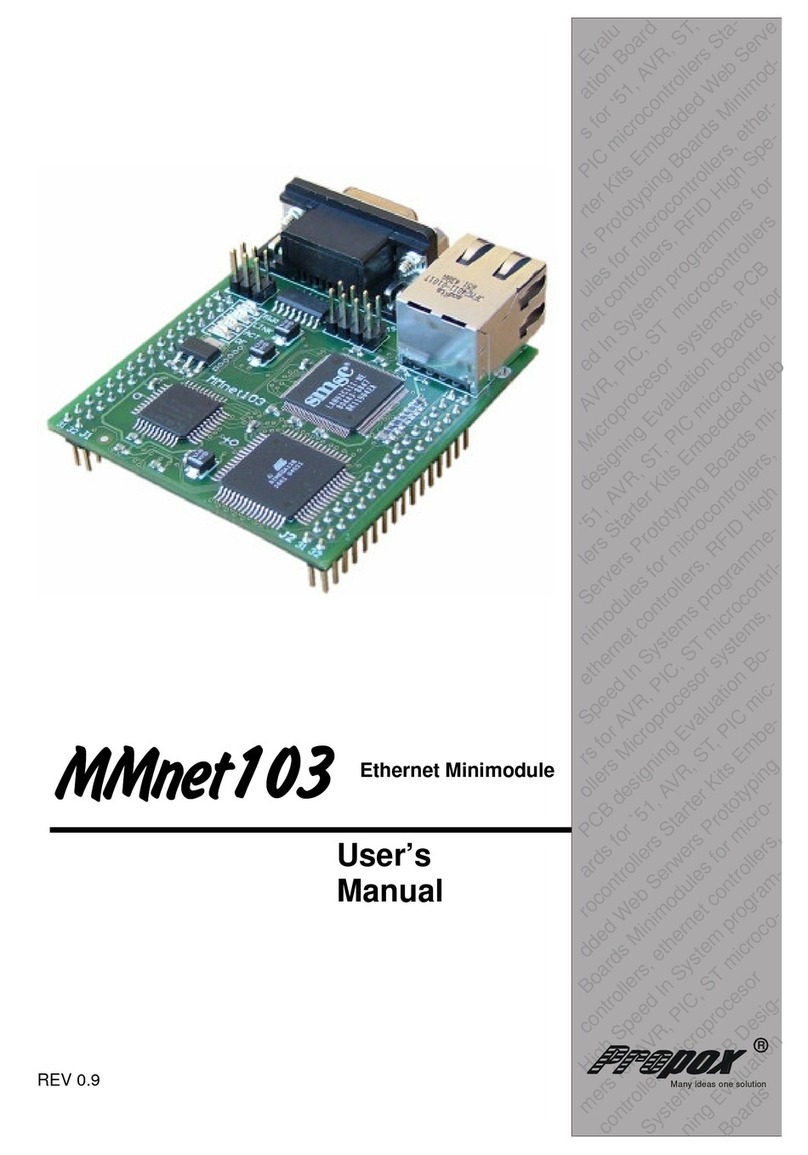10
No. Function
Alt. function Description
1 +5V Power supply input +5V
2 GND Ground
3 +3.3V Output of +3.3V voltage from internal regulator. Can be used to
power external peripherals, which requires +3.3V.
4 GND Ground
5 Vbat
Battery voltage sustaining the operation of the RTC clock. If a
battery is mounted on the module, this lead-out can be used as a
source of power for peripherals external to the module. If there is
no battery on the module, the TC clock can be supplied from an
external battery or another emergency power source.
6 GND Ground
7 TPIN+
8 TPIN-
Differential signal input from Ethernet network. Should be
connected with RJ45 jack with use of applicable transformer.
9 TPOUT+
10 TPOUT-
Differential signal output to Ethernet network. Should be
connected with RJ45 jack with use of applicable transformer.
11 LEDLINK
The output of the LEDLINK diode driving signal (indicating
connection to the Ethernet network). It can be used to connect an
additional diode, e.g. led out externally to the device case.
12 LEDACT
The output of the LEDACT diode driving signal (indicating activity
of the module in Ethernet network). It can be used to connect an
additional diode, e.g. led out externally to the device case.
13 #RESET Input/output of RESET signal
14 LEDDF
The output of the LEDDF diode driving signal (indicating activity
of the DataFlash memory). It can be used to connect an
additional diode, e.g. led out externally to the device case.
15 #WR Write strobe.
16 #RD Read strobe.
17 PD7 T2
PD7 – general purpose digital I/O
Alternative functions:
T2 – Timer/Counter2 counter source.
18 PD6 T1
PD6 – general purpose digital I/O
Alternative functions:
T1 – Timer/Counter1 counter source.
19 PD5 PD5 – general purpose digital I/O
20 PD4 IC1
PD4 – general purpose digital I/O
Alternative functions:
XCK1 – USART1 External clock. The Data Direction Register
(DDD4) controls whether the clock is output (DDD4 set) or input
(DDD4 cleared). The XCK1 pin is active only when the USART1
operates in Synchronous mode.
IC1 – Input Capture Pin1: The PD4 pin can act as an input
capture pin for Timer/Counter1.
21 PD3 #INT3/TxD1
PD3 – general purpose digital I/O
Alternative functions:
INT3 – External Interrupt source 3: The PD3 pin can serve as an
external interrupt source to the MCU.
TXD1 – Transmit Data (Data output pin for the USART1). When
the USART1 Transmitter is enabled, this pin is configured as an
output regardless of the value of DDD3.
22 PD2 #INT2/RxD1
PD2 – general purpose digital I/O
Alternative functions:
INT2 – External Interrupt source 2. The PD2 pin can serve as an
External Interrupt source to the MCU.
RXD1 – Receive Data (Data input pin for the USART1). When the
USART1 receiver is enabled this pin is configured as an input
regardless of the value of DDD2. When the USART forces this
pin to be an input, the pull-up can still be controlled by the
PORTD2 bit.