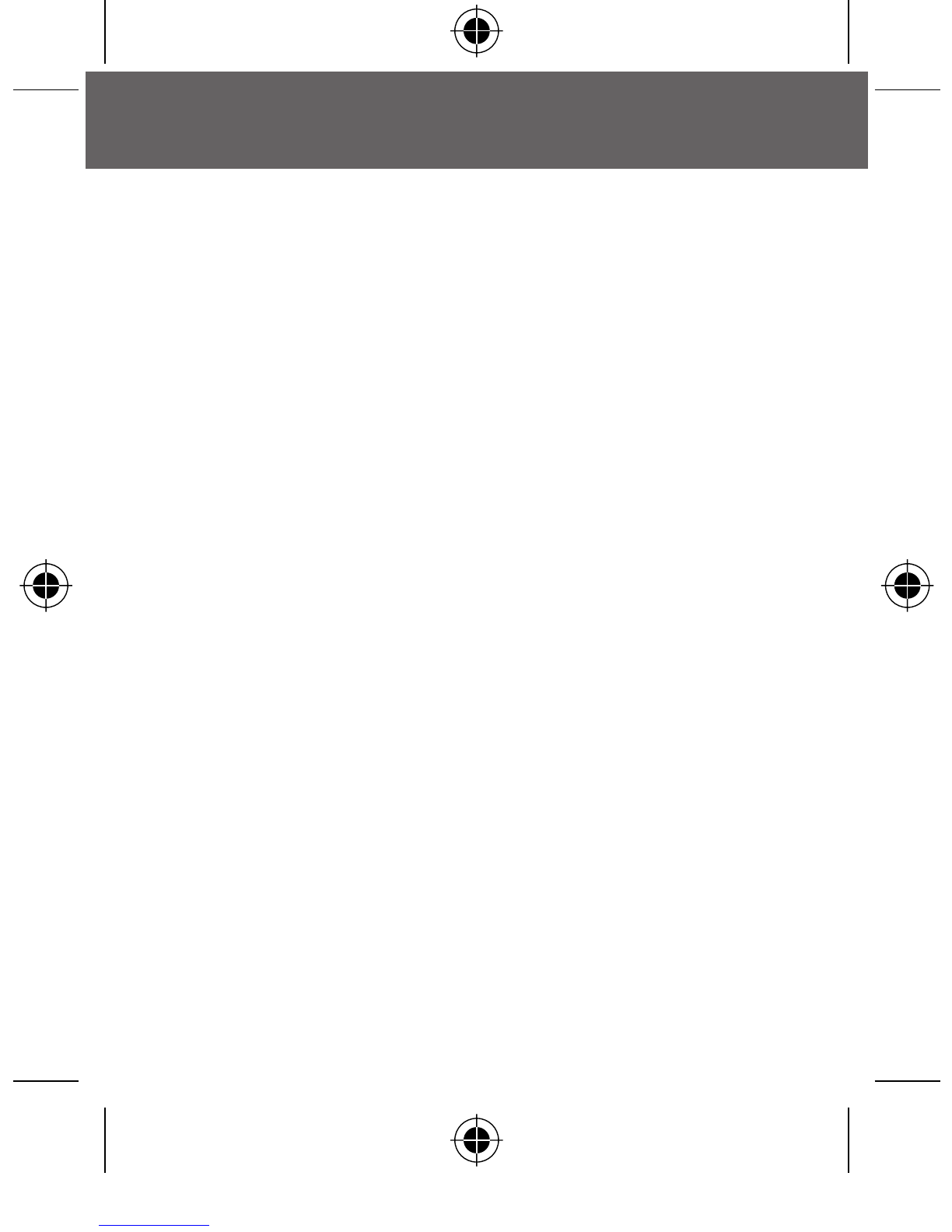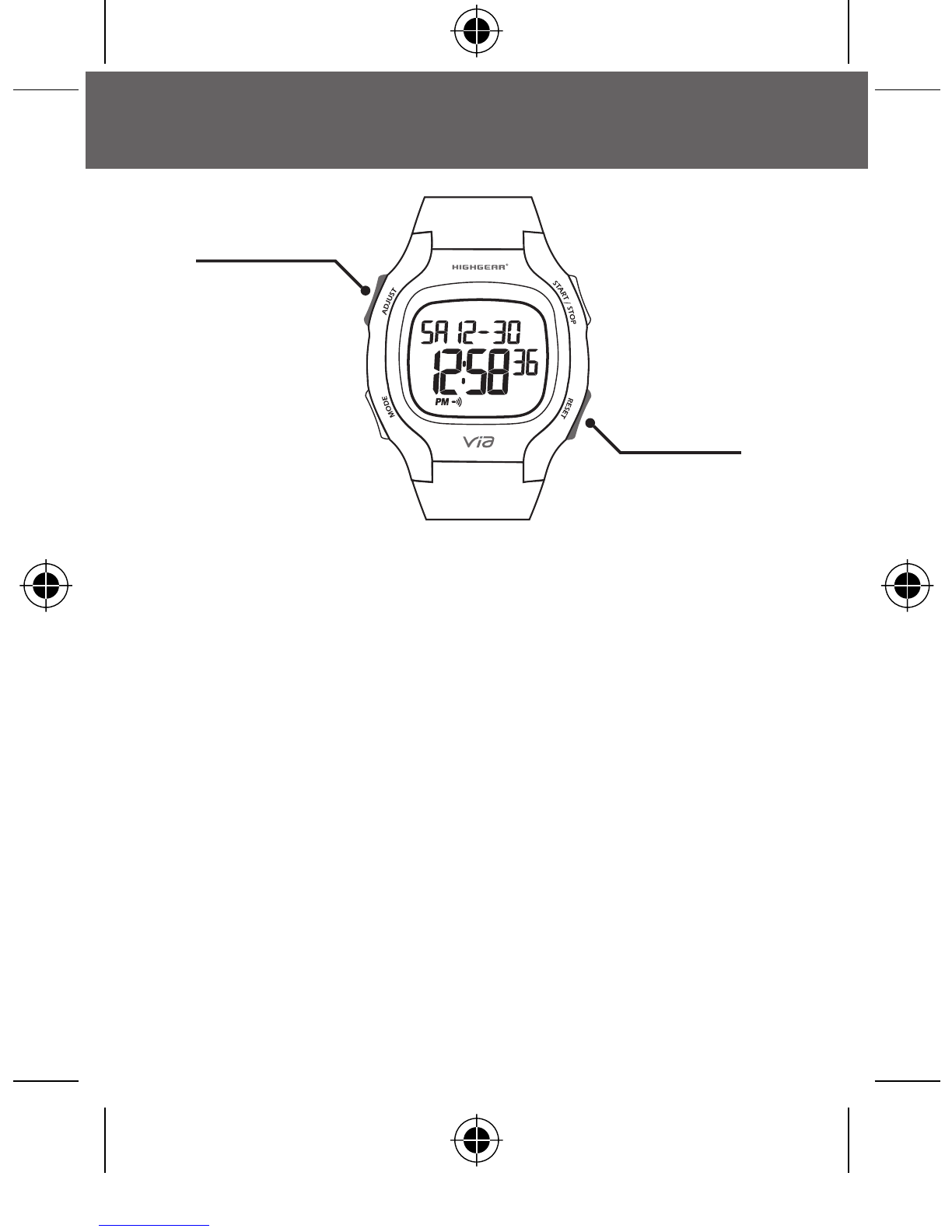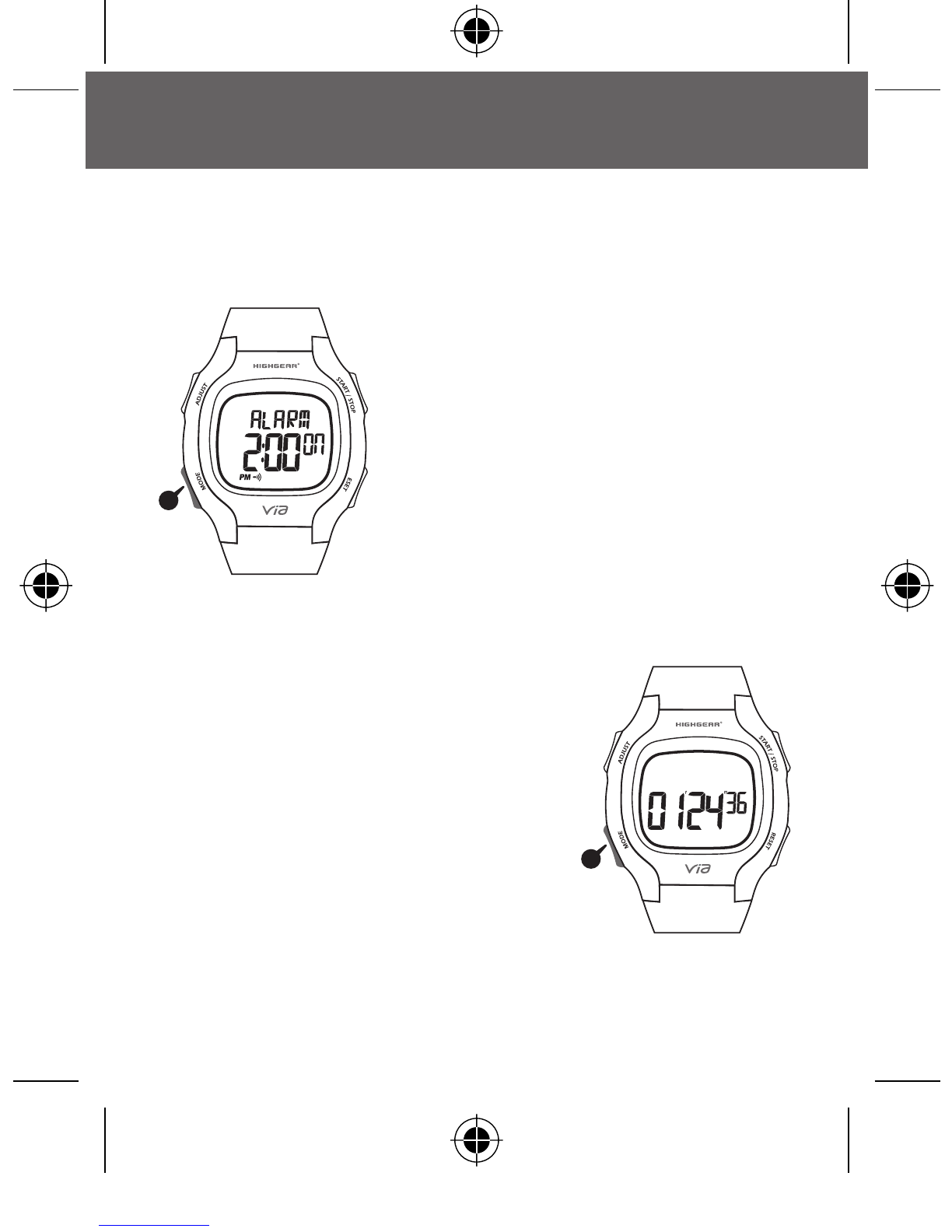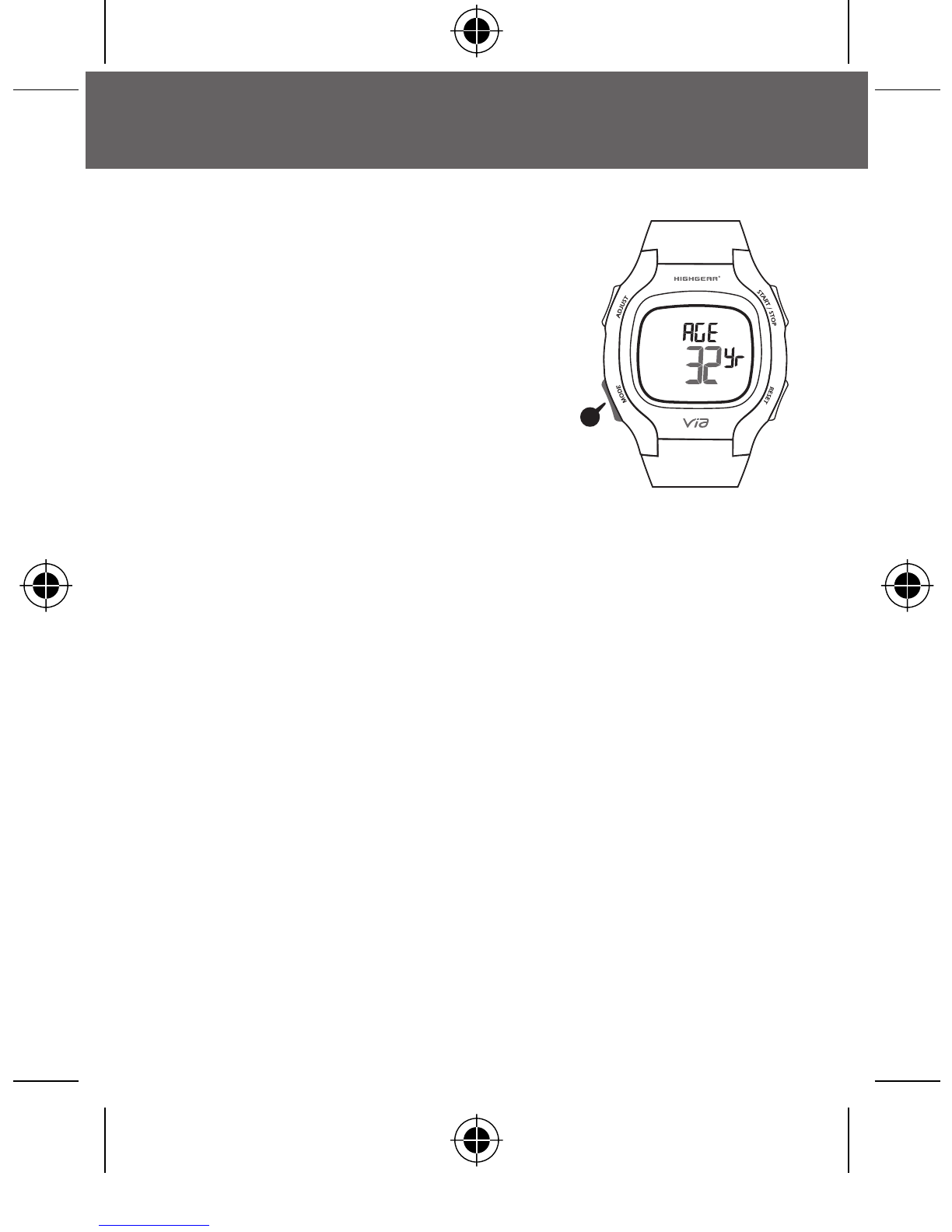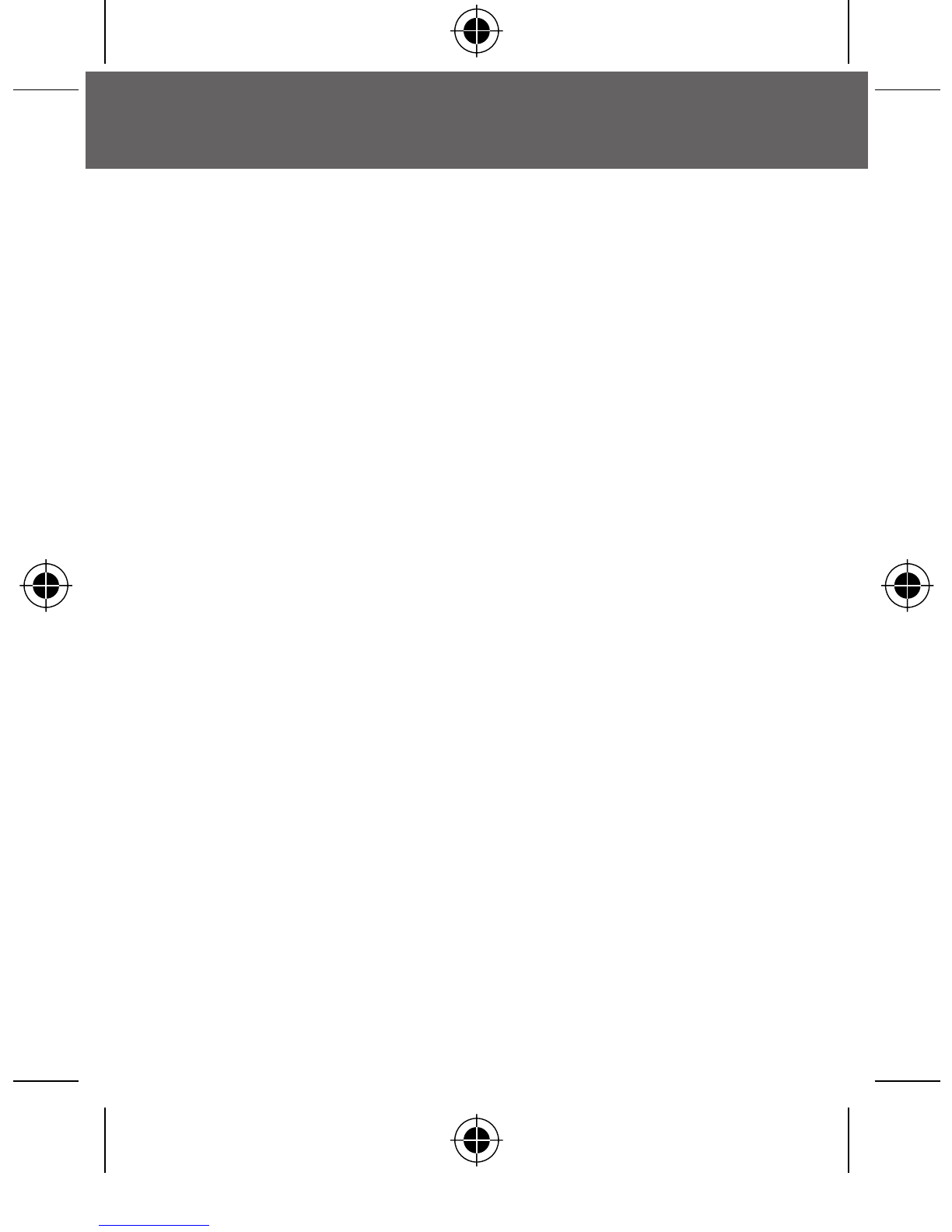english
2
CARE AND MAINTENANCE
Your VIA WRIST PEDOMETER is a highly accurate and reliable
pedometer and is effective for both walking and running.
WARNING: Before starting any exercise program, we strongly
suggest you visit your doctor for a complete physical and to
discuss your exercise plans.
1. Avoid Extreme Temperatures.
2. To clean the unit, use a dry soft cloth of a soft cloth
moistened in a solution of water and a mild neutral detergent.
Never use volatile agents such as benzene, thinner, spray
cleaners, etc.
3. Store your pedometer unit in a cool, dry place when not in use.
4. Cold temperatures may cause the display to dim or fail
completely. Normal operation should return when the unit
warms up.
5. Keep this manual and any other documentation that comes
with the unit in a safe place for future reference.
BATTERY INSTALLATION
The Via Wrist Pedometer is a technical instrument. To ensure
proper operation and to maintain a water resistant seal, we
recommend that you have your local jeweler or specialty retail
shop to replace the watch batteries. Improper replacement of the
battery may damage the watch and will void the manufacturers
warranty.
VIA_Wrist.indb Sec1:2IA_Wrist.indb Sec1:2 8/2/06 10:57:13 AM8/2/06 10:57:13 AM